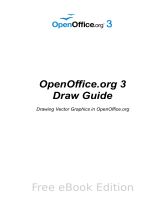Page is loading ...

www.novell.com
novdocx (en) 26 August 2007
openSUSE 10.3 GNOME User Guide
openSUSE
®
10.3
October 12, 2007
GNOME USER GUIDE

novdocx (en) 26 August 2007
Legal Notices
Novell, Inc. makes no representations or warranties with respect to the contents or use of this documentation, and
specifically disclaims any express or implied warranties of merchantability or fitness for any particular purpose.
Further, Novell, Inc. reserves the right to revise this publication and to make changes to its content, at any time,
without obligation to notify any person or entity of such revisions or changes.
Further, Novell, Inc. makes no representations or warranties with respect to any software, and specifically disclaims
any express or implied warranties of merchantability or fitness for any particular purpose. Further, Novell, Inc.
reserves the right to make changes to any and all parts of Novell software, at any time, without any obligation to
notify any person or entity of such changes.
Any products or technical information provided under this Agreement may be subject to U.S. export controls and the
trade laws of other countries. You agree to comply with all export control regulations and to obtain any required
licenses or classification to export, re-export or import deliverables. You agree not to export or re-export to entities on
the current U.S. export exclusion lists or to any embargoed or terrorist countries as specified in the U.S. export laws.
You agree to not use deliverables for prohibited nuclear, missile, or chemical biological weaponry end uses. See the
Novell International Trade Services Web page (http://www.novell.com/info/exports/) for more information on
exporting Novell software. Novell assumes no responsibility for your failure to obtain any necessary export
approvals.
Copyright © 2004-2007 Novell, Inc.
Permission is granted to copy, distribute, and/or modify this document under the terms of the GNU Free
Documentation License (GFDL), Version 1.2 or any later version, published by the Free Software Foundation; with
the Invariant Section being this copyright notice and license. A copy of the licernse is included in the section entitled
“GNU Free Documentation License.”
THIS DOCUMENT AND MODIFIED VERSIONS OF THIS DOCUMENT ARE PROVIDED UNDER THE
TERMS OF THE GNU FREE DOCUMENTATION LICENSE WITH THE FURTHER UNDERSTANDING THAT:
1. THE DOCUMENT IS PROVIDED ON AN “AS IS” BASIS, WITHOUT WARRANTY OF ANY KIND,
EITHER EXPRESSED OR IMPLIED, INCLUDING, WITHOUT LIMITATION, WARRANTIES THAT THE
DOCUMENT OR MODIFIED VERSION OF THE DOCUMENT IS FREE OF DEFECTS, MERCHANTABLE,
FIT FOR A PARTICULAR PURPOSE, OR NON-INFRINGING. THE ENTIRE RISK AS TO THE QUALITY,
ACCURACY, AND PERFORMANCE OF THE DOCUMENT OR MODIFIED VERSION OF THE DOCUMENT
IS WITH YOU. SHOULD ANY DOCUMENT OR MODIFIED VERSION PROVE DEFECTIVE IN ANY
RESPECT, YOU (NOT THE INITIAL WRITER, AUTHOR OR ANY CONTRIBUTOR) ASSUME THE COST OF
ANY NECESSARY SERVICING, REPAIR OR CORRECTION. THIS DISCLAIMER OF WARRANTY
CONSTITUTES AN ESSENTIAL PART OF THIS LICENSE. NO USE OF ANY DOCUMENT OR MODIFIED
VERSION OF THE DOCUMENT IS AUTHORIZED HEREUNDER EXCEPT UNDER THIS DISCLAIMER;
AND
2. UNDER NO CIRCUMSTANCES AND UNDER NO LEGAL THEORY, WHETHER IN TORT (INCLUDING
NEGLIGENCE), CONTRACT, OR OTHERWISE, SHALL THE AUTHOR, INITIAL WRITER, ANY
CONTRIBUTOR, OR ANY DISTRIBUTOR OF THE DOCUMENT OR MODIFIED VERSION OF THE
DOCUMENT, OR ANY SUPPLIER OF ANY OF SUCH PARTIES, BE LIABLE TO ANY PERSON FOR ANY
DIRECT, INDIRECT, SPECIAL, INCIDENTAL, OR CONSEQUENTIAL DAMAGES OF ANY CHARACTER
INCLUDING, WITHOUT LIMITATION, DAMAGES FOR LOSS OF GOODWILL, WORK STOPPAGE,
COMPUTER FAILURE OR MALFUNCTION, OR ANY AND ALL OTHER DAMAGES OR LOSSES ARISING
OUT OF OR RELATING TO USE OF THE DOCUMENT AND MODIFIED VERSIONS OF THE DOCUMENT,
EVEN IF SUCH PARTY SHALL HAVE BEEN INFORMED OF THE POSSIBILITY OF SUCH DAMAGES.
Novell, Inc. has intellectual property rights relating to technology embodied in the product that is described in this
document. In particular, and without limitation, these intellectual property rights may include one or more of the U.S.
patents listed on the Novell Legal Patents Web page (http://www.novell.com/company/legal/patents/) and one or

novdocx (en) 26 August 2007
more additional patents or pending patent applications in the U.S. and in other countries.
Novell, Inc.
404 Wyman Street, Suite 500
Waltham, MA 02451
U.S.A.
www.novell.com
Online Documentation: To access the online documentation for this and other Novell products, and to get
updates, see www.novell.com/documentation.

novdocx (en) 26 August 2007
Novell Trademarks
For Novell trademarks, see the Novell Trademark and Service Mark list (http://www.novell.com/company/legal/
trademarks/tmlist.html).
Third-Party Materials
All third-party trademarks are the property of their respective owners.
Parts of this manual are copyright © 2003-2004 Sun Microsystems.

Contents 5
Contents
novdocx (en) 26 August 2007
About This Guide 13
Part I GNOME Desktop 15
1 Getting Started with the GNOME Desktop 17
1.1 Logging In and Selecting a Desktop . . . . . . . . . . . . . . . . . . . . . . . . . . . . . . . . . . . . . . . . . . . . 17
1.1.1 What Is a Session? . . . . . . . . . . . . . . . . . . . . . . . . . . . . . . . . . . . . . . . . . . . . . . . . . . 18
1.1.2 Switching Desktops . . . . . . . . . . . . . . . . . . . . . . . . . . . . . . . . . . . . . . . . . . . . . . . . . . 18
1.1.3 Locking Your Screen . . . . . . . . . . . . . . . . . . . . . . . . . . . . . . . . . . . . . . . . . . . . . . . . . 19
1.2 Logging Out . . . . . . . . . . . . . . . . . . . . . . . . . . . . . . . . . . . . . . . . . . . . . . . . . . . . . . . . . . . . . . . 19
1.2.1 Logging Out or Switching Users . . . . . . . . . . . . . . . . . . . . . . . . . . . . . . . . . . . . . . . . 19
1.2.2 Restarting or Shutting Down the Computer. . . . . . . . . . . . . . . . . . . . . . . . . . . . . . . . 19
1.3 Desktop Basics . . . . . . . . . . . . . . . . . . . . . . . . . . . . . . . . . . . . . . . . . . . . . . . . . . . . . . . . . . . . 20
1.3.1 Default Desktop Icons . . . . . . . . . . . . . . . . . . . . . . . . . . . . . . . . . . . . . . . . . . . . . . . . 21
1.3.2 Desktop Menu . . . . . . . . . . . . . . . . . . . . . . . . . . . . . . . . . . . . . . . . . . . . . . . . . . . . . . 21
1.3.3 Bottom Panel. . . . . . . . . . . . . . . . . . . . . . . . . . . . . . . . . . . . . . . . . . . . . . . . . . . . . . . 21
1.3.4 Adding Applets and Applications to the Panel. . . . . . . . . . . . . . . . . . . . . . . . . . . . . . 22
1.4 Using the Main Menu. . . . . . . . . . . . . . . . . . . . . . . . . . . . . . . . . . . . . . . . . . . . . . . . . . . . . . . . 23
1.4.1 Search Bar . . . . . . . . . . . . . . . . . . . . . . . . . . . . . . . . . . . . . . . . . . . . . . . . . . . . . . . . 24
1.4.2 Main Menu Tabs . . . . . . . . . . . . . . . . . . . . . . . . . . . . . . . . . . . . . . . . . . . . . . . . . . . . 25
1.4.3 System . . . . . . . . . . . . . . . . . . . . . . . . . . . . . . . . . . . . . . . . . . . . . . . . . . . . . . . . . . . 26
1.4.4 Status . . . . . . . . . . . . . . . . . . . . . . . . . . . . . . . . . . . . . . . . . . . . . . . . . . . . . . . . . . . . 27
1.5 Managing Folders and Files with Nautilus . . . . . . . . . . . . . . . . . . . . . . . . . . . . . . . . . . . . . . . . 27
1.5.1 File Manager Navigation Shortcuts . . . . . . . . . . . . . . . . . . . . . . . . . . . . . . . . . . . . . . 28
1.5.2 Archiving Folders. . . . . . . . . . . . . . . . . . . . . . . . . . . . . . . . . . . . . . . . . . . . . . . . . . . . 28
1.5.3 Creating a CD/DVD . . . . . . . . . . . . . . . . . . . . . . . . . . . . . . . . . . . . . . . . . . . . . . . . . . 29
1.5.4 Using Bookmarks . . . . . . . . . . . . . . . . . . . . . . . . . . . . . . . . . . . . . . . . . . . . . . . . . . . 29
1.5.5 File Manager Preferences . . . . . . . . . . . . . . . . . . . . . . . . . . . . . . . . . . . . . . . . . . . . . 30
1.6 Accessing Network Resources . . . . . . . . . . . . . . . . . . . . . . . . . . . . . . . . . . . . . . . . . . . . . . . . 30
1.6.1 Connecting to Your Network . . . . . . . . . . . . . . . . . . . . . . . . . . . . . . . . . . . . . . . . . . . 30
1.6.2 Accessing Network Shares . . . . . . . . . . . . . . . . . . . . . . . . . . . . . . . . . . . . . . . . . . . . 31
1.6.3 Sharing Directories From Your Computer . . . . . . . . . . . . . . . . . . . . . . . . . . . . . . . . . 32
1.7 Accessing Floppy Disks, CDs, or DVDs . . . . . . . . . . . . . . . . . . . . . . . . . . . . . . . . . . . . . . . . . 33
1.8 Finding Data on Your Computer or in the File System . . . . . . . . . . . . . . . . . . . . . . . . . . . . . . 33
1.8.1 Searching for Files . . . . . . . . . . . . . . . . . . . . . . . . . . . . . . . . . . . . . . . . . . . . . . . . . . 34
1.9 Moving Text Between Applications . . . . . . . . . . . . . . . . . . . . . . . . . . . . . . . . . . . . . . . . . . . . . 37
1.10 Printing. . . . . . . . . . . . . . . . . . . . . . . . . . . . . . . . . . . . . . . . . . . . . . . . . . . . . . . . . . . . . . . . . . . 37
1.10.1 Installing a Local Printer . . . . . . . . . . . . . . . . . . . . . . . . . . . . . . . . . . . . . . . . . . . . . . 38
1.10.2 Monitoring Print Jobs in GNOME . . . . . . . . . . . . . . . . . . . . . . . . . . . . . . . . . . . . . . . 38
1.11 Managing Internet Connections . . . . . . . . . . . . . . . . . . . . . . . . . . . . . . . . . . . . . . . . . . . . . . . . 39
1.12 Exploring the Internet. . . . . . . . . . . . . . . . . . . . . . . . . . . . . . . . . . . . . . . . . . . . . . . . . . . . . . . . 39
1.13 E-Mail and Scheduling. . . . . . . . . . . . . . . . . . . . . . . . . . . . . . . . . . . . . . . . . . . . . . . . . . . . . . . 39
1.14 Opening or Creating Documents with OpenOffice.org. . . . . . . . . . . . . . . . . . . . . . . . . . . . . . . 40
1.15 Controlling Your Desktop’s Power Management . . . . . . . . . . . . . . . . . . . . . . . . . . . . . . . . . . . 41
1.15.1 GNOME Power Manager Notification Messages . . . . . . . . . . . . . . . . . . . . . . . . . . . 41
1.15.2 Viewing Power Statistics . . . . . . . . . . . . . . . . . . . . . . . . . . . . . . . . . . . . . . . . . . . . . . 42
1.15.3 Modifying Power Management Preferences . . . . . . . . . . . . . . . . . . . . . . . . . . . . . . . 44
1.15.4 Session and System Idle Times . . . . . . . . . . . . . . . . . . . . . . . . . . . . . . . . . . . . . . . . 46
1.16 Creating, Displaying, and Decompressing Archives . . . . . . . . . . . . . . . . . . . . . . . . . . . . . . . . 47

6 openSUSE 10.3 GNOME User Guide
novdocx (en) 26 August 2007
1.16.1 Opening an Archive . . . . . . . . . . . . . . . . . . . . . . . . . . . . . . . . . . . . . . . . . . . . . . . . . . 47
1.16.2 Creating Archives. . . . . . . . . . . . . . . . . . . . . . . . . . . . . . . . . . . . . . . . . . . . . . . . . . . . 48
1.16.3 Extracting Files from an Archive . . . . . . . . . . . . . . . . . . . . . . . . . . . . . . . . . . . . . . . . 48
1.17 Taking Screen Shots . . . . . . . . . . . . . . . . . . . . . . . . . . . . . . . . . . . . . . . . . . . . . . . . . . . . . . . . 50
1.18 Viewing PDF Files . . . . . . . . . . . . . . . . . . . . . . . . . . . . . . . . . . . . . . . . . . . . . . . . . . . . . . . . . . 51
1.19 Controlling Sound . . . . . . . . . . . . . . . . . . . . . . . . . . . . . . . . . . . . . . . . . . . . . . . . . . . . . . . . . . . 51
1.20 Using the Fingerprint Reader . . . . . . . . . . . . . . . . . . . . . . . . . . . . . . . . . . . . . . . . . . . . . . . . . . 52
1.20.1 Registering a Fingerprint . . . . . . . . . . . . . . . . . . . . . . . . . . . . . . . . . . . . . . . . . . . . . . 53
1.20.2 Additional Information . . . . . . . . . . . . . . . . . . . . . . . . . . . . . . . . . . . . . . . . . . . . . . . . 53
1.21 Obtaining Software Updates. . . . . . . . . . . . . . . . . . . . . . . . . . . . . . . . . . . . . . . . . . . . . . . . . . . 54
1.22 For More Information . . . . . . . . . . . . . . . . . . . . . . . . . . . . . . . . . . . . . . . . . . . . . . . . . . . . . . . . 54
2 Customizing Your Settings 55
2.1 Hardware . . . . . . . . . . . . . . . . . . . . . . . . . . . . . . . . . . . . . . . . . . . . . . . . . . . . . . . . . . . . . . . . . 56
2.1.1 Configuring Bluetooth Services . . . . . . . . . . . . . . . . . . . . . . . . . . . . . . . . . . . . . . . . . 56
2.1.2 Configuring Your DSL Connection . . . . . . . . . . . . . . . . . . . . . . . . . . . . . . . . . . . . . . . 56
2.1.3 Configuring Your Graphics Card and Monitor . . . . . . . . . . . . . . . . . . . . . . . . . . . . . . 57
2.1.4 Modifying Keyboard Preferences . . . . . . . . . . . . . . . . . . . . . . . . . . . . . . . . . . . . . . . . 57
2.1.5 Configuring a Modem. . . . . . . . . . . . . . . . . . . . . . . . . . . . . . . . . . . . . . . . . . . . . . . . . 61
2.1.6 Configuring the Mouse . . . . . . . . . . . . . . . . . . . . . . . . . . . . . . . . . . . . . . . . . . . . . . . . 62
2.1.7 Configuring a Network Card. . . . . . . . . . . . . . . . . . . . . . . . . . . . . . . . . . . . . . . . . . . . 63
2.1.8 Installing and Configuring Printers . . . . . . . . . . . . . . . . . . . . . . . . . . . . . . . . . . . . . . . 64
2.1.9 Configuring Removable Drives and Media. . . . . . . . . . . . . . . . . . . . . . . . . . . . . . . . . 64
2.1.10 Configuring a Scanner . . . . . . . . . . . . . . . . . . . . . . . . . . . . . . . . . . . . . . . . . . . . . . . . 64
2.1.11 Specifying Screen Resolution Settings . . . . . . . . . . . . . . . . . . . . . . . . . . . . . . . . . . . 65
2.1.12 Configuring a Touchpad. . . . . . . . . . . . . . . . . . . . . . . . . . . . . . . . . . . . . . . . . . . . . . . 65
2.2 Look and Feel. . . . . . . . . . . . . . . . . . . . . . . . . . . . . . . . . . . . . . . . . . . . . . . . . . . . . . . . . . . . . . 66
2.2.1 Customizing the Desktop Appearance. . . . . . . . . . . . . . . . . . . . . . . . . . . . . . . . . . . . 66
2.2.2 Configuring Desktop Effects. . . . . . . . . . . . . . . . . . . . . . . . . . . . . . . . . . . . . . . . . . . . 71
2.2.3 File Management Preferences . . . . . . . . . . . . . . . . . . . . . . . . . . . . . . . . . . . . . . . . . . 82
2.2.4 Locking Desktop Functions . . . . . . . . . . . . . . . . . . . . . . . . . . . . . . . . . . . . . . . . . . . . 87
2.2.5 Customizing the Main Menu. . . . . . . . . . . . . . . . . . . . . . . . . . . . . . . . . . . . . . . . . . . . 92
2.2.6 Improving Access for the Visually Impaired . . . . . . . . . . . . . . . . . . . . . . . . . . . . . . . . 95
2.2.7 Configuring the Screen Saver . . . . . . . . . . . . . . . . . . . . . . . . . . . . . . . . . . . . . . . . . . 96
2.2.8 Customizing Window Behavior . . . . . . . . . . . . . . . . . . . . . . . . . . . . . . . . . . . . . . . . . 96
2.3 Personal . . . . . . . . . . . . . . . . . . . . . . . . . . . . . . . . . . . . . . . . . . . . . . . . . . . . . . . . . . . . . . . . . . 97
2.3.1 Configuring Keyboard Accessibility Settings . . . . . . . . . . . . . . . . . . . . . . . . . . . . . . . 97
2.3.2 Configuring Assistive Technology Support . . . . . . . . . . . . . . . . . . . . . . . . . . . . . . . . 99
2.3.3 Changing Your Password . . . . . . . . . . . . . . . . . . . . . . . . . . . . . . . . . . . . . . . . . . . . 100
2.3.4 Customizing Keyboard Shortcuts. . . . . . . . . . . . . . . . . . . . . . . . . . . . . . . . . . . . . . . 101
2.4 System . . . . . . . . . . . . . . . . . . . . . . . . . . . . . . . . . . . . . . . . . . . . . . . . . . . . . . . . . . . . . . . . . . 101
2.4.1 Configuring Date and Time . . . . . . . . . . . . . . . . . . . . . . . . . . . . . . . . . . . . . . . . . . . 102
2.4.2 Configuring Streaming Audio and Video . . . . . . . . . . . . . . . . . . . . . . . . . . . . . . . . . 102
2.4.3 Configuring Language Settings . . . . . . . . . . . . . . . . . . . . . . . . . . . . . . . . . . . . . . . . 102
2.4.4 Configuring Network Proxies . . . . . . . . . . . . . . . . . . . . . . . . . . . . . . . . . . . . . . . . . . 103
2.4.5 Configuring Power Management . . . . . . . . . . . . . . . . . . . . . . . . . . . . . . . . . . . . . . . 104
2.4.6 Setting Preferred Applications . . . . . . . . . . . . . . . . . . . . . . . . . . . . . . . . . . . . . . . . . 105
2.4.7 Setting Session Sharing Preferences . . . . . . . . . . . . . . . . . . . . . . . . . . . . . . . . . . . 105
2.4.8 Configuring Beagle Search Settings . . . . . . . . . . . . . . . . . . . . . . . . . . . . . . . . . . . . 106
2.4.9 Managing Sessions . . . . . . . . . . . . . . . . . . . . . . . . . . . . . . . . . . . . . . . . . . . . . . . . . 107
2.4.10 Setting Sound Preferences . . . . . . . . . . . . . . . . . . . . . . . . . . . . . . . . . . . . . . . . . . . 109
2.4.11 Managing Users and Groups . . . . . . . . . . . . . . . . . . . . . . . . . . . . . . . . . . . . . . . . . . 112
2.4.12 Configuring Administrative Settings with YaST . . . . . . . . . . . . . . . . . . . . . . . . . . . . 112

Contents 7
novdocx (en) 26 August 2007
Part II Office and Collaboration 115
3 The OpenOffice.org Office Suite 117
3.1 Understanding OpenOffice.org . . . . . . . . . . . . . . . . . . . . . . . . . . . . . . . . . . . . . . . . . . . . . . . 117
3.1.1 Advantages of the Novell Edition of OpenOffice.org . . . . . . . . . . . . . . . . . . . . . . . . 118
3.1.2 Using the Standard Edition of OpenOffice.org . . . . . . . . . . . . . . . . . . . . . . . . . . . . 119
3.1.3 Compatibility with Other Office Applications . . . . . . . . . . . . . . . . . . . . . . . . . . . . . . 119
3.1.4 Starting OpenOffice.org. . . . . . . . . . . . . . . . . . . . . . . . . . . . . . . . . . . . . . . . . . . . . . 121
3.1.5 Improving OpenOffice.org Load Time . . . . . . . . . . . . . . . . . . . . . . . . . . . . . . . . . . . 121
3.1.6 Customizing OpenOffice.org . . . . . . . . . . . . . . . . . . . . . . . . . . . . . . . . . . . . . . . . . . 121
3.1.7 Finding Templates. . . . . . . . . . . . . . . . . . . . . . . . . . . . . . . . . . . . . . . . . . . . . . . . . . 124
3.2 Word Processing with Writer . . . . . . . . . . . . . . . . . . . . . . . . . . . . . . . . . . . . . . . . . . . . . . . . . 125
3.2.1 Creating a New Document . . . . . . . . . . . . . . . . . . . . . . . . . . . . . . . . . . . . . . . . . . . 125
3.2.2 Sharing Documents with Other Word Processors. . . . . . . . . . . . . . . . . . . . . . . . . . 126
3.2.3 Formatting with Styles . . . . . . . . . . . . . . . . . . . . . . . . . . . . . . . . . . . . . . . . . . . . . . . 126
3.2.4 Using Templates to Format Documents . . . . . . . . . . . . . . . . . . . . . . . . . . . . . . . . . 128
3.2.5 Working with Large Documents . . . . . . . . . . . . . . . . . . . . . . . . . . . . . . . . . . . . . . . 129
3.2.6 Using Writer as an HTML Editor . . . . . . . . . . . . . . . . . . . . . . . . . . . . . . . . . . . . . . . 131
3.3 Creating and Using Spreadsheets with Calc . . . . . . . . . . . . . . . . . . . . . . . . . . . . . . . . . . . . . 131
3.3.1 Using Formatting and Styles in Calc . . . . . . . . . . . . . . . . . . . . . . . . . . . . . . . . . . . . 131
3.3.2 Using Templates in Calc . . . . . . . . . . . . . . . . . . . . . . . . . . . . . . . . . . . . . . . . . . . . . 132
3.4 Creating and Using Presentations with Impress . . . . . . . . . . . . . . . . . . . . . . . . . . . . . . . . . . 133
3.4.1 Creating a Presentation. . . . . . . . . . . . . . . . . . . . . . . . . . . . . . . . . . . . . . . . . . . . . . 133
3.4.2 Using Master Pages . . . . . . . . . . . . . . . . . . . . . . . . . . . . . . . . . . . . . . . . . . . . . . . . 134
3.5 Creating and Using Databases with Base . . . . . . . . . . . . . . . . . . . . . . . . . . . . . . . . . . . . . . . 135
3.5.1 Creating the Database . . . . . . . . . . . . . . . . . . . . . . . . . . . . . . . . . . . . . . . . . . . . . . 135
3.5.2 Setting Up the Database Table . . . . . . . . . . . . . . . . . . . . . . . . . . . . . . . . . . . . . . . . 135
3.5.3 Creating a Form . . . . . . . . . . . . . . . . . . . . . . . . . . . . . . . . . . . . . . . . . . . . . . . . . . . 136
3.5.4 Modifying the Form . . . . . . . . . . . . . . . . . . . . . . . . . . . . . . . . . . . . . . . . . . . . . . . . . 136
3.5.5 What’s Next? . . . . . . . . . . . . . . . . . . . . . . . . . . . . . . . . . . . . . . . . . . . . . . . . . . . . . . 137
3.6 Creating Graphics with Draw . . . . . . . . . . . . . . . . . . . . . . . . . . . . . . . . . . . . . . . . . . . . . . . . . 137
3.7 Creating Mathematical Formulas with Math. . . . . . . . . . . . . . . . . . . . . . . . . . . . . . . . . . . . . . 137
3.8 Finding Help and Information About OpenOffice.org . . . . . . . . . . . . . . . . . . . . . . . . . . . . . . . 138
4 Evolution: E-Mail and Calendaring 139
4.1 Starting Evolution for the First Time . . . . . . . . . . . . . . . . . . . . . . . . . . . . . . . . . . . . . . . . . . . 139
4.1.1 Using the Setup Assistant . . . . . . . . . . . . . . . . . . . . . . . . . . . . . . . . . . . . . . . . . . . . 139
4.2 Using Evolution: An Overview . . . . . . . . . . . . . . . . . . . . . . . . . . . . . . . . . . . . . . . . . . . . . . . . 146
4.2.1 The Menu Bar . . . . . . . . . . . . . . . . . . . . . . . . . . . . . . . . . . . . . . . . . . . . . . . . . . . . . 148
4.2.2 The Shortcut Bar . . . . . . . . . . . . . . . . . . . . . . . . . . . . . . . . . . . . . . . . . . . . . . . . . . . 148
4.2.3 E-Mail . . . . . . . . . . . . . . . . . . . . . . . . . . . . . . . . . . . . . . . . . . . . . . . . . . . . . . . . . . . 149
4.2.4 The Calendar. . . . . . . . . . . . . . . . . . . . . . . . . . . . . . . . . . . . . . . . . . . . . . . . . . . . . . 150
4.2.5 The Contacts Tool . . . . . . . . . . . . . . . . . . . . . . . . . . . . . . . . . . . . . . . . . . . . . . . . . . 150
5 Synchronizing Your Handheld Devices with GNOME Pilot 153
5.1 GNOME Pilot Configuration Tool. . . . . . . . . . . . . . . . . . . . . . . . . . . . . . . . . . . . . . . . . . . . . . 153
5.1.1 The GNOME Pilot Setup Assistant . . . . . . . . . . . . . . . . . . . . . . . . . . . . . . . . . . . . . 153
5.1.2 Adding or Editing a Handheld Entry . . . . . . . . . . . . . . . . . . . . . . . . . . . . . . . . . . . . 155
5.1.3 Adding or Editing an Entry on the Device Settings Tab . . . . . . . . . . . . . . . . . . . . . 156
5.1.4 Conduit Settings . . . . . . . . . . . . . . . . . . . . . . . . . . . . . . . . . . . . . . . . . . . . . . . . . . . 156
5.2 The Pilot Applet . . . . . . . . . . . . . . . . . . . . . . . . . . . . . . . . . . . . . . . . . . . . . . . . . . . . . . . . . . . 157

8 openSUSE 10.3 GNOME User Guide
novdocx (en) 26 August 2007
6 Instant Messaging with Pidgin 159
6.1 Supported Protocols . . . . . . . . . . . . . . . . . . . . . . . . . . . . . . . . . . . . . . . . . . . . . . . . . . . . . . . . 159
6.2 Adding an Account . . . . . . . . . . . . . . . . . . . . . . . . . . . . . . . . . . . . . . . . . . . . . . . . . . . . . . . . . 160
6.3 Managing Your Buddy List . . . . . . . . . . . . . . . . . . . . . . . . . . . . . . . . . . . . . . . . . . . . . . . . . . . 160
6.3.1 Displaying Buddies in the Buddy List . . . . . . . . . . . . . . . . . . . . . . . . . . . . . . . . . . . . 160
6.3.2 Adding a Buddy . . . . . . . . . . . . . . . . . . . . . . . . . . . . . . . . . . . . . . . . . . . . . . . . . . . . 161
6.3.3 Removing a Buddy. . . . . . . . . . . . . . . . . . . . . . . . . . . . . . . . . . . . . . . . . . . . . . . . . . 161
6.4 Chatting . . . . . . . . . . . . . . . . . . . . . . . . . . . . . . . . . . . . . . . . . . . . . . . . . . . . . . . . . . . . . . . . . 161
7 Using Voice Over IP with Ekiga 163
7.1 Requirements . . . . . . . . . . . . . . . . . . . . . . . . . . . . . . . . . . . . . . . . . . . . . . . . . . . . . . . . . . . . . 163
7.2 Configuring Ekiga . . . . . . . . . . . . . . . . . . . . . . . . . . . . . . . . . . . . . . . . . . . . . . . . . . . . . . . . . . 163
7.3 The Ekiga User Interface . . . . . . . . . . . . . . . . . . . . . . . . . . . . . . . . . . . . . . . . . . . . . . . . . . . . 164
7.4 Making a Call . . . . . . . . . . . . . . . . . . . . . . . . . . . . . . . . . . . . . . . . . . . . . . . . . . . . . . . . . . . . . 165
7.5 Answering a Call. . . . . . . . . . . . . . . . . . . . . . . . . . . . . . . . . . . . . . . . . . . . . . . . . . . . . . . . . . . 166
7.6 Using the Address Book . . . . . . . . . . . . . . . . . . . . . . . . . . . . . . . . . . . . . . . . . . . . . . . . . . . . . 166
7.7 For More Information . . . . . . . . . . . . . . . . . . . . . . . . . . . . . . . . . . . . . . . . . . . . . . . . . . . . . . . 168
8 Accessing Network Resources 169
8.1 General Notes on File Sharing and Network Browsing . . . . . . . . . . . . . . . . . . . . . . . . . . . . . 169
8.2 Accessing Network Shares. . . . . . . . . . . . . . . . . . . . . . . . . . . . . . . . . . . . . . . . . . . . . . . . . . . 170
8.3 Sharing Folders . . . . . . . . . . . . . . . . . . . . . . . . . . . . . . . . . . . . . . . . . . . . . . . . . . . . . . . . . . . 170
8.3.1 Enabling Sharing on the Computer . . . . . . . . . . . . . . . . . . . . . . . . . . . . . . . . . . . . . 170
8.3.2 Enabling Sharing for a Folder . . . . . . . . . . . . . . . . . . . . . . . . . . . . . . . . . . . . . . . . . 170
8.4 Managing Windows Files . . . . . . . . . . . . . . . . . . . . . . . . . . . . . . . . . . . . . . . . . . . . . . . . . . . . 171
8.5 Configuring and Accessing a Windows Network Printer. . . . . . . . . . . . . . . . . . . . . . . . . . . . . 172
9 Encryption with Passwords and Encryption Keys 173
9.1 Signing and Encryption. . . . . . . . . . . . . . . . . . . . . . . . . . . . . . . . . . . . . . . . . . . . . . . . . . . . . . 173
9.2 Generating a New Key Pair . . . . . . . . . . . . . . . . . . . . . . . . . . . . . . . . . . . . . . . . . . . . . . . . . . 174
9.2.1 Creating OpenPGP Keys . . . . . . . . . . . . . . . . . . . . . . . . . . . . . . . . . . . . . . . . . . . . . 174
9.2.2 Creating Secure Shell Keys . . . . . . . . . . . . . . . . . . . . . . . . . . . . . . . . . . . . . . . . . . . 175
9.3 Modifying Key Properties . . . . . . . . . . . . . . . . . . . . . . . . . . . . . . . . . . . . . . . . . . . . . . . . . . . . 175
9.3.1 Editing OpenPGP Key Properties . . . . . . . . . . . . . . . . . . . . . . . . . . . . . . . . . . . . . . 175
9.3.2 Editing Secure Shell Key Properties . . . . . . . . . . . . . . . . . . . . . . . . . . . . . . . . . . . . 178
9.4 Importing Keys . . . . . . . . . . . . . . . . . . . . . . . . . . . . . . . . . . . . . . . . . . . . . . . . . . . . . . . . . . . . 178
9.5 Exporting Keys . . . . . . . . . . . . . . . . . . . . . . . . . . . . . . . . . . . . . . . . . . . . . . . . . . . . . . . . . . . . 179
9.6 Backing Up Keyrings . . . . . . . . . . . . . . . . . . . . . . . . . . . . . . . . . . . . . . . . . . . . . . . . . . . . . . . 179
9.7 Signing a Key . . . . . . . . . . . . . . . . . . . . . . . . . . . . . . . . . . . . . . . . . . . . . . . . . . . . . . . . . . . . . 179
9.8 File Manager Integration. . . . . . . . . . . . . . . . . . . . . . . . . . . . . . . . . . . . . . . . . . . . . . . . . . . . . 180
9.8.1 Encrypting Files From Nautilus . . . . . . . . . . . . . . . . . . . . . . . . . . . . . . . . . . . . . . . . 180
9.8.2 Signing Files From Nautilus . . . . . . . . . . . . . . . . . . . . . . . . . . . . . . . . . . . . . . . . . . . 180
9.8.3 Decrypting Files From Nautilus . . . . . . . . . . . . . . . . . . . . . . . . . . . . . . . . . . . . . . . . 181
9.8.4 Verifying Signatures From Nautilus . . . . . . . . . . . . . . . . . . . . . . . . . . . . . . . . . . . . . 181
9.9 Encryption Preferences . . . . . . . . . . . . . . . . . . . . . . . . . . . . . . . . . . . . . . . . . . . . . . . . . . . . . 181
9.9.1 Encryption Settings . . . . . . . . . . . . . . . . . . . . . . . . . . . . . . . . . . . . . . . . . . . . . . . . . 181
9.9.2 Passphrase Cache. . . . . . . . . . . . . . . . . . . . . . . . . . . . . . . . . . . . . . . . . . . . . . . . . . 182
9.9.3 Key Servers . . . . . . . . . . . . . . . . . . . . . . . . . . . . . . . . . . . . . . . . . . . . . . . . . . . . . . . 182
9.9.4 Key Sharing . . . . . . . . . . . . . . . . . . . . . . . . . . . . . . . . . . . . . . . . . . . . . . . . . . . . . . . 183

Contents 9
novdocx (en) 26 August 2007
10 Searching with Beagle 185
10.1 Using Beagle . . . . . . . . . . . . . . . . . . . . . . . . . . . . . . . . . . . . . . . . . . . . . . . . . . . . . . . . . . . . . 185
10.2 Search Tips . . . . . . . . . . . . . . . . . . . . . . . . . . . . . . . . . . . . . . . . . . . . . . . . . . . . . . . . . . . . . . 186
10.3 Performing a Property Search . . . . . . . . . . . . . . . . . . . . . . . . . . . . . . . . . . . . . . . . . . . . . . . . 187
10.4 Setting Search Preferences. . . . . . . . . . . . . . . . . . . . . . . . . . . . . . . . . . . . . . . . . . . . . . . . . . 188
10.5 Indexing Other Directories . . . . . . . . . . . . . . . . . . . . . . . . . . . . . . . . . . . . . . . . . . . . . . . . . . . 188
10.6 Preventing Files and Directories from Being Indexed . . . . . . . . . . . . . . . . . . . . . . . . . . . . . . 189
11 Taking Notes with Tomboy 191
11.1 Creating Notes. . . . . . . . . . . . . . . . . . . . . . . . . . . . . . . . . . . . . . . . . . . . . . . . . . . . . . . . . . . . 191
11.2 Searching All Notes . . . . . . . . . . . . . . . . . . . . . . . . . . . . . . . . . . . . . . . . . . . . . . . . . . . . . . . . 192
11.3 Linking Notes . . . . . . . . . . . . . . . . . . . . . . . . . . . . . . . . . . . . . . . . . . . . . . . . . . . . . . . . . . . . . 193
11.4 Accessing Your Notes . . . . . . . . . . . . . . . . . . . . . . . . . . . . . . . . . . . . . . . . . . . . . . . . . . . . . . 194
11.5 Formatting Text in Notes . . . . . . . . . . . . . . . . . . . . . . . . . . . . . . . . . . . . . . . . . . . . . . . . . . . . 194
11.5.1 Using Bulleted Lists. . . . . . . . . . . . . . . . . . . . . . . . . . . . . . . . . . . . . . . . . . . . . . . . . 195
11.6 Exporting Notes to HTML . . . . . . . . . . . . . . . . . . . . . . . . . . . . . . . . . . . . . . . . . . . . . . . . . . . 196
11.7 Deleting Notes . . . . . . . . . . . . . . . . . . . . . . . . . . . . . . . . . . . . . . . . . . . . . . . . . . . . . . . . . . . . 196
11.8 Printing Notes . . . . . . . . . . . . . . . . . . . . . . . . . . . . . . . . . . . . . . . . . . . . . . . . . . . . . . . . . . . . 197
11.9 Configuring Tomboy Preferences . . . . . . . . . . . . . . . . . . . . . . . . . . . . . . . . . . . . . . . . . . . . . 197
11.9.1 Editing Preferences . . . . . . . . . . . . . . . . . . . . . . . . . . . . . . . . . . . . . . . . . . . . . . . . . 197
11.9.2 Hotkey Preferences. . . . . . . . . . . . . . . . . . . . . . . . . . . . . . . . . . . . . . . . . . . . . . . . . 198
11.9.3 Synchronization Preferences . . . . . . . . . . . . . . . . . . . . . . . . . . . . . . . . . . . . . . . . . 198
11.9.4 Add-ins Preferences . . . . . . . . . . . . . . . . . . . . . . . . . . . . . . . . . . . . . . . . . . . . . . . . 199
Part III Internet 201
12 Browsing with Firefox 203
12.1 Navigating Web Sites . . . . . . . . . . . . . . . . . . . . . . . . . . . . . . . . . . . . . . . . . . . . . . . . . . . . . . 203
12.1.1 Tabbed Browsing . . . . . . . . . . . . . . . . . . . . . . . . . . . . . . . . . . . . . . . . . . . . . . . . . . 204
12.1.2 Using the Sidebar . . . . . . . . . . . . . . . . . . . . . . . . . . . . . . . . . . . . . . . . . . . . . . . . . . 204
12.2 Finding Information . . . . . . . . . . . . . . . . . . . . . . . . . . . . . . . . . . . . . . . . . . . . . . . . . . . . . . . . 204
12.2.1 Finding Information on the Web . . . . . . . . . . . . . . . . . . . . . . . . . . . . . . . . . . . . . . . 204
12.2.2 Installing a Different Search Engine . . . . . . . . . . . . . . . . . . . . . . . . . . . . . . . . . . . . 204
12.2.3 Searching in the Current Page . . . . . . . . . . . . . . . . . . . . . . . . . . . . . . . . . . . . . . . . 204
12.3 Managing Bookmarks . . . . . . . . . . . . . . . . . . . . . . . . . . . . . . . . . . . . . . . . . . . . . . . . . . . . . . 205
12.3.1 Using the Bookmark Manager. . . . . . . . . . . . . . . . . . . . . . . . . . . . . . . . . . . . . . . . . 205
12.3.2 Importing Bookmarks From Other Browsers . . . . . . . . . . . . . . . . . . . . . . . . . . . . . . 206
12.3.3 Live Bookmarks. . . . . . . . . . . . . . . . . . . . . . . . . . . . . . . . . . . . . . . . . . . . . . . . . . . . 206
12.4 Using the Download Manager . . . . . . . . . . . . . . . . . . . . . . . . . . . . . . . . . . . . . . . . . . . . . . . . 206
12.5 Customizing Firefox . . . . . . . . . . . . . . . . . . . . . . . . . . . . . . . . . . . . . . . . . . . . . . . . . . . . . . . . 206
12.5.1 Extensions. . . . . . . . . . . . . . . . . . . . . . . . . . . . . . . . . . . . . . . . . . . . . . . . . . . . . . . . 207
12.5.2 Changing Themes . . . . . . . . . . . . . . . . . . . . . . . . . . . . . . . . . . . . . . . . . . . . . . . . . . 207
12.5.3 Adding Smart Keywords to Your Online Searches . . . . . . . . . . . . . . . . . . . . . . . . . 208
12.6 Printing From Firefox . . . . . . . . . . . . . . . . . . . . . . . . . . . . . . . . . . . . . . . . . . . . . . . . . . . . . . . 208
12.7 For More Information . . . . . . . . . . . . . . . . . . . . . . . . . . . . . . . . . . . . . . . . . . . . . . . . . . . . . . . 209
13 Transferring Data From the Internet 211
13.1 Using GNOME FTP . . . . . . . . . . . . . . . . . . . . . . . . . . . . . . . . . . . . . . . . . . . . . . . . . . . . . . . . 211
13.2 Setting Up an HTTP Proxy Server. . . . . . . . . . . . . . . . . . . . . . . . . . . . . . . . . . . . . . . . . . . . . 212
13.3 ASCII vs. Binary Transfers . . . . . . . . . . . . . . . . . . . . . . . . . . . . . . . . . . . . . . . . . . . . . . . . . . 213

10 openSUSE 10.3 GNOME User Guide
novdocx (en) 26 August 2007
14 Reading Newsfeeds with Liferea 215
14.1 Starting Liferea . . . . . . . . . . . . . . . . . . . . . . . . . . . . . . . . . . . . . . . . . . . . . . . . . . . . . . . . . . . . 215
14.2 Reading a Newsfeed . . . . . . . . . . . . . . . . . . . . . . . . . . . . . . . . . . . . . . . . . . . . . . . . . . . . . . . 216
14.3 Creating a New Subscription . . . . . . . . . . . . . . . . . . . . . . . . . . . . . . . . . . . . . . . . . . . . . . . . . 217
14.4 Updating Subscriptions. . . . . . . . . . . . . . . . . . . . . . . . . . . . . . . . . . . . . . . . . . . . . . . . . . . . . . 217
14.5 For More Information . . . . . . . . . . . . . . . . . . . . . . . . . . . . . . . . . . . . . . . . . . . . . . . . . . . . . . . 217
Part IV Multimedia 219
15 Manipulating Graphics with The GIMP 221
15.1 Graphics Formats . . . . . . . . . . . . . . . . . . . . . . . . . . . . . . . . . . . . . . . . . . . . . . . . . . . . . . . . . . 221
15.2 Starting The GIMP . . . . . . . . . . . . . . . . . . . . . . . . . . . . . . . . . . . . . . . . . . . . . . . . . . . . . . . . . 221
15.2.1 Initial Configuration . . . . . . . . . . . . . . . . . . . . . . . . . . . . . . . . . . . . . . . . . . . . . . . . . 221
15.2.2 The Default Windows . . . . . . . . . . . . . . . . . . . . . . . . . . . . . . . . . . . . . . . . . . . . . . . . 222
15.3 Using The GIMP . . . . . . . . . . . . . . . . . . . . . . . . . . . . . . . . . . . . . . . . . . . . . . . . . . . . . . . . . . . 223
15.3.1 Creating a New Image . . . . . . . . . . . . . . . . . . . . . . . . . . . . . . . . . . . . . . . . . . . . . . . 223
15.3.2 Opening an Existing Image . . . . . . . . . . . . . . . . . . . . . . . . . . . . . . . . . . . . . . . . . . . 224
15.3.3 Scanning an Image . . . . . . . . . . . . . . . . . . . . . . . . . . . . . . . . . . . . . . . . . . . . . . . . . 224
15.3.4 The Image Window . . . . . . . . . . . . . . . . . . . . . . . . . . . . . . . . . . . . . . . . . . . . . . . . . 224
15.4 Saving Images . . . . . . . . . . . . . . . . . . . . . . . . . . . . . . . . . . . . . . . . . . . . . . . . . . . . . . . . . . . . 224
15.5 Editing Images . . . . . . . . . . . . . . . . . . . . . . . . . . . . . . . . . . . . . . . . . . . . . . . . . . . . . . . . . . . . 225
15.5.1 Changing the Image Size. . . . . . . . . . . . . . . . . . . . . . . . . . . . . . . . . . . . . . . . . . . . . 226
15.5.2 Selecting Parts of Images . . . . . . . . . . . . . . . . . . . . . . . . . . . . . . . . . . . . . . . . . . . . 227
15.5.3 Applying and Removing Color . . . . . . . . . . . . . . . . . . . . . . . . . . . . . . . . . . . . . . . . . 228
15.5.4 Adjusting Color Levels . . . . . . . . . . . . . . . . . . . . . . . . . . . . . . . . . . . . . . . . . . . . . . . 230
15.5.5 Undoing Mistakes. . . . . . . . . . . . . . . . . . . . . . . . . . . . . . . . . . . . . . . . . . . . . . . . . . . 230
15.5.6 Layers . . . . . . . . . . . . . . . . . . . . . . . . . . . . . . . . . . . . . . . . . . . . . . . . . . . . . . . . . . . 230
15.5.7 Image Modes . . . . . . . . . . . . . . . . . . . . . . . . . . . . . . . . . . . . . . . . . . . . . . . . . . . . . . 231
15.5.8 Special Effects . . . . . . . . . . . . . . . . . . . . . . . . . . . . . . . . . . . . . . . . . . . . . . . . . . . . . 231
15.6 Printing Images. . . . . . . . . . . . . . . . . . . . . . . . . . . . . . . . . . . . . . . . . . . . . . . . . . . . . . . . . . . . 231
15.7 For More Information . . . . . . . . . . . . . . . . . . . . . . . . . . . . . . . . . . . . . . . . . . . . . . . . . . . . . . . 232
16 Managing Your Digital Image Collection 235
16.1 Importing Photos . . . . . . . . . . . . . . . . . . . . . . . . . . . . . . . . . . . . . . . . . . . . . . . . . . . . . . . . . . 236
16.2 Downloading Pictures from Your Camera . . . . . . . . . . . . . . . . . . . . . . . . . . . . . . . . . . . . . . . 237
16.3 Getting Photo Information. . . . . . . . . . . . . . . . . . . . . . . . . . . . . . . . . . . . . . . . . . . . . . . . . . . . 238
16.4 Managing Tags. . . . . . . . . . . . . . . . . . . . . . . . . . . . . . . . . . . . . . . . . . . . . . . . . . . . . . . . . . . . 238
16.5 Searching and Finding Photos . . . . . . . . . . . . . . . . . . . . . . . . . . . . . . . . . . . . . . . . . . . . . . . . 239
16.6 Exporting Image Collections. . . . . . . . . . . . . . . . . . . . . . . . . . . . . . . . . . . . . . . . . . . . . . . . . . 240
16.6.1 Generating a Web Site Gallery . . . . . . . . . . . . . . . . . . . . . . . . . . . . . . . . . . . . . . . . 241
16.6.2 Exporting Photos to CD . . . . . . . . . . . . . . . . . . . . . . . . . . . . . . . . . . . . . . . . . . . . . . 241
16.6.3 Exporting Photos to a Folder . . . . . . . . . . . . . . . . . . . . . . . . . . . . . . . . . . . . . . . . . . 242
16.6.4 Posting to a Flickr, Picasa Web Album, SmugMug, or 23 Account . . . . . . . . . . . . . 243
16.7 Basic Photo Editing . . . . . . . . . . . . . . . . . . . . . . . . . . . . . . . . . . . . . . . . . . . . . . . . . . . . . . . . 243
16.8 Sharing Photos . . . . . . . . . . . . . . . . . . . . . . . . . . . . . . . . . . . . . . . . . . . . . . . . . . . . . . . . . . . . 245
16.8.1 E-mailing Photos . . . . . . . . . . . . . . . . . . . . . . . . . . . . . . . . . . . . . . . . . . . . . . . . . . . 245
16.8.2 Printing Photos. . . . . . . . . . . . . . . . . . . . . . . . . . . . . . . . . . . . . . . . . . . . . . . . . . . . . 246
17 Playing and Managing Your Music with Banshee 247
17.1 Starting Banshee . . . . . . . . . . . . . . . . . . . . . . . . . . . . . . . . . . . . . . . . . . . . . . . . . . . . . . . . . . 247
17.2 Listening to Music. . . . . . . . . . . . . . . . . . . . . . . . . . . . . . . . . . . . . . . . . . . . . . . . . . . . . . . . . . 248

Contents 11
novdocx (en) 26 August 2007
17.2.1 Importing Music . . . . . . . . . . . . . . . . . . . . . . . . . . . . . . . . . . . . . . . . . . . . . . . . . . . . 248
17.2.2 Playing Your Music . . . . . . . . . . . . . . . . . . . . . . . . . . . . . . . . . . . . . . . . . . . . . . . . . 249
17.2.3 Ripping Your Music . . . . . . . . . . . . . . . . . . . . . . . . . . . . . . . . . . . . . . . . . . . . . . . . . 251
17.2.4 Listening to Internet Radio . . . . . . . . . . . . . . . . . . . . . . . . . . . . . . . . . . . . . . . . . . . 252
17.2.5 Listening to Podcasts . . . . . . . . . . . . . . . . . . . . . . . . . . . . . . . . . . . . . . . . . . . . . . . 253
17.3 Managing Your Music Library . . . . . . . . . . . . . . . . . . . . . . . . . . . . . . . . . . . . . . . . . . . . . . . . 254
17.3.1 Organizing Your Music . . . . . . . . . . . . . . . . . . . . . . . . . . . . . . . . . . . . . . . . . . . . . . 255
17.3.2 Creating Smart Playlists . . . . . . . . . . . . . . . . . . . . . . . . . . . . . . . . . . . . . . . . . . . . . 256
17.4 Using Banshee with Your Digital Audio Player . . . . . . . . . . . . . . . . . . . . . . . . . . . . . . . . . . . 258
17.4.1 Playing Music from Your Digital Audio Player . . . . . . . . . . . . . . . . . . . . . . . . . . . . . 258
17.4.2 Adding Music to Your Digital Audio Player . . . . . . . . . . . . . . . . . . . . . . . . . . . . . . . 259
17.4.3 Copying Music on Your Digital Audio Player to Banshee . . . . . . . . . . . . . . . . . . . . 259
17.4.4 Synchronizing Your Library . . . . . . . . . . . . . . . . . . . . . . . . . . . . . . . . . . . . . . . . . . . 260
17.5 Creating Audio and MP3 CDs . . . . . . . . . . . . . . . . . . . . . . . . . . . . . . . . . . . . . . . . . . . . . . . . 260
17.6 Sharing Your Music . . . . . . . . . . . . . . . . . . . . . . . . . . . . . . . . . . . . . . . . . . . . . . . . . . . . . . . . 260
17.7 Configuring Banshee Preferences. . . . . . . . . . . . . . . . . . . . . . . . . . . . . . . . . . . . . . . . . . . . . 261
18 Playing Movie Files 263
18.1 Using the Totem Movie Player. . . . . . . . . . . . . . . . . . . . . . . . . . . . . . . . . . . . . . . . . . . . . . . . 263
18.1.1 Opening a Video or Audio File . . . . . . . . . . . . . . . . . . . . . . . . . . . . . . . . . . . . . . . . 264
18.1.2 Opening a Video or Audio File by URI Location . . . . . . . . . . . . . . . . . . . . . . . . . . . 264
18.1.3 Playing a DVD, VCD, or CD . . . . . . . . . . . . . . . . . . . . . . . . . . . . . . . . . . . . . . . . . . 264
18.1.4 Seeking Through Movies or Songs . . . . . . . . . . . . . . . . . . . . . . . . . . . . . . . . . . . . . 265
18.1.5 Changing the Zoom Factor . . . . . . . . . . . . . . . . . . . . . . . . . . . . . . . . . . . . . . . . . . . 265
18.1.6 Showing or Hiding Controls. . . . . . . . . . . . . . . . . . . . . . . . . . . . . . . . . . . . . . . . . . . 266
18.1.7 Managing Playlists . . . . . . . . . . . . . . . . . . . . . . . . . . . . . . . . . . . . . . . . . . . . . . . . . 266
18.1.8 Choosing Subtitles . . . . . . . . . . . . . . . . . . . . . . . . . . . . . . . . . . . . . . . . . . . . . . . . . 266
18.1.9 Taking Screen Shots . . . . . . . . . . . . . . . . . . . . . . . . . . . . . . . . . . . . . . . . . . . . . . . . 266
18.2 Modifying Totem Movie Player Preferences . . . . . . . . . . . . . . . . . . . . . . . . . . . . . . . . . . . . . 267
18.2.1 General Preferences . . . . . . . . . . . . . . . . . . . . . . . . . . . . . . . . . . . . . . . . . . . . . . . . 267
18.2.2 Display Preferences . . . . . . . . . . . . . . . . . . . . . . . . . . . . . . . . . . . . . . . . . . . . . . . . 268
18.2.3 Audio Preferences. . . . . . . . . . . . . . . . . . . . . . . . . . . . . . . . . . . . . . . . . . . . . . . . . . 268
19 Burning CDs and DVDs 271
19.1 GNOME CD/DVD Creator . . . . . . . . . . . . . . . . . . . . . . . . . . . . . . . . . . . . . . . . . . . . . . . . . . . 271
19.2 Brasero . . . . . . . . . . . . . . . . . . . . . . . . . . . . . . . . . . . . . . . . . . . . . . . . . . . . . . . . . . . . . . . . . 272
19.2.1 Creating a Data CD or DVD . . . . . . . . . . . . . . . . . . . . . . . . . . . . . . . . . . . . . . . . . . 273
19.2.2 Creating an Audio CD or DVD. . . . . . . . . . . . . . . . . . . . . . . . . . . . . . . . . . . . . . . . . 274
19.2.3 Copying a CD or DVD . . . . . . . . . . . . . . . . . . . . . . . . . . . . . . . . . . . . . . . . . . . . . . . 275
19.2.4 Burning an Existing CD/DVD Image to Disc . . . . . . . . . . . . . . . . . . . . . . . . . . . . . . 276
19.2.5 Erasing a CD or DVD . . . . . . . . . . . . . . . . . . . . . . . . . . . . . . . . . . . . . . . . . . . . . . . 276
Part V Appendixes 279
A Moving from Windows to Linux 281
A.1 Starting Applications from the Main Menu . . . . . . . . . . . . . . . . . . . . . . . . . . . . . . . . . . . . . . . 281
A.2 Managing Files . . . . . . . . . . . . . . . . . . . . . . . . . . . . . . . . . . . . . . . . . . . . . . . . . . . . . . . . . . . 282
A.3 Using the Command Line . . . . . . . . . . . . . . . . . . . . . . . . . . . . . . . . . . . . . . . . . . . . . . . . . . . 283
A.4 Customizing Your Desktop . . . . . . . . . . . . . . . . . . . . . . . . . . . . . . . . . . . . . . . . . . . . . . . . . . 283
A.5 Switching between Applications . . . . . . . . . . . . . . . . . . . . . . . . . . . . . . . . . . . . . . . . . . . . . . 284
A.6 Accessing Network Resources . . . . . . . . . . . . . . . . . . . . . . . . . . . . . . . . . . . . . . . . . . . . . . . 284

12 openSUSE 10.3 GNOME User Guide
novdocx (en) 26 August 2007
B GNU Licenses 285
B.1 GNU General Public License . . . . . . . . . . . . . . . . . . . . . . . . . . . . . . . . . . . . . . . . . . . . . . . . . 285
B.2 GNU Free Documentation License. . . . . . . . . . . . . . . . . . . . . . . . . . . . . . . . . . . . . . . . . . . . . 290

About This Guide
novdocx (en) 26 August 2007
13
About This Guide
This manual introduces you to the GNOME graphical desktop environment as implemented in
openSUSE
®
10.3 and shows you how to configure it to meet your personal needs and preferences. It
also introduces you to several programs and services, including office programs such as
OpenOffice.org, Web browsers, file managers, scanning tools, and image editing tools. It is intended
for users who have some experience using a graphical desktop environment such as Macintosh*,
Windows*, or other Linux* desktops.
This guide contains the following sections:
Part I, “GNOME Desktop,” on page 15
Part II, “Office and Collaboration,” on page 115
Part III, “Internet,” on page 201
Part IV, “Multimedia,” on page 219
Part V, “Appendixes,” on page 279
Audience
This guide is intended for users of the GNOME desktop.
Feedback
We want to hear your comments and suggestions about this manual and the other documentation
included with this product. Please use the User Comments feature at the bottom of each page of the
online documentation, or go to www.novell.com/documentation/feedback.html and enter your
comments there.
Documentation Updates
For the latest version of this documentation, see the openSUSE 10.3 documentation Web site (http://
www.novell.com/documentation/opensuse103/index.html).
Additional Documentation
The GNOME User Guide and documentation for each component can be accessed through the Help
Center. To access the Novell
®
Help Center, click Help on the top panel of the desktop and then click
User's Manual.
For documentation about the KDE Desktop, see the openSUSE 10.3 KDE User Guide (http://
www.novell.com/documentation/opensuse103/opensuse103_kdeuser/data/
book_opensuse_kdeuser.html).
For information about installing and administering openSUSE, see the openSUSE 10.3 Reference
Guide (http://www.novell.com/documentation/opensuse103/opensuse103_reference/data/
book_opensuse_reference.html).

14 openSUSE 10.3 GNOME User Guide
novdocx (en) 26 August 2007
Documentation Conventions
In Novell documentation, a greater-than symbol (>) is used to separate actions within a step and
items in a cross-reference path.
A trademark symbol (
®
,
TM
, etc.) denotes a Novell trademark. An asterisk (*) denotes a third-party
trademark.

16 openSUSE 10.3 GNOME User Guide
novdocx (en) 26 August 2007

Getting Started with the GNOME Desktop
1
novdocx (en) 26 August 2007
17
1
Getting Started with the GNOME
Desktop
This section describes the conventions, layout, and common tasks of the GNOME desktop as
implemented in openSUSE
®
10.3.
GNOME is an easy-to-use graphical interface that can be customized to meet your needs and
personal preferences. This section describes the default configuration of GNOME. If you or your
system administrator modified the defaults, some aspects might be different, such as appearance or
keyboard shortcuts.
Section 1.1, “Logging In and Selecting a Desktop,” on page 17
Section 1.2, “Logging Out,” on page 19
Section 1.3, “Desktop Basics,” on page 20
Section 1.4, “Using the Main Menu,” on page 23
Section 1.5, “Managing Folders and Files with Nautilus,” on page 27
Section 1.6, “Accessing Network Resources,” on page 30
Section 1.7, “Accessing Floppy Disks, CDs, or DVDs,” on page 33
Section 1.8, “Finding Data on Your Computer or in the File System,” on page 33
Section 1.9, “Moving Text Between Applications,” on page 37
Section 1.10, “Printing,” on page 37
Section 1.11, “Managing Internet Connections,” on page 39
Section 1.12, “Exploring the Internet,” on page 39
Section 1.13, “E-Mail and Scheduling,” on page 39
Section 1.14, “Opening or Creating Documents with OpenOffice.org,” on page 40
Section 1.15, “Controlling Your Desktop’s Power Management,” on page 41
Section 1.16, “Creating, Displaying, and Decompressing Archives,” on page 47
Section 1.17, “Taking Screen Shots,” on page 50
Section 1.18, “Viewing PDF Files,” on page 51
Section 1.19, “Controlling Sound,” on page 51
Section 1.20, “Using the Fingerprint Reader,” on page 52
Section 1.21, “Obtaining Software Updates,” on page 54
Section 1.22, “For More Information,” on page 54
1.1 Logging In and Selecting a Desktop
If more than one user account is configured on your computer, usually all users must authenticate,
unless Auto Login is enabled for a certain user. Auto login lets a user automatically log in to the
desktop environment when the system starts. This feature can be enabled or disabled during
installation or at any time by using the YaST User Management module. For more information, see

18 openSUSE 10.3 GNOME User Guide
novdocx (en) 26 August 2007
Section 5.1, “Managing User Accounts” (http://www.novell.com/documentation/opensuse103/
opensuse103_startup/data/sec_y2_userman_users.html#sec_y2_userman_users) in the openSUSE
10.3 Start-Up Guide.
If your computer is running in a network environment and you are not the only person using the
machine, you are usually prompted to enter your username and password when you start your
system. If you did not set up your system and your user account, check with your system
administrator for your username and password.
The program managing the login process depends on the desktop environment installed on your
system. For GNOME, it is GDM. If the KDE desktop is also installed on your system, it might be
KDM.
The login screen has the following items:
Login prompt: Enter your username and password to log in.
Language menu: Select a language for your session.
Session menu: Select the desktop to run during your session. If other desktops are installed,
they appear in the list.
Restart: Select to restart the computer.
Shut Down: Select to shut down the computer.
1.1.1 What Is a Session?
A session is the period of time from when you log in to when you log out. During a session, you can
use applications, print, browse the Web, and so on.
The login screen offers several login options. For example, you can select the language of your
session so that text that appears in the interface is presented in that language.
After your username and password are authenticated, the Session Manager starts. The Session
Manager lets you save certain settings for each session. It also lets you save the state of your most
recent session and return to that session the next time you log in.
The Session Manager can save and restore the following settings:
Appearance and behavior settings, such as fonts, colors, and mouse settings.
Applications that you were running, such as a file manager or an OpenOffice.org program.
TIP: You cannot save and restore applications that Session Manager does not manage. For
example, if you start the vi editor from the command line in a terminal window, Session
Manager cannot restore your editing session.
For information on configuring session preferences, see “Managing Sessions” on page 107.
1.1.2 Switching Desktops
If you installed both the GNOME and the KDE desktops, use the following instructions to switch
desktops.
1 Click Computer > Logout > Log Out.

Getting Started with the GNOME Desktop 19
novdocx (en) 26 August 2007
In KDE, click the main menu button, then click Leave > Logout.
2 On the login screen, click Session.
3 Select the desktop you want (GNOME or KDE), then click Change Session.
4 Type your username, then press Enter.
5 Type your password, then press Enter.
1.1.3 Locking Your Screen
To lock the screen, you can do either of the following:
Click Computer > Lock Screen.
If the Lock button is present on a panel, click it.
To add the Lock button to a panel, right-click the panel, then click Add to Panel > Lock Screen.
When you lock your screen, the screen saver starts. To lock your screen correctly, you must have a
screen saver enabled. To unlock the screen, move your mouse to display the locked screen dialog.
Type your username and password, then press Enter.
For information on configuring your screen saver, see “Configuring the Screen Saver” on page 96.
1.2 Logging Out
When you are finished using the computer, you can log out and leave the system running, or restart
or shut down the computer. If your system provides power management, you can also suspend your
computer, making the next system start much faster than a complete reboot.
1.2.1 Logging Out or Switching Users
1 Click Computer > Logout.
2 Select one of the following options:
Log out: Logs you out of the current session and returns you to the Login screen.
Switch User: Suspends your session, allowing another user to log in and use the computer.
1.2.2 Restarting or Shutting Down the Computer
1 Click Computer > Shutdown.
2 Select one of the following options:
Shutdown: Logs you out of the current session, then turns off the computer.
Restart: Logs you out of the current session, then restarts the computer.
Sleep: Puts your computer in a temporary state that conserves power. The state of your session
is preserved, including all applications you have running and all documents you have open.
Hibernate: Suspends your session, using no power until the computer is restarted. The state of
your session is preserved, including all applications you have running and all documents you
have open.

20 openSUSE 10.3 GNOME User Guide
novdocx (en) 26 August 2007
1.3 Desktop Basics
As with other common desktop products, the main components of the GNOME desktop are icons
that link to files, folders, or programs, as well as the panel at the bottom of the screen (similar to the
taskbar in Windows). Double-click an icon to start its associated program. Right-click an icon to
access additional menus and options. You can also right-click any empty space on the desktop to
access additional menus for configuring or managing the desktop itself.
Figure 1-1 GNOME Desktop
By default, the desktop features two key icons: your personal Home folder, and a trash can for
deleted items. Other icons representing devices on your computer, such as CD drives, might also be
present on the desktop. If you double-click your Home folder, the Nautilus file manager starts and
displays the contents of your home directory. For more information about using Nautilus, see
“Managing Folders and Files with Nautilus” on page 27.
Right-clicking an icon displays a menu that offers file operations such as copying, cutting, or
renaming. Selecting Properties from the menu displays a configuration dialog. The title of an icon,
as well as the icon itself, can be changed with Select Custom Icon. The Emblems tab lets you add
graphical descriptive symbols to the icon. The Permissions tab lets you set access permissions for
the selected files. The Notes tab lets you manage comments. The menu for the trash also features the
Empty Trash option, which deletes the contents of the trash.
A link is a special type of file that points to another file or folder. When you perform an action on a
link, the action is performed on the file or folder that the link points to. When you delete a link, you
delete only the link file, not the file that the link points to.
/