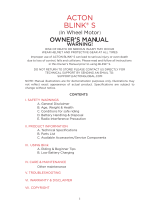Page is loading ...

www.princetoninstruments.com
IsoPlane
®
160 System Manual
4411-0148
Issue 2
April 9, 2019

No part of this publication may be reproduced by any means without the written permission of Teledyne Princeton Instruments.
Printed in the United States of America.
IsoPlane, FERGIE, PVCam, IntelliCal, and LightField are registered trademarks of Teledyne Digital Imaging US, Inc.
Windows and Windows Vista are registered trademarks of Microsoft Corporation in the United States and/or other countries.
The information in this publication is believed to be accurate as of the publication release date. However, Teledyne Princeton
Instruments does not assume any responsibility for any consequences including any damages resulting from the use thereof. The
information contained herein is subject to change without notice. Revision of this publication may be issued to incorporate such
change.
Copyright 2014-2019
All Rights Reserved
Teledyne Princeton Instruments
3660 Quakerbridge Rd
Trenton, NJ 08619
TEL: 800-874-9789 / 609-587-9797
FAX: 609-587-1970
2IsoPlane
®
160 System Manual Issue 2
Revision History
Issue Date List of Changes
Issue 2 April 9, 2019 Issue 2 of this document incorporates the following changes:
• Rebranded as Teledyne Princeton Instruments
Issue 1 July 11, 2014 This is the initial release of this document

Table of Contents
Chapter 1: About this Document. . . . . . . . . . . . . . . . . . . . . . . . . . . . . . . . . . . . . . . . . 7
1.1 Intended Audience. . . . . . . . . . . . . . . . . . . . . . . . . . . . . . . . . . . . . . . . . . . . . . . . . . . . . . 7
1.2 Related Documentation . . . . . . . . . . . . . . . . . . . . . . . . . . . . . . . . . . . . . . . . . . . . . . . . . 7
1.3 Document Organization . . . . . . . . . . . . . . . . . . . . . . . . . . . . . . . . . . . . . . . . . . . . . . . . . 8
1.4 Safety Information . . . . . . . . . . . . . . . . . . . . . . . . . . . . . . . . . . . . . . . . . . . . . . . . . . . . . . 9
1.4.1 Safety Related Symbols Used in this Manual . . . . . . . . . . . . . . . . . . . . . . . 9
Chapter 2: IsoPlane 160 Overview . . . . . . . . . . . . . . . . . . . . . . . . . . . . . . . . . . . . . . 11
2.1 Standard Equipment . . . . . . . . . . . . . . . . . . . . . . . . . . . . . . . . . . . . . . . . . . . . . . . . . . . 12
2.1.1 External Power Supply . . . . . . . . . . . . . . . . . . . . . . . . . . . . . . . . . . . . . . . . . 12
2.1.2 Data Cables. . . . . . . . . . . . . . . . . . . . . . . . . . . . . . . . . . . . . . . . . . . . . . . . . . . 12
2.1.3 Grating Turret. . . . . . . . . . . . . . . . . . . . . . . . . . . . . . . . . . . . . . . . . . . . . . . . . 13
2.2 Optional Accessories . . . . . . . . . . . . . . . . . . . . . . . . . . . . . . . . . . . . . . . . . . . . . . . . . . . 13
2.3 Connectors, Ports, and Major Components . . . . . . . . . . . . . . . . . . . . . . . . . . . . . . . 14
Chapter 3: Entrance Slit Accessories . . . . . . . . . . . . . . . . . . . . . . . . . . . . . . . . . . . . 17
3.1 Mount an Accessory . . . . . . . . . . . . . . . . . . . . . . . . . . . . . . . . . . . . . . . . . . . . . . . . . . . 18
3.2 Slit Width Adjustments for Manual Slits . . . . . . . . . . . . . . . . . . . . . . . . . . . . . . . . . . . 18
3.3 Slit Width Adjustments for Motorized Slits . . . . . . . . . . . . . . . . . . . . . . . . . . . . . . . . 20
Chapter 4: Grating Turrets . . . . . . . . . . . . . . . . . . . . . . . . . . . . . . . . . . . . . . . . . . . . . 21
4.1 Turret Installation . . . . . . . . . . . . . . . . . . . . . . . . . . . . . . . . . . . . . . . . . . . . . . . . . . . . . . 21
4.2 Remove a Turret . . . . . . . . . . . . . . . . . . . . . . . . . . . . . . . . . . . . . . . . . . . . . . . . . . . . . . . 26
4.3 Turret Interchange . . . . . . . . . . . . . . . . . . . . . . . . . . . . . . . . . . . . . . . . . . . . . . . . . . . . . 28
Chapter 5: Internal Shutter . . . . . . . . . . . . . . . . . . . . . . . . . . . . . . . . . . . . . . . . . . . . .33
5.1 Internal Shutter Installation/Removal. . . . . . . . . . . . . . . . . . . . . . . . . . . . . . . . . . . . . 34
5.1.1 Install an Internal Shutter. . . . . . . . . . . . . . . . . . . . . . . . . . . . . . . . . . . . . . . 35
5.1.2 Remove an Internal Shutter. . . . . . . . . . . . . . . . . . . . . . . . . . . . . . . . . . . . . 36
Chapter 6: IsoPlane 160 Setup . . . . . . . . . . . . . . . . . . . . . . . . . . . . . . . . . . . . . . . . . .37
6.1 Unpack and Inspect Equipment . . . . . . . . . . . . . . . . . . . . . . . . . . . . . . . . . . . . . . . . . 37
6.2 Initial Setup Procedure . . . . . . . . . . . . . . . . . . . . . . . . . . . . . . . . . . . . . . . . . . . . . . . . . 37
6.3 Array Detector Mounting Instructions . . . . . . . . . . . . . . . . . . . . . . . . . . . . . . . . . . . . 38
6.3.1 Standard Spectroscopy Mount . . . . . . . . . . . . . . . . . . . . . . . . . . . . . . . . . . 39
6.3.2 PyLoN or Spec-10 . . . . . . . . . . . . . . . . . . . . . . . . . . . . . . . . . . . . . . . . . . . . . 39
6.3.3 C-Mount Detectors. . . . . . . . . . . . . . . . . . . . . . . . . . . . . . . . . . . . . . . . . . . . 40
6.4 Single Point Detectors. . . . . . . . . . . . . . . . . . . . . . . . . . . . . . . . . . . . . . . . . . . . . . . . . . 41
6.5 Focus the Spectrometer . . . . . . . . . . . . . . . . . . . . . . . . . . . . . . . . . . . . . . . . . . . . . . . . 42
6.6 Rotational Alignment. . . . . . . . . . . . . . . . . . . . . . . . . . . . . . . . . . . . . . . . . . . . . . . . . . . 43
6.7 Image Plane Offset Adjustment. . . . . . . . . . . . . . . . . . . . . . . . . . . . . . . . . . . . . . . . . . 44
6.7.1 Precautions. . . . . . . . . . . . . . . . . . . . . . . . . . . . . . . . . . . . . . . . . . . . . . . . . . . 45
6.7.2 Required Tools . . . . . . . . . . . . . . . . . . . . . . . . . . . . . . . . . . . . . . . . . . . . . . . . 45
6.7.3 Adjustment Procedure . . . . . . . . . . . . . . . . . . . . . . . . . . . . . . . . . . . . . . . . . 46

4IsoPlane
®
160 System Manual Issue 2
Chapter 7: Operation with LightField . . . . . . . . . . . . . . . . . . . . . . . . . . . . . . . . . . . 47
7.1 System Setup and Initialization. . . . . . . . . . . . . . . . . . . . . . . . . . . . . . . . . . . . . . . . . . .47
7.2 Define the Detector and Spectrograph. . . . . . . . . . . . . . . . . . . . . . . . . . . . . . . . . . . 48
7.3 Focus . . . . . . . . . . . . . . . . . . . . . . . . . . . . . . . . . . . . . . . . . . . . . . . . . . . . . . . . . . . . . . . . 50
7.4 Rotational Alignment . . . . . . . . . . . . . . . . . . . . . . . . . . . . . . . . . . . . . . . . . . . . . . . . . . .51
Chapter 8: Operation with WinSpec. . . . . . . . . . . . . . . . . . . . . . . . . . . . . . . . . . . . . 53
8.1 System Setup and Initialization. . . . . . . . . . . . . . . . . . . . . . . . . . . . . . . . . . . . . . . . . . .53
8.2 Select the Detector . . . . . . . . . . . . . . . . . . . . . . . . . . . . . . . . . . . . . . . . . . . . . . . . . . . . 54
8.3 Define the Spectrograph . . . . . . . . . . . . . . . . . . . . . . . . . . . . . . . . . . . . . . . . . . . . . . . .55
8.4 Alignment . . . . . . . . . . . . . . . . . . . . . . . . . . . . . . . . . . . . . . . . . . . . . . . . . . . . . . . . . . . . .57
Appendix A: Accessories . . . . . . . . . . . . . . . . . . . . . . . . . . . . . . . . . . . . . . . . . . . . . . . . 61
A.1 Slit Assemblies . . . . . . . . . . . . . . . . . . . . . . . . . . . . . . . . . . . . . . . . . . . . . . . . . . . . . . . . .61
A.2 Triple Grating Turrets . . . . . . . . . . . . . . . . . . . . . . . . . . . . . . . . . . . . . . . . . . . . . . . . . . .61
A.3 Filter Wheels and Order Sorting Filter Assemblies . . . . . . . . . . . . . . . . . . . . . . . . . 62
A.4 Fiber Optic Light Guides . . . . . . . . . . . . . . . . . . . . . . . . . . . . . . . . . . . . . . . . . . . . . . . 63
A.5 Data Cables. . . . . . . . . . . . . . . . . . . . . . . . . . . . . . . . . . . . . . . . . . . . . . . . . . . . . . . . . . . 64
Appendix B: RS-232 Interface. . . . . . . . . . . . . . . . . . . . . . . . . . . . . . . . . . . . . . . . . . . . 65
B.1 Communication Configuration Settings. . . . . . . . . . . . . . . . . . . . . . . . . . . . . . . . . . 65
B.2 Custom Cable Information . . . . . . . . . . . . . . . . . . . . . . . . . . . . . . . . . . . . . . . . . . . . . 65
Appendix C: Outline Drawings . . . . . . . . . . . . . . . . . . . . . . . . . . . . . . . . . . . . . . . . . . . 67
Warranty and Service. . . . . . . . . . . . . . . . . . . . . . . . . . . . . . . . . . . . . . . . 69
Limited Warranty . . . . . . . . . . . . . . . . . . . . . . . . . . . . . . . . . . . . . . . . . . . . . . . . . . . . . . . 69
Contact Information . . . . . . . . . . . . . . . . . . . . . . . . . . . . . . . . . . . . . . . . . . . . . . . . . . . . .72

Issue 2 List of Figures 5
List of Figures
Figure 2-1: IsoPlane 160 Spectrometer . . . . . . . . . . . . . . . . . . . . . . . . . . . . . . . . . . . . 11
Figure 2-2: IsoPlane 160 Power Supply . . . . . . . . . . . . . . . . . . . . . . . . . . . . . . . . . . . . 12
Figure 2-3: External Connectors . . . . . . . . . . . . . . . . . . . . . . . . . . . . . . . . . . . . . . . . . . 14
Figure 3-1: Typical Manual Slit Assembly . . . . . . . . . . . . . . . . . . . . . . . . . . . . . . . . . . . 17
Figure 3-2: Typical Slit Width Micrometer Settings: Width = 200 m
(0.200 mm). . . . . . . . . . . . . . . . . . . . . . . . . . . . . . . . . . . . . . . . . . . . . 19
Figure 3-3: Typical Slit Width Micrometer Settings . . . . . . . . . . . . . . . . . . . . . . . . . . 19
Figure 4-1: Typical Grating Turret Shipping and Storage Container. . . . . . . . . . . . 21
Figure 4-2: Grating Spindle. . . . . . . . . . . . . . . . . . . . . . . . . . . . . . . . . . . . . . . . . . . . . . . 22
Figure 4-3: Center Torque Screw . . . . . . . . . . . . . . . . . . . . . . . . . . . . . . . . . . . . . . . . . 23
Figure 4-4: Location of Hole on Turret Grating Assembly . . . . . . . . . . . . . . . . . . . . 23
Figure 4-5: Location of Post on Grating Spindle Assembly . . . . . . . . . . . . . . . . . . . 24
Figure 4-6: Lowering Turret into Turret Compartment. . . . . . . . . . . . . . . . . . . . . . . 24
Figure 4-7: Turret Installed with Hole and Post Aligned . . . . . . . . . . . . . . . . . . . . . . 25
Figure 4-8: Center Torque Screw . . . . . . . . . . . . . . . . . . . . . . . . . . . . . . . . . . . . . . . . . 26
Figure 4-9: Lifting the Grating Turret Out of the Optical Chamber . . . . . . . . . . . . 27
Figure 4-10: Center Torque Screw . . . . . . . . . . . . . . . . . . . . . . . . . . . . . . . . . . . . . . . . . 29
Figure 4-11: Lifting the Grating Turret Out of the Optical Chamber . . . . . . . . . . . . 29
Figure 4-12: Location of Hole on Turret Grating Assembly . . . . . . . . . . . . . . . . . . . . 30
Figure 4-13: Location of Post on Grating Spindle Assembly . . . . . . . . . . . . . . . . . . . 30
Figure 4-14: Lowering Turret into Turret Compartment. . . . . . . . . . . . . . . . . . . . . . . 31
Figure 4-15: Turret Installed with Hole and Post Aligned . . . . . . . . . . . . . . . . . . . . . . 31
Figure 5-1: Typical IsoPlane 160 Internal Shutter. . . . . . . . . . . . . . . . . . . . . . . . . . . . 33
Figure 5-2: IsoPlane 160 SHUTTER Port. . . . . . . . . . . . . . . . . . . . . . . . . . . . . . . . . . . . 33
Figure 5-3: Typical Internal Shutter. . . . . . . . . . . . . . . . . . . . . . . . . . . . . . . . . . . . . . . . 34
Figure 5-4: Mounting an Internal Shutter Assembly on an IsoPlane 160 . . . . . . . . 35
Figure 5-5: Connecting Internal Shutter . . . . . . . . . . . . . . . . . . . . . . . . . . . . . . . . . . . 36
Figure 6-1: External Connector Panel . . . . . . . . . . . . . . . . . . . . . . . . . . . . . . . . . . . . . 37
Figure 6-2: Typical Slotted Flange . . . . . . . . . . . . . . . . . . . . . . . . . . . . . . . . . . . . . . . . . 38
Figure 6-3: IsoPlane 160 Sliding Tube . . . . . . . . . . . . . . . . . . . . . . . . . . . . . . . . . . . . . 38
Figure 6-4: Removing Shroud from Nose of a Shutterless Detector . . . . . . . . . . . 39
Figure 6-5: Typical C-Mount Adapter Kit with Sliding Tube . . . . . . . . . . . . . . . . . . . 40
Figure 6-6: Attaching C-Mount Adapter to the Sliding Tube . . . . . . . . . . . . . . . . . . 41
Figure 6-7: Focusing an IsoPlane 160 Spectrometer . . . . . . . . . . . . . . . . . . . . . . . . . 42
Figure 6-8: Rotationally Aligning an IsoPlane 160 Spectrometer . . . . . . . . . . . . . . 43
Figure 6-9: Height Adjustment Screw. . . . . . . . . . . . . . . . . . . . . . . . . . . . . . . . . . . . . . 44
Figure 7-1: Typical LightField Available Devices Panel . . . . . . . . . . . . . . . . . . . . . . . 48
Figure 7-2: Typical LightField Experiment Devices Panel: Detector,
IsoPlane 160, Light Source . . . . . . . . . . . . . . . . . . . . . . . . . . . . . . . 49
Figure 7-3: Focusing an IsoPlane 160 Spectrometer . . . . . . . . . . . . . . . . . . . . . . . . . 50
Figure 7-4: Typical Spectrometer Alignment Dialog . . . . . . . . . . . . . . . . . . . . . . . . . 51
Figure 8-1: Typical Camera Detection Wizard: Welcome Dialog . . . . . . . . . . . . . . 54
Figure 8-2: Typical Define Spectrograph Dialog. . . . . . . . . . . . . . . . . . . . . . . . . . . . . 55
Figure 8-3: Typical Install/Remove Spectrograph Dialogs . . . . . . . . . . . . . . . . . . . . 55
Figure 8-4: Typical Define Spectrograph Dialog: Acton IsoPlane 160 Active . . . . 56
Figure 8-6: Typical Move Spectrograph Dialog: Gratings Tab . . . . . . . . . . . . . . . . . 58
Figure 8-7: Loosening the Split Clamp . . . . . . . . . . . . . . . . . . . . . . . . . . . . . . . . . . . . . 58
Figure 8-8: Typical IsoPlane 160 Thumb-wheel . . . . . . . . . . . . . . . . . . . . . . . . . . . . . 59
Figure A-1: Fiber Optic Light Guide Fiber Configurations. . . . . . . . . . . . . . . . . . . . . 63
Figure B-1: DB9 Male Connector Pinout . . . . . . . . . . . . . . . . . . . . . . . . . . . . . . . . . . . 65
Figure C-1: IsoPlane 160: Outline Drawing . . . . . . . . . . . . . . . . . . . . . . . . . . . . . . . . . 67

6IsoPlane
®
160 System Manual Issue 2
List of Tables
Revision History . . . . . . . . . . . . . . . . . . . . . . . . . . . . . . . . . . . . . . . . . . . . . . . . . . . . . . . . . . . .2
Table 1-1: Related Documentation . . . . . . . . . . . . . . . . . . . . . . . . . . . . . . . . . . . . . . . . . . 7
Table 2-1: IsoPlane 160 Power Connector Pinout Information . . . . . . . . . . . . . . . . .12
Table A-1: Accessories: Slit Assembly . . . . . . . . . . . . . . . . . . . . . . . . . . . . . . . . . . . . . . .61
Table A-2: Accessories: Triple Grating Turret . . . . . . . . . . . . . . . . . . . . . . . . . . . . . . . .61
Table A-3: Accessories: Filters. . . . . . . . . . . . . . . . . . . . . . . . . . . . . . . . . . . . . . . . . . . . . 62
Table A-4: Accessories: Fiber Optics . . . . . . . . . . . . . . . . . . . . . . . . . . . . . . . . . . . . . . . 63
Table A-5: Accessories: Data Cables . . . . . . . . . . . . . . . . . . . . . . . . . . . . . . . . . . . . . . . 64
Table B-1: IsoPlane 160 RS-232 Pin Definitions . . . . . . . . . . . . . . . . . . . . . . . . . . . . . 66

7
Chapter 1: About this Document
This document is intended to provide the information and procedures necessary to set
up and operate an IsoPlane 160 spectrograph. Even experienced users of spectroscopic
equipment should review the information included in this document to insure proper
setup and operation. If you have any questions about the information contained in this
manual, contact the Teledyne Princeton Instruments customer service department.
Refer to Contact Information on page 72 for complete contact information.
1.1 Intended Audience
This manual is intended to be used by scientists and other personnel responsible for the
installation, setup, configuration, and acquisition of imaging data collected using an
IsoPlane 160 spectrograph.
This document provides all information necessary to safely install, configure, and
operate the IsoPlane 160, beginning with the system’s initial installation.
1.2 Related Documentation
Table 1-1 provides a list of related documentation and user manuals that may be useful
when working with the IsoPlane 160 camera system. To guarantee up-to-date
information, always refer to the current release of each document listed.
Teledyne Princeton Instruments maintains updated documentation and user manuals
on their FTP site. Visit the Teledyne Princeton Instruments FTP Site to verify that the
most recent user manual is available and being referenced:
ftp://ftp.piacton.com/Public/Manuals/Princeton Instruments
ftp://ftp.piacton.com/Public/Manuals/Acton
Table 1-1: Related Documentation
Document Number Document Title
4411-0048 WinSpec 2.6 Spectroscopy Software User Manual
4411-0125
LightField
®
4.8 User’s Manual
4411-0147 LightField 5 User’s Manual
4410-0033
Spectrometer Alignment Procedure
a
a. Required when using a motorized slit assembly.
Teledyne Acton Research Monochromator Control Software
for Windows
a
— Camera-specific User’s Manual

8IsoPlane
®
160 System Manual Issue 2
1.3 Document Organization
This manual includes the following chapters and appendices:
• Chapter 1, About this Document
This chapter provides information about the organization of this document, as
well as related documents, safety information, and conventions used
throughout the manual.
• Chapter 2, IsoPlane 160 Overview
This chapter provides an overview and introduction to the IsoPlane 160
spectrometer.
• Chapter 3, Entrance Slit Accessories
Provides information and procedures for installing, removing, and using
entrance slits and accessories.
• Chapter 4, Grating Turrets
Provides information and procedures for installing, removing, and using Grating
Turrets.
• Chapter 5, Internal Shutter
Provides information and procedures for installing, removing, and using an
internal shutter.
• Chapter 6, IsoPlane 160 Setup
Provides information and procedures for the initial setup of an IsoPlane 160
spectrograph.
• Chapter 7, Operation with LightField
Provides information and procedures for the initial focusing and alignment of
the IsoPlane 160 spectrograph when using LightField.
• Chapter 8, Operation with WinSpec
Provides information and procedures for the initial focusing and alignment of
the IsoPlane 160 spectrograph when using WinSpec.
• Appendix A, Accessories
Provides specifications and ordering information for accessories that are
compatible with the IsoPlane 160.
• Appendix B, RS-232 Interface
Provides technical information, including pinout diagrams, for RS-232 cables.
• Appendix C, Outline Drawings
Provides mechanical drawings of the IsoPlane 160.
• Warranty and Service
Provides certification and warranty information for the IsoPlane 160. Contact
information is also provided.

Chapter 1 About this Document 9
1.4 Safety Information
Before turning on the power supply, the ground prong of the power cord plug must be
properly connected to the ground connector of the wall outlet. The wall outlet must
have a third prong, or must be properly connected to an adapter that complies with
these safety requirements.
WARNINGS!
1. If the IsoPlane 160 camera system is used in a manner
not specified by Teledyne Princeton Instruments, the
protection provided by the equipment may be impaired.
2. If the wall outlet is damaged, the protective grounding
could be disconnected. Do not use damaged equipment
until its safety has been verified by authorized
personnel. Disconnecting the protective earth terminal,
inside or outside the apparatus, or any tampering with
its operation is also prohibited.
Inspect the supplied power cord. If it is not compatible with the power socket, replace
the cord with one that has suitable connectors on both ends.
WARNING!
Replacement power cords or power plugs must have the
same polarity and power rating as that of the original ones
to avoid hazard due to electrical shock.
1.4.1 Safety Related Symbols Used in this Manual
CAUTION!
!
The use of this symbol on equipment indicates that one or
more nearby items should not be operated without first
consulting the manual. The same symbol appears in the
manual adjacent to the text that discusses the hardware
item(s) in question.
WARNING! RISK OF ELECTRIC SHOCK!
The use of this symbol on equipment indicates that one or
more nearby items pose an electric shock hazard and
should be regarded as potentially dangerous. This same
symbol appears in the manual adjacent to the text that
discusses the hardware item(s) in question.

10 IsoPlane
®
160 System Manual Issue 2
This page is intentionally blank.

11
Chapter 2: IsoPlane 160 Overview
The IsoPlane 160 is a compact, high performance imaging spectrograph designed to
provide high spectral resolution with low astigmatism. The advanced optical design
reduces astigmatism to 100 m or less over a 26 mm wide focal plane, increasing spatial
resolution dramatically over traditional Czerny-Turner spectrographs. It features a
compact design, with a footprint about the same area as an 8.5” x 11” sheet of paper.
The IsoPlane 160 includes 32 bit microprocessor controlled scanning, a built-in USB
interface, direct digital on-axis grating drive with full wavelength and grating control
capabilities. This state-of-the-art spectrograph works seamlessly with Teledyne
Princeton Instruments’ industry-leading CCD, EMCCD, ICCD and InGaAs array
detectors as well as Teledyne Princeton Instruments’ LightField with IntelliCal and
WinSpec data acquisition software packages.
Figure 2-1 shows a standard IsoPlane 160.
Figure 2-1: IsoPlane 160 Spectrometer
4411-0148_0001

12 IsoPlane
®
160 System Manual Issue 2
2.1 Standard Equipment
The following items are included as standard equipment with every IsoPlane 160
system:
• External power supply;
• Data interface cables;
• Grating Turret.
2.1.1 External Power Supply
Figure 2-2 illustrates a typical IsoPlane 160 power supply with an inset providing the pin
locations for the power connector. Refer to Table 2-1 for specific pinout information.
Figure 2-2: IsoPlane 160 Power Supply
2.1.2 Data Cables
The following computer cables are included with the IsoPlane 160:
• 3650-USB-06 USB Cable Type A to Type B.
If this cable is not compatible with the host system, contact Teledyne Princeton
Instruments about obtaining a custom cable. If you have facilities for building a custom
cable, refer to the RS-232 pin assignments listed in Table 2-1. Additional information in
available in Appendix B, RS-232 Interface, on page 65.
Table 2-1: IsoPlane 160 Power Connector Pinout Information
Pin Number Definition
1+5V
2GND
3GND
4+24
4411-0148_0002
Key
Pin
1
2
3
4
0003

Chapter 2 IsoPlane 160 Overview 13
2.1.3 Grating Turret
Each IsoPlane 160 is shipped with, and includes, one grating turret.
NOTE:
Additional turrets are available from Teledyne Princeton
Instruments. Refer to Section A.2, Triple Grating Turrets, on
page 61, for ordering information.
2.2 Optional Accessories
The following optional accessories are available for purchase for use with the IsoPlane
160 system:
• Data Acquisition Software
The following data acquisition software is available for purchase from Teledyne
Princeton Instruments:
— LightField
®
The IsoPlane 160 is supported by LightField 4.8 or higher. LightField is a
64-bit data acquisition platform for spectroscopy and imaging. Light Field
combines complete control over Teledyne Princeton Instruments’
spectrographs and detectors with easy-to-use tools for experiment setup,
data acquisition, and post-processing.
— WinSpec
WinSpec is a 32-bit data acquisition platform that has been optimized
specifically for digital spectroscopy. WinSpec provides complete control
over the IsoPlane 160 and all other Teledyne Acton Research SpectraPro
Series spectrometers. This software control extends to all instrument
options, such as multiple gratings, multiple entrance and exit ports, and
motorized slits.
— SpectraSense
SpectraSense is a comprehensive spectral acquisition and data treatment
package. It is designed to work exclusively with Teledyne Princeton
Instruments’ products and accessories, including the SpectraHub Detector
Interface. SpectraSense software will control and acquire data from both
single channel detection systems, which require scanning of a
monochromator, and CCD-based detection systems that may or may not
require repositioning of a spectrograph.
• Entrance Slit Accessories;
Refer to Chapter 3, Entrance Slit Accessories, on page 17, for additional
information about the installation and removal of entrance slit accessories.
Refer to Section A.1, Slit Assemblies, on page 61 for part number and ordering
information for available slit accessories.
• Triple Grating Turrets;
Refer to Chapter 4, Grating Turrets, on page 21, for additional information.
Refer to Section A.2, Triple Grating Turrets, on page 61 for part number and
ordering information for available triple-grating turrets.
• Internal Shutter;
Refer to Chapter 5, Internal Shutter, on page 33, for additional information.

14 IsoPlane
®
160 System Manual Issue 2
• Filters;
Refer to Section A.3, Filter Wheels and Order Sorting Filter Assemblies, on
page 62, for part number and ordering information.
• Fiber Optic Light Guides;
Refer to Section A.4, Fiber Optic Light Guides, on page 63, for part number and
ordering information.
• Data Cables.
Refer to Section A.5, Data Cables, on page 64, for part number and ordering
information.
2.3 Connectors, Ports, and Major Components
Figure 2-3 illustrates the indicators, interfaces, and associated connectors found on the
External Connector panel.
Figure 2-3: External Connectors
The following interfaces are accessible through this connector panel:
• FILTER
Filter driver connection required for an Teledyne Acton Research FA-2448 Filter
Wheel.
• SHT TTL
SHT TTL connection for TTL control of shutter.
• DSP
DSP connector used to connect two spectrographs as a double
monochromator (NA).
• COM
This yellow LED flashes to indicate that the IsoPlane 160 is successfully
communicating with the host computer.
• READY
This Green/Yellow LED indicates the operational status of the IsoPlane 160
spectrograph/system:
— Green
Indicates that the system has been initialized;
— Yellow
Indicates that the system is busy.
• RS-232
RS-232 connection to the host computer. Refer to Appendix B, RS-232
Interface, on page 65 for additional information about using this interface.
• USB
USB connection to the host computer.
4411-0148_0004
SHUTTER
POWER

Chapter 2 IsoPlane 160 Overview 15
• USB HUB
USB Hub 1.1 compatible.
• SHUTTER
Allows the camera’s shutter control port to connect directly to the IsoPlane 160
internal shutter. Cable required.
• POWER
External power connector. The external power supply provides the following
voltages to the IsoPlane 160:
— +5 V
DC
— +24 V
DC
.
Refer to Section 2.1.1, External Power Supply, on page 12 for additional
information.

16 IsoPlane
®
160 System Manual Issue 2
This page is intentionally blank.

17
Chapter 3: Entrance Slit Accessories
Teledyne Princeton Instruments offers a full range of spectrograph accessories that
mount directly to the IsoPlane 160’s manual or motorized entrance slit assembly.
NOTE:
Teledyne Princeton Instruments spectroscopy accessories
include customized installation procedures for their proper
mounting and operation. Always refer to accessory-specific
documentation for complete installation and operation
information.
Figure 3-1, which illustrates a manual slit assembly, may be helpful when mounting an
accessory to the IsoPlane 160.
Figure 3-1: Typical Manual Slit Assembly
Slit Position
Beam Direction
0.300”
(7.62 mm)
0.8”
(20 mm)
Micrometer Controls Slit
Width from 10
P
m to 3 mm
Four (4)
#8-32 Tapped
Holes, 5/16” Deep
Slit Height Aperture:
4 mm or 14 mm with
Interchangeable Plates
1-11/16”
(43 mm)
3-3/4”
(95 mm)
3”
(76 mm)
1-1/4”
(32 mm)
4-1/8”
(105 mm)
1-7/8”
(48 mm)
Front
Back
4411-0148_0005

18 IsoPlane
®
160 System Manual Issue 2
3.1 Mount an Accessory
In general, the procedure to mount an accessory to the entrance slit is:
1. Place the accessory directly against the face of the slit body.
2. Using four (4) 8-32 screws typically provided with the accessory, secure the
accessory to the slit body.
Light sources fitted with light collection/focusing optics are normally factory-aligned to
the standard slit.
NOTE:
In some instances with light sources, there is limited access
to the bottom two screw holes. In this case, Teledyne
Princeton Instruments provides special slotted holes in the
light source housing to facilitate mounting the source to the
slit.
3.2 Slit Width Adjustments for Manual Slits
NOTE:
Information in this section applies to the following manual
slit models:
• 716-1 Manual Bilateral Slit;
• 716-MS Kinematic Slit.
The slit width of each bilateral slit assembly (716 type) is adjustable from 0.010 mm to
3mm (10m to 3,000 m) by a micrometer knob located on the top of the slit housing.
The micrometer knob is graduated in 0.010 mm (10 m) increments.
Each clockwise revolution of the micrometer knob increases the slit width 0.25 mm
(250 m.) For maximum reproducibility, the slit width should be set in a clockwise
direction (i.e., increasing slit widths,) each time it is changed. See Figure 3-2 and
Figure 3-3.
CAUTION!
!
The micrometer knob should not be rotated below a
reading of 0.00 nor above 3.00. A micrometer setting of less
than 0.010 mm (10 m) should not be used because a stop is
provided to prevent the slit jaws from contacting each
other.
Damage may occur if slit jaws are opened more than
3.0 mm.

Chapter 3 Entrance Slit Accessories 19
Figure 3-2: Typical Slit Width Micrometer Settings: Width = 200 m (0.200 mm)
Figure 3-3: Typical Slit Width Micrometer Settings
2
3
1
20
10
15
2
3
1
20
10
15
4411-0148_0006
MICROMETER
SLEEVE
SLIT WIDTH ADJUSTMENT KNOB
EACH DIVISION = 10 μm
E
ACH DIVISION = 250 μm
E
ACH NUMERAL =
V
IEW A
V
IEW A
1000 μm (1 mm)
10
15
2
3
WIDTH = 1.380 mm (1380 m)WIDTH = 0.010 mm (10 m)
4411-0148_0008
4411-0148_0007

20 IsoPlane
®
160 System Manual Issue 2
3.3 Slit Width Adjustments for Motorized Slits
The Model 718-1 motorized slit assembly is a
self-calibrating, 10 m to 3 mm adjustable bilateral slit.
Stepping-motor-controlled adjustments are made in 1 m
increments over the full range. The Model 718-1
motorized slit assembly is a self calibrating, 10 m to
12 mm adjustable bilateral slit. Stepping-motor controlled
adjustments are made in 5 m increments over the full
range.
Full control of the slit, including automated bandpass
setting, is integrated into LightField and SpectraSense
software. The slit motor is energized only when you send
a command via the software to control it. When
spectrograph power is turned off, the slit remains in the
position to which it was last set. This position is stored in
nonvolatile memory allowing slit position to be maintained with power on or off.
REFERENCES:
When using a motorized slit with the IsoPlane 160, refer to
the following documents for information about aligning and
centering motorized slits:
• Technical note Teledyne Acton Research
Monochromator Control Software for Windows
a
;
• Document number 4410-0033, Spectrometer
Alignment Procedure.
Refer to Table 1-1 on page 7 for information about obtaining
these documents.
4411-0148_0009
/