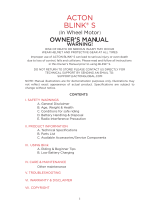Page is loading ...

www.princetoninstruments.com
PyLoN
®
-IR Camera System
4411-0142
Issue 7
May 10, 2019

All rights reserved. No part of this publication may be reproduced by any means without the written permission of Teledyne Princeton
Instruments.
Printed in the United States of America.
IntelliCal, PVCam, LightField, and PyLoN are registered trademarks of Teledyne Digital Imaging US, Inc..
Intel is a registered trademark of Intel Corporation or its subsidiaries in the United States and other countries.
LabVIEW is a registered trademark of National Instruments, Inc.
LEMO is a registered trademark of INTERLEMO HOLDING SA
Scientific Imaging ToolKit and SITK are trademarks of R Cubed Software Consultants, LLC.
Windows and Windows Vista are registered trademarks of Microsoft Corporation in the United States and/or other countries.
The information in this publication is believed to be accurate as of the publication release date. However, Teledyne Princeton
Instruments does not assume any responsibility for any consequences including any damages resulting from the use thereof. The
information contained herein is subject to change without notice. Revision of this publication may be issued to incorporate such
change.
Copyright 2013-2019
All Rights Reserved
Teledyne Princeton Instruments
3660 Quakerbridge Rd
Trenton, NJ 08619
TEL: 800-874-9789 / 609-587-9797
FAX: 609-587-1970
2 PyLoN-IR System Manual Issue 7
Revision History
Issue Date List of Changes
Issue 7 May 10, 2019 Issue 7of this document incorporates the following changes:
• Rebranded as Teledyne Princeton Instruments.
Issue 6 April 20, 2016 Issue 6 of this document incorporates the following changes:
• Removed the Declaration of Conformity.
Issue 5 October 28, 2015 Issue 5 of this document incorporates the following changes:
• Updated the Declaration of Conformity;
• Updated Appendix C, Spectrograph Adapters, to reflect the availability of
only one adapter;
• Added Appendix D, Calibration Charts.
• Corrected the following procedures in Chapter 5, LightField First Light
Procedure:
• Section 5.4, Rotational Alignment and Focus;
• Added Section A.7, Quantum Efficiency;
• Converted to FrameMaker Template.
Issue 4 February 26, 2014 Issue 4 of this document incorporates the following changes:
• Updated step 5 of the procedure to fill the dewar on page 37 (removed
outdated information);
• Corrected the default detector temperature on page 51 (changed from
-120° to -100°.)
Issue 3 July 9, 2013 Issue 3 of this document incorporates the following changes:
• Updated the Declaration of Conformity;
• Added nominal DC output voltages to the Power Supply specifications.
Issue 2 May 30, 2013 Issue 2 of this document incorporates the following changes:
• Updated Grounding and Safety warnings;
• Added separate Power Supply section to Appendix A, Technical
Specifications.
Issue 1 April 1, 2013 This is the initial release of this document

Table of Contents
Chapter 1: About this Document. . . . . . . . . . . . . . . . . . . . . . . . . . . . . . . . . . . . . . . . .9
1.1 Intended Audience. . . . . . . . . . . . . . . . . . . . . . . . . . . . . . . . . . . . . . . . . . . . . . . . . . . . . . 9
1.2 Related Documentation . . . . . . . . . . . . . . . . . . . . . . . . . . . . . . . . . . . . . . . . . . . . . . . . . 9
1.3 Document Organization . . . . . . . . . . . . . . . . . . . . . . . . . . . . . . . . . . . . . . . . . . . . . . . . 10
1.4 Conventions Used in this Manual . . . . . . . . . . . . . . . . . . . . . . . . . . . . . . . . . . . . . . . . 11
1.5 Safety Information . . . . . . . . . . . . . . . . . . . . . . . . . . . . . . . . . . . . . . . . . . . . . . . . . . . . . 11
1.5.1 Safety Related Symbols Used in this Manual . . . . . . . . . . . . . . . . . . . . . . 12
1.6 Precautions . . . . . . . . . . . . . . . . . . . . . . . . . . . . . . . . . . . . . . . . . . . . . . . . . . . . . . . . . . . 12
1.6.1 Detector . . . . . . . . . . . . . . . . . . . . . . . . . . . . . . . . . . . . . . . . . . . . . . . . . . . . . 13
1.6.2 Detector Window . . . . . . . . . . . . . . . . . . . . . . . . . . . . . . . . . . . . . . . . . . . . . 13
1.6.3 External Shutter . . . . . . . . . . . . . . . . . . . . . . . . . . . . . . . . . . . . . . . . . . . . . . . 13
Chapter 2: PyLoN-IR Camera System. . . . . . . . . . . . . . . . . . . . . . . . . . . . . . . . . . . . 15
2.1 Standard Equipment . . . . . . . . . . . . . . . . . . . . . . . . . . . . . . . . . . . . . . . . . . . . . . . . . . . 16
2.1.1 PyLoN-IR Detector with Standard, Upright Dewar . . . . . . . . . . . . . . . . . 16
2.1.1.1 Linear Photodiode Array. . . . . . . . . . . . . . . . . . . . . . . . . . . . . . 16
2.1.1.2 Window . . . . . . . . . . . . . . . . . . . . . . . . . . . . . . . . . . . . . . . . . . . . 17
2.1.1.3 Rear-Panel Connectors . . . . . . . . . . . . . . . . . . . . . . . . . . . . . . 17
2.1.1.4 Upright Dewar . . . . . . . . . . . . . . . . . . . . . . . . . . . . . . . . . . . . . . 18
2.1.2 Power Supply . . . . . . . . . . . . . . . . . . . . . . . . . . . . . . . . . . . . . . . . . . . . . . . . . 18
2.1.3 Cables . . . . . . . . . . . . . . . . . . . . . . . . . . . . . . . . . . . . . . . . . . . . . . . . . . . . . . . 19
2.1.4 PyLoN-IR System User Manual . . . . . . . . . . . . . . . . . . . . . . . . . . . . . . . . . . 19
2.1.5 Certificate of Performance . . . . . . . . . . . . . . . . . . . . . . . . . . . . . . . . . . . . . 19
2.2 Accessories and Optional Equipment. . . . . . . . . . . . . . . . . . . . . . . . . . . . . . . . . . . . . 20
2.2.1 Dewar Inserts . . . . . . . . . . . . . . . . . . . . . . . . . . . . . . . . . . . . . . . . . . . . . . . . . 20
2.2.2 Spectrometer Support and Accessories . . . . . . . . . . . . . . . . . . . . . . . . . . 20
2.2.3 Application Software. . . . . . . . . . . . . . . . . . . . . . . . . . . . . . . . . . . . . . . . . . . 20
2.3 Minimum Host Computer Specifications. . . . . . . . . . . . . . . . . . . . . . . . . . . . . . . . . . 22
2.3.1 LightField Installations . . . . . . . . . . . . . . . . . . . . . . . . . . . . . . . . . . . . . . . . . 22
2.3.2 WinSpec/32 Installations . . . . . . . . . . . . . . . . . . . . . . . . . . . . . . . . . . . . . . . 23
2.4 Care and Cleaning of a PyLoN-IR System . . . . . . . . . . . . . . . . . . . . . . . . . . . . . . . . . 24
2.4.1 Detector . . . . . . . . . . . . . . . . . . . . . . . . . . . . . . . . . . . . . . . . . . . . . . . . . . . . . 24
2.4.2 Optical Surfaces. . . . . . . . . . . . . . . . . . . . . . . . . . . . . . . . . . . . . . . . . . . . . . . 24
2.5 Repairs . . . . . . . . . . . . . . . . . . . . . . . . . . . . . . . . . . . . . . . . . . . . . . . . . . . . . . . . . . . . . . . 24
Chapter 3: Installation . . . . . . . . . . . . . . . . . . . . . . . . . . . . . . . . . . . . . . . . . . . . . . . . .25

4 PyLoN-IR System Manual Issue 7
Chapter 4: Initial Setup and Operation . . . . . . . . . . . . . . . . . . . . . . . . . . . . . . . . . . 29
4.1 Unpack the System . . . . . . . . . . . . . . . . . . . . . . . . . . . . . . . . . . . . . . . . . . . . . . . . . . . . 29
4.1.1 Check the Equipment and Parts Inventory . . . . . . . . . . . . . . . . . . . . . . . 29
4.2 Install Data Acquisition Software . . . . . . . . . . . . . . . . . . . . . . . . . . . . . . . . . . . . . . . . 30
4.2.1 Install LightField . . . . . . . . . . . . . . . . . . . . . . . . . . . . . . . . . . . . . . . . . . . . . . 30
4.2.2 Install WinSpec/32 . . . . . . . . . . . . . . . . . . . . . . . . . . . . . . . . . . . . . . . . . . . . .31
4.3 Mount to a Spectrograph. . . . . . . . . . . . . . . . . . . . . . . . . . . . . . . . . . . . . . . . . . . . . . . .32
4.3.1 Optical Center of the Array. . . . . . . . . . . . . . . . . . . . . . . . . . . . . . . . . . . . . .32
4.3.2 Array Orientation . . . . . . . . . . . . . . . . . . . . . . . . . . . . . . . . . . . . . . . . . . . . . .33
4.4 Install an External Shutter . . . . . . . . . . . . . . . . . . . . . . . . . . . . . . . . . . . . . . . . . . . . . . .33
4.5 Configure Default Parameters . . . . . . . . . . . . . . . . . . . . . . . . . . . . . . . . . . . . . . . . . . 34
4.5.1 LightField . . . . . . . . . . . . . . . . . . . . . . . . . . . . . . . . . . . . . . . . . . . . . . . . . . . . 34
4.5.2 WinSpec/32 . . . . . . . . . . . . . . . . . . . . . . . . . . . . . . . . . . . . . . . . . . . . . . . . . . 34
4.6 Fill the Dewar . . . . . . . . . . . . . . . . . . . . . . . . . . . . . . . . . . . . . . . . . . . . . . . . . . . . . . . . . 36
4.7 Operation Overview . . . . . . . . . . . . . . . . . . . . . . . . . . . . . . . . . . . . . . . . . . . . . . . . . . . 39
Chapter 5: LightField First Light Procedure . . . . . . . . . . . . . . . . . . . . . . . . . . . . . . 41
5.1 Hardware Setup . . . . . . . . . . . . . . . . . . . . . . . . . . . . . . . . . . . . . . . . . . . . . . . . . . . . . . . 42
5.2 Configure Parameters . . . . . . . . . . . . . . . . . . . . . . . . . . . . . . . . . . . . . . . . . . . . . . . . . 42
5.3 Confirm System Setup . . . . . . . . . . . . . . . . . . . . . . . . . . . . . . . . . . . . . . . . . . . . . . . . . 43
5.4 Rotational Alignment and Focus . . . . . . . . . . . . . . . . . . . . . . . . . . . . . . . . . . . . . . . . 44
5.5 Acquire Data. . . . . . . . . . . . . . . . . . . . . . . . . . . . . . . . . . . . . . . . . . . . . . . . . . . . . . . . . . .47
5.6 Shut Down Procedure . . . . . . . . . . . . . . . . . . . . . . . . . . . . . . . . . . . . . . . . . . . . . . . . . .47
Chapter 6: WinSpec/32 First Light Procedure . . . . . . . . . . . . . . . . . . . . . . . . . . . .49
6.1 WinSpec/32 On/Off Sequences . . . . . . . . . . . . . . . . . . . . . . . . . . . . . . . . . . . . . . . . . 50
6.2 Hardware Setup . . . . . . . . . . . . . . . . . . . . . . . . . . . . . . . . . . . . . . . . . . . . . . . . . . . . . . . 50
6.3 Configure Detector Parameters . . . . . . . . . . . . . . . . . . . . . . . . . . . . . . . . . . . . . . . . . .51
6.4 Configure Spectrograph Parameters. . . . . . . . . . . . . . . . . . . . . . . . . . . . . . . . . . . . . .52
6.5 Confirm the Setup . . . . . . . . . . . . . . . . . . . . . . . . . . . . . . . . . . . . . . . . . . . . . . . . . . . . . .52
6.6 Rotational Alignment and Focusing. . . . . . . . . . . . . . . . . . . . . . . . . . . . . . . . . . . . . . .53
6.7 Acquire Data. . . . . . . . . . . . . . . . . . . . . . . . . . . . . . . . . . . . . . . . . . . . . . . . . . . . . . . . . . 56
6.7.1 Shut Down Procedure . . . . . . . . . . . . . . . . . . . . . . . . . . . . . . . . . . . . . . . . . 56
Chapter 7: Exposure and Signal. . . . . . . . . . . . . . . . . . . . . . . . . . . . . . . . . . . . . . . . . 57
7.1 Array Architecture . . . . . . . . . . . . . . . . . . . . . . . . . . . . . . . . . . . . . . . . . . . . . . . . . . . . . .57
7.2 Exposure Time . . . . . . . . . . . . . . . . . . . . . . . . . . . . . . . . . . . . . . . . . . . . . . . . . . . . . . . . .57
7.2.1 Exposure with External Shutter . . . . . . . . . . . . . . . . . . . . . . . . . . . . . . . . . .57
7.3 Noise Sources . . . . . . . . . . . . . . . . . . . . . . . . . . . . . . . . . . . . . . . . . . . . . . . . . . . . . . . . 58
7.4 Cooling an Array . . . . . . . . . . . . . . . . . . . . . . . . . . . . . . . . . . . . . . . . . . . . . . . . . . . . . . 59
7.4.1 Array Temperature Control . . . . . . . . . . . . . . . . . . . . . . . . . . . . . . . . . . . . 59
7.5 Background Subtraction . . . . . . . . . . . . . . . . . . . . . . . . . . . . . . . . . . . . . . . . . . . . . . . 60
7.6 Flatfield Correction . . . . . . . . . . . . . . . . . . . . . . . . . . . . . . . . . . . . . . . . . . . . . . . . . . . . 62
7.7 Dark Signal . . . . . . . . . . . . . . . . . . . . . . . . . . . . . . . . . . . . . . . . . . . . . . . . . . . . . . . . . . . 63
7.8 Saturation . . . . . . . . . . . . . . . . . . . . . . . . . . . . . . . . . . . . . . . . . . . . . . . . . . . . . . . . . . . . 63
7.9 Readout . . . . . . . . . . . . . . . . . . . . . . . . . . . . . . . . . . . . . . . . . . . . . . . . . . . . . . . . . . . . . . 64
7.9.1 Region of Interest (ROI). . . . . . . . . . . . . . . . . . . . . . . . . . . . . . . . . . . . . . . . 64
7.9.2 Controller Gain {Analog Gain} . . . . . . . . . . . . . . . . . . . . . . . . . . . . . . . . . . 64
7.9.2.1 Example . . . . . . . . . . . . . . . . . . . . . . . . . . . . . . . . . . . . . . . . . . . 65
7.10 Digitization . . . . . . . . . . . . . . . . . . . . . . . . . . . . . . . . . . . . . . . . . . . . . . . . . . . . . . . . . . . 65
7.10.1 Digitization Rate . . . . . . . . . . . . . . . . . . . . . . . . . . . . . . . . . . . . . . . . . . . . . . 65
7.10.2 ADC Offset (Baseline Offset) . . . . . . . . . . . . . . . . . . . . . . . . . . . . . . . . . . . 66
7.11 Software Binning . . . . . . . . . . . . . . . . . . . . . . . . . . . . . . . . . . . . . . . . . . . . . . . . . . . . . . 66

Issue 7 Table of Contents 5
Chapter 8: Experiment Synchronization . . . . . . . . . . . . . . . . . . . . . . . . . . . . . . . . .67
8.1 Shutter Control Modes . . . . . . . . . . . . . . . . . . . . . . . . . . . . . . . . . . . . . . . . . . . . . . . . . 67
8.2 Timing {Trigger Response} Modes . . . . . . . . . . . . . . . . . . . . . . . . . . . . . . . . . . . . . . . 68
8.2.1 External Trigger Input . . . . . . . . . . . . . . . . . . . . . . . . . . . . . . . . . . . . . . . . . . 68
8.2.2 Free Run {No Response}. . . . . . . . . . . . . . . . . . . . . . . . . . . . . . . . . . . . . . . . 69
8.2.3 Bulb Trigger {Expose During Trigger Pulse} Timing . . . . . . . . . . . . . . . . 69
8.2.4 External Sync {Readout Per Trigger} . . . . . . . . . . . . . . . . . . . . . . . . . . . . . 70
8.2.5 External Sync {Readout Per Trigger} with Continuous Cleans {Clean
Until Trigger} Timing71
8.2.6 Trigger Start {Start On Single Trigger} . . . . . . . . . . . . . . . . . . . . . . . . . . . . 72
8.3 Fast Mode. . . . . . . . . . . . . . . . . . . . . . . . . . . . . . . . . . . . . . . . . . . . . . . . . . . . . . . . . . . . . 73
8.4 TTL OUT Control . . . . . . . . . . . . . . . . . . . . . . . . . . . . . . . . . . . . . . . . . . . . . . . . . . . . . . 74
Chapter 9: Troubleshooting . . . . . . . . . . . . . . . . . . . . . . . . . . . . . . . . . . . . . . . . . . . . 77
9.1 Baseline Signal Suddenly Changes . . . . . . . . . . . . . . . . . . . . . . . . . . . . . . . . . . . . . . . 78
9.2 Camera1 (or Similar Name) in Camera Name Field . . . . . . . . . . . . . . . . . . . . . . . . . 78
9.3 Cooling Troubleshooting . . . . . . . . . . . . . . . . . . . . . . . . . . . . . . . . . . . . . . . . . . . . . . . 80
9.3.1 Temperature Lock Cannot be Achieved/Maintained . . . . . . . . . . . . . . . 80
9.3.2 Detector Loses Temperature Lock. . . . . . . . . . . . . . . . . . . . . . . . . . . . . . . 80
9.3.3 Gradual Deterioration of Cooling Capability . . . . . . . . . . . . . . . . . . . . . . 80
9.4 Error Messages . . . . . . . . . . . . . . . . . . . . . . . . . . . . . . . . . . . . . . . . . . . . . . . . . . . . . . . . 81
9.4.1 Data Overrun Due to Hardware Conflict . . . . . . . . . . . . . . . . . . . . . . . . . 81
9.4.2 Program Error . . . . . . . . . . . . . . . . . . . . . . . . . . . . . . . . . . . . . . . . . . . . . . . . 82
9.4.3 Serial Violations Have Occurred. Check Interface Cable. . . . . . . . . . . . 83
9.5 Detector Stops Working . . . . . . . . . . . . . . . . . . . . . . . . . . . . . . . . . . . . . . . . . . . . . . . . 84
9.6 Ethernet Network Is Not Accessible . . . . . . . . . . . . . . . . . . . . . . . . . . . . . . . . . . . . . . 84
9.6.1 WinSpec/32 Applications . . . . . . . . . . . . . . . . . . . . . . . . . . . . . . . . . . . . . . . 84
9.6.2 LightField Applications . . . . . . . . . . . . . . . . . . . . . . . . . . . . . . . . . . . . . . . . . 85
9.7 Vignetting . . . . . . . . . . . . . . . . . . . . . . . . . . . . . . . . . . . . . . . . . . . . . . . . . . . . . . . . . . . . 86
Appendix A: Technical Specifications . . . . . . . . . . . . . . . . . . . . . . . . . . . . . . . . . . . . .87
A.1 Mechanical Dimensions . . . . . . . . . . . . . . . . . . . . . . . . . . . . . . . . . . . . . . . . . . . . . . . . 87
A.2 Photo Diode Array Specifications . . . . . . . . . . . . . . . . . . . . . . . . . . . . . . . . . . . . . . . . 87
A.3 Focal Plane Distance . . . . . . . . . . . . . . . . . . . . . . . . . . . . . . . . . . . . . . . . . . . . . . . . . . . 87
A.4 Power Specifications . . . . . . . . . . . . . . . . . . . . . . . . . . . . . . . . . . . . . . . . . . . . . . . . . . . 88
A.5 Environmental Specifications. . . . . . . . . . . . . . . . . . . . . . . . . . . . . . . . . . . . . . . . . . . . 88
A.5.1 Detector Ventilation . . . . . . . . . . . . . . . . . . . . . . . . . . . . . . . . . . . . . . . . . . . 89
A.6 AUX I/O Interface . . . . . . . . . . . . . . . . . . . . . . . . . . . . . . . . . . . . . . . . . . . . . . . . . . . . . . 89
A.6.1 AUX I/O Cable . . . . . . . . . . . . . . . . . . . . . . . . . . . . . . . . . . . . . . . . . . . . . . . . 91
A.7 Quantum Efficiency . . . . . . . . . . . . . . . . . . . . . . . . . . . . . . . . . . . . . . . . . . . . . . . . . . . . 92
Appendix B: Outline Drawings . . . . . . . . . . . . . . . . . . . . . . . . . . . . . . . . . . . . . . . . . . .95
Appendix C: Spectrograph Adapters . . . . . . . . . . . . . . . . . . . . . . . . . . . . . . . . . . . . . .97
Appendix D: Calibration Charts. . . . . . . . . . . . . . . . . . . . . . . . . . . . . . . . . . . . . . . . . . .99
Appendix E: WinSpec/32/LightField Cross Reference . . . . . . . . . . . . . . . . . . . . 103
E.1 WinSpec/32-to-LightField Terminology . . . . . . . . . . . . . . . . . . . . . . . . . . . . . . . . . 103
E.2 LightField to WinSpec/32 . . . . . . . . . . . . . . . . . . . . . . . . . . . . . . . . . . . . . . . . . . . . . . 105

6 PyLoN-IR System Manual Issue 7
Warranty and Service. . . . . . . . . . . . . . . . . . . . . . . . . . . . . . . . . . . . . . . 107
Limited Warranty . . . . . . . . . . . . . . . . . . . . . . . . . . . . . . . . . . . . . . . . . . . . . . . . . . . . . . .107
Basic Limited One (1) Year Warranty . . . . . . . . . . . . . . . . . . . . . . . . . . . . . . . . . . .107
Limited One (1) Year Warranty on Refurbished or Discontinued Products . .107
XP Vacuum Chamber Limited Lifetime Warranty . . . . . . . . . . . . . . . . . . . . . . . .107
Sealed Chamber Integrity Limited 12 Month Warranty . . . . . . . . . . . . . . . . . . 108
Vacuum Integrity Limited 12 Month Warranty. . . . . . . . . . . . . . . . . . . . . . . . . . 108
Image Intensifier Detector Limited One Year Warranty. . . . . . . . . . . . . . . . . . 108
X-Ray Detector Limited One Year Warranty . . . . . . . . . . . . . . . . . . . . . . . . . . . 108
Software Limited Warranty . . . . . . . . . . . . . . . . . . . . . . . . . . . . . . . . . . . . . . . . . . 108
Owner's Manual and Troubleshooting . . . . . . . . . . . . . . . . . . . . . . . . . . . . . . . . 109
Your Responsibility . . . . . . . . . . . . . . . . . . . . . . . . . . . . . . . . . . . . . . . . . . . . . . . . . 109
Contact Information . . . . . . . . . . . . . . . . . . . . . . . . . . . . . . . . . . . . . . . . . . . . . . . . . . . .110
List of Figures
Figure 2-1: Standard PyLoN-IR System Components. . . . . . . . . . . . . . . . . . . . . . . . .15
Figure 2-2: Typical PyLoN-IR Detector . . . . . . . . . . . . . . . . . . . . . . . . . . . . . . . . . . . . .16
Figure 2-3: PyLoN-IR Rear-Panel Connectors . . . . . . . . . . . . . . . . . . . . . . . . . . . . . . .17
Figure 2-4: Typical PyLoN-IR Power Supply. . . . . . . . . . . . . . . . . . . . . . . . . . . . . . . . .18
Figure 3-1: Block Diagram: PyLoN-IR with Teledyne Acton Research Series
Spectrograph . . . . . . . . . . . . . . . . . . . . . . . . . . . . . . . . . . . . . . . . . . .25
Figure 3-2: Block Diagram: PyLoN-IR with IsoPlane Spectrograph. . . . . . . . . . . . .25
Figure 4-1: Typical LightField InstallShield Wizard Dialog . . . . . . . . . . . . . . . . . . . . 30
Figure 4-2: Typical WinView/32 Setup Dialog . . . . . . . . . . . . . . . . . . . . . . . . . . . . . . .31
Figure 4-3: Typical Entrance Slit Shutter Mount . . . . . . . . . . . . . . . . . . . . . . . . . . . . .33
Figure 4-4: Typical WinSpec Camera Detection Wizard . . . . . . . . . . . . . . . . . . . . . .35
Figure 4-5: Dewar Ports and Valves . . . . . . . . . . . . . . . . . . . . . . . . . . . . . . . . . . . . . . . .37
Figure 4-6: PyLoN-IR Light Path Block Diagram . . . . . . . . . . . . . . . . . . . . . . . . . . . . 39
Figure 5-1: Typical LightField Available Devices Area. . . . . . . . . . . . . . . . . . . . . . . . 42
Figure 5-2: Typical LightField Experiment Devices Area . . . . . . . . . . . . . . . . . . . . . 43
Figure 5-3: Three Spectral Peak Placement for Focus and Alignment
Procedures . . . . . . . . . . . . . . . . . . . . . . . . . . . . . . . . . . . . . . . . . . . . 45
Figure 5-4: Spectral Peaks in Rotationally Misaligned and Aligned Systems . . . . 46
Figure 6-1: Three Spectral Peak Placement for Focus and Alignment
Procedures . . . . . . . . . . . . . . . . . . . . . . . . . . . . . . . . . . . . . . . . . . . . 54
Figure 6-2: Spectral Peaks in Rotationally Misaligned and Aligned Systems . . . . .55
Figure 7-1: Timing Diagram: Mechanical Shutter and SHUTTER MON . . . . . . . . . 58
Figure 7-2: Typical WinSpec/32 Detector Temperature Dialog . . . . . . . . . . . . . . . 59
Figure 7-3: Typical WinSpec/32 Automatic Background Subtraction Dialog . . . .61
Figure 7-4: Image Comparison: Unprocessed vs. Background Subtraction. . . . . .61
Figure 7-5: WinSpec/32 Enabling Automatic Flatfield Correction . . . . . . . . . . . . . 62
Figure 8-1: PyLoN-IR Rear-Panel Connectors . . . . . . . . . . . . . . . . . . . . . . . . . . . . . . 68
Figure 8-2: Timing Diagram: Free Run {No Response} . . . . . . . . . . . . . . . . . . . . . . . 69
Figure 8-3: Timing Diagram: Bulb Trigger {Expose During Trigger Pulse} . . . . . . 70
Figure 8-4: Timing Diagram: External Sync {Readout Per Trigger} . . . . . . . . . . . . 70
Figure 8-5: Timing Diagram: WinSpec/32 Continuous Cleans . . . . . . . . . . . . . . . . . 71
Figure 8-6: Timing Diagram: LightField Clean Until Trigger (CUT). . . . . . . . . . . . . .72
Figure 8-7: Flowchart: Continuous Cleans {Clean Until Trigger} . . . . . . . . . . . . . . .72
Figure 8-8: Fast Mode Operation Flowchart. . . . . . . . . . . . . . . . . . . . . . . . . . . . . . . . .73
Figure 8-9: Timing Diagram: TTL OUT Control . . . . . . . . . . . . . . . . . . . . . . . . . . . . . .74
Figure 9-1: Camera1 in Camera Name Field . . . . . . . . . . . . . . . . . . . . . . . . . . . . . . . . .78
Figure 9-2: Editing Camera Name in Notepad . . . . . . . . . . . . . . . . . . . . . . . . . . . . . . .78
Figure 9-3: Edited Camera Name in Hardware Setup Dialog . . . . . . . . . . . . . . . . . .79
Figure 9-4: Data Overrun Due to Hardware Conflict Dialog . . . . . . . . . . . . . . . . . . .81

Issue 7 List of Tables 7
Figure 9-5: Typical Program Error Dialog . . . . . . . . . . . . . . . . . . . . . . . . . . . . . . . . . . 82
Figure 9-6: Serial Violations Have Occurred Dialog. . . . . . . . . . . . . . . . . . . . . . . . . . 83
Figure 9-7: Typical 32-Bit eBus Driver Installation Tool Dialog . . . . . . . . . . . . . . . . 84
Figure 9-8: Typical 64-Bit eBUS Driver Installation Tool Dialog . . . . . . . . . . . . . . . 85
Figure A-1: AUX I/O Connector Pinout. . . . . . . . . . . . . . . . . . . . . . . . . . . . . . . . . . . . . 89
Figure A-2: AUX I/O Cable (6050-0681) . . . . . . . . . . . . . . . . . . . . . . . . . . . . . . . . . . . . 91
Figure A-3: Relative QE vs. Temperature for PyLoN-IR 1.7 m Cameras . . . . . . . . 92
Figure A-4: Relative QE vs. Temperature for PyLoN-IR 2.2 m Cameras . . . . . . . . 93
Figure B-1: Outline Drawing: PyLoN-IR, Side-On Dewar, Flange-Mount . . . . . . . 95
Figure B-2: Outline Drawing: PyLoN-IR Power Supply . . . . . . . . . . . . . . . . . . . . . . . 96
Figure C-1: Teledyne Acton Research SpectraPro Series Flange-Mount
Adapter Mounting Diagram . . . . . . . . . . . . . . . . . . . . . . . . . . . . . . 97
Figure D-1: Hg Spectrum: PyLoN-IR 1.7/SP-2500 . . . . . . . . . . . . . . . . . . . . . . . . . . 100
Figure D-2: Ne/Ar Spectrum: PyLoN-IR 1.7/SP-2500 . . . . . . . . . . . . . . . . . . . . . . . . 101
List of Tables
Revision History. . . . . . . . . . . . . . . . . . . . . . . . . . . . . . . . . . . . . . . . . . . . . . . . . 2
Table 1-1: Related Documentation . . . . . . . . . . . . . . . . . . . . . . . . . . . . . . . . . . . . . . . . . 9
Table 2-1: PyLoN-IR Rear-Panel Connectors . . . . . . . . . . . . . . . . . . . . . . . . . . . . . . . . 17
Table 2-2: Standard PyLoN-IR Camera System Cables. . . . . . . . . . . . . . . . . . . . . . . . 19
Table 3-1: PyLoN-IR System Installation Procedure . . . . . . . . . . . . . . . . . . . . . . . . . . 26
Table 9-1: Issues with Recommended Troubleshooting Procedures . . . . . . . . . . . 77
Table A-1: Typical Focal Plane Distances. . . . . . . . . . . . . . . . . . . . . . . . . . . . . . . . . . . . 87
Table A-2: Input Power Specifications: External PyLoN-IR Power Supply . . . . . . . 88
Table A-3: PyLoN-IR Environmental Specifications. . . . . . . . . . . . . . . . . . . . . . . . . . . 88
Table A-4: AUX I/O Interface TTL Signal Specifications . . . . . . . . . . . . . . . . . . . . . . . 89
Table A-5: AUX I/O Connector Pinout and Signal Descriptions . . . . . . . . . . . . . . . . 89
Table A-6: AUX I/O Interface Cable Pinout and Signal Information . . . . . . . . . . . . . 91
Table C-1: Required Hardware: Flange-Mount to Teledyne Acton Research
SpectraPro Series Spectroscopy-Mount . . . . . . . . . . . . . . . . . . . 97
Table E-1: WinSpec/32-to-LightField Cross Reference . . . . . . . . . . . . . . . . . . . . . . 103
Table E-2: LightField-to-WinSpec/32 Cross Reference . . . . . . . . . . . . . . . . . . . . . . 105

8 PyLoN-IR System Manual Issue 7
This page is intentionally blank.

9
Chapter 1: About this Document
Thank you for purchasing a PyLoN
®
-IR camera system from Teledyne Princeton
Instruments. The system has been thoroughly tested to meet Teledyne Princeton
Instruments’ exacting standards and to meet the demanding requirements of many low
light level imaging applications.
This manual provides users with information necessary to install a PyLoN-IR camera
and place it in operation. Topics include a detailed description of the PyLoN-IR camera
family as well as the installation, applications, cleaning, and specifications of the camera
system.
1.1 Intended Audience
This user manual is intended to be used by scientists and other personnel responsible
for the installation, setup, configuration, and acquisition of imaging data being
collected using the PyLoN-IR camera system.
This document provides all information necessary to safely install, configure, and
operate the PyLoN-IR camera system beginning with the system’s initial installation.
Please read this manual carefully before attempting to operate the camera. Doing so
will help minimize the learning curve and optimize the many features of this camera to
suit all research needs.
1.2 Related Documentation
Table 1-1 provides a list of related documentation and user manuals that may be useful
when working with the PyLoN-IR camera system.
Current issues of Teledyne Princeton Instruments’ manuals are available for
downloaded from:
ftp://ftp.piacton.com/Public/Manuals/Princeton Instruments
Current issues of Teledyne Acton Research manuals are available for downloaded from:
ftp://ftp.piacton.com/Public/Manuals/Acton
Table 1-1: Related Documentation
Document Number Document Title
4411-0125 LightField 4 User’s Manual
4411-0147 LightField 5 Installation Manual
4411-0048 WinSpec 2.6 Spectroscopy Software User Manual

10 PyLoN-IR System Manual Issue 7
1.3 Document Organization
This manual includes the following chapters and appendices:
• Chapter 1, About this Document
This chapter provides information about the structure of this manual, and
documents environmental, storage, and cleaning requirements.
• Chapter 2, PyLoN-IR Camera System
This chapter briefly describes the PyLoN-IR family of detectors and provides
descriptions of each system component.
• Chapter 3, Installation
Cross-references system setup actions with the relevant manuals and/or
manual pages. It also contains system layout diagrams.
• Chapter 4, Initial Setup and Operation
Provides detailed directions for mounting the detector to a spectrometer and
for interconnecting the system components.
• Chapter 5, LightField First Light Procedure
This chapter provides a step-by-step procedure for placing a spectroscopy
system in operation for the first time when using Teledyne Princeton
Instruments’ LightField 64-bit data acquisition software.
• Chapter 6, WinSpec/32 First Light Procedure
This chapter provides a step-by-step procedure for placing a spectroscopy
system in operation for the first time when using Teledyne Princeton
Instruments’ WinSpec/32 data acquisition software.
• Chapter 7, Exposure and Signal
This chapter discusses the various factors that affect the signal acquired on the
array, including array architecture, exposure time, temperature, and saturation.
• Chapter 8, Experiment Synchronization
Discusses standard timing modes (Free Run, External Sync, and Continuous
Cleans), Fast and Safe triggering modes, and TTL control.
• Chapter 9, Troubleshooting
Provides courses of action to take if you should have problems with your
system.
• Appendix A, Technical Specifications
Includes computer, controller and detector specifications.
• Appendix B, Outline Drawings
Includes outline drawings of the PyLoN-IR detector and its power supply.
• Appendix C, Spectrograph Adapters
Provides mounting instructions for the spectrograph adapters available for
PyLoN-IR detectors.
• Appendix D, Calibration Charts
• Provides the HG and Ne-Ar Calibration Spectra for use with the PyLoN-IR.
• Appendix E, WinSpec/32/LightField Cross Reference
Provides two alphabetically sorted tables (WinSpec/32 to LightField and
LightField to WinSpec/32) that cross reference terms used in the two
applications.
• Warranty and Service
Provides the Teledyne Princeton Instruments warranty and customer support
contact information.

Chapter 1 About this Document 11
1.4 Conventions Used in this Manual
The following conventions are used throughout this manual:
• WinSpec/32 and LightField
®
typically use different terms for the same functions
or parameters. Unless a topic is specifically for WinSpec/32 or LightField, the
following conventions are used:
— Curly brackets {} are used to denote a LightField term or location.
— When information applies to both WinSpec/32 and LightField, the
WinSpec/32 term will be listed first, followed by the LightField term
surrounded by curly brackets.
For example:
Continuous Cleans {Clean Until Trigger}
— When a location for setting a parameter is mentioned, the WinSpec/32
location will be listed first, followed by the LightField location surrounded
by curly brackets.
For example:
Exposure Time is configured on the Experiment Setup
► Main tab
{Common Acquisition Settings expander}.
1.5 Safety Information
Before turning on the power supply, the ground prong of the power cord plug must be
properly connected to the ground connector of the wall outlet. The wall outlet must
have a third prong, or must be properly connected to an adapter that complies with
these safety requirements.
WARNINGS!
1. If the PyLoN-IR camera system is used in a manner not
specified by Teledyne Princeton Instruments, the
protection provided by the equipment may be impaired.
2. If the wall outlet is damaged, the protective grounding
could be disconnected. Do not use damaged equipment
until its safety has been verified by authorized
personnel. Disconnecting the protective earth terminal,
inside or outside the apparatus, or any tampering with
its operation is also prohibited.
Inspect the supplied power cord. If it is not compatible with the power socket, replace
the cord with one that has suitable connectors on both ends.
WARNING!
Replacement power cords or power plugs must have the
same polarity and power rating as that of the original ones
to avoid hazard due to electrical shock.

12 PyLoN-IR System Manual Issue 7
1.5.1 Safety Related Symbols Used in this Manual
CAUTION!
!
The use of this symbol on equipment indicates that one or
more nearby items should not be operated without first
consulting the manual. The same symbol appears in the
manual adjacent to the text that discusses the hardware
item(s) in question.
WARNING! RISK OF ELECTRIC SHOCK!
The use of this symbol on equipment indicates that one or
more nearby items pose an electric shock hazard and
should be regarded as potentially dangerous. This same
symbol appears in the manual adjacent to the text that
discusses the hardware item(s) in question.
1.6 Precautions
To prevent permanently damaging the system, please observe the following
precautions:
• The array is very sensitive to static electricity. Touching the array can destroy it.
Operations requiring contact with the device can only be performed at the
factory.
• If you are using high-voltage equipment (such as an arc lamp) with your
detector system, be sure to turn the detector power ON LAST and turn the
detector power OFF FIRST.
• When turning off and on the power supply, wait at least 10 seconds before
switching it on. The “SHUTTER FAULT” LED will be lit until the application
software initializes the detector. Ignore the LED status if there is no shutter.
NOTE:
The “SHUTTER FAULT” LED also lights when an external
shutter is disabled closed.
• Use caution when triggering high-current switching devices (such as an arc
lamp) near your system. The array can be permanently damaged by transient
voltage spikes. If electrically noisy devices are present, an isolated, conditioned
power line or dedicated isolation transformer is highly recommended.
• Do not block air vents on the detector. Preventing the free flow of air overheats
the detector and may damage it.

Chapter 1 About this Document 13
1.6.1 Detector
If the equipment is damaged, the protective grounding could be disconnected. Do not
use damaged equipment until its safety has been verified by authorized personnel.
Disconnecting the protective earth terminal, inside or outside the apparatus, or any
tampering with its operation is also prohibited. Never impede airflow through the
equipment by obstructing the air vents. Allow at least one-inch air space around any
vent.
Prevent array saturation while data is not being acquired by completely closing the
entrance slit to the spectrometer (especially when a shutter is not used).
If LN-cooled detectors are operated under high humidity conditions, ice buildup could
occur around the pressure relief vent valve ports and prevent them from operating
properly.
1.6.2 Detector Window
WARNING!
Never remove the detector’s front window; ice will form
immediately, destroying the array. Operations requiring
contact with the device can only be performed at the
factory.
Never operate the detector cooled without proper
evacuation. This could destroy the array!
This window maintains the vacuum in the detector and, for LN-cooled detectors, it
maintains the vacuum in the Dewar. The window is made of the highest quality quartz
available.
1.6.3 External Shutter
To prevent damage to the shutter or shutter drive circuitry, always turn the detector
power supply off before connecting or disconnecting the shutter cable.

14 PyLoN-IR System Manual Issue 7
This page is intentionally blank.

15
Chapter 2: PyLoN-IR Camera System
This chapter provides an introduction to, and overview information about, Teledyne
Princeton Instruments’ PyLoN-IR camera system. Figure 2-1 shows those items that are
typically included as part of a standard PyLoN-IR Camera System.
Figure 2-1: Standard PyLoN-IR System Components
Standard items include:
• PyLoN-IR Detector with Standard Upright Dewar;
• Power Supply and Cable;
• Ethernet Card;
• Gigabit Ethernet cable;
• Aux I/O Cable;
• Certificate of Performance;
• PyLoN-IR User Manual.
Optional items include:
• External Shutter;
• Application software.
• Data Acquisition Software:
— LightField;
— WinSpec/32.
4411-0142_0002
USER MANUAL
ETHERNET CARD
DATA ACQUISITION SOFTWARE*
W
INSPEC/32
L
IGHTFIELD
CAT 5E/6
G
IGABIT CABLE
5M STANDARD
AUX I/O CABLE
PYLON-IR DETECTOR
POWER SUPPLY
POWER CABLE
100V/240V
C
ERTIFICATE OF
PERFORMANCE
*OPTIONAL

16 PyLoN-IR System Manual Issue 7
2.1 Standard Equipment
This section provides general information about standard equipment included in a
PyLoN-IR system.
REFERENCES:
Refer to Appendix A, Technical Specifications, for detailed
technical information, specifications, and requirements.
2.1.1 PyLoN-IR Detector with Standard, Upright Dewar
The PyLoN-IR, shown in Figure 2-2, uses a 1024-element linear InGaAs photodiode
array (PDA) for near infrared (NIR) spectroscopy applications. InGaAs provides excellent
response in the NIR from 0.8 m to 1.7 m or from 1 m to 2.2 m, depending on the
PyLoN-IR detector. This 16-bit detector offers outstanding sensitivity for applications
such as NIR Raman and emission, plus high dynamic range for NIR transmission,
reflectance, and absorbance. Its liquid nitrogen-cooling is ideal for low light level
applications requiring long integration times.
Figure 2-2: Typical PyLoN-IR Detector
The PDA is a third generation, solid state, image device capable of performing these
three essential functions: transducing photons to electrons, integrating and storing,
and reading. The array is rugged, compact, and resilient to mechanical shocks, direct
exposure to high light levels, and magnetic and RF radiation. PDAs are particularly
suited to applications where accuracy, precision, high dynamic range, low noise and
high geometric stability are most important. The arrays are, to a great degree, lag and
blooming free.
This section provides detailed information about the PyLoN-IR detector.
2.1.1.1 Linear Photodiode Array
The 1024-element linear InGaAs photodiode arrays (PDA) with silicon multiplexer
readout electronics provide excellent response in the Near InfraRed (NIR) from 0.8 m
to 1.7 m or from 1 m to 2.2 m, depending on the detector model. This 16-bit
detector offers outstanding sensitivity for applications such as NIR Raman and
emission, plus high dynamic range for NIR transmission, reflectance, and absorbance.
4411-0142_0001

Chapter 2 PyLoN-IR Camera System 17
2.1.1.2 Window
The PyLoN-IR window is composed of SI-UV fused silica quartz.
2.1.1.3 Rear-Panel Connectors
Figure 2-3 illustrates the rear-panel connectors on a PyLoN-IR detector.
Figure 2-3: PyLoN-IR Rear-Panel Connectors
Refer to Table 2-1 for information about each rear-panel connector.
Table 2-1: PyLoN-IR Rear-Panel Connectors
Label Description
AUX I/O The AUX I/O connector provides access to the TRIGGER IN, TTL OUT,
READOUT MON, EXPOSE MON, and SHUTTER MON I/O signals. Note that the
output of the TTL OUT BNC is user-selectable in the software.
Power Input for shutter power, +16V
DC
, -16V
DC
, +5.9V
DC
, -5.9V
DC
, +4.3V
DC
power
supplies. Also used for the Shutter High Voltage Control signal.
Shutter
LEMO
®
connector for driving an external shutter. Stop data acquisition and
turn off the power supply before connecting to or disconnecting from this
connector.
Gig-E Gigabit Ethernet connector. Used with the Cat 5e/6 Gigabit Ethernet cable
(supplied) interconnecting the camera and the GigE interface card in the host
computer. A high quality cable must be used to preserve data integrity during
transmission. The cable can extend the distance between camera and the host
computer by more than 50 m.
4411-0142_0004
GIGE ETHERNET
AUX I/O
P
OWER
SHUTTER

18 PyLoN-IR System Manual Issue 7
2.1.1.4 Upright Dewar
The upright Dewar holds 1.7 liters of liquid nitrogen (LN) coolant.
WARNINGS!
1. Even minimal contact with LN can cause severe injury to
eyes and skin. Avoid contact with the splashing that will
invariably accompany pouring LN into a room
temperature Dewar.
2. Always be careful when removing the LN port cap if
there is LN present in the Dewar. Pressure due to
nitrogen gas can cause the cap to fly out when the
retaining nut is loosened, possibly spraying you with
liquid LN, which can cause severe injury.
3. An LN-cooled detector must never be tilted more than
30° from vertical, unless the all-directional Dewar
option has been purchased. If mounting the Dewar to
your system requires you to exceed the 30° limit, you
may have the wrong type of Dewar. Contact the factory.
Optional End-on and All-directional Dewar inserts are available. Contact Teledyne
Princeton Instruments for more information.
2.1.2 Power Supply
The PyLoN-IR detector receives its power from an external power supply, which in turn
plugs into an external source of AC power.
Figure 2-4 illustrates a typical PyLoN-IR power supply.
Figure 2-4: Typical PyLoN-IR Power Supply
The receptacle on the power supply should be compatible with the line-voltage line
cords in common use in the region to which the system is shipped. If the power supply
receptacle is incompatible, a compatible adapter should be installed on the line cord,
taking care to maintain the proper polarity to protect the equipment and assure user
safety.
4411-0142_0005

Chapter 2 PyLoN-IR Camera System 19
2.1.3 Cables
Table 2-2 provides information about cables included with a standard PyLoN-IR
Camera System.
2.1.4 PyLoN-IR System User Manual
The PyLoN-IR System User Manual describes how to install, configure, and use a
PyLoN-IR camera and its components.
2.1.5 Certificate of Performance
Each PyLoN-IR camera is shipped with a Certificate of Performance which states that
the camera system has been assembled and tested according to approved Teledyne
Princeton Instruments procedures. It documents the camera’s performance data as
measured during the testing of the PyLoN-IR and lists the following camera- and
customer-specific information:
• Sales Order Number;
• Purchase Order Number;
• Camera Serial Numbers
This information is useful when contacting Teledyne Princeton Instruments Customer
Support.
Table 2-2: Standard PyLoN-IR Camera System Cables
Cable
Part
Number
Description/Purpose Length
Ethernet 6050-0621 Cat 5e/6 Ethernet cable. Connects the PyLoN-IR
camera to the host computer.
The detector and the computer may be more
than 50 meters apart. Contact the factory to
order longer cables.
5 m
[16.4 ft]
AUX I/O 6050-0681 Provides TTL outputs and inputs for
synchronization with external devices. Inputs
must be at least 2.4 V
DC
for a TTL high and less
than 0.9 V
DC
for a low.
Power 6050-0673 Connects the PyLoN-IR detector to the power
supply.
3 m
[9.8 ft]

20 PyLoN-IR System Manual Issue 7
2.2 Accessories and Optional Equipment
Teledyne Princeton Instruments offers a number of optional accessories that are
compatible with PyLoN-IR. This section provides information about each of them. For
complete ordering information, contact Teledyne Princeton Instruments.
2.2.1 Dewar Inserts
Optional End-on and All-directional Dewar inserts are available for use with the
PyLoN-IR camera system.
2.2.2 Spectrometer Support and Accessories
Teledyne Princeton Instruments offers extensive support for spectrograph integration,
including fiberoptic accessories, lenses, lens mounts, f# matchers, and spectrograph
flanges. The PyLoN-IR detector can be coupled with the entire line of Teledyne Acton
Research spectrographs, as well as the IsoPlane spectrograph family, providing fully
integrated instruments that offer automated software control of both spectrograph and
detector.
Refer to Appendix C, Spectrograph Adapters, on page 97, or the quick start instruction
shipped with the spectroscopy system, for information about mounting the PyLoN-IR
to a compatible spectrograph.
2.2.3 Application Software
Teledyne Princeton Instruments offers a number of data acquisition software packages
for use with PyLoN-IR camera systems, including:
• LightField
®
The PyLoN-IR camera can be operated using LightField, Teledyne Princeton
Instruments’ 64-bit Windows Vista
®
and Windows
®
7 compatible software
package. LightField combines complete control over Teledyne Princeton
Instruments’ cameras and spectrographs with easy-to-use tools for
experimental setup, data acquisition and post-processing. LightField makes
data integrity priority #1 via automatic saving to disk, time stamping and
retention of both raw and corrected data with full experimental details saved in
each file. LightField works seamlessly in multi-user facilities, remembering each
user’s hardware and software configurations and tailoring options and features
accordingly. The optional, patent-pending IntelliCal™ package is the
highest-performance wavelength calibration software available, providing up to
10X greater accuracy across the entire focal plane than competing routines.
A PDF version of the LightField User Manual is provided on the installation CD.
The manual describes how to install and use the LightField application program.
Additional information is available in the program's online help.
• PICam
The standard 64-bit software interface for cooled CCD cameras from Teledyne
Princeton Instruments. PICam is an ANSI C library of camera control and data
acquisition functions. Currently, the interface supports Windows Vista and
Windows7.
• Scientific Imaging ToolKit™ (SITK™)
A collection of LabVIEW
®
VIs for scientific detectors and spectrographs. This
third party software can be purchased from Teledyne Princeton Instruments.
/