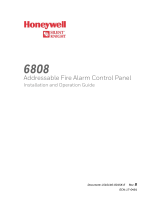12 Clintonville Road, Northford, CT 06472-1610 USA
203-484-7161 • FAX 203-484-7118 •
6815 SLC Expander
Product Installation Document
PN LS10173-001SK-E:A 07/01/2017 ECN 16-0218
6815 SLC Expander
The 6815 SLC expander lets you add additional
addressable devices to a compatible Fire Alarm
Control Panels (FACP).
Installation and wiring of this device must be
done in accordance with NFPA 72 and local
ordinances.
Compatibility
The 6815 is for use with compatible Honeywell
Silent Knight and Farenhyt Series Fire Alarm
Control Panels FACP's:
Note: For compatibility, programming and more information
see FACP installation manual.
Specifications
Standby Current: 78mA
Alarm Current: 78mA
Operating Voltage: 24VDC
Operating Temperature: 32°F to 120°F
(0°C to 49°C)
Mounting
You can mount the 6815 in a compatible FACP
cabinet, in the 5895XL or RPS-1000 intelligent
power module cabinet, or in the SK-NIC-KIT
remote mounting kit.
Warning!
The electronic components on the 6815 and
the panel are sensitive to electrostatic
discharge. Wear a grounding strap when
handling any of the boards.
To mount the 6815:
1. Remove power from the panel.
2. If mounting the 6815 in an FACP or
5895XL, use the standoffs located under the
panel assembly and secure with screws
provided with the 6815.
–OR–
If mounting the 6815 in a 5815RMK or SK-
NIC-KIT orientate the 6815 board(s) as
shown in Figure 1 and snap into place on the
plastic standoffs.
Figure 1: Standoff Installation and 6815 Board
Mounting
Wiring
See Table 1 and Figure 2 to wire a 6815 to a
compatible FACP or the 5895XL.
Table 1: 6815 to FACP Connections
6815 Terminals FACP SBUS Out Terminals
++
––
AA
BB