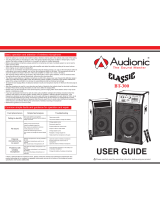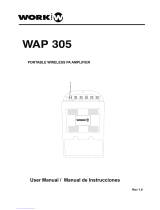Page is loading ...

MANUAL DE INSTRUCCIONES
PARLANTE DE 6.5” RECARGABLE
BB-4599BAT, BB-4600BAT
BB-4600BAT BB-4599BAT
ESTIMADO CLIENTE
Con el fin de que obtenga el mayor desempeño de su producto, por favor lea este manual de
instrucciones cuidadosamente antes de comenzar a utilizarlo, y guárdelo para su futura referencia.
Si necesita soporte adicional, no dude en escribir a: [email protected]

P-1
ÍNDICE
DESCRIPCIÓN .......................................................................................................................................... 2
INSTRUCCIONES DE SEGURIDAD ......................................................................................................... 3
INSTRUCCIONES DE OPERACIÓN ......................................................................................................... 3
BATERÍA RECARGABLE ......................................................................................................................... 3
MICRÓFONO INALÁMBRICO .................................................................................................................. 3
RESOLUCIÓN DE PROBLEMAS ............................................................................................................. 4
ACCESORIOS ........................................................................................................................................... 4
ESPECIFICACIONES ................................................................................................................................ 4
PRECAUCIÓN
RIESGO DE CHOQUE
ELÉCTRICO , NO ABRA
Precaución:
Para reducir el riesgo de choque eléctrico, no
retire la cubierta, no hay partes manipulables por el usuario al
interior de la unidad. Refiera todo mantenimiento o
intervención técnica a personal técnico calificado.
Este símbolo indica la existencia de voltaje peligroso al
interior de esta unidad, que constituye un riesgo de choque
eléctrico.
Este símbolo indica que hay importantes instrucciones de
operación y mantenimiento en la literatura que acompaña a
esta unidad.
LÍNEAS DE SERVICIO AL CLIENTE PREMIER
Venezuela:
0800 – ELECTRIC (353-2874)
Panamá:
300-5185
Sitio Web:
www.premiermundo.com
E-mail:
NOTA
Nos reservamos el derecho de modificar las especificaciones, características y/u operación de este
producto sin previo aviso, con el fin de continuar las mejoras y desarrollo del mismo.

P-2
DESCRIPCIÓN
1. Encender
2. Volumen de Guitarra
3. Volumen de Micrófono
4. Control de Eco
5. Control de Graves
6. Control de Agudos
7. Volumen Principal
8. Selección de Entrada
9. Indicador LED
10. Entrada Auxiliar
11. Conector AC
12. Luz Indicadora de Voltaje Normal
13. Luz Indicadora de Poco Voltaje
14. Luz Indicadora de Carga
15. Conector de Entrada de Guitarra
16. Conector de Entrada de Micrófono 1
17. Conector de Entrada de Micrófono 2
18. Ranura de USB/SD
19. Botón Anterior
20. Play/Pausa
21. Botón Siguiente
22. Repetición

P-3
INSTRUCCIONES DE SEGURIDAD
• El equipo funciona únicamente con energía eléctrica AC 110V/60Hz o con la batería incorporada DC
12V. No utilice otro tipo de fuente de energía para hacer funcionar la unidad.
• No exponga el equipo la lluvia, humedad, rayos directos del sol o altas temperaturas.
• Para prevenir daños no coloque cerca de la unidad recipientes con agua o líquidos.
• Para prevenir daños al sistema de sonido no conecte el equipo con un amplificador externo.
• Para prevenir el sobrecalentamiento mantenga la unidad en un área bien ventilada.
• Se recomienda utilizar un nivel de volumen adecuado para cuidar la audición.
• No utilice la unidad con las manos mojadas.
• Coloque el cable de poder de tal forma que las personas no se enreden en él o lo pisen.
• Apague la unidad si no la va a utilizar por un periodo prolongado.
• No intente reparar la unidad usted mismo. Remita toda revisión, mantenimiento y reparación a
personal de servicio técnico calificado.
INSTRUCCIONES DE OPERACIÓN
Conectar con la Fuente de Energía Para reproducir música el equipo debe estar primero conectado a
una fuente de sonido a través de un cable RCA. Si desea reproducir dispositivos USB o SD
simplemente conéctelos en las ranuras. Utilice el botón de Selección de Entrada para elegir la fuente de
sonido.
Uso general Si utiliza la unidad con energía coloque el interruptor en la posición AC y asegúrese que
está conectada correctamente. Se utilice la unidad con la batería incorporada (DC 12V) coloque el
interruptor en la posición DC y asegúrese que el cable de poder esta desconectado.
Micrófonos Conecte un micrófono en la unidad, ajuste el eco y el volumen e inicie su concierto. La
mejor distancia para recibir la señal de un micrófono inalámbrico es hasta 10 metros.
Cargar Conecte el cable de poder al tomacorriente y luego apague la unidad. La batería se cargará.
BATERÍA RECARGABLE
• Cuando vaya a utilizar esta unidad por vez primera cargue la batería al menos por 2 horas.
• Cuando esté utilizando la unidad con la batería recargable observe las luces indicadoras de voltaje.
Si observa que la luz indicadora de poco voltaje se enciende, es momento de recargar la batería.
Cuando la esté cargando la luz indicadora de carga se encenderá.
• Si la batería se descarga completamente cárguela por 24 horas con el fin de mantener el buen
desempeño de la batería.
• No conecte la batería de esta unidad con ningún otro dispositivo.
• Si necesita reemplazar la batería incorporada asegúrese de utilizar un modelo exactamente igual.
MICRÓFONO INALÁMBRICO
• Antes de utilizar el micrófono inalámbrico asegúrese de colocar las baterías AA.
• Si observa que la calidad de sonido se reduce de alguna manera, es probable que las baterías estén
bajas de energía y deban ser reemplazadas.

P-4
RESOLUCIÓN DE PROBLEMAS
Esta lista es para ayudarle a resolver problemas simples que pueden presentarse en el uso del
producto. Por favor léala y verifique estos puntos antes de solicitar ayuda de personal de servicio
técnico autorizado.
El equipo no suena
Verifique que la unidad esté conectada al tomacorriente y el interruptor este sentido.
Verifique las conexiones de los cables.
Verifique la posición del botón de volumen.
Si está utilizando el equipo con la batería recargable asegúrese de que esté cargada.
El micrófono genera sonidos extraños o ruido
Mantenga una distancia adecuada entre el micrófono y el parlante.
Si se están utilizando 2 micrófonos al mismo tiempo mantenga una distancia entre ambas personas.
El equipo genera ruidos El equipo cuenta con una característica de reducción de ruido. Sin embargo,
si se presenta ruido, puede provenir de la fuente externa de sonido. Al verificar, desconecte el cable de
entrada de audio y verifique si aún hay ruido a una distancia de al menos 80 cm.
Magnetismo Los parlantes cuentan con un elemento magnético de alta potencia. No coloque el equipo
cerca de un monitor CRT, televisor, etc. con el fin de evitar distorsiones causadas por el campo
magnético. Se recomienda una distancia de al menos 2 metros.
ACCESORIOS
• 1 Micrófono inalámbrico
• 1 Cable de Poder
• 2 Baterías AA
• 1 Manual de Instrucciones
• 1 Correa
ESPECIFICACIONES
Woofer 6.5”
Tweeter 1.5”
Batería Recargable 4.5AH (Modelo BB-4599BAT)
2.6AH (Modelo BB-4600BAT)
Potencia Máxima de Salida 21.5W (Modelo BB-4599BAT)
18.9W (Modelo BB-4600BAT)
Respuesta de Frecuencia 100Hz – 20KHz
Respuesta de Entrada de Micrófono 100Hz – 20KHz
Sensitividad de Entrada 10mv
Relación Señal a Ruido > 55dB
Distancia de Recepción de Micrófono Inalámbrico > 10 metros
Entrada de Energía AC 110V/60Hz


INSTRUCTION MANUAL
RECHARGEABLE 6.5” SPEAKER
BB-4600BAT BB-4599BAT
DEAR CUSTOMER
In order to achieve the best performance of your product, please read this instruction manual carefully
before using, and keep it for future reference.
If you need extra support, please write to [email protected]

P-1
CAUTION
RISK OF ELECTRIC
SHOCK, DO NOT
OPEN
Caution: To reduce the risk of electric shock do not open
this device, there are not serviceable parts for customers.
Please refer any maintenance or repair to qualified
personnel.
This sign means the existence of dangerous voltage at
the inside of the unit, which states a risk of electric shock.
This sign means that there are important instructions of
operation and handling in the manual that comes with this
device.
PREMIER CUSTOMER SERVICE
Venezuela:
0800 – ELECTRIC (353-2874)
Panama:
300-5185
Website
www.premiermundo.com
E-mail:
NOTE
This unit may be submitted to changes in specifications, characteristics and/or operation without prior
notice to the user, in order to continue improving and developing its technology.

P-2
CONTROLS & BASIC FUNCTIONS
1
POWER: using electric power while switch turn to DC location and using 110V/60HZ AC power while
switch turn to AC location.
2. GUITAR.VOL:
Guitar.Vol adjusting
3. MIC.VOL
MIC volume adjusting. To control volume to MIC1MIC2 and wireless MIC.
4ECHO:
ECHO adjusting
5BASS:
BASS vol tuning
6. TREBLE: Treble vol control
7VOLUME:
Main volume Control
8INPUT SELECT
Sound signal input option. Switch signal input ways between AUX and USB OR SD.
9. POWER LED
Power on/off indicator. The light on while Powered on, the light off while powered off
10. AUX IN
Audio input Jack
11. AC 110V:
AC 110v insert connection

P-3
12. NORMAL:
Normal voltage lightThe light is on while voltage is normal.
13. UNDERVOLTAGE:
Under-voltage light. The light on when voltage is shortage.
14.CHARGE: Charging light.
In the process of charging, the light flashing. While the light on, but no flashing, charging
accomplished.
15. GUITAR
Guitar signal input
16. MIC1
Mic1 signal input
17. MIC2
MIC2 signal input
18. USB/SD : USB\SD card slot,
Be careful of right direction while inserting
Max. memory of USB compatible: 8GB
Max. memory of SD compatible : 4GB
19. PREV
Under USB\SD card playing status, press the key to return previous song, Keep pressing to skip
to the last song.
20. PLAY/PAUSE
Under USB\SD card playing status, to press the key to chose play or pause
21. NEXT
Under USB\SD card playing status, press the key to skip to the next song, keep pressing to return
to the first song.
22. REPEAT
Under SB\SD card playing status, press the key one time to single song repeat mode, Press
again to go back the default mode, say, all songs repeat mode.
Operating Instructions:
Connect with Sound Source: To play music, connected this equipment with sound source first,
via a RCA audio cable, insert the terminal of the audio cable into AUX jacks, the other terminal
connected with sound source device. While playing by U-disk or SD card, just insert U-disk into
the USB slot or SD card into the SD slot. Press key SLECET INPUT, it will switch between AUX
and USB.

P-4
PLAY: While playing with AC110V, press the key POWER switch to AC position, and please be
sure power is connected properly; While playing with DC12V built-in, press the key POWER
switch to DC position, and make sure AC power is disconnected at this moment. To turn the
volume knobs according to one’s own favorite sound.
KARAOKE CONCERT: To connect Microphone first, to turn the Microphone and ECHO to the
best sound performance, then, start your concert. The best distance for receiving signal between
the device and the wireless microphone is within 10 meters.
CHARGE: To connected the power cable, insert the power plug into AC outlet, then press key
POWER to OFF position.
GUIDELINES FOR BUILT-IN BATTERY
To use this device for the first time, please charge for the device 2 hours before using it to play
music.
While short of voltage under DC playing mode, UNDERVOLTAGE light will be on, at this moment,
please charge for the device immediately. In the process of charging, CHARGE light will keep
flashing, while it not flash any more and keep light on, charging finished and stop charging
please.
While short of power or without power with the built-in battery found, please charge for the device
within 24 hours, cause it will incur the capacity of electric power storage down for a long time no
charging.
If not a well-trained person, it is forbidden to dismount the device, in case of electric-shock. Do
not connect the battery built-in with any other device.
To change the battery built-in, please make sure the new one’s specification is same as the old
one.
Otherwise, the device may refuse to work or even lead to damaged.
GUIDELINES FOR WIRELESS MICROPHONE
Before using the wireless microphone, please be sure AA battery installed. While short of power,
it will lead to shorter receiving distance, noise, distortion, even without voice, under this condition,
please change battery for it.
To strengthen the receiving signal, please keep the microphone cable straight to the greatest
extent while the wireless microphone works.
CAUTION
A The equipment only works with AC110V power supply or DC12V battery built-in, do not use
any other power supply to drive the device.
B Do not expose this equipment to rain, moisture, strong sunlight or high temperature
environment.

P-5
C To prevent damage, do not place the equipment on objects, like vases, objects containing
liquid, and so on.
D To prevent damage to the sound system, do not connect the equipment with outer amplifier.
E To avoid hurting your hearing or prevent damage to the equipment, please play the
equipment at properly sound volume.
F To prevent overheating, please use the equipment in well-ventilated environment.
SAFETY
POWER: The equipment only can be drove by the power mentioned in the manual and battery built-
in
ELECTRIC SHOCK: In case of electric shock, do not pull up or insert plug with your hand wet.
HEAVY PREASURE/HEAT: The equipment can not be pressed and can not be over heated.
DISMOUNTING: Do not dismount the equipment yourself, if needed, please refer to well-trained
person
POWER CABLE PROTECTION: Please be assured power cable can not be stepped on or
pressed by heavy object; do not drag power cable forcefully

P-6
NOT USAGE: Please pull out plug from outlet and switch off key POWER while not use the
equipment for a little long time.
TROUBLE SHOOTING
The equipment without sound, what to do?
A Please check if the power plug insert into outlet well? Outlet switch on? Equipment power key
on?
B Please check if the audio cable connected correctly?
C Please check if the main volume knob under the minimum position?
D While playing with built-in Battery, please have a try to AC110V to check if the built-in battery
with power or not.
Karaoke with sharp noise, what to do?
A. Please tune the wireless microphone properly
B. Please adjust the distance between equipment and the wireless microphone
C. If two person singing at the same time, adjust the distance between of the two person
EQUIPMENT NOISE
The equipment is with the feature of low noise. however, occasionally with noise, may it come from
sound source. While checking, please pull up audio input cable first, then to listen if there’s still noise or
not at the distance about 80 centimeters away from the equipment
ANTIMAGNETIC
As the speaker unit adopted with strong magnetism, please don’t place the equipment to close to
such as CRT Monitor, TV and so on, in case of disturbance of magnetic field or Magnetized
phenomenon (It’s better to keep them at least 2 meters away)
ACCESSORIES LIST:
1. WIRELESS HEADSET MICROPHONE x 1
2. POWER CABLE x 1
3. AA BATTERY x 2
4. MANUAL x 1
5. STRAP x 1
Product specification :
1. 6.5” woofer
2. 1.5” horn tweeter
3. Built-in rechargeable battery 4.5AH ( Model No. BB-4599BAT )
4. Built-in rechargeable battery 2.6AH ( Model No. BB-4600BAT )
5. Max ouput power : 21.5W (Model No. BB-4599BAT)
6. Max ouput power : 18.9W (Model No. BB-4600BAT)

P-7
7. Input frequency response: 100HZ-20KHZ
8. Input Microphone response: 100HZ-10KHZ
9. Microphone Input sensitivity: 10mv
10. S/N : 55DB
11. Wireless microphone receiving distance 10 M
12. Power input: AC110V / 60HZ

P-8
/