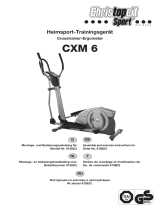Page is loading ...

1
iMarc
™
SLV 9128
1-Slot Housing-to-9000 Series
Access Carrier
Upgrade Instructions
Document Number 9128-A2-GN10-20
May 2003
This package enables you to upgrade your current 1-slot iMarc SLV 9128 unit for use in
the 9000 Series Access Carrier. You must power off the 1-slot unit before removing the
Network Access Module (NAM). Power to the access carrier can remain on when
reinstalling the NAM and its I/O card. This upgrade does not affect the unit’s
configuration; all settings remain intact.
Package Checklist
Verify that your upgrade package contains the following:
iMarc SLV 9128 NAM I/O card for the access carrier
iMarc SLV 9128 Network Access Module (NAM) Installation Instructions
(Document Number 9128-A2-GN11)
Before You Begin
Make sure you have:
A small Phillips screwdriver
A small flat-blade screwdriver
Upgrade Procedure
You will need to refer to the iMarc SLV 9128 Network Access Module (NAM) Installation
Instructions to perform the following upgrade procedure.
HANDLING PRECAUTIONS FOR STATIC-SENSITIVE DEVICES
This product is designed to protect sensitive components from
damage due to electrostatic discharge (ESD) during normal
operation. When performing installation procedures,
however, take proper static control precautions to
prevent damage to equipment. If you are not sure
of the proper static control precautions, contact
your nearest sales or service representative.
NOTE: The FrameSaver
®
product line has been
renamed to iMarc.
!

2
Install the I/O Card
See Installing the I/O Card in the Installation Instructions.
Install the Cables
Follow the appropriate instructions in the Installation Instructions for cabling.
Remove the NAM from the 1-Slot Housing
Procedure
1. Disconnect the power cord/
transformer, first from the
power outlet, then from the
rear of the iMarc unit.
2. Disconnect the other cables.
3. Using a small flat-blade
screwdriver, gently pry open
the housing at each of the four
connecting tab points.
4. Remove the cover and lift
the NAM and its integrated
I/O card/backplane (rear
panel) from the base.
5. Lay the NAM on an
electrostatic discharge-
protective work surface,
component side up, with the
card connectors on the left-
hand side.
Install the NAM
See Installing the NAM into a Multislot Housing in the Installation Instructions.
"
*9128-A2-GN10-20*
98-15043a
98-15044a
Integrated
I/O Card/Backplane
NAM
Base
Copyright © 2003 Paradyne Corporation. Printed in U.S.A.
/