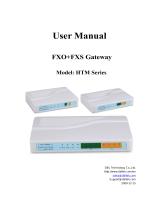1
1. Introduction................................................................................................. 3
1.1 VoIP Gateway.........................................................................................................3
1.2 Key Features ..........................................................................................................3
1.3 Physical Interface ...................................................................................................4
1.4 Specification ...........................................................................................................4
1.5 Setting and maintenance........................................................................................6
1.6 Environmental.........................................................................................................6
2. Physical Description.................................................................................... 7
3. Startup....................................................................................................... 10
3.1 Configuration ........................................................................................................10
3.2 Network Configuration..........................................................................................13
3.2.1 WAN Setting.............................................................................................................13
3.2.1.1 WAN Setting --Static IP.........................................................................................18
3.2.1.2 WAN Setting --DHCP............................................................................................19
3.2.1.3 WAN Setting --PPPoE ...........................................................................................20
3.2.2. LAN Setting.............................................................................................................21
3.3 General configuration ...........................................................................................23
3.3.1 PABX Mode (Micronet SP5018A) ...........................................................................23
3.3.2 SIP Setting.................................................................................................................25
3.3.3 SIP Advanced Setting................................................................................................28
3.3.4 Payload Type Setting.................................................................................................31
3.3.5 Line Setting...............................................................................................................32
3.3.6 Qos Setting................................................................................................................35
3.3.7 Speed Dial Setting.....................................................................................................37
3.3.8 Caller ID Setting .......................................................................................................38
3.3.9 CDR Setting..............................................................................................................40
3.3.10 Syslog Setting .........................................................................................................42
3.4 Advanced Configuration........................................................................................44
3.4.1 System setting...........................................................................................................44
3.4.2 SNTP Setting.............................................................................................................49
3.4.3 Codec Setting............................................................................................................50
3.4.4 Voice Setting .............................................................................................................52
3.4.5 Tone Setting ..............................................................................................................54
3.4.6 Phone Setting ............................................................................................................56
3.4.7 Digit Manipulation....................................................................................................58