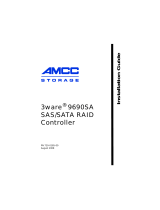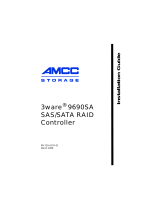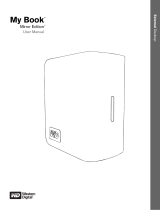Page is loading ...

3ware
®
Serial ATA RAID Controller
PN 720-0138-00
September 2006
User Guide for the Power Mac
®
G5

www.3ware.com ii
Copyright
©2004-2006 Applied Micro Circuits Corporation (AMCC). All rights
reserved. This publication may be copied or reproduced for reference
purposes only. All other purposes require the express written consent of
AMCC, 215 Moffett Park Drive, Sunnyvale, CA 94089. AMCC shall not be
responsible or liable for, and shall be held harmless against, any and all
damages, claims, and/or disputes that arise from the copying or reproduction
of this publication.
Trademarks
3ware®, Escalade®, 3DM®, and TwinStor® are all registered trademarks of
AMCC. The 3ware logo, 3BM , StorSwitch , and R5 Fusion are all trademarks
of AMCC. Apple®, the Apple logo, and PowerMac® are trademarks of Apple
Computer Inc., registered in the United States and/or other countries. Safari is
a trademark of Apple Computer, Inc. PowerPC and the PowerPC logo are
trademarks of International Business Machines Corporation. Linux® is a
registered trademark of Linus Torvalds in the United States, other countries,
or both. Windows® is a registered trademark of Microsoft Corporation in the
United States and other countries. Firefox® is a registered trademark of the
Mozilla Foundation. PCI Express® is a registered trademark of PCI-SIG®.
All other trademarks herein are property of their respective owners.
Disclaimer
While every attempt is made to make this document as accurate as possible,
AMCC assumes no responsibility for errors or omissions in this document,
nor does AMCC make any commitment to update the information contained
herein.

www.3ware.com iii
Table of Contents
About this User Guide . . . . . . . . . . . . . . . . . . . . . . . . . . . . . .vii
How this User Guide is Organized . . . . . . . . . . . . . . . . . . . . . . . . . . . . . . . . . . . vii
Conventions . . . . . . . . . . . . . . . . . . . . . . . . . . . . . . . . . . . . . . . . . . . . . . . . . . . .viii
Screenshots . . . . . . . . . . . . . . . . . . . . . . . . . . . . . . . . . . . . . . . . . . . . . . . . . . . .viii
Chapter 1. Getting Started with Your 3ware RAID Controller . . . . . . . . .1
Chapter 2. Introducing the 3ware® 9590SE-4ME RAID Controller . . . . .4
System Requirements . . . . . . . . . . . . . . . . . . . . . . . . . . . . . . . . . . . . . . . . . . . . . .5
Understanding RAID Concepts and Levels . . . . . . . . . . . . . . . . . . . . . . . . . . . . .6
RAID Concepts . . . . . . . . . . . . . . . . . . . . . . . . . . . . . . . . . . . . . . . . . . . . . . .6
Available RAID Configurations . . . . . . . . . . . . . . . . . . . . . . . . . . . . . . . . . . . .7
Determining What RAID Level to Use . . . . . . . . . . . . . . . . . . . . . . . . . . . . .10
3ware Tools for Configuration and Management . . . . . . . . . . . . . . . . . . . . . . . .11
Monitoring, Maintenance, and Troubleshooting Features . . . . . . . . . . . . . . . . . .12
Chapter 3. 3DM 2 (3ware Disk Manager) Introduction . . . . . . . . . . . . . .14
Browser Requirements for 3DM . . . . . . . . . . . . . . . . . . . . . . . . . . . . . . . . . . . . .15
Installing 3DM . . . . . . . . . . . . . . . . . . . . . . . . . . . . . . . . . . . . . . . . . . . . . . . . . . .15
Uninstalling 3DM on the Macintosh . . . . . . . . . . . . . . . . . . . . . . . . . . . . . . . . . .16
Starting 3DM and Logging In . . . . . . . . . . . . . . . . . . . . . . . . . . . . . . . . . . . . . . .16
Logging In to the 3DM Web Application . . . . . . . . . . . . . . . . . . . . . . . . . . . .17
Starting and Stopping the 3DM Process Manually on the Macintosh . . . . .18
Viewing 3DM Remotely Using a Web Browser . . . . . . . . . . . . . . . . . . . . . .19
Working with the 3DM Screens . . . . . . . . . . . . . . . . . . . . . . . . . . . . . . . . . . . . . .20
3DM Menus . . . . . . . . . . . . . . . . . . . . . . . . . . . . . . . . . . . . . . . . . . . . . . . . .21
Viewing Information About Different Controllers . . . . . . . . . . . . . . . . . . . . .22
Refreshing the Screen . . . . . . . . . . . . . . . . . . . . . . . . . . . . . . . . . . . . . . . . .22
3DM Screens and What They're Used For . . . . . . . . . . . . . . . . . . . . . . . . .22
Setting Up 3DM Preferences . . . . . . . . . . . . . . . . . . . . . . . . . . . . . . . . . . . . . . .24
Setting and Changing 3DM Passwords . . . . . . . . . . . . . . . . . . . . . . . . . . . .25
Managing E-mail Event Notification . . . . . . . . . . . . . . . . . . . . . . . . . . . . . . .25
Enabling and Disabling Remote Access . . . . . . . . . . . . . . . . . . . . . . . . . . .26
Setting the Incoming Port # . . . . . . . . . . . . . . . . . . . . . . . . . . . . . . . . . . . . .27
Setting the Frequency of Page Refreshes . . . . . . . . . . . . . . . . . . . . . . . . . .27
Chapter 4. Configuring Your Controller . . . . . . . . . . . . . . . . . . . . . . . . .28
Viewing Information About a Controller . . . . . . . . . . . . . . . . . . . . . . . . . . . . . . .28
Viewing Controller Policies . . . . . . . . . . . . . . . . . . . . . . . . . . . . . . . . . . . . . . . . .30
About Controller Policies . . . . . . . . . . . . . . . . . . . . . . . . . . . . . . . . . . . . . . . . . .31
Setting the Auto Rebuild Policy . . . . . . . . . . . . . . . . . . . . . . . . . . . . . . . . . . . . .31
Using Auto-Carving for Multi LUN Support . . . . . . . . . . . . . . . . . . . . . . . . . . . . .32
Setting the Size of Volumes Created with Auto-Carving . . . . . . . . . . . . . . . . . . .33

iv 3ware Serial ATA RAID Controller User Guide for the Power Mac G5
Chapter 5. Configuring Units . . . . . . . . . . . . . . . . . . . . . . . . . . . . . . . . . .34
Configuring a New Unit . . . . . . . . . . . . . . . . . . . . . . . . . . . . . . . . . . . . . . . . . . . .34
Configuration Options When Creating a Unit . . . . . . . . . . . . . . . . . . . . . . . .35
Creating a Unit . . . . . . . . . . . . . . . . . . . . . . . . . . . . . . . . . . . . . . . . . . . . . .37
Initializing (Formatting) and Partitioning Units . . . . . . . . . . . . . . . . . . . . . . .38
Creating a Hot Spare . . . . . . . . . . . . . . . . . . . . . . . . . . . . . . . . . . . . . . . . . . . . .42
Naming a Unit . . . . . . . . . . . . . . . . . . . . . . . . . . . . . . . . . . . . . . . . . . . . . . . . . . .43
Setting Unit Policies . . . . . . . . . . . . . . . . . . . . . . . . . . . . . . . . . . . . . . . . . . . . . .44
Enabling and Disabling the Unit Write Cache . . . . . . . . . . . . . . . . . . . . . . .45
Setting Auto Verify for a Unit . . . . . . . . . . . . . . . . . . . . . . . . . . . . . . . . . . . .46
Setting Continue on Source Error During Rebuild . . . . . . . . . . . . . . . . . . . .47
Enabling and Disabling Queuing for a Unit . . . . . . . . . . . . . . . . . . . . . . . . .47
Setting the StorSave Profile for a Unit . . . . . . . . . . . . . . . . . . . . . . . . . . . . .48
Changing An Existing Configuration . . . . . . . . . . . . . . . . . . . . . . . . . . . . . . . . . .50
RAID Level Migration (RLM) Overview . . . . . . . . . . . . . . . . . . . . . . . . . . . .50
Changing RAID Level . . . . . . . . . . . . . . . . . . . . . . . . . . . . . . . . . . . . . . . . .52
Expanding Unit Capacity . . . . . . . . . . . . . . . . . . . . . . . . . . . . . . . . . . . . . . .53
Informing the Operating System of Changed Configuration . . . . . . . . . . . .53
Deleting a Unit . . . . . . . . . . . . . . . . . . . . . . . . . . . . . . . . . . . . . . . . . . . . . . . . . .54
Removing a Unit . . . . . . . . . . . . . . . . . . . . . . . . . . . . . . . . . . . . . . . . . . . . . . . . .56
Moving a Unit from One Controller to Another . . . . . . . . . . . . . . . . . . . . . . . . . .57
Adding a Drive . . . . . . . . . . . . . . . . . . . . . . . . . . . . . . . . . . . . . . . . . . . . . . . . . .58
Removing a Drive . . . . . . . . . . . . . . . . . . . . . . . . . . . . . . . . . . . . . . . . . . . . . . . .58
Rescanning the Controller . . . . . . . . . . . . . . . . . . . . . . . . . . . . . . . . . . . . . . . . .60
Chapter 6. Maintaining Units . . . . . . . . . . . . . . . . . . . . . . . . . . . . . . . . . .61
Checking Unit and Drive Status . . . . . . . . . . . . . . . . . . . . . . . . . . . . . . . . . . . . .61
Enclosure LED Status Indicators . . . . . . . . . . . . . . . . . . . . . . . . . . . . . . . . .63
Unit Statuses . . . . . . . . . . . . . . . . . . . . . . . . . . . . . . . . . . . . . . . . . . . . . . . .63
Drive Statuses . . . . . . . . . . . . . . . . . . . . . . . . . . . . . . . . . . . . . . . . . . . . . . .64
About Degraded Units . . . . . . . . . . . . . . . . . . . . . . . . . . . . . . . . . . . . . . . . . . . . .65
About Inoperable Units . . . . . . . . . . . . . . . . . . . . . . . . . . . . . . . . . . . . . . . . . . . .65
Alarms, Errors, and Other Events . . . . . . . . . . . . . . . . . . . . . . . . . . . . . . . . . . . .66
Viewing Alarms, Errors, and Other Events . . . . . . . . . . . . . . . . . . . . . . . . . .66
Downloading an Error Log . . . . . . . . . . . . . . . . . . . . . . . . . . . . . . . . . . . . . .67
Viewing SMART Data About a Drive . . . . . . . . . . . . . . . . . . . . . . . . . . . . . .67
Background Tasks . . . . . . . . . . . . . . . . . . . . . . . . . . . . . . . . . . . . . . . . . . . . . . .68
About Initialization . . . . . . . . . . . . . . . . . . . . . . . . . . . . . . . . . . . . . . . . . . . .69
About Verification . . . . . . . . . . . . . . . . . . . . . . . . . . . . . . . . . . . . . . . . . . . . .70
Starting a Verify Manually . . . . . . . . . . . . . . . . . . . . . . . . . . . . . . . . . . . . . .72
Rebuilding Units . . . . . . . . . . . . . . . . . . . . . . . . . . . . . . . . . . . . . . . . . . . . . .73
Cancelling a Rebuild and Restarting It with a Different Drive . . . . . . . . . . .75
Setting Background Task Rate . . . . . . . . . . . . . . . . . . . . . . . . . . . . . . . . . . .75
Background Task Prioritization . . . . . . . . . . . . . . . . . . . . . . . . . . . . . . . . . . .76
Scheduling Background Tasks . . . . . . . . . . . . . . . . . . . . . . . . . . . . . . . . . . . . . .76
Viewing Current Task Schedules . . . . . . . . . . . . . . . . . . . . . . . . . . . . . . . . .77
Turning On or Off Use of a Task Schedule . . . . . . . . . . . . . . . . . . . . . . . . .78
Removing a Task Schedule . . . . . . . . . . . . . . . . . . . . . . . . . . . . . . . . . . . . .79
Adding a New Task Schedule Slot . . . . . . . . . . . . . . . . . . . . . . . . . . . . . . . .79
Selecting Self-tests to be Performed . . . . . . . . . . . . . . . . . . . . . . . . . . . . . .80
Locating a Drive by Blinking Its LED . . . . . . . . . . . . . . . . . . . . . . . . . . . . . . . . . .81

www.3ware.com v
Chapter 7. Maintaining Your Controller . . . . . . . . . . . . . . . . . . . . . . . . .83
Determining the Current Version of Your 3ware Driver . . . . . . . . . . . . . . . . . . . .83
Updating the Driver and Firmware . . . . . . . . . . . . . . . . . . . . . . . . . . . . . . . . . . .84
Chapter 8. 3DM 2 Reference. . . . . . . . . . . . . . . . . . . . . . . . . . . . . . . . . . .85
Controller Summary page . . . . . . . . . . . . . . . . . . . . . . . . . . . . . . . . . . . . . . . . . .86
Controller Details page . . . . . . . . . . . . . . . . . . . . . . . . . . . . . . . . . . . . . . . . . . . .87
Unit Information page . . . . . . . . . . . . . . . . . . . . . . . . . . . . . . . . . . . . . . . . . . . . .88
Unit Details page . . . . . . . . . . . . . . . . . . . . . . . . . . . . . . . . . . . . . . . . . . . . . . . . .89
Drive Information page . . . . . . . . . . . . . . . . . . . . . . . . . . . . . . . . . . . . . . . . . . . .90
Drive Details window . . . . . . . . . . . . . . . . . . . . . . . . . . . . . . . . . . . . . . . . . . . . . .92
Controller Settings page . . . . . . . . . . . . . . . . . . . . . . . . . . . . . . . . . . . . . . . . . . .93
Scheduling page . . . . . . . . . . . . . . . . . . . . . . . . . . . . . . . . . . . . . . . . . . . . . . . . .97
Maintenance page . . . . . . . . . . . . . . . . . . . . . . . . . . . . . . . . . . . . . . . . . . . . . . .99
Alarms page . . . . . . . . . . . . . . . . . . . . . . . . . . . . . . . . . . . . . . . . . . . . . . . . . . .106
Battery Backup page . . . . . . . . . . . . . . . . . . . . . . . . . . . . . . . . . . . . . . . . . . . . .107
Enclosure Summary page . . . . . . . . . . . . . . . . . . . . . . . . . . . . . . . . . . . . . . . . .107
Enclosure Details page . . . . . . . . . . . . . . . . . . . . . . . . . . . . . . . . . . . . . . . . . . .108
3DM 2 Settings page . . . . . . . . . . . . . . . . . . . . . . . . . . . . . . . . . . . . . . . . . . . .109
Chapter 9. Troubleshooting . . . . . . . . . . . . . . . . . . . . . . . . . . . . . . . . . .112
Web Resources . . . . . . . . . . . . . . . . . . . . . . . . . . . . . . . . . . . . . . . . . . . . . . . .112
Before Contacting Customer Support . . . . . . . . . . . . . . . . . . . . . . . . . . . . . . . .112
Enclosure-Related Problems . . . . . . . . . . . . . . . . . . . . . . . . . . . . . . . . . . . . . .113
Error and Notification Messages . . . . . . . . . . . . . . . . . . . . . . . . . . . . . . . . . . . .113
Error and Notification Message Details . . . . . . . . . . . . . . . . . . . . . . . . . . .117
Appendices . . . . . . . . . . . . . . . . . . . . . . . . . . . . . . . . . . . . . . . . . . . . . . . .133
Appendix A. Glossary . . . . . . . . . . . . . . . . . . . . . . . . . . . . . . . . . . . . . . . 135
Appendix B. Driver and Software Installation . . . . . . . . . . . . . . . . . . . . 141
Appendix C. Compliance and Conformity Statements . . . . . . . . . . . . . 149
FCC Radio Frequency Interference Statement . . . . . . . . . . . . . . . . . . . . . . . . .149
European Community Conformity Statement . . . . . . . . . . . . . . . . . . . . . . . . . .150
Appendix D. Warranty, Technical Support, and Service. . . . . . . . . . . . 151
Limited Warranty . . . . . . . . . . . . . . . . . . . . . . . . . . . . . . . . . . . . . . . . . . . . . . . .151
Warranty Service and RMA Process . . . . . . . . . . . . . . . . . . . . . . . . . . . . . . . .152
AMCC Technical Support and Services . . . . . . . . . . . . . . . . . . . . . . . . . . . . . .153
Sales and ordering information . . . . . . . . . . . . . . . . . . . . . . . . . . . . . . . . . . . . .153
Feedback on this manual . . . . . . . . . . . . . . . . . . . . . . . . . . . . . . . . . . . . . . . . .153
Index . . . . . . . . . . . . . . . . . . . . . . . . . . . . . . . . . . . . . . . . . . . . . . . . .155

vi 3ware Serial ATA RAID Controller User Guide for the Power Mac G5

www.3ware.com vii
About this User Guide
This document, 3ware Serial ATA RAID Controller User Guide for the Power
Mac G5, provides instructions for configuring and maintaining RAID units on
your 3ware 9590SE-4ME RAID controller.
This guide assumes that you have already installed your controller in your
system and connected it to your 3ware® Sidecar external enclosure. If you
have not yet done so, see the installation guide that came with your controller.
If you do not have the printed copy, a PDF of the installation guide is
available on your 3ware CD, or you can download it from: http://
www.3ware.com/support/userdocs.asp. (Note that there are different
installation guides for different 3ware RAID controller models. The 9590SE-
4ME is part of the 3ware Sidecar Kit.)
There are often multiple ways to accomplish the same configuration and
maintenance tasks for your 3ware RAID controller. This manual includes
instructions for performing tasks using 3ware Disk Manager 2, referred to as
3DM 2. You can also perform many tasks at the command line, using 3ware’s
Command Line Interface (CLI). The CLI is described in a separate manual:
3ware Serial ATA Controller CLI Guide for the Power Mac G5. Information
from both the Users Guide and the CLI Guide are also available in the 3ware
HTML Bookshelf, available in the 3ware Documentation folder and on your
3ware CD.
How this User Guide is Organized
Table 1: Chapters and Appendices in this User Guide
Chapter/Appendix Description
1. Getting Started with
Your 3ware RAID
Controller
Provides a summary of the process you should follow to get started using your
3ware RAID controller.
2. Introducing the 3ware
9590SE-4ME RAID
Controller
Provides an overview of the 3ware 9590SE-4ME RAID controller features. Includes
system requirements and an introduction to RAID concepts and levels.
3. 3ware Disk Manager
(3DM 2) Introduction
Describes the basics of using 3DM. Also includes information about installing and
uninstalling 3DM, and how to start the 3DM process manually, if required.
4. Configuring Your
Controller
Describes how to view details about the controller, check its status, and change
configuration settings that affect the controller and all associated drives.

viii 3ware Serial ATA RAID Controller User Guide for the Power Mac G5
Conventions
The following conventions are used through this guide:
• 3DM and 3DM 2 both refer to the 3ware Disk Manager, version 2.
• In the sections that describe using 3DM, current controller is used to refer
to the controller which is currently selected in this drop-down list.
• Unit refers to one or more disks configured through 3ware to be treated by
the operating system as a single drive. Also known as an array. Array and
unit are used interchangeably throughout this manual.
• Boldface is used for buttons, fields, and settings that appear on the screen.
•
Monospace font is used for code and to indicate things you type.
Screenshots
The screenshots in this documentation are examples only, and may not exactly
reflect the operating system and browser you are using. 3ware software works
on a number of different operating systems, including Mac OS X, Microsoft
Windows®, Linux®, and FreeBSD®, and runs in a number of different
browsers. In addition, the version shown in screenshots may not match your
version. For the current released and tested version number, see the latest
release notes.
5. Configuring Units Describes how to configure new units and spares, change existing configurations,
and set unit policies.
6. Maintaining Units Describes how to check unit and drive status, review alarms and errors, schedule
background maintenance tasks, and manually start them, when necessary or
desirable. Includes explanations of initialization, verify, rebuild, and self-tests.
7. Maintaining Your
Controller
Describes how to update the driver, move a unit from one controller to another, and
replace an existing 3ware controller with a new one.
8. 3DM 2 Reference Describes the features and functions on each of the pages in 3DM.
9. Troubleshooting Provides common problems and solutions, and explains error messages.
A. Glossary Includes definitions for terms used throughout this guide.
B. Driver and Disk
Management Tool
Installation
Describes how to install the driver for the 3ware controller and other 3ware software
tools.
C. Compliance and
Conformity
Statements
Provides compliance and conformity statement.
D. Warranty, Technical
Support, and Service
Provides warranty information and tells you how to contact technical support.
Table 1: Chapters and Appendices in this User Guide
Chapter/Appendix Description

www.3ware.com 1
1
Getting Started with Your
3ware RAID Controller
Setting up your 3ware RAID controller involves these main steps:
• Physically Install the Controller and Drives
• Install the 3ware Driver and Disk Management Software
• Configure the RAID Unit and Drives
• Set Up Management and Maintenance Features
Tip: When you are first setting up your system, you may want to review
“System Requirements” on page 5.
Physically Install the Controller and Drives
To install your controller and drives, follow the instructions in the installation
guide that came with your 3ware Sidecar Kit. If you do not have a hardcopy of
the installation manual, it is available in the 3ware Documentation folder on
your 3ware CD, and you can download it from the 3ware website at http://
www.3ware.com/support/userdocs.asp.
Install the 3ware Driver and Disk Management Software
Instructions for installing the drivers and software are in the 3ware Sidecar
Kit with the 9590SE-ME: Installation Guide and in Appendix B, “Driver and
Software Installation”
Configure the RAID Unit and Drives
Before configuring a RAID unit, you may want to review the information
under “Understanding RAID Concepts and Levels” on page 6. This
information will help you choose the appropriate RAID level for your
situation. Then turn to “Configuring a New Unit” on page 34.
Set Up Management and Maintenance Features
3ware RAID controllers include a number of features to help you manage and
maintain the controller and your configured units. The default settings for

Chapter 1. Getting Started with Your 3ware RAID Controller
2 3ware Serial ATA RAID Controller User Guide for the Power Mac G5
these features allow you to begin using your newly configured units right
away. You can review and change these features as a final step in your initial
setup, or you can make changes to them later, at your convenience. These
features include:
• Controller and unit policies, such as Auto Rebuild, Auto Verify, use of
write cache, use of queueing mode, and selection of a StorSave profile
• Email notification of alarms and other events
• Schedules for when background tasks will be performed, to minimize the
impact on day-to-day performance during peak usage times. (Background
tasks include rebuild, verify, initialize, migrate, and self-test.)
Details about these features are described in this user guide. When you first
set up your controller, you may want to review these sections in particular:
• “Configuring Your Controller” on page 28
• “Setting Unit Policies” on page 44
• “Setting Background Task Rate” on page 75

www.3ware.com 3
Initial Settings for Policies and Background Tasks
The table below lists the default settings for policies. These settings are used
if you do not explicitly change the policy settings.
Table 2: Default Settings for Policies and Background Tasks
Policy Default Value Where to Change
Controller-Level Settings
Auto Rebuild Enabled 3DM, CLI
Auto-Carving Disabled 3DM, CLI
Carve Size or Factor 2048 GB 3DM, CLI
Unit-Level Settings
Auto Verify Disabled 3DM, CLI
Continue on Source Error
During Rebuild
Disabled 3DM, CLI
Queuing (NCQ) Disabled 3DM, CLI
StorSave Profile Protection 3DM, CLI
Write Cache Enabled 3DM, CLI
Background Task Settings
Verify Task Schedule Window
Daily,
starting at 12:00 am
and running for 24 hours
3DM, CLI
Follow Verify Task Schedule No 3DM, CLI
Rebuild Task Schedule
Window
Daily,
starting at 12:00 am
and running for 24 hours
3DM, CLI
Follow Rebuild Task
Schedule
No 3DM, CLI
Self-test Task Schedules
a
a. Although the default Self-test Task Schedule is for 24 hours, self-test
tasks are run only at the beginning of that time period and take just a few
minutes. For more information about task schedules, see “Scheduling
Background Tasks” on page 76.
Daily, starting at 12:00 am
and running for 24 hours
3DM, CLI
Follow Self-test Task
Schedule
Yes 3DM, CLI

4 3ware Serial ATA RAID Controller User Guide for the Power Mac G5
2
Introducing the 3ware®
9590SE-4ME RAID Controller
The 3ware 9590SE-4ME RAID controller is a 4-lane (x4) PCI Express® card.
It can be installed in any of the available x4 or x8 PCI Express slots on your
Power Mac® G5 (PowerPC™-based). (The x16 slot is normally reserved for
your graphics card.)
It features:
• Support for up to 4 SATA drives.
• AMCC’s remote management software, 3ware Disk Manager 2 (3DM®2)
which simplifies storage configuration and management through a web
browser.
• An enhanced firmware platform that allows future upgrades.
• Advanced RAID features for greater data protection and management.
• PCI Express connectivity
• Transfer rate of up to 2.5Gbps per lane
• 7th generation StorSwitch(TM) technology
• Support for 3Gbps and Native Command Queuing (NCQ)
• StorSave profiles that let you set the desired level of protection versus
performance for a unit
• Drive Locate which allows you to easily identify a drive in the 3ware
Sidecar enclosure by blinking the LED associated with it
• The ability to define a carving size to be used when carving units into
volumes.
Note: The 9590SE-4ME is part of the 3ware Sidecar Kit, which includes the 3ware
Sidecar Enclosure. Information about setting up the 3ware Sidecar itself is included
in the 3ware Sidecar Kit with the 9590SE-ME: Installation Guide.

System Requirements
www.3ware.com 5
System Requirements
3ware 9590SE-4ME RAID controllers require the following:
•
Drives
Drives must be 3.5" and meet serial ATA 150 (SATA-1) or serial ATA 300
(SATA 2) Gb/s standards. SATA 2 drives will have better performance.
A list of drives that have been tested is available at
http://www.3ware.com/products/cables.asp
• Operating System and Computer
Mac OS 10.4 or later, running in a Power Mac G5 (PowerPC-based) with
PCI Express.
3DM 2 (3ware Disk Manager) displays information in a browser. It requires
the following:
• One of these browsers:
• Safari™ 2.0.4 or newer
• Firefox® 1.5.0.4 or newer
• JavaScript must be enabled
• Cookies must be enabled
• For best viewing, screen resolution should be 1024 x 768 or greater, with
16-bit color or greater.
For a complete listing of features and system requirements, refer to the
9590SE-4ME Series Datasheet, available from the website at http://
www.3ware.com.
Note: The 3ware 9590SE-4ME RAID controller does not currently
work with the Mac Pro.
Note: When using the 3ware HTML Bookshelf, the Back button on the Safari
browser does not step you back through pages accessed in the bookshelf. You can
use the navigation features built into the bookshelf, however, including the
Previous/Next arrows at the top of each page, the breadcrumbs, and the Contents/
Index/Search pane at the left.
Tip: The Back button does work correctly when viewing the 3ware HTML Bookshelf
in Firefox.

Chapter 2. Introducing the 3ware® 9590SE-4ME RAID Controller
6 3ware Serial ATA RAID Controller User Guide for the Power Mac G5
Understanding RAID Concepts and Levels
3ware RAID controllers use a Redundant Array of Inexpensive Disks (RAID)
to increase your storage system’s performance and provide fault tolerance
(protection against data loss).
This section organizes information about RAID concepts and configuration
levels into the following topics:
• “RAID Concepts” on page 6
• “Available RAID Configurations” on page 7
• “Determining What RAID Level to Use” on page 10
RAID Concepts
The following concepts are important to understand when working with a
RAID controller:
•
Arrays and Units. In the storage industry, the term “array” is used to
describe two or more disk drives that appear to the operating system as a
single unit. When you work with 3ware software, “unit” is the term used
to refer to an array of disks that is configured and managed through the
3ware software. Single-disk units can also be configured in the 3ware
software.
•
Mirroring. Mirrored arrays write data to paired drives simultaneously. If
one drive fails, the data is preserved on the paired drive. Mirroring
provides data protection through redundancy. In addition, mirroring using
a 3ware RAID controller provides improved performance because
3ware’s TwinStor technology reads from both drives simultaneously.
•
Striping. Striping across disks allows data to be written and accessed on
more than one drive, at the same time. Striping combines each drive’s
capacity into one large volume. Striped disk arrays achieve highest
transfer rates and performance at the expense of fault tolerance.
•
Distributed Parity. Parity works in combination with striping on RAID 5.
Parity information is written to each of the striped drives, in rotation.
Should a failure occur, the data on the failed drive can be reconstructed
from the data on the other drives.
•
Hot Swap. The process of exchanging a drive without having to shut
down the system. This is useful when you need to exchange a defective
drive in a redundant array.
•
Array Roaming. The process of removing a unit from a controller and
putting it back later, either on the same controller, or a different one, and
having it recognized as a unit. The disks may be attached to different ports
than they were originally attached to, without harm to the data.
For definitions of other terms used throughout the documentation, see the
“Glossary”.

Understanding RAID Concepts and Levels
www.3ware.com 7
Available RAID Configurations
The following RAID levels and configurations are available for drives
attached to a 9590SE-4ME 3ware RAID controller:
• RAID 0
• RAID 1
• RAID 5
• RAID 10
• Single Disk
• Hot Spare
For how to configure RAID units, see “Configuring a New Unit” on page 34.
RAID 0
RAID 0 provides improved performance, but no fault tolerance. Since the
data is striped across more than one disk, RAID 0 disk arrays achieve high
transfer rates because they can read and write data on more than one drive
simultaneously. The stripe size is configurable during unit creation. Requires
a minimum of two drives.
When drives are configured in a striped disk array (see Figure 1), large files
are distributed across the multiple disks using RAID 0 techniques.
Striped disk arrays give exceptional performance, particularly for data
intensive applications such as video editing, computer aided design and
geographical information systems.
RAID 0 arrays are not fault tolerant. The loss of any drive results in the loss of
all the data in that array, and can even cause a system hang, depending on
your operating system. RAID 0 arrays are not recommended for high
availability systems unless additional precautions are taken to prevent system
hangs and data loss.
Figure 1. RAID 0 Configuration Example
RAID 1
RAID 1 provides fault tolerance and a speed advantage over non-RAID disks.
Also known as a mirrored array. Mirroring is done on pairs of drives.
Mirrored disk arrays write the same data to two different drives using RAID 1
algorithms (see Figure 2). This gives your system fault tolerance by

Chapter 2. Introducing the 3ware® 9590SE-4ME RAID Controller
8 3ware Serial ATA RAID Controller User Guide for the Power Mac G5
preserving the data on one drive if the other drive fails. Fault tolerance is a
basic requirement for critical systems like web and database servers.
3ware uses a patented technology, TwinStor®, on RAID 1 arrays for
improved performance during sequential read operations. With TwinStor
technology, read performance is twice the speed of a single drive during
sequential read operation.
The adaptive algorithms in TwinStor technology boost performance by
distinguishing between random and sequential read requests. For the
sequential requests generated when accessing large files, both drives are used,
with the heads simultaneously reading alternating sections of the file. For the
smaller random transactions, the data is read from a single optimal drive head.
Figure 2. RAID 1 Configuration Example
RAID 5
RAID 5 provides performance, fault tolerance, high capacity, and storage
efficiency. Requires a minimum of three drives. Combines striping data with
parity (exclusive OR) to restore data in case of a drive failure.
Parity information is distributed across all drives rather than being
concentrated on a single disk (see Figure 3). This avoids throughput loss due
to contention for the parity drive.
Figure 3. RAID 5 Configuration Example

Understanding RAID Concepts and Levels
www.3ware.com 9
RAID 10
RAID 10 is a combination of striped and mirrored arrays for fault tolerance
and high performance.
When drives are configured as a striped mirrored array, the disks are
configured using both RAID 0 and RAID 1 techniques, thus the name RAID
10 (see Figure 4). A minimum of four drives are required to use this
technique. The first two drives are mirrored as a fault tolerant array using
RAID 1. The third and fourth drives are mirrored as a second fault tolerant
array using RAID 1. The two mirrored arrays are then grouped as a striped
RAID 0 array using a two tier structure. Higher data transfer rates are
achieved by leveraging TwinStor and striping the arrays.
In addition, RAID 10 arrays offer a higher degree of fault tolerance than other
types of RAID levels (such as RAID 1 and RAID 5), since the array can
sustain multiple drive failures without data loss. Please note that if both halves
of a mirrored pair in the RAID 10 array fail, then all of the data will be lost.
Figure 4. RAID 10 Configuration Example
Single Disk
A single drive can be configured as a unit through 3ware software. (3DM 2 or
CLI). Like disks in other RAID configurations, single disks contain 3ware
Disk Control Block (DCB) information and are seen by the OS as available
units.
Single drives are not fault tolerant and therefore not recommended for high
availability systems unless additional precautions are taken to prevent system
hangs and data loss.
Hot Spare
A hot spare is a single drive, available online, so that a redundant unit can be
automatically rebuilt in case of drive failure.

Chapter 2. Introducing the 3ware® 9590SE-4ME RAID Controller
10 3ware Serial ATA RAID Controller User Guide for the Power Mac G5
Determining What RAID Level to Use
Your choice of which type of RAID unit (array) to create will depend on your
needs. You may wish to maximize speed of access, total amount of storage, or
redundant protection of data. Each type of RAID unit offers a different blend
of these characteristics.
The following table provides a brief summary of RAID type characteristics.
You can create one or more units, depending on the number of drives you
have installed.
Using Drive Capacity Efficiently
To make the most efficient use of drive capacity, it is advisable to use drives
of the same capacity. This is because the capacity of each drive is limited to
the capacity of the smallest drive in the unit.
The total array capacity is defined as follows:
Table 3: RAID Configuration Types
RAID Type Description
RAID 0 Provides performance, but no fault tolerance.
RAID 1 Provides fault tolerance and a read speed advantage over non-
RAID disks.
RAID 5 This type of unit provides performance, fault tolerance, and high
storage efficiency.
RAID 10 A combination of striped and mirrored units for fault tolerance
and high performance.
Single Disk Not a RAID type, but supported as a configuration.
Provides for maximum disk capacity with no redundancy.
Table 4: Drive Capacity
RAID Level Capacity
Single Disk capacity of the drive
RAID 0 (number of drives) X (capacity of the smallest drive)
RAID 1 capacity of the smallest drive
RAID 5 (number of drives - 1) X (capacity of the smallest drive)
Storage efficiency increases with the number of disks:
storage efficiency = (number of drives -1)/(number of drives)
RAID 10 (number of drives / 2) X (capacity of smallest drive)

3ware Tools for Configuration and Management
www.3ware.com 11
Through drive coercion, the capacity used for each drive is rounded down so
that drives from differing manufacturers are more likely to be able to be used
as spares for each other. The capacity used for each drive is rounded down to
the nearest GB for drives under 45 GB (45,000,000,000 bytes), and rounded
down to the nearest 5 GB for drives over 45 GB. For example, a 44.3 GB
drive will be rounded down to 44 GB, and a 123 GB drive will be rounded
down to 120 GB. For more information, see the discussion of drive coercion
under “Creating a Hot Spare” on page 42.
3ware Tools for Configuration and
Management
3ware software tools let you easily configure the drives attached to your
3ware RAID controller, specifying which drives should be used together as a
RAID unit and the type of RAID configuration you want, and designating hot
spares for use if a drive degrades.
3ware provides the following tools for use in configuring and managing units
attached to the 3ware controller:
•
3DM 2 (3ware Disk Manager)
3DM runs in the background on the controller’s host system, and can be
accessed through a web browser to provide ongoing monitoring and
administration of the controller and associated drives. It can be used
locally or remotely.
For details about working with 3DM, see “3DM 2 (3ware Disk Manager)
Introduction” on page 14.
Using 3DM to manage your 3ware RAID controller is discussed
throughout this manual.
3DM 2 is the current version of the 3ware Disk Manager. Throughout this
documentation, it is referred to interchangeably as 3DM and 3DM 2.
•
3ware CLI (Command Line Interface)
The 3ware CLI provides the functionality available in 3DM through a
Command Line Interface. You can view unit status and version
information and perform maintenance functions such as adding or
removing drives, and reconfiguring RAID units online. You can also use
it to remotely administer controllers in a system.
The 3ware CLI is described in 3ware 9000 Series Serial ATA RAID
Controller CLI Guide and in the 3ware HTML Bookshelf.

Chapter 2. Introducing the 3ware® 9590SE-4ME RAID Controller
12 3ware Serial ATA RAID Controller User Guide for the Power Mac G5
Monitoring, Maintenance, and
Troubleshooting Features
Several 3ware RAID controller features aid in monitoring and
troubleshooting your drives.
•
SMART Monitoring (Self-Monitoring, Analysis and Reporting
Technology) automatically checks a disk drive's health every 24 hours
and reports potential problems. This allows you to take proactive steps to
prevent impending disk crashes. SMART data is checked on all disk
drives (array members, single disks, and hot spares). Monitoring of
SMART thresholds can be turned on and off in 3DM. (For details, see
“Viewing SMART Data About a Drive” on page 67.)
•
Verification. The verify task verifies all redundant units, and checks for
media errors on single disks, spares, and RAID 0 unit members. If the
disk drive is part of a redundant unit, error locations that are found and are
deemed repairable are rewritten with the redundant data. This forces the
drive firmware to reallocate the error sectors accordingly. (For more
information, see “About Verification” on page 70.)
•
Error Correction. Bad sectors can be dynamically repaired through error
correction (Dynamic Sector Repair). Reallocation of blocks is based
intelligently on the location of the block in relation to the stripe.
•
Scheduled Background Tasks. Initialize, rebuild, verify, and self-test
tasks can all be run in the background, at scheduled times. This lets you
choose a time for these tasks to be run when it will be least disruptive to
your system. You can also define the rate at which background tasks are
performed, specifying whether I/O tasks should be given more processing
time, or background rebuild and verify tasks should be given more
processing time. (For more information, see “Scheduling Background
Tasks” on page 76.)
•
Write Cache. Write cache can be enabled or disabled using 3DM 2 and
CLI. When write cache is enabled, data will be stored in system cache,
3ware controller cache, and drive cache before the data is committed to
disk. This allows the system to process multiple write commands at the
same time, thus improving performance. However when data is stored in
cache, it could be lost if a power failure occurred. A UPS (uninterruptable
power supply) is recommended when using write cache. (For more
information, see “Enabling and Disabling the Unit Write Cache” on
page 45.)
•
StorSave Profiles allow you to set the level of protection versus
performance that is desired for a unit when write cache is enabled (For
more information, see “Setting the StorSave Profile for a Unit” on
page 48.)
/