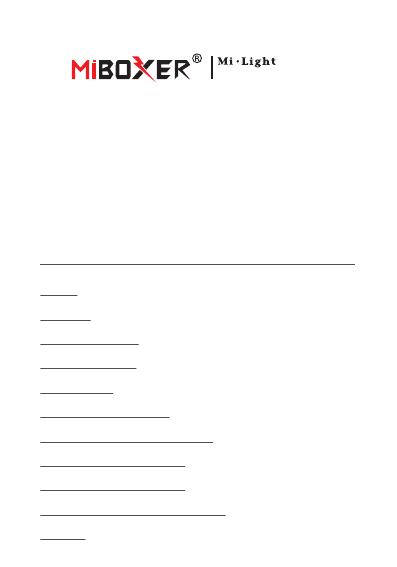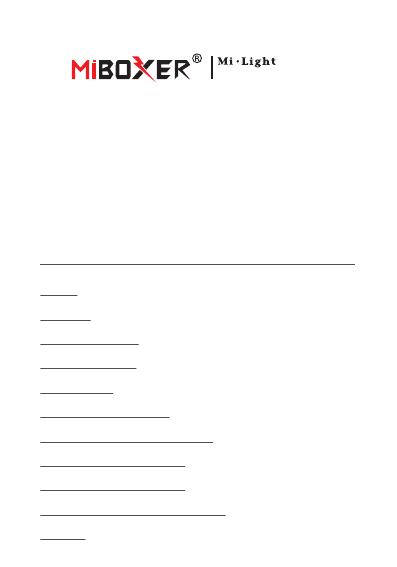
Subordinate New Brand
AC Triac Dimmer (Zigbee 3.0 + 2.4G + Push)
Model No.: TR-C1ZR
Feature
Parameter
PUSH Dimming
................................................................................................. 2
............................................................................................ 3
........................................................................... 4
........................................................................... 5
.................................................................................... 5
............................................................ 6-9
....................................... 10-13
................................................ 14-15
................................................. 16-17
......................................... 18
........................................................................................... 19
Contents