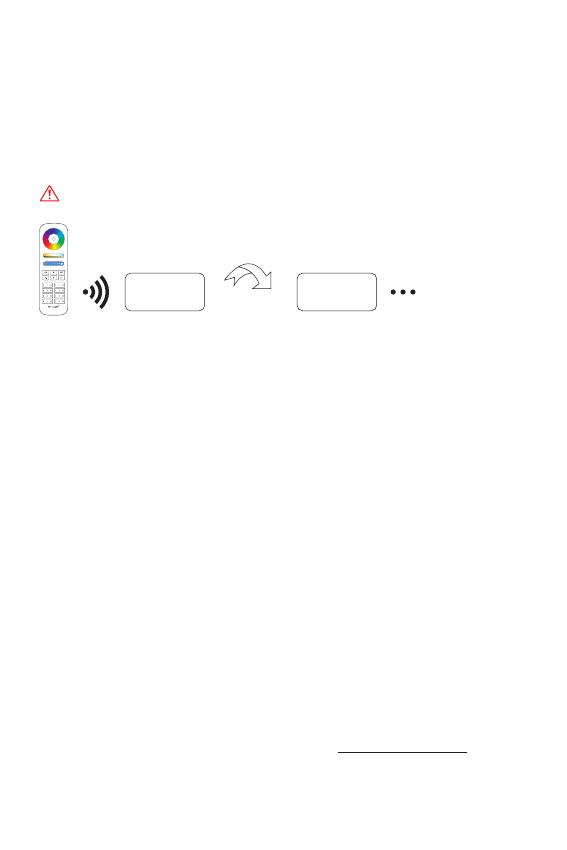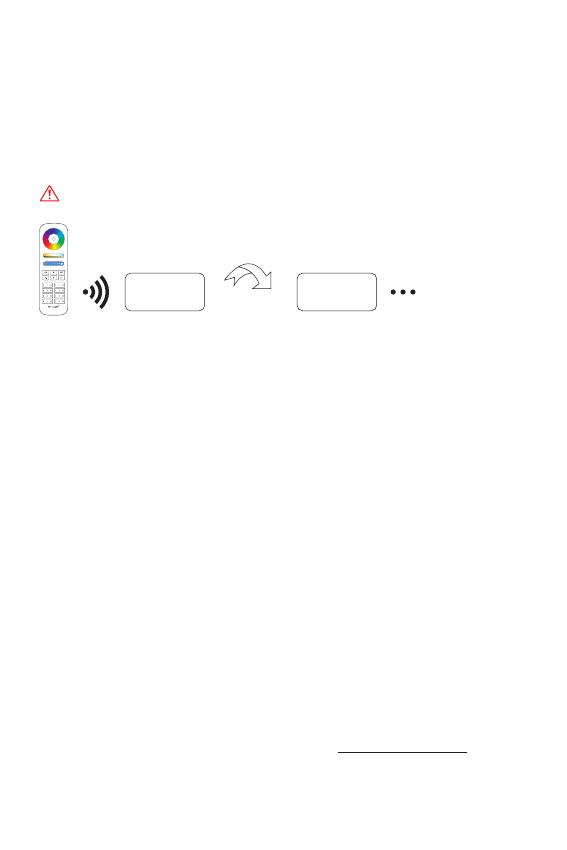
⸺ 6 ⸺