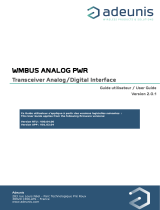Page is loading ...

Rev:Part No:Page:E.C.O. No:
CUSTOMER SERVICE PHONE: 1-800-426-8562
11 of 16 6100-02515_42458
UPSIDE+ 3 LEG TABLES
90° TABLE
120° TABLE

Rev:Part No:Page:E.C.O. No:
CUSTOMER SERVICE PHONE: 1-800-426-8562
12 of 16 6100-0251
GROUNDED
OUTLET
GROUNDED
OUTLET BOX
GROUNDED
FIGURE 1
PIN
Maximum Load rating including surface: 330 lbs
IMPORTANT SAFETY INSTRUCTIONS
For use with UPSIDE+ Electric Height Adjustable Tables, 3 Leg
For Commercial or Household Use Only
This product conforms to UL962 and is certied to CAN/CSA C22.2 No. 68.
When using an electrical furnishing, basic precautions should always be followed, including the following:
Read all instructions before using this table.
DANGER - To reduce the risk of electric shock:
1. Always unplug this furnishing from the electrical outlet before cleaning or servicing.
WARNING: TO REDUCE THE RISK OF BURNS, FIRE, ELECTRIC SHOCK, OR INJURY TO PERSONS:
1. Unplug from outlet before putting on or taking o parts.
2. Close supervision is necessary when this furnishing is used by, or near children, invalids, or disabled persons.
3. Use this furnishing only for its intended use as described in these instructions. Do not use attachments not recom-
mended by the manufacturer.
4. Never operate this furnishing if it has a damaged cord or plug, if it is not working properly, if it has been dropped or
damaged, or dropped into water. Return the furnishing to a service center for examination and repair.
5. Keep the cord away from heated surfaces.
6. Do not use outdoors.
7. Do not operate where aerosol (spray) products are being used or where oxygen is being administered.
8. To disconnect, turn all controls to the o position, then remove plug from outlet.
9. WARNING: RISK OF ELECTRIC SHOCK - CONNECT THIS FURNISHING TO A PROPERLY GROUNDED
OUTLET ONLY. SEE GROUNDING INSTRUCTIONS.
10. WARNING: RISK OF ELECTRIC SHOCK, FIRE, AND INJURY. REVIEW THE ASSEMBLY INSTRUCTIONS TO
CONFIRM THAT THE APPROPRIATE CRITICAL COMPONENTS AND ACCESSORIES ARE BEING USED WITH THE
FURNISHING.
SAVE THESE INSTRUCTIONS
This product must be grounded. If it should malfunction or breakdown, grounding provides a path of least resistance for
electric current to reduce the risk of electric shock. This product is equipped with a cord having an equipment-grounding
conductor and a grounding plug. The plug must be plugged into an appropriate outlet that is properly installed and
grounded in accordance with all local codes and ordinances.
DANGER - Improper connection of the equipment-grounding conductor can result in a risk of electric shock.
Check with a qualied electrician or serviceman if you are in doubt as to whether the product is properly grounded.
Do not modify the plug provided with the product - if it will not t the outlet, have a proper outlet installed by a
qualied electrician.
This product is for use on a nominal 120-volt circuit and has a grounding plug that looks like the plug illustrated in sketch A
(see Figure 1). Make sure that the product is connected to an outlet having the same conguration as the plug. No adapter
should be used with this product.
Electrical Rating:
120V, 60Hz, 6A for Upside+ 3 leg tables
5_42458

S209
S201
S201
B
H
H1
D2
F
G
J
J
D
D
H1
Rev:Part No:Page:E.C.O. No:
CUSTOMER SERVICE PHONE: 1-800-426-8562
13 of 16 6100-0251
Tools Required
Height Adjustable Tables, 3 Leg
Installation Instructions
UPSIDE®
#2
Scale 1 : 1
0 11/2
1/4 1/4
3mm
4mm
#2
IMPORTANT!
PRIOR TO FIRST USE, PERFORM A
DEFAULT RESET TO SYNCHRONIZE THE
MOTORS IN THE COLUMNS (D). SEE
DEFAULT RESET INSTRUCTIONS IN THE
“OPERATING YOUR UPSIDE
HEIGHT-ADJUSTABLE TABLE” SECTION.
(S-90) 3mm
M6 X 8mm Set Screw
M6 X 10mm Button Head
(S200) 4mm
(S209)
M6 X 14mm Button Head
4mm
1/8” Drill Electrical Tape
(S201)
M5 X 20mm Truss Head Screw
A
FOR EXTENDED TOP
A
A2
S201
5_42458

H1
H
Pull frame (H) o rails (H1) as shown
1
Rev:Part No:Page:E.C.O. No:
CUSTOMER SERVICE PHONE: 1-800-426-8562
14 of 16 6100-02515_42458

TIGHTLOOSE
TIGHTLOOSE
D2
S200
S200
D
S200
Repeat 2nd step 2 to attach 2nd column (D2) to frame (H)
S200 4mm Allen
Wrench
4mm Allen
Wrench
Attach column (D) to frame (H) - Slightly lift column to align holes
Important
Install screws (S200)
LOOSELY
Important
Install screws (S200)
LOOSELY
H
H
2
3
Rev:Part No:Page:E.C.O. No:
CUSTOMER SERVICE PHONE: 1-800-426-8562
15 of 16 6100-0251
M6 X 10mm Button Head
(S200) 4mm
M6 X 10mm Button Head
(S200) 4mm
5_42458

TIGHTLOOSE
Attach bracket (B1) to column (D) - Tilt column (D) and frame (H) slightly to align holes
Attach bracket (H3) to column (D2)
Important
Install screws (S200)
LOOSELY
H
D
B1
S200
4mm Allen
Wrench
H
D
B2 S200 4mm Allen
Wrench
4
5
Repeat step 4 to attach 2nd bracket (B2) to column (D)
6
Rev:Part No:Page:E.C.O. No:
CUSTOMER SERVICE PHONE: 1-800-426-8562
16 of 16 6100-0251
M6 X 10mm Button Head
(S200) 4mm
D2
H
S200
H3
4mm Allen
Wrench
NOTE: Plate (H3)
attaches to center
leg (D2) with glide.
5_42458

D
B1
S200
TIGHTEN
TIGHTEN
TIGHTEN
TIGHTEN
TIGHTEN
S200
TIGHTEN
TIGHTEN
Tighten all screws (S200)
Important
TIGHTEN all
screws (S200)
HH
4mm Allen
Wrench
H
D2
D
B2
TIGHTEN
TIGHTEN
7
Rev:Part No:Page:E.C.O. No:
CUSTOMER SERVICE PHONE: 1-800-426-8562
17 of 16 6100-0251
M6 X 10mm Button Head
(S200) 4mm
5_42458

Rev:Part No:Page:E.C.O. No:
CUSTOMER SERVICE PHONE: 1-800-426-8562
18 of 16 6100-0251
H
D2
8
M6 X 10mm Button Head
(S200) 4mm
Attach frame (H2) to bracket (H3)
H2
H
D2
H2
OR
FOR 90° TABLES
FOR 120° TABLES
S200
H3
H2
FOR 90° TABLES
S200
H3
H2
FOR 120° TABLES
LEFT RIGHT
LEFT RIGHT
5_42458

Important
Install rails (H1) as shown
with slots facing each other
H1
H
H2
Rev:Part No:Page:E.C.O. No:
CUSTOMER SERVICE PHONE: 1-800-426-8562
19 of 16 6100-0251
4mm Allen
Wrench
H
B
9
E
S209
S209
Install feet (E) as shown
(S209)
M6 X 14mm Button Head
4mm
Flip frame assembly to feet and slide rail (H1) and frames (H) & (H2) together
10
RIGHT HAND SHOWN
LEFT HAND SHOWN
NOTE: Flip frame
assembly to feet.
5_42458

Important
Install rail (H1) as shown
with slot facing inward
H1
Rev:Part No:Page:E.C.O. No:
CUSTOMER SERVICE PHONE: 1-800-426-8562
110 of 16 6100-0251
Slide rail (H1) and frames (H) & (H2) together
11
5_42458

H
B
Important
For 90° tops (extended)
only, double frame is
always installed as shown,
never across the seam.
12 Attach frame (H) to desk top (A) - Align holes in
brackets (B) with holes in desk top (A)
(S201)
M5 X 20mm Truss Head Screw
Rev:Part No:Page:E.C.O. No:
CUSTOMER SERVICE PHONE: 1-800-426-8562
111 of 16 6100-0251
H
A
B
S201
Seam Seam
Double
Frame
Double Frame
FOR EXTENDED TOPS
FOR EXTENDED TOP
A
A2
S201
5_42458

Install 12 set screws (S-90) as shown
H
S201
13
14
Rev:Part No:Page:E.C.O. No:
CUSTOMER SERVICE PHONE: 1-800-426-8562
112 of 16 6100-0251
A
Install 6 screws (S201) as shown
(S201)
M5 X 20mm Truss Head Screw
NOTE: Drill 1/4” deep
holes to start the screws.
Important
Make sure set screw (S-90)
engage rails (H1).
A
H1
3mm Allen
Wrench
S-90
(S-90)
M6 X 8mm Set Screw
1/8” Drill Bit
1/4” Deep
Tape
5_42458

Rev:Part No:Page:E.C.O. No:
CUSTOMER SERVICE PHONE: 1-800-426-8562
113 of 16 6100-0251
Important
Make sure control box (F)
is rmly attached to the
worksurface
15
16
A
Install control box (F) as shown
F
S201
A
(S201)
M5 X 20mm Truss Head Screw
Plug motor extension cable (J) column (D) as shown
J
D2
J
D2
D3
D2
D3
D2
5_42458

A
D2
D3
D2
G
Rev:Part No:Page:E.C.O. No:
CUSTOMER SERVICE PHONE: 1-800-426-8562
114 of 16 6100-0251
(S201)
M5 X 20mm Truss Head Screw
Important
Install wire clips (K) close to
cable box to reduce stress on
cable connectors.
17
18
Plug power cable (G) into control box (F) as shown
G
A
Install paddle handset (C)
C
S201
A
D2
D3
D2
G
G
F
K
1
2
3
4
5_42458

Rev:Part No:Page:E.C.O. No: 115 of 16 6100-0251
SYNCHRONIZE DESK
Lower desk all the way down
using paddle handset (C)
Hold down until desk
slightly moves back up.
Once desk slightly moves
up, release.
Your desk has synchronized
and is ready to be used.
C
- If table is already at lowest position skip to step 20.
- If table will not go up or down, hold down paddle until desk reaches its lowest
point and moves up slightly.
- If table will go down but not up, repeat step 20.
- If the process has been completed and the desk did not move up
slightly when synchronization was complete, wait 30 minutes and
try again, holding the paddle for 20 seconds instead of 15.
- If it still does not reset, unplug desk for 30 minutes, then plug it
back in and go through steps 19-20 again.
Important
Prior to rst use, synchronize
the motors in the columns (D)
1
2
3
C
Lower desk all the
way down and
release paddle
Hold down for
15 seconds
NOTE: This PAGE is for
this paddle shown.
NOTE: Desk must be synchronized
prior to rst use, monthly to
maintain synchronization, every
time power is interrupted, and
any time a cable, plug or paddle is
plugged into the control box.
19
Lower desk all the way down
using paddle handset (C)
20
5_42458

SYNCHRONIZATION INTERVALS
Be sure to synchronize your desk as noted below to keep it
calibrated and functioning properly.
1) Before rst use
2) After any cables/cords are disconnected/reconnected or after
servicing any component (swapping out paddles,
disconnecting/reconnecting the cables/cords, etc.)
3) After any interruption in power or loss of power (or any time the
power cord is unplugged from the outlet and plugged back in)
4) Monthly to maintain optimum desk performance
21
Rev:Part No:Page:E.C.O. No: 116 of 16 6100-02515_42458
/