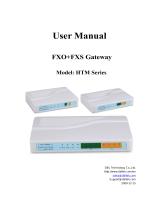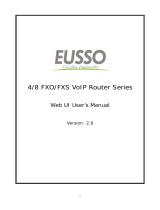H.323 User's Manual Contents
Version 5.0 13 December 2006
Figure 5-42: General Media Settings Screen...................................................................................... 148
Figure 5-43: E1/T1 Trunk Settings Screen.......................................................................................... 150
Figure 5-44: TDM Bus Settings Screen............................................................................................... 157
Figure 5-45: Configuration File Screen ............................................................................................... 159
Figure 5-46: Regional Settings Screen ............................................................................................... 160
Figure 5-47: Web User Accounts Screen (for Users with ‘Security Administrator’ Privileges) ........... 162
Figure 5-48: Web & Telnet Access List Screen................................................................................... 163
Figure 5-49: Firewall Settings Screen ................................................................................................. 164
Figure 5-50: General Security Settings Screen................................................................................... 167
Figure 5-51: Management Settings Screen......................................................................................... 170
Figure 5-52: SNMP Managers Table Screen ...................................................................................... 172
Figure 5-53: SNMP Community Strings Screen.................................................................................. 174
Figure 5-54: SNMP V3 Setting Screen................................................................................................ 175
Figure 5-55: IP Connectivity Screen.................................................................................................... 178
Figure 5-56: Tel to IP Calls Count Screen........................................................................................... 179
Figure 5-57: Call Routing Status Screen............................................................................................. 181
Figure 5-58: Message Log Screen ...................................................................................................... 182
Figure 5-59: Device Information Screen.............................................................................................. 183
Figure 5-60: Start Software Upgrade Screen...................................................................................... 185
Figure 5-61: Load a cmp File Screen.................................................................................................. 185
Figure 5-62: cmp File Successfully Loaded ........................................................................................ 186
Figure 5-63: Load an ini File Screen ................................................................................................... 186
Figure 5-64: Load a CPT File Screen.................................................................................................. 187
Figure 5-65: FINISH Screen................................................................................................................ 188
Figure 5-66: ‘End Process’ Screen...................................................................................................... 188
Figure 5-67: Auxiliary Files Screen ..................................................................................................... 190
Figure 5-68: Maintenance Actions Screen .......................................................................................... 192
Figure 5-69: Maintenance Actions Screen .......................................................................................... 194
Figure 5-70: Maintenance Actions Screen .......................................................................................... 195
Figure 5-71: Areas of the Home Page................................................................................................. 197
Figure 5-72: Status of Channels per Trunk in the Trunk & Channel Screen....................................... 200
Figure 5-73: Channel Status Details Screen (e.g., Trunk Channel).................................................... 200
Figure 5-74: Module Status Indicators ................................................................................................ 201
Figure 5-75: Active Alarms Table Screen............................................................................................ 202
Figure 5-76: Trunk and Channel Status Screen.................................................................................. 203
Figure 5-77: Trunk Settings Screen .................................................................................................... 203
Figure 5-78: Ethernet Port Information Screen ................................................................................... 204
Figure 5-79: Entering a Port Name ..................................................................................................... 204
Figure 5-80: Remove Module Button Appears when Clicking Module Name..................................... 205
Figure 5-81: Confirmation Message Box after Clicking Remove Module Button................................ 206
Figure 5-82: Module Removed Indicated by "Reserved" .................................................................... 206
Figure 5-83: Insert Module Button Appears when Clicking Module Name ......................................... 206
Figure 5-84: Log off Prompt................................................................................................................. 207
Figure 6-1: ini File Structure ................................................................................................................ 210
Figure 6-2: H.323 ini File Example...................................................................................................... 211
Figure 8-1: Accounting Example ......................................................................................................... 272
Figure 9-1: NAT Functioning ............................................................................................................... 280
Figure 9-2: Example of the VLAN Settings Screen ............................................................................. 289
Figure 9-3: Example of the IP Settings Screen ................................................................................... 290
Figure 9-4: Example of the IP Routing Table Screen.......................................................................... 290
Figure 9-5: Example of VLAN and Multiple IPs ini File Parameters.................................................... 291
Figure 11-1: RS-232 Status and Error Messages ............................................................................... 298
Figure 11-2: Example of an ini File Activating the Automatic Update Mechanism.............................. 299
Figure 11-3: Mediant 1000 Startup Process........................................................................................ 302
Figure 11-4: Structure of a Parameter Table in the ini File ................................................................. 305
Figure 11-5: User-Customizable Web Interface Title Bar ................................................................... 307
Figure 11-6: Customized Web Interface Title Bar ............................................................................... 307
Figure 11-7: Image Download Screen................................................................................................. 308
Figure 11-8: INI Parameters Screen ................................................................................................... 311