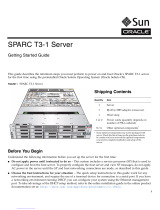Page is loading ...

Oracle
®
X7 Series Servers Administration
Guide
Part No: E75413-01
September 2017


Oracle X7 Series Servers Administration Guide
Part No: E75413-01
Copyright © 2017, Oracle and/or its affiliates. All rights reserved.
This software and related documentation are provided under a license agreement containing restrictions on use and disclosure and are protected by intellectual property laws. Except
as expressly permitted in your license agreement or allowed by law, you may not use, copy, reproduce, translate, broadcast, modify, license, transmit, distribute, exhibit, perform,
publish, or display any part, in any form, or by any means. Reverse engineering, disassembly, or decompilation of this software, unless required by law for interoperability, is
prohibited.
The information contained herein is subject to change without notice and is not warranted to be error-free. If you find any errors, please report them to us in writing.
If this is software or related documentation that is delivered to the U.S. Government or anyone licensing it on behalf of the U.S. Government, then the following notice is applicable:
U.S. GOVERNMENT END USERS: Oracle programs, including any operating system, integrated software, any programs installed on the hardware, and/or documentation,
delivered to U.S. Government end users are "commercial computer software" pursuant to the applicable Federal Acquisition Regulation and agency-specific supplemental
regulations. As such, use, duplication, disclosure, modification, and adaptation of the programs, including any operating system, integrated software, any programs installed on the
hardware, and/or documentation, shall be subject to license terms and license restrictions applicable to the programs. No other rights are granted to the U.S. Government.
This software or hardware is developed for general use in a variety of information management applications. It is not developed or intended for use in any inherently dangerous
applications, including applications that may create a risk of personal injury. If you use this software or hardware in dangerous applications, then you shall be responsible to take all
appropriate fail-safe, backup, redundancy, and other measures to ensure its safe use. Oracle Corporation and its affiliates disclaim any liability for any damages caused by use of this
software or hardware in dangerous applications.
Oracle and Java are registered trademarks of Oracle and/or its affiliates. Other names may be trademarks of their respective owners.
Intel and Intel Xeon are trademarks or registered trademarks of Intel Corporation. All SPARC trademarks are used under license and are trademarks or registered trademarks of
SPARC International, Inc. AMD, Opteron, the AMD logo, and the AMD Opteron logo are trademarks or registered trademarks of Advanced Micro Devices. UNIX is a registered
trademark of The Open Group.
This software or hardware and documentation may provide access to or information about content, products, and services from third parties. Oracle Corporation and its affiliates are
not responsible for and expressly disclaim all warranties of any kind with respect to third-party content, products, and services unless otherwise set forth in an applicable agreement
between you and Oracle. Oracle Corporation and its affiliates will not be responsible for any loss, costs, or damages incurred due to your access to or use of third-party content,
products, or services, except as set forth in an applicable agreement between you and Oracle.
Access to Oracle Support
Oracle customers that have purchased support have access to electronic support through My Oracle Support. For information, visit http://www.oracle.com/pls/topic/lookup?
ctx=acc&id=info or visit http://www.oracle.com/pls/topic/lookup?ctx=acc&id=trs if you are hearing impaired.

Référence: E75413-01
Copyright © 2017, Oracle et/ou ses affiliés. Tous droits réservés.
Ce logiciel et la documentation qui l'accompagne sont protégés par les lois sur la propriété intellectuelle. Ils sont concédés sous licence et soumis à des restrictions d'utilisation et
de divulgation. Sauf stipulation expresse de votre contrat de licence ou de la loi, vous ne pouvez pas copier, reproduire, traduire, diffuser, modifier, accorder de licence, transmettre,
distribuer, exposer, exécuter, publier ou afficher le logiciel, même partiellement, sous quelque forme et par quelque procédé que ce soit. Par ailleurs, il est interdit de procéder à toute
ingénierie inverse du logiciel, de le désassembler ou de le décompiler, excepté à des fins d'interopérabilité avec des logiciels tiers ou tel que prescrit par la loi.
Les informations fournies dans ce document sont susceptibles de modification sans préavis. Par ailleurs, Oracle Corporation ne garantit pas qu'elles soient exemptes d'erreurs et vous
invite, le cas échéant, à lui en faire part par écrit.
Si ce logiciel, ou la documentation qui l'accompagne, est livré sous licence au Gouvernement des Etats-Unis, ou à quiconque qui aurait souscrit la licence de ce logiciel pour le
compte du Gouvernement des Etats-Unis, la notice suivante s'applique :
U.S. GOVERNMENT END USERS: Oracle programs, including any operating system, integrated software, any programs installed on the hardware, and/or documentation,
delivered to U.S. Government end users are "commercial computer software" pursuant to the applicable Federal Acquisition Regulation and agency-specific supplemental
regulations. As such, use, duplication, disclosure, modification, and adaptation of the programs, including any operating system, integrated software, any programs installed on the
hardware, and/or documentation, shall be subject to license terms and license restrictions applicable to the programs. No other rights are granted to the U.S. Government.
Ce logiciel ou matériel a été développé pour un usage général dans le cadre d'applications de gestion des informations. Ce logiciel ou matériel n'est pas conçu ni n'est destiné à être
utilisé dans des applications à risque, notamment dans des applications pouvant causer un risque de dommages corporels. Si vous utilisez ce logiciel ou ce matériel dans le cadre
d'applications dangereuses, il est de votre responsabilité de prendre toutes les mesures de secours, de sauvegarde, de redondance et autres mesures nécessaires à son utilisation dans
des conditions optimales de sécurité. Oracle Corporation et ses affiliés déclinent toute responsabilité quant aux dommages causés par l'utilisation de ce logiciel ou matériel pour des
applications dangereuses.
Oracle et Java sont des marques déposées d'Oracle Corporation et/ou de ses affiliés. Tout autre nom mentionné peut correspondre à des marques appartenant à d'autres propriétaires
qu'Oracle.
Intel et Intel Xeon sont des marques ou des marques déposées d'Intel Corporation. Toutes les marques SPARC sont utilisées sous licence et sont des marques ou des marques
déposées de SPARC International, Inc. AMD, Opteron, le logo AMD et le logo AMD Opteron sont des marques ou des marques déposées d'Advanced Micro Devices. UNIX est une
marque déposée de The Open Group.
Ce logiciel ou matériel et la documentation qui l'accompagne peuvent fournir des informations ou des liens donnant accès à des contenus, des produits et des services émanant de
tiers. Oracle Corporation et ses affiliés déclinent toute responsabilité ou garantie expresse quant aux contenus, produits ou services émanant de tiers, sauf mention contraire stipulée
dans un contrat entre vous et Oracle. En aucun cas, Oracle Corporation et ses affiliés ne sauraient être tenus pour responsables des pertes subies, des coûts occasionnés ou des
dommages causés par l'accès à des contenus, produits ou services tiers, ou à leur utilisation, sauf mention contraire stipulée dans un contrat entre vous et Oracle.
Accès aux services de support Oracle
Les clients Oracle qui ont souscrit un contrat de support ont accès au support électronique via My Oracle Support. Pour plus d'informations, visitez le site http://www.oracle.com/
pls/topic/lookup?ctx=acc&id=info ou le site http://www.oracle.com/pls/topic/lookup?ctx=acc&id=trs si vous êtes malentendant.

Contents
Using This Documentation ................................................................................ 11
Overview of System Administration Tools ........................................................ 13
Single-System Management Tools .................................................................... 13
Multiple-System Management Tools ................................................................. 15
Oracle Integrated Lights Out Manager (ILOM) ................................................... 16
Oracle ILOM Tasks ............................................................................... 16
Oracle ILOM Documentation .................................................................. 17
Oracle Hardware Management Pack ................................................................. 17
Oracle Hardware Management Pack Utilities .............................................. 18
Oracle Hardware Management Pack Documentation .................................... 19
BIOS Setup Utility ........................................................................................ 19
BIOS Setup Utility Tasks ........................................................................ 20
BIOS Setup Utility Documentation ........................................................... 20
Accessing and Using System Administration Tools ......................................... 21
Accessing Oracle ILOM ................................................................................. 21
Oracle ILOM Management Connection Options .......................................... 22
▼ Cable the Server to Connect to Oracle ILOM ........................................ 23
▼ Launch and Log In to Oracle ILOM Through a Remote Ethernet
Connection ........................................................................................... 24
▼ Access the Oracle ILOM Diag Shell (CLI Only) .................................... 26
▼ Log In to Oracle ILOM Through a Local Serial Connection ..................... 27
Launching Remote KVMS Redirection Sessions ......................................... 27
Accessing Oracle Hardware Management Pack ................................................... 32
Installing Oracle Hardware Management Pack ............................................ 32
▼ Use Oracle Hardware Management Pack Commands .............................. 33
Use the Oracle Hardware Management Pack Management Agents .................. 34
5

Contents
Accessing the BIOS Setup Utility .................................................................... 34
▼ Access the BIOS Setup Utility ............................................................ 35
BIOS Setup Utility Key Mappings ........................................................... 37
Common BIOS Setup Utility Tasks .......................................................... 37
▼ Exit the BIOS Setup Utility ............................................................... 38
Accessing the Host Console ............................................................................ 38
▼ Access the Host Console Locally ........................................................ 38
▼ Access the Host Console Remotely ..................................................... 39
Controlling the Server Power State .................................................................. 41
Server Power State Overview .......................................................................... 41
Power Control Options ................................................................................... 42
Powering the Server Off and On ...................................................................... 42
▼ Power Off the Server Using the On/Standby button ................................ 43
▼ Power On the Server Using the On/Standby button ................................. 43
▼ Power the Server Off or On (Oracle ILOM) .......................................... 44
Setting SP Policy for Host Power at Boot (Oracle ILOM) ..................................... 45
▼ Set SP Host Power Policy at Boot ....................................................... 45
Viewing and Modifying Boot Properties ............................................................ 47
Trusted Execution Technology and UEFI Secure Boot ......................................... 47
Modifying the Boot Order .............................................................................. 48
▼ Modify the Boot Order (BIOS) ........................................................... 48
▼ Set Temporary Next Boot Device (Oracle ILOM) ................................... 49
▼ Enable Persistent Boot Support (BIOS) ........................................................ 50
▼ Configure BIOS Support for TPM (BIOS) .................................................... 50
Configuring Storage Resources ........................................................................ 53
Configuring RAID on the Server ..................................................................... 53
▼ Configure RAID (Oracle Hardware Management Pack) ........................... 54
Modifying iSCSI Virtual Drive Properties .......................................................... 55
Required Information for iSCSI Configuration ............................................ 55
▼ Modify iSCSI Virtual Drive Properties (BIOS) ...................................... 56
Preparing to Install an Operating System ........................................................... 59
Configuring Oracle ILOM .................................................................................. 61
6 Oracle X7 Series Servers Administration Guide • September 2017

Contents
Modifying SP Network Settings ....................................................................... 61
▼ Modify SP Network Settings (Oracle ILOM) ......................................... 62
▼ Modify SP Network Settings (Oracle Hardware Management Pack) ........... 63
Configuring DNS Server Information on the SP .................................................. 64
▼ Configure DNS Server Information on the SP (Oracle ILOM) ................... 64
▼ Configure DNS Server Information on the SP (Oracle Hardware
Management Pack) ................................................................................ 65
Assigning System Identification Information ...................................................... 66
▼ Assign System Identification Information (Oracle ILOM) ........................ 66
▼ Assign System Identification Information (Oracle Hardware Management
Pack) ................................................................................................... 67
Setting the Service Processor Clock .................................................................. 68
▼ Set the SP Clock (Oracle ILOM) ........................................................ 68
▼ Set the SP Clock (Oracle Hardware Management Pack) ........................... 69
Adding Oracle ILOM User Accounts ................................................................ 70
▼ Add an Oracle ILOM User Account (Oracle ILOM) ............................... 70
▼ Add an Oracle ILOM User Account (Oracle Hardware Management
Pack) ................................................................................................... 71
Monitoring Server Inventory and Health ........................................................... 73
Viewing System Information and Inventory ....................................................... 73
▼ View System Information and Inventory (Oracle ILOM) .......................... 73
▼ View System Information and Inventory (Oracle Hardware Management
Pack) ................................................................................................... 74
▼ Check System Components With HWdiag .................................................... 75
Fault Detection and Diagnostics Overview ......................................................... 76
Monitoring Hardware Faults ............................................................................ 77
▼ View and Resolve Open Problems (Oracle ILOM) .................................. 78
▼ View and Resolve Open Problems (Oracle Hardware Management
Pack) ................................................................................................... 79
▼ View the Event Log (Oracle ILOM) .................................................... 80
Manually Clearing Hardware Faults .................................................................. 81
▼ Manually Clear a Hardware Fault (Oracle ILOM) .................................. 81
Monitor Server Power Consumption and Component Temperatures ................ 83
Monitoring Server Power Consumption ............................................................. 83
▼ View Current Server Power Consumption (Oracle ILOM) ........................ 84
7

Contents
▼ View Power Allocated to Server Components (Oracle ILOM) ................... 84
▼ View Historical Power Consumption Data (Oracle ILOM) ....................... 85
Monitoring Server Inlet and Exhaust Temperature ............................................... 86
▼ View the Server Inlet and Exhaust Temperature (Oracle ILOM) ................ 86
▼ Set Enhanced PCIe Cooling Policy (Oracle ILOM) ................................. 87
Backing Up and Restoring Hardware and Firmware Configurations ................. 89
Backing Up Current Firmware and Hardware Configurations ................................ 89
▼ Back Up the Current BIOS Firmware Configuration (Oracle ILOM) .......... 90
▼ Back Up the Current Oracle ILOM Firmware Configuration (Oracle
ILOM) ................................................................................................. 91
▼ Back Up the Current BIOS Firmware Configuration (Oracle Hardware
Management Pack) ................................................................................ 93
▼ Back Up the Current Oracle ILOM Firmware Configuration (Oracle
Hardware Management Pack) .................................................................. 93
▼ Back Up RAID Controller Configuration (Oracle Hardware Management
Pack) ................................................................................................... 94
Restoring Saved Firmware Configurations ......................................................... 94
▼ Restore a Saved BIOS Firmware Configuration (Oracle ILOM) ................. 95
▼ Restore a Saved Oracle ILOM Firmware Configuration (Oracle ILOM) ...... 96
▼ Restore a Saved BIOS Firmware Configuration (Oracle Hardware
Management Pack) ................................................................................ 98
▼ Restore a Saved Oracle ILOM Firmware Configuration (Oracle Hardware
Management Pack) ................................................................................ 98
▼ Restore RAID Controller Configuration (Oracle Hardware Management
Pack) ................................................................................................... 99
Resetting the Firmware to Default Settings ....................................................... 100
▼ Reset BIOS Firmware to Default Settings (BIOS) ................................. 100
▼ Reset BIOS Firmware to Default Settings (Oracle ILOM) ...................... 101
▼ Reset BIOS Firmware to Default Settings (Oracle Hardware Management
Pack) ................................................................................................. 102
▼ Reset Oracle ILOM Firmware to Default Settings (Oracle ILOM) ............ 102
▼ Reset Oracle ILOM Firmware to Default Settings (Oracle Hardware
Management Pack) ............................................................................... 103
Getting Firmware and Software ....................................................................... 105
Firmware and Software Updates ..................................................................... 105
Options for Accessing Firmware and Software Updates ...................................... 106
8 Oracle X7 Series Servers Administration Guide • September 2017

Contents
Software Releases ........................................................................................ 106
▼ Download Firmware and Software Updates From My Oracle Support ............... 107
▼ Download Software Using Oracle Software Delivery Cloud ............................ 108
Installing Software and Firmware Updates ....................................................... 109
▼ Update the BIOS and Service Processor Firmware (Oracle ILOM) ........... 110
▼ Update the Hardware Device Firmware (Oracle Hardware Management
Pack) ................................................................................................. 112
Oracle Support ............................................................................................ 113
Index ................................................................................................................ 115
9

10 Oracle X7 Series Servers Administration Guide • September 2017

Using This Documentation
■
Overview – Describes how to use the single-server management tools for Oracle X7 Series
servers
■
Audience – Technicians, system administrators, and authorized service providers
■
Required knowledge – Experience configuring and administering servers
Product Documentation Library
Documentation and resources for this product and related products are available at: http://
docs.oracle.com/en/servers/x86.html
Feedback
Provide feedback about this documentation at: http://www.oracle.com/goto/docfeedback.
Using This Documentation 11

12 Oracle X7 Series Servers Administration Guide • September 2017

Overview of System Administration Tools
This section describes the tools used to manage Oracle servers.
Task Link
Review brief descriptions of the tools available to
manage a single server.
“Single-System Management Tools” on page 13
Review brief descriptions of the tools available to
manage multiple servers.
“Multiple-System Management Tools” on page 15
Read about the tasks you can perform with each tool and
where you can find documentation.
“Oracle Integrated Lights Out Manager
(ILOM)” on page 16
“Oracle Hardware Management Pack” on page 17
“BIOS Setup Utility” on page 19
Single-System Management Tools
The following table describes Oracle's single-system management tools, and provides links to
an overview of each.
For an overview of multiple-system management tools, see “Multiple-System Management
Tools” on page 15.
Tool Description Function
“Oracle Integrated
Lights Out Manager
(ILOM)” on page 16
Preinstalled service processor (SP) with
integrated firmware. No installation required.
Some initial configuration is required.
Operates independently of the host.
Provides a web interface and a command-line
interface (CLI).
Configure and manage server
components locally or remotely.
Connect to a dedicated network
port, a sideband port, or a local
serial port.
Overview of System Administration Tools 13

Single-System Management Tools
Tool Description Function
“Oracle Hardware
Management
Pack” on page 17
Provides commands and agents that operate
at the operating system level, and can be used
across multiple systems.
Is included as part of the Oracle Solaris OS
starting with Oracle Solaris 11.2, or available
as a standalone product for other supported
operating systems. Refer to the support matrix
for specific information: http://www.oracle.
com/goto/ohmp
Monitor hardware through the host
operating system, either remotely
using SNMP or locally using
command-line interface tools.
“BIOS Setup
Utility” on page 19
Graphical setup utility included with the BIOS
firmware. Accessed by booting the system and
interrupting the boot process.
View system information and
configure boot-related properties.
Each system management tool has unique capabilities, but some of the functions of the tools
overlap. The following table lists common system management tasks and the tools you can use
to perform each task.
Task Oracle ILOM Oracle Hardware
Management Pack
BIOS Setup Utility Documentation
Power the server on
and off remotely.
✓ “Controlling the
Server Power
State” on page 41
Configure the service
processor.
✓ ✓ “Configuring Oracle
ILOM” on page 61
Configure RAID. ✓ Refer to the
hardware installation
guide for your server.
Download software
and firmware.
✓ ✓ “Getting
Firmware and
Software” on page 105
See how much
power the server is
consuming at any
given time.
✓ “Monitor Server
Power Consumption
and Component
Temperatures” on page 83
Monitor hardware
components.
✓ ✓ “Monitoring Server
Inventory and
Health” on page 73
Update BIOS or
Oracle ILOM
firmware.
✓ ✓ “Getting
Firmware and
Software” on page 105
Update HBA and
expander firmware.
✓ “Getting
Firmware and
Software” on page 105
14 Oracle X7 Series Servers Administration Guide • September 2017

Multiple-System Management Tools
Task Oracle ILOM Oracle Hardware
Management Pack
BIOS Setup Utility Documentation
Reset the server
BIOS or Oracle
ILOM to default
values.
✓ ✓ ✓ “Resetting the
Firmware to Default
Settings” on page 100
Modify and
configure boot
properties
✓ ✓ “Viewing and
Modifying Boot
Properties” on page 47
Related Information
■
“Accessing and Using System Administration Tools” on page 21
Multiple-System Management Tools
To perform system management functions across multiple systems simultaneously, consider
using Oracle Enterprise Manager Ops Center. Oracle Enterprise Manager Ops Center might
be included with your server as part of a server support contract. You can also order Oracle
Enterprise Manager Ops Center software from Oracle.
Oracle Enterprise Manager Ops Center is a highly scalable, unified management platform for
physical and virtual environments. Use Oracle Enterprise Manager Ops Center to manage
multiplatform x86 and SPARC systems that are distributed throughout a global data center
and to integrate Oracle systems with existing tool sets. Oracle Enterprise Manager Ops Center
facilitates many aspects of compliance reporting (ITIL) and data center automation, enabling
you to manage thousands of systems simultaneously.
Refer to the Oracle Enterprise Manager Ops Center product information at: http://www.
oracle.com/technetwork/oem/ops-center/index.html
Related Information
■
“Single-System Management Tools” on page 13
Overview of System Administration Tools 15

Oracle Integrated Lights Out Manager (ILOM)
Oracle Integrated Lights Out Manager (ILOM)
Oracle Integrated Lights Out Manager (ILOM) is system management firmware that is
embedded on the server service processor (SP). Using Oracle ILOM, you can monitor the server
health and performance and configure server settings independently of the operating system.
Oracle ILOM provides local or remote access through a serial management port and a network
management port. By default, these ports offer a dedicated connection to Oracle ILOM. Any
time power is applied to the server, you can log in to Oracle ILOM from a local terminal device
or from a web browser or secure shell (SSH) session on a remote system. To access Oracle
ILOM, see “Accessing Oracle ILOM” on page 21.
Oracle ILOM provides a web interface and a command-line interface (CLI).
For more information about the firmware, see the following sections:
■
“Oracle ILOM Tasks” on page 16
■
“Oracle ILOM Documentation” on page 17
Oracle ILOM Tasks
The following table lists many of the tasks you can perform using the Oracle ILOM web or
command-line interface.
Web Navigation CLI Hierarchy Description
System Information
/System
Review information about the server, including the serial
number and BIOS version.
View the overall health of the server and see a total
problem count, or view subcomponent health and
inventory details.
Remote Control
/HOST/console
Configure and launch a remote console session.
Redirect storage devices.
Host Management
/HOST/diag
/HOST boot_device
Run diagnostics on the server.
Set the next boot device or control the server power state.
System Management
/System/BIOS
/System/BIOS/Config
/SP/policy
View BIOS settings.
Backup or restore a BIOS configuration.
Configure system policies such as the Enhanced PCIe
Cooling Mode policy.
Power Management
/SP/powermgmt
View actual system power consumption.
16 Oracle X7 Series Servers Administration Guide • September 2017

Oracle Hardware Management Pack
Web Navigation CLI Hierarchy Description
View system power requirements for capacity planning.
View historical power usage data.
ILOM Administration
/SP system_identifier
/SP/logs
/SP/clients
/SP/users
/SP/network
/SP/network/ipv6
/SP/config
/SP/alertmgmt
/SP/clock
Configure system identification information.
View system event and audit logs.
Configure remote management access to the server;
configure Oracle ILOM user accounts.
Configure service processor connectivity settings.
Back up or restore a service processor configuration.
Reset the service processor to default settings.
Configure alert notifications for system events and faults.
Set the service processor clock.
Reset the service processor.
Take a snapshot of the service processor for
troubleshooting purposes.
Oracle ILOM Documentation
Both the Oracle ILOM web interface and command-line interface feature an embedded help
system.
■
To access help from the web interface, click the More Details link on any page in the web
interface.
■
To access help in the command-line interface, type help followed by the path to the
target or property for which you are requesting more details. For example, to view more
information about the /System hierarchy, type help /System.
Oracle ILOM features are also described in the Oracle ILOM 4.0 Documentation Library at
http://www.oracle.com/goto/ilom/docs.
Oracle Hardware Management Pack
Oracle Hardware Management Pack is a family of command-line interface tools and an SNMP
monitoring agent that you can use to monitor and manage your server at the operating system
level.
Overview of System Administration Tools 17

Oracle Hardware Management Pack
You can choose to install all or some of the following Oracle Hardware Management Pack
components:
■
Oracle Server CLI Tools: The Oracle Server CLI Tools enable you to configure server
settings and retrieve information about the server hardware from the service processor. For
a detailed description of Oracle Server CLI Tools, see “Oracle Hardware Management Pack
Utilities” on page 18.
■
Oracle Server Hardware Management Agent: The Hardware Management Agent fetches
and pushes information to and from Oracle ILOM.
■
Oracle Server Hardware SNMP Plugins: You can use the SNMP plugins to monitor the
server from the operating system using an industry-standard SNMP interface.
■
itpconfig: The itpconfig tool enables you to configure a trap proxy to send traps between
Oracle ILOM and the host server over the Host-to-ILOM Interconnect.
Oracle Hardware Management Pack allows you to enter commands from the operating system
command-line application. This guide details some of the tasks you can perform using the
Oracle Server CLI Tools included in Oracle Hardware Management Pack. For information
about other components mentioned in this section, refer to the Oracle Hardware Management
Pack Documentation Library at http://www.oracle.com/goto/ohmp/docs. To download and
install Oracle Hardware Management Pack, see “Accessing Oracle Hardware Management
Pack” on page 32.
For more information about the software, see the following sections:
■
“Oracle Hardware Management Pack Utilities” on page 18
■
“Oracle Hardware Management Pack Documentation” on page 19
Oracle Hardware Management Pack Utilities
The following table lists and describes the Oracle Hardware Management Pack utilities. The
utilities work with most supported operating systems. Additionally, utility commands can be
scripted to support multiple servers, as long as the servers are of the same type.
Note - Oracle Hardware Management Pack includes components that are not included in this
guide. Refer to the Oracle Hardware Management Pack documentation for more comprehensive
information.
CLI Tool Description
ubiosconfig
Preserve BIOS settings and some service processor settings.
18 Oracle X7 Series Servers Administration Guide • September 2017

BIOS Setup Utility
CLI Tool Description
fwupdate
Update Oracle ILOM and BIOS; or query, update, and validate firmware versions
on supported SAS storage devices, embedded SAS storage controllers, SAS
storage expanders, storage drives, InfiniBand controllers, and Fibre Channel
controllers.
raidconfig
View or create RAID volumes on storage drives that are attached to RAID
controllers.
ilomconfig
Restore, set, and view Oracle ILOM settings, such as network management,
clock configuration, and user management settings.
hwtmgmtcli
Monitor system health.
ipmitool
After loading the requisite driver, use Oracle Hardware Management Pack to read
sensor data repository (SDR) data and display other information about the server.
You can also get and set LAN configuration parameters and perform chassis
power control operations.
nvmeadm
Manage NVM Express (NVMe) devices. This includes viewing information
about and updating NVMe controller and flash device configuration.
itpconfig
Configure Oracle ILOM to forward SNMP traps to the host or a configurable
destination.
Oracle Hardware Management Pack
Documentation
For detailed installation and usage information about Oracle Hardware Management Pack, refer
to the Oracle Hardware Management Pack Documentation Library at http://www.oracle.com/
goto/ohmp/docs.
BIOS Setup Utility
The BIOS Setup Utility is part of the BIOS firmware embedded on the system. Using the BIOS
Setup Utility, you can view server settings and configure system functions, such as the boot
order.
You can launch the utility locally or remotely by interrupting the server boot process. To access
the BIOS Setup Utility, see “Accessing the BIOS Setup Utility” on page 34.
For more information about the utility, see the following sections:
■
“BIOS Setup Utility Tasks” on page 20
■
“BIOS Setup Utility Documentation” on page 20
Overview of System Administration Tools 19

BIOS Setup Utility
BIOS Setup Utility Tasks
The following table details the tasks you can perform using the BIOS Setup Utility.
Menu Description
Main View general information about the server, including the system date and time,
and information about USB devices, the CPUs, and DIMMs.
Define an Administrator password for entering the BIOS Setup Utility.
Advanced View and configure processor and memory. Enable or disable Trusted
Computing, serial port console redirection, NVMe and USB configuration, and
primary video selection.
The Advanced menu also provides access to a RAID configuration utility.
IO Configure PCIe subsystem and I/O virtualization settings.
Boot Enable or disable Persistent Boot Support.
Configure the Boot Option Priority list.
Exit Exit the BIOS Setup Utility after optionally saving your changes; or restore the
BIOS Setup Utility optimized default settings.
BIOS Setup Utility Documentation
The BIOS Setup Utility features a help panel that describes each property in the utility. To view
help for a given property, navigate to that property in the utility and review the help panel in the
top right corner of the screen.
The BIOS menus are also detailed in the server service manual.
20 Oracle X7 Series Servers Administration Guide • September 2017
/