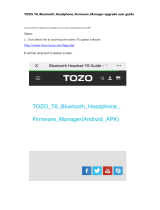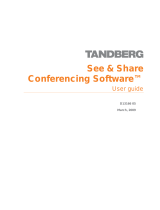Page is loading ...

Lotus
®
Sametime
®
Release Notes
Version
7.5.1
G325-2585-02
���

Note: Before using this information and the product it supports, read the information in "Notices" on page 82.
First Edition - Revised (May 31, 2007)
This edition applies to IBM® Lotus® Sametime® 7.5.1, and to all subsequent releases and modifications until otherwise
indicated in new editions.
© Copyright International Business Machines Corporation 1994, 2007. All rights reserved.
US Government Users Restricted Rights - Use, duplication or disclosure restricted by GSA ADP Schedule Contract with
IBM Corp.

IBM Lotus Sametime 7.5.1 Release Notes
About this release................................................................................................. 1
New in this release..................................................................................................................... 1
New features in IBM Lotus Sametime 7.5.1 ........................................................................ 1
Backward compatibility .............................................................................................................. 3
Buddy list synchronization between 7.5.1 and pre-7.5 clients............................................. 3
Product compatibility .................................................................................................................. 6
Installing Sametime 7.5.1 integration with Microsoft Office ................................................. 6
Sametime 7.5.1 integration with Microsoft Office ................................................................ 8
Limitations using Macintosh OS X ....................................................................................... 23
Spell checker overview........................................................................................................ 24
Installation, migration, upgrade, and configuration information ..................... 25
Hardware requirements ............................................................................................................. 25
Hardware requirements for Sametime 7.5.1........................................................................ 25
Hardware requirements for Sametime 7.5.1 Mobile ............................................................ 27
Video Chat: Supported PC Cameras and WebCams.......................................................... 27
Software requirements ............................................................................................................... 28
IBM Lotus Sametime 7.5.1 Connect client software requirements...................................... 28
IBM Lotus Sametime 7.5.1 Meetings requirements............................................................. 29
IBM Lotus Sametime 7.5.1 Server software requirements.................................................. 29
Sametime Client for Macintosh: Additional Java requirements ........................................... 30
Installation notes ........................................................................................................................ 30
Silent Install configuration.................................................................................................... 30
Installing the Lotus Sametime 7.5.1 Software Development Kit .......................................... 31
Pre-installation steps for Linux Sametime Server 7.5.1....................................................... 32
Linux Sametime Server 7.5.1 installation on VMWare ........................................................ 32
Installing Sametime Conversion Services ........................................................................... 33
Operating System Single Sign-On feature installation ........................................................ 33
Installing additional Spell Checker dictionaries ................................................................... 35
Registry entry for Sametime installation directory ............................................................... 36
Upgrade notes ........................................................................................................................... 36
Conversion Services upgrade required ............................................................................... 36
Migrating privacy data after upgrading the server ............................................................... 36
Configuration notes.................................................................................................................... 37
Launching and configuring the Sametime Connect 7.5.1 client .......................................... 37
Connecting to a Sametime server using a reverse proxy server ......................................... 38
Configuring Sametime to work behind WebSEAL reverse proxy ........................................ 38
Sametime Administrator needs to be in LDAP for policies to work ..................................... 39
Sametime Connect and HTTPS connections on port 443 or 563........................................ 40
Windows DEP process causes launch error ....................................................................... 44
Adjusting the logging level in sametime .properties ............................................................ 44
Allow only one chat client connection per IP address ......................................................... 45
Case-sensitivity for the client............................................................................................... 46
Case insensitive ID compare............................................................................................... 46
Collecting Resolve statistics ................................................................................................ 46
Configurable preferred log-in list ......................................................................................... 46
Conversion Services on Windows Sametime servers ......................................................... 47
Disabling partial search for users or public groups.............................................................. 47
Force users to connect through home cluster ..................................................................... 48
Multiple Community considerations..................................................................................... 48

IBM Lotus Sametime 7.5.1 Release Notes
New UNIX config values not always propagated by single restart ...................................... 48
Notifying a user when a messaging partner closes the chat window .................................. 49
Sametime Connect client file transfer overview................................................................... 49
Sametime does not provide a virus scanner ....................................................................... 51
Sametime Policy for Anonymous user................................................................................. 52
STPolicy exhaustive search through Domino Directory ...................................................... 52
User Consent framework ..................................................................................................... 52
Video Chat: Automatically adjusting bit rate........................................................................ 53
Video Chat: Automatically adjusting send resolution / frame rate ....................................... 53
Video Chat: CPU Usage...................................................................................................... 53
Voice chat and Network Address Translation (NAT)........................................................... 53
Uninstallation information........................................................................................................... 55
Uninstall on AIX when only Application Server is selected.................................................. 55
Known limitations, problems, and workarounds............................................... 56
Limitations.................................................................................................................................. 56
Installation issues ................................................................................................................ 56
Sametime Connect for Browsers is not included with Sametime.................................. 56
Use only ASCII characters for client installation path ................................................... 56
Warning dialogs do not handle ’)’ correctly ................................................................... 56
Client issues ........................................................................................................................ 56
Cannot set voice chat audio devices on Macintosh clients ........................................... 56
Features not available with pre -7.5 server configurations ........................................... 56
How Policy affects client-to-client telephony ................................................................. 57
Linux: Automatic Reconnect not working ...................................................................... 57
Orange frame used as a selection aid is not drawn on Linux ....................................... 57
Possible Linux sound issues with OSS ......................................................................... 57
Running in a hybrid environment with pre -7.5 clients .................................................. 57
Sametime Connect client accessibility issues............................................................... 57
Some network connectivity options not available on Linux Connect ............................ 58
Voice/video chat doesn’t show that participant unmuted himself.................................. 58
Contact issues ..................................................................................................................... 58
Click-to-call only works with primary community........................................................... 58
"$" character in business card retrieving data from Domino LDAP............................... 58
Internationalization issues ................................................................................................... 59
Click To Call may not work correctly for Turkish locale ................................................ 59
Linux: Date displays incorrectly for Login page ............................................................ 59
Meeting issues..................................................................................................................... 59
Conversion Service failure produces no error message ............................................... 59
Directory dialogs do not show a user ’s online status ................................................... 59
Dual monitors not supported......................................................................................... 59
IME may disappear when XP users share entire screen .............................................. 59
In meetings, user cannot start chat with 7.5 or earlier user .......................................... 59
In telephony, Mute may not work as expected.............................................................. 60
Linux: Meeting page may overlap with frame border .................................................... 60
Password is not case-sensitive using Mozilla with RedHat 3.0 .................................... 60
Preferences/Status Messages - In a Meeting settings.................................................. 60
Premiere Global Services audio adapter not supported ............................................... 60
Set maximum number of days for Web Conferences in Notes .INI .............................. 60
Some German characters may not work in shared application .................................... 61

IBM Lotus Sametime 7.5.1 Release Notes
StarOffice Calc and Impress files cannot be attached .................................................. 61
The date/time format in unlisted meeting pages is unlocalized .................................... 61
When shared window is obstructed users will see gray................................................ 61
Year/Month format is not localized in Calendar dialog.................................................. 61
"Join the Call" button may take a few moments before enabling .................................. 61
Sametime Gateway issues .................................................................................................. 62
Silent install on i5/OS produces incomplete installation log .......................................... 62
Emoticons convert to text symbols using Connect and UIM clients.............................. 62
External user does not receive status messages ......................................................... 62
Known issues with Sametime Connect and Yahoo ! Messenger.................................. 62
Offline messages, Do Not Disturb status not handled correctly.................................... 62
Sametime capabilities are limited with external users .................................................. 63
Sametime Gateway has limited NAT support ............................................................... 63
Sametime servers 3.0, 6.5.1, and 7.0 require a SIP patch ........................................... 63
XMPP does not support Sametime Gateway clusters .................................................. 63
Server issues ....................................................................................................................... 63
Do not create a Name Change Task with a non -existent file ....................................... 63
Domino Web Administration does not support Firefox 1.5.x ......................................... 63
Internet e-mail addresses not supported in LDAP attribute .......................................... 64
No test or self-signed certificates for HTTPS proxy connections .................................. 64
Users appear offline logging into discrete nodes of a cluster ....................................... 64
Known problems and workarounds............................................................................................ 64
Installation issues ................................................................................................................ 64
Sametime setup fails when xACL enabled for Domino Directory ................................. 64
Tab order problems in installation program .................................................................. 64
Client issues ........................................................................................................................ 65
Acrobat Reader must be installed for some autorun links to work ................................ 65
Cannot click-to-call online users who run older Sametime clients ................................ 65
Cannot rejoin conference call after hanging up phone ................................................. 65
Cannot start a call w/user whose policy does not allow telephony ............................... 65
Corrupt .oit directory can cause conversions to fail on UNIX........................................ 65
Microsoft Office Integration : Re-enable Smart Tag...................................................... 66
Unable to log in to Sametime from SUSE Linux client.................................................. 66
Contact issues ..................................................................................................................... 67
Call menu item on right-click Person menu loses sub-menu ........................................ 67
i5/OS: Update Business Card setup after changing to LDAP ....................................... 67
Preventing errors when UserInfo servlet processes updates ....................................... 67
Retrieving Photos from Domino 6.5.1 LDAP directory with UserInfo ............................ 68
Setting the company name for Domino LDAP .............................................................. 68
Internationalization issues ................................................................................................... 68
Do not use Japanese characters in client plug -in download path ................................ 68
Do not use the Euro symbol in an attachment name .................................................... 68
Euro symbol may display incorrectly............................................................................. 68
i5/OS: Server fails to start when CCSID incompatible with PASE ................................ 68
International characters on slides may not display correctly ......................................... 69
Linux: Square symbol may appear ............................................................................... 69
Macintosh: Client may not show native UI for Norwegian locale .................................. 70
Users may see incoherent message when ending a meeting ...................................... 70
Meeting issues..................................................................................................................... 70

IBM Lotus Sametime 7.5.1 Release Notes
After setting Call Properties , "Join the Call" may be disabled...................................... 70
Cannot edit Telephony-based meetings ....................................................................... 70
Disk space limits for recorded meetings ....................................................................... 71
Do not import a nonexistent recorded meeting file ....................................................... 71
Do not use certain characters in a meeting name ........................................................ 71
Do not use certain characters in a meeting password .................................................. 71
Do not use certain characters in password for recorded meeting................................. 71
Do not use double quotes in user name ....................................................................... 71
Invited Servers - 7.0 to 7.5.x whiteboard pointer discrepancies ................................... 72
Linux - Crash when using the IBM JVM 1.4.2 with Firefox ........................................... 72
Some .SDD files cannot be converted and attached to a meeting ............................... 72
Sametime Gateway issues .................................................................................................. 72
Invalid blacklisted wildcards on Properties page .......................................................... 72
Pre-7.5 Sametime clients are not licensed for use ....................................................... 73
URLs displayed twice.................................................................................................... 73
Server issues ....................................................................................................................... 73
AIX - Domino fails to connect to LDAP server with SSL via DA .nsf............................. 73
Conversion Service and files with wrong extensions .................................................... 73
On i5/OS (iSeries) some DBCS usernames may not log in correctly ........................... 74
Policy Assign Users incorrectly says to select a directory ............................................ 74
Policy Assign Users pages does not detect Java VM ................................................... 74
Quick find behavior when Sametime server uses Domino LDAP ................................. 74
STPolicy Server Application trace file size decreasing ................................................. 74
STReflector Service not listed in Admin Services overview list .................................... 74
Telephony Services unavailable after upgrading service provider ................................ 75
Upgrading to Sametime 7.5.x breaks Avaya Service Provider ..................................... 75
Workaround available for URL redirection issues when tunneling ................................ 76
Documentation updates....................................................................................... 77
Installing the Sametime server................................................................................................... 77
Case insensitive awareness ................................................................................................ 77
Enabling Telephony support ................................................................................................ 77
i5/OS: Updates to Installation Guide ................................................................................... 77
Administering the Sametime server ........................................................................................... 78
Client log file overview ......................................................................................................... 78
LTPA token authentication .................................................................................................. 78
Sametime Connect plug-ins cannot install on locked-down desktop................................... 79
Sametime Connect Client end-user Help................................................................................... 79
Sametime Connect Client end-user Help updates/corrections............................................ 79
Sametime Meetings end-user Help............................................................................................ 80
Meetings end-user Help updates/corrections ...................................................................... 80
Notices and Trademarks ...................................................................................... 82
Where to find notice and license information ............................................................................. 82
Notices ....................................................................................................................................... 82
Trademarks ................................................................................................................................ 83

IBM Lotus Sametime 7.5.1 Release Notes
About this release
New in this release
Sametime, Sametime Mobile
New features in IBM Lotus Sametime 7.5.1
The following list represents an overview of the new features that are available in IBM Lotus Sametime
7.5.1. Many Software Problem Report (SPR) issues from earlier Sametime 7.5 releases have also been
addressed in this release. For additional information about new features, please refer to the product
documentation, and to the Documentation Updates chapter of these release notes.
Sametime Connect Client
z
Macintosh platform support
z
Desktop Single Sign On support in Windows
z
Microsoft Office Integration support
z
Support for silent install
z
The Sametime server is, by default, case-sensitive; now it can be configured to be case-insensitive.
Case-insensitive ID comparison allows IM awareness in Domino Web Access and Portal. Please
see "Case insensitive ID compare" in the Configuration section of these release notes for more
information.
z
The Sametime server can be configured so that no external users are allowed to watch internal
users. By default, the Sametime server allows external users to watch internal users. Please see
"Internal user consent for external users" in the Configuration section of these release notes for
more information.
z
Ability to designate Primary Buddies in your buddy list
z
Improved "Add Contact" dialog
z
One-on-one video chat
z
Chat History - Added support for recording history of N-way chats as well as searching through chat
history text
z
Improved chat management, using tabbed chats
z
Additional policies for better administrator control over client features
z
Partial name search for users and public groups. Users can now type a prefix of a group name, or
the first or last name of a user, and receive a list of relevant matches. Note that this option may
generate some additional load on the server. Please refer to "Disabling partial search for users or
public groups" in these release notes for details about the option to revert back to the previous
search method
1

IBM Lotus Sametime 7.5.1 Release Notes
Sametime Mobile
z
Sony Ericsson P990/M600 support
z
BlackBerry 8100/8800 support
z
Lotus Mobile Connect integration
z
Quick search with LDAP directory integration
z
HTTPS proxy support, including standard HTTP 401 and Lotus Mobile Connect authentication
z
Location awareness support
Sametime Meetings
z
Support for Macintosh
z
Log-in using fields directly in the meeting center
z
Ability to turn off group chat for meetings
z
Ability to prevent people from chatting in meetings by setting a policy
z
Quicker meeting startup
z
Fully resizable sections in the meeting room
z
Edge-to-edge maximization
z
More efficient presenter transitioning ("Click to Present" has been renamed to "Start Presenting")
z
Additional right-click menu options
z
Multi-select capabilities in the participant list
z
IP audio request mode
z
Additional APIs, SPIs, and extension points to support video integration with Sametime Connect
z
Microsoft Outlook integration
Sametime Server
z
Linux server support
z
Improved reconnection to LDAP server when SSL LDAP connection has been closed
z
Broad LDAP configuration support from installation
z
Case-insensitive ID comparison on the server and toolkit, allows IM awareness in Domino Web
Access, Portal, and other Sametime-enabled applications
z
MUX performance improvement on AIX. In previous releases, MUX inefficiently handled large
numbers of clients inefficiently with a high CPU usage, and response times would lag. Note, the
minimal VRMF for this performance fix is AIX 5.3.0.30, which is covered by the minimum Technical
Level 5 AIX requirement.
z
Enhanced chat logging API allows binary data logging
z
A configurable preferred log-in list allows administrators to define the order in which applications will
handle interactions from another Sametime client. For example, connect the Sametime client first,
then Notes, then Meetings. See technote #1253176 for additional details
2

IBM Lotus Sametime 7.5.1 Release Notes
z
Resolve Statistics. The
StStatistics
server application now outputs Resolve statistics. The
Resolve application calculates statistics data, and sends it to the StStatistics application, which
writes the data to a file. The Resolve application collects the following statistics parameters for
different client types and versions logged in to the community.
The
StResolve
application sends its response in the form of an XML string which is divided
according to client types and versions. Please refer to "Collecting Resolve statistics" in these
release notes for details about how to collect these statistics
z
The UserInfo service for 7.5.1 will be able to retrieve users' details from additional Notes databases
other then the NAB that Sametime is configured to work with for Domino configuration.
This new feature enables a query of users' details from a Notes database without having to add it to
the da.nsf database, an operation which may create additional load on the server. Please refer to
the Sametime Administrator's Guide for full setting instructions for this feature
Limitations - Beta release
Please note the following limitations in the current beta release. References in the product documentation
or these release notes that contradict these limitations are incorrect, and should be ignored:
z
Server upgrades are not recommended; perform a clean server installation
z
It is recommended that the Sametime beta client be installed on a separate machine from any
Sametime production client version
z
STMobile is no longer a separate add-on
z
Conversion Services installation is only needed for non-Windows environments, and is not part of
this beta release
Backward compatibility
Sametime
Buddy list synchronization between 7.5.1 and pre-7.5 clients
The Sametime 7.5.x client buddy list uses a new XML format in order to support multiple communities and
group nesting. Additionally, the 7.5.x buddy list is stored in a different location from the pre-7.5 buddy list.
For the first time user, the pre-7.5 buddy list is automatically imported and converted into the new format.
Thereafter, the pre-7.5 list can be manually imported into the new client as needed. Additionally,
Sametime 7.5.x supports exporting the buddy list into the pre-7.5 .dat file format. Despite this, users of
Sametime 7.5.x may be confused to learn that the list they see in non-7.5.x clients is different from the
one used by the 7.5.x client. Furthermore, existing applications such as Notes Sametime client uses the
pre-7.5 Sametime buddy list format. Sametime 7.5 CF1 and later supports synchronization between the
pre-7.5 and 7.5.x Sametime buddy list formats.
Summary
The Sametime 7.5 CF1 and later clients automatically keep the pre-7.5 and 7.5.x contact lists in synch,
using the following rules:
z
After logging into the default community with 7.5.x, the pre-7.5 buddy list is automatically imported.
z
Each time the 7.5.x buddy list is saved, a pre-7.5 version is generated and saved.
z
The first time the two buddy lists are synched, both lists are additively merged.
3

IBM Lotus Sametime 7.5.1 Release Notes
z
Updates made to the pre-7.5 buddy list appear in realtime in a running 7.5.x client, and vice versa.
z
After the initial additive merge, deleting a person or group from pre-7.5 deletes the person or group
from the 7.5.x list and vice-versa.
Limitations
z
In case users happen to assign group names that are seperated by two semi-colons, the 7.5.x client
will not import them as nested groups unless the parent group implied by the naming happen to exist.
In this manner a user can even create nested groups for 7.5.x using the pre-7.5 client. For example,
using a pre-7.5 client, creating the groups "test" and "test::subgroup" will result in a new group "test"
and a new subroup of test called "subgroup" in 7.5.x.Changes between the two lists cannot flow
wholesale from one to the other, since the formats are different. Specifically, the 7.5.x list contains
users from multiple communities, as well as hierarchical groups which do not translate into the pre-7.5
list.
z
Users and public groups not from the default community are not stored to the pre-7.5 buddy list. For
example, in the 7.5.x screenshot below, the group "LWP AB" and the person "Konrad Lag" are not
from the default community and therefore are not exported as part of the pre-7.5 buddy list.
Sametime 7.5
Sametime pre-7.5
4

IBM Lotus Sametime 7.5.1 Release Notes
z
Nested groups are stored using the following format "<group>::<subgroup>". For example the Work
subgroup "sametime team" is stored as "Work::sametime team" in pre-7.5.
Sametime 7.5
Sametime pre-7.5
In this example the Sametime team subgroup's subgroup "developers" is stored as "Work::sametime
team::developers" in pre-7.5.
Sametime 7.5
Sametime pre-7.5
z
In case users happen to assign group names that are seperated by two semi-colons, the 7.5.x client
will not import them as nested groups unless the parent group implied by the naming happen to exist.
In this manner a user can even create nested groups for 7.5.x using the pre-7.5 client. For example,
using a pre-7.5 client, creating the groups "test" and "test::subgroup" will result in a new group "test"
and a new subroup of test called "subgroup" in 7.5.x.
5

IBM Lotus Sametime 7.5.1 Release Notes
Product compatibility
Sametime
Installing Sametime 7.5.1 integration with Microsoft Office
This release note document outlines the steps involved to properly install IBM Lotus Sametime 7.5.1 with
Microsoft Office, so you can collaborate, create meetings, and chat with co-workers through IBM Lotus
Sametime from Microsoft Office.
Installation
Platform support
Windows XP Service Pack 2 with MS Office 2003.
Uninstalling the Alpha Build
Perform the following steps to remove the Alpha build.
z
Use the Add/Remove Programs,
Start -> Settings -> Control Panel -> Add or Remove Programs
, on the
two Alpha entries "OfficeWCAddinSetup" and "OutlookSametimeAddInSetup"
z
Go to the
windows\system32
directory and run "
regsvr32 /u sthelper.dll
"
z
Delete
sthelper.dll
and the
stonlinemeeting.oft
file from the
windows\system32
directory.
Note: Other dependency files -- = wmqtt.dll, and the multiple win32 dll dependencies -- can be left intact.
After completing the above, the installation can be performed.
Installing Microsoft Office
Ensure that you have installed the Microsoft Office products that you want to integrate with Sametime.
The Sametime Toolbar and Web Conferencing functions are additions to Microsoft Outlook, while the
Microsoft Office Smart Tags are features used in Word, Excel or PowerPoint. Smart Tags are visible with
the products you have installed. Also, set up MS Outlook e-mail accounts with e-mail addresses that can
be resolved through Sametime.
Installing Sametime Integration with MS Office
The 7.5.1 installer is available and handles the installation of the Office Integration components.
1.
Copy the following three files from the installer distribution into your working directory:
sametime-connect-win-7.5.1.exe
sametime751_OI_setup.bat
vcredist_x86.exe
2.
Run the
sametime751_OI_setup.bat
batch file. This executes the
vcredist_x86.exe
package, which installs the Visual C++ runtime prerequisites, and then runs the main Sametime
installer with the command-line switches needed to enable the Office Integration features.
6

IBM Lotus Sametime 7.5.1 Release Notes
3.
During installation, the following dialog appears. All three Office Integration features are selected by
default. De-select the feature or features you do not want to install.
Note: Uninstall works via Add/Remove Programs. Additionally, the Microsoft Visual C++ runtime can
also be uninstalled separately from Add/Remove Programs.
Known issues
z
The WebConference integration feature can support Sametime meeting servers that require SSL by
modifying the syntax of the server name specified in the Sametime Meeting properties: if SSL is
required, include the protocol portion of the server URL, for example "
https://sametime.mycompany.com". The syntax shown in the dialog example,
"sametime.mycompany.com", is correct for servers that are accessible by ordinary, non-SSL http.
z
If the default email fields read by the Outlook Toolbar are not the appropriate fields for a customer's
enterprise, the Toolbar can be redirected to use other fields instead by modifying the file
CustomProperties.ini in the Sametime install folder. The intent is that such modifications would be
made by IT experts and the ini file (text) be distributed to end users. If this optional file is not present,
Toolbar uses its default field settings.
7

IBM Lotus Sametime 7.5.1 Release Notes
Limitations
z
The local Outlook user email address must be resolvable in Sametime for the MyStatus button to
properly display status.
z
The Web Conference Integration feature is not included in a meeting request that begins from
Outlook's "Plan A Meeting" dialog.
z
In a meeting which includes a Sametime meeting, if the Sametime meeting password is changed after
the initial invitation is sent, then the message body will show more than one password -- the most
recent password assignment is displayed last.
z
Use of Office Integration features in Outlook 2000 can cause macro warning dialogs to be displayed.
Third Party Limitations
The Office Integration features can be uninstalled by uninstalling Sametime. Outlook will cache and retain
forms despite the uninstall if the form is designated to be used. To fully uninstall and eliminate the ST
OnlineMeeting, ST OnlineMeetingRTL, and STContact custom forms, the user must be sure to set
Calendar and Contact "When posting..." properties back to IPM.Appointment and IPM.Contact
respectively.
Sametime
Sametime 7.5.1 integration with Microsoft Office
This release note document contains information on how to use IBM Lotus Sametime 7.5.1 with Microsoft
Office, so you can collaborate, create meetings, and chat with co-workers through IBM Lotus Sametime
from Microsoft Outlook. The features available in this release of Sametime are:
z
Sametime Toolbar in Microsoft Outlook -- The name of the sender of a highlighted message
appears on the Contacts button of the Sametime toolbar. The icon on the button shows the
availability of that person. Choosing the "Chat" button or selecting the "Chat" command from the
drop down initiates a Sametime chat.
z
Sametime Web Conferencing Integration with Microsoft Outlook -- A new tab has been added to
the Calendar dialog of Outlook which allows you to schedule web conferences. You can create,
change, and delete Sametime web conferences through the Calendar feature within Outlook.
The meeting information is sent to you electronically in a meeting invite.
z
Sametime task menu in Microsoft Office Smart Tags -- Initiate chats from within a Word, Excel, or
Power Point document.
8

IBM Lotus Sametime 7.5.1 Release Notes
Initializing Sametime within Microsoft Outlook
To view the Sametime tab within web conferencing, perform the following steps within MS Outlook.
1.
Select the Go menu, then Folder List.
2.
In the folder list, right click on the Personal Folders/ Calendar folder and select Properties at the
bottom of the popup menu.
3.
The Calendar properties dialog box appears. Select ST Online Meeting from the When posting to
this folder, use: drop down list. Click OK.
Features
Sametime Toolbar in Microsoft Outlook
A new toolbar is added to Outlook, which hosts the Chat and Voice commands, as well as an icon for
displaying the current status of the currently-selected contact.
In this example, an e-mail sent by Carolyn Sullivan is currently highlighted in the Inbox -- she is the
"currently selected sender" because this is her mail item.
9

IBM Lotus Sametime 7.5.1 Release Notes
Note: In the Contacts view Carolyn Sullivan would be the currently selected contact
QuickFind - Allows you to launch the Sametime QuickFind dialog allowing you search for
individuals. Start typing the name of the person you are searching for, you can search by first or last
name and then press ENTER.
Open Sametime Contact List - Selecting when Sametime is running will make Sametime the
currently active and focused window, restoring it from minimized if needed. Selecting when Sametime is
not running will launch Sametime.
Chat - Allows you to launch a chat with the currently selected sender. In this example, Carolyn
Sullivan.
Note: Provided the currently selected sender is a Sametime partner who is on-line and not <Do Not
Disturb>.
10

IBM Lotus Sametime 7.5.1 Release Notes
Voice Chat - Allows you to launch a voice chat with the currently selected sender. In this example,
Carolyn Sullivan.
Note: Provided the currently selected sender is a Sametime partner who is on-line and not <Do Not
Disturb>.
Phone - Allows you connect via a phone line with the currently selected sender.
Current Person - The name and presence of the currently selected sender
appears. The drop down menu allows you to select from <Chat>, <Voice> or <Phone>.
My Presence - Your Sametime availability appears and allows you to
control your Sametime status from within Outlook. If you change your presence from the toolbar in
Outlook to <I am Away> this status reflects in the Sametime client. Also, if you change your status in the
Sametime client, the status is updated in the Outlook toolbar.
Help - Allows you to access the Sametime integration with Microsoft Office documentation.
IBM Sametime Web Conferencing Integration with Microsoft Outlook
The IBM Sametime Web Conferencing Outlook add-in seamlessly integrates IBM Sametime Web
Conferencing with Microsoft Outlook. This pairing provides an easy to use, comprehensive solution for
facilitating corporate on-line meetings.
Meetings are scheduled though the familiar Microsoft Outlook Calendar interface. The IBM Web
Conferencing add-in provides an additional tab on the Outlook Meeting Request Dialog. This additional
tab contains a dialog that is used to specify IBM Web Conferencing information.
Creating a new IBM Sametime On
-line Meeting
To create a new IBM Sametime On-line Meeting, start Microsoft Outlook and select the Calendar tab.
Then use the toolbar to select New | Meeting Request.
11

IBM Lotus Sametime 7.5.1 Release Notes
When the “New Meeting” dialog appears you will notice an additional tab labeled “Sametime”. This tab
contains a dialog where you will enter additional IBM Sametime On-line Meeting information.
In order to make this meeting an IBM Sametime On-line Meeting, check the “Include an IBM Lotus
Sametime Meeting” checkbox. You can make this check box always checked by default in the “Meeting
Options” dialog (link to Meeting Options).
When you check the “Include an IBM Lotus Sametime Meeting” checkbox, you will notice the other
controls on the dialog become enabled. You may use these controls to specify additional IBM On-line
Meeting parameters.
12

IBM Lotus Sametime 7.5.1 Release Notes
Meeting Chair
Below the “Include an IBM Lotus Sametime Meeting” checkbox is a label showing the Meeting Chair
person. This label can not be edited since there is no need to specify the meeting chair person here.
If this is the first time you have used this dialog to create an IBM Lotus Sametime Meeting, the “Chair”
label will be blank. If you have created an on-line meeting already the “Chair” label will display the meeting
chairperson. A meeting chairperson can also be specified by entering a User Name in Meeting Options
dialog (link to Meeting Options).
Meeting Security
You may elect to make your meeting more secure by setting the provided Security parameters. For
example, you may want to require that all meeting participants enter a password before they can join the
on-line meeting on the Sametime server. If so, enter the meeting password in the “Meeting Password” text
box.
Some Sametime environments may require a meeting password. If you are uncertain whether your does
or not, check with your Sametime administrator. If your Sametime environment does not require a
password, you may leave this blank or you may still require a password for your meeting by entering one
here.
If you do not want your meeting to be visible in the Sametime meeting center, check the “Do not list this
meeting in the Sametime meeting center” checkbox. When you check this, all meeting participants will
enter your meeting using the URL provided in the meeting invitation (link to Meeting Invitation).
If you want only the people you specifically invite to the meeting to be able to attend your meeting, check
the “Restrict the on-line meeting to invitees only” checkbox. If you check this, people will have to be
logged into the Sametime meeting center and be one of your invitees before being permitted to attend
your meeting.
13

IBM Lotus Sametime 7.5.1 Release Notes
Meeting File Attachments
You may want to give your meeting attendees access to certain files for reference during the meeting.
Use the “Browse…” button to find any files on your PC that would like to include as attachments to your
meeting. These files will be uploaded to the IBM Sametime meeting server and made available to the
attendees during the meeting.
Clicking the “Browse…” button will open a standard Windows Browse dialog that will allow you to find the
files you want to include. When you click the “Open” button on the Browse dialog, the selected file will be
added to the “Added Files” list.
If you decide that you want to remove a meeting attachment, select the file name from the “Added Files”
list and then click the “Remove Selected” button. You will see the file name removed from the list and the
attachment will no longer be included on the Sametime server.
Meeting Options
If you would like to give all of your invitees the chance to present information at your meeting, check the
“All participants can present content in the meeting” checkbox. If you would like this meeting recorded for
future reference, check the “Record this meeting” checkbox.
14
/