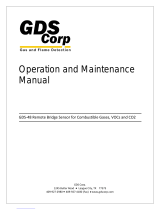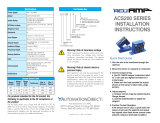GRUNDFOS INSTRUCTIONS
CRE, CRIE, CRNE, SPKE, CRKE,
MTRE, CME
Grundfos E-pumps with MLE frequency-controlled permanent-magnet
motors
Installation and operating instructions

English (US)
2
English (US) Installation and operating instructions
Original installation and operating instructions.
CONTENTS
Page
1. Limited warranty
Products manufactured by GRUNDFOS PUMPS CORPORATION
(Grundfos) are warranted to the original user only to be free of
defects in material and workmanship for a period of 24 months
from date of installation, but not more than 30 months from date
of manufacture. Grundfos' liability under this warranty shall be
limited to repairing or replacing at Grundfos' option, without
charge, F.O.B. Grundfos' factory or authorized service station,
any product of Grundfos' manufacture. Grundfos will not be liable
for any costs of removal, installation, transportation, or any other
charges which may arise in connection with a warranty claim.
Products which are sold but not manufactured by Grundfos are
subject to the warranty provided by the manufacturer of said
products and not by Grundfos' warranty. Grundfos will not be
liable for damage or wear to products caused by abnormal
operating conditions, accident, abuse, misuse, unauthorized
alteration or repair, or if the product was not installed in
accordance with Grundfos' printed installation and operating
instructions.
To obtain service under this warranty, the defective product must
be returned to the distributor or dealer of Grundfos' products from
which it was purchased together with proof of purchase and
installation date, failure date, and supporting installation data.
Unless otherwise provided, the distributor or dealer will contact
Grundfos or an authorized service station for instructions. Any
defective product to be returned to Grundfos or a service station
must be sent freight prepaid; documentation supporting the
warranty claim and/or a Return Material Authorization must be
included if so instructed.
GRUNDFOS WILL NOT BE LIABLE FOR ANY INCIDENTAL OR
CONSEQUENTIAL DAMAGES, LOSSES, OR EXPENSES
ARISING FROM INSTALLATION, USE, OR ANY OTHER
CAUSES. THERE ARE NO EXPRESS OR IMPLIED
WARRANTIES, INCLUDING MERCHANTABILITY OR FITNESS
FOR A PARTICULAR PURPOSE, WHICH EXTEND BEYOND
THOSE WARRANTIES DESCRIBED OR REFERRED TO
ABOVE.
Some jurisdictions do not allow the exclusion or limitation of
incidental or consequential damages and some jurisdictions do
not allow limit actions on how long implied warranties may last.
Therefore, the above limitations or exclusions may not apply to
you. This warranty gives you specific legal rights and you may
also have other rights which vary from jurisdiction to jurisdiction.
1. Limited warranty
2
2. Symbols used in this document
3
3. Abbreviations and definitions
3
4. General information
4
5. General description
4
5.1 Pumps without factory-fitted sensor
4
5.2 Pumps with factory-fitted pressure sensor
4
5.3 Settings
4
5.4 Radio communication
4
5.5 Battery
4
6. Mechanical installation
4
6.1 Mounting
4
6.2 Cable entries
4
6.3 Ensuring motor cooling
5
6.4 Outdoor installation
5
6.5 Drain holes
5
7. Electrical installation
5
7.1 Protection against electric shock, indirect contact
5
7.2 Power supply
6
7.3 Additional protection
7
7.4 Connection terminals
7
7.5 Signal cables
11
7.6 E-pump electrical connections
11
7.7 Bus connection cable
12
8. Operating conditions
12
8.1 Maximum number of starts and stops
12
8.2 Ambient temperature
12
8.3 Installation altitude
12
8.4 Air humidity
13
8.5 Motor cooling
13
9. Operating and control modes
13
9.1 Overview
13
9.2 Operating mode
13
9.3 Control mode
14
10. User interfaces
14
10.1 Standard control panel
14
10.2 Changing the position of the control panel
17
10.3 R100 remote control
18
10.4 Grundfos GO Remote
32
11. External setpoint signal
33
11.1 Operation with sensor feedback
33
11.2 Constant-curve operation
34
12. Bus signal
35
13. Priority of settings
35
14. Grundfos Eye
36
15. Signal relays
37
16. Megging
38
17. Technical data, single-phase motors
38
17.1 Supply voltage
38
17.2 Leakage current
38
18. Technical data, three-phase motors
38
18.1 Supply voltage
38
18.2 Leakage current
38
19. Inputs/outputs
38
20. Other technical data
39
20.1 Sound pressure level
39
21. Disposal
40
Warning
Prior to installation, read these installation and
operating instructions. Installation and operation
must comply with local regulations and accepted
codes of good practice.

3
English (US)
2. Symbols used in this document 3. Abbreviations and definitions
Warning
If these safety instructions are not observed,
it may result in personal injury.
Warning
If these instructions are not observed, it may lead
to electric shock with consequent risk of serious
personal injury or death.
Warning
The surface of the product may be so hot that
it may cause burns or personal injury.
Caution
If these safety instructions are not observed,
it may result in malfunction or damage to the
equipment.
Note
Note
Notes or instructions that make the job easier
and ensure safe operation.
AI Analog input.
AL Alarm, out of range at lower limit.
AO Analog output.
AU Alarm, out of range at upper limit.
CIM Communication interface module.
Current sinking
The ability to draw current into the terminal and
guide it towards GND in the internal circuitry.
Current
sourcing
The ability to push current out of the terminal
and into an external load which must return it
to GND.
DI Digital input.
DO Digital output.
ELCB Ground leakage circuit breaker.
GDS
Grundfos Digital Sensor.
Factory-fitted sensor in some Grundfos pumps.
GENIbus Proprietary Grundfos fieldbus standard.
GFCI
Ground fault circuit interrupter.
(USA and Canada).
GND Ground.
Grundfos Eye Status indicator light.
LIVE
Low voltage with the risk of electric shock if the
terminals are touched.
OC
Open collector:
Configurable open-collector output.
PE Protective ground.
PELV
Protective extra-low voltage.
A voltage that cannot exceed ELV under
normal conditions and under single-fault
conditions, except ground faults in other
circuits.
SELV
Safety extra-low voltage.
A voltage that cannot exceed ELV under
normal conditions and under single-fault
conditions, including ground faults in other
circuits.

English (US)
4
4. General information
These installation and operating instructions are a supplement to
the installation and operating instructions for the corresponding
standard pumps CR, CRI, CRN, CRK, SPK, MTR and CM.
For instructions not mentioned specifically in this manual, see the
installation and operating instructions for the standard pump.
5. General description
Grundfos E-pumps are fitted with frequency-controlled
permanent-magnet motors for single-phase or three-phase power
supply connection.
5.1 Pumps without factory-fitted sensor
The pumps have a built-in PI controller and can be set up for an
external sensor enabling the control of the following parameters:
• constant pressure
• constant differential pressure
• constant temperature
• constant differential temperature
• constant flow rate
• constant level
• constant curve
• constant other value.
The pumps have been factory-set to constant-curve control
mode. The control mode can be changed with the R100 or
Grundfos GO Remote.
5.2 Pumps with factory-fitted pressure sensor
The pumps have a built-in PI controller and are set up with a
pressure sensor enabling the control of the pump discharge
pressure.
The pumps have been factory-set to constant-pressure control
mode. The pumps are typically used to keep a constant pressure
in variable-demand systems.
5.3 Settings
The description of settings applies both to pumps without
factory-fitted sensor and to pumps with a factory-fitted pressure
sensor.
Setpoint
The desired setpoint can be set in three ways:
• directly on the pump control panel
• via an input for external setpoint signal
• by means of Grundfos wireless remote control R100 or
Grundfos GO Remote.
Other settings
All other settings can only be made by means of the R100 or
Grundfos GO Remote.
Important parameters, such as actual value of control parameter,
power consumption, etc. can be read via the R100 or Grundfos
GO Remote.
If special or customized settings are required, use Grundfos PC
Tool E-products. Contact your local Grundfos company for more
information.
5.4 Radio communication
This product incorporates a radio module for remote control. For
use in USA and Canada, see page 41.
This product can communicate with the Grundfos GO Remote
and other products of the same type via the built-in radio module.
In some cases, an external antenna may be required.
Only Grundfos-approved external antennas may be connected to
this product, and only by a Grundfos-approved installer.
5.5 Battery
A Li-ion battery is fitted in CRE, CRIE, CRNE, CRKE, SPKE and
MTRE pumps. The Li-ion battery complies with the Battery
Directive (2006/66/EC). The battery does not contain mercury,
lead and cadmium.
6. Mechanical installation
6.1 Mounting
The pump must be secured to a solid foundation by means of
bolts through the holes in the flange or baseplate.
6.2 Cable entries
The motor has four M20 screwed cable entries fitted with blind
plugs from factory.
The following cable glands are included:
• 2 x M20 cable gland, sensor/signal cables
• 1 x M20 cable gland, power supply cable.
Warning
Installation and operation must comply with local
regulations and accepted codes of good practice.
Note
Note
In order to maintain the UR mark, follow the
additional installation procedures on page 41.

5
English (US)
6.3 Ensuring motor cooling
Fig. 1 Minimum distance (D) from the motor to a wall or other
fixed objects
6.4 Outdoor installation
When installed outdoors, the motor must be provided with a
suitable cover to avoid condensation on the electronic
components. See fig. 2.
The cover must be sufficiently large to ensure that the motor is
not exposed to direct sunlight, rain or snow. Grundfos does not
supply covers. We therefore recommend that you have a cover
built for the specific application. In areas with high air humidity,
we recommend that you enable the built-in standstill heating
function. See section Standstill heating, page 31.
Fig. 2 Examples of covers (not supplied by Grundfos)
6.5 Drain holes
When the motor is installed in moist surroundings or areas with
high air humidity, the bottom drain hole should be open.
The enclosure class of the motor will then be lower. The open
drain hole helps prevent condensation in the motor as it will make
the motor self-venting and allow water and humid air to escape.
The motor has a plugged drain hole on the drive side. The flange
can be turned 90 ° to both sides or 180 °.
Fig. 3 Drain holes
7. Electrical installation
Carry out the electrical connection according to local regulations.
Check that the supply voltage and frequency correspond to the
values stated on the nameplate.
7.1 Protection against electric shock, indirect contact
Protective-ground conductors must always have a yellow/green
(PE) or yellow/green/blue (PEN) color marking.
7.1.1 Protection against power supply voltage transients
The motor is protected against power supply voltage transients in
accordance with EN 61800-3.
7.1.2 Motor protection
The motor requires no external motor protection. The motor
incorporates thermal protection against slow overloading and
blocking.
7.1.3 Backup fuses
For recommended fuse sizes, see page 41.
Note
Note
In order to ensure sufficient cooling of the motor,
the distance (D) between the end of the fan cover
and a wall or other fixed objects must always be
at least 2", irrespective of motor size. See fig. 1.
TM05 5236 3512
Note
Note
When fitting a cover to the motor, observe the
guideline in section 6.3 Ensuring motor cooling.
TM05 3496 3512TM02 9037 1604
D
B3 B14 B5
Warning
Do not make any connections in the terminal box
unless the power supply has been switched off
for at least 5 minutes.
Make sure that the power supply cannot be
accidentally switched on.
The motor must be ground and protected against
indirect contact in accordance with local
regulations.
If the power supply cable is damaged, it must be
replaced by the manufacturer, the manufacturer's
service partner or a similarly qualified person.
The user or the installer is responsible for the
installation of correct grounding and protection
according to local regulations. All operations
must be carried out by a qualified electrician.
Warning
The motor must be grounded and protected
against indirect contact in accordance with local
regulations.

English (US)
6
7.2 Power supply
7.2.1 Single-phase supply voltage
• 1 x 200-240 V - 10 %/+ 10 %, 50/60 Hz, PE.
Check that the supply voltage and frequency correspond to the
values stated on the nameplate.
The wires in the motor terminal box must be as short as possible.
Excepted from this is the separated ground conductor which must
be so long that it is the last one to be disconnected in case the
cable is inadvertently pulled out of the cable entry.
For maximum backup fuse, see section 17.1 Supply voltage.
Fig. 4 Example of a power-connected motor.
Fig. 5 Power connection, single-phase motors
7.2.2 Three-phase supply voltage
• 3 x 440-480 V - 10 %/+ 10 %, 50/60 Hz, PE.
Check that the supply voltage and frequency correspond to the
values stated on the nameplate.
The wires in the motor terminal box must be as short as possible.
Excepted from this is the separated ground conductor which must
be so long that it is the last one to be disconnected in case the
cable is inadvertently pulled out of the cable entry.
For maximum backup fuse, see section 18.1 Supply voltage.
Fig. 6 Example of a power-connected motor
Fig. 7 Power connection, three-phase motors
TM05 4034 1912TM05 3494 1512
ELCB
(GFCI)
Caution
In order to avoid loose connections, ensure that
the terminal block for L1, L2 and L3 is pressed
home in its socket when the supply cable has
been connected.
Note
Note
Corner grounding is not allowed for supply
voltages above 3 x 480 V, 50/60 Hz.
TM05 3942 1812TM05 3495 1512
L1
L2
L3
L2
L1
L3
PE
ELCB
(GFCI)

7
English (US)
7.3 Additional protection
7.3.1 Single-phase motors
If the motor is connected to an electric installation where a
ground leakage circuit breaker (ELCB) or ground fault circuit
interrupter (GFCI) is used as additional protection, this circuit
breaker or interrupter must be marked with the following symbol:
The leakage current of the motor can be found in section
17.2 Leakage current.
7.3.2 Three-phase motors
If the motor is connected to an electric installation where a
ground leakage circuit breaker (ELCB) or ground fault circuit
interrupter (GFCI) is used as additional protection, this circuit
breaker or interrupter must be of the following type:
• It must be suitable for handling leakage currents and cutting-in
with short pulse-shaped leakage.
• It must trips out when alternating fault currents and fault
currents with DC content, i.e. pulsating DC and smooth DC
fault currents, occur.
For these motors a ground leakage circuit breaker or ground fault
circuit interrupter, type B, must be used.
This circuit breaker or interrupter must be marked with the
following symbols:
The leakage current of the motor can be found in section
18.2 Leakage current.
Protection against phase unbalance
The motor must be connected to a power supply with a quality
corresponding to IEC 60146-1-1, class C, to ensure correct motor
operation at phase unbalance.
This also ensures long life of the components.
7.4 Connection terminals
The descriptions and terminal overviews in this section apply to
both single- and three-phase motors.
For maximum tightening torques, see section Torques, page 39.
7.4.1 Connection terminals, CRE, CRIE, CRNE, CRKE, SPKE
and MTRE pumps
CRE, CRIE, CRNE, CRKE, SPKE and MTRE pumps have a
number of inputs and outputs enabling the pumps to be used in
advanced applications where many inputs and outputs are
required.
The pumps have these connections:
• three analog inputs
• one analog output
• two dedicated digital inputs
• two configurable digital inputs or open-collector outputs
• Grundfos Digital Sensor input and output
• two Pt100/1000 inputs
• two LiqTec sensor inputs
• two signal relay outputs
• GENIbus connection.
See fig. 8.
• Inputs and outputs
All inputs and outputs are internally separated from the
power-conducting parts by reinforced insulation and
galvanically separated from other circuits.
All control terminals are supplied by safety extra-low voltage
(SELV), thus ensuring protection against electric shock.
• Start/stop: (Digital input 1) Terminals 2 and 6
• Pressure sensor: (Analog input 1) Terminals 4 and 8
• Pressure switch: (Digital input 3) Terminals 10 and 6
• External analog signal input: (Analog input 2) Terminals 7 and
23
• GENIbus Terminals A, Y and B
• Signal relay outputs
– Signal relay 1:
LIVE:
Power supply voltages up to 250 VAC can be connected to
this output.
SELV:
The output is galvanically separated from other circuits.
Therefore, the supply voltage or safety extra-low voltage
can be connected to the output as desired.
– Signal relay 2:
SELV:
The output is galvanically separated from other circuits.
Therefore, the supply voltage or safety extra-low voltage
can be connected to the output as desired.
• Power supply (terminals N, PE, L or L1, L2, L3, PE)
A galvanically safe separation must fulfill the requirements for
reinforced insulation including creepage distances and
clearances specified in EN 61800-5-1.
Note
Note
When a ground leakage circuit breaker or ground
fault circuit interrupter is selected, the total
leakage current of all the electrical equipment in
the installation must be taken into account.
Note
Note
When a ground leakage circuit breaker or ground
fault circuit interrupter is selected, the total
leakage current of all the electrical equipment in
the installation must be taken into account.
ELCB
(GFCI)
ELCB
(GFCI)
Note
Note
Digital input 1 is factory-set to be start/stop input
where open circuit will result in stop. A jumper
has been factory-fitted between terminals 2 and
6. Remove the jumper if digital input 1 is to be
used as external start/stop or any other external
function.
Note
Note
As a precaution, the wires to be connected to the
connection groups below must be separated
from each other by reinforced insulation in their
entire lengths.

English (US)
8
* If an external supply source is used, there must be a
connection to GND.
Fig. 8 Connection terminals, CRE, CRIE, CRNE, CRKE,
SPKE and MTRE pumps
TM05 3509 3512
3
15
8
26
23
25
24
7
21
20
22
B
Y
6
5
2
4
10
A
+24 V*
1
14
9
12
17
19
11
18
+24 V*
+
+24 V*
OC
DI
+24 V*/5 V*
+24 V*
+
+
+
+24 V*/5 V*
+24 V*
+24 V*
+
+
+24 V*/5 V*
+24 V*
+5 V*
AI2
GDS RX
GDS TX
GND
GENIbus A
GENIbus B
+5 V
+24 V
+24 V
GND
GENIbus Y
GND
+5 V
DI1
AI1
DI3/OC1
LiqTec
AI3
GND
DI2
LiqTec
GND
AO
Pt100/1000
Pt100/1000
DI4/OC2
GND
+24 V*
OC
DI
GND
NC
C2
NO
NC
C1
NO
+5 V*
Terminal Type Function
NC
Normally closed
contact
Signal relay 1
(LIVE or SELV)
C1 Common
NO
Normally open
contact
NC
Normally closed
contact
Signal relay 2
(SELV only)
C2 Common
NO
Normally open
contact
18 GND Ground
11 DI4/OC2
Digital input/output,
configurable.
Open collector: Max. 24 V
resistive or inductive.
19 Pt100/1000 input 2 Pt100/1000 sensor input
17 Pt100/1000 input 1 Pt100/1000 sensor input
12 AO
Analog output:
0-20 mA / 4-20 mA
0-10 V
9 GND Ground
14 AI3
Analog input:
0-20 mA / 4-20 mA
0-10 V
1 DI2 Digital input, configurable
21 LiqTec sensor input 1
LiqTec sensor input
(white conductor)
20 GND
Ground
(brown and black
conductors)
22 LiqTec sensor input 2
LiqTec sensor input
(blue conductor)
10 DI3/OC1
Digital input/output,
configurable.
Open collector: Max. 24 V
resistive or inductive.
4AI1
Analog input:
0-20 mA / 4-20 mA
0.5 - 3.5 V / 0-5 V / 0-10 V
2 DI1 Digital input, configurable
5+5 V
Supply to potentiometer
and sensor
6 GND Ground
A GENIbus, A GENIbus, A (+)
Y GENIbus, Y GENIbus, GND
B GENIbus, B GENIbus, B (-)
3 GND Ground
15 +24 V Supply
8 +24 V Supply
26 +5 V
Supply to potentiometer
and sensor
23 GND Ground
25 GDS TX
Grundfos Digital Sensor
output
24 GDS RX
Grundfos Digital Sensor
input
7AI2
Analog input:
0-20 mA / 4-20 mA
0.5 - 3.5 V / 0-5 V / 0-10 V

9
English (US)
7.4.2 Connection terminals, CME pumps
The CME pump has these connections:
• two analog inputs
• two digital inputs or one digital input and one open-collector
output
• Grundfos Digital Sensor input and output
• two signal relay outputs
• GENIbus connection.
See fig. 9.
• Inputs and outputs
All inputs and outputs are internally separated from the power
conducting parts by reinforced insulation and galvanically
separated from other circuits.
All control terminals are supplied by safety extra-low voltage
(SELV), thus ensuring protection against electric shock.
• Start/stop: (Digital input 1) Terminals 2 and 6
• Pressure sensor: (Analog input 1) Terminals 4 and 8
• Pressure switch: (Digital input 3) Terminals 10 and 6
• External analog signal input: (Analog input 2) Terminals 7 and
23
• GENIbus Terminals A, Y and B
• Signal relay outputs
– Signal relay 1:
LIVE:
Power supply voltages up to 250 VAC can be connected to
this output.
SELV:
The output is galvanically separated from other circuits.
Therefore, the supply voltage or safety extra-low voltage
can be connected to the output as desired.
– Signal relay 2:
SELV:
The output is galvanically separated from other circuits.
Therefore, the supply voltage or safety extra-low voltage
can be connected to the output as desired.
• Power supply (terminals N, PE, L or L1, L2, L3, PE)
A galvanically safe separation must fulfill the requirements for
reinforced insulation including creepage distances and
clearances specified in EN 61800-5-1.
Note
Note
Digital input 1 is factory-set to be start/stop input
where open circuit will result in stop. A jumper
has been factory-fitted between terminals 2 and
6. Remove the jumper if digital input 1 is to be
used as external start/stop or any other external
function.
Note
Note
As a precaution, the wires to be connected to the
connection groups below must be separated
from each other by reinforced insulation in their
entire lengths.

English (US)
10
* If an external supply source is used, there must be a
connection to GND.
Fig. 9 Connection terminals, CME pump
TM05 3510 3512
3
15
8
26
23
25
24
7
B
Y
6
5
2
4
10
A
AI2
GDS RX
GDS TX
GND
GENIbus A
GENIbus B
+5 V
+24 V
+24 V
GND
GENIbus Y
GND
+5 V
DI1
AI1
DI3/OC1
+24 V*
+
+
+24 V*/5 V*
+24 V*
+5 V*
NC
C2
NO
NC
C1
NO
+24 V*
+
+
+24 V*/5 V*
+24 V*
+24 V*
OC
DI
GND
Terminal Type Function
NC
Normally closed
contact
Signal relay 1
(LIVE or SELV)
C1 Common
NO
Normally open
contact
NC
Normally closed
contact
Signal relay 2
(SELV only)
C2 Common
NO
Normally open
contact
10 DI3/OC1
Digital input/output,
configurable.
Open collector: Max. 24 V
resistive or inductive.
4AI1
Analog input:
0-20 mA / 4-20 mA
0.5 - 3.5 V / 0-5 V / 0-10 V
2 DI1 Digital input, configurable
5+5 V
Supply to potentiometer and
sensor
6 GND Ground
A GENIbus, A GENIbus, A (+)
Y GENIbus, Y GENIbus, GND
B GENIbus, B GENIbus, B (-)
3 GND Ground
15 +24 V Supply
8 +24 V Supply
26 +5 V
Supply to potentiometer and
sensor
23 GND Ground
25 GDS TX
Grundfos Digital Sensor
output
24 GDS RX Grundfos Digital Sensor input
7AI2
Analog input:
0-20 mA / 4-20 mA
0.5 - 3.5 V / 0-5 V / 0-10 V

11
English (US)
7.5 Signal cables
• Use screened cables with a conductor cross-section of min. 28
AWG and max. 16 AWG for external on/off switch, digital
inputs, setpoint and sensor signals.
• Connect the screens of the cables to frame at both ends with
good connection. The screens must be as close as possible to
the terminals. See fig. 10.
Fig. 10 Stripped cable with screen and wire connections
• Always tighten screws for frame connections whether a cable
is fitted or not.
• Make the wires in the motor terminal box as short as possible.
7.6 E-pump electrical connections
7.6.1 Connection of E-pump to Danfoss pressure sensor
MBS3000
The blue wire of the pressure sensor is connected to the #4
terminal of the E-pump. The brown wire of the pressure sensor is
connected to the #8 terminal of the E-pump.
See section 7.5 Signal cables on or additional details.
Fig. 11 Danfoss pressure sensor
7.6.2 Connection of E-pump to LiqTec
®
Fig. 12 Connection of E-pump to LiqTec
TM02 1325 4402
TM05 1533 2911
TM03 0437 5104
Dry-running sensor
Set to automatic resetting
Connection terminals on E-pump:
2 (Start/Stop) and 6 (GND)
2
1 x 200-240 VAC
or
1 X 80-130 VAC
Brown
Black
Blue
White
Jumper cable
6

English (US)
12
7.7 Bus connection cable
7.7.1 New installations
For the bus connection, use a screened 3-core cable with a
conductor cross-section 28-16 AWG.
• If the motor is connected to a unit with a cable clamp which is
identical to the one on the motor, connect the screen to this
cable clamp.
• If the unit has no cable clamp as shown in fig. 13, leave the
screen unconnected at this end.
Fig. 13 Connection with screened 3-core cable
7.7.2 Replacing an existing motor
• If a screened 2-core cable is used in the existing installation,
connect it as shown in fig. 14.
Fig. 14 Connection with screened 2-core cable
• If a screened 3-core cable is used in the existing installation,
follow the instructions in section 7.7.1 New installations.
8. Operating conditions
8.1 Maximum number of starts and stops
The number of starts and stops via the power supply must not
exceed four times per hour.
When switched on via the power supply, the pump will start after
approx. 5 seconds.
If a higher number of starts and stops is desired, use the input for
external start/stop when starting/stopping the pump.
When started via an external on/off switch, the pump will start
immediately.
8.2 Ambient temperature
8.2.1 Ambient temperature during storage and transportation
Minimum -22 °F
Maximum +140 °F.
8.2.2 Ambient temperature during operation
Minimum -4 °F
Maximum -122 °F.
The motor can operate with the rated power output (P2) at 122 °F,
but continuous operation at higher temperatures will reduce the
expected product life. If the motor is to operate at ambient
temperatures between 122 and 140 °F, an oversized motor must
be selected. Contact Grundfos for further information.
8.3 Installation altitude
Installation altitude is the height above sea level of the installation
site.
• Motors installed up to 3280 ft above sea level can be loaded
100 %.
• Motors installed more than 3280 ft above sea level must not
be fully loaded due to the low density and consequent low
cooling effect of the air. See fig. 15.
Fig. 15 Derating of motor output power (P2) in relation to
altitude above sea level
TM05 3973 1812TM02 8842 0904
A
Y
B
A
Y
B
1
2
3
1
2
3
Motor
A
Y
B
A
Y
B
1
2
1
2
Motor
Caution
The motor must not be installed more than
6560 ft above sea level.
TM05 6400-U.S. 1013
1
0.99
0.98
0.97
0.96
0.95
0.94
0.93
0.92
0.91
0.90
0.89
0.88
0
0
3281 3937 4593 5249 5906 6562 7218
[ft]
P2
[%]

13
English (US)
8.4 Air humidity
Maximum air humidity: 95 %.
If the air humidity is constantly high and above 85 %, the drain
holes in the drive-end flange should be open.
See section 6.5 Drain holes.
8.5 Motor cooling
To ensure cooling of motor and electronics, the following must be
observed:
• Position the motor in such a way that adequate cooling is
ensured. See section 6.3 Ensuring motor cooling.
• The temperature of the cooling air must not exceed 122 °F.
• Keep cooling fins and fan blades clean.
9. Operating and control modes
Grundfos E-pumps are set and controlled according to operating
and control modes.
9.1 Overview
Example
If the pump is fitted with a pressure sensor, the control mode
must be set to constant pressure. If the pump is for instance fitted
with a temperature sensor, the control mode should be constant
temperature. See section 9.3 Control mode for further
information.
9.2 Operating mode
When the operating mode is set to "Normal", the control mode
can be set to constant curve or any other control mode.
See section 9.3 Control mode.
Other operating modes:
•Stop
The pump has been stopped.
•Min.
The pump is operating at its minimum speed.
•Max.
The pump is operating at its maximum speed.
• Manual
The pump is operating at a manually set speed.
Figure 16 illustrates the min. and max. curves.
Fig. 16 Min. and max. curves
The max. curve can for instance be used in connection with the
venting procedure during installation.
The min. curve can be used in periods in which a minimum flow is
required.
If the power supply to the pump is disconnected, the setting of
operating mode will be stored.
Operating modes
Normal
Stop
Min.
Max.
Manual
Control modes
Constant pressure
Constant differential pressure
Constant temperature
Constant differential temperature
Constant flow rate
Constant level
Constant curve
Constant other value
TM00 5547 0995
Q
H
Max.
Min.

English (US)
14
9.3 Control mode
9.3.1 Pumps without factory-fitted sensor
The pumps have been factory-set to constant-curve control
mode.
In this control mode, the pump will operate according to the
constant curve set. See fig. 17.
Fig. 17 Pump in constant-curve control mode
Factory setting
Pumps supplied without sensor have been factory-set to
constant-curve control mode.
The setpoint value corresponds to 100 % of the maximum pump
performance. See data booklet or WebCAPS.
9.3.2 Pumps with factory-fitted pressure sensor
The pressure sensor is fitted on the pump discharge side, and the
pump is set to constant pressure.
In this control mode, the pump will adjust its performance, i.e.
pump discharge pressure, to the desired setpoint (H
set
). See fig.
18.
Fig. 18 Pump in constant-pressure control mode
Factory setting
Pumps supplied with pressure sensor have been factory-set to
constant-pressure control mode.
The setpoint value corresponds to 50 % of the sensor measuring
range. See sensor nameplate.
10. User interfaces
Pump settings can be made by means of the following user
interfaces:
Control panel
• Standard control panel.
See section 10.1 Standard control panel.
Remote controls
• Grundfos R100 remote control.
See section 10.3 R100 remote control.
• Grundfos GO Remote.
See section 10.4 Grundfos GO Remote.
If the power supply to the pump is switched off, the settings will
be stored.
10.1 Standard control panel
Fig. 19 Standard control panel
TM05 6403 4712TM05 6398 4712
Q
H
Q
H
H
set
Warning
The product may be so hot that only the buttons
should be touched to avoid burns.
TM05 4848 3512
Pos. Symbol Description
1
Grundfos Eye
Shows the operating status of the pump.
See section 14. Grundfos Eye for further
information.
2 - Light fields for indication of setpoint.
3 Changes the setpoint.
4
Enables radio communication with the
Grundfos GO Remote and other products of
the same type.
5
Makes the pump ready for operation/starts
and stops the pump.
Start:
If the button is pressed when the pump is
stopped, the pump will only start if no other
functions with higher priority have been
enabled. See section 13. Priority of
settings.
Stop:
If the button is pressed when the pump is
running, the pump will always be stopped.
When the pump is stopped via this button,
the "Stop" text next to the button will
illuminate.
1
2
3
4
5
Stop

15
English (US)
10.1.1 Setpoint setting
Set the desired setpoint of the pump by pressing or .
The light fields on the control panel will indicate the setpoint set.
Pump in constant-pressure control mode
The following example applies to a pump in an application where
a pressure sensor gives a feedback to the pump. If the sensor is
retrofitted to the pump, it must be set up manually as the pump
does not automatically register a connected sensor.
Figure 20 shows that the light fields 5 and 6 are activated,
indicating a desired setpoint of 3 bar with a sensor measuring
range from 0 to 6 bar. The setting range is equal to the sensor
measuring range.
Fig. 20 Setpoint set to 3 bar, constant-pressure control mode
Pump in constant-curve control mode
In constant-curve control mode, the pump performance will lie
between the max. and min. curve of the pump. See fig. 21.
Fig. 21 Pump in constant-curve control mode
Setting to max. curve:
•Press
continuously to change over to the max. curve of
the pump (top light field flashes). When the top light field is on,
press
for 3 seconds until the light field starts flashing.
• To change back, press
continuously until the desired
setpoint is indicated.
Example: Pump set to max. curve.
Figure 22 shows that the top light field is flashing, indicating max.
curve.
Fig. 22 Max. curve duty
Setting to min. curve:
•Press
continuously to change over to the min. curve of the
pump (bottom light field flashes). When the bottom light field is
on, press
for 3 seconds until the light field starts flashing.
• To change back, press continuously until the desired
setpoint is indicated.
Example: Pump set to min. curve.
Figure 23 shows that the bottom light field is flashing, indicating
min. curve.
Fig. 23 Min. curve duty
TM05 4894 3512TM05 4895 2812
0
6
3
bar
H
Q
TM05 4896 2812TM05 4897 2812
H
Q
H
Q

English (US)
16
10.1.2 Start/stop of pump
Stop the pump by pressing . When the pump is stopped, the
"Stop" text next to the button will illuminate. The pump can also
be stopped by continuously pressing
until none of the light
fields are on.
Start the pump by pressing
or by continuously pressing
until the desired setpoint is indicated.
If the pump has been stopped by pressing , it can only be
given free to operation by pressing again.
If the pump has been stopped by pressing , it can only be
restarted by pressing .
The pump can also be stopped with the R100, Grundfos GO
Remote or via a digital input set to "External stop".
See section 13. Priority of settings.
10.1.3 Resetting of alarms and warnings
A fault indication can be reset in one of the following ways:
• Via the digital input if it has been set to "Alarm resetting".
• Briefly press or
on the pump. This will not change the
setting of the pump.
A fault indication cannot be reset by pressing or
if the
buttons have been locked.
• Switch off the power supply until the indicator lights are off.
• Switch the external start/stop input off and then on again.
• With the R100. See section Alarm, page 19.
• With the Grundfos GO Remote.

17
English (US)
10.2 Changing the position of the control panel
It is possible to turn the control panel 180 °. Follow the
instructions below.
1. Loosen the four screws (TX25) holding the terminal box cover.
Fig. 24 Loosening the screws
2. Remove the terminal box cover.
Fig. 25 Removing the terminal box cover
3. Press and hold in the two locking tabs (pos. A) while gently
lifting the plastic cover (pos. B).
Fig. 26 Lifting the plastic cover
4. Turn the plastic cover 180 °.
Fig. 27 Turning the plastic cover
5. Re-position the plastic cover correctly on the four rubber pins
(pos. C). Make sure that the locking tabs (pos. A) are placed
correctly.
Fig. 28 Re-positioning the plastic cover
6. Fit the terminal box cover, and make sure that it is also turned
180 ° so that the buttons on the control panel are aligned with
the buttons on the plastic cover.
Tighten the four screws (TX25) with 3.7 ft lb.
Fig. 29 Fitting the terminal box cover
TM05 5351 3612TM05 5352 3612TM05 5353 3612
Note
Note
Do not twist the cable more than 90 °.
TM05 5354 3612TM05 5355 3612TM05 5356 3612

English (US)
18
10.3 R100 remote control
The pumps are designed for wireless communication with the
Grundfos remote control R100.
Fig. 30 R100 communicating with the pump via infrared light
During communication, the R100 must be pointed at the control
panel. When the R100 communicates with the pump, the
indicator light in the middle of the Grundfos Eye will flash green.
See page 36.
The R100 offers additional possibilities of setting and status
displays for the pump.
The displays are divided into four parallel menus:
0. GENERAL (see operating instructions for the R100)
1. OPERATION
2. STATUS
3. INSTALLATION.
See section 10.3.1 R100 menu structure.
10.3.1 R100 menu structure
TM05 3933 1712
0. GENERAL 1. OPERATION 2. STATUS 3. INSTALLATION
Switch off R100 Setpoint
Actual setpoint and
external setpoint
Control mode
Return to start Operating mode Operating mode Controller
Delete all changes Manual speed Actual controlled value Signal relay 1 and 2
Store settings Alarm Analog input 1, 2 and 3 Buttons on pump
Call up settings Warning Pt100/1000 input 1 and 2 Number
Store status data Alarm log 1 to 5 Speed Digital input 1 and 2, Function
Call up status data Warning log 1 to 5
Power input and power
consumption
Digital input/output 3 and 4, State
Operating hours
Digital input/output 3 and 4,
Function
Replace motor bearings Low-flow stop function
Analog input 1, 2 and 3, Function
Analog input 1, 2 and 3, Measured
parameter
Analog input 1, 2 and 3
Pt100/1000 input 1 and 2, Function
Pt100/1000 input 1 and 2, Measured
parameter
LiqTec function
Operating range
Ramps
Motor bearing monitoring
Motor bearings
Standstill heating

19
English (US)
10.3.2 OPERATION menu
When communication between the R100 and the pump has been
established, the first display in this menu will appear.
Setpoint
In constant-curve control mode, the setpoint is set in % of the
maximum performance. The setting range will lie between the
min. and max. curves.
In all other control modes, for example constant pressure, the
setting range is equal to the sensor measuring range.
If the pump is connected to an external setpoint signal, the value
in this display will be the maximum value of the external setpoint
signal. See section 11. External setpoint signal.
Setpoint and external signal
The setpoint cannot be set if the pump is controlled via external
signals (Stop, Min. curve or Max. curve).
The R100 will give this warning: "External".
Check if the pump has been stopped via one of the digital inputs
set to "External stop" (open circuit) or it has been set to min. or
max. via one of the digital inputs (closed circuit).
See section 13. Priority of settings.
Setpoint and bus communication
The setpoint cannot be set if the pump is controlled from an
external control system via bus communication.
The R100 will give this warning: "Bus".
To override bus communication, disconnect the bus connection.
See section 13. Priority of settings.
Operating mode
Select one of the following operating modes:
•Stop
• Min. (min. speed)
• Normal (duty)
• Max. (max. speed)
• Manual (operation).
The operating modes can be selected without changing the
setpoint setting.
See section 9.2 Operating mode for further information.
Manual speed
In this display, the pump speed can be set in %. When the
operating mode has been set to "Manual", the pump will run at
the set speed.
Alarm
In case of an alarm, the cause will appear in the display together
with a fault code.
Possible alarms:
An alarm indication can be reset in this display by pressing [OK] if
the cause of the fault has disappeared.
Without sensor With pressure sensor
Setpoint set
Actual setpoint
Actual value
Set the setpoint in %.
Setpoint set
Actual setpoint
Actual value
Set the desired pressure in
bar.
Alarm Fault code
External fault 3
Too many restarts 4
Forced pumping 29
Overvoltage 32
Undervoltage 40
Overload 49
Blocked pump 51
Dry running 56, 57
Too high motor temperature 65
Electronics temperature too high 66
Internal communication fault 76
Internal fault 83, 85
Sensor signal outside signal range 88
Temperature sensor 1 outside signal range 91
Internal fault 163
LiqTec sensor fault 164
Signal outside range, analog input 1 165
Signal outside range, analog input 2 166
Signal outside range, analog input 3 167
Temperature sensor 2 outside signal range 175
Limit 1 exceeded 190
Limit 2 exceeded 191

English (US)
20
Warning
In case of a warning, the cause will appear in this display together
with a fault code.
Possible warnings:
A warning indication will disappear automatically once the fault
has been remedied.
Alarm log 1 to 5
In case of "alarm" faults, the last five alarm indications will appear
in the alarm log. "Alarm log 1" shows the latest fault, "Alarm log 2"
shows the latest fault but one, etc.
The example above gives this information:
• The alarm indication "Other fault".
• The fault code "(73)".
• The period in which the pump has been connected to the
power supply after the fault occurred.
Warning log 1 to 5
In case of "warning" faults, the last five warning indications will
appear in the warning log. "Warning log 1" shows the latest fault,
"Warning log 2" shows the latest fault but one, etc.
The example above gives this information:
• The warning indication "Replace motor bearings".
• The fault code "(30)".
• The period in which the pump has been connected to the
power supply after the fault occurred.
10.3.3 STATUS menu
The displays appearing in this menu are status displays only. It is
not possible to change or set values.
The displayed values are the values that applied when the last
communication between the pump and the R100 took place. If a
status value is to be updated, point the R100 at the control panel
and press [OK].
If a parameter, for example speed, should be called up
continuously, press [OK] constantly during the period in which the
parameter in question should be monitored.
The tolerance of the displayed value is stated under each display.
The tolerances are stated as a guide in % of the maximum values
of the parameters.
Actual setpoint and external setpoint
This display shows the actual setpoint and the external setpoint in
% of the range from minimum value of sensor measuring range to
the setpoint set.
At a min. speed of 12 %, a set setpoint of 65 % and an external
setpoint of 70 %, the actual setpoint will be 0.70 x (65 - 12) + 12 =
49 %.
Operating mode
This display shows the actual operating mode (Stop, Min., Normal
(duty), Max. or Manual (operation)). Furthermore, it shows where
this operating mode was selected (Handheld, Pump, Bus,
External or Start/stop button). See section 9. Operating and
control modes for further information.
Warning Fault code
No contact to pump 10
Replace motor bearings 30
Too high motor temperature 65
Electronics temperature too high 66
Internal fault 83, 85, 163
Sensor signal outside signal range 88
Temperature sensor 1 outside signal range 91
Sensor supply fault, 5 V 161
Sensor supply fault, 24 V 162
LiqTec sensor fault 164
Signal outside range, analog input 1 165
Signal outside range, analog input 2 166
Signal outside range, analog input 3 167
Temperature sensor 2 outside signal range 175
Limit 1 exceeded 190
Limit 2 exceeded 191
Without sensor With pressure sensor
Tolerance: ± 2 %. Tolerance: ± 2 %.
Page is loading ...
Page is loading ...
Page is loading ...
Page is loading ...
Page is loading ...
Page is loading ...
Page is loading ...
Page is loading ...
Page is loading ...
Page is loading ...
Page is loading ...
Page is loading ...
Page is loading ...
Page is loading ...
Page is loading ...
Page is loading ...
Page is loading ...
Page is loading ...
Page is loading ...
Page is loading ...
Page is loading ...
Page is loading ...
Page is loading ...
Page is loading ...
-
 1
1
-
 2
2
-
 3
3
-
 4
4
-
 5
5
-
 6
6
-
 7
7
-
 8
8
-
 9
9
-
 10
10
-
 11
11
-
 12
12
-
 13
13
-
 14
14
-
 15
15
-
 16
16
-
 17
17
-
 18
18
-
 19
19
-
 20
20
-
 21
21
-
 22
22
-
 23
23
-
 24
24
-
 25
25
-
 26
26
-
 27
27
-
 28
28
-
 29
29
-
 30
30
-
 31
31
-
 32
32
-
 33
33
-
 34
34
-
 35
35
-
 36
36
-
 37
37
-
 38
38
-
 39
39
-
 40
40
-
 41
41
-
 42
42
-
 43
43
-
 44
44
Grundfos CRNE Series Installation And Operating Instructions Manual
- Type
- Installation And Operating Instructions Manual
- This manual is also suitable for
Ask a question and I''ll find the answer in the document
Finding information in a document is now easier with AI
Related papers
-
Grundfos CRE Installation And Operating Instructions Manual
-
Grundfos CRE-DP Installation And Operating Instructions Manual
-
Grundfos CRE Installation And Operating Instrictions
-
Grundfos LC 231 Installation And Operating Instructions Manual
-
Grundfos LC 231 Installation And Operating Instructions Manual
-
Grundfos CRKE Series Installation And Operating Instructions Manual
-
Grundfos MGE 71 Series Installation And Operating Instructions Manual
-
Grundfos TPE Series Installation And Operating Instructions Manual
-
Grundfos magna Installation And Operating Instructions Manual
-
Grundfos MGE 132 Series Installation And Operating Instructions Manual
Other documents
-
Delta Electronics GFB0412SHG User manual
-
Roberts BPR1( Rev.1) User guide
-
Amino R100 User guide
-
BIGBIG WON R100 Operating instructions
-
Danfoss KE14001 Valve Drive Amplifier Installation guide
-
OJ Electronics OJ-DV-Relay-Module Operating instructions
-
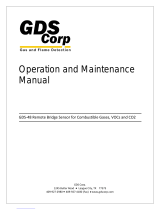 GDS Corp GDS-48 Operation and Maintenance Manual
GDS Corp GDS-48 Operation and Maintenance Manual
-
Roberts BPR1( Rev.2) User manual
-
 Simex SRT-94 Owner's manual
Simex SRT-94 Owner's manual
-
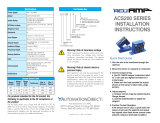 Automation Direct ACUAMP ACS200 SERIES Installation guide
Automation Direct ACUAMP ACS200 SERIES Installation guide