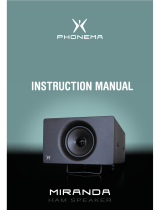Page is loading ...

Warranty
This equipment is guaranteed for two years from the date of delivery. This covers all parts and labor at the factory.
Cost of shipping to and from the factory are payable by the client. This warranty applies to equipment which has
been used under normal conditions and which has not been repaired or modified in any way other than by Miranda
Europe or its authorized local distributor.
The above conditions of warranty may be cancelled by the general conditions of sale or by specific conditions of
sale established under the terms of particular contract.
All rights reserved
This publication is protected by copyright and all rights are reserved. No part of it may be reproduced or transmitted
by any means or in any form, without prior consent in writing from Miranda Europe.
The information in this manual has been carefully checked and is believed to be accurate. However, Miranda
Europe assumes no responsibility for any inaccuracies that may be contained in this manual. In no event will
Miranda Europe be liable for direct, indirect, special exemplary, incidental, or consequential damages resulting from
any defect or omission in this manual, even if advise of the possibility of such damages.
In the interest of continued product development, Miranda Europe reserves the right to make improvements in this
manual and the products describes at this time, without notice or obligation.
Garantie
Ce produit est garanti pour une durée de deux ans après la date de livraison. Elle porte sur les pièces défectueuses
et la main d’oeuvre.
Les frais de transport aller et retour sont à la charge du client. Elle s’applique sur tout matériel utilisé dans des
conditions normales et n’ayant pas subi d’intervention de réparation sans autorisation de Miranda Europe ou du
distributeur local agréé.
Toutefois, les conditions générales de vente ou d’éventuelles conditions particulières établies par contrat de vente
annulent totalement ou particulièrement les conditions ci-dessus.
Tous droits réservés
Cette publication est protégée par copyright et tous les droits sont réservés. Il est interdit de reproduire tout ou
partie de cet ouvrage ou de le transmettre sous quelque forme que ce soit, sans le consentement écrit préalable de
Miranda Europe.
Les informations décrites dans ce manuel ont été vérifiées avec soin et sont supposées exactes. Toutefois, Miranda
Europe ne peut être tenu responsable des erreurs ou des imprécisions qui auraient pu se glisser dans ce manuel, ni
des dommages directs ou indirects, exigés à titre exemplaire, spéciaux ou consécutifs à une erreur ou une omission
dans ce manuel, même s'il a été avisé de tels dommages.
Suite au développement continuel de ses produits, Miranda Europe se réserve le droit d'apporter des améliorations
à ce manuel et aux produits qui y sont mentionnés à tout moment, sans avoir à se justifier ou à notifier les
personnes concernées
How to Contact us:
Comment nous contacter :
Miranda Technologies inc.
2323. Halpern
St Laurent (Québec)
Canada H4S 1S3
www.miranda.com
Tel: 1 (514) 333 1772
Fax: 1 (514) 333 9828
1 800 224 78 82
Miranda Europe
Miranda Japan KK
Miranda China Ltd
BP 87
93511 Montreuil Cedex
France
Neoba 303, 2-2-5 Tomigaya
Shibuya-ku
Tokyo, Japan 151-0063
Unit 1503, Times Tower
928-930 Cheung Sha Wan Road
Kowloon, Honk-Kong
Tel: +33 (0) 1 55 86 87 88 Tel: +81 3 5452 1690 Tel: +852 2746 0838
Fax: +33 (0) 1 55 86 00 29 Fax: +81 3 5452 1695 Fax: +852 2746 0806

ADAADA--702i702i
3
Guide to installation & Operation
1 General............................................................................................5
1.1 Introduction................................................................................5
1.2 Features.....................................................................................5
2 Installation......................................................................................6
2.1 Unpacking..................................................................................6
2.2 Mechanical installation.............................................................6
2.3 imaging Quartet series trays....................................................6
2.3.1 imaging Symphonie Housing Frame........................................................7
2.4 Electrical installation.................................................................8
2.4.1 2 BNCs rear panel.....................................................................................8
2.4.2 Pin assignment..........................................................................................9
2.5 Rear panel label......................................................................10
2.5.1 Quartet Frame.........................................................................................10
2.5.2 Symphonie Frame...................................................................................10
3 Operation......................................................................................11
3.1 ADA-702i user interface.........................................................11
3.2 Configuration...........................................................................12
3.2.1 Board Presentation..................................................................................12
3.2.2 Configuration............................................................................................12
4 Specifications..............................................................................13
Notice d'installation et d'utilisation
1 Généralités...................................................................................15
1.1 Introduction..............................................................................15
1.2 Caractéristiques......................................................................15
2 Installation....................................................................................16
2.1 Livraison..................................................................................16
2.2 Installation mécanique............................................................16
2.3 Installation en coffret Quartet.................................................16
2.4 Installation en châssis Symphonie........................................17
2.5 Installation électrique..............................................................18
2.5.1 Face arrière 2 BNCs................................................................................18
2.5.2 Affectation connecteurs...........................................................................19
2.6 Le lexan d'identification..........................................................20
2.6.1 Châssis Quartet.......................................................................................20
2.6.2 Châssis symphonie .................................................................................20
3 Exploitation..................................................................................21
3.1 Présentation des composants de la face avant ...................21
3.2 Configuration...........................................................................22
3.2.1 Présentation de la carte ..........................................................................22
3.2.2 Configuration............................................................................................22
4 Spécifications..............................................................................23
Appendix - Annexe...............................................................................25

ADAADA--702i702i
5
1 General
1.1 Introduction
Module of the imaging range, ADA-702i is a dual 1 to 5 analogue distribution amplifier. It
distributes a stereo audio signal in any digital environment where an analogue signal has to be
distributed before digital conversion or after analogue re-conversion. ADA-702i offers moreover
distribution of time code signals.
ADA-702i may operate in single mode 1 input to 10 outputs, by internal configuration.
ADA-702i includes 0.5 dB steps level adjustment for each input within a range –20 dB to +20 dB.
Level adjustments can be remote controlled.
It transmits status signal information such as signal absence or signal overload (open drain) to
the remote control supervision system (ICP-S) or a GPI.
1.2 Features
• Input signal presence detection
• Input or Output overload signal detection
• Amplitude adjustment from the front user interface or from external VCA
• Signal alarm delay adjustment by coding wheel on the front user interface
• Fully compatible with the Symphonie and Quartet housing units

ADAADA--702i702i
6
2 Installation
2.1 Unpacking
Make sure the following have been shipped with your ADA-702i. If any of the following items are
missing, contact your distributor or Miranda Europe
• ADA-702i
• ADA-702i rear panel labels
2.2 Mechanical installation
The ADA-702i must be mounted within Quartet-A-75 or Quartet-M tray in order to provide power
to the card.
This section describes how to install the ADA-702i in any of these trays. It is not necessary to
switch off the power from these trays when installing the ADA-702i.
2.2.1 imaging Quartet series trays
To install this card into Quartet-A-75 or Quartet-M follow these steps. For a closer look at card
installation and removal, refer to the tray's technical manual.
1. Remove the tray's front panel by rotating the thumbscrews counter clockwise. Pull
on the handles.
2. Select an empty slot
3. Carefully place the ADA-702i between a set of card guides and gently push the
card towards the rear of the tray until the card edge connector is secured to the
backplane. The card's edge connector having 96 points, it may be necessary to
push lightly when connecting the two connectors. Pull lightly on the card verifying
that it does not move.
4. Replace the tray's front panel. Make sure to rotate the thumbscrews clockwise in
order to secure it to the chassis.

ADAADA--702i702i
7
2.2.2 imaging Symphonie Housing Frame
It is not necessary to switch off the power when installing or removing a module from/to
Symphonie. To install a module, follow these steps. For a closer look at card installation and
removal, refer to the housing frame's Guide to Installation and Operation.
Rear Module Installation
Before installing, check the rear panel corresponds to the card to install. If no rear module is
present, follow the procedure below to install it.
In order to maintain the inter-rear module spacing, make sure to remove and replace one rear
module at a time. That is, at all times, there must be at least 15 rear modules installed. To
install a module, follow these steps.
1. Locate an empty compartment.
2. Select an empty compartment. Make sure that the rear panel corresponds to the
card to install,
3. Carefully place the rear
module between the rear
module guides (refer to
Figure 2.4) and slowly push
the module towards the front
until it rests against the rear
panel. It may require a light
pressure to compress the
EMI gaskets on both sides.
4. Using a flat edge
screwdriver, secure the top
and bottom screws to the
frame.
Figure 1: rear panels for Symphonie
Board installation
1. Open the front panel door by pulling on the door handles and gently lowering it.
2. Unscrew the bar.
3. Carefully place the module between the module guides and slowly push the module
towards the rear of the frame until the module's edge connector is secured to its rear
module. A light pressure to mate the connectors may be required. Pull lightly on the
module verifying that it does not move.
4. To install the Symphonie-R-M or Symphonie-R-A-75 rear module, refer to the housing
frame's Guide to Operation and Installation.
5. Replace the front panel door.

ADAADA--702i702i
8
2.3 Electrical installation
When connecting the ADA-702i to external equipment, make sure that all connections are point-
to-point. Also, make sure that the cable lengths of the input and output serial digital cables are
maximum 250 m each.
Refer to figure 1 and to the following descriptions for a complete ADA-702i installation.
This equipment is conform to the CEE 89 / 336 directive and operation is subject to the following
two conditions:
1- this equipment may not cause harmful interference according to EN 50081-1
rules.
2- this equipment must accept any interference received according to EN 50082-1
rules.
Precaution of use:
Several components included are very static-sensitive. To avoid damaging those components,
be sure to respect the following rules:
1- before touching any component or any other element of the card, be sure to
reduce any static electricity on your person. One way to do this is to touch a surface
connected to ground, or to wear a wrist strap attached to ground.
2- when handling card, hold it by the edges avoiding touching the components.
2.3.1 2 BNCs rear panel
Figure 2: 2 BNCs rear panel
Input 1 Outputs 1 to 5
Output 10
Input 2
Outputs 6 to 9
External control

ADAADA--702i702i
9
2.3.2 Pin assignment
Figure 3: Sub-D 26 FHD assignment
Figure 4 : Sub-D 15 FHD assignment
Figure 5: RJ 10 assignment

ADAADA--702i702i
10
2.4 Rear panel label
2.4.1 Quartet Frame
A connector label has been shipped with your ADA-702i. This label is to be connected on the
Quartet trays rear panel in order to identify the ADA-702i external connectors.
1. To install the label, follow these steps
2. On the tray's rear panel, locate the ADA-702i connectors
3. Remove the screws as shown in the following diagram
4. Carefully apply the label to the connectors
5. Replace the screws making sure not to damage the label.
Figure 6: ADA-702i rear panel label installation
2.4.2 Symphonie Frame
To install the Symphonie label, follow these steps
while referring to Figure below
1. On Symphonie’s rear panel, locate the
appropriate connectors.
2. Remove the rear label mounting screws from
the rear module.
3. Carefully apply the label to the connectors
making sure the label’s text is read from top
to bottom.
4. Replace the screws making sure not to
damage the label.
Figure 7: Symphonie rear panel label installation
ReferenceMODULE LABEL ORIENTATIONMODULE 1

ADAADA--702i702i
11
3 Operation
3.1 ADA-702i user interface
Figure below illustrates the ADA-702i's user interface situated at the front end of the card. The
interface components include the following:
Figure 8: ADA-702i's user interface
Front panel LEDS:
INPUT 1 SIGNAL Input 1 signal presence indication
NO SIGNAL OVERLOAD Input 1 signal overload indication
INPUT 2 SIGNAL Input 2 signal presence indication
NO SIGNAL OVERLOAD Input 2 signal overload indication
Potentiometers & switches
LEVEL 1 ±20 dB Amplitude adjustment from –20 dB to +20 dB by 0.5 dB
steps
INT – EXT INT Position: internal potentiometer adjustment
EXT Position: external potentiometer adjustment
LEVEL 2 ±20 dB Amplitude adjustment from –20 dB to +20 dB by 0.5 dB
steps
INT – EXT INT Position: internal potentiometer adjustment
EXT Position: external potentiometer adjustment
Coding wheel
NO SIGNAL INPUT ALARM DELAY no signal alarm delay configuration from 1 sec to 120
sec

ADAADA--702i702i
12
3.2 Configuration
3.2.1 Board Presentation
Figure 9: jumpers and switches location
3.2.2 Configuration
1 to 10 or dual 1 to 5 Configuration
SW4, SW5, SW6 Single Position: 1 to 10
Dual Position: double 1 to 5
Output Configuration
OUT1 to OUT10 On: Internal load 600 Ω
Off: Output not loaded
Input Configuration
IN1, IN 2 on: Internal load 600 Ω
Off: Input not loaded
ICP Operation
ICP: ICP ON position
Out 6 to Out 10
IN 1
ICP
IN 2
Out 1 to Out 5
SW4, SW5, SW6

ADAADA--702i702i
13
4 Specifications
Input
Balanced input without transformer
Input impedance............................................................................: > 20 kOhms
Common mode rejection .....................................................................: > 40 dB
Protected against local phone voltages
Output
Balanced output without transformer
Output impedance............................................................................: < 55 Ohms
Mismatch.............................................................................................: < - 40 dB
Protected against local phone voltages
Transmission
Chain gain............................................................................................: ± 0,2 dB
Adjustment range ...............................................: -20 dB / +20 dB step 0.5 dB
Maximum permissible level ...............................................................: + 25 dBu
Maximum transmitted level............................................: + 25 dBu / 600 Ohms
Amplitude frequency Response......................: ± 0,2 dB from 20 Hz to 20 kHz
Crosstalk @ +24 dBu ...................................: < 0,01% for 20 Hz < F < 20 kHz
(Typ 1 kHz: <0.001%)
Unweighted noise ............................................................................: < -92 dBu
Channel crosstalk @ +24 dBu.....: < -100 dB @ 20 kHz, < -120 dB @ 1 kHz
Miscellaneous
Signal delay threshold...............................: - 40 dBu during 1 to 120 seconds
Overload threshold......................................................: +24 dBu input or output
GPI (open drain) .................................................................................:
> 50 mA
Power........................................................................................................: < 6 W

ADAADA--702i702i
19
2.3.2 Affectation connecteurs
Figure 12 : Affectation Sub-D 26 FHD
Figure 13 : Affectation Sub-D 15 FHD
Figure 14 : Affectation RJ10
/