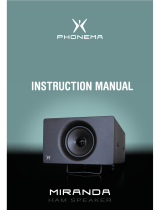Page is loading ...

DVP-101i
4:2:2 Digital Video
Processor/
Synchronizer
Guide to Installation and Operation
M081-9900-201
Copyright 2002 Miranda Technologies Inc.
Specifications may be subject to change.
Printed in Canada
August 2002
DVP-101i
imaging Series
Miranda
Technologies inc.
3499 Douglas-B.-Floreani
St-Laurent, Québec, Canada H4S 1Y6
Tel. 514-333-1772
Fax. 514-333-9828
www.miranda.com

i
WARRANTY POLICIES
Warranty Statement
Miranda Technologies Inc. warrants that the equipment it manufactures shall be free from defects in
material and workmanship for a period of two (2) years from the date of shipment from the factory. If
equipment fails due to such defects, Miranda Technologies Inc. will, at its option, repair or provide a
replacement for the defective part or product. Equipment that fails after the warranty period, has been
operated or installed in a manner other than that specified by Miranda, or has been subjected to abuse or
modification, will be repaired for time and material charges at the Buyer’s expense.
All out-of-warranty repairs are warranted for a period of ninety (90) days from the date of shipment from
the factory.
Miranda Technologies Inc. makes no other warranties, expressed or implied, of merchantability, fitness
for a particular purpose or otherwise. Miranda’s liability for any cause, including breach of contract,
breach of warranty, or negligence, with respect to products sold by it, is limited to repair or replacement
by Miranda, at its sole discretion. In no event shall Miranda Technologies Inc. be liable for any incidental
or consequential damages, including loss of profits.
Effective January 1, 2002
Warranty Exchange Policies
Miranda Technologies Inc. warrants that the equipment it manufactures shall be free from defects in
materials and workmanship for a period of two (2) years from the date of shipment from the factory. If
equipment fails due to such defects, Miranda will provide repair of the failed unit under the terms of the
Miranda warranty.
If the equipment has been proven to be defective on arrival, Miranda will ship a new product in exchange,
usually within 36 hours of factory notification.
If the equipment to be repaired is essential and the customer so requests, Miranda will, at its option,
provide a service replacement or loaner part or product, usually within 36 hours of factory notification,
weekends and holidays excluded.
All warranty exchange or loaner parts or products shall be shipped to the Buyer with a packing list clearly
describing the items and stating the date of shipment. Repaired parts or products will be shipped to the
Buyer with a similar packing list. In the case of exchange, the defective products or parts must be
returned to Miranda within fifteen (15) days from receipt by the customer of the exchange product. In the
case of a loaner, the loaned products or parts must be returned to Miranda within fifteen (15) days from
receipt by the customer of the repaired equipment.
If the equipment is not returned within fifteen (15) days, as described for either exchanges or loans, A
Rental Invoice will be generated. Rental terms will be fifteen (15) percent of the current list price of the
products or parts per month or a fraction thereof. Before returning the equipment to Miranda
Technologies Inc., for any reason, the Buyer must first obtain a Return Authorization Number from
Miranda Technologies Inc. Miranda Technologies Inc will pay freight and insurance charges for the
delivery of the loaner or exchange products or parts. Freight and insurance charges for the return of the
defective product or part will also be paid by Miranda Technologies.
Out-Of-Warranty Repair Policy
Miranda will repair equipment which is out of Warranty. The current pricing structure for this service is
available from the Miranda web site at
www.miranda.com
or from Miranda Technical Support Services
at (514) 333-1772. All out-of-warranty repairs are warranted for a period of 90 days from the date of
shipment from the factory. Before returning the equipment to Miranda Technologies Inc., for any reason,
the Buyer must first obtain a Return Authorization Number from Miranda Technologies Inc. In the case of

ii
a product deemed by Miranda to be beyond repair, the customer must purchase a new product at current
retail prices.
The Buyer will pay freight and insurance charges for the return of the defective product or part to the
manufacturer for repair. Miranda
Technologies will pay freight and insurance charges for the return of the repaired product or part to the
Buyer.
Out-Of Warranty Equipment Updates and Spare Parts Policy
Miranda Technologies’ current pricing structure for out-of-warranty equipment updates, or the sale of
spare parts, is available from Miranda Technical Support Services at (514) 333-1772.
ELECTROMAGNETIC COMPATIBILITY
- This equipment has been tested for verification of compliance with FCC Part 15,
Subpart B, class A requirements for Digital Devices.
- This equipment complies with the requirements of EN55022 Class A, Electromagnetic
Emissions, En 60555-2 & -3, Disturbance in Supply Systems and EN50082-1,
Electromagnetic Immunity.
How to contact us:
Head Office Miranda Europe Miranda Asia
Miranda Technologies Inc. 222, 226 Rue De Rosny Mita Nexus Bldg. 2F
3499 Douglas-B.-Floreani 93100 Montreuil 1-3-33 Mita, Minato-Ku
St. Laurent (Montreal), Que. H4S 1Y6 France Tokyo, Japan 108-0073
Canada
Tel +1 (514) 333-1772 +33 1 55 86 87 88 +81 3 5730 2988
Fax +1 (514) 333-6914 +33 1 55 86 00 29 +81 3 5730 2973
Toll free: 1-800-224-9828
www.miranda.com

iii
Contents
1 DVP-101i 4:2:2 Digital Video Processor/Synchronizer........................................1
1.1 Introduction ......................................................................................................1
1.2 Features...........................................................................................................2
1.3 Typical Applications .........................................................................................3
1.3.1 Audio Mux/Demux Applications .............................................................3
1.3.2 Hot Switching .........................................................................................4
2 Installation ...............................................................................................................5
2.1 Unpacking ........................................................................................................5
2.2 DVP-101i Mechanical Installation....................................................................5
2.2.1 imaging Quartet, Quartet-C and Quartet-M Housing Frame .................5
2.2.2 imaging Symphonie Housing Frame......................................................6
2.2.2 imaging Solo Housing Frame ................................................................7
2.3 Rear Panel Label .............................................................................................7
2.3.1 imaging Quartet/Quartet-C/Quartet-M/Solo Connector Label ..............7
2.3.2 imaging Symphonie Connector Label ..................................................8
2.4 DVP-101i Electrical Installation .......................................................................9
3 Operation................................................................................................................11
3.1 DVP-101i User Interface................................................................................11
3.2 Line Format Status, Error Detection and Reference Stauts Indicators .........11
3.3 Menu Introduction ..........................................................................................12
3.4 Digital ProcAmp Functions ............................................................................15
3.4.1 Y, Cb and Cr Gain Adjustments...........................................................15
3.4.2 Overall Gain Adjustment ......................................................................15
3.4.3 Saturation Adjustment..........................................................................15
3.4.4 Black Level Adjustment........................................................................16
3.4.5 Hue Adjustment ...................................................................................16
3.4.6 Cable Equalization ...............................................................................16
3.4.7 Horizontal Picture.................................................................................17
3.5 Timing Adjustments .......................................................................................17
3.5.1 Frame Phasing.....................................................................................17
3.5.2 Vertical Timing Delay ...........................................................................18
3.5.3 Horizontal Timing Delay.......................................................................18
3.5.4 Horizontal Fine Timing Delay...............................................................19
3.6 Audio Functions .............................................................................................19
3.6.1 Audio De-Embedding...........................................................................19
3.6.2 Audio Embedding.................................................................................20
3.6.3 VBIT Settings .......................................................................................20
3.7 Ancillary Data Blanking Functions.....................................................................21
3.7.1 HANC Blanking ....................................................................................21
3.7.2 VANC Blanking ....................................................................................22
3.8 Freeze Functions ...........................................................................................22
3.8.1 Automatic Freeze Mode.......................................................................22
3.8.2 Freeze Type.........................................................................................23
3.8.3 Input Video Freeze Detection ..............................................................24
3.9 Composite Output Setting..............................................................................24
3.9.1 Setup Level ..........................................................................................24
3.9.2 Color Framing Control ..........................................................................24
3.9.3 Horizontal Blanking Setting..................................................................25

iv
3.9.4 Closed Captioning................................................................................26
3.10 Configuration ..................................................................................................26
3.10.1 Loading User Presets .........................................................................26
3.10.2 Saving User Presets...........................................................................27
3.11 Factory Reset ..................................................................................................27
3.12 Direct Access Controls ....................................................................................27
3.12.1 Freeze Pushbutton .............................................................................27
3.12.2 Test Pushbutton..................................................................................27
4 Specifications ........................................................................................................29
5 Schematic Diagrams. ............................................................................................31

1
1 DVP-101i 4:2:2 Digital Video Processor/Synchronizer
1.1 Introduction
The DVP-101i is a high-quality processing amplifier providing control and adjustment
of a 4:2:2 digital video signal. This unit accepts a serial digital 4:2:2 signal conforming
to the SMPTE 259M standard. Adjustments include gain, setup and equalization
control of individual components and overall hue control. Timing adjustments include
individual component retiming, horizontal and vertical active video retiming, and video
signal retiming.
Embedded audio can be muxed or demuxed to/from the serial digital video and sent to
a Digital Audio Processor card (companion module DAP-711i/712i) using a special I/O
port.
Equipped with automatic 525- and 625-line format input detection, the DVP-101i
maintains all-digital, minimum 10-bit signal processing throughout the unit. This
structure ensures reliable and repeatable results. Error detection and handling (EDH)
is performed at the input and at the output. Vertical and horizontal ancillary data are
buffered through or blanked according to user selection. Vertical interval data is
buffered through, blanked or processed on a line-by-line basis according to user
selection. An internal color bar generator further enhances the DVP-101i’s
functionality. All outputs conform to the SMPTE 259M standard.
The easy-to-use microprocessor-based user interface simplifies user selections and
allows precise adjustments of the parameters. All DVP-101i adjustments and
selections can be controlled remotely with Miranda’s iControl software and RCP-100.
The DVP-101i is a member of the imaging family of digital video cards and therefore
requires the imaging Quartet, Quartet-C or Quartet-M, imaging Solo or imaging
Symphonie housing frame for mounting and power.
Figure 1.1 DVP-101i Functional Block Diagram
REF IN
REMOTE
CONTROL
4:2:2
OUT
Microcontroller
1
2
1
IN
4:2:2
LOOP
Genlock
EDH
2
Delay
Encoder
COMPOSITE
OUT
Proc Amp
Audio
Mux
Audio Bus
Input
Audio Bus
Output
Audio
Demux
Frame
Sync
EDH
BYPASS
RELAY
GPI OUT

2
1.2 Features
• Serial digital 4:2:2 input with active loop-through output (270 Mbps)
• Reference input with passive loop-through output
• Automatic 525/625 input format detection
• 12-bit signal processing
• EDH monitoring and insertion
• 2 serial digital 4:2:2 outputs, each with 2 embedded AES digital audio groups
• Adjustments:
• Adjustable timing of video signal (8 frames max., H & V and Fine Timing
adjustment)
• Adjustable horizontal picture positioning of active video (±1 µs range, 74 nsec
resolution)
• Adjustable luminance gain (±6 dB range, 0.01dB resolution)
• Adjustable saturation (±6 dB range, 0.01dB resolution)
• Adjustable black level (±15 IRE range, 0.5 IRE resolution)
• Adjustable hue (±180° range, 1° resolution)
• Adjustable frequency equalization
• Selectable HANC (pass or blank )
• Selectable VANC processing on a line-by-line basis (pass / blank / process) line
10 ~ 24 for format 525 and line 6 ~ 24 for format 625.
• Built-in test pattern generator for color bars 75%, 100% white and black.
• Parameters for 5 presets stored in non-volatile memory.
• Wide/Narrow blanking for composite output as per SMTE-170M
• Control signal for future bypass relay on rear module.
• Frame and field freeze capabilities (field1/ field2/ frame selection/black)
• Automatic freeze to last good field or black on error or on loss of input.
• Detection of frozen video on incoming signal.
• GPI output that indicates input video error, signal loss (this output will follow the
automatic freeze state), or input freeze detection.
• 10 bit Broadcast composite output.
• Tracking delay signal to control the audio delay module
•
Reference may be NTSC or PAL
• Audio mux and demux feature using DAP-711i/712i companion imaging module

3
1.3 Typical Applications
1.3.1 Audio Mux/Demux Applications
The DVP-101i is designed to work in conjunction with the DAP-711i/712i audio
processor; the DVP can extract embedded audio, pass it to the DAP module for
processing and re-embed the audio at the output. A delay tracking output allows the
audio processor to match the delay introduced by the DVP-101i. The figures below
show typical applications involving both the DVP-101i and DAP-711i/712i. Note that
only one audio group can be processed by a DAP-712i module; therefore, two DAP
modules may be used in conjunction with one DVP-101i, one per audio group.
Figure 1.2 AES is extracted on DVP-101i, processed on DAP-711i/712i and re-inserted
on DVP-101i.
Figure 1.3 Audio from the DAP-711i/712i is inserted on DVP-101i
Figure 1.4 AES is extracted on DVP-101i and processed on DAP-711i/712i
4:2:2 + AES
DVP-101i
DEMUX
Frame
Sync
Proc
Amp
DAP-712i
AES
Analog
Audio
Delay
Proc
Audio
4:2:2 + AES
NTSC
MUX
Encoder
4:2:2 4:2:2 + AES
NTSC
DVP-101i
DAP-712i
AES AES
Analog
Audio
DEMUX
MUX
Frame
Sync
Proc
Amp
Encoder
Delay
Proc
Audio
4:2:2 + AES
DVP-101i
DAP-712i
AES
Analog
Audio
Frame
Sync
Proc
Amp
Delay
Proc
Audio
DEMUX
4:2:2 + AES
NTSC
MUX
Encoder

4
1.3.2 Hot Switching
Some applications or studio setups may require the input 4:2:2 signal to the DVP-
101i be switched between two or more synchronous sources. Since these
synchronous sources are generally not in phase with respect to each other,
unpleasant visual effects may occur when switching from source A to a
different time position in source B. Also, some “break before make” switchers will
further deteriorate the 4:2:2 signal by producing a hit on the video signal.
Figure 1.5 illustrates a typical hot switch setup. For a smooth transfer to occur
when switching between two sources, set the FRZE-MODE to ERR (error on input
signal). Immediately after a switch is performed on the routing switcher, DVP-101i
will detect an input error thereby performing a freeze. The DVP-101i automatically
switches to the last errorless field or black. Once the transfer between the two
sources is complete and after two full errorless input frames, the freeze is
removed and normal mode is resumed.
Note: Operation is guaranteed if the time delay between the two sources is less
than 10 video lines.
Figure 1.5 Typical Hot Switch Installation
Routing
switcher
Reference
DVP-101i
Source A
Source B

5
2 Installation
2.1 Unpacking
Make sure the following items have been shipped with your ASD-231i. If any of the
following items are missing, contact your distributor or Miranda Technologies Inc.
• DVP-101i 4:2:2 Digital Video Processor/Synchronizer
•
DVP-101i rear panel label (2)
•
Audio Bus cable (2 - 1 short, 1 long)
•
This manual
2.2 DVP-101i Mechanical Installation
The DVP-101i must be mounted within Quartet, Quartet-R-C, Quartet C, Quartet
M, Symphonie or Solo imaging housing frames in order to provide power to the
card. This section describes how to install the DVP-101i in any of these housing
frames. It is not necessary to switch off the power from these housing frames
when installing the DVP-101i .
2.2.1 imaging Quartet, Quartet C and Quartet M Housing Frames
To install this card into Quartet, Quartet C or Quartet M follow these steps. For a
closer look at card installation and removal, refer to the housing frame's Guide to
Installation and Operation.
1. Remove the housing frame's front panel by rotating the thumb screws
counter-clockwise. Pull on the handles.
2. Select an empty slot.
3. Carefully place the DVP-101i between a set of card guides and gently push
the card towards the rear of the housing frame until the card's edge connector
is secured to the backplane. Pull lightly on the card verifying that it does not
move.
4. Replace the housing frame's front panel. Make sure to rotate the thumb
screws clockwise in order to secure it to the chassis.
Note: Only one DAP-712i module may be used in conjunction with the DVP-101i
module when using any imaging Quartet-type housing frame. The DVP-101i must
be installed in the top slot and the DAP-711i/712i in the lower slot (figure below) .
Use the provided Audio Bus cable to connect the 2 modules.
Figure 2.1 Location of modules within Quartet-family housing frame
DAP-712i
DVP-101i
DVP-101i
DAP-711i/712i
Audio Bus cable

6
2.2.2 imaging Symphonie Housing Frame
To install this module into Symphonie follow these steps. For a closer look at
module installation and removal, refer to the frame's Guide to Installation and
Operation. You also need to install Symphonie-R-M or –R-C rear module for
complete installation.
1. Remove the front panel door by pulling on the door handles and gently
lowering it.
2. Select an empty compartment.
3. Carefully place the DVP-101i between the module guides and slowly push the
module towards the rear of the frame until the module's edge connector is
secured to its rear module. A light pressure to mate the connectors may be
required. Pull lightly on the module verifying that it does not move.
4. Replace the front panel door.
Note: Up to two DAP-711i/712i module may be used in conjunction with the DVP-
101i module when using the imaging Symphonie housing frame. The DVP-101i
must always be installed at the right of the DAP modules (figure 2.2 below). Use
the provided Audio Bus cables to connect the modules: the short cable is used to
connect the first DAP module to the ABUS #1 connector on the DVP module; the
long cable is used to connect the second DAP module to the ABUS #2 connector
(see figure 2.3 for connector location).
Figure 2.2 Location of modules within imaging Symphonie housing frame

7
Figure 2.3 Location of ABUS (Audio Bus) connectors on DVP-101i module
2.2.3 imaging Solo Housing Frame
To install this card into Solo follow these steps. For a closer look at card
installation and removal, refer to the housing frame's Guide to Installation and
Operation.
1. In order to remove the housing frame's front panel, gently pull on it.
2. Carefully place the DVP-101i between the card guides and gently push the
card towards the rear of the housing frame until the card's edge connector is
secured to the backplane. Pull lightly on the card verifying that it does not
move.
3. Replace the housing frame's front panel.
2.3 Rear Panel Label
2.3.1 imaging Quartet/Quartet-C/Quartet-M/Solo Connector Label
Connector labels have been shipped with your DVP-101i. Select the label according
to your housing frame model. This label is to be installed on the housing frame's rear
panel in order to identify the DVP-101i external connectors. To install the label, follow
these steps.
1. Remove the screws associated with the DVP-101i connectors.
2. Carefully apply the label to the connectors as shown in Figure 2.4.
3. Replace the screws making sure not to damage the label.
Display
FREEZE
TEST
SELECT
ESC
-
+
525
625
ERR
EDH FS
REF
INPUT
13
24
AUDIO IN
DETECTED
DVP-101i 4:2:2 DIGITAL VIDEO PROCESSOR/SYNCHRONIZER
ABUS #1
ABUS #2
ABUS #2 Connector
ABUS #1 Connector

8
Figure 2.4 DVP-101i rear panel label installation (imaging Quartet-M is shown in this
example)
2.3.2 imaging Symphonie Connector Label
To install the Symphonie label, follow these steps while referring to Figure 2.2.
1. On Symphonie’s rear panel, locate the appropriate connectors.
2. Remove the rear label mounting screws from the rear module.
3. Carefully apply the label to the connectors making sure the label’s text is read
from top to bottom.
4. Replace the screws making sure not to damage the label.
Figure 2.5 Symphonie rear panel label installation

9
2.4 DVP-101i Electrical Installation
When connecting the DVP-101i to external equipment, make sure that all serial digital
connections are point-to-point. For instance, there must be a point-to-point connection
between a 4:2:2 OUT BNC and target equipment. If a T-connector is used to connect
other equipment, the maximum specified cable length is no longer valid.
Also, make sure that the cable lengths of the output serial digital cables are a
maximum 250m (850') each. Refer to Figure 2.7 and to the following descriptions for a
complete DVP-101i electrical installation.
4:2:2 IN - serial digital input
Connect a serial digital video signal, conforming to the SMPTE 259M-C standard to
the BNC labeled 4:2:2 IN. The DVP-101i will automatically switch to the detected line
format and turn on the corresponding LED on the module’s front end (figure 3.1).
Studio reference input with loop-through output
For external synchronization, connect the studio reference signal to the BNC labeled
REF IN. The DVP-101i accepts SMPTE 170M/PAL ITU 624-4 or 2 Vpp/4 Vpp compo-
site sync reference signals. When using the Quartet, Quartet-C, Solo or Symphonie-
R-C, the DVP-101i provides a loop through output of the studio reference signal.
Make sure to terminate this output with a 75 Ω terminator when it is not being used.
A valid analog composite reference signal will turn on the REF indicator located on the
module’s front end (figure 3.1). The reference signal must be NTSC for 60 Hz sources
and PAL for 50 Hz sources. If there exists a line format mismatch between the
reference input and the 4:2:2 input, the REF indicator flashes.
4:2:2 OUT 1 and 2 - serial digital video outputs
The DVP-101i provides 2 video output BNCs. These BNCs, labeled 4:2:2 OUT 1 and
2 provide the decoded video signal conforming to the SMPTE 259M-C standard.
Composite outputs
Composite signals are provided on the BNC connectors labeled COMPOSITE OUT 1
and 2. Output format is user-selectable, NTSC for 525-lines format operation or PAL
for 625-lines format operation.
Delay – video processing delay signal and GPI output
When using a Quartet-M or Symphonie-R-M, the DVP-101i provides a video
processing delay signal through an RJ-45 connector using RS-422A transport
standard. The video tracking delay is a signal that specifies the current processing
delay of the card. It indicates to an audio processor the amount of delay that must be
added in the audio path to compensate for the video processing delay and frame sync
function to avoid lip sync problems. Connector pinout is detailed on Figure 2.6. (When
using the DAP-711i/712i as audio processors, install the DAP module(s) in the same

10
housing frame as the DVP-101i and use the onboard audio bus connectors as shown
in section 2.1 Mechanical Installation.)
The DVP-101i also shorts the GPI output to ground when an automatic freeze is in
progress, and optionally when a freeze is detected on the incoming video.
Figure 2.6 Video processing delay & GPI output connector pinout
Figure 2.7 DVP-101i connections
2GPI OUT
3GND
4DELAY (+)
5 DELAY (-)
6NC
7NC
8NC
9NC
10 NC
1NC
Pin
RJ-45 Connector
Pin Location
SMPTE 259M-C
4:2:2 video input
Studio reference
or black input
Reference
loop through output
Analog composite output
(NTSC, PAL)
4:2:2 loop through output
DVP-101i 4:2:2 DIGITAL VIDEO PROCESSOR/SYNCHRONIZER
1212
Quartet
Quartet-C
Solo
Symphonie-R-C
4:2:2 loop through
output
Video processing
delay & GPI output
IN 4:2:2 LOOP 4:2:2 OUTREF IN COMPOSITE OUT
SMPTE 259M-C
4:2:2 video outputs
IN 4:2:2 LOOP 4:2:2 OUT
DVP-101i 4:2:2 DIGITAL VIDEO PROCESSOR/SYNCHRONIZER
REF IN
121 2
DELAY
Quartet-M
Symphonie-R-M
COMPOSITE OUT

11
3 Operation
3.1 DVP-101i User Interface
Figure 3.1 outlines the DVP-101i's user interface situated at the front end of the
card. The interface components include, from left to right:
• Line format status, error detection and reference status indicators
• Menu controls pushbuttons and alphanumeric display
• Video Freeze status indicator and pushbutton
• Test signal selection pushbutton and status indicator
• Audio group presence indicators
For operating information on the above functions, refer to the rest of this section.
Figure 3.1 Front panel interface
3.2 Line Format , Error Detection and Reference Status Indicators
The following indicators provide information on the DVP-101i's line format status.
Refer to Figure 3.1 for the correct indicator location.
• 525
This LED turns on to indicate the FRS-101i has detected a 525-line format
signal connected to 4:2:2 IN
• 625
This LED turns on to indicate the FRS-101i has detected a 625-line format
signal connected to 4:2:2 IN.
• ERR
This LED lights up to indicate that the DVP-101i has detected an error on the
serial digital video signal connected to 4:2:2 IN, and, when Input Freeze
Red
Green
Yellow
Display
FREEZE
TEST
SELECT
ESC
-
+
525
625
ERR
EDH FS
REF
INPUT
13
24
AUDIO IN
DETECTED
DVP-101i 4:2:2 DIGITAL VIDEO PROCESSOR/SYNCHRONIZER
ABUS #1
ABUS #2

12
Detection is enabled, to indicate that the input video is frozen. During this
time, the corresponding 525 or 625 line format LED indicates the last valid
format. At all times, make sure that the input signal is firmly installed and that
source equipment is functional.
• EDH
This LED turns on to indicate a serial transmission data error has been
detected by the DVP-101i (Error Detected Here) or somewhere upstream
(Error Detected Already).
• REF
This LED lights up to indicate that a valid reference signal is connected. It will
remain off if no reference signal is installed. If there exists a line format
mismatch between the reference input and the composite input, the REF LED
flashes.
• FS
When an external reference is present, the video input is frame synchronized
with the reference signal; this LED turns on to indicate that the DVP-101i is in
frame sync mode.
• FREEZE
This LED lights up when the manual freeze is enabled, It will also blink when
the DVP-101i performs an automatic freeze caused by a loss of input or
continuous input errors.
• TEST
This LED turns on when the internal test pattern is enabled.
• AUDIO IN DETECTED
Some of these LEDs will turn on to indicate the presence of audio groups on
the input signal.
3.3 Menu Introduction
Most DVP-101i parameters are accessed and changed via an easy-to-use menu.
The flow chart of Figure 3.2 outlines the entire DVP-101i menu path. The menu
consists of 8 major functions: processing, timing, audio, ancillary data blaking,
freeze mode, composite output controls, configurations, and factory reset. Each
menu is described throughout this section. The following items should be
remembered when accessing the menu.
Normal Mode
The DVP-101i is in Normal Mode when the menu is not being accessed.
Navigating Through the Menu
The front panel push-buttons are used to navigate the menu of Figure 3.2. The
following describes the function of each push-button when navigating through the
menu.
+: Press “+” to move down in the menu or to increase the parameter

13
value. For example, if you are currently at TIMG-FRAM, pressing “+”
will scroll downwards through the selections VERT, HORZ and FINE.
Maintaining “+“ depressed during a value adjustment will increase the
parameter value at a faster rate.
-
: Press “–“ to move up in the menu or to decrease the parameter value.
For example, if you are currently at TIMG-HOR, pressing “–“ will scroll
upwards to the selection VERT and FRAM. Maintaining “–“ depressed
during a value adjustment will decrease the parameter value at a
faster rate.
SELECT: Changes to a menu parameter are stored immediately to non-volatile
memory. For example, in COMP-SETP, after the desired setup has
been chosen, press SELECT. The menu returns to SETP and the
new setup value is stored for the current format.
ESC: If ESC is pressed after making changes to a parameter, the
parameter is reset to the value it had prior to the change. For
example, after changing the Cb value, press ESC. The menu returns
to Cb and the previous Cb value is reloaded .
Automatic Exit From Menu After 1-Minute Interval
If the menu is currently being accessed and no push-button has been pressed for
1 minute, the DVP-101i automatically exits from the menu, thereby returning to
normal mode. At the same time, changes made to the current parameter will be
stored.
Figure 3.2 DVP-101i Menu Structure
-
Home menu
(no unit)
PROC Y [-800,...,0,1,...,800]
SEES
+
E
S
+
-
Cb [-800,...,0,1,...,800]
EE
S
+
-
Cr [-800,...,0,1,...,800]
EE
S
+
-
SAT [-800,...,0,1,...,800]
EE
S
+
ALL [-800,...,0,1,...,800]
EE
S
+
(no unit)
(no unit)
(no unit)
(no unit)
-
BLAK [-100,...,0,1,...,100]
E
S
+
(no unit)
-
-
HUE [-180,...,0, 0.5,...,180]
EE
S
+
EQ [-32,...,0,1,...,32]
EE
S
+
(DEG)
(no unit)
HPOS [-14,...,0,1,...,14]
E
S
(PIX)
-
E
E
(continued next page)

14
(FRM)
TIMG FRAM [0,1,2,3,4,5,6,7]
SEES
+
E
+
-
VERT
[0
,1,...,524]
for 525-lines or
[0,1,...,624]
for 625-lines
EE
S
+
-
HORZ [0,0.037,...,64]
EE
S
+
-
FINE [-40,...,0,1,...,+40]
EE
S
(LINE)
(
µ
S)
(no unit)
see note 1 below
ABUS
DMUX [OFF, GRP1, GRP2, GRP3, GRP4]
+
+
-
MUX
[OFF
, GRP1, GRP2, GRP3, GRP4]
EE
S
+
-
VBIT
EE
S
[MUTE, PASS
]
see note 1 below
-
-
SEESE
#1
+
SE
see note 1 below
DMUX [OFF,GRP1, GRP2, GRP3, GRP4]
+
-
MUX
[OFF
, GRP1, GRP2, GRP3, GRP4]
EE
S
+
-
VBIT [MUTE, PASS]
EE
S
see note 1 below
EES
#2
-
SE
BLNK HANC [PASS, BLNK]
SEES
+
E
+
-
VANC [PASS, BLNK, PROC, USER]
EE
S
-
COMP SETP
SEES
+
E
+
-
CFRM
[0
, 7.5]
EE
S
+
-
HBLK
[N
EAR, +1, +2, +3]
EE
S
+
-
CC
[NAR, WIDE
]
EE
S
(IRE)
(FRM)
-
FRZE MODE
[E
RR, LOSS, OFF]
SEES
+
E
+
-
TYPE
[FLD1, FLD2, FRM
, BLAK]
EE
S
CONF LOAD [USR1, ..., USR5 ]
SEES
+
E
+
-
SAVE [USR1, ..., USR5]
EE
S
-
FACT
[NO, YES]
SEE
-
Note 1: If the user does not use a DAP-711i/712i, the audio mux and demux selection should be
set to OFF for proper operation
INFZ
[OFF, 2S, 5S, 10S, 15S, 20S, 30S, 50S ]
SEE
[O
FF, ON]
(SEC)
S - SELECT
E - ESCAPE
values using the front panel UP (+) and DOWN (–) pushbuttons.
Terms in parentheses (...) are the units for the corresponding menu.
Underline
indicates the default value.
(continued)

15
3.4 Digital ProcAmp Functions
These functions allow the adjustment of different parameters for both the analog
and digital video outputs. Y, Cb and Cr gains may be adjusted individually or
simultaneously; the black level, hue and saturation may also be controlled.
Additional controls are also provided for horizontal picture positioning and cable
equalization.
3.4.1 Y, Cb, Cr Gain Adjustments
Individual components of the video output may be adjusted by performing the
following steps. Each component has an absolute gain range of –800 of +800,
with unity gain (the default value) being set at 0. To change the value more
quickly, depress and hold the “+” or “–“ pushbutton.
1. Press SELECT to enter the menu. PROC is displayed..
2. Press SELECT to enter the ProcAmp menu. Y is displayed. To adjust the Cb
or Cr component press the “+” push-button until Cb or Cr is displayed.
3. Press SELECT to enable the selected gain menu. The current value is
displayed.
4. Use the “+” or “–“ push-button to set the required gain level for the selected
component. Press the “+“ and “–“ push-buttons simultaneously to set the
selected gain level to unity.
5. Press SELECT to store the new gain level for the selected component.
6. Press ESC to return to PROC.
7. To return to normal mode, press ESC.
3.4.2 Overall Gain Adjustment
The overall gain applies to the Y, Cb and Cr gains simultaneously. Note that
relative gain setting differences are maintained between the individual
components: as an example, if Y is set to 100, Cb to 50 and Cr to 0, an overall
gain adjustment of 10 will result in Y=110, Cb=60 and Cr=10. Values range from –
800 to +800, unity gain (the default value) being set at 0. Perform the following
steps to adjust overall gain:
1. Press SELECT to enter the menu. PROC is displayed..
2. Press SELECT to enter the ProcAmp menu. Y is displayed. Depress the “+”
push-button until ALL is displayed.
3. Press SELECT to enable the overall gain menu. The current value is
displayed.
4. Use the “+” or “–“ push-button to set the required overall gain. Press the “+ “
and “–“ push-buttons simultaneously to set the overall gain to unity.
5. Press SELECT to store the new overall gain.
6. Press ESC to return to PROC.
7. To return to normal mode, press ESC.
3.4.3 Saturation Adjustment
The saturation adjustment (chroma gain) affects both the Cb and Cr gains
simultaneously. Note that relative gain setting differences are maintained between
the Cb and Cr components: as an example, if Cb is set to 100 and Cr to 0, an
overall gain adjustment of 10 will result in Cb=110 and Cr=10. Values range from
/