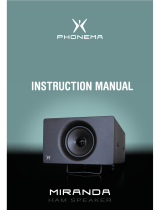Page is loading ...

SDA
-122i
Reclocked
Digital Video
Distribution
Amplifier
Guide to Installation and Operation
M409-9900-100
Copyright 2000 Miranda Technologies Inc.
Specifications may be subject to change.
Printed in Canada
August 2000
SDA
-122i
imaging Series

i
WARRANTY POLICIES
Warranty Statement
Miranda Technologies Inc. warrants that the equipment it manufactures shall be free from defects in material and workmanship for
a period of two (2) years from the date of shipment from the factory. If equipment fails due to such defects, Miranda Technologies
Inc. will, at its option, repair or provide a replacement for the defective part or product.
Equipment that fails after the warranty period, has been operated or installed in a manner other than that specified by Miranda, or
has been subjected to abuse or modification, will be repaired for time and material charges at the Buyer’s expense.
All out-of-warranty repairs are warranted for a period of ninety (90) days from the date of shipment from the factory.
Miranda Technologies Inc. makes no other warranties, expressed or implied, of merchantability, fitness for a particular purpose or
otherwise. Miranda’s liability for any cause, including breach of contract, breach of warranty, or negligence, with respect to products
sold by it, is limited to repair or replacement by Miranda, at its sole discretion.
In no event shall Miranda Technologies Inc. be liable for any incidental or consequential damages, including loss of profits.
Effective January 1, 1999
Warranty Exchange Policies
Miranda Technologies Inc. warrants that the equipment it manufactures shall be free from defects in materials and workmanship for
a period of two (2) years from the date of shipment from the factory. If equipment fails due to such defects, Miranda will provide
repair of the failed unit under the terms of the Miranda warranty.
If the equipment has been proven to be defective on arrival, Miranda will ship a new product in exchange, usually within 36 hours of
factory notification.
If the equipment to be repaired is essential and the customer so requests, Miranda will, at its option, provide a service replacement
or loaner part or product, usually within 36 hours of factory notification, weekends and holidays excluded.
All warranty exchange or loaner parts or products shall be shipped to the Buyer with a packing list clearly describing the items and
stating the date of shipment. Repaired parts or products will be shipped to the Buyer with a similar packing list.
In the case of exchange, the defective products or parts must be returned to Miranda within fifteen (15) days from receipt by the
customer of the exchange product.
In the case of a loaner, the loaned products or parts must be returned to Miranda within fifteen (15) days from receipt by the
customer of the repaired equipment.
If the equipment is not returned within fifteen (15) days, as described for either exchanges or loans, A Rental Invoice will be
generated. Rental terms will be fifteen (15) percent of the current list price of the products or parts per month or a fraction thereof.
Before returning the equipment to Miranda Technologies Inc., for any reason, the Buyer must first obtain a Return Authorization
Number from Miranda Technologies Inc.
Miranda Technologies Inc will pay freight and insurance charges for the delivery of the loaner or exchange products or parts.
Freight and insurance charges for the return of the defective product or part will also be paid by Miranda Technologies.
Out-Of-Warranty Repair Policy
Miranda will service out-of-warranty repairs using the following model:
Miranda will charge 10% of the current list price of the product, with a minimum charge of $100.
Products whose list price is under $100 will be replaced at a charge equal to current list prices.
In the case of obsolete products, the last published list price for the products will apply.
In the case of a product deemed beyond repair, the customer must purchase a new product at current retail prices.
All out-of-warranty repairs are warranted for a period of 90 days from the date of shipment from the factory.
Before returning the equipment to Miranda Technologies Inc., for any reason, the Buyer must first obtain a Return Authorization
Number from Miranda Technologies Inc.
The Buyer will pay freight and insurance charges for the return of the defective product or part to the manufacturer for repair.
Miranda Technologies will pay freight and insurance charges for the return of the repaired product or part to the Buyer.

ii
Out-Of Warranty Equipment Updates and Spare Parts Policy
Miranda Technologies will charge cost plus 20% of the parts costs and $40.00 shipping and handling for
out-of-warranty equipment updates, or the sales of spare parts.
ELECTROMAGNETIC COMPATIBILITY
- This equipment has been tested for verification of compliance with FCC Part 15,
Subpart B, class A requirements for Digital Devices.
- This equipment complies with the requirements of EN55022 Class A, Electromagnetic
Emissions, En 60555-2 & -3, Disturbance in Supply Systems and EN50082-1,
Electromagnetic Immunity.
How to contact us:
Head Office Europe
Miranda Technologies Inc. Miranda S.A.
2323, Halpern BP 87
St-Laurent (Quebec) 93511 Montreuil Cedex
Canada H4S 1S3 France
Tel.: 1 (514) 333-1772 Tel.: +33 (0) 1 55 86 87 88
Fax.: 1 (514) 333-9828 Fax.: +33 (0) 1 55 86 00 29
Toll free: 1-800-224-9828
www.miranda.com

iii
CONTENTS
page
1 SDA-122i Digital Video Distribution Amplifier ................. 1
1.1 Introduction .................................................................................... 1
1.2 Features ......................................................................................... 1
2 Installation ........................................................................... 2
2.1 Unpacking ........................................................................................ 2
2.2 SDA-122i Mechanical Installation.......................................................... 2
2.2.1 imaging Quartet Frame.............................................................. 2
2.2.2 imaging Symphonie Frame......................................................... 2
2.2.3 imaging Solo Frame................................................................... 3
2.3 Rear Panel Label ............................................................................. 3
2.4 SDA-122i Electrical Installation............................................................. 5
3 Operation ............................................................................. 7
4 Specifications ...................................................................... 8
5 Schematic Diagrams ........................................................... 9

1
1 SDA-122i Digital Video Distribution Amplifier
1.1 Introduction
The SDA-122i is a high-quality 10-bit serial reclocked digital video distribution amplifier supporting
525 and 625-line formats for 4:2:2 or 4fsc signals. The module offers ASI support for DVB
applications and provides automatic equalization for up to 275 meters of cable and full
regeneration of the signal. It also supports all serial digital video signals from 143 to 540 Mbps.
The SDA-1221i is a member of the imaging family of digital video cards and therefore requires the
imaging Quartet, imaging Quartet-C, imaging Quartet-M, imaging Quartet-M-A-75 (bottom row
only), imaging Quartet-M-A-110 (bottom row only), Symphonie, or imaging Solo tray for mounting
and power. The Symphonie-R-C or Symphonie-R-M rear module is required for Symphonie
installations.
Figure 1.1 SDA-122i Functional Block Diagram
1.2 Features
• Serial 4fsc or 4:2:2 input
• 7 reclocked serial outputs
• Supports 525/625-line formats
• DVB-ASI compatible*
• Bit rates up to 540 Mbps
• 275 m automatic cable equalization
• Signal presence detection with remote monitoring
*Output 1 to 5 only
Microcontroller
REMOTE
CONTROL
Equalizer
Signal
Presence
Detector
Serial
Digital
Video
IN
1
2
3
4
5
6
7
Serial
Digital
Video
OUT
Reclocker

2
2 Installation
2.1 Unpacking
Make sure the following items have been shipped with your SDA-122i. If any of the following items
are missing, contact your distributor or Miranda Technologies Inc.
• SDA-122i Reclocked Digital Video Distribution Amplifier
• SDA-122i rear panel labels (3)
• This manual
2.2 SDA-122i Mechanical Installation
The SDA-122i must be mounted within Quartet, Quartet-C, Symphonie (using R-CX, R-C or R-M
rear module) or Solo imaging frames in order to provide power to the module. This section
describes how to install the SDA-122i in any of these frames. Note that only the Symphonie
imaging frame using the R-CX rear module allows to use the 7-output capability of the
SDA-122i. It is not necessary to switch off the power from these frames when installing or
removing the SDA-122i.
2.2.1 imaging Quartet and Quartet-C Frames
To install this module into Quartet or Quartet-C follow these steps. For a closer look at module
installation and removal, refer to the frame's Guide to Installation and Operation.
1. Remove the frame's front panel by rotating the thumb screws counter-clockwise. Pull on the
handles.
2. Select an empty slot.
3. Carefully place the SDA-122i between a set of module guides and gently push the module
towards the rear of the frame until the module's edge connector is secured to the backplane.
Pull lightly on the module verifying that it does not move.
4. Replace the frame's front panel. Make sure to rotate the thumb screws clockwise in order to
secure it to the chassis.
2.2.2 imaging Symphonie Frame
To install this module into Symphonie follow these steps. For a closer look at module installation
and removal, refer to the frame's Guide to Installation and Operation.
1. Remove the front panel door by pulling on the door handles and gently lowering it.
2. Select an empty compartment.
3. Carefully place the module between the module guides and slowly push the module towards
the rear of the frame until the module's edge connector is secured to its rear module. A light
pressure to mate the connectors may be required. Pull lightly on the module verifying that it
does not move.
4. Replace the front panel door.

3
2.2.3 imaging Solo Frame
To install this module into Solo follow these steps. For a closer look at module installation and
removal, refer to the frame's Guide to Installation and Operation.
1. In order to remove the frame's front panel, gently pull on it.
2. Carefully place the SDA-122i between the module guides and gently push the module towards
the rear of the frame until the module's edge connector is secured to the backplane. Pull
lightly on the module verifying that it does not move.
3. Replace the frame's front panel.
2.3 Rear Panel Label
Connector labels have been shipped with the SDA-122i. These labels are to be installed on the
frames’ rear panel in order to identify the module's external connectors.
2.3.1 imaging Quartet/Quartet-C/Solo Frames
To install the Quartet/Quartet-C/Solo label, follow these steps while referring to Figure 2.1.
1. Remove the screws associated with the SDA-122i connectors.
2. Carefully apply the label to the connectors.
3. Replace the screws making sure not to damage the label.
Figure 2.1 Quartet/Solo rear panel label installation
SDA-122i label
imaging Quartet,
imaging Quartet C,
or
imaging Solo
(top view)

4
2.3.2 imaging Symphonie Frame
To install the Symphonie label, follow these steps while referring to Figure 2.2.
1. On Symphonie’s rear panel, locate the appropriate connectors.
2. Remove the rear label mounting screws from the rear module.
3. Carefully apply the label to the connectors making sure the label’s text is read from top to
bottom.
4. Replace the screws making sure not to damage the label.
Figure 2.2 Symphonie rear panel label installation
Rear module
Label
SDA-122i RECLOCKED DIGITAL VIDEO DISTRIBUTION AMPLIFIER
OUT 7 4:2:2 IN
1
4:2:2 OUT
123456

5
2.4 SDA-122i Electrical Installation
When connecting the SDA-122i to external equipment, make sure that all serial digital
connections are point-to-point.
For instance, there must be a point-to-point connection between
the source equipment and the 4:2:2 IN BNC. If a T-connector is used to connect other equipment,
the maximum specified cable length is no longer valid.
Also, make sure that the input and output serial cables have a maximum length of 275 m (900')
for signals up to 270 Mbps or 180m (600’) for signals up to 540 Mbps.
Refer to Figure 2.2, 2.3 or 2.4 and to the following descriptions for a complete SDA-122i
installation.
•
••
• 4:2:2 IN - serial digital input
Connect a serial digital video signal, conforming to the SMPTE 259M-ABCD standard, or to the
proposed EN50 083-9 DBV-ASI standard (270 Mbps)
to the BNC labeled 4:2:2 IN. The SDA-122i
will automatically switch to the detected standard.
• 4:2:2 OUT - serial digital outputs
Connect destination equipment to any of the serial digital video output BNCs labeled 4:2:2 OUT.
All five outputs conform to the SMPTE 259M-ABCD or to the proposed EN50 083-9 DBV-ASI
standard (270 Mbps)
.
Figure 2.2 SDA-122i connections (Symphonie-R-CX)
4:2:2 IN 4:2:2 OUT
SDA-122i RECLOCKED DIGITAL VIDEO DISTRIBUTION AMPLIFIER
OUT 7
12
serial digital video outputs (7)
34 5 6
serial digital video input

6
Figure 2.3 SDA-122i connections (Symphonie-R-C, Quartet, Quartet-C)
Figure 2.4 SDA-122i connections (Symphonie-R-M, Quartet-M)
4:2:2 IN 4:2:2 OUT
SDA-122i RECLOCKED DIGITAL VIDEO DISTRIBUTION AMPLIFIER
12
serial digital video outputs (5)
34 5
serial digital video input
NC
4:2:2 IN 4:2:2 OUT
SDA-122i RECLOCKED DIGITAL VIDEO DISTRIBUTION AMPLIFIER
12
serial digital video outputs (5)
34 5
serial digital video input
NC

7
3 Operation
Figure 3.1 illustrates the SDA-122i user interface which is situated at the front end of the card.
The interface components include the following:
NO SIGNAL When on, this LED indicates there is no signal source.
UNLOCK When on, this LED indicates that the input signal is invalid.
143 Input detected bit rate is 143 Mbps
177 Input detected bit rate is 177 Mbps
270 Input detected bit rate is 270 Mbps
360 Input detected bit rate is 360 Mbps
540 Input detected bit rate is 540 Mbps
Figure 3.1 SDA-122i front panel
SDA-122i RECLOCKED DIGITAL VIDEO DISTRIBUTION AMPLIFIER
UNLOCK
NO
SIGNAL
143 177 270 360 540
BIT RATE

8
4 Specifications
Input
Signal: SMPTE 259M-ABCD (143, 177,270, 360 Mbps)
Supports proposed
540 Mbps standard
EN50 083-9 DBV-ASI
(270 Mbps)
Cable length: 275 m (900') maximum up to 270 Mbps
180 m (600’) at 540 Mbps
Return loss: > 15 dB up to 540 MHz
Output
Signal (7): SMPTE 259M-ABCD (143, 177,270, 360 Mbps)
Supports proposed
540 Mbps standard
EN50 083-9 DBV-ASI*
(270 Mbps)
Return loss: > 15 dB up to 540 MHz
Jitter (wideband): < 0.2 UI p-p
*Output 1 to 5 only
Processing Performance
Signal path: 10 bit
Processing delay: 20 ns
Miscellaneous
Operating environment: 0 to 40 °C, non-condensing
Humidity: 10 to 90%, non-condensing
Power consumption: 3 W
Physical format: imaging size (6.0”x10.0”)
Remote control: ICP-S (Miranda proprietary serial bus)
/