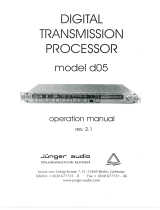Page is loading ...

Finalizer PLUS/96
STUDIO MASTERING PROCESSOR
USER’S MANUAL
Finalizer96K Manual 01.99 28/01/99 16:23 Side 1

2 3
TABLE OF CONTENTS
INTRODUCTION
Table of contents . . . . . . . . . . . . . . . . . . 3
Welcome . . . . . . . . . . . . . . . . . . . . . . . . 5
Front Panel . . . . . . . . . . . . . . . . . . . . . . 6
Rear Panel . . . . . . . . . . . . . . . . . . . . . . 8
Signal flow diagram . . . . . . . . . . . . . . . . 9
Finalizer setup . . . . . . . . . . . . . . . . . . . 10
BASIC OPERATION
Recall . . . . . . . . . . . . . . . . . . . . . . . . . 12
Store . . . . . . . . . . . . . . . . . . . . . . . . . . 13
Main page
Input . . . . . . . . . . . . . . . . . . . . . . . . . . 14
Inserts . . . . . . . . . . . . . . . . . . . . . . . . . 18
Digital Radiance Generator. . . . . . . 19
Stereo Adjust . . . . . . . . . . . . . . . . . 19
Dynamic EQ. . . . . . . . . . . . . . . . . . 19
EQ . . . . . . . . . . . . . . . . . . . . . . . . . 20
External Insert . . . . . . . . . . . . . . . . 20
MS Encoding/Decoding . . . . . . . . . 21
Spectral Stereo Image . . . . . . . . . . 21
Normalizer. . . . . . . . . . . . . . . . . . . . . . 22
Expander. . . . . . . . . . . . . . . . . . . . . . . 24
Compressor. . . . . . . . . . . . . . . . . . . . . 26
Limiter . . . . . . . . . . . . . . . . . . . . . . . . . 30
Output . . . . . . . . . . . . . . . . . . . . . . . . . 32
Level . . . . . . . . . . . . . . . . . . . . . . . 32
Dither . . . . . . . . . . . . . . . . . . . . . . . 32
Fade . . . . . . . . . . . . . . . . . . . . . . . 33
Tools
Flow. . . . . . . . . . . . . . . . . . . . . . . . 34
Peak-Hold Meter . . . . . . . . . . . . . . 34
Phase Meter. . . . . . . . . . . . . . . . . . 35
Calibration Tone . . . . . . . . . . . . . . . 35
Digital I/O . . . . . . . . . . . . . . . . . . . . 36
Wizard. . . . . . . . . . . . . . . . . . . . . . . . . 38
Compare . . . . . . . . . . . . . . . . . . . . . . . 39
Utility . . . . . . . . . . . . . . . . . . . . . . . . . . 40
Reset page . . . . . . . . . . . . . . . . . . . . . 42
Technical specifications - PLUS . . . . . 43
Technical specifications - 96 . . . . . . . 44
MIDI-implementation chart . . . . . . . . . . 45
MIDI-Sysex controllers. . . . . . . . . . . . . 46
Self test . . . . . . . . . . . . . . . . . . . . . . . . 47
APPENDIX
Glossary . . . . . . . . . . . . . . . . . . . . . . . 48
Tutorial . . . . . . . . . . . . . . . . . . . . . . . . 49
Trouble shooting . . . . . . . . . . . . . . . . . 51
Soldering instructions. . . . . . . . . . . . . . 52
Note . . . . . . . . . . . . . . . . . . . . . . . . . . 54
Preset list . . . . . . . . . . . . . . . . . . . . . . 55
Optional Master Fader . . . . . . . . . . . . . 56
TC Electronic, Sindalsvej 34, DK-8240 Risskov - [email protected] Rev 1.1 - SW - V 3.00
Finalizer96K Manual 01.99 28/01/99 16:23 Side 2

4 5
WELCOME
Congratulations on the purchase of your new Finalizer PLUS/96.
We hope that you will have as much pleasure using it, as we had making it.
The Finalizer PLUS/96 is the result of an intense research process combined with the experience and unique creativity of TC’s Research
and Development group. The Finalizer PLUS/96 gives you all the tools you need to put the finishing touch on your mix. With its powerful
Multiband processing, you can touch up the last details of your mix and enhance the energy and level, in order to make the mix sound
punchier and louder.
Note: To increase readability of this manual the Finalizer PLUS/96 is from this point generally referred to as “the Finalizer”.
It is possible to update you Finalizer PLUS to a Finalizer 96.
Please contact your local dealer for further information regarding procedure and update fee.
Three band Compressor, Limiter, Expander
Lets you optimize the dynamics of your mix independently in
three bands.
Five band parametric EQ
The EQ allows you to touch up the overall spectral details.
Dynamic EQ/De-esser
Controls a specific frequency in order to remove unwanted
sibilance.
MS Encoder/Decoder
Converts a Mid/Side signal to Left/Right or vice versa.
External Insert
Insert an external device e.g. your favorite tube EQ.
Normalizer including Softclipping
Optimize your gain before you start compressing, the
Softclipper will prevent occasional overshoots.
Real time Sample Rate Converter
Change the Sample Rate of the incoming Digital signal while
mastering your mix.
High Quality 24 bit A/D and D/A converters
Ensures optimal Analog to Digital conversion.
Digital I/OÕs: AES/EBU, S/PDIF, Tos-link and ADAT
Allows you to interface with virtually any Digital piece of
equipment.
Digital Radiance Generator
Adds the Analog warmth to your signal through second
harmonic distortion.
Additional features in Finalizer 96
Spectral Stereo Image
Increase or decrease the stereo feel of the signal in 3 separate
adjustable frequency bands. (Finalizer 96 only).
96kHz
In the Finalizer 96 it is possible to process the entire signal in
88.2/96kHz. This gives you a maximum frequency response of
44.1/48kHz.
Main features :
Finalizer96K Manual 01.99 28/01/99 16:23 Side 4

6 7
FRONT PANEL
INDICATORS
Overload
Indicates internal overload.
In the Tool/Flow menu you
can see exactly where the
overload occurs.
Sample Rate Indicator
48000Hz
44100Hz
32000Hz
If no valid Clock Rate is
present all three LEDs will blink.
MIDI In
MIDI receive indicator.
Card
Indicates when data is
transferred to or from the card.
Working
Indicates when brief
calculations take place.
Edited
Preset has been edited.
FUNCTIONS SECTION
MAIN PAGE
This key gives you access
to edit the entire signal flow,
from Input to Output.
TOOLS
Press this key and gain
access to the following tools:
Flow meter, Peak meter,
Phase correlation, DIO
(monitors Digital In/Out
signal) and Calibration.
WIZARD
Use The Wizard to quickly
find the optimal settings for
your program material.
UTILITY
MIDI, Security, Memory
management and much
more is located here.
PROGRAM SECTION
RECALL
Recall presets.
STORE
Store and name presets.
COMPARE
Compare the sound you
have right now with either a
level compensated bypass
or the original preset.
BYPASS
Bypass the signal
processing.
CONTROL SECTION
OK
Confirm operations
and switch individual blocks on/off.
HELP
Get help on selected display
function.
BLOCK < >
Select which block to edit in the
Main page.
MENU up/down
Vertically oriented menu selector.
PARAMETER < >
Moves cursor horizontally for
selection of parameter to be
modified.
BAND < >
Select between the three bands
on the Com/Lim/Exp pages.
Select which band to modify in the
EQ block.
POWER &
MEMORY CARD
Electronic power switch
ÈEasy touchÇ
Turn on the machine with
a single light touch. To
turn off the machine you
must press and hold
down the POWER key
approx. 3 seconds until
the display reads
ÒFinalizerÓ.
PC-CARD memory card
Copy presets to/from a
standard memory card.
Card types
S-RAM Type 1 PCMCIA
cards, with a minimum of
64KB and a maximum of
2MB memory.
POWER
MIDI IN
48000Hz
OVERLOAD
44100Hz
32000Hz
CARD
WORKING
EDITED
-1 -0.5
-2
-2
0
-1
-1
OUTPUT
L
L
R
R
INPUT
GAIN REDUCTION LIM
EXP
Normalizer LIM
SOFTCLIP
HI
MI
-10-12-14-16-18-20-22-24
-0
-26
-3
-28
-6
-30
-9
-32
-12-18
-36-44-48-60 -40
-24-30-40-60
-8
-24 -20
-24 -20
-16
-16
-6 -5
-12
-12
-4
-8
-8
-10
-10
-3
-6
-6
-2
-4
-4
dB
dB
dB
WIZARD BLOCK ON/OFF
MENU
PARAMETER
BAND
QUICK STORE
ADJUST
BLOCK
HELP
RECALL
MAIN PAGE
STORE
TOOLS
COMPARE
WIZARD
BYPASS
UTILITY
FUNCTIONS PROGRAM CONTROL
-1 -0.5
-2
-2
0
-1
-1
OUTPUT
L
L
R
R
INPUT
GAIN REDUCTION LIM
EXP
Normalizer LIM
SOFTCLIP
HI
MI
-10-12-14-16-18-20-22-24
-0
-26
-3
-28
-6
-30
-9
-32
-12-18
-36-44-48-60 -40
-24-30-40-60
-8
-24 -20
-24 -20
-16
-16
-6 -5
-12
-12
-4
-8
-8
-10
-10
-3
-6
-6
-2
-4
-4
dB
dB
dB
Output PPM
High resolution meters
SOFTCLIP LED
Indicates when
the Soft Clipper
is active
INPUT PPM
Range:
-60dBFS to
0dBFS.
COMPRESSOR
GAIN
REDUCTION
METERS
Indicates the
amount of
Compressor gain
reduction.
EXPANDER
INDICATORS
Indicates
when the
Expander is
active.
LIMIT LEDs
Indicates when
the Limiter is
active.
ADJUST wheel
Sets parameter values and
preset numbers.
Finalizer96K Manual 01.99 28/01/99 16:23 Side 6

98
REAR PANEL
The Sync In
This word clock Input gives you the following functions:
- External reference for A/D or D/A
- External reference for Sample Rate Conversion
- External reference for Digital Inputs
The Input impedance is 75 ohm. A BNC to RCA Phono converter
plug is included with your Finalizer for connection with equipment
carrying BNC word clock connectors.
If you are connecting the Finalizer to unbalanced equipment,
you must tie pins 1 and 3 together in the cable ends away from the Finalizer.
Please refer to page 52 for soldering instructions of the different cable types.
SIGNAL FLOW
Notes regarding the signal flow:
Since the Finalizer is using 24 A/D-D/A converters,
Dithering is available on Digital Outputs only.
Main
Power
Switch
Power
Input
Balanced
XLR
Inputs
Balanced
XLR
Outputs
Serial
no.
Digital In/Out
AES/EBU
S/PDIF, ADAT
Tos-link
Wordclock
Sync
Input
MIDI
In, Thru, Out
Pedal/
Fader
Input
Finalizer96K Manual 01.99 28/01/99 16:23 Side 8

1110
FINALIZER SETUP
Setup with an Analog mixing console and a Digital
recording device.
1. Connect the Analog Output of your mixer to the Analog Input of
the Finalizer.
2. Connect the Digital Output of the Finalizer to the Input of your
Digital recording device.
3. Connect the Analog Output of the Finalizer to your
monitor system.
Example 1
Example 2
Example 3
Setup with a Digital mixing console and a Digital
recording device
1. Connect the Digital Output of your mixer to the Digital Input of
the Finalizer.
2. Connect the Digital Output of the Finalizer to the Input of
your Digital recording device.
3. Connect the Analog Output of the Finalizer to
your monitor system.
Mastering from DAT to DAT
1. Connect the Digital Output of DAT #1 to the Digital Input
of the Finalizer.
2. Connect the Digital Output of the Finalizer to the Digital
Input of DAT #2.
Finalizer Setup
The Finalizer is carefully designed to optimize the overall level and enhance the energy and clarity in your mix.
The use of the three band Compressor, Limiter and Expander makes the dynamics section of the Finalizer very flexible, while
maintaining the fidelity of the original material. The dynamics section, in a combination with a Normalizer and a five band
Equalizer, gives you a very powerful tool, to finish the last details of your mix.
Because the Finalizer can be used with different applications, we propose a couple of different setups.
Using the Finalizer with ADAT and BRC
1. Connect the Finalizer’s optical out to the ADAT’s optical in.
2. Connect the ADAT’s optical out to the Finalizer’s optical in.
3. Enter the In section of the Finalizer (Main page) and set the
"Clock" to "ADAT".
This will force the Finalizer to follow the clock of the ADAT.
Note: This is only possible when using the Analog Inputs of the Finalizer.
Example 4
FINALIZER SETUP
Finalizer96K Manual 01.99 28/01/99 16:23 Side 10

12 13
Preset banks
Factory
presets
Your own
presets
The Finalizer contains two different preset banks. A RAM bank
and a ROM bank.
Finalizer PLUS :
The ROM bank holds 28 presets
The RAM bank holds up to 128 presets.
Finalizer 96 :
The ROM bank holds 30 presets
The RAM bank holds up to 128 presets.
The RAM preset bank is located after the ROM bank. This means
that you scroll through the ROM presets to enter the RAM bank.
For fast RAM/ROM access use the BLOCK keys
to switch between the two banks.
Note: When previewing in the RAM bank you will not see the
empty RAM spaces.
Factory/User presets
RECALL
Select which blocks to load from
new preset.
Preset name
Preset number
ROM bank RAM bank
Recalling a preset
Press the RECALL key in the Program section and
scroll through the presets using the ADJUST wheel.
Press OK to recall when you find the desired preset.
You are able to search for another preset before recalling it. This
is called previewing. Until you press OK you are previewing. At
this point your OK key is blinking, indicating that the preset
displayed is not yet recalled (active).
The Recall Display
In the Recall display, you will see an information section at the
bottom of the screen. In this section you are able to see which
blocks are activated in the current preset. In the upper right
corner, you see an indication of which bank you are previewing.
Partial Recall
It is also possible to recall separate sections of a preset. This is
extremely useful when you want to combine, let’s say your
favorite settings of the Normalizer from one preset, with your
favorite EQ settings from another preset.
Exercise 1:
How to make a Partial Recall
Scenario: You love preset no. 3 but would like to use the
Normalizer from ROM preset no. 6.
- Select ROM preset no. 3.
- “All “ is now highlighted (transparent) in the Recall display.
- Use the PARAMETER keys to select the Normalizer block.
- Use the ADJUST wheel to select ROM preset no. 6
and press OK.
The Normalizer from preset no. 6 is now recalled into preset no. 3.
Short info about the preset
128 RAM
PRESETS
28/30 ROM
PRESETS
STORE
Storing a User preset and handling preset names
Storing a preset with the same name:
- Press the STORE key
- Select a location for your new preset using the ADJUST wheel
(You can store your preset in the RAM bank only, and the Finalizer therefore automatically selects this bank)
- Press OK and the preset is stored with the same name at the selected location
Storing a preset with a new name:
- Move the cursor, using the MENU keys, to select the name line
- Type the new preset name. (Select letters with the ADJUST wheel and confirm each letter with OK
Note that you can always move the cursor using the PARAMETER keys)
- To store the preset with the new name select DONE in the Letterbox and press OK
Store location
What is stored where?
Global parameters
Global parameters (or system parameters) are not affected by
preset recalls. The parameters include:
- Input and Output blocks on the Main page (except Lo-cut):
Formats, I/O levels, Insert Enable and Dither.
- Parameters in the Utility page.
- Parameters in the Tools Digital out page.
To reset the Global parameters, follow the guidelines on page 42
of this manual.
Preset parameters
Preset parameters may change with every preset and when the
Wizard is invoked. They are modified in most Blocks of the Main
page. Exceptions are the In and Out Blocks. (However, Lo-cut in
the In block is also part of a preset).
Preset name
Letterbox
Cursor arrows
CAPS LOCK
Indicator
Place cursor here and press OK
to finalize the store operation
Note: Asking for an External Insert is part of a preset. Enabling a
specific External Insert is part of the Global parameters.
When an Analog Insert is specified, the I/O interface levels are
stored with the preset.
Using a Memory card:
Insert the card. The Finalizer will now autodetect your card and
the Store and Recall facilities will be attached to the memory
card. The Finalizer will now use the memory card as its RAM
bank. When you remove your memory card, the Finalizer will
switch back to the internal RAM bank.
If the format of the memory card is not correct, the Finalizer will
detect this immediately. The card will automatically be formatted
the first time you save or dump information to the card.
Note: This will destroy all exsisting information on the card.
Card types
S-RAM Type 1 PCMCIA cards, with a minimum of 64 KB and a
maximum of 2 MB memory.
Finalizer96K Manual 01.99 28/01/99 16:23 Side 12

1514
MAIN PAGE InputMAIN PAGE Input
Select the In section on the Main page using the
BLOCK keys.
The global level controls should be set to optimize the
performance of the 24 bit A/D converter in the
Finalizer.
The In block is divided into two pages accessible by
using the MENU keys. The Input choice in page 1
enables or disables other parameters such as External
Insert and Sample Rate Conversion and the Input
choice should therefore be carried out as step no. 1.
Please note that the DSP ÒMODE 48/96Ó is available
only in the Finalizer 96.
Basic operation
Press the PARAMETER keys to move the cursor, and turn the
ADJUST wheel to change values.
Page 1
This page is identical to page 1 in the Out block
Considerations setting up the Input page:
Maximum A/D performance
When converting from Analog to Digital, maximum A/D
performance is crucial to maintain the maximum quality. In order
to achieve this, the A/D converter should be given the best
operational conditions. Setting the clock of the converter is one of
the points where you have to carefully consider your choice.
The ideal situation for any converter is to use the internal clock of
the converter itself. This will ensure a minimum of artifacts like
jitter.
Input Sample Rate and Sample Rate Conversion (SRC)
When a Digital Input is used, the transmitting device and the
Finalizer need to run at the same Clock Rate, or Sample Rate
Conversion (SRC) must to be used.
If the SRC is off, you have to put either the Finalizer in External
Clock mode, or the transmitting device has to get a Clock Rate
from the Finalizer running in internal clock mode.
To test the Digital connection, try listening for a minute or so to a
sine tone at e.g. -18dBFS generated by the transmitting device. If
you hear no distortion or glitches, you’ve probably got it right.
INPUT
Input type
select
Clock
select
Digital Output
formats
I 2I 1 NORMALIZER EXPANDER COMPRESSOR LIMITER OUTPUT
Left/Right
Input level
L/R Fine
adjust
LoCut
Frequency
Sample Rate Conversion may be applied to the AES/EBU,
S/PDIF or Tos-link Input. The Input Sample rate is asynchronous,
with the Output of the Sample Rate Converter locked to the
system Clock source.
Internal references at 44.1and 48 or an external Word Clock
signal may be used to drive the Sample Rate Converter.
Sample Rate LEDs
When a Digital Input is used, and the signal is recognized, one of
the three yellow Rate LEDs light up. If no signal is present, and
you’ve selected a Digital Input or Insert, all three LEDs will
blink.
Note: Blinking LEDs indicate an error condition. The Outputs of
the Finalizer are muted.
Digital Input Formats and levels
Several Digital Input formats are supported: AES/EBU, S/PDIF,
Tos-link and ADAT. If you select ADAT format, you are allowed
to pick two independent tracks for processing in the Finalizer.
Format conversions between any of the mentioned formats are
available.
Level calibrations are easily maintained in the Digital domain.
However, with a Digital Input selected, level and balance
adjustments may be performed digitally in Input page 2.
When a Digital Input is selected, the Clock selection defaults to
EXT DI (External Digital In). This selection may be overruled as
explained in the ”Sample Rate”.
Mode 48/96
Mode 48 gives you a maximum frequency response of 24kHz.
Mode 96* (double Sample Rate) gives you a maximum frequency
response of 48kHz.
Clock - Sample Rate
Select which clock you want the Finalizer to sync to.
Mode 48: Internal 44.1, Internal 48, External sync. or External
Sync, AES/EBU, S/PDIF or ADAT.
Mode 96*: Internal 88.2, Internal 96, External sync. or External
Sync, AES/EBU, S/PDIF or ADAT.
Optical - Digital Output Formats
The available Output formats are determined by the Input and
Insert selections. Optical Outputs may be chosen between ADAT,
Tos-link and Thru.
- When ADAT is selected, you may assign the Finalizer
signals to any two ADAT channels.
- When Thru is selected, the Optical Output is a copy of the
Optical Input, regardless of format.
* 96kHz is only available in Finalizer 96. “MODE 96” must be
selected.
Finalizer & ADAT
When using the Finalizer in a setup with ADAT’s there are a
couple of recommendations to keep in mind.
There are two different situations: An ADAT setup with BRC
(Big Remote Control), and an ADAT setup without BRC.
If the BRC is not connected, the ADAT should be slaved to
incoming Finalizer Clock. Use the following:
1. Connect the Finalizer’s optical out to the ADAT optical in.
2. Select "Digital in" on the ADAT.
The ADAT will now use the Finalizer clock.
Note: Slaving the Finalizer to the ADAT clock will reduce the
Finalizer’s A/D converter performance.
When using the Finalizer with ADAT’s and a BRC it is
recommendable to use this setup:
1. Connect the Finalizer’s optical out to the ADAT optical in.
2. Connect the ADAT’s optical out to Finalizer optical in.
3. Enter the In section of the Finalizer (Mainpage) and set the
"Clock" to "ADAT".
This will force the Finalizer to follow the clock of the ADAT.
Note: This is only possible when using the Analog Inputs of the
Finalizer.
The ADAT is forced to follow the clock of the BRC. In order to
synchronize the Finalizer to the ADAT, the clock of the ADAT is
used as master clock in the Finalizer.
Sample Rate
Conversion
on/off
In page no 1 In page no 2Insert Mode selector
Finalizer96K Manual 01.99 28/01/99 16:23 Side 14

1716
MAIN PAGE Input
External Insert
Instead of internal processing, one of the two Insert points may
be set up for external processing. The Ext. Insert may be Analog,
AES/EBU or S/PDIF depending on your Input choice.
Note: Asking for an External Insert is part of a preset.
Enabling a specific External Insert is part of the Global
parameters. When an Analog Insert is specified, the I/O
interface levels are stored with the preset.
If a preset containing an Ext. Insert is recalled, but no Ext.
Insert is available in your current setup, the External Insert is
disabled but still shown in the Insert page, until you change the
Insert configuration in the In or Out page.
Page 2
Use the MENU keys to switch between page 1 and 2
Analog Input Level
When Analog Input is selected, Analog gain up to +26dB, or
attenuation to -6dB before the A/D converters may be applied.
For professional signal interfacing, the Level control should
normally be positioned between -6 and +6dB corresponding
with a 0dBFS signal at +22 to +10dBu. If you need more than
6dB gain you should consider raising the Output of the
transmitting device.
For consumer signal interfacing the Level control should
normally be positioned between +18dB and +6dB.
When Analog Input is selected the Clock selection defaults to
INT 48 (Internal 48kHz). This selection may be overruled as
explained in the ”Sample Rate” section.
Fine Balance
Set the balance of the Left/Right channels.
Ranges: 0 to -3dB Left/Right.
LoCut
The LoCut filter is global, and is used to filter out any sub-bass
frequency or DC contents in the current signal.
Note: The LoCut filter might introduce occasional overshoots
when “Hot” signals are Input.
This page is intentionally blank
Finalizer96K Manual 01.99 28/01/99 16:23 Side 16

1918
MAIN PAGE Inserts MAIN PAGE Inserts
Insert type selector
Select between:
- None
- Digital Radiance
- Stereo Adjust
- Dyn EQ
- Parametric EQ
- External Insert
- MS Encoding/Decoding
- Spectral Stereo Image
(Finalizer 96 only)
Insert selected
This parameter
determines the drive of
the Digital Radiance
Generator
Shows the performance
of the Digital Radiance
Generator
Move cursor up to increase the stereo width
Move cursor down to make the signal more mono
Center position is normal.
Move the cursor Left/Right to adjust center (balance)
STEREO ADJUST
DIGITAL RADIANCE GENERATOR
Inserts
Select Insert 1 or 2 using the BLOCK keys
The Finalizer has various Insert possibilities. Choose between:
None, DRG (Digital Radiance Generator), Stereo Adjust,
Dynamic EQ, Parametric EQ, Ext Insert or MS Encoding/
Decoding or Spectral Stereo Image (only available in
Finalizer 96).
Note: You can use only one Insert type at a time.
E.g. not two parametric EQs at the same time.
Basic operation
- Select Insert 1 or 2 using the BLOCK keys.
- Use the MENU keys to highlight the Insert type.
-Use the ADJUST wheel to select Insert type.
- Press the PARAMETER keys to select parameter.
- Turn the ADJUST wheel to change values.
Digital Radiance Generator
The DRG (Digital Radiance Generator) adds second harmonic
distortion to the signal. This kind of distortion is very
Analog-like, and will add a certain warmth to your material.
Drive
The DRG drive is adjustable from 0 to 10.
Curve
The Curve parameter changes the face of the second harmonics
added by the DRG.
If your material is asymmetric (percussion/speech, etc.), the
plus/minus parameter will change the sound of the DRG.
Please try this and listen.
Stereo Adjust
With Stereo Adjust, you can change the stereo information
content of the signal. Turn the MS (M-mono, S-stereo), parameter
clockwise to increase stereo width, and counter-clockwise to
make the signal more mono-like.
You can change the Left/Right balance with the LR parameter.
Dynamic Equalizer
The Dynamic Equalizer is somewhat like an extended
De-esser with more parameters and enlarged
frequency range, enabling better control. You can also
look at the Dynamic Equalizer (and a De-esser) as a
Compressor that works in a defined and limited part of
the frequency range.
Threshold
When the Input level exceeds the Threshold, the Dynamic
Equalizer will be activated.
Ratio
The Ratio of the gain reduction. When the Ratio is set to 4:1 it
means that for every 4dB the defined frequency range rises above
Threshold, the Output level of the specified frequency is
increased by only 1dB.
Attack
The Attack time is the response time that the Dynamic EQ uses
to reach the gain reduction specified by the Ratio parameter.
Example: If the Input signal increases to 4dB above Threshold
with the Ratio set to 4:1 and the Attack set to 20ms, the Dynamic
EQ will use 20ms to reach the gain reduction of 3dB.
Release
Release sets the fall-back time of the Dynamic EQ, after the
signal drops below the Threshold.
Frequency
The frequency sets the working frequency of the Dynamic EQ.
Curve
With the curve parameter, you select whether the Dynamic EQ
should work with a bell-shaped or shelving filter.
THRESHOLD
RATIO
ATTACK
RELEASE
CURVE sets the frequency
characteristics of the dynamic
damping filter
FREQUENCY sets the working
frequency of the Dynamic EQ
DYN-EQ
INPUT I 2I 1 NORMALIZER EXPANDER COMPRESSOR LIMITER OUTPUT
Finalizer96K Manual 01.99 28/01/99 16:23 Side 18

20 21
Black box indicates selected block Selected band
Frequency Gain Bandwidth/Slope
EQ
Basic operation
Press the PARAMETER keys to select frequency/gain/
bandwidth/slope.
Turn ADJUST wheel to change values.
Press BAND keys to jump between the five bands.
EQ Ranges
Type Frequency Bandwidth/Slope
Low Shelve 19.95Hz to 5.01kHz 3, 6, 9, 12 dB/Oct
Bell-shaped filter 1 19.95Hz to 20kHz 0.1 Oct to 4.0 Oct
Bell-shaped filter 2 19.95Hz to 20kHz 0.1 Oct to 4.0 Oct
Bell-shaped filter 3 19.95Hz to 20kHz 0.1 Oct to 4.0 Oct
High Shelve 501.2Hz to 20kHz 3, 6, 9, 12dB/Oct
Gain Range for all filters and Output: +/- 12dB
EQ Bypass
Press the OK key to bypass the Insert section.
Reset all filters by pressing both BAND keys
simultaneously.
MAIN PAGE Inserts MAIN PAGE Inserts
MS Encoding/Decoding
MS miking technique or Mid/Side uses a forward-facing
directional mic and a side-facing bi-directional mic.
MS recording offers very good stereo imaging with the added
benefit of excellent mono compatibility. Through the electronic
process of MS Encoding and Decoding, the two mic signals can
be combined to create a stereo signal either before recording or
on playback. The Finalizer offers MS Encoding and Decoding.
- MS Encoding will change a regular Left/Right signal into a
Mid/Side signal.
- The Fine Balance control will allow you to adjust the
relationship between the Mid/Side signals.
- MS Decoding will change a Mid/Side signal into a Left/Right
signal
- The Balance control will allow you to change the relationship
between the Mid/Side signals.
Try lowering the Mid signal by a few dB. This is
what is perceived as an enhancement of the
overall Stereo image.
INPUT I 2I 1 NORMALIZER EXPANDER COMPRESSOR LIMITER OUTPUT
Insert Type Balance adjustLevel bar
External Insert
Instead of internal processing, one of the two Insert points may be
set up for external processing. The External Insert may be Analog,
AES/EBU or S/PDIF depending on your Input choice.
Note: Asking for an External Insert is part of a preset. Enabling a
specific External Insert is part of the Global parameters. When an
Analog Insert is specified, the I/O interface levels are stored with
the preset.
If a preset containing an External Insert is called, and no such
thing is available in your current setup, the External Insert is
disabled but shown in the Insert page, until you change the Insert
configuration in the In or Out-page.
INPUT I 2I 1 NORMALIZER EXPANDER COMPRESSOR LIMITER OUTPUT
Spectral Stereo Image
This feature is only available in Finalizer 96
This function allows you to control the stereo width of your
signal in three independent bands by adding or subtracting stereo
information. Selecting values above 0 (Normal) will enhance the
stereo information in the selected band, while values below 0 will
reduce stereo information.
Use the CURSOR keys to select the desired parameter and dial
the ADJUST wheel to change values.
Note that enhancing the Stereo Image might reduce the overall
level. This can be compensated by increasing the level by 1-3dB
in the Normalizer.
Try enhancing the Stereo Image in the Mid and
High band, while leaving the Low band
untouched. This will widen the vocal and cymbal
area while maintaining the punch from the
bassdrum.
Adjustable Cross-over
frequency
Band level
Finalizer96K Manual 01.99 28/01/99 16:23 Side 20

2322
MAIN PAGE Normalizer
Effects blocks
Black box indicates selected block
No. of consecutive
samples clipped.
Normalizing gain Clipping method
Normalizer
The process of optimizing the level of your material begins in
the Normalizer. Here you have a graphical presentation of the
incoming signal, shown as 1 second pictures.
By increasing the gain, you decrease the headroom, shown as
two dotted lines.
You should set the gain so the signal peaks are just hitting the
dotted headroom lines.
The Normalizer is capable of gaining +18dB.
The Clipper
The Softclipper smoothly eliminates any overshoot that might
occur. Please note that if you drive the Clipper too hard, you
might introduce noticeable distortion on signals with a low
harmonic content and/or on very pure signals. The distortion
introduced is somewhat similar to the tape saturation that can
occur when overdriving an Analog tape recorder.
When processing “delicate” material, such as classical
instruments, you should disable the soft clipper, to utilize the
full dynamic spectrum of these instruments. Use the Hard Clip
function instead (normal Digital clipping).
INPUT I 2I 1 NORMALIZER EXPANDER COMPRESSOR LIMITER OUTPUT This page is intentionally blank
The Clip counter indicates the maximum number of consecutive
samples clipped within the last second.
The Normalizer has a built-in Limiter, which can be either soft or
hard. The Normalizer LIM LED above the Input meters will
indicate if the Normalizer is hardclipping.
Finalizer96K Manual 01.99 28/01/99 16:23 Side 22

MAIN PAGE Expander
Y-axis is Output
level.
USER PAGE
EXPERT PAGE
Arrow direction indicates
whether the parameter value
has been increased or
decreased since last recall.
A dot indicates no changes.
PAGES
- User page
- Expert page
- Cross-over frequency page
X-axis is Input
level.
Expander
Threshold
low/mid/high
Attack time
low/mid/high
Release
time
low/mid/high
Side chain/delay
This parameter inserts the indicated delay in
the main signal path.
The side chain will therefore be able to look
ahead on the Input signal, enabling the
Expander to respond faster to sudden signal
changes.
This parameter is common for
Expander/Compressor/Limiter.
Ratio
low/mid/high
Use band select cursors to access
individual bands.
25
bands. The Attack is the time the Expander uses to bring the
reduced signal to 1:1, when the signal exceeds the Threshold.
Release
Use the ADJUST wheel to change the Release time of the three
bands. The Release time is the time the Expander uses to reach
the the gain reduction specified by the Ratio parameter.
Example: If the Input signal drops 4dB below Threshold, with the
Ratio set to 1:4 and the Release time set to 20 ms, the Finalizer
will use 20 ms to reach a total gain reduction of 16dB.
Side Chain / Delay
This parameter adjusts the “look-ahead” delay. This means that
your audio signal is delayed, e.g. 10 ms.
By slightly delaying the audio signal, you give the processor a
chance to look ahead at the present signal, and the reaction will
therefore be more accurate than a standard Compressor/Limiter/
Expander.
The actual look-ahead delay time is scaled with the Attack time
individually on all three bands.
Note: This delay time parameter is common for the Compressor,
Limiter and Expander.
Cross-over Menu
Press MENU keys to enter the Cross-over frequency
page (Xovr)
L-Xovr/H-Xovr
With the L-Xovr and H-Xovr you set the Cross-over points of the
three bands in the dynamics section.
Note: The Cross-over points are common for the Compressor,
Limiter and Expander.
The Edit Guide
The symbol in the lower left corner of the display is an Edit
guide. This indicator will help you get back to parameter values
of the latest recalled preset.
Example:
If you have been working on various parameters within a preset
and would like to get the original Ratios back without changing
the Attack/Release times, simply select the Ratio parameters one
by one and follow the Edit guide.
Expander Bypass
Press the blue OK key to bypass the Expander section.
CROSS-OVER FREQUENCY PAGE
24
Expander
Expander/Gates are often used to remove unwanted background
noise. Both the Gate and the Expander perform what is called
“Downward Expansion”. In general this means that below a
certain Threshold the Input signal gain is reduced on the Output
according to a specific Ratio. If for instance the Expander has a
Ratio of 1:2, the Output is decreased with 2dB for every single
dB the Input is decreased below Threshold.
Select EXP by pressing the BLOCK keys
Basic Operation
- Press the PARAMETER keys to select parameter.
- Turn the ADJUST wheel to change values.
- Press the BAND keys to select between the three bands.
- Press the MENU keys to select User/Xpert/Xover.
User Menu
Threshold
Use the ADJUST wheel to change the Threshold of the three
bands. When the input signal drops below the Threshold the
Expander is activated. As you can see in the diagram above: the
higher a Threshold point, the more expansion you will get.
Ratio
The Ratio of the gain reduction. Use these parameters to adjust
the Ratios of the three Expander bands. If the Ratio is set to 4:1
you will get a 4dB decrease of the Output signal for every 1dB
the Input signal is decreased below Threshold.
Expander Monitor
The Expander Monitor gives you a graphical picture of the Ratio
and Threshold settings.
Expert Menu
Press MENU keys to enter expert mode (XPRT)
Attack
Use the ADJUST wheel to change the Attack time of the three
INPUT I 2I 1 NORMALIZER EXPANDER COMPRESSOR LIMITER OUTPUT
MAIN PAGE Expander
Finalizer96K Manual 01.99 28/01/99 16:23 Side 24

2726
MAIN PAGE Compressor
USER PAGE
EXPERT PAGE
Page select:
Threshold
low/mid/high
Ratio
low/mid/high
Band levels
low/mid/high
Output level
Attack
Times
low/mid/high
Release
Times
low/mid/high
Crest
This parameter determines
whether the Compressor
should react to peaks,
RMS (average), or
something in between.
Sidechain / Delay
(same as Expander)
The Compressor
A Compressor is meant to reduce the dynamic content of the
Input signal, and thereby keep a more constant level. When the
Input signal exceeds the Threshold, the Compressor starts to
reduce the signal according to the Ratio. The Ratio describes how
much the signal is reduced, e.g. a Ratio at 2:1 means that for every
2dB the Input signal exceeds the Threshold, only 1dB is Output.
Select COM by pressing the BLOCK keys
Basic operation
- Press the PARAMETER keys to select parameter.
- Turn the ADJUST wheel to change values.
- Press the BAND keys to select between the three bands.
- Press the MENU keys to select User/Xpert/Xover.
About the Compressor
The Compressor section of the Finalizer is divided into three
bands. This means that you are able to compress the low/mid/high
frequencies separately.
To optimize the Output gain and energy in your material, the
Finalizer uses auto Make-Up gain, meaning that the three bands
are gained individually and automatically, depending on how hard
the current band is compressed.
User Menu
Threshold
When the Input level exceeds the Threshold, the Compressor will
be activated. This means that the lower the Threshold, the more
compression you will get.
Ratio
The Ratio of the gain reduction.
Example: When the Ratio is set to 2:1 it means that for every
2dB the Input level rises above Threshold, the Output level is
increased by only 1dB.
Band Level
The three band levels are used to adjust the spectral balance in the
Compressor. You are able to change the level of the low, mid and
high bands individually, simply by selecting the current band and
turning the ADJUST wheel.
Out Level
The Out level parameter makes it possible to compensate for the
loss of level in the Compressor/Limiter. This is also known as
Make-up gain. Please see page 28 for further information on this
issue.
CROSS-OVER FREQUENCY PAGE
Arrow direction indicates
whether the parameter value
has been increased or
decreased since last recall.
A dot indicates no changes.
INPUT I 2I 1 NORMALIZER EXPANDER COMPRESSOR LIMITER OUTPUT
MAIN PAGE Compressor
Finalizer96K Manual 01.99 28/01/99 16:23 Side 26

2928
Expert Menu
Press MENU keys to enter the expert page.
Attack
The Attack time is the response time that the Compressor uses to
reach the gain reduction specified by the Ratio parameter.
Example: If the Input signal increases to 4dB above Threshold
with the Ratio set to 2:1 and the Attack set to 20ms, the
Compressor will use 20ms to reach the gain reduction of 2dB.
Release
Release sets the fall-back time of the Compressor, after the
signal drops below the Threshold.
Side Chain / Delay
This parameter adjusts the look-ahead delay. This means that
your audio signal is delayed, e.g., 10ms.
By slightly delaying the audio signal, you enable the processor
to look ahead at the signal, and it will therefore react more
accurately than a standard Compressor/Limiter/Expander.
The actual look-ahead delay time is scaled automatically with
the Attack time, individually on all three bands.
Note: This delay time parameter is common for the Compressor,
Limiter and Expander.
Crest
This parameter determines whether the Compressor should react
to peaks or RMS (average), or something in between. E.g. if the
Crest parameter is set to 6dB, the Compressor is reacting to
RMS values and to peaks 6dB higher than the current RMS
value.
Make-up gain
Make-up gain is automatically calculated in the Finalizer as a
function of your Threshold and Ratio settings. If for instance you
set the Threshold to -9dB with a Ratio of 1:Infinity, 9dB of
Make-up gain is added automatically. If the Ratio then is altered
to 1:2, 4.5dB of Make-up gain is added. In the Compressor User
page, you can now counteract the automatic gain, if you wish to
maintain e.g. Unity gain:
On the Compressor display, Band levels are shown as three bars
with Unity gain in the centre.
To have full automatic Make-up gain, all levels must be set to 0.
To have Unity gain simply position the three indicators on the
centre line.
To have Make-up gain with a flat spectrum below the Threshold
of Compression you should balance the bars.
Cross-over Menu
Press MENU keys to enter the Cross-over
frequency page (Xovr)
L-Xovr/H-Xovr
With the L-Xovr and H-Xovr you set the Cross-over points of the
three bands in the dynamics section.
Note: The Cross-over points are common for the Compressor,
Limiter and Expander.
Compressor Bypass
Press the blue BLOCK on/off key (the OK-key) to
bypass the Compressor section.
MAIN PAGE Compressor MAIN PAGE Compressor
Finalizer96K Manual 01.99 28/01/99 16:23 Side 28

3130
MAIN PAGE Limiter
Mode Select
Arrow direction indicates
whether the parameter value
has been increased or
decreased since last recall.
A dot indicates no changes. Limiter
Threshold
low/mid/high
Bypass individual
Limiter bands.
Clipping method
The clip function smoothly kills any
overshoot that might occur after heavy
Compression or Limiting. The higher
the percentage, the softer the clip.
USER PAGE
EXPERT PAGE
CROSSOVER FREQUENCY PAGE
Attack
Times
low/mid/high
Release
Times
low/mid/high
Digital ceiling
This parameter
reduces the full
scale (0dB) signal
level on the Output.
Side chain / Delay
(same as under
Compressor/Expander)
The Limiter
Select LIM by pressing the BLOCK keys
Basic operation
- Press the PARAMETER keys to select parameter.
- Turn the ADJUST wheel to change values.
- Press the BAND keys to select between the three bands.
- Press the MENU keys to select User/Xpert/Xover.
User Menu
Threshold
Use the ADJUST wheel to change the Thresholds of the three
bands. When the Input level exceeds the Threshold, the Limiter.
will be activated.
On/Off
Use these parameters to enable/disable the three Limiter bands.
Clip
The clip function smoothly kills any overshoot that might occur
after heavy compression or limiting. The higher the percentage,
the softer the clip.
Expert Menu
Press MENU keys to enter the expert page.
Attack
The Attack time is the response time that the Limiter uses to
reach the gain reduction level.
Release
Release sets the fall-back time of the Limiter, after the signal
drops below the Threshold.
Side Chain / Delay
This parameter adjusts the Look-Ahead delay. This means that
your audio signal is delayed, e.g. 10ms.
By slightly delaying the audio signal, you enable the processor to
look ahead at the present signal, and it will, therefore, react more
accurately than a standard Compressor/Limiter/Expander.
The actual look-ahead delay time is scaled automatically with the
Attack time, individually on all three bands.
Note: This delay time parameter is common for the Compressor,
Limiter and Expander.
Digital Ceiling
With the Digital ceiling you can adjust the Digital maximum
Output, e.g., if you receive an overload indication on the device
connected to the DI/OUT of the Finalizer, you are able to reduce
the Output level down by 0.01dB increments.
Cross-over Menu
Press MENU keys to enter the Cross-over frequency
page (Xovr)
L-Xovr/H-Xovr
With the L-Xovr and H-Xovr you set the Cross-over points of the
three bands in the dynamics section.
Note: The Cross-over points are common for the Compressor,
Limiter and Expander.
INPUT I 2I 1 NORMALIZER EXPANDER COMPRESSOR LIMITER OUTPUT
MAIN PAGE Limiter
Finalizer96K Manual 01.99 28/01/99 16:23 Side 30

3332
Select the OUT section in the Main page by pressing
the BLOCK keys
Page 1
This page is identical to page 1 in the In block
Please refer to the explanations on page 14.
Page 2
Use the MENU keys to switch between page 1 and 2
Analog Output level
Analog Output level is set in Out page 2. With the Analog
control set to 0dB, Digital full scale produce +16dBu at the
Outputs. The attenuation range is -26dB
Note: When an Analog Insert is selected, the Analog control in
the Out page is disabled. Level control is done in the Insert
page.
Dither
The use of Dither is very important when interfacing digitally
between audio equipment.
Every time resolution is changed from higher to lower, Dither
(randomization) is necessary to minimize distortion for signals
close to the noise floor. Even if the signal only has passed through
a Digital mixer, or a Finalizer, for adjustment of level, Dither
should be applied if the succeeding device is of a lower resolution.
Dither in the Finalizer is only applied to the Main Digital Outputs,
so you can not hear it on the Analog Outputs. Be sure to monitor
the Output of the receiving device (e.g. post DAT), to hear the
final result.
When a Digital External Insert is selected, Dither is not available.
External Inserts take place at 24 bit resolution.
Dither Resolution
The Output resolution of the Finalizer is 24 bit. When the receiver
of the Finalizers signal has a lower resolution, Output Dither must
be applied in the Finalizer to equal the resolution of the receiver.
Example: If the Finalizer is hooked up to a DAT via AES/EBU or
S/PDIF interfacing, or to a 16 bit ADAT via ADAT interface, the
Output Dither of the Finalizer should be set to 16 bit. However, if
the ADAT is capable of recording 20 bits, the Dither should be set
to that resolution.
If the receiver is a HD editor capable of recording 24 bits,
Finalizer Dither should be turned off.
If the receiver is a HD editor capable of recording 16 bits, but
MAIN PAGE Output
INPUT
Input type
select
Clock
select
Digital Output
Formats
I 2I 1 NORMALIZER EXPANDER COMPRESSOR LIMITER OUTPUT
Output level Dither
Select
Fade: curve, time,
direction and level
Sample Rate
conversion
on/off
processing 24 bits all the way from the Input, Dither should
normally be turned off at the Finalizer, leaving the Dithering to be
done within the HD editing system. If in doubt, try recording a
low level sine wave through the Finalizer with the Dither
switched off. For a 16 bit system, use a tone at e.g. -60dBFS. Play
it back adding a fair amount of Digital gain (e.g. 40dB), and
listen for distortion. If distortion is heard, Dither is not applied
internally in the HD editor, and you have to do it with the
Finalizer.
Note: The Dither Resolution parameter is always reset when
changing the primary Output.
Dither Type
In the Finalizer, TC Electronic has chosen to use TPDF Dither.
This is the most user friendly type of Dither, and it does not
restrict you from further downstream processing.
You have to select Dither Resolution and Dither Width according
to your application.
Most often, low level signals are stereo signals like ambience or
Reverb. In this case the un-correlated (stereo) Dither, which you
can compare to Analog tape hiss, is the best choice.
When in doubt - use stereo Dither *. To use this option, set the
Finalizer Dither width at “S”.
Note: For listening in mono, stereo Dither will sum at +3dB.
Dither is a randomization tool working around the noise floor.
It is a noise-tool intended to blur Digital noise and it should be
applied correctly to avoid drawing to much attention to the Dither
itself.
If your low level signals are mono, mono Dither will be the most
unobtrusive. To use this option, set Finalizer Dither width at “M”.
Note: For listening in mono, mono Dither will sum at +6dB.
If your low level signals are unfocused, out-of-phase Dither may
be your best choice. To use this option, set Finalizer Dither width
at “INV”.
When listening in mono, Inv Dither will disappear. You can
Dither to 8, 16, 18, 20, 22 or 24 bits.
Note: The Dither parameter is always reset when changing the
primary Output.
* Stereo Dither is only available from software version 3.00.
MAIN PAGE Output
Please contact your local dealer for further information regarding
software update and update fee.
Fade
The Finalizer is capable of auto-fades up to 60 seconds.
- Select the Fade Curve, Fade Time and Direction.
- Turn the ADJUST wheel to select direction.
Manual fade is also an option. Simply select the Lev. parameter
and use the ADJUST wheel as fader.
The manual fade function can also be controlled by the optional
TC Master Fader. To use this facility the Pedal Input in the Utility
menu must be set to Ext. Fader. Please see the Utility menu on
page 40. The optional Master Fader is described on page 56.
Finalizer96K Manual 01.99 28/01/99 16:23 Side 32

3534
TOOLS Flow
Internal levels (ppm)
TOOLS Peak-Hold Meter
Numeric readout of peak values
Flow
In the Flow meter, you have six small peak meters,
representing the level in the different sections of the
Finalizer.
This can be very helpful in a number of situations.
E.g. if you have an overload indication on the front,
but you do not know in which section the overload
is located. Press TOOLS and select the Flow meter,
and you have instant view of all levels and possible
overloads in the Finalizer.
Peak
The Peak-Hold meter is an Output meter with infinite
hold. It is possible to see the level of the maximum peak
in 0.1dB precision.
Press OK to reset the meter.
TOOLS Phase Meter (correlation)
Time/division
Curve speed
TOOLS Calibration Tone
Phase Meter
The Phase meter shows you the phase relationship
between the two channels.
Plus means that the two channels are in phase.
Minus means that the two channels are relatively out
of phase.
Time/division
Sets the curve drawing speed.
Calibration tone
In the Calibration display you have a 1000Hz
test-tone, which will be sent to the Finalizer’s
Outputs at the selected level.
Set the level by using the ADJUST wheel and press
OK to activate.
Finalizer96K Manual 01.99 28/01/99 16:23 Side 34

3736
TOOLS Digital I/O (DIO) TOOLS Digital I/O (DIO)
Pre-emphasis indicator: on/off
RECEIVED STATUS BITS
DIGITAL OUT STATUS BITS
Copyright
Here you can set the copyrights
on the outgoing Digital audio.
Source device: DAT, CD, mixer etc.
Numbers of audio bits received.
Copyright: None, One copy only, Infinite copies
Status bits on Digital Output:
AES/EBU: Professional usage of status bits.
S/PDIF: Consumer usage of status bits.
FROM INPUT: Status bits received on Input are
fed through to the Digital Output.
IN
In this display you have various indicators telling you
what kind of Digital signal you are receiving.
Pre-emphasis
This parameter tells whether the incoming signal is
Pre-emphasized or not.
Note! The Finalizer does not remove the Pre-emphasis.
Source device (Category code).
The device status of the received signal is shown in this indicator.
Audio data
The number of received audio bits is indicated here.
Copyright (Copy inhibit).
Status of the copybits.
OUT
In this display you set up various important Output
parameters.
COPY ENABLE
Set the copyrights of your material:
- No copies
- 1 copy only
- Infinite number of copies.
Note: The copy protection is only valid with S/PDIF signals.
STATUS BITS OUT
AES/EBU
When AES/EBU is selected the Finalizer will send out its own
professional set of status bits, meaning that any incoming ID will
be lost. However, in order to take full advantage of the Finalizer’s
24-bit resolution you should select AES/EBU to make sure that
the receiving device after the Finalizer will accept all 24 bits.
S/PDIF
When S/PDIF is selected, the Finalizer will send its own
consumer status bits out, meaning that any incoming ID will be
lost. The Finalizer’s S/PDIF Output carries up to 24 bits. Only the
S/PDIF signal contains copy protection information.
From Input
When this setting is selected the Finalizer will send the same
information out as it received. However, you still have the option
to change the copy status.
Finalizer96K Manual 01.99 28/01/99 16:23 Side 36

3938
WIZARD
Select source type: soft/medium/hard
Select degree of compression:
soft/medium/hard
Optimize gain
If this option is selected the Finalizer will adjust
the Normalizer level.
Press OK to start procedure
EQ
The Finalizer will adjust the Equalizer to the selected
spectral expression.
COMPARE
COMPARE
The reason for adding this Compare function is that it can be difficult to estimate what the EQ and/or the Dynamics actually are doing to
the sound of your material. Due to the extra gain of the Normalizer and the Compressor, “in-circuit” and “out-of-circuit”, comparisons are
often difficult to make using the BYPASS key.
This is why we made it possible to reduce the level of your processed setting when comparing it with the bypassed sound. You can even
Compare with the last recalled preset.
Press the COMPARE key and use the ADJUST wheel to lower the level of your setting.
Then use the PARAMETER keys to compare the three different sounds:
- The original
- Your edited preset
- The bypassed signal
WIZARD - Making the whole thing very simple
Press the WIZARD key.
The Wizard is a guide that will help you find the right settings of the Normalizer, Compressor, Limiter and EQ for your specific material.
By answering a few relevant questions the Wizard will suggest settings, in all of the above mentioned blocks, that will suit the material you
are working on. Further fine adjustment can of course be made at all times, but by using the Wizard you will have an excellent starting
point.
- Select whether your source type is soft, medium or hard, using the ADJUST wheel.
- Select which kind of compression you like: Soft, medium or hard.
- Select Optimized Gain and press OK to start procedure. Press any key to stop the procedure.
- Select which EQ type you would like: Flat (no EQ), Loudness, Bass-lift or Air, and press the OK key.
Listen to original preset
If you place cursor here, you will hear
the original preset.
Listen to your edited sound
If you place the cursor here, you will
hear the edited sound.
Use the ADJUST wheel to adjust this
level for better comparison with the
Bypassed signal.
Bypassed signal
Same function as the BYPASS key.
Finalizer96K Manual 01.99 28/01/99 16:23 Side 38
/