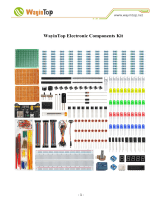Page is loading ...

Australia New Zealand
www.jaycar.com.au www.jaycar.co.nz
1800 022 888 0800 452 922 Page 1 of 2
XC3736
Rotary Encoder Module
How Encoders work
For how encoders work, read the associated manual with the product SR1230.
Software implementation
Using encoders on microcontrollers is an easy task. We can use “pin change interrupts”
to let the UNO count and keep track of the turning. (for other devices, look at pin-change
interrupts or events for your chosen controller).
Connect the following:
Rotation Module
Uno Connection
CLK
Pin 3 (for hardware interrupt)
DT
Pin 2 (for hardware interrupt)
SW
Pin 4 (or any input pin)
+
VCC (5V)
-
GND
(Note, for UNO boards, pin change interrupts can only be on pins 2 and 3)
Note: We recommend 100-200nF capacitors connected between A/B lines to C. You will
get unreliable and erratic behaviour without these capacitors.
Connection between the module and the Arduino is suggested below.

Australia New Zealand
www.jaycar.com.au www.jaycar.co.nz
1800 022 888 0800 452 922 Page 2 of 2
XC3736
Rotary Encoder Module
Each “notch” that you can feel while rotating the encoder corresponds with one whole
phase change. To track this, we can look at just the falling edge of one of the pins, and
check to see if the other pin matches. Try the below code (swap enc_clk and enc_dt if
it’s not quite as expected)
We must use volatile int and digitalPinToInterrupt() in
order to use interrupt functions; if you would like to read more, check
out:
https://www.arduino.cc/reference/en/language/functions/external-
interrupts/attachinterrupt/
#define enc_dt 2
#define enc_clk 3
#define button 4
volatile int encoderValue = 0;
void setup() {
Serial.begin(9600);
pinMode(enc_dt, INPUT_PULLUP);
pinMode(enc_clk, INPUT_PULLUP);
pinMode(button, INPUT);
attachInterrupt(digitalPinToInterrupt(enc_clk), encoder, FALLING);
}
void loop() {
Serial.println(encoderValue);
delay(100);
}
void encoder() {
if (digitalRead(enc_clk) == digitalRead(enc_dt)) {
encoderValue++;
}
else {
encoderValue--;
}
}
/