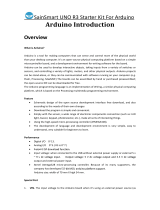Page is loading ...

ExpLoRer Starter Kit User Guide

2
Introducing: ExpLoRer

3
Why Arduino??
Open Source
Industry standard
Easily accessible
Free IDEs
No flashing tools needed – only a USB cable
Simple structure (setup & loop) with examples
Excellent HAL
Re-use projects across AVR, PIC, Cortex
cores
Hugely popular!

5
ExpLoRer - Arduino
Micro USB:
Arduino IDE
& charging
LiR2450
rechargeable
battery
120mAh, 3.6V
Atmel SAM-D21
Cortex®-M0+ based
microcontroller
Standard headers
for feature expansion
(sensors, GPS, solar)

6
ExpLoRer - Wireless
RN4871
BT-Smart
RN2483a
LoRaWAN
Low-cost
(removable)
PCB IFA
antenna
Footprint for
optional SMA

7
ExpLoRer
RGB LED for status
Indication
Standard headers
for feature expansion
(sensors, GPS, solar)
MCP9700AT
Temperature
Sensor
Blue
LED

8
ExpLoRer - Security
ECC508A
Crypto Device

9
ExpLoRer
Micro USB:
Arduino IDE
& charging
LiR2450
rechargeable
battery
120mAh, 3.6V
RGB LED for status
Indication
RN4871
BT-Smart
Atmel SAM-D21
Cortex®-M0+ based
microcontroller
RN2xx3
LoRaWAN
Low-cost
(removable)
PCB IFA
antenna
Footprint for
optional SMA
Standard headers
for feature expansion
(sensors, GPS, solar)
ECC508A
Crypto Device
MCP9700AT
Temperature
Sensor
Blue
LED

13
Specifications
Microcontroller
Microchip ATSAMD21J18
32
-Bit ARM Cortex M0+
Compatibility
Arduino M0 Compatible
Size
94
x 53 mm
Operating Voltage
3.3V
I/O Pins
20
Analog Output Pin
12
-bit ADC
External Interrupts
Available on all pins
DC Current per I/O pin
7 mA
Flash Memory
256
KB (internal)
and
4MB (external SST25PF040C flash)
SRAM
32KB
EEPROM
Up to 16KB by emulation

14
Specifications
Clock Speed
48 MHz
Power
5V USB power and/or 3.7
Lithium battery
Charging
Solar charge controller, up to 500mA
charge current
LED
RGB LED, Blue LED
LoRa
Microchip
RN2483a Module
Bluetooth
Microchip
RN4871 Module
CryptoAuthentication
Microchip ATECC508A
Temperature sensor
Microchip MCP9700AT
USB
Micro USB
Port

15
Pinout
USB

16
Pins Definition
Definition
Pin index
Blue LED
LED_BUILTIN
13
RGB
Red LED
LED_RED
16
RGB Green LED
LED_GREEN
17
RGB Blue LED
LED_BLUE
18
Bluetooth Wake
BLUETOOTH_WAKE
19
LoRa
Reset
LORA_RESET
45
Bluetooth Reset
BT_RESET
46
Programmable
Button
BUTTON
47
Temperature
Sensor
TEMP_SENSOR
A6
Grove Header
-
14-15
Grove Header I2C
PIN_WIRE_SDA, PIN_WIRE_SCL
33-34

17
Grove connector
The Seeedstudio Grove system is a seamless set of
open-source plug-and-play components. It simplifies
the study and electronic prototypes by proposing a
wide selection of sensors and actuators
You can find two types of grove connectors on the
board:
I2C
Analogic

18
Solar power
You can plug on the board a solar panel
This input has some limitations
Maximum voltage : 5.5V
Maximum current : 500mA
Maximum power : 2.5W
You can use a 1.5W Solar Panel for example

ARDUINO IDE
Setup

20
Arduino IDE Setup
Download and install the latest Arduino IDE:
https://www.arduino.cc/en/Main/Software

21
Board Setup
In order to install the board you will need to add the SODAQ
board manager URL:
http://downloads.sodaq.net/package_sodaq_samd_index.json
to File -> Preferences -> Additional Board Manager URLs:

22
Board Setup
Then, the SODAQ SAMD Boards package will appear in the
Tools -> Board -> Board Manager
Install the latest SODAQ SAMD Boards package
Select the SODAQ ExpLoRer board from Tools -> Board

24
Library Setup
Import the libraries provided by using:
Sketch -> Include Library -> Add .ZIP Library
Then you search for the file named ‘OrangeRn2483.zip’ that you
have previously downloaded on
https://partner.orange.com/wp-content/uploads/2017/07/OrangeRn2483.zip

25
Arduino IDE Basis
Open a sketch example file (.ino)
From menu : File -> Examples -> OrangeRn2483
(1) Compile and check if the code has no error
Press the reset button twice within a second
to place the board into bootloader mode and
is expecting a new sketch
Select the ExpLoRer COM port assigned
(2) Upload the sketch to the board
(3) Open the Serial monitor for debugging
(1) (2) (3)
/