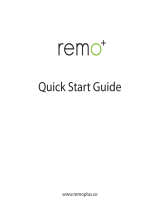Page is loading ...

Doorbell Camera
Quick Start Guide
SAVE THIS MANUAL FOR FUTURE REFERENCE

Quick Setup
Power Kit Installation
Doorbell Mounting
Doorbell Setup

1
What's in the Box
Doorbell (x1)
Faceplate (x3)
Pick the one that
best matched
your home from
three faceplates.
Mounting Plate (x3)
Pick the one for best
surveillance angle.
Screwdriver (x1)
Plate Foam (x1)
Stabilize the
mounting plate when
installing it in the
rough surface. Drill Bit (x1)
Power Kit (x1)
Wire Harness (x1)
Fuse Wire (x1)
Wire Connectors (x4)
Mounting Screws (x3)
Anchors (x3)
Mini-Level (x1) U-shaped Wires (x2)
Security Screws (x2)
Fixing Screws (x2)
Doorbell Screws (x2)
Tools You May Need
Pencil
Drill

2
•If you have the mechanical chime in your home, start from Step 1 here.
•If you have the electronic chime in your home, please refer to its manual for detailed
operations.
•If you do not have any chime, skip power kit installation and follow the Option B in page 5.
2 Insert one end of the wire harness the power kit.
3 Remove the cover from your mechanical chime. 4 Remove the existing chime wires in
the terminals named TRANS and FRONT.
REAR TRANSF RONT
Power Kit Installation
1 Shut off the electricity at the breaker that
controls doorbell's circuit.
REAR TRANS FRONT

3
Wire Connector
Wire Harness
Chime Wire
Wiring Overview
DO NOT OIL
REAR TRANS FRONT
REAR TRANS FRONT
Chime Wire
7. Mount the power kit to the side of the chime.
Chime Wire
5 Connect the wire harness to the chime's
terminals named TRANS and FRONT.
6 Insert the existing chime wire and the other
end of the wire harness into the wire
connector and twist it tightly. Repeat this
step with the other chime wire.
8. Put back the chime cover.

4
2 (Optional) Paste the plate foam to the
mounting plate.
Mini-Level
Remove the mini-level when drill points are marked.
Use the plate foam when your wall is uneven.
4 Drill holes according to drill points
and insert anchors.
Anchor
5 Fix the mounting plate to the wall.
Mounting Screw
Doorbell Mounting
1 Shut off the electricity at the breaker that
controls doorbell's circuit.
3 Insert the mini-level into the mounting plate and
mark the drill points when its bubble stays in the middle.

5
6 If power kit is installed, follow Option A; If not, follow Option B.
Option A Connect doorbell with your existing doorbell wires.
Option B Connect the fuse wire with your existing doorbell wire.
Fixing Screw
U-Shaped Wire
Fixing Screw
U-Shaped Wire

6
7 Fix the doorbell to the mounting plate by
inserting the doorbell screws.
Doorbell Screw
8 Restore the electricity at the breaker.
Doorbell is powered on when its indicator flashes blue quickly. If not, make sure your electricity
is off and check the wiring. If yes, proceed to doorbell setup.
9 Add to Alula app.
If you want to change your camera's Wi-Fi, press and hold the reset button for 10s and repeat this part.
Doorbell Setup
- Add a camera to the Alula app
•Log in to your account using the Alula app.
•From the Alula app Camera screen, tap “+” on the upper-right hand corner to go to the
scan QR code interface.
- Scan the QR Code on the bottom of the camera.
- Enter the verification code located on the bottom of the camera.
-Follow the app wizard to finish Wi-Fi configuration.

7
10 Put the faceplate back and insert two security screws into the bottom of the doorbell to secure the
faceplate.
Security Screw
Appendix
Basics
Mounting Holes Terminals
micro SD
Card Slot
Reset Button
Hold for 5s to reset and
enter to AP mode.
LED Indicator
Blue Light Flashing Doorbell AP Mode is on.
Steady on Doorbell is working.
Red Light Flashing Fast Device Exception
Steady on Doorbell is powering on.
SD Card Management
If the memory card status displays as
Uninitialized, tap to initialize it.
/