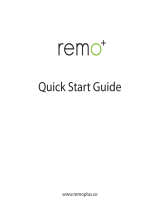11
Troubleshooting
1I have installed my doorbell, but the chime in my home
doesn’t function.
Please confirm the following details.
1. Make sure the right input voltage range (12V to
24V) has been used. Your doorbell is designed to
work with at least 12 volts of AC power, which is in
line with a majority of standard doorbell systems.
Doorbell running at a lower voltage (or runs on DC
rather than AC) may cause chime malfunction.
2. Select the right chime type (same as the product
label) in the Alula app.
3. Power on the doorbell and wait for 10 minutes to
3 hours, and then try again.
2I have failed to connect my doorbell to Wi-Fi.
1. Make sure your doorbell is not blocked by rewall or
any limitation in your network.
2. Do not connect too many devices to the router.
3. Make sure the static IP setting is disabled and
the router can distribute IP address to your device
(DHCP is on).
3My doorbell is offline frequently.
1. Make sure the doorbell has received strong and
stable Wi-Fi signal.
2. Make sure your router and the internet is functional.
3. The doorbell requires at least 2 Mbps uploading
speed, please make sure the bandwidth of the
network is sucient, and do not have too many
devices connected to the router.
4. If all the troubleshooting techniques listed above
does not resolve the problem, please delete the
device from your Alula account, reset and re-add.