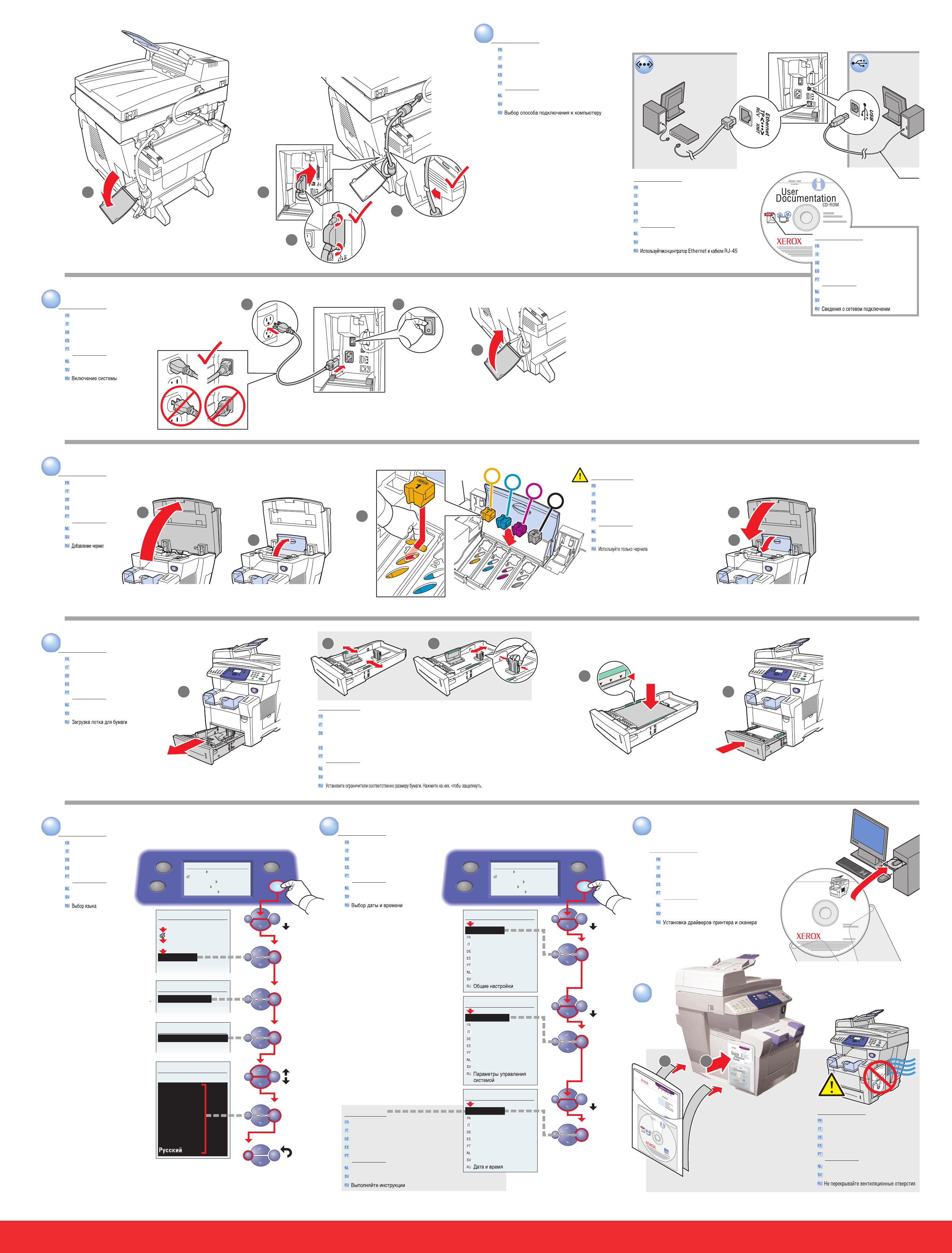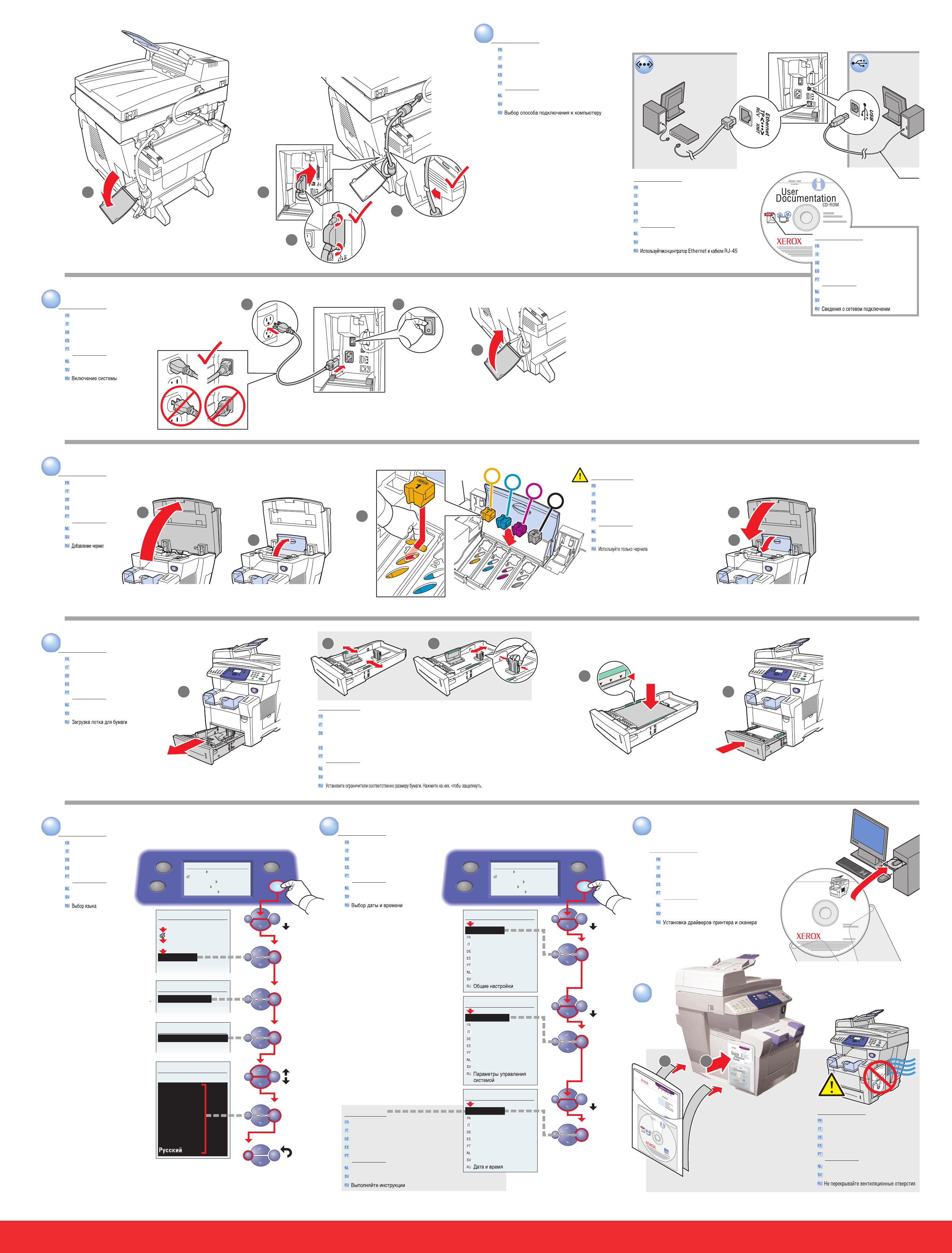
www.xerox.com/office/c2424support
Copyright © 2005 Xerox Corporation. All rights reserved.
001-1614-00 RevA
General Setup
System Controls
Commandes du système
Controlli di sistema
Systemsteuerungen
Controles del sistema
Controles do sistema
Systeembesturing
Systemkontroller
System Controls
Date and Time
Date et heure
Data e ora
Datum und Uhrzeit
Fecha y hora
Data e hora
Datum en tijd
Datum och tid
System Setup
General Setup
Configuration générale
Impostazione generale
Allgemeine Einstellungen
Configuración general
Configuração geral
Algemene instellingen
Allmänna inställningar
8
13
9
15
14
USB
A/B USB
7.2 7.3
7.4
7.5
Ethernet
9.3
Copy
Scan
Print
System Setup
Information
Configuration Page
Connection Setup
General Setup
Job Defaults Setup
System Setup
3X3X
4X
Enter
12
Copy
Scan
Print
System Setup
Information
Configuration Page
Connection Setup
General Setup
Job Defaults Setup
System Setup
Default language is English.
Front Panel Language
English
Espanõl
Français
Deutsch
Italiano
Português
Nederlands
Svenska
System Setup
Information
Configuration Page
Connection Setup
General Setup
Job Defaults Setup
General Setup
Control Panel Setup
System Controls
Front Panel Setup
Control Panel Language...
Control Panel Brightness...
Enter
Enter
Enter
Enter
Back
1X
Enter
3X
Enter
11
11.2
10.1
10.2
10.3
10.5
10.4
10
1
2
3
4
11.1
11.4
11.5
11.3
9.1 9.2
Software
CD-ROM
copier-printer
WorkCentre
®
C2424
Refe
r
ence
Quick
Guide
User
Documentation
CD
-
ROM
Com
pl
e
te Us
e
r
Guide
Instruc
ti
on
a
lVid
e
os
15.215.1
Turn On System
Mettez le système sous tension
Accendere il sistema
System einschalten
Activa el sistema
Ligue o sistema
Schakel het systeem in
Slå på systemet
Set Date and Time
Réglez la date et l'heure
Impostare la data e ora
Datum und Uhrzeit einstellen
Establece la fecha y hora
Defina data e hora
Stel de datum en tijd in
Ange datum och tid
Select Language
Sélectionnez la langue
Selezionare la lingua
Sprache auswählen
Seleccione el idioma
Selecione o idioma
Selecteer een taal
Välj språk
Install Printer
and Scan Drivers
Installez les pilotes d'impression et de numérisation
Installare il driver di stampa e di scansione
Drucker- und Scan-Treiber installieren
Instale los controladores de impresora y escáner
Instale os drivers da impressora e do scanner
Installeer de printer- en scannerstuurprogramma's
Installera skrivar- och skannerdrivrutiner
Sélectionnez le type de connexion du système
Selezionare la connessione al sistema
Systemverbindung wählen
Elija una conexión del sistema
Escolha conexão com o sistema
Kies de systeemverbinding
Välj systemanslutning
Choose System Connection
For networking information
Pour des informations de mise en réseau
Per informazioni sulla rete
Netzwerkinformationen
Para obtener información de red
Para obter informações sobre a rede
Voor netwerkinformatie
För nätverksinformation
Use Ethernet hub and RJ-45 cables.
Utilisez un concentrateur Ethernet et des câbles RJ-45
Utilizzare un hub Ethernet e cavi RJ-45
Ethernet-Hub und RJ-45-Kabel verwenden
Utilice un concentrador Ethernet y cables RJ-45
Use o hub Ethernet e os cabos RJ-45
Gebruik een Ethernet-hub en RJ-45-kabels
Använd Ethernet-hubb och RJ-45-sladdar
Add Ink
Ajoutez de l’encre
Aggiungere inchiostro
Tintenstifte einsetzen
Adición de tinta
Adicione tinta
Voeg inkt toe
Fyll på bläck
Use only C2424 ink.
Utilisez uniquement de l’encre C2424.
Utilizzare solamente inchiostro C2424.
Ausschließlich Tinte des Typs C2424 verwenden.
Utilice únicamente tinta C2424.
Use somente a tinta para a C2424.
Gebruik alleen C2424-inkt.
Använd endast C2424-bläck.
Load Paper Tray
Chargez le bac papier
Caricare il cassetto della carta
Papier einlegen
Cargue la bandeja de papel
Coloque papel na bandeja
Plaats papier in lade
Fyll på pappersfack
Adjust guides to paper size. Press to click in place.
Réglez les guides en fonction du format du papier. Appuyez pour enclencher.
Regolare le guide in base al formato carta. Premere per inserire nell'alloggiamento.
Führungen entsprechend dem Papierformat einstellen.
Auf die Führungen drücken, damit sie hörbar einrasten.
Ajuste las guías al tamaño del papel. Presione para hacer clic en el sitio.
Ajuste as guias ao tamanho do papel. Pressione para colocar no lugar (após um clique).
Stel de geleiders af op het papierformaat. Klik ze in de juiste positie.
Justera styrskenorna efter pappersstorleken. Snäpp fast dem.
Follow prompts
Suivez les instructions à l'écran
Seguire i messaggi di richiesta visualizzati
Aufforderungen befolgen
Siga los indicadores
Siga as solicitações
Aanwijzingen opvolgen
Följ anvisningar
Do not cover vents.
Ne couvrez pas les ouvertures d’aération
Non coprire le prese d'aria
Bedecken Sie die Lüftungsöffnungen nicht
No obstruya los orificios de ventilación
Deixe livre as passagens de ventilação
Lüftungsöffnungen nicht bedecken
Täck inte ventiler
C2424.