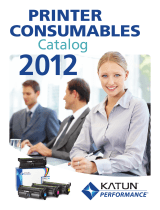Go to www.xerox.com/office to
learn more about the WorkCentre C2424
Competitive Comparison
WorkCentre
®
C2424
SCANNER FEATURES WorkCentre C2424 HP LaserJet 2820 / 2840
Faster Automatic Document Feeder (ADF) scanner
1
Color: 19 ppm Color: 2 ppm
• The WorkCentre C2424 works fast – whether you need color or black-and-white Black: 19 ppm Black: 5 ppm
More scanning features Scan to: public folder, private Scan to PC folder or e-mail only
• Powerful scan features are abundant with the WorkCentre C2424 folder, desktop application, and PC Original types: same as copy
• Unlike the 2800 series, you can scan a file to the WorkCentre C2424 device’s hard drive Original types: same as copy Resolutions: 300 dpi from ADF,
and reprint it at a later time Resolutions (ADF or flatbed): up to 1200 dpi from flatbed
100, 200, 300, 400, 600 dpi Simplex file types:
Simplex/Duplex file types: BMP, GIF, JPEG, TIFF, PDF
BMP,GIF, JPEG, TIFF, PDF
Auto Cropping
Background Mask
Dual-scan head ADF
1
Up to 11 sheets per minute Not available: single-side
• Unlike HP, the WorkCentre C2424 can automatically scan both sides of a document in color / black scanning only
(22 PPM effective throughput)
SYSTEM FEATURES (This is an indicator of how well the product will perform multiple tasks at once)
Faster processor 500MHz 264MHz
More memory 256 MB (DN), 96 MB standard
• Over two-times the standard memory and four-times the maximum 512MB (DP/DX ) standard
memory means the WorkCentre C2424 can handle more complex tasks quicker and more reliably 1 GB maximum 244 MB maximum
Hard drive 40 GB standard Hard drive not available
True multi-tasking Print and scan concurrently Unable to print and
• With the HP 2800 series, print jobs must be cancelled in order to copy or scan. Copy and queue print jobs scan jobs concurrently
• With the WorkCentre C2424, you can scan or copy while it is printing documents concurrently Unable to copy and
Retrieve scan jobs while queue print jobs concurrently
printing, copying and / or Unable to retrieve scan jobs
scanning new jobs concurrently while printing, copying and / or
scanning new jobs
Better device management PrintingScout on-screen alerts HP Toolbox provides simple
• Xerox offers automated self-help tools that are powerful yet effective – reducing PhaserSMART on-line alert functionality
support requests to the help desk trouble shooting Note: Lab results indicate that it
• If your WorkCentre C2424 needs attention, it will provide detailed, and graphical Job Accounting and Usage is not consistent
on-screen alerts on what to do – or connect you to the same extensive Analysis Tool
Knowledge Base that Xerox technicians use Email alerts on supplies status
Configuration SIM for hot
swapping configuration
settings between devices
Easy driver and software installation
1
1 minute and 40 seconds using 22 minutes and 40 seconds
• With the WorkCentre C2424, installation is only five mouse clicks away “Walkup Technology” a + 1 call to help desk to turn off
• With the HP 2800 series, there are numerous steps – reducing productivity Xerox exclusive computer protection
Initial install consisted of +1 reboot
5 driver decision screens Initial install consisted of
20 unpack screens plus
13 driver decision screens
Easy driver software removal 1 minute and 23 seconds 13 + minutes using 2 HP
• Unlike the HP 2800 series, the WorkCentre C2424 requires no extra programs with no reboot using Windows programs, 1 Windows program
to remove its software Add or Remove Programs and and 2 PC reboots
Security highlights
• Secure Print on the WorkCentre C2424 means “your eyes only” printing – storing each job
on its hard drive until you enter a PIN. And with Image Overwrite, your sensitive data will be
permanently erased when you are finished.
• Scan to a Public or Private Folder as well as password protect access to color copying
• Use the WorkCentre C2424 device’s Host Access List to limit computers that can print or
scan to the device
FASTER!
WOW!
1. Times based on WorkCentre C2424 and HP 2840 testing. (Mixed graphics and text documents. Default quality mode)