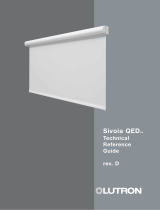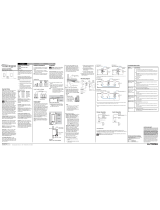Page is loading ...

English
Homeworks Clear Connect
Gateway – Type X
Installation Instructions
Please Read Before Installing
P/N 043522 Rev. A
08/2019
HQP7-RF
48 V-, 0.5 W maximum
Compatible Products
· A20, S30, S38 Lamps
· D3 Downlight Family
· D4R Retrofit Downlights
· L3I Indirect Linear pendant
· L4R Recessed Linear
· G2 Linears
The Clear Connect X Gateway requires atleast one Homeworks QSX Processor. Refer to the
installation instructions of the Homeworks QSX Processor for setup and other information
Included Components
Gateway Surface Mount Adaptor
Recess Mount Adaptor
Ladder
Drill
Pencil
Philips head Screwdriver
Tools You May Need
Components
(not included)
Mud Ring
22 in
(70 mm)
Hole saw
31 in to 3` in
(83 mm to 89 mm)
Limited Warranty
For limited warranty information, please visit www.lutron.com
)Lutron, Lutron, Pico, Quantum, Clear Connect, and Radio Powr Savr are trademarks or registered trademarks of Lutron
Electronics Co., Inc. in the US and/or other countries.
©2019 Lutron Electronics Co., Inc.
Customer Assistance
For questions concerning the installation or operation of this product, call the
Lutron Customer Assistance. Please provide exact model number when calling.
FCC/IC Information
This device complies with part 15 of the FCC Rules and Industry Canada license-exempt RSS standard(s). Operation is subject to
the following two conditions:
(1) This device may not cause interference, and
(2) this device must accept any interference, including interference that may cause undesired operation. Modications not
expressly approved by Lutron Electronics Co., Inc. could void the user’s authority to operate this equipment.
Note: This equipment has been tested and found to comply with the limits for a Class B digital device, pursuant to part 15 of the
FCC Rules. These limits are designed to provide reasonable protection against harmful interference in a residential installation.
This equipment generates, uses and can radiate radio frequency energy and, if not installed and used in accordance with the
instructions, may cause harmful interference to radio communications. However, there is no guarantee that interference will not
occur in a particular installation. If this equipment does cause harmful interference to radio or television reception, which can be
determined by turning the equipment off and on, the user is encouraged to try to correct the interference by one or more of the
following measures:
Reorient or relocate the receiving antenna
Increase the separation between the equipment and receiver
Connect the equipment into an outlet on a circuit different from that to which the receiver is connected
Consult the dealer or an experienced radio/TV technician for help
This Class B digital apparatus complies with Canadian ICES-003.
Lutron Electronics hereby declares that QSM3-4W and QSM3-XW are in compliance with the essential requirements
and other relevant provisions of Directive 1999/5/EC. A copy of the DoC can be obtained by writing to:
Lutron Electronics Co., Inc. 7200 Suter Road, Coopersburg, PA 18036 U.S.A.
www.lutron.com/support
Product Overview
Status LED – Provide
Gateway Feedback
Green = Normal Operation
Blue = Firmware upgrade in
process
Red - Error
Program Button
Used to factory reset gateway and to
associate into a system
Installation
1
Choose a Location to Install
The RF Gateway covers a 72 ft radius (10,000 ft
2
). Each component of the
system (including the RF Gateway) needs to be within 20 ft (6 m) of another
Clear Connect Type X device and on the same system. This ensures the system
communicates to all devices.
Important Notes:
– Each RF Module needs to have a Home run ethernet connection back to the
POE Switch, which is on the same network as the wired Processor
– Up to 200 ketra device per RF Gateway
L1
+24
COM
L2
COM
CCI
V+
COM
MUX
MUX
0,28 in
7 mm
L1L2
= = =LED | DEL
T
x
R
x
4,4 in-lb
0,5 N
•
m
V+
COM
MUX
MUX
U.S.A. and Canada
1.844.LUTRON1
Mexico 8am – 8pm ET
+1.888.235.2910
2
Provide opening for Adaptor
3
1
⁄4 in to 3
1
⁄2 in
(83 mm to 89 mm)
Area 1
RF Gateway
RF Gateway
Wired Processor
PoE Switch
Area 2

Install Adaptor or Mud Ring into Ceiling
Plug in POE and Attach Gateway to Adaptor
Recessed Adaptor
Junction Box
Mud Ring
Surface Adaptor
3
4
Recessed Adaptor
Junction Box
Mud Ring
Surface Adaptor
Add the Gateway into the Homeworks QS software.
Note: Requires HomeWorks QS software 16.0 or later.
Symptom Probable Causes and Solutions
Unit does not power on A POE Switch is not being used or commission as a POE Switch
Other end of the Ethernet cable is not connected to the POE Switch
Unit can not be found in Software The ethernet cable is not directly connected back to the ethernet switch that the wired processor is connected to.
Not supported model (Quantum / myRoom vs Homeworks)
Ethernet run is longer than the supported 300 ft (91.4 m) and a POE extender is needed.
Unit does not control surrounding lights Out of Wireless Range
Gateway Lost power / Ethernet wire run too long and POE booster is required
Setup
Troubleshooting
A. Install adaptor
A. To adaptor B. To mud ring
B. Install mud ring
/