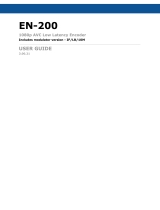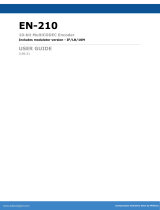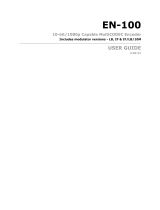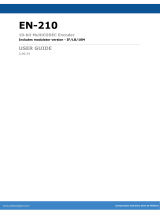Page is loading ...

Thank you for your purchase of the
Adtec afiniti platform product.
This platform is sold with a variety of
hardware carrier options. These options
can be installed at time of initial frame
purchase or added later in field. These
carriers can be moved between afiniti
frames for greatest flexibility, but the
frame must be completely filled for
operation and the system host carrier
(dual ethernet) must be present and
located in Carrier Slot 8. Should you
need to add, remove or move other
carriers in your frame, make sure to
power the frame down.
Should you wish to remove an active
carrier or need to return a carrier to
Adtec for upgrade or repair, we have
included a blank carrier with your
purchase so that your frame can remain
complete and functional. Additional
blanks can be purchased if needed.
Quick Start Guide
Multi-Carrier Platform
afiniti
Web-Based Control ApplicationGetting Connected
To begin, you will need to connect to your afiniti
platform via IP 1 directly, or by adding the device to your
local area network. Network settings can be found via the
front panel System > Network Menu. The default IPA
Address of the unit is 192.168.10.48. If you wish to assign
a different static address or use DHCP, you will need to
make these changes via the front panel Network Menu.
To connect directly to the device, make sure that
your computer and the device have IP addresses within the
same IP class range (ex. 192.168.10.48 for the device and
192.168.10.49 for your computer). Using a CAT 5 crossover
cable, connect one end to your computer and the other to
the IP 1 port. (Some computers can auto negotiate the
connection and a crossover may not be necessary.)
To add the device to a LAN, connect a standard
CAT 5 Ethernet cable to your network router or switch and
then to the IP 1 port on the back of the device.
You can reach the device’s on-board web application
by pointing your browser to the IP Address of the
device. Ex. http://192.168.10.48/. You will be
prompted for a username and password.
The default username is ‘adtec’.
The default password is ‘none’.
Configuration of inputs, outputs and system
preferences is possible via the afiniti dashboard.
Carrier Slot 7
Carrier Slot 4Carrier Slot 3
Carrier Slot 8
This bay should always hold the system host.
Carrier Slot 6
Carrier Slot 5
Carrier Slot 2
2
1
PWR 1
Carrier Slot 1
PWR 2
Regardless of carrier position in the frame, input indexes should always be read from left to right.
4
3
2
1
Intake
Exhaust
Air Flow >>
Air Flow >>
4
3
2
1
4
3
2
1

Regulatory Notices & Safety Information
FCC
This equipment has been tested and found to comply with the
limits for a Class A digital device, pursuant to Part 15 of the FCC Rules.
These limits are designed to provide reasonable protection against
harmful interference when the equipment is operated in a commercial
environment.
This equipment generates, uses, and can radiate radio frequency
energy and, if not installed and used in accordance with these
instructions, may cause harmful interference to radio communications.
Operation of this equipment in a residential area is likely to cause
harmful interference in which case the user will be required to correct
the interference at his or her own expense.
UL
Troubleshooting must be performed by trained
technicians. Do not attempt to service this equipment
unless you are qualified to do so.
Unit contains Polymeric PTC Resettable Fuses. In most applications,
power must be removed and the fault condition cleared in order to
reset a PPTC device; however, under certain unusual conditions, a
PPTC device may automatically reset.
Adtec strives to provide quality support to our customer
base and knows that when questions arise, you need
access to resources and experts.
Standard support services are available:
Monday - Friday 9am - 6pm (EST).
!
Exposed portions of the power supply assembly are electrically "hot". In order to
reduce the risk of electrical shock, the power cord MUST be disconnected when the
power supply assembly is removed. The ground terminal of the power plug is
connected directly to the chassis of the unit. For continued protection against
electric shock, a correctly wired and grounded (earthed) three-pin power outlet
must be used. Do not use a ground-lifting adapter and never cut the ground pin
on the three-prong plug.
For additional protection against electric shock, never install an ENERGIZED power
inlet assembly into chassis.
Submit a ticket on-line:
https://adtecdigital.com/support/support-request-form
E-mail:
Call:
615-256-6619, Ext. 3
Need more support options? Contact us about our additional Service Level
Agreement offerings. [email protected]
Adtec provides two active and current-sharing power supplies with every afiniti platform
frame. We also include two six-foot power cords in your accessory pack. For ideal
performance, cooling and product longevity, both supplies should be plugged in at all times.
/