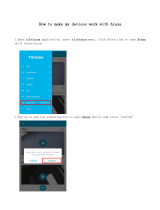Page is loading ...

USER MANUAL
VOICE ONE
™
SMART SPEAKER

Please read this manual carefully before use.
Contents
3 Important safety instructions
4 Box contents
5 Speaker & remote functions
6 Main speaker button functions
6 LED light ring status
7 Instructions for use
7 Power cables
7 App downloads
7 Connecting to a Wi-Fi network
9 iOS & Android set up
12 Factory reset
12 Brief introduction to the KS Player app
13 Side menu
14 Amazon account set up
14 Amazon Alexa app
14 Changing speaker location
15 Alexa voice services
15 Alexa
16 Interacting with the Alexa app
17 Spotify app
17 What is Spotify?
17 How to use Connect
17 How to change the EQ in the KS Player app
18 Remote control
19 Multi-room audio set up
19 In the KS Player app
19 Using the speaker
20 Connecting a Bluetooth® device
20 Line-in connection
21 Auto standby
21 Care for your KitSound Voice One
21 Specications
22 Troubleshooting
22 Amazon Alexa privacy and advertising policy
22 FCC ID: LMZ- KS31330 / IC: 1036A – KS31330

3
[continued...]
IMPORTANT SAFETY INSTRUCTIONS
RISK OF ELECTRIC SHOCK
DO NOT OPEN
1. Read these instructions.
2. Keep these instructions.
3. Heed all warnings.
4. Follow all instructions.
5. Do not use this apparatus near water.
6. Clean only with dry cloth.
7. Do not block any ventilation openings. Install in accordance with the manufacturer’s
instructions.
8. Do not install near any heat sources such as radiators, heat registers, stoves, or other
apparatus (including ampliers) that produce heat.
9. Do not defeat the safety purpose of the polarized or grounding-type plug. A polarized
plug has two blades with one wider than the other. A grounding type plug has two blades
and a third grounding prong. The wide blade or the third prong are provided for your
safety. If the provided plug does not t into your outlet, consult an electrician for
replacement of the obsolete outlet.
10. Protect the power cord from being walked on or pinched particularly at plugs,
convenience receptacles, and the point where they exit from the apparatus.
11. Only use attachments/accessories specied by the manufacturer.
12. Unplug this apparatus during lightning storms or when unused for long periods of time.
WARNING: Please refer to the information on exterior bottom enclosure for electrical and
safety information before installing or operating the apparatus.
WARNING: To reduce the risk of re or electric shock, do not expose this apparatus to rain
or moisture. The apparatus shall not be exposed to dripping or splashing and
that no objects lled with liquids, such as vases, shall be placed on the apparatus.
WARNING: The batteries (battery pack) are not to be exposed to excessive heat sources,
such as sunshine, re etc.
WARNING: The mains plug or an appliance coupler is used as the disconnect device,
the disconnect device shall remain readily operable.

4
WARNING
Do not ingest battery, Chemical Burn Hazard
The remote control supplied with contains a coin/button battery. If the coin/button cell
battery is swallowed, it can cause severe internal burns in just 2 hours and can lead to death.
Keep new and used batteries away from children.
If the battery compartment does not close securely, stop using the product and
keep it away from children.
If you think batteries might have been swallowed or placed inside any part of the body,
seek immediately medical attention.
Do not dispose of Lithium coin cell batteries with general waste. Please return it
to battery recycling collection point. Your product and batteries must be recycled
or disposed of properly.
[...continued] Important safety instructions
Spotify is all the music you’ll ever need. Millions of songs available instantly.
Just search for the music you love, or let Spotify play you something great.
The Spotify software is subject to third party licenses found here:
http://www.spotify.com/connect/third-party-licenses
Box contents
• KitSound Voice One Smart Speaker
• Quick start guide
• 3.5mm aux cable
• Remote control (coin cell battery included)
• UK power cable
• EU power cable
• US power cable
HYPERLINK

5
Speaker functions
1. Remote sensor
2. Standby & Microphone mute/unmute
3. Volume dial
4. Tap to Talk
5. LED light ring
6. Mode button (Bluetooth, Line-in and Wi-Fi)
7. Play/Pause/Pair button
8. KS LED Indicator*
9. Microphones
10. WPS button
11. Line-in (aux)
12. USB output (USB charge out)
13. AC mains input
(AC 100-240 V – 50/60 Hz 0.5 A)
3
4
5
6
7
8
2
1
22
18
17
14
15
19
20
21
16
10
13
11
12
9 9
* The KS LED Indicator is not a button, do not press it.
If the indicator is solid or ashing, the microphones will not be able to hear you.
Reduce the volume or manually push Tap to Talk on the unit or remote.
23
Remote functions
14. Standby & Microphone mute/
unmute
15. Volume+
16. Previous track
17. Tap to Talk
18. Next track
19. Volume–
20. Mode
21. Play/Pause/Pair
22. Battery cover
23. Sensor

6
Main speaker button functions
Control key Short press Long press (2 seconds)
Standby & Microphone
mute/unmute
Disable/Enable mics Turn unit On/O
Tap to Talk Manually wake Alexa N/A
Mode Change mode
(Bluetooth/Line-in/Wi-Fi)
Make a group with chosen
speaker becoming the master
Play/Pause/Pair Play/Pause
(Wi-Fi and Bluetooth mode)
Enter pairing mode
(Bluetooth mode only)
LED light ring status
Speaker mode LED colour Flashing Solid ON
Bluetooth Blue Disconnected Connected
Wi-Fi Turquoise Alexa thinking Alexa listening
Blue & Turquoise Alexa talking –
White Wi-Fi disconnected Wi-Fi connected
Line-in Green N/A Line-in mode
All modes Red N/A Mics o
All modes (when
command is given)
Red N/A No network connection/not
signed into Amazon account
Standby mode No colour O O
Multi-room set up
Speaker mode LED colour
Master speaker (Bluetooth mode) Blue
Master speaker (Line-in) Green
Master speaker (Wi-Fi) White
Slave speaker Red

7
Instructions for use
Welcome to your new KitSound Voice One Smart Speaker. Hopefully you have followed the
Quick Start Guide with your KS Voice One to get your new speaker up and running as
quickly as possible.
Note: We recommend to place the KS Voice One on a at surface 30 cm away from other
objects. This will make sure you receive the best sound and it won’t be distorted.
Power cables
You have three power cables in the box, you must use the correct lead for your region and
not use any third party leads as this will invalidate your warranty as we cannot guarantee
their safety.
App downloads
The KS Player app is used for the setup and conguration of the KS Voice One, please use
the links below to download before setup.
https://www.kitsound.co.uk/ks-player-apple
https://www.kitsound.co.uk/ks-player-google
To use the smart features on your KS Voice One, you must rst connect it to the KS Player
app installed on your device. See ‘Connecting to a Wi-Fi network’ to complete this step.

8
Amazon Alexa
The Amazon Alexa app is used for Skills and other smart features of the KS Voice One,
please use the links below to download before setup.
https://www.kitsound.co.uk/alexa-app-apple
https://www.kitsound.co.uk/alexa-app-google
To use the Amazon Alexa Skills and features on your KS Voice One, you must login to
your Amazon Alexa app after you’ve set up the KS Voice One on your KS Player app.
See ‘Amazon Alexa app’ to discover more about Amazon Alexa.
Connecting to a Wi-Fi network
Once you have plugged in and turned on your KS Voice One, the LED light ring (5) will be solid
white. KS Voice One will say “powering up for the rst time” followed by “Wi-Fi mode” and
then the LED light ring (5) will start ashing white. The KS Voice One will nally say “Entering
setup mode, follow the instructions in the app to nish the setup”.
Note: The default speaker location (Seattle) needs to be changed to reect your location.
Please read the Amazon Alexa app section after the set up.

9
iOS & Android set up
[continued...]
1. Open up the KS Player app and
select ‘Wi-Fi Setup Wizard’
2. Select the option that says
‘Settings’ – this will take you
to your phone’s settings
3. Connect to the speaker – select
Wi-Fi and select the network
name that starts with ‘KS Voice
One... ’, return to the KS Player
app once the connection is made
4. Connect to your network – choose
your home Wi-Fi network and enter
the password – click continue
Note: If you do not know your home
network password it can often be
found written on the Wi-Fi router

10
[continued...] iOS & Android set up
[continued...]
5. Almost done – please wait a few seconds for the speaker to connect to your chosen
network. Once connected, the app screen will show your Wi-Fi connection strength
6. Now choose a name for your
KS Voice One, you can keep the
one it has, or set a custom one.
If you are using multiple speakers in
the home we recommend naming
each speaker by location in the home
7. Sign in with your Amazon account
details or create an account if you
do not have one (see Amazon
account set up instructions)

11
[continued...] iOS & Android set up
8. Finally, choose your preferred language
for Alexa and conrm
9. Now you are ready to start talking to
Alexa, press ‘Next’
10. Privacy notice: You can mute the
microphones on the KS Voice One
by pressing the Microphone Mute
button (2) on the speaker or (14)
using the remote
11. Once your speaker set up is complete it will
become visible on your device list screen.
From this screen you can adjust volume and
congure the speaker into groups with other
speakers on your network

12
Factory reset
If your KS Voice One fails to operate correctly, you can perform a factory reset.
1. Hold the WPS button (10) for 10 seconds and release
2. KS Voice One will say “Restored to factory settings”, wait 10 seconds and remove the
power cable from AC mains input (12)
3. Plug the power cable back in and the KS Voice One will say, “powering up for the rst
time” followed by “Wi-Fi mode” and then “Entering setup mode, follow the instructions
in the app to nish the setup”. The LED light ring (5) will start ashing white
4. Follow the ‘Connecting to a Wi-Fi network’ for set up
Brief introduction to the KS Player app
Once you’ve set up your KS Voice One with the KS Player app your screen will show the
‘Device List’, this is where you can control your speaker from within the app. Here you can:
• Change the channel of your speakers from ‘stereo’ to ‘left’ or ‘right’ specic
• You can add more KS Voice One speakers to your network by pressing ‘+’
• Group multiple KS Voice One speakers (up to 8) by holding and dragging (see multi-room
section of this manual for details)
• Select the to change your speaker’s name
• Tap top left on the to show the Side Menu
• Perform system updates on you KS Voice One speaker
Note: Software updates – we are constantly looking to improve the performance of your
KS Voice One. Over time software updates will be released via the KS Player app. When a
software update option appears in the KS Player app we recommend updating as this will
improve the performance of your speaker, unlock new services and x any bugs.

13
Side menu
Favourites
Add songs to your ‘Favourites list’
My Music
Play music from your device and create playlist – please note that
on iOS, songs on iCloud cannot be played here. Song les must
be stored on the handset/tablets’ built-in memory
Tunein
Listen to radio stations from around the world
iHeartradio
Listen to radio stations from around the world
Spotify
Is a music, podcast and video streaming service, log in to use
Spotify Connect or voice control your music
Tidal
Is a music and video streaming service
Naspter
Is a music streaming service
Amazon Alexa
Question suggestions and allows you to change the language
Edit music services
Add or remove services from your main menu
Line-in
Listen to music and redistribute across your network direct from
the 3.5 mm aux connection
Bluetooth
Listen to music and redistribute across your network from a
Bluetooth connection
Note: To exit Line-in or Bluetooth mode and change back to Wi-Fi mode, select one of the
online streaming services above
Note: Alexa can still be asked questions when in Line-in or Bluetooth mode
Settings
Information on the KS Voice One’s rmware is available as well as
somewhere to leave feedback
Note: If you experience problems when using the KS Voice One or KS Player app we recommend
you send feedback via the app. This allows our developers to identify the issue to resolve it as
quickly as possible.

14
Amazon account set up
During the KS Voice One set up you will be asked to sign in to your Amazon account, if you
don’t have one then please follow these instructions:
1. Scroll down to create a new Amazon account
2. Create an account by entering your name, email address and a password
3. Click ‘conrm’ and ‘I agree’ after reading all terms and conditions on the next
two screens
4. You have now set up an Amazon account; if you wish to use any of Amazon’s services
or apps you will need to nish completing your Amazon account details. Go to your
Amazon account settings at http://www.amazon.com on a secure webpage to complete
your personal prole details
Note: If you live in a territory outside of the United Kingdom, America and Germany you
will need to create an Amazon account in one of those countries by either going to
Amazon.co.uk, Amazon.com and Amazon.de. Once you have created your new Amazon
account please set up the KS Player app with your new Amazon account. You will also
need to login to your Amazon Alexa app with your new details.
Note: If you wish to use Amazon Music, you must either subscribe to Amazon Prime or
an Amazon Unlimited Music Service.
Amazon Alexa app
Open the Amazon Alexa app and sign in to your existing Amazon account, or follow the steps
shown in the ‘Amazon account set up’ section of this manual to create an account.
Your KS Voice One will be listed as a device where you can change your device’s name,
device location, time zone and other settings.
Changing speaker location
Many of Alexa’s most popular skills such as trac and weather updates are location based.
In order for Alexa to give accurate information you must congure your KS Voice One’s
location settings by following the steps below.
1. Open the Amazon Alexa app and select the side menu in the top left of the screen
2. Press ‘Settings’ and select your KS Voice One speaker
3. Scroll down to ‘General’ and press ‘Edit’ on Device Location
4. Fill in your address and press ‘Save’. Select the suggested address and press ‘OK’
5. Your device time zone will update following the address change, please check any
alarms you have set
Note: For users with multiple KS Voice One speakers, each speaker’s location will need
to be updated by repeating the above process.
Find your FAQ’s at: http://kitsound.co.uk/alexa-faqs
HYPERLINK

15
Alexa voice services
Alexa
To use Alexa, you must rst connect your KS Voice One to the KS Player app installed on
your device. See ‘Connecting to a Wi-Fi network’ to complete this step.
Once connected, you will have access to any of the services available via Alexa, including
shopping, Amazon Prime music and any other Alexa Skill that has been added to your account.
Alexa Skills
Customise your KS Voice One with the thousands of Alexa Skills available to you. They will
ensure your KS Voice One gets even smarter, enabling you to get the most out of it.
1. Open your Amazon Alexa app and tap the menu button in the top left corner of the
screen, select ‘Skills’
2. Search for the Skill you want or explore the categories to discover something new
3. Scroll through the thousands of Skills and once you have found one you like, simply
press ‘Enable Skill’ to add the function to your KS Voice One
4. When you’re ready to use that Skill, just start by saying, “Alexa”
Note: If that particular Skill is linked to a third-party account, such as pizza delivery or
a taxi company – you’ll be asked to sign in.
For more information on Amazon Alexa Skills please visit: http://kitsound.co.uk/alexa-skills
[continued...]

16
[continued...] Alexa voice services
Interacting with the Alexa app
The Amazon Alexa app acts as a dashboard for users to enable Skills and features on their
Alexa devices.
Music & Books
From here you can access all supported music services available
on your KS Voice One
Lists
Shopping lists and to-do lists created using the KS Voice One
will be visible here
Alerts & Alarms
Any reminders, timers or alarms created using KS Voice One
will be visible here
Skills
Browse the thousands of Skills you can download and enable on
your KS Voice One. Navigate to the ‘Your Skills’ page to edit which
Skills you currently have enabled on your device
Smart Home
Congure smart home devices into groups, enable smart home
skills and create smart home scenes. Scenes are used to control
multiple smart home devices using a single voice command
Things to try
A list of voice commands for you to use on your KS Voice One.
This is a great way to get familiar with your Alexa device
Settings
Update personal information to tailor your Alexa experience.
Player
View information about the media being played on the speaker,
navigate through tracks and control volume from your KS Voice One
Queue
View upcoming media in playlists without interrupting playback.
History
See a list of previous voice interactions with your KS Voice One
Please follow the link to nd out more on ‘Things to try’: http://kitsound.co.uk/alexa-things
HYPERLINK

17
Spotify app
What is Spotify?
A better way to listen at home. Play Spotify through your speakers, laptop and TV, using the
Spotify app as a remote. Enjoy the music together.
How to use Connect
You’ll need Spotify Premium to use Connect, see the leaet in your KS Voice One’s box.
1. Add your new device to the same Wi-Fi network as your phone, tablet or PC
(see product user instructions for details)
2. Open the Spotify app on your phone, tablet or PC, and play any song
3. If you’re using the app on a phone – tap the song image in the bottom left of the screen.
For tablet and PC move to step 4
4. Tap the Connect icon
5. Pick your device from the list. If you can’t see it, just check it’s connected to the same
Wi-Fi network as your phone, tablet or PC
All done! Happy listening.
Licenses: The Spotify Software is subject to third party licenses found here:
http://www.spotify.com/connect/third-party-licenses
How to change the EQ
The bass and treble of your speaker can be changed in the settings’ windows.
This is useful if you want to change the high or low notes.
• To change the EQ settings click the above
your speaker’s name on the device list screen
• Select EQ
• Press either +/- or use the slider to adjust
the bass and treble
• Reset will restore the EQ to factory settings

18
Remote control
We have included a Remote control as an alternative to voice activation. As well as volume
and track adjustment, it also features the ability to mute the microphones and wake Alexa
ready for a command.
Modes
Change the speaker’s mode function by pressing the Mode button (20)
to either Bluetooth, Line-in or Wi-Fi modes.
Pairing a new
device
Whilst in Bluetooth mode, to activate device pairing, long press
Play/Pause/Pair (21).
Multi-room
You can use your Remote to make a multi-room speaker group. To create
a multi-room group aim the Remote at whatever speaker you would like
to be the master unit and hold the Mode button (20), all remaining
speakers will become the slaves. Any slave speaker you point the
Remote at whilst holding the Mode button (20) will then disconnect
from the group.
When you have
your music loud
Press the Tap to Talk (17) button on the Remote if you’re playing music
over volume 7 and you want to ask a question but Alexa can’t hear you.
This will temporarily lower the volume allowing your voice command to
be heard.
Note: In Multi-room set up, only the master speaker’s Tap to Talk button can be used.
Note: When your Remote stops responding, the coin cell battery will need replacing,
you’ll need to replace it with a: CR2025e Lithium 3 V.
Note: When speakers are grouped together in multi-room, all commands must be made
from the remote to the master speaker.

19
Multi-room audio set up
You can link up to 8 KS Voice One Smart Speakers, for ultimate surround sound. Have one
either side of your TV for Left/Right stereo or have one per room, so you can hear your
favourite songs all over the house.
In the KS Player app
1. To add more KS Voice Ones, press the ‘+’ button in the top right corner, and repeat the
steps in ‘Connecting to a Wi-Fi network’
2. To link speakers into one group, hold down the selected device and drag it on top of the
device you wish to be the master. You can change the channel of the device by clicking the
‘LR’ button to cycle through ‘L’ (left channel), ‘R’ (right channel) and ‘LR’ (stereo playback).
If there is only one speaker in the room you should leave the speaker in ‘LR’ mode
3. The master speaker’s LED light ring (5) will shine either blue, green or white depending on
the media source
4. The LED light ring (5) of the slave speakers will shine red, indicating that their microphones
have been disabled and it is part of a group
5. If you wish to remove a speaker from a group you can hold down the selected slave device
and drag it into the bottom half of the screen. It will now return to being a separate speaker,
free to play separate media
Using the speaker
1. Press and hold the Mode button (6) on the speaker or (19) on the remote, the chosen
speaker will create a group and become the master, all other speakers on the network
will become slave speakers
2. The LED light rings (5) of the slave speakers will shine red to indicate that the microphones
have been disabled and the speaker has joined the new group
3. To remove a speaker from an existing group, simply press and hold the Mode button (6)
on the speaker or (19) on the remote. The LED light ring (5) will now shine blue, green or
white depending on input mode and will be free to play media from another source
Note: If you take a speaker out of the group you will have to either use the app to put the
speaker back in the group, or re-create the group entirely using either of the methods above.

20
Connecting a Bluetooth
®
device
You can connect Bluetooth enabled devices to your KS Voice One. Please follow steps
below to pair. Once a device is connected via Bluetooth, audio can be streamed over
the Wi-Fi network using the KS Player app.
1. Cycle through modes by pressing the Mode button (6) or (20) on the remote to get
to Bluetooth mode. The speaker will say “Bluetooth mode”
2. Long press the Play/Pause/Pair button (7) or (21) on the Remote and the
LED light ring (5) will ash blue to indicate it’s in pairing mode
3. Ensure your device’s Bluetooth is turned on and search for ‘KitSound Voice One’
in available devices. Select this device
4. The devices will pair and the ashing LED light ring (5) will turn a solid blue
5. You will now be able to play music through your speaker via Bluetooth
6. To break the Bluetooth connection press and hold the Play/Pause/Pair button (7)
or (21) on the Remote and the KS Voice One will re-enter Bluetooth pairing mode
7. To re-pair any devices follow the steps 1-4 in this section
Line-in connection
You can also connect music sources to your KS Voice One via a wired connection. Once a
device is connected using the 3.5 mm aux cable, audio can be streamed over the Wi-Fi
network using the KS Player app.
1. Connect an audio device to the KS Voice One by inserting one end of the 3.5 mm aux
cable into your media device and the other end into the Line-in (11) of the speaker
2. Press the Mode button (6) to cycle through modes until the LED light ring (5) turns solid
green indicating Line-in mode
3. You can now play your music from the audio device through the speaker(s)
PLEASE NOTE:
Your device will have an internal amplier and if it is playing digital les like MP3s it will also
have an integrated DAC (Digital Audio Converter). If you turn the volume up to 100%, your
device will be sending a distorted signal. To avoid this, and to get the best quality from the
speaker, we recommend that you do not run your device any higher than 95% volume when
playing music via Bluetooth or Line-in. Some devices output higher than others, so you may
need to reduce the volume if you experience distortion. Distortion will not occur when streaming
directly from a Wi-Fi music source.
/