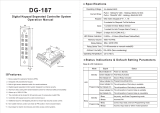Page is loading ...

SOYAL
ACCESS CONTROL SYSTEM
®
AR-829E-V5
V120508
AR-821RB
1
5
7
*
4
0
8
#
9
1
3
2
6
2
3
4
8
7
6
5
4
3
2
1
8
7
6 5
4
3
2
1
7
6
5
4
3
2
1
2
1
4
3
2
1
321
P2
6
5
4
3
2
1
P7
P3
P6
P5
P1
P4
P1 P2 P3
P4 P5 P6
Contents
2
User Guide
The communication wires and power line should NOT be bound in the same conduit or tubing.
Don’t equip reader and lock with the same power supply. The power for reader may be unstable when the lock is activating, that may make the
reader malfunction.
The standard installation: Door relay and lock use the same power supply, and reader use independent power supply.
Use AWG 22-24 Shielded Twist Pair to avoid star wiring ,CAT 5 cable for TCP/IP connection
1.Tubing:
2.Wire selection:
3.Power supply:
Installation
Use a screwdriver to screw the mounting plate to the wall.
Pull cables ends through the access hole in the mounting plate.
Attach AR-829E to the mounting plate and install screws (supplied) into the
holes at the bottom with the allen key (supplied).
Apply power. LED (green) will light up.
1
Products
3
Terminal Cables
4
Tools
5
Notice
Connector Table
Optional
AR-721RB
Digital Relay
Wire Application Wire Color Description
Lock Relay 1 Blue White (N.O.)DC24V1Amp
2
Purple White
(N.C.)DC24V1Amp
Lock Relay COM 3 White (COM)DC24V1Amp
Door Contact 4 Orange Negative Trigger Input
Exit Switch 5 Purple Negative Trigger Input
Alarm Relay 6 Gray DC24V1Amp
Power 7 Thick Red DC 12V
8 Thick Black DC 0V
Cable:
P1
Wire Application Wire Color Description
Beeper 1 Pink Beeper Output
5V/100mA, Low
LED
2 Yellow Red LED Output
5V/20mA, Max
3 Brown Green LED Output
5V/20mA, Max
Door Output 4 Blue White
Transistor Output Max. 12V/100mA
(Open Collector Active Low)
Wiegand
5 Thin Green Wiegand DAT: 0 Input
6 Thin Blue Wiegand DAT: 1 Input
WG Door
Contact
7 Orange Negative Trigger Input
WG Exit Switch 8 Purple Negative Trigger Input
P2
Wire Application Wire Color Description
1 --- ---
2 --- ---
TCP/IP Output 3
Orange White
Net - TX+
4 Orange
Net - TX-
5 Green White
Net - RX+
6 Green
Net - RX-
7 --- ---
P3
Wire Application Wire Color Description
RS-485 for Lift
Controller
1 Thick Green RS-485(B-)
2 Thick Blue RS-485(A+)
Cable: P4
Wire Application Wire Color Description
Anti-Tamper Switch 1 Red N.C.
2 Orange COM
3 Yellow N.O.
P5
Wire Application Wire Color Description
Power 1 Red DC 12V
Output
Security trigger signal
2 Purple Security trigger signal Output
Arming 3 Red White Arming Output
Duress 4 Yellow White Duress Output
P6
Wire Application Wire Color Description
TTL Port 1 Black DC 0V
2 Yellow
TX
3 White
TE
4 Orange
RX
5 Red DC 5V
6 --- ---
Cable: P7
Optional:(Request to purchase AR-725L485 additionally)
Cable:
Cable:
Cable:
Cable:
Copyright by SOYAL Technology Co., Ltd.. All rights reserved.

V120508
P W R
E R R
A R M
O K
P R E
V
5
SE
RI
ES
12
/
07
Ready . . .
14 : 49 : 04
WED
Duty : 0
P W R
E R R
A R M
O K
P R E
V
5
SE
RI
ES
12
07
Ready . . .
14 : 49 : 04
WED
Duty : 0
LCD Access Controller
Front Panel & Indicator
Connect to Electric Bolt
Wiring Diagram
EXIT
1
2
3
4
5
6
7
8
E
12V
GND
Exit Switch
12V
GND
12V
GND
N.O.
GND
N.O.
COM
PB
12V
GND
P1
Electric Bolt
Controller
RTE
POWER
12VDC
POWER
12VDC
EXIT
1
2
3
4
5
6
7
8
N.C.
COM
PB
12V
GND
12V
GND
12V
GND
12V
GND
N.O.
GND
P1
Controller
RTE
POWER
12VDC
POWER
12VDC
Magnet Lock
Connect to Magnet Lock
EXIT
1
2
3
4
5
6
7
8
1
2
3
4
5
6
7
8
N.C.
N.O.
COM
CTL
12V
Door Contact
ALM
12V
GND
12V
GND
12V
GND
12V
GND
12V
GND
12V
GND
12V
GND
N.O.
GND
N.C.
N.O.
COM
PB
12V
GND
P1
P1
Controller
Controller
RTE
POWER
12VDC
POWER
12VDC
POWER
12VDC
POWER
12VDC
Connect to Electric Strike Connect to Door Contact
Electric Strike
Alarm
Relay Outpot Module
Door Contact
1. System will automatically exit from Programming Mode when inactivating for 30 seconds.
2. LED status indicates controller’s mode and status.
OK (green) – blinking constantly when operates in Programming Mode
– or ashing an existed card in card learn mode, it comes 2 beeps warning and LCD panel displays “Same Card: user address / card number”
Error (red) – invalid card with 2 beeps warning and LCD panel displays “Card Number Err!”
– or in anti-pass-back mode, when violates the access, it comes one beep warning and LCD panel displays “Anti-pass Error!”
Arming (green) – arming on status
Alarm (red) – any abnormal condition occurs
3. Keypad will be locked up 30 sec. when constantly entering incorrect pin code or master code.
4. Maximum error in[ut of pin code and master code can be changed via the software 701Server (default: 5 times)
Power
(Green)
Alarm
(Red)
Alarm
(Green)
OK
(Green)
Error
(Red)
In processing
(Green)
Networking : / and interactively ash between the Month and DAY.
[e.g.] 12/07←→12 07
Stand-alone : No ashing [e.g.] 12/07
(←Reference to picture)
Copyright by SOYAL Technology Co., Ltd.. All rights reserved.

SOYAL
ACCESS CONTROL SYSTEM
®
AR-829E-V5
V120508
N.C.
N.O.
COM
CTL
12V
E
E
BZ
RLED
GLED
WG 0
WG 1
12V
GND
1
1
1
2
2
2
3
3
3
4
4
4
5
5
5
6
6
6
7
7
7
8
8
8
1
2
3
4
5
6
12V
GND
Exit Switch
12V
GND
12V
GND
12V
GND
12V
GND
12V
GND
PB
PB
COM
COM
N.O.
N.O.
P2
P1
P1
P1
BZ
RLED
GLED
Door Output
WG 0
WG 1
WG-DS
WG-PB
7
8
EXIT
1
2
3
4
5
6
7
8
1 2 3
N.C.
N.O.
COM
CTL
12V
GND
PB
12V
GND
12V
GND
N.O.
12V
GND
12V
GND
DDR
P1
P6
AR-721RB
4
12V
N.C.
EXIT
RTE
EXIT
1
2
3
4
5
6
7
8
12V
GND
12V
GND
PB
COM
N.C.
P1
EXIT EXIT
Controller
Controller
Reader
RTE
RTERTE
RTE
POWER
12VDC
POWER
12VDC
POWER
12VDC
POWER
12VDC
POWER
12VDC
POWER
12VDC
POWER
12VDC
Electric Strike
Door Contact
Strengthen security with AR-721RB
If any re emergency, the people can escape by press a switch to open all doors
Electric Bolt
Electric Bolt
Electric Bolt
Fire Emergency
Transistor
IN4007
Transistor
IN4007
Connect to Reader
Magnet Lock
Access programming mode
→
Add/Delete
→
Add -> RF-Learn
→
Input 5-digit user address
→
Input Tag Units(pcs)
→
Close Tag into RF Area
※
If a batch of tags are Sequential, input Tag Units(pcs) in the quantity of the tags and present the tag with
the lowest number to the controller.
1 2
Adding Tag by RF Learn Function
Tag Information
SITE CODE
CARD CODE
SITE CODE
CARD CODE
Adding and Deleting Tag
※
User capacity: 16384 (00000~16383)
Access programming mode
→
Add/Delete
→
Add -> Card ID
→
Input 5-digit user address
→
Input Site Code
→
Input Card Code
1 1
Adding Tag by Tag ID
Access programming mode
→
Add/Delete
→
Delete -> Addr
→
Input Start address
→
Input End address
1 5
Deleteing User Address
Access programming mode
→
User Setting
→
Access Mode
→
Input User Address
→
0: Invalid; 1: Card ; 2: Card or PIN; 3: Card & PIN
2 2
Setting up the access mode
Access programming mode
→
Add/Delete
→
Delete -> ID #
→
Input Site Code
→
Input Card Code
1 6
Deleteing Tag by Tag ID
Access programming mode
→
Add/Delete
→
Suspend -> Addr
→
Input Start address
→
Input End address
1 3
Suspend User Address
Access programming mode
→
Add/Delete
→
Suspend -> ID #
→
Input Site Code
→
Input Card Code
1 4
Suspend Tag by Tag ID
Access programming mode
→
Add/Delete
→
Delete -> Addr
→
Input Start address
→
Input End address
1 7
Recover User Address
Access programming mode
→
Add/Delete
→
Delete -> ID #
→
Input Site Code
→
Input Card Code
1 8
Recover Tag by Tag ID
Copyright by SOYAL Technology Co., Ltd.. All rights reserved.

V120508
LCD Access Controller
D. PIN Code
E. Arming Password
G. Duress Code
H. Terminal Port
F. Arming Delay Time
Access programming mode
→
User Setting
→
Password
→
Input 5-digit user address
→
Input 4-digit PIN (0001~9999)
→
Succeeded
Or via 701Client set it on Users screen
2
1
Access programming mode
→
Parameters[1]
→
Arming PWD
→
Input 4-digit PIN (0001~9999; Default: 1234)
→
Succeeded
Or via 701Server and set it on AR-829E screen
3
8
Or via 701Server to set it on AR-829E-V5 screen
※
Duress Code is only available in networking mode. It will substitute a personal pin code and send the message of Duress to computer as a
warning signal.
Access programming mode
→
Parameters[2]
→
Duress Code
→
4 sets (select one)
→
Input 4-digit PIN (0001~9999)
→
Succeeded
4 7
Access programming mode
→
Tools
→
Terminal Port
→
0:Lift ; 1:Host ; 2:LED ; 3:PRN (default value:1)
→
Baud Selection
(default value:9600)
→
Succeeded
5 4
I. Setting up the alarm / arming
Conditions:
1. Arming enabled
2.Alarm system connected
C. Initial setup
Node ID of Reader Setting
Access programming mode
→
Parameters[1]
→
Node ID
→
Input New Node ID : 1~254 (default value:001)
→
Main Door Number : 0~255
→
WG1 Door Number : 0~255
→
Show UID (0=No,1=WG,2=ABA,3=HEX)
→
Enable DHCP(0:No,1:En,2=Exit)
→
Succeeded
3 1
Language Setting
Access programming mode
→
Tools
→
Language
→
EN
→
Succeeded
→
Initial system...
5 1 0
Application:
1. Door open too long: Door is open longer than door relay time plus door close time.
2. Force open (Opened without a valid user card): Access by force or illegal procedure.
3. Door position abnormal: When power is off and then on, reader on arming before power off.
Enable/Disable the arming status:
Standby Mode
Access Programming mode
Card only Card or PIN Card and PIN
Open the door
Present the tag to reader
→
Input
4 digits arming PWD
→
Input user address
→
Input 4
digits individual PWD
→ →
Input 4 digits arming PWD
→
Present the tag to reader
→
Input
4 digits individual PWD
→ →
Input 4 digits arming PWD
→
Enable: Access programming mode
→
Quit & Arming
7
Disable: Access programming mode
→
Quit
6
No open the door
→
Input 4 digits arming PWD
→
Present the tag to reader
Programming
B. Entering and Exiting Programming Mode
Exiting
Press the repeatedly
→
Quit or Quit and Arming (Please refer to alarm / arming setting)
6
Changing the Master Code
Access programming mode
→
Tools
→
Master Code
→
Input the 6-digit new master code
→
Succeeded
5 2
A. Keyboard Lock/ Unlock
Lock/ Unlock
Press and , and at the same time to lock keyboard. Press again to unlock.
Entering
Input 123456 or PPPPPP
[e.g.] The Default Value= 123456. If already changed the Master Code= 876112, input
876112
→
Access programming mode
P.S.If entering no instruction within 30 sec., it will automatically leave the programming mode.
Access programming mode
→
Parameters[1]
→
ArmingDelayTm
→
Enter armed sta. Delay time(Sec) ,Range:000~255
;
Armed pulse out-put time. (10ms) ,Range
:
000~255
→
Succeeded
3
7
7
Copyright by SOYAL Technology Co., Ltd.. All rights reserved.

SOYAL
ACCESS CONTROL SYSTEM
®
AR-829E-V5
V120508
L. Alarm Clock (for Factory)
M. OpenZone
N. Open TimeZone
Hardware installation
M1
Board
Horn
M2
1
2
3
4
5
6
7
8
N.C.
N.O.
COM
CTL
12V
ALM
12V
GND
GND
P1
Output to M1 and M2
Mike device
Mike device
Music Box
Music Box
Mike's sound wire
Mike's sound wire
DC 12V Relay Board
Controller
POWER
12VDC
Access programming mode
→
Tools
→
Daily Alarm
→
Set (00~15)
→
Set Start Tm (24 Hours)
;
Set Effect Sec.
(Seconds as the bell time, Range:1~255)
→
Set Weekday (0:disable, 1: enable)
→
Succeeded
5 9
Access programming mode
→
Parameters[1]
→
OnOff OpenZone
→
Main Controller Auto Open Zone
(0:disable,1:enable)
→
Open Door Imm. During Open Zone
(0:No,1:Yes)
→
WG1 Port Auto Open Zone (0:disable,1:enable)
→
Open Door Imm. During
Open Zone
(0:No,1:Yes)
→
Succeeded
3 2
K. Lift control
[e.g.] Connect with AR-401RO16B to control which oors the user will be able to access. (BAUD9600)
Access programming mode
→
Tools
→
Terminal Port
→
0
:
Lift Controller
→
Baud Selection 0
:
9600
5 4
Setting Lift control
Access programming mode
→
User Setting
→
Single Floor
→
Input 5-digit user address
→
Input single oor number: 1~64
2 4
Single oor
Access programming mode
→
User Setting
→
Multi Floor
→
Input 5-digit user address
→
Select range: 1 or 2 or 3 or 4
→
Input 16 digits
multi oors number [0:disable, 1: enable]
[e.g.] Set NO. 114, can use it with the 8 F and 16F:
Access programming mode
→
User Setting
→
Multi Floor
→
114
→
1
→
0000000100000001
2
2
5
5
Multi oors
Set
Floor/ Stop
1
0
17
0
33
0
49
0
9
0
25
0
41
0
57
0
1
2
3
4
3
0
19
0
35
0
51
0
11
0
27
0
43
0
59
0
2
0
18
0
34
0
50
0
10
0
26
0
42
0
58
0
4
0
20
0
36
0
52
0
12
0
28
0
44
0
60
0
5
0
21
0
37
0
53
0
13
0
29
0
45
0
61
0
6
0
22
0
38
0
54
0
14
0
30
0
46
0
62
0
7
0
23
0
39
0
55
0
15
0
31
0
47
0
63
0
8
1
24
0
40
0
56
0
16
1
32
0
48
0
64
0
Access programming mode
→
Tools
→
Terminal Port
→
1
:
Lift Controller
(need to use 725L485)
5 5
Access programming mode
→
Tools
→
Open TimeZone
→
Set (00~15)
→
Time
(24
Hours)
;
Main Port (0:disable, 1: enable) ;
WG Port (0:disable, 1: enable)
→
Weekday
(0:disable, 1: enable)
→
succeeded
5 6
While connect with AR-721U, AR-737H/U(WG mode) and AR-661U for anti-pass-back function, the access mode needs to be "Card" only.
J. Anti-pass-back
Device enable
Access programming mode
→
Parameters[2]
→
Anti-pass-back
→
master controller select [1: Yes]
→
WG select [1: Yes]
4 6
Card user enable
Access programming mode
→
Add/ Delete
→
Antipass Group
→
Input 5-digit starting user address
→
Input 5-digit ending user
address
→
must select [1: Yes]
1 9
Copyright by SOYAL Technology Co., Ltd.. All rights reserved.

V120508
LCD Access Controller
Restoring Factory Settings
Firmware Upgrade
Reset all device parameters and user card data
Reset IP Setting:
When the device's power is on, press the
【
RESET
】
button the main board untill the ERR (Red) LED of
screen lights up. (Reference to picture)
※
After operation as above, you will hear the long reminder sound,and wait until the
sound disappear then reset the power of the controller,the device will restore factory setting.
Manu Tree
5. Tools
1. Language
2. Master Code
3. Master Range
4. Terminal Port
5. Ext.Comm Port
6. Open Time Zone
7. Informations
8. Clock Setting
9. Daily Alarm
6. Quit
7. Quit & Arming
4. Parameters[2]
1. Auto Relock
2. Egress(R.T.E)
3. Miscellaneous
4. Force Open
5. Close & Stop
6. Anti-pass-back
7. Duress Code
8. Password Mode
9. Factory Reset
3. Parameters[1]
1. Node ID
2. OnOff OpenZone
3. Door Relay Tm
4. Door Close Tm
5. Alarm Relay Tm
6. Alarm Delay Tm
7. Arming Delay Tm
8. Arming PWD
2. User Setting
1. Password
2. Access Mode
3. Extend Options
4. Single Floor
5. Multi Floor
1. Add/ Delete
1. Add > Card ID
2. Add > RF Learn
3. Suspend > Address
4. Suspend > ID #
5. Delete > Address
6. Delete > ID #
7. Recover > Address
8. Recover > ID #
9. Antipass Group
Reset all device parameters and user card data:
Access programming mode
→
Parameters2
→
Factory Reset
→
0 : System Param
;
1 : User Setting ; 2 : System & User
94
Get the upgrade software from SOYAL or our distributor and run “UdpUpdater” software
Update the rmware
[Please login the SOYAL web to download the new ISP Firmware.]
1. Input the Target Address and Port
2. [Load F/W] open the documents that have the new ISP Firmware
3. Click the new ISP Firmware and [Open] it
4. Click [Update F/W] to start the rmware update
5. Till the screen shown [Firmware Update is Complete]
Execute the software The software is within SOYAL CD or Login the SOYAL web to downloads
1
2
5
4
3
Copyright by SOYAL Technology Co., Ltd.. All rights reserved.

SOYAL
ACCESS CONTROL SYSTEM
®
AR-829E-V5
V120508
admin
IP Setting
Log-in User Password
When you choose the "Networking Setting" or "User Password" at rst.
Log-in window will pop out and please input
※
At the Factory Default
User name: admin
Password: No as default value,so please just press “OK” to log-in
Open your Web Browser and input factory default IP
address: http://192.168.1.127
Networking Setting
You will nd initial IP Address 192.168.1.127 and check
MAC Address is the same as sticker on Ethernet Module
device. Please revise IP address you want, and then click
“Update” button. After updating the IP, please re-connect
the Web Browser by new IP address.
User Password
The password composes of 10 characters at most, it can be
either A~Z or 0~9.
Change the log-in password to lock the IP setting of
Ethernet Module.
If the IP address of AR-829E-V5
has changed We must enter the
new IP address.
Show which computer is linking
on Ethernet Module.
Current IP address of the AR-829E-V5
Page menu
Current State
Online Status is able to monitor and
show which computer is linking on Ethernet Module
IP Setting
Monitor the on-line computer
Change the Log-in information
Copyright by SOYAL Technology Co., Ltd.. All rights reserved.

V120508
LCD Access Controller
Neworking
DI
DO
DI
WG
Exit
Door Open
Relay output
Entrance
Diagram of
Basic
application
of single
door
AR-721U
Push Button
Electric Lock
Door Sensor
AR-725H-M
Alarm
TCP/IP
TCP/IP
RS-232
RS-232
RS-485
TTL
WGUSB
DO
DO
A
R-727H
USB
WG
WG WG WG WG
WG WG
WG1 WG2
TTL
TTL TTL
RS-485RS-485
RS-485
RS-485
USBGSM
TCP/IPTCP/IP TCP/IP TCP/IP TCP/IP
LED Display
HUB
TTL
RS-485
RS-485 (CH1)
(Up to 8 nodes)
RS-485
Up to 254 nodes
RS-485
Up to 254 nodes
RS-485
Up to 254 nodes
RS-485
Up to 254 nodes
RS-485 (CH2)
(Up to 8 nodes)
GSM MODEM
GSM MODEM
AR-716Ei
TCP/IP
AR-716E
AR-725H-M
AR-725H-M
AR-331H AR-321H
AR-725E-M/V2
AR-321L485 AR-321L485
AR-321DAX1
AR-737U
AR-723H
AR-661U AR-725U-M AR-737UAR-721U
AR-321W
AR-401Ei
AR-401DI16
AR-401RO16
AR-401E
AR-401DI16
AR-401RO16
Programmer
AR-737P
AR-737H
AR-727CM AR-701CM AR-321CM
AR-821EVi/V5
AR-821EF/V5
AR-829E/V5AR-727H
AR-727H
AR-327H AR-721H
AR-721K
AR-721H
AR-725K-MAR-725U-M
AR-323D
AR-PB-321
AR-PB-323
INTERNET
AR-881EFAR-881EV
System Diagram
1.Software for
Security Access
or Attendance
2.SOR Applications
3.Software for
Networking or
device setting
AR-401E
Comm View
ISP Tools
Mifare Key
SOR Tools
701 Client
701 Server VisualProx
NODE 737
NET 727
(AR-727i V1) (AR-727i V2)
Web
4.Firmware
Update
5.Development,
Monitoring
Software
6.Programmable
Software
Computer-Aided
Software
Computer
Interface
Application Software
Converter
(RS-485)
Access Controller
(Ethernet)
Access Controller
Converter
(Wiegand)
Access Reader
(Ethernet)
Multi-Door
Networking
Controller
(RS-485)
Multi-Door
Networking
Controller
Room control
systems
Programmable
Controller/
Lift Controller
AR-401RO16B
Elevator
(Lift Control)
16-Levels Lift
Controller
AR-725U-M
Copyright by SOYAL Technology Co., Ltd.. All rights reserved.
/