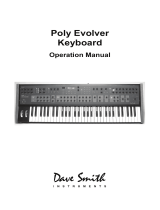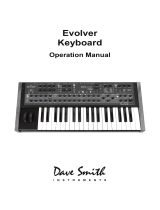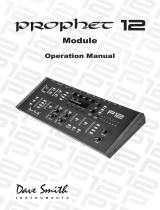SQUID MIDI Implementation Guide
This document describes the MIDI messages transmitted and received by the SQUID.
You can edit the SQUID MIDI settings in the [GLOBAL] setting of this unit.
For the MIDI settings of this unit, please refer to the Operating Instructions.
System Real Time Messages
0111 1000 MIDI Timing Clock
Received Channel Messages
SQUID records the received MIDI messages in a sequence.
1st data byte 2nd data byte 3rd data byte
1000 nnnn 0kkk kkkk 0vvv vvvv Note Off. Velocity is ignored.
1001 nnnn 0kkk kkkk 0vvv vvvv Note On. Note Off if 0vvv vvvv=0.
Transmitted Channel Messages
1st data byte 2nd data byte 3rd data byte
1001 nnnn 0kkk kkkk 0vvv vvvv Note On. Note Off if 0vvv vvvv=0.
1011 nnnn 0vvv vvvv 0vvv vvvv Control Change.
See "Transmitted Controller Messages".
1100 nnnn 0vvv vvvv 0000 0000 Program Change.
Transmitted Controller Messages
1st data byte 2nd data byte 3rd data byte
1011 nnnn 0000 0000 0vvv vvvv Bank Select(MSB).
1011 nnnn 0010 0000 0vvv vvvv Bank Select(LSB).
1011 nnnn 0111 1000 0000 0000 All Sound Off.
0kkk kkkk Note Number 0-127.
nnnn Channel Number 0 to 15 ( MIDI Channel 1 to 16 ).
* Ignored if MIDI channel set to ALL.
2019 Pioneer DJ Corporation. All rights reserved.
* In addition, SQUID has a mode to transmit Control Change MIDI message called CC mode.
You can control the parameters of external equipment from the unit by assigning up to 5 MIDI
controller numbers to each track and sequencing (step recording) the MIDI control values into
each step.
For details of CC mode, please refer to the Operating Instructions.