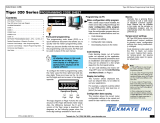Page is loading ...

IST7_IST8 (NZ365) Page 1Texmate, Inc. Tel. (760) 598-9899 • www.texmate.com Page 1Texmate, Inc. Tel. (760) 598-9899 • www.texmate.com
IST7 and IST8 are smart input modules that can monitor temperature. Both modules can accept triple
2/3/4-wire RTD sensors. Applied in multiple-point temperature measurement.
0.01º accuracy on three channels.
Hardware Module Specifications
Software Module Specifications
TEMPERATURE
INPUTS
Triple RTD
RTD
Triple-input RTD 2/3/4-wire RTD configuration. Choice of Pt385 or Pt392.
Excitation Current 160 mA DC constant current source, ratiometric
referenced to ATD.
Resolution & Range 0.01 °C, –200 °C to +850 °C.
Analog-to-digital Dual channel sigma delta ATD convertor.
16-bit resolution.
Shield drive +2.5 V.
Line Frequency Rejection 50/60 Hz software selectable.
RTD Type Pt385 / Pt392 sofware selectable.
RTD Linearization On-board linearization tables for RTD.
2-point Calibration Simple 2-point calibration of RTD
using Tiger 320 Series software.
Sampling Speed 800 / 960 Hz each channel, 20 Hz averaged outputs.
SMART INPUT MODULE
IST7
(50 Hz Rejection)
Input Module
Order Code Suffix
IST8
(60 Hz Rejection)
State-of-the-art
Electromagnetic Noise
Suppression Circuitry.
Ensures signal integrity even in
harsh EMC environments.
On-board Digital Signal
Processor.
Linearization RTDs 20 Hz averaged
outputs 16-bit precision comparator
function.
Interface to
Tiger Meter.
Perfect module for 3 phase
dry transformer temperature
measurement.

Texmate, Inc. Tel. (760) 598-9899 • www.texmate.comPage 2 IST7_IST8 (NZ365)
Component Layout
Figure 1 – IST7/IST8 Triple RTD Input Module
Connector Pinouts
Function Schematic Diagram
Current Drive
Current Return
Sense
Current Drive
Current Return
Sense
Current Drive
Current Return
Sense
1
2
3
4
5
6
7
8
9
DescriptionFunction
Input Module
Pin Numbers
RTD1
RTD1
RTD1
RTD2
RTD2
RTD2
RTD3
RTD3
RTD3
1060A
PCB 1060A Smart Input Module.
PIN1
PIN2
PIN3
PIN4
PIN5
PIN6
PIN7
PIN8
PIN9
PT 100 RTD
PT 100 RTD
PT 100 RTD
– 5 V
GND
+ 5 V
MultiplexersFiltering
Dual Channel
16-bit
A/TD
Ref
Tiger Meter
Functional Schematic
I2C Bus
160 A
CH 1
Constant current source
+ 24 V
Exc.
Return
MUX1
EMF
EMF
EMF
Precision
+ 2.5V ref
Crystal Control
Microcontroller
PT 100 RTD
PT 100 RTD
PT 100 RTD
Figure 2 – Input Module IST7/IST8 Functional Schematic Diagram

IST7_IST8 (NZ365) Page 3Texmate, Inc. Tel. (760) 598-9899 • www.texmate.com
Smart Setup Registers
The Tiger controller uses three smart setup registers to configure all smart input modules. Line frequency
rejection (50 / 60 Hz) and RTD type are configured in smart register 1 (SMT1). See Figure 3.
Smart register 1 allows you to select the following settings:
• Line frequency rejection of 50 or 60 Hz for all three RTD inputs.
• RTD type: Pt385 or Pt392 for all RTD types.
A standard sampling rate of 800 / 960 Hz (50 / 60 Hz) is applied to all inputs.
The module produces three output registers (3 RTD), each being the 20 Hz averaged result of the input
sensors. One of these registers can be transferred to CH1 via Code 2, the same or another register
transferred to CH2 via Code 4, the same or another register transferred to CH3 via Code 5, and the
same or another register transferred to CH4 via Code 6.
RTD1 CODE 2 OUTPUT REGISTER MAP
Enter Code 2.
Select smart register 1 setup
[X77].
This allows you to enter smart
register 1 setup and config-
ure settings for RTD input
signals.
Code 2 allows you to select a
sensor for CH1.
SMART REGISTER 1 SETUP
SMT1 allows you to select
the line frequency between
50 or 60 Hz and select
the RTD type for all three
inputs: Pt385 or Pt392.
The output register
map is the same for
all four channels and
allows you to select
any of the three RTD
inputs for the channel
you are configuring
(RTD1, RTD2, RTD3).
CH2
CH3
CH4
SMART REGISTER 3 SETUP
Not required.
SMART REGISTER 2 SETUP
Not required.
Figure 3 – IST7/IST8 Smart Setup Registers Operational Flow Diagram
CH1
Any RTD
RTD2
RTD3
Programming Procedures
The input module requires the following individual inputs to be programmed through the configuration
menus in the controller:
1Select Line Frequency Rejection & RTD Type
This menu allows you to select the input signal line frequency rejection for all input signals (50
or 60 Hz) and the RTD type for all RTD inputs (Pt385 or Pt392) using Smart Register 1 (SMT1).
In the code for the required channel, select the relevant RTD from the output register map.
2
Select a Channel for the RTDs

Texmate, Inc. Tel. (760) 598-9899 • www.texmate.comPage 4 IST7_IST8 (NZ365)
Select RTD Type Enter Code 2 and select the RTD type and input signal line frequency rejection setting for all inputs
2
1
MEASUREMENT TASK
0 Voltage, Current
1 TC (3rd digit selects type of TC)
2 RTD 3-wire (3rd digit selects
type of RTD)
3 RTD 2- or 4-wire (3rd digit selects
type of RTD)
4 Frequency
5 Period
6 Counter
7 Smart Input Module
SECOND DIGIT
FIRST DIGIT
This setting enters the smart register 1 code
setup menu.
Press the
P
and buttons at the same time to enter the main programming
mode.
Press the
P
button three times to enter Code 2. Set Code 2 to [X77].
The 1st digit setting is not relevant to this procedure and can remain at zero (0).
OUTPUT REGISTER MAP
0 Averaged RTD1
1 Averaged RTD2
2 Averaged RTD3
3 Averaged Process 1
4 Averaged Process 1
5 -
6 -
7 Smart input module register 1
code setup
THIRD DIGIT
0 10 Hz
1 10 Hz
2 100 Hz
3 100 Hz
TIGER PROCESSING RATE
Note: The output registers in the 3rd digit
are specific to the IST7/IST8 input module.
These registers vary for each different
smart input module.
3
NOT USED
0 -
1 -
2 -
3 -
4 -
5 -
6 -
7 -
SECOND DIGIT
RTD TYPE
0 Pt385100Ω
1 Pt392 100 Ω
2 -
3 -
4 -
5 -
6 -
7 -
THIRD DIGIT
FIRST DIGIT
0 60 Hz rejection
1 -
2 50 Hz rejection
3 -
This menu provides settings unique to smart
register 1 of input module IST7/IST8.
Press the
P
button.
FREQUENCY SELECT
Using the buttons,
select either 50 or 60 Hz line frequency rejection (2 for areas with 50
Hz power supplies and 0 for areas with 60 Hz power supplies) in the 1st digit and the RTD
type in the 3rd digit.
2nd digit settings are not relevant and should be left at zero (0).
4
Note: The 20 Hz aver-
aged signal is output for
all five inputs.
Press the
P
and buttons at the same time to return to the operational display.
5
7
Press the
P
and buttons at the same time again to re-enter the main programming mode,
then press the
P
button three times to enter Code 2.
6
Select a Channel Select a channel for the RTD.
Channel 1 = RTD1
To select an RTD1 for CH1:
CH1
Note: The output register
map is different for each
smart input module type.
Set Code 2 to [X70]. Select the required processing rate for all input sensors in the 1st digit
and RTD1 in the 3rd digit.
0 10 Hz
1 10 Hz
2 100 Hz
3 100Hz
FIRST DIGIT
TIGER PROCESSING RATE MEASUREMENT TASK
0 Voltage, Current
1 TC (3rd digit selects type of TC)
2 RTD 3-wire (3rd digit selects type of RTD)
3 RTD 2- or 4-wire (3rd digit selects type of RTD)
4 Frequency
5 Period
6 Counter
7 Smart Input Module
SECOND DIGIT
OUTPUT REGISTER MAP
0 Averaged RTD1
1 Averaged RTD2
2 Averaged RTD3
3 Averaged Process 1
4 Averaged Process 2
5 -
6 -
7 Smart input module register 1
code setup
THIRD DIGIT

IST7_IST8 (NZ365) Page 5Texmate, Inc. Tel. (760) 598-9899 • www.texmate.com
Channel 2 = RTD2
*Note:
The logic for CH2 is not the same as CH1, CH3,
or CH4. The 1st and 3rd digits must both be
set to 0. Selecting 040 to 070 in the 2nd digit
of Code 4 directly selects one of the following
settings in the output register map (3rd digit):
CH2
Enter Code 4 and set to [050]. Select the RTD2 for CH2 in the 2nd digit. See *Note in 2nd digit below.
8
MEASUREMENT TASK
0 Voltage, Current
1 TC (type as per 2nd digit)
2 RTD (type as per 2nd digit)
3 Second Digital Input
Channel (type as per 2nd
digit)
FOR VOLTAGE & CURRENT
0 Channel 2 Disabled
1 Direct (no post processing)
2 Square Root of Channel 2
3 Inverse of Channel 2
4 Output Register 1 (smart module)*
5 Output Register 2 (smart module)*
6 Output Register 3 (smart module)*
7 Output Register 4 (smart module)*
SECOND DIGITFIRST DIGIT
4 selects
5 selects
6 selects
7 selects
2nd Digit
Output Register Map
0 Averaged RTD1
1 Averaged RTD2
2 Averaged RTD3
3 Averaged Process 1
Channel 3 = RTD3
CH3
Enter Code 5 and sert to [X72]. Select RTD3 for CH3 in the 3rd digit.
9
Note: The output register
map is different for each
smart input module type.
OUTPUT REGISTER MAP
0 Averaged RTD1
1 Averaged RTD2
2 Averaged RTD3
3 Averaged Process 1
4 Averaged Process 2
5 -
6 -
7 Smart input module register 1 code setup
THIRD DIGIT
FIRST DIGIT
0 Direct Display of Input (no processing)
1 Square Root of Channel 3
2 Inverse of Channel 3
3 Meters with 4 kB memory
NO Linearization
Meters with 32 kB memory
32-point Linearization of CH3 using Table 3
Note:
All linearization tables are set up in the Calibration Mode [24X].
CH3 POST PROCESSING

Texmate, Inc. Tel. (760) 598-9899 • www.texmate.comPage 6 IST7_IST8 (NZ365)
RTD Full Scale
Calibration Procedures
The RTDs can be calibrated in °F or °C. Using a calibration source to calibrate a zero and full scale
setting is the easiest method to use. If a calibration source is not available, the known resistance
values for the temperatures can be used.
The following table lists the equivelant resistances for both Pt385 and Pt392 type 100 Ω RTDs over a
temperature range of 0 to 100 °C.
RTD Type Temperature
Type Pt385 / 392
Type Pt385
Type Pt392
Equivelant Resistance
0 °C
100 °C
100 °C
100 Ω
138.5 Ω
139.3 Ω
SP1 SP2 SP3 SP4 SP5 SP6
Prog.
PIN1
PIN2
PIN3
PIN4
PIN5
PIN6
PIN7
PIN8
PIN9
100 ohm
RTD1
100 ohm
RTD2
100 ohm
RTD3
PIN1
PIN2
PIN3
PIN4
PIN5
PIN6
PIN7
PIN8
PIN9
100 ohm
RTD1
100 ohm
RTD2
100 ohm
RTD3
3 wire connection2 wire connection
Resistor Connections for Zero (low) Setting
Example 2-point Calibration Procedure
The example 2-point calibration procedure on Page 7 can be used with a calibration source or with the
calibration plug method. Enter the calibration mode and carry out the 2-point calibration procedure on
the first channel required for RTD input.
Repeat this procedure for any other channels requiring an RTD input.
If a calibration source is not
available make up a set of
calibration plugs with the
resistors shown in the dia-
grams opposite.
Plug the 0 °C calibration
plug into the module and
program the [ZEro] setting
for the first channel required.
Unplug the 0 °C plug and
plug the 100 °C calibration
plug into the module and
program the [SPAn] setting
for the same channel.
SP1 SP2 SP3 SP4 SP5 SP6
Prog.
PIN1
PIN2
PIN3
PIN4
PIN5
PIN6
PIN7
PIN8
PIN9
138.5 ohm
RTD1
RTD2
RTD3
(139 ohm)
138.5 ohm (139 ohm)
138.5 ohm (139 ohm)
138.5 ohm (139 ohm)
138.5 ohm (139 ohm)
138.5 ohm (139 ohm)
PIN1
PIN2
PIN3
PIN4
PIN5
PIN6
PIN7
PIN8
PIN9
RTD1
RTD2
RTD3
3 wire connection2 wire connection
Resistor Connections for Span (high) Setting
Tiger Macro Development
System (TDS)
Tiger 320 Macro Overview
The Tiger 320 Series of programmable meter controllers have been designed to incorporate
the analog and digital functionality of an intelligent controller with the logic of a PLC.
Traditionally, the PLC approach is to build a working application entirely in some form of
programming language. The approach used in the Tiger 320 Series of controllers is to build
an application by selecting the pre-programmed functions of the controller and then adding
small amounts of programmability and logic where needed.
The operating system of the Tiger 320 controller controls all the pre-programmed functions,
handling the input, averaging, scaling, linearization, totalization and much more, as well as
driving the display, timers, relays, analog and serial outputs. Once configured, these func-
tions are executed by the operating system and form the basis of a control system.
To form an advanced automation and control system you only need to write a small program
that adds the extra logic required. We call this program a macro. A macro can be written
specifically for your application and is used to initiate a sequence, reconfigure, or disable
some of the controller functions. With Texmate's 22 I/O plug-in module installed, a macro
further expands the Tiger 320 operating system with additional digital status inputs and
digital switched outputs.

IST7_IST8 (NZ365) Page 7Texmate, Inc. Tel. (760) 598-9899 • www.texmate.com
Prog.
SP1 SP2SP4SP3SP5 SP6
TEXMATE
Prog.
SP1 SP2SP4SP3SP5 SP6
TEXMATE
Prog.
SP1 SP2SP4SP3SP5 SP6
TEXMATE
Prog.
SP1 SP2SP4SP3SP5 SP6
TEXMATE
Prog.
SP1 SP2SP4SP3SP5 SP6
TEXMATE
Prog.
SP1 SP2SP4SP3SP5 SP6
TEXMATE
Prog.
SP1 SP2SP4SP3SP5 SP6
TEXMATE
Prog.
SP1 SP2SP4SP3SP5 SP6
TEXMATE
Prog.
SP1 SP2SP4SP3SP5 SP6
TEXMATE
Prog.
SP1 SP2SP4SP3SP5 SP6
TEXMATE
Prog.
SP1 SP2SP4SP3SP5 SP6
TEXMATE
Prog.
SP1 SP2SP4SP3SP5 SP6
TEXMATE
Prog.
SP1 SP2SP4SP3SP5 SP6
TEXMATE
Prog.
SP1 SP2SP4SP3SP5 SP6
TEXMATE
Prog.
SP1 SP2SP4SP3SP5 SP6
TEXMATE
X
Prog.
SP1 SP2SP4SP3SP5 SP6
TEXMATE
Prog.
SP1 SP2SP4SP3SP5 SP6
TEXMATE
To Step 7
OR
From Step 6
5.2. Apply the LOW
input signal, or connect
the 0 °C plug to the
module
OR
OR
Press
1
Press
1
Press
1
Press
1
Press
at same
time
Press
at same
time
Press
at same
time
Press
at same
time
Step 1
Step 2
Step 3
Step 4
Step 5
Step 6
7.2. Apply the HIGH
input signal, or connect
the 100 °C plug to the
module
Step 7
Step 8
Step 9
Step 10
Step 11
Enter the
brightness
mode
Pass the brightness
mode and the enter
calibration mode
Select the no function
calibration mode [000]
Save calibration mode
[000] setting and enter
Code 1
Operational Display
Operational Display
Exit Code 1 and return
to the operational display
Enter calibration
mode [111] for 2-point
calibration of CH1
5.1. Adjust display to
desired reading for
zero input
7.1. Adjust display to
desired reading for
span input
Set reading for zero
load into meter and
enter span mode
Save zero and span
settings and re-enter
calibration mode
Example
Example
OR
LOW
Signal
HIGH
Signal
2-point Cal.eps
Set calibration mode to [111]:
1st Digit = 1
Selects calibration procedures
2nd Digit = 1
Selects 2-point calibration
3rd Digit = 1
Selects CH1 for calibration
Prog.
SP1 SP2SP4SP3SP5 SP6
TEXMATE
Press
1
[111] for CH1
[112] for CH2
[113] for CH3
[114] for CH4
2-point Calibration
Mode Example
START HERE
Macro control is ideal for many OEM applications that require analog, digital, and timer
functions with sophisticated mathematical and enhanced logic operations. The macro con-
cept has major cost advantages for large or small sophisticated applications that require
some degree of programmable logic control with display and front panel control.
Custom Macro Programming
Texmate’s Tiger Development System (TDS) enables a macro to be written and compiled in
BASIC, utilizing any combination of the hundreds of functions and thousands of registers
embedded in the Tiger 320 Operating System. When your BASIC program is compiled into
Tiger 320 Macro-language it is error checked and optimized.

Texmate, Inc. Tel. (760) 598-9899 • www.texmate.comPage 8 IST7_IST8 (NZ365)
Customer Configuration Settings:
1st Digit 2nd Digit 3rd Digit 1st Digit 2nd Digit 3rd Digit
CH3
CH2
1st Digit 2nd Digit 3rd Digit1st Digit 2nd Digit 3rd Digit
CH1 7
00
WARRANTY
Texmate warrants that its products are free from defects in material and workmanship
under normal use and service for a period of one year from date of shipment. Texmate’s
obligations under this warranty are limited to replacement or repair, at its option, at its
factory, of any of the products which shall, within the applicable period after shipment, be
returned to Texmate’s facility, transportation charges pre-paid, and which are, after exam-
ination, disclosed to the satisfaction of Texmate to be thus defective. The warranty shall
not apply to any equipment which shall have been repaired or altered, except by Texmate,
or which shall have been subjected to misuse, negligence, or accident. In no case shall
Texmate’s liability exceed the original purchase price. The aforementioned provisions do
not extend the original warranty period of any product which has been either repaired or
replaced by Texmate.
USER’S RESPONSIBILITY
We are pleased to offer suggestions on the use of our various products either by way
of printed matter or through direct contact with our sales/application engineering staff.
However, since we have no control over the use of our products once they are shipped,
NO WARRANTY WHETHER OF MERCHANTABILITY, FITNESS FOR PURPOSE, OR
OTHERWISE is made beyond the repair, replacement, or refund of purchase price at the
sole discretion of Texmate. Users shall determine the suitability of the product for the
intended application before using, and the users assume all risk and liability whatsoever in
connection therewith, regardless of any of our suggestions or statements as to application
or construction. In no event shall Texmate’s liability, in law or otherwise, be in excess of the
purchase price of the product.
Texmate cannot assume responsibility for any circuitry described. No circuit patent or
software licenses are implied. Texmate reserves the right to change circuitry, operating
software, specifications, and prices without notice at any time.
For product details visit www.texmate.com
Local Distributor Address
Tel: 1-760-598-9899 • USA 1-800-839-6283 • That’s 1-800-TEXMATE
Fax: 1-760-598-9828 • Email: [email protected] • Web: www.texmate.com
Texmate has facilities in Japan and Taiwan. We also have authorized distributors
throughout the USA and in 28 other countries.
Copyright © 2017 Texmate Inc. All Rights Reserved.
Alphanumeric Displays
14-segment alphanumeric displays are Texmate’s display choice for easy to read display text and
scrolling text messaging.
SP1 SP2 SP4
SP3 SP5 SP6
or
or
or for "slow" as:
For "tank low" as:
7-SEGMENT 14-SEGMENT
Macros are useful when implementing a specialized control system that cannot be
achieved by the standard configuration capability of the Tiger 320 Operating System.
Using the TDS software, functions can be altered or added in a standard controller to
perform the required job. This may typically include logic sequencing functions and math-
ematical functions.
Developing a Macro is much easier and quicker than programming a PLC, because the
basic code required to customize the Tiger meter is considerably less than the ladder logic
programming required for PLCs. This is due to the hundreds of functions built into the
Tiger controller that can be manipulated or invoked by a macro to fulfill the requirements
of almost any application.
Scrolling display messages can be programmed to appear with any setpoint activation,
selected event, or logic input. Easy to read, plain text prompts can be programmed to
replace the manual programming codes and provide a user-friendly interface for any cus-
tom application.
Scrolling Text Messaging
Scrolling text messaging is another bonus from running a macro. Any number of messages
for detailed operator instructions, of up to 100 characters each, can be written into the
macro during compilation for detailed operator instructions, alarm and control applica-
tions.
A scrolling text message can be written for OEMs and sensor manufacturers providing
informative instructions for setup and calibration procedures.
1934 Kellogg Ave. Carlsbad, CA 92008
/