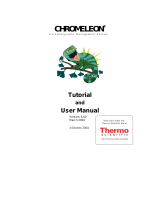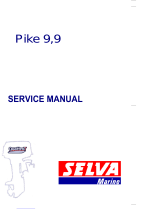Page is loading ...

NMR
picoSpin
Maintenance Guide
269-302600 Revision A January 2013

© 2013 Thermo Fisher Scientific Inc. All rights reserved.
For U.S. Technical Support, please contact:
Thermo Fisher Scientific
5225 Verona Road
Madison WI 53711-4495 U.S.A.
Telephone: 1 800 532 4752
E-mail: us.techsupport.analyze@thermofisher.com
For International Support, please contact:
Thermo Fisher Scientific
Telephone: +1 608 273 5017
E-mail: support.madison@thermofisher.com
Thermo Fisher Scientific Inc. provides this document to its customers with a product purchase to use in the
product operation. This document is copyright protected and any reproduction of the whole or any part of this
document is strictly prohibited, except with the written authorization of Thermo Fisher Scientific Inc.
The contents of this document are subject to change without notice. All technical information in this
document is for reference purposes only. System configurations and specifications in this document supersede
all previous information received by the purchaser.
Thermo Fisher Scientific Inc. makes no representations that this document is complete, accurate or error-
free and assumes no responsibility and will not be liable for any errors, omissions, damage or loss that might
result from any use of this document, even if the information in the document is followed properly.
This document is not part of any sales contract between Thermo Fisher Scientific Inc. and a purchaser. This
document shall in no way govern or modify any Terms and Conditions of Sale, which Terms and Conditions of
Sale shall govern all conflicting information between the two documents.
For Research Use Only. This instrument or accessory is not a medical device and is not intended to be used
for the prevention, diagnosis, treatment or cure of disease.
WARNING Avoid an explosion or fire hazard. This instrument or accessory is not
designed for use in an explosive atmosphere.

Thermo Scientific picoSpin Maintenance Guide 1
Cartridge Maintenance
The fluid path from the inlet fitting to the outlet fitting of the capillary cartridge has an inside
diameter of 300 μm, a length of 27 cm for the picoSpin 45, or 32 cm for the picoSpin 80, and
a total volume of 20 μL for the picoSpin 45, or 40 μL for the picoSpin 80. Care should be
taken to maintain an unobstructed and uncontaminated path from inlet to outlet. The first
sign of difficulty is usually increased back-pressure when a sample is injected. In this section,
we describe good practice for keeping the flow path clear. We also explain how to flush the
cartridge to remove contaminants or precipitates and how to clean or replace the frit filter at
the inlet fitting.
It is good practice to leave a clean storage fluid in the capillary at the end of each work period
to avoid deposition or precipitation of solids inside the cartridge. The choice of parking fluid
will depend to some extent on the type of chemistry one is engaged in; water, ethanol, or
acetone are commonly used. Water and acetone have the advantage that their strong singlet
signal can be used to test the quality of shim at the beginning of the next work period. At the
end of each work period, displace the last sample with at least 40-60 μL of the parking fluid
and then place plugs on the inlet and outlet fittings to prevent evaporation.
In most cases injecting a new sample will adequately displace the previous sample from the
capillary; simply inject 50-100 μL of your sample to displace the sample currently occupying
the flow path. Should there be a concern that a solid could precipitate at the interface of two
different samples, the flow path should be flushed with a compatible solvent prior to injecting
the next sample.
Cleaning the Cartridge Flow Path
Flush the cartridge by injecting at the inlet port 60-100 μL of acetone followed by 60-100 μL
of ethanol. There should be very little resistance when injecting these liquids. This step can be
repeated as necessary or whenever the injection pressure has increased. If a solid might
precipitate in the presence of either ethanol or acetone then one should first purge the sample
with 40-60 μL of a compatible solvent.
NOTICE Be sure that all persons operating this system read the site and safety manual
first.

Cartridge Maintenance
Changing the Cartridge
2picoSpin Maintenance Guide Thermo Scientific
Occasionally, a sample clogs the inlet port filter giving the impression the capillary itself is
clogged. This can occur when there is incompatibility between the previous sample and the
one being injected. Precipitation of a solid may occur at the interface of two solvents at the
inlet port. If this happens, one can inject an appropriate solvent into the outlet port of the
capillary, followed by acetone or ethanol, to solubilize the precipitate from the outlet end.
There are no filters on the outlet fitting so clean solvents should be used.
The filter may become clogged from particles suspended in the sample solutions. The filter
can often be cleared in this case by back-flushing from the outlet fitting. If this problem
occurs frequently, it can be eliminated by using disposable syringe filters in the flow path
before the sample reaches the inlet fitting. It is also possible to replace the standard 2 micron
filter with other mesh sizes.
Should a sample precipitate throughout the capillary then one can try to recover from this
situation by slowly injecting an appropriate solvent alternately into both the inlet and outlet
fittings in an attempt to solubilize the precipitate and push it through the capillary. If a
precipitate–filled cartridge cannot be flushed then the cartridge must be replaced. However,
before replacing a cartridge always replace the filter first in case only the filter is blocked.
Changing the Cartridge
If a blocked cartridge cannot be cleared using the methods in the previous section, it may have
to be replaced. After cartridge replacement it may take several hours to re-shim the
spectrometer. Do not replace a cartridge unless there is no other way to address the problem.
Cartridges should be changed in a clean location and a clean surface should be provided for
parts and tools. Wipe away any loose dirt on the front panel before removing the cartridge
sub-panel. When the new cartridge is installed it is important to avoid introducing dirt into
the magnet.
A replacement cartridge assembly is shown in Figure 1. The sub-panel is mounted on the
main front panel of the spectrometer with four thumb screws. The aluminum cartridge flange
is bolted into the spectrometer’s magnet. An aluminum cartridge removal tool and a hex
wrench are supplied with every replacement cartridge.
Figure 1. Replacement capillary cartridge showing sub-panel and flange
picoSpin 45

Cartridge Maintenance
Changing the Cartridge
Thermo Scientific picoSpin Maintenance Guide 3
Loosen and remove the four knurled screws on the corners of the cartridge sub-panel. Next,
gently pull the sub-panel away from the front panel of the unit a few millimeters and lower it;
the sub-panel will rest on the U-shaped channel.
Screw the threaded end of the aluminum cartridge removal tool into the cartridge flange, as
shown in Figure 2.
Figure 2. Threading the cartridge removal tool into the cartridge
picoSpin 80
CAUTION Avoid shock hazard. Before removing or replacing a cartridge the spectrometer
must be turned off. The unit can be damaged if a cartridge is removed or replaced while
the unit is under power. Beware of electrostatic discharge when handling the cartridge.
Before removing or inserting a cartridge, touch one of the case screws on the side of the
unit to discharge any potential difference between the unit and your body.

Cartridge Maintenance
Changing the Cartridge
4picoSpin Maintenance Guide Thermo Scientific
There are two bolts that secure the cartridge flange to the magnet. They can be loosened with
the long-handled hex wrench supplied with the replacement cartridge. The bolts are located
behind white plastic bushings, as shown in Figure 3. The bushings will retain the bolts so that
they cannot fall out and become lost inside the unit. Loosen the bolts alternately until they
disengage from the threads.
Figure 3. Loosening the cartridge bolts
Holding the cartridge removal tool with one hand and the cartridge sub-panel with the other,
gently remove the cartridge from the spectrometer, as shown in Figure 4
Figure 4. Removing the cartridge from the spectrometer

Cartridge Maintenance
Shimming
Thermo Scientific picoSpin Maintenance Guide 5
The new cartridge is installed by reversing the above steps. Before inserting the cartridge into
the spectrometer, check that it is free of dirt and dust. Blow the cartridge off with clean,
filtered air if available. After the new cartridge has been installed the unit can be switched on
again. Wait for the magnet temperature to stabilize and then follow the instructions for
Shimming After a Cartridge Change.
Shimming
The resolution of an NMR spectrometer depends upon how uniform the magnetic field is
over the sample volume. Since the proton Larmor frequency is directly proportional to the
field strength, a resolution or line-width of 50 ppb (parts-per-billion) for the picoSpin 45
(20 ppb for the picoSpin 80), requires that the field strength be uniform to 50 ppb for the
picoSpin 45 (20 ppb for the picoSpin 80), across the sample. This is a very demanding
requirement. In all modern NMR spectrometers, the magnetic field is adjusted for uniformity
by adjusting currents in shim coils within the magnet. The picoSpin spectrometers have
8 shim coils; 3 that create linear gradients and 5 that create quadratically varying fields. There
is also a 9th coil for generating a uniform field. The picoSpin software uses a robust search
algorithm to efficiently determine optimal shim current settings. This search algorithm is
accessed by the user through the autoShim experiment script. Consult the “Auto Shimming”
section in your Installation and Setup document for a detailed description of this script.
The picoSpin is highly stable with respect to magnet shim. If the unit is kept on continuously
and is temperature stabilized at a fixed temperature, it will only be necessary to perform
Maintenance Shimming a few times a week. No reshimming is necessary when samples are
changed. The complete maintenance shimming process takes about 20 minutes.
Several situations may require more complete reshimming adjustments. If the unit is turned
off for more than a few minutes so that the magnet temperature changes, it will require
reshimming. The loss of shim will be greater the longer the magnet temperature is away from
the set-point and the larger the temperature excursion. Reshimming will also be required if
the magnet set-point temperature is changed by more than a few degrees C. Shimming in
these situations is called Setup Shimming and is similar to the shimming process described in
the Installation and Setup document.
When a new cartridge is installed the magnet shim will usually be disturbed more than in the
situations just discussed. In this case refer to Shimming After a Cartridge Change. If it is
necessary to shim a unit without any prior information about the magnet or previously
known shim settings, refer to Shimming from Scratch.
For the best shimming results, use a sample that has a strong singlet in its spectrum. Water is
the preferred choice because it has the highest proton density and therefore the strongest
signal. A stronger signal will speed the shimming process and improve the quality of the
results. If it is not possible to use water, acetone and cyclohexane are acceptable alternatives.

Cartridge Maintenance
Shimming
6picoSpin Maintenance Guide Thermo Scientific
Beware of the danger of bubbles when the shimming sample is injected. Any time the unit
appears to have lost shim or signal strength abruptly, it is most likely that a bubble has been
injected into or near the RF coil. Shimming when a bubble is present will yield very poor
results.
In all of the procedures described below it will be necessary to change the transmitter
frequency to adjust the location of the signal in the spectrum plot. The 0 Hz location in the
spectrum plot corresponds to the transmitter frequency. If the signal is too far on the positive
frequency side of 0 Hz you will need to increase the transmitter frequency. If the signal is too
far on the negative frequency side of 0 Hz you will need to decrease the transmitter frequency.
(Notice that negative frequencies are plotted to the right, as is conventional in NMR.) For
example, if the water signal appears at +800 Hz and the transmitter frequency is 44.11025
MHz, we can increase the transmitter frequency to 44.11075 MHz to place the signal at
+300 Hz.
Maintenance Shimming
Maintenance shimming resembles the procedure described in the Installation and Setup
document, except that it is assumed that the Larmor frequency is already known. We also
assume that the instrument is turned on, the magnet temperature has stabilized to
±1 millidegree or better and a water sample has been injected. Only the three linear gradients
are adjusted.
Maintenance shimming should be done daily for the first week after a new instrument has
been set-up. It is also recommended daily for the first week after performing any of the more
complete shimming procedures described below. After the first week it only has to be done
when the operator finds that the resolution has degraded. An instrument that has remained at
a constant temperature for several months may only have to be shimmed once a week or even
less.
Go to the Run page, click and select the autoShim script. This will bring up the
script with the most recently used parameter values already entered. If maintenance shimming
is being done regularly, these will already be exactly or nearly correct. Check and/or adjust the
settings as follows:

Cartridge Maintenance
Shimming
Thermo Scientific picoSpin Maintenance Guide 7
Execute the autoShim script by clicking . Because the test run box is checked, this
will cause a single FID to be acquired and displayed. If a signal is found but it has a smaller
amplitude than expected, or there has been a large loss of shim since the last water FID was
displayed, it is likely that there is a bubble near the RF coil. Reinject the sample. If a signal is
present but it appears to be outside the 4 kHz bandwidth, perform Set Up Shimming instead
of this procedure.
Note the location of the water signal relative to 0 Hz in the spectrum plot. When shimming
the signal should be located in the middle 1/4 of the full bandwidth, or between -500 Hz and
+500 Hz for 4 kHz bandwidth. Adjust the transmitter frequency to place the signal in this
range. There may be a small artifact in the spectrum if the peak is at exactly 0 Hz. Because of
this it is a good idea to place the signal at least 50 Hz away from 0 Hz. Click again to
verify that the signal frequency is now correct.
Parameter Value
tx frequency proton Larmor frequency (MHz)
max iterations 100
test run checked
linear increments 0.005 (picoSpin 45)
0.0005 (picoSpin 80)
quadratic increments 0.0
target rms 1
pulse width 40 us or best 90-deg time
acq. points 1000
zero filling 8000
rx recovery delay 500 us
T1 recovery delay 8 s
bandwidth 4 kHz
post-filter atten. 11
phase correction 0 degrees (or any value)
exp. filter 0 Hz
max plot points 400
max time to plot 250 ms
min freq. to plot -2000 Hz
max freq. to plot +2000 Hz
magnitude checked

Cartridge Maintenance
Shimming
8picoSpin Maintenance Guide Thermo Scientific
Once the signal is positioned correctly, uncheck the test run check box and run the autoShim
script again. This time the script will run a full 100 iterations of the optimization algorithm.
Each full iteration involves from 1 to 4 evaluations of the spectrum peak height, which is
reported in the message window. It will take roughly 20 minutes for the full 100 iterations.
Progress can be monitored through the value of the spectrum peak height, which will first
decrease as the algorithm explores a neighborhood around the starting shim settings and will
then start to improve. In most cases the expected peak height will be reached before the script
finishes. The script can be stopped early with and max iterations can be set to a
smaller value next time.
The resulting shim quality should be compared to previously achieved values of the spectrum
peak height observed with the same type of sample and the same data acquisition settings.
Note that when autoShim is running the peak height will generally be somewhat less than that
obtained in a test run unless T1 recovery delay is set long enough for full relaxation. For a
water sample and the settings suggested above, a test run will give a peak height that is about
5% larger than the running peak height.
You may wish to compare your peak height with the factory test report. Keep in mind that
version 0.8.0 of the picoSpin software had different spectrum and FID normalization than
later versions. Peak heights from version 0.8.0 should be multiplied by 8 for comparison with
peak heights from later versions obtained with the settings given above. If a shimming sample
other than water is used the peak heights will be decreased by a factor equal to the actual
proton density divided by the water proton density, assuming all protons contribute to a
singlet.
In most situations where maintenance shimming is appropriate, it will be sufficient to
optimize only the three linear shims. However, performance may improve if quadratic shims
are also optimized from time to time. To do this, follow the instructions above except set
quadratic increments to 0.02 for the picoSpin 45, or 0.005 for the picoSpin 80. When both
quadratic and linear increments are non-zero all 8 shims will be optimized and each full
iteration will involve from 1 to 9 evaluations of the spectrum peak height. Shimming for the
same number of iterations will take about twice as long.
Set Up Shimming
Set-up shimming is essentially the procedure described in the Installation and Setup
document, except that it does not rely on the settings of the QuickStart scripts that were
delivered with the instrument. The Larmor frequency only has to be known roughly, for
example from the factory test report or from a time before the instrument was shipped or
stored. If the previously known Larmor frequency was for a different magnet set-point
temperature, use the magnet temperature coefficient of -34 to -36 kHz/°C (picoSpin 45) or
-75 to -80 kHz/°C (picoSpin 80) to estimate the new Larmor frequency. The Larmor
frequency has to be known or estimated with an accuracy of approximately 30 kHz for the
procedure below to succeed. If this is not the case, refer to Shimming from Scratch instead of
this procedure.

Cartridge Maintenance
Shimming
Thermo Scientific picoSpin Maintenance Guide 9
We assume that the instrument is turned on, the magnet temperature has stabilized to
approximately 1 millidegree or better and a water sample has been injected.
Go to the Run page, click and select the autoShim script. This will bring up the
script with the most recently used parameter values already entered. Check and/or adjust the
settings as follows:
Execute the autoShim script by clicking . Because the test run box is checked, this
will cause a single FID to be acquired and displayed. A very large bandwidth of 64 kHz is used
in this step to ensure that the signal will be found even though the Larmor frequency is only
known roughly. If a signal is found but it has a smaller amplitude than expected, it is likely
that there is a bubble near the RF coil. Re-inject the sample. If a signal is present but it appears
to be outside the 64 kHz bandwidth, perform Shimming from Scratch instead of this
procedure.
Parameter Value
tx frequency proton Larmor frequency (MHz)
max iterations 200
test run checked
linear increments 0.005 (picoSpin 45)
0.0005 (picoSpin 80)
quadratic increments 0.02 (picoSpin 45)
0.005 (picoSpin 80)
target rms 1
pulse width 40 us or best 90-deg time
acq. points 1000
zero filling 8000
rx recovery delay 500 us
T1 recovery delay 8 s
bandwidth 64 kHz
post-filter atten. 7
phase correction 0 degrees (or any value)
exp. filter 0 Hz
max plot points 400
max time to plot 16 ms
min freq. to plot -32000 Hz
max freq. to plot +32000 Hz
magnitude checked

Cartridge Maintenance
Shimming
10 picoSpin Maintenance Guide Thermo Scientific
Note the location of the water signal relative to 0 Hz in the spectrum plot. To prepare for the
next step, adjust the transmitter frequency to place the signal in the range -1500 Hz to
+1500 Hz. Click again to verify that the signal frequency has been correctly
adjusted.
Now that the Larmor frequency is known more accurately, we will reduce the bandwidth to
4 kHz, refine the Larmor frequency and then run the autoShim script to optimize the shim
currents.
Check and/or adjust the settings as follows:
Parameter Value
tx frequency proton Larmor frequency (MHz)
max iterations 200
test run checked
linear increments 0.005 (picoSpin 45)
0.0005 (picoSpin 80)
quadratic increments 0.02 (picoSpin 45)
0.005 (picoSpin 80)
target rms 1
pulse width 40 us or best 90-deg time
acq. points 1000
zero filling 8000
rx recovery delay 500 us
T1 recovery delay 8 s
bandwidth 4 kHz
post-filter atten. 11
phase correction 0 degrees (or any value)
exp. filter 0 Hz
max plot points 400
max time to plot 250 ms
min freq. to plot -2000 Hz
max freq. to plot +2000 Hz
magnitude checked

Cartridge Maintenance
Shimming
Thermo Scientific picoSpin Maintenance Guide 11
Execute the autoShim script by clicking . Because the test run box is checked, this
will cause a single FID to be acquired and displayed. Note the location of the water signal
relative to 0 Hz in the spectrum plot. When shimming the signal should be located in the
middle 1/4 of the full bandwidth, or between -500 Hz and +500 Hz for 4 kHz bandwidth.
Adjust the transmitter frequency to place the signal in this range. There may be a small artifact
in the spectrum at exactly 0 Hz. Because of this it is a good idea to place the signal at least 50
Hz away from 0 Hz. Click again to verify that the signal frequency is now correct.
Once the signal is positioned correctly, uncheck the test run check box and run the autoShim
script again. This time the script will run a full 200 iterations of the optimization algorithm.
Each full iteration involves from 1 to 9 evaluations of the spectrum peak height, which is
reported in the message window. It will take roughly 1 hour for the full 200 iterations.
Progress can be monitored through the value of the spectrum peak height, which will first
decrease as the algorithm explores a neighborhood around the starting shim settings and will
then start to improve. The expected peak height may be reached before the script finishes.
The script can be stopped early by clicking .
The resulting shim quality should be compared to previously achieved values of the spectrum
peak height observed with the same type of sample and the same data acquisition settings.
Note that when autoShim is running the peak height will generally be somewhat less than that
obtained in a test run unless T1 recovery delay is set long enough for full relaxation. For a
water sample and the settings suggested above, a test run will give a peak height that is about
5% larger than running peak height.
You may wish to compare your peak height with the factory test report. Keep in mind that
version 0.8.0 of the picoSpin software had different spectrum and FID normalization than
later versions. Peak heights from version 0.8.0 should be multiplied by 8 for comparison with
peak heights from later versions obtained with the settings given above. If a shimming sample
other that water is used the peak heights will be decreased by a factor equal to the actual
proton density divided by the water proton density, assuming all protons contribute to a
singlet.
If the final spectrum peak height is less than expected, do a test run with the above settings to
check the signal frequency and then adjust the transmitter frequency if necessary. Then
uncheck the test run check box and run the autoShim script again. It may be necessary to run
autoShim several more times to recover optimal shim.
Shimming After a Cartridge Change
Refer to Changing the Cartridge for instructions on changing a cartridge. After a cartridge
change, shim will usually be very poor. The FID signal may decay within a few milliseconds.
For this shimming procedure we assume that the Larmor frequency is known roughly, for
example from the factory test report or from experience with a previous cartridge. If the
previously known Larmor frequency was for a different magnet set-point temperature, use the
magnet temperature coefficient of -34 to -36 kHz/°C for the picoSpin 45, or -75to
-80 kHz/°C for the picoSpin 80, to estimate the new Larmor frequency. The Larmor

Cartridge Maintenance
Shimming
12 picoSpin Maintenance Guide Thermo Scientific
frequency has to be known or estimated with an accuracy of approximately 30 kHz for the
procedure below to succeed. If this is not the case, refer to Shimming from Scratch instead of
this procedure. Although the starting shim will be very poor, it is still best to start with any
shim settings that have been found in the past for the same spectrometer. Normally, the most
recently used shims will be loaded on the run page when the autoShim script is selected.
Other saved shim settings can be selected on the Files page. Click on the link Use these shims
at Run to transfer to the Run page with the selected shims loaded.
If a previously used cartridge is being replaced and good shim settings were already saved for
the cartridge (in the same spectrometer), it is not necessary to follow this procedure. Instead,
load the previously used shims and refer to Set Up Shimming. We assume that the instrument
is turned on, the magnet temperature has stabilized to approximately 1 millidegree or better
and a water sample has been injected.
Go to the Run page, click and select the autoShim script. This will bring up the
script with the most recently used parameter values already entered. Check and/or adjust the
settings as follows:
Parameter Value
tx frequency proton Larmor frequency (MHz)
max iterations 100
test run checked
linear increments 0.05 (picoSpin 45)
0.01 (picoSpin 80)
quadratic increments 0.0
target rms 1
pulse width 40 us or best 90-deg time
acq. points 1000
zero filling 8000
rx recovery delay 500 us
T1 recovery delay 8 s
bandwidth 64 kHz
post-filter atten. 7
phase correction 0 degrees (or any value)
exp. filter 0 Hz
max plot points 400
max time to plot 16 ms
min freq. to plot -32000 Hz

Cartridge Maintenance
Shimming
Thermo Scientific picoSpin Maintenance Guide 13
Click to execute the autoShim script. Because the test run box is checked, this will
cause a single FID to be acquired and displayed. A very large bandwidth of 64 kHz is used in
this step to ensure that the signal will be found even though the Larmor frequency is only
known roughly. If a signal is found but it has a smaller amplitude than expected, it is likely
that there is a bubble near the RF coil. Re-inject the sample. If a signal is present but it appears
to be outside the 64 kHz bandwidth, perform Shimming from Scratch instead of this
procedure.
Note the location of the water signal relative to 0 Hz in the spectrum plot. To prepare for the
next step, adjust the transmitter frequency to place the signal in the range -4000 Hz to
+4000 Hz. Click again to verify that the signal frequency has been correctly adjusted.
Now that the Larmor frequency is known more accurately, we will reduce the bandwidth to
16 kHz, refine the Larmor frequency and then run the autoShim script to optimize the
gradient shim currents.
Check and/or adjust the settings as follows:
max freq. to plot +32000 Hz
magnitude checked
Parameter Value
tx frequency proton Larmor frequency (MHz)
max iterations 100
test run checked
linear increments 0.05 (picoSpin 45)
0.01 (picoSpin 80)
quadratic increments 0.0
target rms 1
pulse width 40 us or best 90-deg time
acq. points 1000
zero filling 8000
rx recovery delay 500 us
T1 recovery delay 9 s
bandwidth 16 kHz
post-filter atten. 9
phase correction 0 degrees (or any value)
exp. filter 0 Hz
max plot points 400
Parameter Value

Cartridge Maintenance
Shimming
14 picoSpin Maintenance Guide Thermo Scientific
Execute the autoShim script by clicking . Because the test run box is checked, this
will cause a single FID to be acquired and displayed. Note the location of the water signal
relative to 0 Hz in the spectrum plot. When shimming the signal should be located in the
middle 1/4 of the full bandwidth, or between -2000 Hz and +2000 Hz for 16 kHz
bandwidth. Adjust the transmitter frequency to place the signal in this range. There may be a
small artifact in the spectrum at exactly 0 Hz. Because of this it is a good idea to place the
signal at least 500 Hz away from 0 Hz. Click again to verify that the signal frequency
is now correct.
Once the signal is positioned correctly, uncheck the test run check box and run the autoShim
script again. This time the script will run a full 100 iterations of the optimization algorithm,
adjusting only the three gradient shim currents. When the gradient shims have been improved
so that the FID amplitude at 16 ms is at least 70% of its value at 0 ms, you may move to the
next step. If this happens before 100 iterations are completed you may stop the script by
clicking . If you have difficulties, try running the script again with linear increments
set to 0.1.
In the next step we optimize both linear and quadratic shims. Check and/or adjust the settings
as follows:
max time to plot 64 ms
min freq. to plot -8000 Hz
max freq. to plot +8000 Hz
magnitude checked
Parameter Value
tx frequency proton Larmor frequency (MHz)
max iterations 200
test run checked
linear increments 0.01 (picoSpin 45)
0.002 (picoSpin 80)
quadratic increments 0.1 (picoSpin 45)
0.02 (picoSpin 80)
target rms 1
pulse width 40 us or best 90-deg time
acq. points 1000
zero filling 8000
rx recovery delay 500 us
T1 recovery delay 8 s
Parameter Value

Cartridge Maintenance
Shimming
Thermo Scientific picoSpin Maintenance Guide 15
Execute the autoShim script by clicking . Because the test run box is checked, this
will cause a single FID to be acquired and displayed. Note the location Of the water signal
relative to 0 Hz in the spectrum plot. When shimming the signal should be located in the
middle 1/4 of the full bandwidth, or between -500 Hz and +500 Hz for 4 kHz bandwidth.
Adjust the transmitter frequency to place the signal in this range. There may be a small artifact
in the spectrum at exactly 0 Hz. Because of this it is a good idea to place the signal at least 50
Hz away from 0 Hz. Click again to verify that the signal frequency is now correct.
Once the signal is positioned correctly, uncheck the test run check box and run the autoShim
script again. This time the script will run for 200 iterations of the optimization algorithm,
adjusting all eight shim currents. When the shims have been improved so that the FID
amplitude at 60 ms is at least 70% of its value at 0 ms, you may move to the next step. If this
happens before 200 iterations are completed you may stop the script by clicking . It
may be necessary to run autoShim several time with these setting to reach the goal.
For the final step as reduce the bandwidth to 4 kHz and we shim over the first 250 ms of the
FID. Check and/or adjust the settings as follows:
bandwidth 16 kHz
post-filter atten. 11
phase correction 0 degrees (or any value)
exp. filter 0 Hz
max plot points 400
max time to plot 64 ms
min freq. to plot -2000 Hz
max freq. to plot +2000 Hz
magnitude checked
Parameter Value
tx frequency proton Larmor frequency (MHz)
max iterations 200
test run checked
linear increments 0.005 (picoSpin 45)
0.0005 (picoSpin 80)
quadratic increments 0.02 (picoSpin 45)
0.005 (picoSpin 80)
target rms 1
pulse width 40 us or best 90-deg time
acq. points 1000
Parameter Value

Cartridge Maintenance
Shimming
16 picoSpin Maintenance Guide Thermo Scientific
Execute the autoShim script by clicking . Because the test run box is checked, this
will cause a single FID to be acquired and displayed. Note the location of the water signal
relative to 0 Hz in the spectrum plot. When shimming the signal should be located in the
middle 1/4 of the full bandwidth, or between -500 Hz and +500 Hz for 4 kHz bandwidth.
Adjust the transmitter frequency to place the signal in this range. There may be a small artifact
in the spectrum at exactly 0 Hz. Because of this it is a good idea to place the signal at least 50
Hz away from 0 Hz. Click again to verify that the signal frequency is now correct.
Once the signal is positioned correctly, uncheck the test run check box and run the autoShim
script again. The script will run for 200 iterations of the optimization algorithm, adjusting all
eight shim currents.
The resulting shim quality should be compared to previously achieved values of the spectrum
peak height observed with the same type of sample and the same data acquisition settings.
Note that when autoShim is running the peak height will generally be somewhat less than that
obtained in a test run unless T1 recovery delay is set long enough for full relaxation. For a
water sample and the settings suggested above, a test run will give a peak height that is about
5% larger than running peak height.
You may wish to compare your peak height with the factory test report. Keep in mind that
version 0.8.0 of the picoSpin software had different spectrum and FID normalization than
later versions. Peak heights from version 0.8.0 should be multiplied by 8 for comparison with
peak heights from later versions obtained with the settings given above. If a shimming sample
other that water is used the peak heights will be decreased by a factor equal to the actual
proton density divided by the water proton density, assuming all protons contribute to a
singlet.
zero filling 8000
rx recovery delay 500 us
T1 recovery delay 8 s
bandwidth 4 kHz
post-filter atten. 11
phase correction 0 degrees (or any value)
exp. filter 0 Hz
max plot points 400
max time to plot 250 ms
min freq. to plot -2000 Hz
max freq. to plot +2000 Hz
magnitude checked
Parameter Value

Cartridge Maintenance
Shimming
Thermo Scientific picoSpin Maintenance Guide 17
If the final spectrum peak height is less than expected, do a test run with the above settings to
check the signal frequency and then adjust the transmitter frequency if necessary. Then
uncheck the test run check box and run the autoShim script again. It may be necessary to run
autoShim several more times to recover optimal shim.
Shimming from Scratch
In rare situations it may be necessary to shim a spectrometer with no prior knowledge of the
Larmor frequency and with no starting shim settings. In this case we use the Search script to
find the signal and then continue as for Shimming After a Cartridge Change. Consult the
search script documentation for more details.
If any previously found shim settings for the spectrometer are available they should be used as
a starting point.
We assume that the instrument is turned on, the magnet temperature has stabilized to
approximately 1 millidegree or better and a water sample has been injected.
Go to the Run page, click and select the Search script. This will bring up the script
with the most recently used parameter values already entered. Check and/or adjust the settings
as follows:
Parameter Value
start frequency 46.0 MHz (picoSpin 45)
84 MHz (picoSpin 80)
stop frequency 43.5 MHz (picoSpin 45)
80 MHz (picoSpin 80)
frequency step -8 kHz
SNR 20
noise window start -4000 Hz
noise window end -1000 Hz
pulse width 40 us
acq. points 200
rx recovery delay 500 us
T1 recovery delay 8 s
bandwidth 16 kHz
post-filter atten. 9
phase correction 0 degrees (or any value)
exp. filter 0 Hz
max plot points 400

Cartridge Maintenance
Shimming
18 picoSpin Maintenance Guide Thermo Scientific
If a narrower range for the Larmor frequency can be established it may be used instead of the
start frequency and stop frequency given above. The settings shown should work for any
picoSpin spectrometer.
Execute the search script by clicking . The script will stop when a signal is found with
SNR above the threshold. Examine the text in the message window to find the final setting
frequency and the location of the biggest peak magnitude. Add these two frequencies and use
them as a starting estimate of the Larmor frequency. Now continue with Shimming After a
Cartridge Change.
max time to plot 12 ms
min freq. to plot -8000 Hz
max freq. to plot +8000 Hz
live plot checked
magnitude not checked
Parameter Value
/