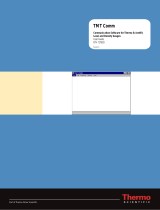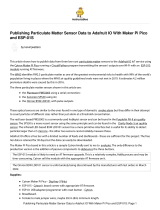Page is loading ...

TEOMTEOM
TEOMTEOM
TEOM®®
®®
® 1405 1405
1405 1405
1405
Ambient Particulate MonitorAmbient Particulate Monitor
Ambient Particulate MonitorAmbient Particulate Monitor
Ambient Particulate Monitor
42-010976 Revision A.000 15Feb2008


This documentation contains trade secrets and confidential information proprietary to Thermo Fisher Scientific.
The software supplied with the instrumentation, documentation and any information contained therein may not
be used, duplicated or disclosed to anyone, in whole or in part, other than as authorized in a fully executed
Thermo Fisher Scientific End User License Agreement or with the express written permission of Thermo Fisher
Scientific.
© 2007 Thermo Fisher Scientific. All rights reserved.
TEOM® is a registered trademark of Thermo Fisher Scientific. Other trademarks are the property of their
respective holders.
Mention of specific product names (other than Thermo Fisher Scientific products) in this manual does not
constitute an endorsement or recommendation by Thermo Fisher Scientific of that equipment.

WW
WW
Warrantyarranty
arrantyarranty
arranty
Seller warrants that the Products will operate substantially in conformance with Seller’s published
specifications, when subjected to normal, proper and intended usage by properly trained personnel, for 12
months from date of installation or 13 months from date of shipment, whichever is less (the “Warranty Period”).
Seller agrees during the Warranty Period, provided it is promptly notified in writing upon the discovery of any
defect and further provided that all costs of returning the defective Products to Seller are pre-paid by Buyer, to
repair or replace, at Seller’s option, defective Products so as to cause the same to operate in substantial
conformance with said specifications. Replacement parts may be new or refurbished, at the election of Seller.
All replaced parts shall become the property of Seller. Shipment to Buyer of repaired or replacement Products
shall be made in accordance with the provisions of Section 5 of the Terms and Conditions of Sale agreement.
Lamps, fuses, bulbs and other expendable items are expressly excluded from the warranty under Section 9 of the
Terms and Conditions of Sale agreement.. Seller’s sole liability with respect to equipment, materials, parts or
software furnished to Seller by third party suppliers shall be limited to the assignment by Seller to Buyer of any
such third party supplier’s warranty, to the extent the same is assignable. In no event shall Seller have any
obligation to make repairs, replacements or corrections required, in whole or in part, as the result of (i) normal
wear and tear, (ii) accident, disaster or event of force majeure, (iii) misuse, fault or negligence of or by Buyer,
(iv) use of the Products in a manner for which they were not designed, (v) causes external to the Products such
as, but not limited to, power failure or electrical power surges, (vi) improper storage of the Products or (vii) use
of the Products in combination with equipment or software not supplied by Seller. If Seller determines that
Products for which Buyer has requested warranty services are not covered by the warranty hereunder, Buyer
shall pay or reimburse Seller for all costs of investigating and responding to such request at Seller’s then
prevailing time and materials rates. If Seller provides repair services or replacement parts that are not covered by
the warranty provided in Section 9 of the Terms and Conditions of Sale agreement., Buyer shall pay Seller
therefore at Seller’s then prevailing time and materials rates. With respect to spare parts, the above-referenced
warranty applies, however, such warranty is limited to ninety (90) days from the date of shipment.
ANY INSTALLATION, MAINTENANCE, REPAIR, SERVICE, RELOCATION OR ALTERATION TO
OR OF, OR OTHER TAMPERING WITH, THE PRODUCTS PERFORMED BY ANY PERSON OR
ENTITY OTHER THAN SELLER WITHOUT SELLER’S PRIOR WRITTEN APPROVAL, OR ANY USE
OF REPLACEMENT PARTS NOT SUPPLIED BY SELLER, SHALL IMMEDIATELY VOID AND
CANCEL ALL WARRANTIES WITH RESPECT TO THE AFFECTED PRODUCTS. THE
OBLIGATIONS CREATED BY THIS SECTION TO REPAIR OR REPLACE A DEFECTIVE PRODUCT
SHALL BE THE SOLE REMEDY OF BUYER IN THE EVENT OF A DEFECTIVE PRODUCT.
EXCEPT AS EXPRESSLY PROVIDED IN THIS SECTION 9, SELLER DISCLAIMS ALL WARRANTIES,
WHETHER EXPRESS OR IMPLIED, ORAL OR WRITTEN, WITH RESPECT TO THE PRODUCTS,
INCLUDING WITHOUT LIMITATION ALL IMPLIED WARRANTIES OF MERCHANTABILITY OR
FITNESS FOR ANY PARTICULAR PURPOSE. SELLER DOES NOT WARRANT THAT THE
PRODUCTS ARE ERROR-FREE OR WILL ACCOMPLISH ANY PARTICULAR RESULT.

Repair of instrumentation manufactured by Thermo Scientific should only be attempted by properly trained
service personnel, and should only be conducted in accordance with the Thermo Scientific system
documentation. Do not tamper with this hardware. High voltages may be present in all instrument enclosures.
Use established safety precautions when working with this instrument.
The seller cannot foresee all possible modes of operation in which the user may attempt to use this
instrumentation. The user assumes all liability associated with the use of this instrumentation. The seller further
disclaims any responsibility for consequential damages. Use of this product in any manner not intended by the
manufacturer will void the safety protection provided by the equipment, and may damage the equipment and
subject the user to injury.
Safety NoticeSafety Notice
Safety NoticeSafety Notice
Safety Notice

Preface
THERMO F ISHER S CIENTIFIC
VI OPERATING GUIDE, TEOM 1405
Equipment RatingEquipment Rating
Equipment RatingEquipment Rating
Equipment Rating The following information can be used to determine the power service
requirements of this product.
Line Voltage
440VA, 47-63 Hz
IMPORTANT. Disconnect the power cord from the power source
(output) while servicing the instrument to prevent electrical hazard. ▲
Environmental Ranges — The instrument and its sample pump must be
installed in a weather-sheltered location that is heated in the winter and air
conditioned in the summer.
Note. There may be hazardous line (wire) accessible inside the
enclosure. ▲
Installation Category — Category 11
SESUFSESUF SESUF SESUFSESUF
noitangiseDfeRnoitangiseDfeR noitangiseDfeR noitangiseDfeRnoitangiseDfeR gnitaRtnerruCgnitaRtnerruC gnitaRtnerruC gnitaRtnerruCgnitaRtnerruC noitacoLnoitacoL noitacoL noitacoLnoitacoL
)2(esuFniaMCAV052,A4,TeludoMtupnI
102FCAV052,A5,FdraoBnoitubirtsiDrewoP
202FCAV052,A4,FdraoBnoitubirtsiDrewoP
302FCAV052,A1,FdraoBnoitubirtsiDrewoP
402FCAV052,A2,FdraoBnoitubirtsiDrewoP
602F-102FCAV521,A2,FdraoBrellortn
oCdaeH
204-104FCAV0523.6,TdraoBSMDF

VII
Preface
THERMO F ISHER S CIENTIFIC OPERATING G UIDE, TEOM 1405
Disposal of theDisposal of the
Disposal of theDisposal of the
Disposal of the
InstrumentInstrument
InstrumentInstrument
Instrument
This product is required to comply with the European Union’s Waste
Electrical & Electronic Equipment (WEEE) Directive 2002/96/EC. It is
marked with the WEEE symbol.
Thermo Fisher Scientific has contracted with one or more recycling/
disposal companies in each EU Member State, and this product should be
disposed of or recycled through them. Further information on Thermo
Fisher Scientific’s compliance with these Directives, the recyclers in your
country, and information on Thermo Fisher Scientific products which may
assist the detection of substances subject to the RoHS Directive are
available at: www.thermo.com/WEEERoHS.
Electrical/SafetyElectrical/Safety
Electrical/SafetyElectrical/Safety
Electrical/Safety
CertificationsCertifications
CertificationsCertifications
Certifications
The product has been tested and has been documented to be in compliance
with the following U.S. and Canadian safety standards:
UL Standard 61010-1:2004 2nd Edition
CAN/CSA C22.2 No. 1010-1:2004 2nd Edition
Thermo Fisher Scientific certifies that this product operates in compliance
with the EC Directive 89/336/EEC in reference to electrical emissions
and immunity. Specifically, the equipment meets the requirements of EN
61326-1:1998 for Immunity and Emissions. In addition, the hardware has
been tested for personal or fire safety hazards in accordance with
EN61010-1:2001 (Safety) in fulfillment of EC Directive 73/23/EEC.

Preface
THERMO F ISHER S CIENTIFIC
VIII OPERATING GUIDE, TEOM 1405
When you purchase Thermo Fisher Scientific products, you can depend on
quality products and expert service. We know that your product’s
performance is critical to your business, and that you require it to deliver
timely and reliable data. We are dedicated to helping you realize a
maximum value in your technology investment by providing a high level of
personal attention, premium technical assistance, and fast reliable
response. Thermo Scientific offers a full suite of warranty and service
contract programs designed to meet your specific support needs and keep
your instrumentation operating at peak performance.
As Thermo Fisher Scientific’s instrumentation changes, so do our operating
manuals. However, these changes may affect only one aspect of an
instrument, while leaving the instrument as a whole unchanged. To explain
these individual changes to our customers, Thermo Fisher Scientific will
update only those sections of its operating manuals that are affected by the
instrument updates or improvements.
To help our customers keep track of the changes to the TEOM 1405
sampler and its operating guide, following is a list of the sections with their
respective revision numbers:
Section Number and Description Revision Number
Section 1: Introduction A.000
Section 2: Setup and Installation A.000
Section 3: Basic Operation A.000
Section 4: Screens and Settings A.000
Section 5: Maintenance and Calibration Procedures A.000
Appendix A: Troubleshooting A.000
Appendix B: Serial Communication A.000
SectionSection
SectionSection
Section
Revision ListRevision List
Revision ListRevision List
Revision List
Service InformationService Information
Service InformationService Information
Service Information

IX
Preface
THERMO F ISHER S CIENTIFIC OPERATING G UIDE, TEOM 1405
TT
TT
Table of Contentsable of Contents
able of Contentsable of Contents
able of Contents
Section 1Section 1
Section 1Section 1
Section 1
Section 2Section 2
Section 2Section 2
Section 2
Section 3Section 3
Section 3Section 3
Section 3
IntroductionIntroduction
IntroductionIntroduction
Introduction ....................................................................................................................................................................................
....................................................................................................................................................................................
..........................................................................................1-11-1
1-11-1
1-1
Overview of Manual ................................................................................... 1-3
Application Range ........................................................................................ 1-4
Theory of Operation ................................................................................... 1-5
Mass Transducer Operation........................................................................ 1-6
Mass Flow Controllers ................................................................................. 1-9
Setup and InstallationSetup and Installation
Setup and InstallationSetup and Installation
Setup and Installation ....................................................................................................................................................
....................................................................................................................................................
..........................................................................2-12-1
2-12-1
2-1
Installation Considerations ......................................................................... 2-2
Standard System Hardware......................................................................... 2-3
Pump Connections ....................................................................................... 2-4
Adjusting the Flow Splitter......................................................................... 2-6
Assembling the Tripod................................................................................. 2-8
Installing the Inlet......................................................................................... 2-9
Applying Power to the Instrument .......................................................... 2-14
Restarting the Instrument ......................................................................... 2-16
Turning Off the Instrument ..................................................................... 2-16
Using the Outdoor Shelter ........................................................................ 2-17
Basic OperationBasic Operation
Basic OperationBasic Operation
Basic Operation ......................................................................................................................................................................
......................................................................................................................................................................
...................................................................................3-13-1
3-13-1
3-1
Starting the Instrument................................................................................ 3-2
Performing a Leak Check............................................................................ 3-4
Storing Data .................................................................................................. 3-8
Downloading Data ..................................................................................... 3-10
Installing ePort ........................................................................................... 3-11
Connecting to the Series 1405 Unit ........................................................ 3-16
Finding Instruments On a Network........................................................ 3-20
Setting Up for .............................................................................................. 3-22
Manual Data Downloads .......................................................................... 3-22
Setting Up for .............................................................................................. 3-24
Automatic Data Downloads..................................................................... 3-24
Performing a Data Download .................................................................. 3-26
Downloading Data To a Flash Drive ...................................................... 3-28
Viewing Downloaded Data ...................................................................... 3-30
User I/O Connections ............................................................................... 3-31
SS
SS
Screens and Settingscreens and Settings
creens and Settingscreens and Settings
creens and Settings ......................................................................................................................................................
......................................................................................................................................................
...........................................................................4-14-1
4-14-1
4-1
TEOM Data Screen ..................................................................................... 4-2
Operating Mode............................................................................................ 4-6
System Status Screen ................................................................................... 4-8
Instrument Conditions Screen.................................................................. 4-10
Ambient Conditions Screen ...................................................................... 4-12
Flows Screen ............................................................................................... 4-13
Flow Rates Screen ...................................................................................... 4-14
Flow Control Screen .................................................................................. 4-15
Instrument Temperatures Screen ............................................................. 4-18
Section 4Section 4
Section 4Section 4
Section 4

Preface
THERMO F ISHER S CIENTIFIC
X OPERATING GUIDE, TEOM 1405
Section 5Section 5
Section 5Section 5
Section 5
Analog Inputs Screen ................................................................................. 4-19
Settings Screen ............................................................................................ 4-20
System Screen ............................................................................................. 4-22
Analog & Digital Outputs Screen ........................................................... 4-24
Analog Outputs Screen ............................................................................. 4-25
Contact Closure Screen ............................................................................. 4-26
RS232 Screen .............................................................................................. 4-27
Settings Advanced Screen......................................................................... 4-28
Service Screen ............................................................................................. 4-30
Instrument Control Screen........................................................................ 4-32
Service Advanced Screen.......................................................................... 4-33
Installing New Firmware........................................................................... 4-34
Maintenance and CMaintenance and C
Maintenance and CMaintenance and C
Maintenance and Calibration Proceduresalibration Procedures
alibration Proceduresalibration Procedures
alibration Procedures ....................................................................................
....................................................................................
..........................................5-15-1
5-15-1
5-1
Periodic Maintenance .................................................................................. 5-1
Maintenance Wizards................................................................................... 5-2
Maintenance Schedule ................................................................................. 5-3
Filter Loading ................................................................................................ 5-4
TEOM Filter Replacement......................................................................... 5-4
Changing the TEOM Filters....................................................................... 5-6
Advanced Filter Change ............................................................................ 5-13
Conditioning the TEOM Filters .............................................................. 5-15
Cleaning the PM-10 Inlet .......................................................................... 5-16
Exchanging In-Line Filters........................................................................ 5-20
Cleaning the Air Inlet................................................................................. 5-24
Audit/Calibration Procedures .................................................................. 5-26
Auditing the System ................................................................................... 5-29
Calibrating the Ambient Temperature .................................................... 5-30
Calibrating the Ambient Pressure ............................................................ 5-31
Auditing the Flow Rates............................................................................ 5-32
Calibrating the Flow Rates........................................................................ 5-38
Calibrating the Analog Outputs ............................................................... 5-44
Verifying the Calibration Constant .......................................................... 5-50
TT
TT
Troubleshootingroubleshooting
roubleshootingroubleshooting
roubleshooting ......................................................................................................................................................................
......................................................................................................................................................................
................................................................................... A-1A-1
A-1A-1
A-1
Converting Decimal/Hexadecimal Numbers ......................................... A-3
Deciphering Status Codes .......................................................................... A-4
Example ........................................................................................................ A-4
Serial CommunicationSerial Communication
Serial CommunicationSerial Communication
Serial Communication ..................................................................................................................................................
..................................................................................................................................................
......................................................................... B-1B-1
B-1B-1
B-1
AK Protocol ..................................................................................................B-1
Appendix AAppendix A
Appendix AAppendix A
Appendix A
Appendix BAppendix B
Appendix BAppendix B
Appendix B

THERMO F ISHER S CIENTIFIC OPERATING G UIDE, TEOM 1405 1-1
The TEOM 1405 Monitor is composed of two major components (Figure
1-1): the sample inlet assembly and the TEOM 1405 unit. The user enters
the system parameters into the TEOM 1405 unit using a color touchscreen
that is located on the front of the unit. Additionally, the system is furnished
with software for personal computers (a PC with an updated version of
Windows XP is required to allow the user to download data and update
instrument firmware. The instrument does not require a dedicated
computer to function in the field.
Section 1Section 1
Section 1Section 1
Section 1 Introduction Introduction
Introduction Introduction
Introduction
Inlet
Tripod
Flow splitter
TEOM 1405
Figure 1-1.Figure 1-1.
Figure 1-1.Figure 1-1.
Figure 1-1.
Schematic of typical installation.

SS
SS
SECTIONECTION
ECTIONECTION
ECTION 1 1
1 1
1
INTRODUCTION
1-2 OPERATING GUIDE, TEOM 1405 THERMO F ISHER S CIENTIFIC
The sensor unit contains a mass measurement hardware systems that
monitors Particles that continuously accumulate on the system’s
exchangeable TEOM filters. By maintaining a flow rate of 3 l/min through
the particulate channel, and measuring the total mass accumulated on the
TEOM filter, the device can calculate the mass concentration in near real-
time.

THERMO F ISHER S CIENTIFIC
SS
SS
SECTIONECTION
ECTIONECTION
ECTION 1 1
1 1
1
INTRODUCTION
OPERATING G UIDE, TEOM 1405 1-3
Overview of ManualOverview of Manual
Overview of ManualOverview of Manual
Overview of Manual This manual describes the installation and operation of the TEOM 1405
Monitor. Follow the setup instructions contained in Section 2 and before
attempting to operate the unit.
This manual is divided into five sections. Sections 1 and 2 explain the
system’s hardware, while later sections describe the system’s software and
the setup and operation of the monitor. The following list provides an
overview of the topics handled in each section of the manual:
Section 1: Introduction
This section provides an overview of the TEOM 1405 Monitor, as well as
the theory of operation of the instrument’s mass transducer.
Section 2: Setup and Installation
This section describes how to set up and install the system’s hardware and
sampling system.
Section 3: Basic Operation
This section provides instructions on how to turn on the instrument and
initiate a sampling run. It also explains how to download data and how to
leak check the instrument.
Section 4: Screens and Settings
This section explains how to set up the instrument’s firmware and its
operating modes.
Section 5: Maintenance and Calibration Procedures
This section describes the routine maintenance and verification procedures
for the TEOM 1405 Monitor.
Appendix A: Troubleshooting
This appendix includes the information on deciphering status codes and as
well as key schematics for troubleshooting purposes.
Appendix B: Serial Communication
This appendix includes information on the instrument’s program register
codes and built-in AK protocol.

SS
SS
SECTIONECTION
ECTIONECTION
ECTION 1 1
1 1
1
INTRODUCTION
1-4 OPERATING GUIDE, TEOM 1405 THERMO F ISHER S CIENTIFIC
The TEOM 1405 Monitor is a real-time device used for measuring the
particulate matter mass concentration of particulate matter.
TEOM instruments are the only filter-based mass monitors that measure
the mass of particulate matter suspended in gas streams in real time. This is
made possible through the use of an inertial mass transducer patented in
the U.S. and internationally by Thermo Scientific.
The monitor is ideally suited for applications demanding real-time air
particulate matter monitoring in outdoor, indoor or industrial settings. It
calculates mass concentration, mass rate and the total mass accumulation
on the TEOM filter under the following conditions:
Flow rate through sample inlet 16.7 l/min (1 m3/hr)
Main sample flow rate 3 l/min
Temperature of sample stream 30º C
Particulate matter mass concentration less than 5 µg/m3 to several
g/m3
Application RangeApplication Range
Application RangeApplication Range
Application Range

THERMO F ISHER S CIENTIFIC
SS
SS
SECTIONECTION
ECTIONECTION
ECTION 1 1
1 1
1
INTRODUCTION
OPERATING G UIDE, TEOM 1405 1-5
The TEOM 1405 Monitor is a true “gravimetric” instrument that draws
(then heats) ambient air through a filter at constant flow rate, continuously
weighing the filter and calculating near real-time mass concentrations of
particulate matter. In addition, the instrument computes the 1-hour, 8-
hour, 12-hour and 24-hour averages of the mass concentration of
particulate.
Analog outputs are available to transmit the measurements to a user’s data
acquisition system. An RS232 port allows for serial communication. The
instrument’s internal storage buffer can store a large amount of data for
later viewing or downloading over a network connection. A USB
connection allows easy downloads to a portable USB flash drive.
Theory of OperationTheory of Operation
Theory of OperationTheory of Operation
Theory of Operation

SS
SS
SECTIONECTION
ECTIONECTION
ECTION 1 1
1 1
1
INTRODUCTION
1-6 OPERATING GUIDE, TEOM 1405 THERMO F ISHER S CIENTIFIC
The weighing principle used in the tapered element oscillating
microbalance (TEOM) TEOM mass transducer (Figure 1-2) is similar to
that of a laboratory microbalance in that the mass change detected by the
sensor is the result of the measurement of a change in a parameter (in this
case, frequency) that is directly coupled via a physical law (or from first
principles).
Mass TMass T
Mass TMass T
Mass Transducerransducer
ransducerransducer
ransducer
OperationOperation
OperationOperation
Operation
Figure 1-2.Figure 1-2.
Figure 1-2.Figure 1-2.
Figure 1-2.
Schematic of mass transducer.

THERMO F ISHER S CIENTIFIC
SS
SS
SECTIONECTION
ECTIONECTION
ECTION 1 1
1 1
1
INTRODUCTION
OPERATING G UIDE, TEOM 1405 1-7
The tapered element at the heart of the mass detection system is a hollow
tube, clamped on one end and free to oscillate at the other. An
exchangeable TEOM filter cartridge is placed over the tip of the free end.
The sample stream is drawn through this filter, and then down the tapered
element. This flow is maintained at a constant volume by a mass flow
controller that is corrected for local temperature and barometric pressure.
The tapered element oscillates precisely at its natural frequency, much like
the tine of a tuning fork. An electronic control circuit senses this oscillation
and, through positive feedback, adds sufficient energy to the system to
overcome losses. An automatic gain control circuit maintains the
oscillation at a constant amplitude. A precision electronic counter
measures the oscillation frequency with a 10-second sampling period.
The tapered element is, in essence, a hollow cantilever beam with an
associated spring rate and mass. As in any spring-mass system, if additional
mass is added, the frequency of the oscillation decreases. This can be seen
by observing the frequency on the display of the TEOM 1405 unit (Section
4), and operating the monitor both with and without a filter in place.
In a spring-mass system the frequency follows the equation:
f = (K / M)0.5
where:
f = frequency
K = spring rate
M = mass
K and M are in consistent units. The relationship between mass and change
in frequency can be expressed as:
where:
2
0
2
1
11
0ff
Kdm −=
dm = change in mass
K0= spring constant (including mass conversions)
f0= initial frequency (Hz)
f1= final frequency (Hz)

SS
SS
SECTIONECTION
ECTIONECTION
ECTION 1 1
1 1
1
INTRODUCTION
1-8 OPERATING GUIDE, TEOM 1405 THERMO F ISHER S CIENTIFIC
When this equation is rearranged, you can solve for the spring constant, K0:
Thus, K0 (the calibration constant for the instrument) can be easily
determined by measuring the frequencies with and without a known mass
(pre-weighed TEOM filter cartridge).
2
0
2
1
11
ff
−
K0 =dm

THERMO F ISHER S CIENTIFIC
SS
SS
SECTIONECTION
ECTIONECTION
ECTION 1 1
1 1
1
INTRODUCTION
OPERATING G UIDE, TEOM 1405 1-9
The mass flow controllers (MFCs) in the TEOM 1405 Monitor are
internally calibrated for a standard temperature and pressure of 25° C and 1
Atmosphere (1013.2 millibars or 760 mm Hg). For passive flow control, the
user must enter the seasonal average temperature (Ave. Temp.) and
average barometric pressure (Ave. Pres.) at the measurement site to allow
the instrument to sample at the correct volumetric flow rate (Section 4).
The microprocessor calculates the correct mass flow set point
(Flow_RateSTP) with this information using the following formula:
Mass FlowMass Flow
Mass FlowMass Flow
Mass Flow
ControllersControllers
ControllersControllers
Controllers
where:
FlowSPPASSIVE = Control set point to mass flow controller (equivalent
flow at 25° C and 1 Atmosphere)
FlowSPVol = Volumetric flow rate set point (l/min)
TempAVG = Average temperature entered by the user (°C)
TempSTD = Standard temperature (25°C)
PAVG = Seasonal average barometric pressure entered by the
user (Atmospheres, where 1 Atmosphere = 1013.2
millibars or 760 mm Hg)
PSTD = Standard pressure (1 Atm)
Alternately, Active flow control can be set up to automatically measure the
ambient temperature and pressure using the hardware supplied.
Note. Note.
Note. Note.
Note. When using actual conditions for active volumetric flow control,
substitute the actual (local) temperature and pressure as measured by the
instrument for the average temperature and pressure variables in
equation above. ▲
15.273Temp
15.273TempP
FlowSPFlowSP
AVG
STDAVG
VolPassive +
+
××=
STD
P

SS
SS
SECTIONECTION
ECTIONECTION
ECTION 1 1
1 1
1
INTRODUCTION
1-10 OPERATING GUIDE, TEOM 1405 THERMO F ISHER S CIENTIFIC
PM-10 mass concentration data reported to the U.S. EPA must be
referenced to standard cubic meters of air based on a standard temperature
and pressure of 25° C and 1 Atmosphere (atm), respectively. For the
instrument to report mass concentrations according to this EPA standard,
the user must ensure that the standard temperature (Std. Temp.) and
standard pressure (Std. Pres.) entered in the instrument equal 25° C and 1
Atmosphere (Section 4). These are the default values for the instrument.
The flow rates referenced internally by the instrument to 0° C are
converted to EPA standard conditions.
Note.Note.
Note.Note.
Note. When reporting concentrations to actual conditions, the system
must be set for “Active” flow control (Section 4). This will ensure that the
monitor uses the current actual values for temperature and pressure in
the equation above. ▲
Pres. Std.
atm 1
15.273
273.15 Temp. Std.
Flow_Rate Flow_Rate STPEPA ×
+
×=
/