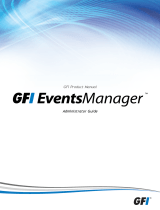Page is loading ...

© 2012 Thermo Fisher Scientific Inc. All rights reserved.
EASY-nLC, Finnigan, Xcalibur, and Thermo Scientific are registered trademarks, and LCquan and Foundation
are trademarks of Thermo Fisher Scientific Inc. in the United States.
The following are registered trademarks in the United States and other countries: Microsoft, Windows,
Windows Vista, Access, and Excel are registered trademarks of Microsoft Corporation. Adobe, Acrobat, and
Acrobat Reader are registered trademarks of Adobe Systems Incorporated. Oracle is a registered trademark of
Oracle Corporation.
All other trademarks are the property of Thermo Fisher Scientific Inc. and its subsidiaries.
Thermo Fisher Scientific Inc. provides this document to its customers with a product purchase to use in the
product operation. This document is copyright protected and any reproduction of the whole or any part of this
document is strictly prohibited, except with the written authorization of Thermo Fisher Scientific Inc.
The contents of this document are subject to change without notice. All technical information in this
document is for reference purposes only. System configurations and specifications in this document supersede
all previous information received by the purchaser.
Thermo Fisher Scientific Inc. makes no representations that this document is complete, accurate or error-
free and assumes no responsibility and will not be liable for any errors, omissions, damage or loss that might
result from any use of this document, even if the information in the document is followed properly.
This document is not part of any sales contract between Thermo Fisher Scientific Inc. and a purchaser. This
document shall in no way govern or modify any Terms and Conditions of Sale, which Terms and Conditions of
Sale shall govern all conflicting information between the two documents.
Release history: Revision A, September 2010; Revision B, January 2011 (to reflect Microsoft Windows 7
compatibility with version 1.0.2 SP2); Revision C May 2011; Revision D, July 2012
Software version: Thermo Foundation 1.02 or Later
For Research Use Only. Not for use in diagnostic procedures.

Thermo Scientific Thermo Foundation Administrator Guide iii
C
Preface . . . . . . . . . . . . . . . . . . . . . . . . . . . . . . . . . . . . . . . . . . . . . . . . . . . . . . . . . . . . . . .v
Related Documentation . . . . . . . . . . . . . . . . . . . . . . . . . . . . . . . . . . . . . . . . . . .vi
Special Notices . . . . . . . . . . . . . . . . . . . . . . . . . . . . . . . . . . . . . . . . . . . . . . . . . .vi
Contacting Us . . . . . . . . . . . . . . . . . . . . . . . . . . . . . . . . . . . . . . . . . . . . . . . . . vii
Chapter 1 Using the Database Configuration Utility . . . . . . . . . . . . . . . . . . . . . . . . . . . . . . . . . .1
Configuring the Database . . . . . . . . . . . . . . . . . . . . . . . . . . . . . . . . . . . . . . . . . . 2
Auditing Database Configuration Manager Parameters . . . . . . . . . . . . . . . . . . . . 5
Chapter 2 Establishing Secure File Operations. . . . . . . . . . . . . . . . . . . . . . . . . . . . . . . . . . . . . .7
Turning Off Fast User Switching for Local Workstations . . . . . . . . . . . . . . . . . . 7
Setting Up the Automatic Logoff Feature . . . . . . . . . . . . . . . . . . . . . . . . . . . . . 10
Recovering the Xcalibur System Account. . . . . . . . . . . . . . . . . . . . . . . . . . . . . . 11
Confirming the Properties of Thermo Foundation Database Service . . . . . . . . . 11
Configuring the Windows Folder Security Settings . . . . . . . . . . . . . . . . . . . . . . 14
Adding and Removing Users . . . . . . . . . . . . . . . . . . . . . . . . . . . . . . . . . . . . . 16
Setting Permissions for Users and Groups . . . . . . . . . . . . . . . . . . . . . . . . . . . 22
Configuring the Security Settings for the Database Registry Key . . . . . . . . . . . . 26
Removing and Archiving Files. . . . . . . . . . . . . . . . . . . . . . . . . . . . . . . . . . . . . . 30
Chapter 3 Using the Authorization Manager . . . . . . . . . . . . . . . . . . . . . . . . . . . . . . . . . . . . . . .31
Planning User Groups . . . . . . . . . . . . . . . . . . . . . . . . . . . . . . . . . . . . . . . . . . . . 32
Setting Up Secure User Groups . . . . . . . . . . . . . . . . . . . . . . . . . . . . . . . . . . . . . 32
Opening the Authorization Manager. . . . . . . . . . . . . . . . . . . . . . . . . . . . . . . 33
Defining Secure User Groups . . . . . . . . . . . . . . . . . . . . . . . . . . . . . . . . . . . . 35
Editing Secure User Groups . . . . . . . . . . . . . . . . . . . . . . . . . . . . . . . . . . . . . 36
Setting the Permission Levels. . . . . . . . . . . . . . . . . . . . . . . . . . . . . . . . . . . . . 37
Specifying Predefined Comments . . . . . . . . . . . . . . . . . . . . . . . . . . . . . . . . . . . 42
Viewing the Authorization Manager History Log . . . . . . . . . . . . . . . . . . . . . . . 43
Printing the Security Settings . . . . . . . . . . . . . . . . . . . . . . . . . . . . . . . . . . . . . . 44
Saving the Security Settings. . . . . . . . . . . . . . . . . . . . . . . . . . . . . . . . . . . . . . . . 44
Contents

Contents
iv Thermo Foundation Administrator Guide Thermo Scientific
Authorization Manager Parameters . . . . . . . . . . . . . . . . . . . . . . . . . . . . . . . . . . 45
Choose Secure Group Dialog Box . . . . . . . . . . . . . . . . . . . . . . . . . . . . . . . . . 58
Create Private Group and Edit User List Of Private Group
Dialog Boxes . . . . . . . . . . . . . . . . . . . . . . . . . . . . . . . . . . . . . . . . . . . . . . . 58
Comment List Dialog Box. . . . . . . . . . . . . . . . . . . . . . . . . . . . . . . . . . . . . . . 59
Users In Group Dialog Box. . . . . . . . . . . . . . . . . . . . . . . . . . . . . . . . . . . . . . 60
New Comment Dialog Box. . . . . . . . . . . . . . . . . . . . . . . . . . . . . . . . . . . . . . 60
Chapter 4 Using the CRC Validator. . . . . . . . . . . . . . . . . . . . . . . . . . . . . . . . . . . . . . . . . . . . . . . .61
Checking Files with the Thermo Foundation CRC Validator . . . . . . . . . . . . . . 62
Selecting Files Using Database Filters . . . . . . . . . . . . . . . . . . . . . . . . . . . . . . 63
Selecting Files Using a Pattern. . . . . . . . . . . . . . . . . . . . . . . . . . . . . . . . . . . . 65
CRC Validator Parameters . . . . . . . . . . . . . . . . . . . . . . . . . . . . . . . . . . . . . . . . 66
Chapter 5 Using the Audit Viewer . . . . . . . . . . . . . . . . . . . . . . . . . . . . . . . . . . . . . . . . . . . . . . . .69
Accessing the Audit Viewer Databases . . . . . . . . . . . . . . . . . . . . . . . . . . . . . . . . 69
Accessing the Global Auditing Database . . . . . . . . . . . . . . . . . . . . . . . . . . . . 70
Accessing the Local Database. . . . . . . . . . . . . . . . . . . . . . . . . . . . . . . . . . . . . 71
Audit Viewer Window. . . . . . . . . . . . . . . . . . . . . . . . . . . . . . . . . . . . . . . . . . . . 72
Filtering Audit Viewer Entries. . . . . . . . . . . . . . . . . . . . . . . . . . . . . . . . . . . . . . 73
Sorting Audit Viewer Entries. . . . . . . . . . . . . . . . . . . . . . . . . . . . . . . . . . . . . . . 74
Printing Audit Viewer Entries . . . . . . . . . . . . . . . . . . . . . . . . . . . . . . . . . . . . . . 75
Printing the Audit Trail for the Global Auditing Database . . . . . . . . . . . . . . 75
Printing the Audit Trail for an Application Database . . . . . . . . . . . . . . . . . . 75
Audit Viewer Parameters . . . . . . . . . . . . . . . . . . . . . . . . . . . . . . . . . . . . . . . . . . 77
All Page of the Audit Viewer . . . . . . . . . . . . . . . . . . . . . . . . . . . . . . . . . . . . . 78
History Page of the Audit Viewer . . . . . . . . . . . . . . . . . . . . . . . . . . . . . . . . . 79
Event Page of the Audit Viewer. . . . . . . . . . . . . . . . . . . . . . . . . . . . . . . . . . . 80
File Tracking Page of the Audit Viewer . . . . . . . . . . . . . . . . . . . . . . . . . . . . . 81
Instrument Error Page of the Audit Viewer . . . . . . . . . . . . . . . . . . . . . . . . . . 83
Audit View Dialog Boxes. . . . . . . . . . . . . . . . . . . . . . . . . . . . . . . . . . . . . . . . 84
Chapter 6 Setting Up the Instrument Configuration . . . . . . . . . . . . . . . . . . . . . . . . . . . . . . . . .87
Adding Instrument Drivers to the Instrument Configuration . . . . . . . . . . . . . . 87
Setting Up the Configuration Options for Each Configured Device . . . . . . . . . 88
Instrument Configuration Window Parameters. . . . . . . . . . . . . . . . . . . . . . . . . 89
Out-of-Date Device Drivers Detected Dialog Box . . . . . . . . . . . . . . . . . . . . . . 91
Chapter 7 Viewing the Version Information . . . . . . . . . . . . . . . . . . . . . . . . . . . . . . . . . . . . . . . .93
Index . . . . . . . . . . . . . . . . . . . . . . . . . . . . . . . . . . . . . . . . . . . . . . . . . . . . . . . . . . . . . . . .95

Thermo Scientific Thermo Foundation Administrator Guide v
P
Preface
The Thermo Foundation Administrator Guide describes how to provide system administration
for standard system operation with the Thermo Foundation™ platform. The Foundation
platform provides the data acquisition, authorization, and auditing functions for these
Thermo Scientific™ applications: the Xcalibur data system and the LC quan application.
For information on how to use the tools in the Foundation platform to support compliance
with the Electronic Records and Electronic Signatures Rule, published by the United States
Food and Drug Administration as 21 CFR Part 11, refer to the Thermo Xcalibur LCquan
Administrator Guide.
To provide us with comments about this document, click the link below. Thank you in
advance for your help.
Contents
•Related Documentation
•Special Notices
•Contacting Us

Preface
Related Documentation
vi Thermo Foundation Administrator Guide Thermo Scientific
Related Documentation
You can also find the information covered in this user guide in the Help system that comes
with the Thermo Foundation platform.
The Thermo Foundation platform includes Help in HTML format and the Thermo
Foundation Administrator Guide as a PDF file.
To view product manuals
Choose Start > Programs (or All Programs) > Thermo Foundation x.x > Manuals,
where x.x is the version.
Special Notices
Make sure you follow the precautionary statements presented in this guide. The special
notices appear in boxes.
Special notices include the following:
IMPORTANT Highlights information necessary to prevent damage to software, loss of
data, or invalid test results; or might contain information that is critical for optimal
performance of the system.
Note Highlights information of general interest.
Tip Highlights helpful information that can make a task easier.

Preface
Contacting Us
Thermo Scientific Thermo Foundation Administrator Guide vii
Contacting Us
There are several ways to contact Thermo Fisher Scientific for the information you need.
To contact Technical Support
Find software updates and utilities to download at mssupport.thermo.com.
To contact Customer Service for ordering information
To get local contact information for sales or service
Go to www.thermoscientific.com/wps/portal/ts/contactus.
To copy manuals from the Internet
Go to mssupport.thermo.com, agree to the Terms and Conditions, and then click
Customer Manuals in the left margin of the window.
To suggest changes to documentation or to Help
• Fill out a reader survey online at www.surveymonkey.com/s/PQM6P62.
• Send an e-mail message to the Technical Publications Editor at
techpubs-lcms@thermofisher.com.
Phone 800-532-4752
Fax 561-688-8736
E-mail us.techsupport.analyze@thermofisher.com
Knowledge base www.thermokb.com
Phone 800-532-4752
Fax 561-688-8731
E-mail us.customer-support.analyze@thermofisher.com
Web site www.thermo.com/ms


Thermo Scientific Thermo Foundation Administrator Guide 1
1
Using the Database Configuration Utility
This chapter describes how to use the Thermo Foundation Auditing Database Configuration
Manager to configure your database. The database keeps a record of auditable events and
changes made to files that the Thermo Foundation platform either creates or manages.
Use the Thermo Foundation Auditing Database Configuration Manager to configure either a
Microsoft™ Access™ database on your local computer or an Oracle™ database on a remote
computer.
To use an Oracle database, confirm completion of these tasks:
• Installation of an Oracle database on an accessible remote server.
• Installation of the Oracle client software on your local computer.
• Confirmation of the user name, password, and Oracle Net Service Name of your Oracle
database. Obtain this information from your Oracle database administrator.
Contents
•Configuring the Database
•Auditing Database Configuration Manager Parameters
Note For information about installing an Oracle database on a remote server or installing
the Oracle client software on your computer, consult your Oracle database administrator.

1 Using the Database Configuration Utility
Configuring the Database
2Thermo Foundation Administrator Guide Thermo Scientific
Configuring the Database
The Thermo Foundation Auditing Database Configuration Manager is the database
configuration utility for the Thermo Foundation platform.
For information about the parameters in the Thermo Foundation Auditing Database
Configuration Manager wizard, see “Auditing Database Configuration Manager Parameters”
on page 5.
To configure your auditing database using the Thermo Foundation Auditing Database
Configuration Manager
1. From the Windows™ taskbar, choose Start > Programs (or All Programs) > Thermo
Foundation x.x > Database Configuration, where x.x is the version.
The Auditing Database Configuration Manager Parameters wizard opens (see Figure 1).
Figure 1. Thermo Foundation Auditing Database Configuration Manager wizard

1 Using the Database Configuration Utility
Configuring the Database
Thermo Scientific Thermo Foundation Administrator Guide 3
2. Select the database type in the Select Database Type area as follows:
• When using a Microsoft Access database, select the Microsoft Access option and go
to step 4.
• When using an Oracle database, select the Oracle on Network Server option and go
to step 3.
3. To use an Oracle database, specify the Oracle database parameters as follows:
a. Type the database user name in the User Name box.
b. Type the database password in the Password box.
c. Select the Oracle Net Service Name for your database in the Oracle Net Service
Name list.
4. Click Next. The DatabaseConfigManager dialog box opens (see Figure 2).
Figure 2. DatabaseConfigManager dialog box
IMPORTANT Be sure to use the Oracle user name and password provided by
your Oracle database administrator.

1 Using the Database Configuration Utility
Configuring the Database
4Thermo Foundation Administrator Guide Thermo Scientific
5. Confirm that the settings are correct and click OK.
The Thermo Foundation Auditing Database Configuration Manager wizard, similar to
Figure 3, appears.
Figure 3. Thermo Foundation Auditing Database Configuration Manager wizard, showing
restart settings
6. Select a restart option:
• To have the computer restart automatically after you click Finish, select the Restart
Computer now option.
• To restart the computer manually at a later time, select the I will restart later option.
7. Click Finish to save your settings and close the Thermo Foundation Auditing Database
Configuration Manager wizard.
IMPORTANT The changes you make in the Thermo Foundation Auditing
Database Configuration Manager do not take effect until you restart the computer.

1 Using the Database Configuration Utility
Auditing Database Configuration Manager Parameters
Thermo Scientific Thermo Foundation Administrator Guide 5
Auditing Database Configuration Manager Parameters
Use the Thermo Foundation Auditing Database Configuration Manager to select and
configure the auditing database. Follow the instructions in the box at the top of the Auditing
Database Configuration Manager wizard. You must restart your computer to make the
changes effective.
For more information about setting up your database, see “Configuring the Database” on
page 2. Not all of the parameters are displayed at every step in the configuration process.
Table 1 describes the parameters in the Auditing Database Configuration Manager wizard.
Note If you are using Oracle as the database backend, install at least one relational
database on an accessible server and install the Oracle client on the system computer
before using the Auditing Database Configuration Manager.
For a brief explanation on how to install an Oracle database, see Appendix A, “Installing
an Oracle Database.”
Table 1. Auditing Database Configuration Manager parameters (Sheet 1 of 2)
Parameter Description
Read-only information
Database Name View the currently configured database.
This line does not appear if this is the first time that you are running the Auditing
Database Configuration Manager.
Database Type View the database type. The database must be an Oracle database on a remote server or
a Microsoft Access database on a local computer.
This line does not appear if this is the first time that you are running the Auditing
Database Configuration Manager.
Database Is Installed On
Host
View where the Oracle database is installed on the host computer. (When using a
Microsoft Access database, this line is blank.)
This line does not appear if this is the first time that you are running the Auditing
Database Configuration Manager.
Database Service Name View the Oracle database service name. (When using a Microsoft Access database, this
line is blank.)
This line does not appear if this is the first time that you are running the Auditing
Database Configuration Manager.
User Name View the logon name for the Oracle database. (When using a Microsoft Access
database, this line is blank.)
This line does not appear if this is the first time that you are running the Auditing
Database Configuration Manager.

1 Using the Database Configuration Utility
Auditing Database Configuration Manager Parameters
6Thermo Foundation Administrator Guide Thermo Scientific
Select Database Type area
Oracle On Network Server Select to use a remote server to run the Oracle database. You must enter a valid user
name and password to access the database.
When you select this option, the Oracle Net Service Name list appears below the
Password box.
Microsoft Access Select to use a local database based on Microsoft Access.
Additional parameters for the Oracle database selection
User Name View the Oracle database logon name.
(When using a Microsoft Access database, this box is grayed out.)
Password View the Oracle database password.
(When using a Microsoft Access database, this box is grayed out.)
Oracle Net Service Name View the name of the Oracle Net Service that the database administrator set up during
the Oracle Client configuration that provides database connection information. All
available names appear in the list.
(When using a Microsoft Access database, this list does not appear.)
Final wizard page parameters
Restart Computer Now Restart the computer automatically when you click Finish.
I Will Restart Later End the database configuration without restarting the computer when you click Finish.
You must restart your computer to make the changes effective.
Buttons
Next Move to the second page of the database configuration wizard.
Exit Close the wizard without accepting the new entries.
Cancel Return to the first page of the wizard where you can change the entries.
OK Accept the entries and go to the database configuration wizard.
Finish Close the Auditing Database Configuration Manager.
If you selected the Restart Computer Now option, save and close all other applications
before clicking this button.
Table 1. Auditing Database Configuration Manager parameters (Sheet 2 of 2)
Parameter Description

Thermo Scientific Thermo Foundation Administrator Guide 7
2
Establishing Secure File Operations
This chapter describes how to configure the required Windows security settings to make sure
that the auditing database, Authorization Manager, and other security features of applications
(Xcalibur data system and LCquan application) installed on the Thermo Foundation platform
operate correctly.
Turning Off Fast User Switching for Local Workstations
Depending on the operating system, you can switch between users without actually logging
off from the computer. This feature, called Fast User Switching, can be turned off so that the
current user must log off before another user logs on.
Because the acquisition service can only handle one user logged in at a time, Thermo Fisher
Scientific recommends turning off the Fast User Switching feature.
To maintain secure file operations, turn off Fast User Switching on all computers that provide
this option. The Windows 7 operating system provides Fast User Switching on all computers.
Contents
•Turning Off Fast User Switching for Local Workstations
•Setting Up the Automatic Logoff Feature
•Recovering the Xcalibur System Account
•Confirming the Properties of Thermo Foundation Database Service
•Configuring the Windows Folder Security Settings
•Configuring the Security Settings for the Database Registry Key
•Removing and Archiving Files

2 Establishing Secure File Operations
Turning Off Fast User Switching for Local Workstations
8Thermo Foundation Administrator Guide Thermo Scientific
To turn off Fast User Switching
1. From the Windows 7 taskbar, choose Start.
2. Open the Run dialog box.
3. In the Open box, type gpedit.msc and click OK.
4. In the Local Group Policy Editor window, navigate to the following folder: Local
Computer Policy\Computer Configuration\Administrative Templates\System\Logon
folder (see Figure 4).
Figure 4. Local Group Policy Editor window
5. Double-click Hide Entry Points for Fast User Switching.
The Hide Entry Points for Fast User Switching dialog box opens.

2 Establishing Secure File Operations
Turning Off Fast User Switching for Local Workstations
Thermo Scientific Thermo Foundation Administrator Guide 9
6. Select the Enabled option (see Figure 5).
Figure 5. Hide entry points for Fast User Switching dialog box
7. Click Apply, and then click OK.
When a user logs out, the computer automatically shuts down any programs that are running.

2 Establishing Secure File Operations
Setting Up the Automatic Logoff Feature
10 Thermo Foundation Administrator Guide Thermo Scientific
Setting Up the Automatic Logoff Feature
Use the Automatic Logoff feature to allow a user to log on to a workstation, start data
acquisition, and then log off while the system continues to acquire the data. A subsequent user
can log on to the workstation, queue acquisition sequences, and process data while the
acquisition that the first user started continues.
To enable or turn off the Automatic Logoff feature
1. Choose Start > Programs (or All Programs) > Thermo Foundation x.x > AutoLogoff,
where x.x is the version.
The Thermo Foundation Automatic Logoff Setup dialog box opens (see Figure 6).
Figure 6. Automatic Logoff Setup dialog box
2. Do one of the following:
• To turn on the feature, select the Enable check box. Then type a value (1–1000)
in the Auto Logoff Time (minutes) box to specify how long the system waits before
logging off the current user.
• To turn off the feature, clear the Enable check box.
3. Click OK.
Note By default, the Automatic Logoff feature is turned off (the Enable check box is
cleared).
For the Foundation platform running on the Windows 7 operating system, provide
users with the following instruction as part of your standard operating procedure after
you turn on AutoLogoff:
Each time you log on, the Windows 7 operating system prompts you for
permission to run AutoLogoff in the background. Choose Allow every time.
Note If the Windows 7 screen saver is set to display on the computer at an earlier time
than the Auto Logoff time, the automatic logoff still occurs at the specified time, even
though the user cannot see evidence of the logoff because the screen saver is active.

2 Establishing Secure File Operations
Recovering the Xcalibur System Account
Thermo Scientific Thermo Foundation Administrator Guide 11
Recovering the Xcalibur System Account
To support system security, the Foundation platform sets up the Xcalibur_System account.
The account is not interactive. No one ever logs in to this account except the Xcalibur data
system itself. The Foundation platform creates this account with administrative privileges.
The account name and password are embedded.
The Xcalibur_System account is located in the following directory:
drive:\Users\Xcalibur_System
If you accidentally delete the Xcalibur_System account, recover it as follows.
To recover the account name for the Foundation platform
Reinstall the Foundation platform.
Confirming the Properties of Thermo Foundation Database Service
The authorization and auditing functions of a layered application installed on the Thermo
Foundation platform rely on two system services: the Finnigan™ Security Server and the
Thermo Foundation DatabaseService. The Thermo Foundation DatabaseService is installed
when you install the Foundation platform, and the Finnigan Security Server is installed when
you install the Xcalibur data system. These services automatically start whenever a user restarts
a workstation.
The main function of the Finnigan Security Server is user authentication. If certain events
require authentication, the Finnigan Security Server verifies the user names and passwords
entered.
Layered applications use the Thermo Foundation DatabaseService to access the auditing
database and make auditing entries.
To confirm the properties of Thermo Foundation DatabaseService are set correctly
1. Open the Services window as follows:
a. From the Windows 7 taskbar, choose Start > Control Panel > System and
Security > Administrative Tools.
b. Double-click Services.
The Services window opens.
Note For information about the Finnigan Security Server service, refer to the
Thermo Xcalibur Getting Started Guide.
Tip If you do not see the System and Security category on the Control Panel,
select Category in the View By List in the upper right side of the window.

2 Establishing Secure File Operations
Confirming the Properties of Thermo Foundation Database Service
12 Thermo Foundation Administrator Guide Thermo Scientific
2. Right-click Thermo Foundation DatabaseService and choose Properties from the
shortcut menu.
The Thermo Foundation DatabaseService Properties dialog box opens to the General
page (see Figure 7).
Figure 7. General page
3. In the Startup Type list, select Automatic.
4. Confirm that Service Status reads Started.
/