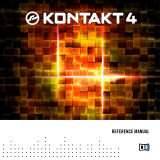Page is loading ...

Audio Outputs
Audio Configurations
19-1
Chapter 19
Audio Outputs
Audio Configurations
There are several ways to get audio output from the K2600. The most common conÞguration is a
pair of mono or stereo 1/4-inch cables connecting the Mix outputs of the K2600 to inputs on a
mixer or keyboard amp. The Mix outputs carry the sum of all the signals routed to the separate
analog outputs (AÐD), including effects. Another common conÞguration is to use one or more of
the separate analog outputs. Connecting to one of the separate outputs does not remove the
corresponding portion of the signal from the MIX outputs (for example, if you connect cables to
the A pair, youÕll get the Output A signal at both the A outputs and the Mix outputs).
The audio output routing of the K2600 depends primarily on two parameters:
¥ The Pair parameter on the OUTPUT page in the Program Editor; this routes the signal from
programs to Inputs AÐD in KDFX
¥ The Output parameters (AÐD) on the OUTPUT page in the Studio Editor; this routes the
KDFX output to the physical audio outputs (optionally bypassing KDFX, or adding effects
from the KDFX Aux bus)
In other words, individual programs route the audio signal from the K2600Õs sound engine into
the effects processor (KDFX), while the studios assigned to those programs route the signal from
KDFX to the jacks on the rear panel.
Of course, there are other options: you can set the value of the Outpair parameter (on the
CHANNELS page in MIDI mode) to
KDFX-A
,
KDFX-B
,
KDFX-C
, or
KDFX-D
. If you set
Outpair for Channel 1 to
KDFX-A
, for example, then every program on Channel 1 sends its
audio signal from the sound engine to Input A of KDFXÑoverriding the programÕs routing.
You can also use the Out parameter on the CH/PRG page in the Setup Editor in the same way,
forcing each zone of a setup to send its output to a particular KDFX input, overriding the
settings of the programs in each zone.
Note
: we recommend that you make the cable connection to the K2600 (or any instrument) after youÕve
made your other audio connections, since this reduces the chance of creating static electricity that can
cause an audible ÒpopÓ (and, in extreme cases, cause equipment damage).

19-2
Audio Outputs
Audio Routing: Programs to KDFX
Audio Routing: Programs to KDFX
1. In any mode (typically Program mode), highlight a program name with the cursor, then
press
Edit
to enter the Program Editor. Note how many layers there are in the program.
2. Press one of the
more
soft buttons until you see OUTPUT at the bottom of the display.
Press the corresponding soft button to view the OUTPUT page for the current layer.
3. Set the value of the Pair parameter as desired. This value determines which KDFX input
(AÐD) gets the output from the current program layer.
4. Repeat this process for each layer in the program (or, if youÕre editing a setup, for every
layer of every program in the setup).
Audio Routing: KDFX to Audio Outputs
Every program that uses KDFX has a studio assigned to it. The studio deÞnes the KDFX
parameters for the program to which itÕs assigned.
1. In the Program Editor, press one of the
more
soft buttons until you see KDFX at the
bottom of the display. Press the corresponding soft button to view the KDFX page for the
current layer.
2. Highlight the Studio parameter, then press
Edit
to enter the Studio Editor.
3. Press the
OUTPUT
soft button to view the OUTPUT page for the current studio. Note that
it controls all layers of the program.
4. Set the values for each of the four Output parameters. These parameters represent the four
pairs of analog outputs; the parametersÕ values specify which KDFX output bus gets
routed to each of the analog outputs.
Using the Optional Digital Outputs
Digital audio output is available for K2600s that have either the sampling option or the
digital I/O option. Each option gives you different possibilities for digital output conÞguration.
The sampling option provides 16-bit stereo digital output, via coaxial (XLR) or optical output
jacks that are supplied with the sampling option. The output is routed through the samplerÕs
analog-to-digital converter (ADC). The stereo digital out carries either the K2600Õs analog Mix
output, or an external analog signal converted to digital. You can choose either SPDIF or AES/
EBU format for the output. You can set the output sample rate at 48, 44.1, 32, or 29.6 KHz, or you
can slave the K2600 to an external clock via one of the stereo digital inputs. These inputs also
enable you to sample digital signals, as described on page 14-8.
The digital I/O option provides 16- or 20-bit eight-channel digital output in KurzweilÕs
proprietary KDS format, via a serial port supplied with the digital I/O option. YouÕll need to
connect a Kurzweil DMTi or other KDS-compatible device to the serial port. The digital I/O
option also provides direct stereo digital output (optical or coaxial).
With the digital I/O option, the output sample rate is Þxed at 48 KHz. The digital I/O option
also provides eight channels of KDS-format digital input, which you can route into VAST
programs. See
Playback Mode
on page 6-26.
If your K2600 has both the sampling option and the digital I/O option, you can route the signal
to the stereo digital outputs either through the sampler, or directly.

Audio Outputs
Using the Optional Digital Outputs
19-3
K2600 With Sampling Option Only
1. Go to the SampleMode page (in Program, Setup, Quick Access, or Master mode, press the
Sample
soft button).
2. Set the value of the Input parameter to
Digital
. This enables the Format parameter.
3. Set Format as needed.
SPDIF
is the most common setting; you may want to use
AES/EBU
in professional environments.
4. Set Input to
Analog
to enable the Src and Rate parameters.
5. Set Src as needed. Use
Int
to send the K2600Õs analog Mix output to the digital outs (via
the sampler), or use
Ext
to convert an external analog signalÑreceived at either of the
Analog inputsÑto digital before sending it to the digital outs.
6. If the K2600 is going to be the master (the device controlling the output sample rate), set
the Rate parameter as desired. This results in a constant output sample rate. If you want
an external master to control the K2600Õs output sample rate, set Input back to
Digital
,
and connect the master device to one of the stereo digital inputs. Set the value of Cable
accordingly:
Coaxial
for the XLR input, or
Optical
for the optical input. Now the K2600
adjusts its output sample rate according to the clock signal received at the stereo digital in.
If youÕre using a Coaxial cable and are going from the Kurzweil's XLR out to an RCA in, be sure
the cable is wired as described in
Cables and Input Jacks
on page 14-1.
K2600 With Digital I/O Option Only
The K2600Õs audio output goes to both the stereo digital outs (XLR and optical) and the eight-
channel KDS outs (it goes to the analog outs as well). The stereo output is a copy of the signal
routed to analog out AÑso if you want the full K2600 output at the stereo digital outs, youÕll
need to make sure that the current studio routes all of its output to out A (on the OUTPUT page
in the Studio Editor, set the value of the Output A parameter to
Mix
). The eight-channel output
is a copy of the signal routed to analog outs A (Left and Right) through D (Left and Right).
The output sample rate is Þxed at 48KHz. In any situation requiring different sample rates,
youÕll need to use a sample rate converter (like the DMTi). When you need a clock signal to
synchronize two or more instruments, there are two options:
¥ Make the K2600 the master; it canÕt be slaved to an external clock signal. Use a sample rate
converter, if necessary, to match the sample rates of your other instruments.
¥ Make another instrument the master. The K2600 wonÕt respond to the clock signal. Use a
sample rate converter, if necessary, to match the K2600Õs output rate to the masterÕs rate.
When you need to slave one or more instruments or devices to an external master clock, the
K2600 is necessarily the master, because it canÕt be slaved to an external clock. If you need to use
sample rates other than 48KHz, youÕll need to use the DMTi or another sample-rate converter to
convert the K2600Õs output to the desired rate.
When you have the digital I/O option, the Effects-mode page includes an additional
parameterÑDigOutÑwhich enables you to switch the digital outputÕs word length to 16 bits or
20 bits. Most devices support 16-bit, and many support 20-bit.
You may also want to adjust the value of the Dither parameter on the Effects-mode page, to
adjust the digital noise ßoor.

19-4
Audio Outputs
Using the Optional Digital Outputs
K2600 with Sampling Option and Digital I/O Option
When your K2600 has both the sampling and digital I/O options, you have both eight-channel
direct digital output, and stereo digital output, with two options for the stereo output. These
options are deÞned by an additional parameterÑOutÑthat appears on the SampleMode page
when Input is set to
Digital
. Set the Out parameter to
A/D
, and the K2600 routes its analog Mix
output through the sampler before sending it to the stereo digital outs. This converts the signal
to analog and back to digital before it reaches the stereo outs. Set Out to Direct (
Dir
), and the
K2600 sends the signal from analog out A to the stereo digital outs, without the extra
conversion. The eight-channel KDS output is always direct.
/