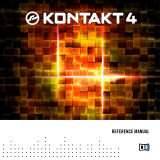Page is loading ...

Contents
Young Chang Distributors ............................................................................................................................................... iii
Chapter 1 Front Panel
Front Panel Quick Reference ......................................................................................................................................... 1-1
Volume Knob/ Slider .............................................................................................................................................. 1-2
Mode Buttons............................................................................................................................................................ 1-2
Chan/Bank Buttons................................................................................................................................................. 1-2
Edit Button ................................................................................................................................................................ 1-2
Soft Buttons............................................................................................................................................................... 1-3
Exit Button................................................................................................................................................................. 1-3
Cursor Buttons.......................................................................................................................................................... 1-3
Alpha Wheel ............................................................................................................................................................. 1-3
Plus / Minus Buttons (- and +) .............................................................................................................................. 1-3
Alphanumeric Buttonpad....................................................................................................................................... 1-3
The Display ............................................................................................................................................................... 1-4
Special Keyboard Functions .......................................................................................................................................... 1-4
Solo Button................................................................................................................................................................ 1-5
Mixdown Button ...................................................................................................................................................... 1-5
MIDI Faders button ................................................................................................................................................. 1-5
Assignable Controllers (Buttons 1Ð8 and Sliders AÐH)...................................................................................... 1-6
PSw1, PSw2 (Buttons 9 and 10).............................................................................................................................. 1-6
Record, Play/Pause, Stop ....................................................................................................................................... 1-6
Special Button Functions................................................................................................................................................ 1-6
Special Button Functions: Double Button Presses...................................................................................................... 1-8
Chapter 2 LFOs
LFO Shapes ...................................................................................................................................................................... 2-1
Chapter 3 DSP Algorithms
Chapter 4 Control Sources
Control Source Lists........................................................................................................................................................ 4-2
Descriptions of Control Sources.................................................................................................................................... 4-3
MIDI Control Source List ............................................................................................................................................... 4-3
Main Control Source List ............................................................................................................................................... 4-7
Constant Control Sources............................................................................................................................................. 4-14
Keyboard Shortcuts for Control Sources ................................................................................................................... 4-15

K2600 Musician’s Reference
Contents
vi
Chapter 5 MIDI Note Numbers
K2600 Note Numbers and MIDI Note Numbers........................................................................................................ 5-1
Note Numbers for Percussion Keymaps ..................................................................................................................... 5-1
5-Octave Percussion Keymaps (Range: C2ÐC7).................................................................................................. 5-2
2-Octave Percussion Keymaps (Range: C3 - C5) ................................................................................................ 5-3
Chapter 6 MIDI, SCSI, and Sample Dumps
SCSI Guidelines ............................................................................................................................................................... 6-1
Disk Size Restrictions .............................................................................................................................................. 6-1
ConÞguring a SCSI Chain....................................................................................................................................... 6-1
K2600 and Macintosh Computers ......................................................................................................................... 6-3
Accessing a K2600 Internal Drive from the Mac ................................................................................................. 6-3
The MIDI Sample Dump Standard............................................................................................................................... 6-4
Loading Samples with the MIDI Standard Sample Dump................................................................................ 6-4
Getting a Sample into a Sample Editor from the K2600..................................................................................... 6-5
Loading a Sample into the K2600 from another K2600...................................................................................... 6-5
Dumping from the K2600 to a Sampler ................................................................................................................ 6-5
Dumping a Sample from the K2600 to a MIDI Data Recorder.......................................................................... 6-5
Loading a Sample into the K2600 from a MIDI Data Recorder......................................................................... 6-5
Accessing a New K2600 Sample ............................................................................................................................ 6-6
Troubleshooting a MIDI Sample Dump ............................................................................................................... 6-6
Aborting a MIDI Sample Dump ............................................................................................................................ 6-7
SMDI Sample Transfers .................................................................................................................................................. 6-7
Chapter 7 System Exclusive Protocol
K2600 System Exclusive Implementation.................................................................................................................... 7-1
Common Format ...................................................................................................................................................... 7-1
Messages.................................................................................................................................................................... 7-3
Master Parameters ................................................................................................................................................... 7-7
Button Press Equivalence Tables............................................................................................................................ 7-7
Chapter 8 Maintenance and Troubleshooting
Preventive Maintenance................................................................................................................................................. 8-1
Cleaning Your K2600 ............................................................................................................................................... 8-1
Floppy Disk Drive Maintenance............................................................................................................................ 8-1
Battery Replacement....................................................................................................................................................... 8-2
Scanner Diagnostics ........................................................................................................................................................ 8-3
Maximizing Music and Minimizing Noise.................................................................................................................. 8-3
Ground Hum ............................................................................................................................................................ 8-4
Power Problems and Solutions ..................................................................................................................................... 8-5
Troubleshooting............................................................................................................................................................... 8-5
Other Possible Problems ......................................................................................................................................... 8-6

K2600 Musician’s Reference
Contents
vii
Chapter 9 Memory Upgrades and Other Options
Program RAM vs. Sample RAM................................................................................................................................... 9-1
Viewing RAM Objects ............................................................................................................................................. 9-2
Choosing and Installing SIMMs for K2600 Sample Memory ................................................................................... 9-2
SIMM SpeciÞcations ................................................................................................................................................ 9-2
Installing Sample RAM ........................................................................................................................................... 9-3
Using Headphones with the K2600 .............................................................................................................................. 9-4
Chapter 10 KDFX Reference
In This Chapter.............................................................................................................................................................. 10-1
KDFX Algorithms.......................................................................................................................................................... 10-2
KDFX Presets ................................................................................................................................................................. 10-3
KDFX Studios................................................................................................................................................................. 10-5
KDFX Algorithm SpeciÞcations .................................................................................................................................. 10-8
Chapter 11 Glossary
Appendix A Specifications
K2600 Features................................................................................................................................................................ A-1
Environmental SpeciÞcations....................................................................................................................................... A-2
Temperature Ranges ............................................................................................................................................... A-2
Relative Humidity Ranges (Non-condensing).................................................................................................... A-2
Physical SpeciÞcations................................................................................................................................................... A-3
Electrical SpeciÞcations ................................................................................................................................................. A-3
Safe Voltage Ranges................................................................................................................................................ A-3
Analog Audio SpeciÞcations ........................................................................................................................................ A-4
Audio Jacks .............................................................................................................................................................. A-4
Separate Outputs..................................................................................................................................................... A-4
Mix Outputs............................................................................................................................................................. A-4
Headphone Output................................................................................................................................................. A-4
MIDI Implementation Chart......................................................................................................................................... A-5
Appendix B SysEx Control of KDFX
SysEx Message Structure................................................................................................................................................B-1
Header .......................................................................................................................................................................B-1
Body ...........................................................................................................................................................................B-2
End .............................................................................................................................................................................B-2
Device Codes....................................................................................................................................................................B-3
Parameter Codes .............................................................................................................................................................B-3
MSB and LSB....................................................................................................................................................................B-4

K2600 Musician’s Reference
Contents
viii
Appendix C Standard K2600 ROM Objects
In This Appendix.............................................................................................................................................................C-1
K2600 Program List.........................................................................................................................................................C-2
Setup List..........................................................................................................................................................................C-2
Conventional Controller Assignments.........................................................................................................................C-2
Special Purpose Setups...................................................................................................................................................C-3
Programs...........................................................................................................................................................................C-4
Setups................................................................................................................................................................................C-5
QA Banks..........................................................................................................................................................................C-6
Studios ..............................................................................................................................................................................C-7
Keymaps...........................................................................................................................................................................C-9
Samples...........................................................................................................................................................................C-10
FX Presets .......................................................................................................................................................................C-11
FX Algorithms................................................................................................................................................................C-13
Program Control Assignments....................................................................................................................................C-14
Monaural Piano Programs...........................................................................................................................................C-35
Stretch Tuning................................................................................................................................................................C-35
Appendix D Contemporary ROM Block Objects
In This Appendix............................................................................................................................................................ D-1
Programs.......................................................................................................................................................................... D-2
Keymaps.......................................................................................................................................................................... D-3
Program Control Assignments..................................................................................................................................... D-4
Appendix E Orchestral ROM Block Objects
In This Appendix.............................................................................................................................................................E-1
Programs...........................................................................................................................................................................E-2
Keymaps...........................................................................................................................................................................E-3
Program Control Assignments......................................................................................................................................E-4
Appendix F Live Mode Objects
Live Mode Programs ...................................................................................................................................................... F-1
Index
/