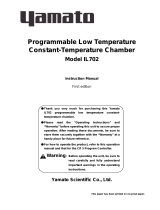Page is loading ...

D00939 Revision C - 20190409
Static Decay Analyzer
ETS Model 4406 Operating Manual

D00939C - Page 2
3101 Mt Carmel Ave. Glenside, PA │ 833-ESD-GURU (833-373-4878)
Table of Contents
I. Important Safety Information ............................................ 3
II. Description of Contents ..................................................... 4
III. Set-Up Guide .................................................................... 5
IV. Quick Start Guide ............................................................. 8
V. Operating Instructions ..................................................... 12
A. Initial Turn-On & Verification ......................................... 12
B. Sample Testing ............................................................... 15
C. Testing Hints ................................................................... 22
IX. Maintenance & Calibration ........................................... 25
X. Warranty ........................................................................... 28
APPENDIX A - Method 4046.1 ........................................... 29
APPENDIX B – NFPA Code 99 .......................................... 32
APPENDIX C - MIL-PRF-81705D ...................................... 33
APPENDIX D - 4406 Controls and Connections ............. 34
APPENDIX E - Electrode Configurations .......................... 41
Revision History:
Revision A: Released 2018-09-10 Reorganization and appearance update
Revision B: Released 2018-11-20. Added control and connections Appendix D
Revision C: Correct nominal decay range, page 14.

D00939C - Page 3
3101 Mt Carmel Ave. Glenside, PA │ 833-ESD-GURU (833-373-4878)
I. Important Safety Information
SAFETY INSTRUCTIONS
The equipment described in this Manual is designed and manufactured to operate within defined
design limits. Any misuse may result in electric shock or fire. To prevent the equipment from being
damaged, the following rules should be observed for installation, use and maintenance. Read the
following safety instructions before operating the instrument.
POWER
POWER CORD: Use only the power cord specified for this equipment and certified for the country of use. If
the power (mains) plug is replaced, follow the wiring connections specified for the country of use. When
installing or removing the power plug, hold the plug, not the cord.
The power cord provided is equipped with a 3-prong grounded plug (a plug with a third grounding pin).
This is both a safety feature to avoid electrical shock and a requirement for correct equipment operation. If
the outlet to be used does not accommodate the 3-prong plug, either change the outlet or use a grounding
adapter.
FUSES: Replace fuses only with those having the required current rating, voltage and specified type such as
normal blow, time delay, etc. DO NOT use makeshift fuses or short the fuse holder. This could cause a shock
or fire hazard or severely damage the instrument.
OPERATION
CAUTION! DO NOT TOUCH OR COME IN CONTACT WITH THE EQUIPMENT WHILE IN USE.
Voltages used in the equipment may cause serious discomfort, injury, or death. ESD testing, by definition,
involves hazardous voltage and unenclosed wiring. Power down and discharge all circuitry before contact.
DO NOT OPERATE WITH COVERS OR PANELS REMOVED. Voltages inside the equipment consist of
line (mains) that can be anywhere from 100-240VAC.
DO NOT OPERATE IN THE PRESENCE OF A PACEMAKER OR OTHER MEDICAL OR LIFE-
SUSTAINING ELECTRONICS. The equipment produces high-voltage discharges which may cause
malfunction of nearby electronic circuits.
DO NOT OPERATE WITH SUSPECTED EQUIPMENT FAILURES. If any odor or smoke becomes apparent
turn off the equipment and unplug it immediately. Failure to do so may result in electrical shock, fire or
permanent damage to the equipment. Contact the factory for further instructions.
DO NOT OPERATE IN AN EXPLOSIVE ATMOSPHERE: Operating the equipment in the presence of
flammable gases or fumes constitutes a definite safety hazard. For equipment designed to operate in such
environments the proper safety devices must be used such as dry air or inert gas purge, intrinsically safe
barriers and/or explosion-proof enclosures.
DO NOT USE IN ANY MANNER NOT SPECIFIED OR APPROVED BY THE MANUFACTURER:
Unapproved use may result in damage to the equipment or present an electrical shock or fire hazard.

D00939C - Page 4
3101 Mt Carmel Ave. Glenside, PA │ 833-ESD-GURU (833-373-4878)
II. Description of Contents
Included in the standard Model 4406 package:
Item
Qty.
Description
Control Unit
1
Control unit houses the primary control and operating systems to
provide high voltage, relay signals and sensor analysis.
Faraday Cage
1
Cage provides the means to test various samples.
Sensor (Model # 406-
104)
1
The Model 4406 includes one sensor as standard system.
System Test Module
(Model # STM-2)
1
STM-2 provides the means to verify that the system is in balanced before
actual testing is performed.
Magnets
2
A pair of magnets are used to hold standard size sample to the base
electrodes in Faraday cage.
Clamp Electrodes
2
A pair of clamp electrodes are used to hold non-standard size sample to
the base electrodes in Faraday cage.
Brass Thumb Nuts
4
Are used to secure clamp electrodes on base electrodes.
Power Cord
1
AC line cord for connecting the control unit to power.
Communication Cable
1
9-pin DIN F-F RS-232 cable is used connect the system to a host PC.

D00939C - Page 5
3101 Mt Carmel Ave. Glenside, PA │ 833-ESD-GURU (833-373-4878)
III. Set-Up Guide
Diagram of Operating System Cables
Step 1 – With AC power
DISCONNECTED, Connect High
Voltage Cable
Make sure Power Switch on Control
Unit’s front panel is in OFF position
before inserting connectors.
Connect the High Voltage Cable from the
Faraday Cage to the Control Unit.
Sensor
HV Gnd Control
Faraday Test Cage

D00939C - Page 6
3101 Mt Carmel Ave. Glenside, PA │ 833-ESD-GURU (833-373-4878)
Step 2 – Connect Ground Cable
Connect the black ground cable from the
Faraday Cage to the Control Unit.
Step 3 – Connect Sensor Cable
Connect the grey sensor cable from the
Faraday Cage to the Control Unit.
Step 4 - Connect Test Unit Cable
Connect the Test Unit Cable from the
Faraday Cage to the Control Unit.

D00939C - Page 7
3101 Mt Carmel Ave. Glenside, PA │ 833-ESD-GURU (833-373-4878)
Step 5 - Connect Power Cable
Make sure Power Switch on Control
Unit’s front panel is in OFF position.
Connect the Power Cable to the back of
the Control Unit.
Connect the Control Unit to the AC line
by plugging its AC cord into a properly
grounded AC outlet (Mains). The Power
Cable may be plugged into any
compatible outlet receptacle with 90-260
volts.

D00939C - Page 8
3101 Mt Carmel Ave. Glenside, PA │ 833-ESD-GURU (833-373-4878)
IV. Quick Start Guide
Step 1 – Switch Power ON
Turn on POWER and allow the system to warm
up for at least 5 minutes prior to testing. (If the
Analyzer is to be used on an ongoing basis it can
remain powered-up, but should be placed in the
ZERO/STBY mode.)
Step 2 – Open Faraday Cage cover and install
STM-2 module as shown
Use the pair of rod-shaped Magnets to hold the
STM-M module in place as shown.
Step 3 – Close Faraday cage cover as shown.
(Close-up view)
Open Cage

D00939C - Page 9
3101 Mt Carmel Ave. Glenside, PA │ 833-ESD-GURU (833-373-4878)
Step 4 – Press “SYSTEM TEST” to run balance
tests
Step 5 – Wait until “SYSTEM TEST” shows
“PASSED”
Step 6 – Open Faraday Cage cover and
remove STM-2.
Remove the pair of rod-shaped Magnets holding
the STM-M module in place. Be careful to avoid
allowing the STM-2 to fall when removing the 2
nd
Magnet to avoid damage.

D00939C - Page 10
3101 Mt Carmel Ave. Glenside, PA │ 833-ESD-GURU (833-373-4878)
Step 7 – Install test sample, then
close Faraday cage cover
After removing the STM-2, use either the Magnets
or Clamp Electrodes to secure the test sample.
Step 8 – Press “MAN/AUTO” to go to
AUTO mode
Step 9 – Make sure display shows AUTO mode

D00939C - Page 11
3101 Mt Carmel Ave. Glenside, PA │ 833-ESD-GURU (833-373-4878)
Step 10 – Press “DECAY TEST” to start
AUTO tests
Step 11 – Wait for “TEST OVER. Record data
then repeat steps 7-10 for next sample, etc.

D00939C - Page 12
3101 Mt Carmel Ave. Glenside, PA │ 833-ESD-GURU (833-373-4878)
V. Operating Instructions
A. Initial Turn-On & Verification
When turned on the system will default to ZERO/STBY status and the settings from any previous
testing will be displayed as shown in Figure 5-1.
Figure 5-1: Typical ZERO/STBY displays at initial turn-on
At this time the Charging Voltage status, Test Mode and Cutoff level for sample testing can be set
as follows:
a. Select MANual or AUTO mode by depressing the AUTO/MAN key.
b. Select desired CUTOFF level by depressing the appropriate key.
If the ADJustable CUTOFF is selected key in the desired cutoff (1-50%) then depress ENTer.
c. Turn high voltage on by depressing the HV ON/OFF key. The red LED will light and the voltage
displayed. To switch polarity, depress the +/- key. System defaults to +5.00kV.
If a voltage level other than 5,000V is desired it can be changed by depressing the PROG V key,
key in the desired voltage using the 12-position keypad then depress ENT. In the AUTO mode the
voltage is not adjustable.

D00939C - Page 13
3101 Mt Carmel Ave. Glenside, PA │ 833-ESD-GURU (833-373-4878)
d. Full Scale Calibration
Prior to testing it is necessary to check (or adjust) the full scale calibration of the electrostatic
measurement. This is normally performed using the STM-2 as follows:
Lift the hinged cover of the Faraday Cage and place the STM-2 Module between the electrodes of
the sample holder as shown in Figure 5-2. Return the cover to the operating position (cover down).
Depress the CHARGE key. The CHG Voltage reading on the display should read +5.00kV. The
accepted charge on the STM-2 should read AC=5.00±0.30kV. If not loosen the thumb screw locking
the sensor in place and move it forward or back so both voltage readings are the same. Once this
adjustment is made DO NOT READJUST TO ACCOMMODATE THE SAMPLE UNDER TEST.
ANY SMALL VARIATIONS ARE USUALLY CAUSED BY THE SHAPE AND/OR SIZE OF THE
SAMPLE. A SIGNIFICANT DIFFERENCE IN READINGS IS USUALLY A RESULT OF
MATERIAL CHARACTERISTICS. Small variations are seen with samples that are non-planar such
as bubble wrap or are concave or convex. The Analyzer will automatically take this variation into
account when making a measurement as long as the indicated AC=3.00kV or more.
If small or non-conforming samples are normally being tested the Full Scale Adjust MUST be
performed to accommodate this particular configuration. Make sure the sample being used for this
purpose is conductive or static dissipative. If an actual sample is not available then use a conductive
object similar in size. The indicated accepted voltage must be >3.00kV. If not contact ETS for
technical assistance.
Figure 5-2: System Test Module in the Faraday Cage
STM-2
Magnetic Electrodes

D00939C - Page 14
3101 Mt Carmel Ave. Glenside, PA │ 833-ESD-GURU (833-373-4878)
NOTE: The unit employs a safety interlock system which prevents high voltages from being
impressed on the test sample unless the Faraday Cage cover is positioned in the operate (cover
down) position. Voltages up ±5000 Volts (current is limited to 50 microamps) are generated by the
Control Unit and are transferred to the electrodes and subsequently to the test sample during
normal operation. Caution should always be exercised when working with high voltage. The
recommended operating procedures should be adhered to all times. Further, no attempt
should be made to modify the equipment or tamper with the interlock system in any way.
e. System Check
This test should be performed using the STM-2 prior to testing actual samples or once a day if
testing is on-going.
The DECAY TIME reading should be within ±0.05 seconds at 10% of the value indicated on the
STM-2 System Test Module that typically has decay times between 0.18 and 0.30 seconds when
held in place with the magnetic electrodes. Decay times to 1% are nominally 0.50-0.90 seconds.
Clamp electrodes will usually result in a reading approximately 0.03 seconds lower due to the
electrode effect described in Section 4.5. If the DECAY TIME reading is not within this tolerance,
the unit may be out of calibration, or may not be functioning properly. The difference between + and
– decay time readings should be no more than 0.02 seconds at 10% and 0.07 seconds at 1%. If
this is the case, contact ETS for assistance.
To perform this test, depress the SYSTEM CHECK key. The system will automatically default to
+5.00kV and perform an auto test with 3 measurements displayed at the time of measurement at
+5.00kV at both 10 and 1% cutoffs and then repeated for -5.00kV. At the conclusion of the test
cycle if the system is balanced (+ V and –V decay times similar) and the decay times are within
tolerance as indicated on the STM-2 the test sequence will display the average decay times at 1%
and 10% cutoffs as shown in Figure 5-3.
Figure 5-3: System Check using STM-2

D00939C - Page 15
3101 Mt Carmel Ave. Glenside, PA │ 833-ESD-GURU (833-373-4878)
If the system is not balanced, it will automatically try to rebalance and the display will read as
shown in Figure 5-4.
Figure 5-4: Out of balance Auto Adjust
If the system does not auto balance and/or the timer runs on, the display will indicate SYSTEM
TEST Aborted as shown in Figure 5-5.
Figure 5-5: System fails Self Test
If this message is displayed, the Analyzer may need service or recalibration. Contact ETS at 215-
887-2196.
B. Sample Testing
6.1. Sample Charge Characteristics - Standard 3.5”x5.5” (89x144mm) specimen size
Select MANual mode if not already done previously. Manual mode is recommended for samples
with unknown static dissipation characteristics or a sample size significantly smaller than the
standard size.
Magnetic electrodes are recommended for film and fabric samples and clamp electrodes for
rigid or samples up to 1” (25mm) thick. For other optional electrode configurations, refer to
Section VI.

D00939C - Page 16
3101 Mt Carmel Ave. Glenside, PA │ 833-ESD-GURU (833-373-4878)
When testing a sample with unknown static dissipation characteristics it is necessary that its
basic characteristics be measured by observing the existence of an initial charge (IC) and its
ability to conduct on the charge applied to the electrodes. This analysis is performed by
depressing the CHARGE key. Any charge detected on the surface of the sample will register as
IC=. The Analyzer will then automatically check the ability of the sample to conduct charge
across its surface by applying +5.00kV.
NOTE: Initial charge can be caused by the sample material not having any static dissipative
characteristics, having hot spots where some portion(s) of the sample is insulative that has a
charge inherent to the material, charge developed triboelectrically through handling and is
detected by the electrostatic sensor. Also included are composite materials having insulated
base material and conductive components to render the material static dissipative or
conductive. An initial charge that is greater than the cutoff level will not enable a decay time
measurement to be made.
When the CHG key is depressed one or more of the following events will occur:
a. An Initial Charge is detected (IC=) as shown in Figure 6-1. When the charging voltage is applied
for 60 seconds and AC is very low the sample is not able to conduct on a significant charge
and, therefore, will not be able to dissipate charge when grounded. The sample can also have
IC=0, and still not have any static dissipative characteristics.
Figure 6-1: Sample with and without IC and very low AC
b. If the sample does accept at least 250V/sec after the charging voltage is applied, it will continue
to be charged for 60 seconds at which time the amount of charge accepted due to the applied
charge will be displayed as AC=. If the sample does not increase after the 5.00kV has been
applied the test will be aborted and the display will read “Sample won’t charge” as shown in
Figure 6-2. A material with these characteristics is generally very insulative and any field
detected is charge residing on the surface of the sample.

D00939C - Page 17
3101 Mt Carmel Ave. Glenside, PA │ 833-ESD-GURU (833-373-4878)
Figure 6-2: Display for a sample that won’t charge
If the sample has some limited static dissipative characteristics the accepted charge after
applying +5.00V for 60 seconds is displayed. The more static dissipative the material the
greater the amount of charge accepted. This measurement is very helpful when trying to
evaluate materials with antistat additive levels that are just beginning make the material static
dissipative.
Even with an Initial Charge (IC=0) as shown in Figure 6-3 when the charging voltage is applied
for 60 seconds and AC is detected the sample is able to conduct on some charge and, therefore,
would be considered more dissipative than a sample that accepted a lesser charge.
Figure 6-3: Sample with IC and AC
c. No Initial Charge is detected (IC=0V) as shown in Figure 5-9. When the charging voltage is applied,
over 3.00kV has been indicated to be accepted. In this case it was accepted very quickly and
stabilized after 5 seconds. This type of sample was able to conduct on a charge and, therefore,
would be capable of dissipating charge when grounded as shown in Figure 6-4. This example is
that of a “dog bone” test sample with conductive material that indicates a fully accepted charge of

D00939C - Page 18
3101 Mt Carmel Ave. Glenside, PA │ 833-ESD-GURU (833-373-4878)
3.74 kV. The second display is for a sample that also exhibits static dissipative characteristic, but
was a full size sample.
Figure 6-4: Sample with no IC and able to conduct charge
d. A composite or laminated material will exhibit similar characteristics, but the apparent accepted
charge will be more like 3.50-4.75kV. If a decay time measurement is attempted the time will
actually be the collapse of the field yielding a very fast decay time measurement, usually <0.005
seconds (this decay time is approximately the fastest the Analyzer can measure and is a function
of the time for the high voltage relays to switch). However, for composite and laminated materials
the field collapse may not cross the cutoff threshold (usually 1%) and, therefore, decay time
cannot be measured.
A decay time measurement will determine if the material is indeed static dissipative per the
respective specifications.
The charging voltage can be applied for a maximum of 60 seconds at which time the
measurement stops and the display stays in CHARGE for observation until reset.
If the sample has some limited static dissipative characteristics the accepted charge after applying
5.00kV for 60 seconds is displayed. The more static dissipative the material the greater the
amount of charge accepted. This measurement is very helpful when trying to evaluate materials
with different levels of antistat additives.
If the initial charge is less than the cutoff level and the sample accepts the full 5.00kV within 60
seconds then it should be possible to perform a decay time test.
Refer to Section VI for additional information.
Table 6.1 lists the CUTOFF levels required for the most common test specifications.

D00939C - Page 19
3101 Mt Carmel Ave. Glenside, PA │ 833-ESD-GURU (833-373-4878)
Table 6.1 Cutoff Levels and Applicable Specifications
*Nominal value. Actual cutoff is the percentage selected by the CUTOFF level selected.
Example: If accepted voltage is 4.5kV, cutoff is 450V.
e. Decay Test
MANual mode: Depress the DECAY TEST key. The electrostatic sensor shutter will close
momentarily (an audible click should be heard) then open to start the decay time measurement.
The sample will charge until the full applied voltage is reached and stabilized for 5 seconds. (Note:
The accepted charge indicated on undersize samples is displayed as a voltage less than the
calibrated Full Scale calibration. This is a function of the electrostatic field viewed by the sensor.
However, the measured decay time would still be the correct percentage of the selected cutoff
level of 1 or 10%.) Each time the key is depressed a decay time measurement will be taken and
displayed.
Depress the +/- key to reverse polarity and repeat the test cycle. NOTE: Wait for TEST OVER to
be displayed before depressing the +/- key
The decay time will always be displayed as 3 digits. If the decay time is <0.02 seconds it will be
displayed as 3-digit resolution (EX: .005 sec). Between 0.02 and <10 seconds resolution will be
2 digits (Ex: 1.25 sec) and above 10 seconds resolution will be 1digit (Ex: 12.4 sec).
If the sample does not give an indicated charge of at least 3.00kV the display will read “Sampl
can’t reach FS“ as shown in Figure 6-5
Figure 6-5: Sample not able to reach at least 3.00kV
CUTOFF
THRESHOLD
CUTOFF
VOLTAGE*
APPLICABLE
SPECIFICATION
50%
2500
Half Life
10%
500
NFPA Code 99
5%
50
CECC 00015 (1000V)
1%
50
Mil-PRF-81705C, EIA & ESDA 541

D00939C - Page 20
3101 Mt Carmel Ave. Glenside, PA │ 833-ESD-GURU (833-373-4878)
To repeat or test a new sample, go to ZERO/STBY or depress the CHARGE or DECAY TEST
key.
AUTO mode: Select the AUTO mode by depressing the AUTO/MAN key. Depress the DECAY
TEST key to start an automatic static decay time measurement sequence. Up to 6 measurements
at +V and then at –V can be programmed. Three (3) measurements at each polarity is the default
setting. Both +V and -V decay times will be displayed on the same screen. If more than 3
measurements are taken all the +V measurements are first displayed then all the –V
measurements. The average of the + and – decay times for the sample tested is displayed. Each
time the key is depressed another decay time sequence (on the same or new sample) will be
measured and displayed as shown in Figures 6-6 The test cycle always starts at +V.
Figure 6-6: Auto mode decay test sequence display
To select the number of measurements to be taken select ZERO/STDBY then depress the AUTO
FUNC SET key. The display will appear as in Figure 6-7. Key in the number of “counts” from 1 to
6, then depress the ENT key.
Figure 6-7: Programming # of counts
/