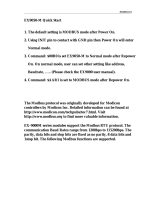Page is loading ...

ICP DAS, ZT-2005-C8 User Manual, Version v1.0.0 Page 1
Copyright © 2014 by ICP DAS Co., Ltd. All Rights Reserved.
ZT-2005-C8
User Manual
Warranty
All products manufactured by ICP DAS are under warranty regarding
defective materials for a period of one year, beginning from the date of
delivery to the original purchaser.
Warning
ICP DAS assumes no liability for any damage resulting from the use of this
product. ICP DAS reserves the right to change this manual at any time
without notice. The information furnished by ICP DAS is believed to be
accurate and reliable. However, no responsibility is assumed by ICP DAS
for its use, nor for any infringements of patents or other rights of third
parties resulting from its use.
Copyright
Copyright © 2013 by ICP DAS. All rights are reserved.
Trademarks
Names are used for identification purposes only and may be registered
trademarks of their respective companies.
Technical Support
If you have any problems, please feel free to contact us via
email at service@icpdas.com.

ICP DAS, ZT-2005-C8 User Manual, Version v1.0.0 Page 2
Copyright © 2014 by ICP DAS Co., Ltd. All Rights Reserved.
Table of Contents
1
Inftroduction ..................................... 5
1.1 Introduction to ZigBee .............................................................................................................................................. 5
1.2 Introduction to the ZT-2005-C8 ................................................................................................................................ 6
2
Hardware Information ............................. 7
2.1 Specifications ............................................................................................................................................................ 7
Specifcaions of ZigBee .............................................................................................................................................. 7
Specifcaions of ZT-2005-C8 module .......................................................................................................................... 7
2.2 Pin assignments ........................................................................................................................................................ 9
ZT-2005-C8 ............................................................................................................................................................... 9
3
Setting up the ZT-2005-C8 ......................... 10
3.1
Introction to the Configuration Parameters
..................................................................................................... 10
3.2
Introduction to the Rotary and DIP Switches
.................................................................................................. 11
3.3
Starting the ZT-2005-C8
..................................................................................................................................... 13
3.4
Examples
............................................................................................................................................................... 14
3.5
Communications Testing
..................................................................................................................................... 15
4
Format, Type and Calibration .................... 16
4.1
Over/Under Range Readings
.............................................................................................................................. 16
4.2
Configuration Tables
............................................................................................................................................ 16
4.3 Type code and Data Format Table ............................................................................................................ 17
4.4 Calibration ........................................................................................................................................................ 17
5
The DCON/Modbus RTU Command Sets ................. 18
5.1 Communication with the ZT-2005-C8 module ........................................................................................ 18
5.2 The DCON Protocol Command Set ................................................................................................................ 18
5.2.1 Checksum ..................................................................................................................................................... 19
5.2.2 Overview of the DCON Command Set ................................................................................................ 20
5.2.3 %AANNTTCCFF ............................................................................................................................................ 21
5.2.4 #AA ............................................................................................................................................................... 22
5.2.5 #AAN............................................................................................................................................................. 23
5.2.6 $AA0Ci ........................................................................................................................................................ 24
5.2.7 $AA1Ci ........................................................................................................................................................ 25
5.2.8 $AA0............................................................................................................................................................. 26
5.2.9 $AA1............................................................................................................................................................. 27

ICP DAS, ZT-2005-C8 User Manual, Version v1.0.0 Page 3
Copyright © 2014 by ICP DAS Co., Ltd. All Rights Reserved.
5.2.10 $AA2 ........................................................................................................................................................ 28
5.2.11 $AA5VV ................................................................................................................................................... 29
5.2.12 $AA6 ........................................................................................................................................................ 30
5.2.13 $AAF ........................................................................................................................................................ 31
5.2.14 $AAM ........................................................................................................................................................ 32
5.2.15 $AAP ........................................................................................................................................................ 33
5.2.16 $AAS1...................................................................................................................................................... 34
5.2.17 ~AAD ........................................................................................................................................................ 35
5.2.18 ~AADT...................................................................................................................................................... 36
5.2.19 ~AAEV...................................................................................................................................................... 37
5.2.20 ~AARE...................................................................................................................................................... 38
5.2.21 @AAA2CiToo.......................................................................................................................................... 39
5.2.22 @AAA3Ci ................................................................................................................................................. 40
5.3 Modbus RTU Protocol ...................................................................................................................................... 41
5.3.1 Modbus Address Mapping ...................................................................................................................... 42
5.3.2 Function 01(0x01)-Read Coils ......................................................................................................... 43
5.3.3 Function 02(0x02)-Read Discrete Inputs ................................................................................... 44
5.3.4 Function 03(0x03)–Read Multiple Registers ............................................................................. 45
5.3.5 Function 04(0x04)–Read Multiple Input Registers................................................................ 46
5.3.6 Fuction 05(0x05)–Write Single Coil ............................................................................................ 47
5.3.7 Function 06(0x06)–Write Single Register ................................................................................. 48
5.3.8 Function 15(0x0F)–Write Multiple Coils ................................................................................... 49
5.3.9 Function 16(0x10)–Write Multiple Registers........................................................................... 50
5.3.10 Function 70(0x46)–Read/Write Module Setting ........................................................................ 51
5.3.10.1 Sub-function 00(0x00)-Read Module Name .......................................................................... 52
5.3.10.2 Sub-function 04(0x04)-Write Module Address ................................................................. 53
5.3.10.3 Sub-function 05(0x05)-Read the communication setting ........................................... 54
5.3.10.4 Sub-function 32(0x20)-Read Module Firmware Version................................................ 55
5.3.10.5 Sub-function 37(0x25)-Read The Enabled/Disable status of Channels ............... 56
5.3.10.6 Sub-function 38(0x26)-Write The Enabled/Disable status of Channels............. 57
6
Troubleshooting ................................... 58
7
Appendix ......................................... 59
7.1 LED Display Status ........................................................................................................................................ 59
7.2 The Extension to the Software Address ............................................................................................... 59

ICP DAS, ZT-2005-C8 User Manual, Version v1.0.0 Page 4
Copyright © 2014 by ICP DAS Co., Ltd. All Rights Reserved.
What’s in the Shipping Package?
The shipping package contains the following items:
More Information
Documentation:
CD: \Napdos\ZigBee\ZT_Series\Document
http://ftp.icpdas.com/pub/cd/usbcd/napdos/zigbee/zt_series/document
Software:
CD: \Napdos\ZigBee\ZT_Series\Utility
http://ftp.icpdas.com/pub/cd/usbcd/napdos/zigbee/zt_series/utility
If any of these items are missing or damaged, please contact your local distributor for
more information. Save the shipping materials and cartons in case you want to ship the
module in the future.
Antenna
(ANT-124-05)
Quick Start
ZT-2005-C8
module
Thermistor
(CA-021)
CD

ICP DAS, ZT-2005-C8 User Manual, Version v1.0.0 Page 5
Copyright © 2014 by ICP DAS Co., Ltd. All Rights Reserved.
1
Inftroduction
1.1 Introduction to ZigBee
ZigBee is a specification for a suite of high-level communication protocols
using small, low-power digital radios based on the IEEE 802.15.4 standard for
personal area networks. ZigBee devices are often used in mesh network form to
transmit data over longer distances, passing data through intermediate devices to
reach more distant ones. This allows ZigBee networks to be formed ad-hoc, with
no centralized control or high-power transmitter/receiver able to reach all of the
devices. Any ZigBee device can be tasked with running the network.
ZigBee is targeted at applications that require a low data rate, long battery life,
and secure networking. ZigBee has a defined rate of 250 kbit/s, best suited for
periodic or intermittent data or a single signal transmission from a sensor or input
device. Applications include wireless light switches, electrical meters with
in-home-displays, traffic management systems, and other consumer and industrial
equipment that requires short-range wireless transfer of data at relatively low
rates. The technology defined by the ZigBee specification is intended to be simpler
and less expensive than other WPANs.

ICP DAS, ZT-2005-C8 User Manual, Version v1.0.0 Page 6
Copyright © 2014 by ICP DAS Co., Ltd. All Rights Reserved.
1.2 Introduction to the ZT-2005-C8
The ZT-2005-C8 is an 8 channel thermistor input module, it can monitor the
resistance change of thermistor to get temperatue.
The ZT-2005-C8 is a wireless ZigBee module, it need to communicate with
ZigBee coordinator. The information of ZigBee coordinator can refer ZT-2550 or
ZT-2570. Otherwise, users can use rotary switch and DIP switch to set address (or
ZigBee Node ID, NID) of module, protocol, DCON checksum, ZigBee RF Power,
ZigBee Pan ID (PID), and ZigBee channel.

ICP DAS, ZT-2005-C8 User Manual, Version v1.0.0 Page 7
Copyright © 2014 by ICP DAS Co., Ltd. All Rights Reserved.
2
Hardware Information
2.1 Specifications
Specifcaions of ZigBee
Wireless
RF Channels
16
RF Transmit Power
11 dBm
Antenna (2.4 GHz)
5 dBi Omni-directional antenna
Transmit Range (LOS)
700 m (Typical)
Max. Slaves Supported
255
EMI Certification
FCC ID
Specifcaions of ZT-2005-C8 module
Gernal
LED Indicator
PWR
1 Red LED, ZigBee Device Power Indicator
ZBRx
1 Yellow LED,The status of ZigBee communication
ZBNET
1 Green LED, The status of ZigBee network.
Protocols
Supports DCON and Modbus RTU Protocols
Hot Swap
Rotary and DIP switch
EMS Protection
ESD (IEC 61000-4-2)
± 2 kV Contact for each Terminal
EFT (IEC 61000-4-4)
± 1 kV for Power Line
Surge (IEC 61000-4-5)
± 1 kV for Power Line
Mechanical
Flammability
Fire Retardant Materials (UL94-V0 Level)
Dimensions (W x L x H)
33 mm x 87 mm x 110 mm
Installation
DIN-Rail
Environment
Operating Temperature
-25 ~ 75 °C
Storage Temperature
-30 ~ 80 °C
Relative Humidity
10 ~ 90% RH, Non-condensing
Power
Input Voltage Range
+10 V
DC
~ +30 V
DC
Power consumption
1 W (Max.)
Intra-module Isolated, Field-to-Logic
1000 V
DC
Analog Input
Input channels
8
Input Type
Thermistor (Only CA-021)
Resolution
12 bits

ICP DAS, ZT-2005-C8 User Manual, Version v1.0.0 Page 8
Copyright © 2014 by ICP DAS Co., Ltd. All Rights Reserved.
Sampling Rate
10 Hz total
Accuracy
±1℃
Thermistor (CA-021)
Pipe
φ 6x60mm, stainless stell (SUS304)
Wire
4.94m, UL2651 #24AWG*2C (TS)
Connector
2pin, pitch 2.0mm
Resistance
R25=10K(Ω )±1%
B Constant
R25/85=3435(K)±1%
Dissipation Factor
≧3(mW/℃)
Thermal Time Constant
≦ 15 (sec)
Measuring Temperature Range
-40 ~ 105℃

ICP DAS, ZT-2005-C8 User Manual, Version v1.0.0 Page 9
Copyright © 2014 by ICP DAS Co., Ltd. All Rights Reserved.
2.2 Pin assignments
ZT-2005-C8

ICP DAS, ZT-2005-C8 User Manual, Version v1.0.0 Page 10
Copyright © 2014 by ICP DAS Co., Ltd. All Rights Reserved.
3
Setting up the ZT-2005-C8
3.1 Introction to the Configuration Parameters
1. Pan ID:“Pan ID” parameter is the group identity for a ZigBee network, and must
the same for all devices in the same ZigBee network. (The range are 0 to 1,
0x0000~0x0001)
2. Address/Node ID:“Address/Node ID” parameter is the individed identity of a
specific the ZigBee module, and must be unique for each device connected the
same ZigBee network. (The range are 1 to 247,0x0001~0x00F7)
3. RF Channel: “RF Channel” parameter indicates the radio frequency channel,
and must be set to the same value as other modules on the same ZigBee network.
RF channel
0x00
0x01
……
0x0F
Frequency (MHz)
2405
2410
……
2480
RF channels 0x04, 0x09, 0x0E or 0x0F are recommended because they do not overlap
with the Wi-Fi frequency band.
4. Protocol/Application Mode:When implementing custom programs based on
different protocols, the following application mode(s) are recommended.
User Program Protocol
ZT-2005-C8
ZT-2550
ZT-2570
DCON
DCON
Transparent
Transparent
Modbus RTU
Modbus RTU
Transparent
Modbus Gateway
Transparent
Modbus Gateway
00 01 02 03 04 05 06 07 08 09 0A 0B 0C 0D 0E 0F
802.11b/g
Channel 1
802.11b/g
Channel 6
802.11b/g
Channel 11
802.11b/g Channel (North America)
802.15.4 Channel
2400
MHz
2485
MHz

ICP DAS, ZT-2005-C8 User Manual, Version v1.0.0 Page 11
Copyright © 2014 by ICP DAS Co., Ltd. All Rights Reserved.
3.2 Introduction to the Rotary and DIP Switches
The configuration of the ZT-2005-C8 can be adjusted using a combination of the
external rotary switch and the DIP switches. The ZT-2005-C8 device should only be
rebooted once the configuration is complete.
DIP and rotary switch of ZT-2005-C8
Rotary Switch
0
1
2
3
……
F
Note
Address
SW
01
02
03
……
0F
MSB=0
Node ID
SW
0x0001
0x0002
0x0003
……
0x000F
0
1
2
3
……
F
Address
10
11
12
13
……
1F
MSB=1
Node ID
0x0010
0x0011
0x0012
0x0013
……
0x001F
※ Once the address of hardware switch is set to 0x00, it mens the address is using
software configurations. Refer Sec. 7.2 for more detailed information.
DIP Switch
DIP Switch
Item
Status
Description
1
Address MSB
OFF
Address/Node ID from 0x00 to 0x0F
ON
Address/Node ID from 0x10 to 0x1F
2
Protocol
OFF
DCON protocol
ON
Modbus RTU protocol
3
Checksum
OFF
Disabled (DCON protocol)
ON
Enabled (DCONprotocol)
4
ZigBee Pan ID
OFF
Pan ID = 0x0000
1 2 3 4 5 6 7 8 9 10 11 12
Address LSB
(Node ID)
Address MSB
(Node ID)
ZB Power
ON
Data Format
Protocol
Checksum
ZB Pan ID
ZB Channel
Reserved

ICP DAS, ZT-2005-C8 User Manual, Version v1.0.0 Page 12
Copyright © 2014 by ICP DAS Co., Ltd. All Rights Reserved.
ON
Pan ID = 0x0001
5
ZigBee
RF Channel
OFF
-----
ON
0x08
6
OFF
-----
ON
0x04
7
OFF
-----
ON
0x02
8
OFF
-----
ON
0x01
9
Data Format
OFF
Engineering units
ON
2’s complement hexadecimal
10
ZigBee
RF Power
OFF
Default, about 11±1 dBm
ON
Maximal, about 19 dBm
11
Reserved
-----
-----
12

ICP DAS, ZT-2005-C8 User Manual, Version v1.0.0 Page 13
Copyright © 2014 by ICP DAS Co., Ltd. All Rights Reserved.
3.3 Starting the ZT-2005-C8
As the ZigBee network is controlled by the ZigBee Coordinator, the
ZT-2550/ZT-2570 (ZigBee Coordinator) must be configured first. Refer to the documents
section below for full details of how to configure these devices.
Once configuration of the ZigBee Coordinator has been completed, set the “ZB PID”
and “ZB Channel” values for the ZT-2000 I/O device to the same values as the network,
and then reboot the device. The module will automatically start to function on the ZigBee
network using the default protocol.
※ Documents:
http://ftp.icpdas.com.tw/pub/cd/usbcd/napdos/zigbee/zt_series/document/zt-255x/
http://ftp.icpdas.com.tw/pub/cd/usbcd/napdos/zigbee/zt_series/document/zt-257x/
※ Configuration Utility (Used to configure ZigBee Coordinator):
http://ftp.icpdas.com.tw/pub/cd/usbcd/napdos/zigbee/zt_series/utility/

ICP DAS, ZT-2005-C8 User Manual, Version v1.0.0 Page 14
Copyright © 2014 by ICP DAS Co., Ltd. All Rights Reserved.
3.4 Examples
Configurations of ZT-2550/ZT-2570
Configuration of ZT-2005-C8
DIP Switch
Item
Status
Description
1
Address MSB
OFF
Address/Node ID is 01 (Rotation Switch =
1)
2
Protocol
ON
Modbus RTU protocol
3
Checksum
OFF
Disabled
4
ZigBee Pan ID
OFF
Pan ID=0x0000
5
ZigBee
RF Channel
ON
0x08
ZigBee RF Channel=0x0E
6
ON
0x04
7
ON
0x02
8
OFF
0x00
9
Data Format
ON
2’s complement hexadecimal
10
ZigBee
RF Power
ON
Default, about 11±1 dBm
11
Reserved
-----
-----
12
Transparent mode
1 2 3 4 5 6 7 8 9 10 11 12
ON

ICP DAS, ZT-2005-C8 User Manual, Version v1.0.0 Page 15
Copyright © 2014 by ICP DAS Co., Ltd. All Rights Reserved.
3.5 Communications Testing
Once the ZT-2005-C8 module has joined the ZigBee network, the signal quality can
be comfirmed by monitoring the status of the ZigBee Net LED indicators. If the LED
indicator shows a steady light, communication with the ZT-2005-C8 module has been
successfully established for data acquisition and control.
ICP DAS also provides the “DCON Utility”, which can be used to simulate
DCON/Modbus communication. This software can also be used to verify the device
settings and ZT-2005-C8 functions.
The DCON Utility Pro can be download from:
http://ftp.icpdas.com/pub/cd/8000cd/napdos/driver/dcon_utility/
Simulating I/O channel via the DCON Utility Pro
1. Launch the DCON Utility and select the appropriate COM Port settings to connect
to the ZigBee Coordinator (ZT-2550/ZT-2570).
2. Click the “Search” button to start searching for ZT-2005-C8 modules connected
to the same ZigBee network.
3. If any ZT-2005-C8 modules are found, they will be displayed in the device list
window. Double-click the list of the module name to start the platform to operate
the I/O channels.
1
5
1
2
3
.

ICP DAS, ZT-2005-C8 User Manual, Version v1.0.0 Page 16
Copyright © 2014 by ICP DAS Co., Ltd. All Rights Reserved.
4
Format, Type and Calibration
4.1 Over/Under Range Readings
Over Range
Under Range
Engineering Units
+9999.9
-9999.9
2’s ComplementHex
7FFF
8000
4.2 Configuration Tables
Baud Rate Setting(CC)
7
6
5
4
3
2
1
0
Data Bit, Parity,
Stop Bit
Reserved
Data Rate
Data Rate (Bit0~Bit3)
Code
3
4
5
6
7
8
9
A
Baud
1200
2400
4800
9600
19200
38400
57600
115200
Data Bit, parity and Stop Bit (Bit6~Bit7)
Code
0
1
2
3
Format
8,n,1
8,n,2
8,e,1
8,o,1
Data Format Setting (FF)
7
6
5
4
3
2
1
0
RS
CS
RS
DF
Key
Description
RS
Reserved
CS
Checksum setting
0:Disabled
1:Enabled
DF
Data format
00:Engineering unit
01:Reserved
10:2’s complement hexadecimal

ICP DAS, ZT-2005-C8 User Manual, Version v1.0.0 Page 17
Copyright © 2014 by ICP DAS Co., Ltd. All Rights Reserved.
4.3 Type code and Data Format Table
Type (Hex)
Thermistor
Type
Data Format
+F.S
-F.S
70
User defined
Engineering
units
+105.00
-040.00
2’s comp.
Hex
7FFF
CF3C
4.4 Calibration
Warning: Performing calibration is not recommended until the
process is fully understood.
The calibration proceduce is as follows:
1. Warm up the module for at last 30 minutes.
2. Enable calibration. (Refer to Section 5.2.22.)
3. Connect the zero calibration resistor.
4. Send the zero calibration command. (Refer to Section 5.2.6)
5. Connect the span calibration resistor.
6. Send the span calibration command. (Refer to Section 5.2.7)
7. Repeat steps 2 to 6 three times.
Calibration resistor:
Zero Calibration Resistor
Span Calibration Resistor
150k Ohns
1K Ohms

ICP DAS, ZT-2005-C8 User Manual, Version v1.0.0 Page 18
Copyright © 2014 by ICP DAS Co., Ltd. All Rights Reserved.
5
The DCON/Modbus RTU Command Sets
5.1 Communication with the ZT-2005-C8 module
ZT-2005-C8 module can be operated using either the DCON or the Modbus RTU
protocol, which can be selected by adjusting the position of DIP Switch 2 to OFF (DCON)
or ON (Modbus RTU) and then rebooting the ZT-2005-C8 to use the new protocol.
5.2 The DCON Protocol Command Set
The ZT-2005-C8 are controlled via wireless broadcast commands, so each device
must have a unique address (or Node ID) that is saved in the EEPROM of the device.
Consequently, all command and response formats contain the address of the
destination module. When an I/O device receives a command, it will determine whether
or not to respond based on the address contained in the command.
DCON Command Format:
Leading
Character
Module
Address
Command
[CheckSum]
CR
DCON Response Format:
Leading
Character
Module
Address
Data
[CheckSum]
CR
※Note: ‘CR’ (0x0D) is the end of command (carriage return) character used to end a
frame, and all characters should be expressed in capital letters.

ICP DAS, ZT-2005-C8 User Manual, Version v1.0.0 Page 19
Copyright © 2014 by ICP DAS Co., Ltd. All Rights Reserved.
5.2.1 Checksum
Calculation the Checksum:
Sum the ASCII codes of all the characters contained in the command in addition
to the ‘CR’ terminator. The Checksum is the sum value expressed in
Hexadecimal format.
Example: Command ”$012(CR)”
Sum = ‘$’ + ‘0’ + ‘1’ + ‘2’ = 24h + 30h + 31h + 32h = B7h
Checksum = “B7”
DCON Command with Checksum =“$012B7(CR)”
Example: Response ”!01200600(CR)”
Sum = ‘!’ + ‘0’ + ‘1’ + ‘2’ + ‘0’ + ‘0’ + ‘6’ + ‘0’ + ‘0’
= 21h+30h+31h+32h+30h+30h+36h+30h+30h
= 1AAh
Checksum = “AA”
DCON Response with Checksum = “!01200600AA(CR)”
※Note: The Checksum is the sum value expressed in capital letters.

ICP DAS, ZT-2005-C8 User Manual, Version v1.0.0 Page 20
Copyright © 2014 by ICP DAS Co., Ltd. All Rights Reserved.
5.2.2 Overview of the DCON Command Set
General Command Set
Command
Response
Description
Section
%AANNTTCCFF
!AA
Sets the Configuration of the Module
5.2.3
#AA
>(Data)
Reads the Analog Input Data from all
Channels
5.2.4
#AAN
>(Data)
Reads the Analog Input Data from a
Specific Channel
5.2.5
$AA0Ci
!AA
Performs an Analog Input Zero Calibration
of a Specific Channel on the Module
5.2.6
$AA1Ci
!AA
Performs an Analog Input Span Calibration
of a Specific Channel on the Module
5.2.7
$AA0
!AA
Performs an Analog Input Span Calibration
on the Module
5.2.8
$AA1
!AA
Performs an Analog Input Zero Calibration
on the Module
5.2.9
$AA2
!AATTCCFF
Reads the Configuration of the Module
5.2.10
$AA5VV
!AA
Enables or Disables Specific Analog Input
Channels
5.2.11
$AA6
!AAVV
Reads whether each Analog Input Channel
is Enabled or Disabled
5.2.12
$AAF
!AA(Data)
Reads the Firmware Version of the Module
5.2.13
$AAM
!AA(Data)
Reads the Name of the Module
5.2.14
$AAP
!AASC
Reads the communication protocol
5.2.15
$AAS1
!AA
Reloads the Default Calibration Parameters
5.2.16
~AAD
!AAT
Reads the temperature scaling
5.2.17
~AADT
!AA
Sets the temperature scaling to either °C
or °F
5.2.18
~AAEV
!AA
Enables/Disables calibration
5.2.19
~AARE
!AAsc
Read RF Encryption Setting
5.2.20
@AAA2CiToo
!AA
Sets the temperature offset of a
channel
5.2.21
@AAA3Ci
!AA
Reads the temperature offset of
a channel
5.2.22
/