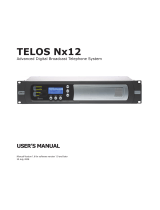Page is loading ...

TELOS VSET
CONSOLE CONTROLLER
For use with Telos Vx, Hx6, and iQ6 Systems
USER MANUAL
Software Version: 1.0.0
For use with:
Telos VX, VX Prime, VX Prime+, VX Enterprise, Telos Hx6 Six-Line POTS Talkshow System,
Telos iQ6 Six-Line POTS Telco Gateway
Metalwork not included
TelosAlliance.com

User Warnings and Cautions
The installation and service instructions in this manual are for use by qualified personnel only.
To avoid electric shock, do not perform any servicing other than that contained in the operating
instructions unless you are qualified to do so. Refer all servicing to qualified personnel
This instrument has an autoranging line voltage input. Ensure the power voltage is within the
specified range of 100-240VAC. The ~ symbol, if used, indicates an alternating current supply.
This symbol, wherever it appears, alerts you to the presence of uninsulated, dangerous
voltage inside the enclosure – voltage which may be sufficient to constitute a risk of shock.
This symbol, wherever it appears, alerts you to important operating and maintenance
instructions. Read the manual.
CAUTION: HAZARDOUS VOLTAGES
The instrument power supply incorporates an internal fuse. Hazardous voltages may still be
present on some of the primary parts even when the fuse has blown. If fuse replacement is
required, replace fuse only with same type and value for continued protection against fire.
WARNING:
The product’s power cord is the primary disconnect device. The socket outlet should be located
near the device and easily accessible. The unit should not be located such that access to the
power cord is impaired. If the unit is incorporated into an equipment rack, an easily accessible
safety disconnect device should be included in the rack design.
To reduce the risk of electrical shock, do not expose this product to rain or moisture. This unit is
for indoor use only.
This equipment requires the free flow of air for adequate cooling. Do not block the ventilation
openings on the rear and sides of the unit. Failure to allow proper ventilation could damage the
unit or create a fire hazard. Do not place the units on a carpet, bedding, or other materials that
could interfere with any panel ventilation openings.
If the equipment is used in a manner not specified by the manufacturer, the protection provided
by the equipment may be impaired.

USA CLASS A COMPUTING DEVICE INFORMATION TO USER.
WARNING:
This equipment generates, uses, and can radiate radio-frequency energy. If it is not installed and
used as directed by this manual, it may cause interference to radio communication. This equip-
ment complies with the limits for a Class A computing device, as specified by FCC rules, part 15,
subpart j, which are designed to provide reasonable protection against such interference when
this type of equipment is operated in a commercial environment. Operation of this equipment
in a residential area is likely to cause interference. If it does, the user will be required to eliminate
the interference at the user’s expense. Note: objectionable interference to TV or radio reception
can occur if other devices are connected to this device without the use of shielded interconnect
cables. FCC rules require the use of shielded cables.
CANADA WARNING:
“This digital apparatus does not exceed the Class A limits for radio noise emissions set out in the
radio interference regulations of the Canadian department of communications.”
“Le présent appareil numérique n’émet pas de bruits radioélectriques dépassant les limites
applicables aux appareils numériques (de Class A) prescrites dans le règlement sur le brouillage
radioélectrique édicté par le ministère des communications du Canada.”
CE CONFORMANCE INFORMATION:
This device complies with the requirements of the EEC council directives:
♦ 93/68/EEC (CE MARKING)
♦ 73/23/EEC (SAFETY – LOW VOLTAGE DIRECTIVE)
♦ 89/336/EEC (ELECTROMAGNETIC COMPATIBILITY)
Conformity is declared to those standards: EN50081-1, EN50082-1.

Trademarks, Patents, and Licenses
Telos is a trademark of TLS Corp. All other trademarks are the property of their respective holders.
All versions, claims of compatibility, trademarks, etc. of hardware and software products not
made by The Telos Alliance which are mentioned in this manual or accompanying material are
informational only. The Telos Alliance makes no endorsement of any particular product for any
purpose, nor claims any responsibility for operation or accuracy. We reserve the right to make
improvements or changes in the products described in this manual which may affect the product
specifications, or to revise the manual without notice.
This document and its content are copyrighted by TLS Corporation and may not be copied,
reproduced, or distributed in any form without expressed written permission.
Patent information can be found at www.TelosAlliance.com/legal
Updates
Telos VSet Console Controller features and operations are determined largely by software. The
Telos Alliance strives to provide the most stable and feature-rich software available. We encour-
age you to check for software updates from time to time by visiting our website or by contacting
us directly.
Feedback
We welcome feedback on any aspect of our products or this manual. In the past, many good
ideas from users have made their way into software revisions or new products. Please contact
us with your comments or suggestions.

We support you…
By Phone/Fax
You may reach our Telos Support Team in emergencies by calling +1 216-622-0247. For billing
questions or other non-emergency technical questions, call +1 216-241-7225 between 9:00 AM
to 5:00 PM USA Eastern Time, Monday through Friday.
By Email.
Non-emergency technical support is available at Support@TelosAlliance.com.
By Web
The Telos Web site has a variety of information that may be useful for product selection and
support. The URL is https://www.TelosAlliance.com/Telos .
SERVICE
You must contact Telos Alliance before returning any equipment for factory service. We will
need your unit’s serial number, located on the back of the unit. We will issue a return authori-
zation number, which must be written on the exterior of your shipping container. Please do not
include cables or accessories unless specifically requested by the Technical Support Engineer.
Be sure to adequately insure your shipment for its replacement value. Packages without proper
authorization may be refused. US customers, please contact Telos Alliance Technical Support
at +1-216-622-0247. All other customers should contact local representative to make arrange-
ments for service.

Warranty
For the latest Telos Alliance warranty, visit: telosalliance.com/warranty
Register your product
Register your product today to get the full benefits of our warranty, support, and product up-
dates. telosalliance.com/product-registration/
The Telos Alliance
1241 Superior Ave. Cleveland, OH 44114 USA
+1 (216) 241-7225
For Telos Support:
24/7 telephone: +1 (216) 622-0247
Email: [email protected]
Web: telosalliance.com/support-request

Table of Contents
Notices and Cautions . . . . . . . . . . . . . . . . . . . . . . II
We support you . . . . . . . . . . . . . . . . . . . . . . . . V
Warranty . . . . . . . . . . . . . . . . . . . . . . . . . . .VI
The Most Exciting and Engaging Audio Experiences . . . . . . . . IX
1 Module Anatomy 1
2 Module Assembly 2
Re-assembly Instructions . . . . . . . . . . . . . . . . . . . . 4
3 Installation 5
Before You Begin… . . . . . . . . . . . . . . . . . . . . . . 5
Connect Your VSet . . . . . . . . . . . . . . . . . . . . . . . 5
Assign an IP Address . . . . . . . . . . . . . . . . . . . . . . 7
Connect to the Telos System . . . . . . . . . . . . . . . . . . . 8
Select Studio. . . . . . . . . . . . . . . . . . . . . . . . . . 9
Select Show (Vx Only) . . . . . . . . . . . . . . . . . . . . . 9
4 User Operation 10
Talent and Producer Modes . . . . . . . . . . . . . . . . . . .10
Line Status Display . . . . . . . . . . . . . . . . . . . . . . .10
Line Button Columns . . . . . . . . . . . . . . . . . . . . . .11
Hold Button . . . . . . . . . . . . . . . . . . . . . . . . . .12
Drop Button . . . . . . . . . . . . . . . . . . . . . . . . . .12
Lock . . . . . . . . . . . . . . . . . . . . . . . . . . . . .12
Next Button . . . . . . . . . . . . . . . . . . . . . . . . . .12
Block All. . . . . . . . . . . . . . . . . . . . . . . . . . . .13
Numeric Keypad . . . . . . . . . . . . . . . . . . . . . . . .13
Hx6 & iQ6 . . . . . . . . . . . . . . . . . . . . . . . . .14
Vx Engine . . . . . . . . . . . . . . . . . . . . . . . . .14
Take it Easy . . . . . . . . . . . . . . . . . . . . . . . . . .15
Table of Contents

5 Menu Button 16
Menu Button . . . . . . . . . . . . . . . . . . . . . . . . .16
Call History . . . . . . . . . . . . . . . . . . . . . . . . .16
Address Book . . . . . . . . . . . . . . . . . . . . . . . .16
Select Show (Vx Only) . . . . . . . . . . . . . . . . . . . .16
Status and About . . . . . . . . . . . . . . . . . . . . . .16
Setup Menu . . . . . . . . . . . . . . . . . . . . . . . . . .17
VSet Gateway. . . . . . . . . . . . . . . . . . . . . . . .17
HTTP Server . . . . . . . . . . . . . . . . . . . . . . . .17
Telnet Server . . . . . . . . . . . . . . . . . . . . . . . .17
Reset to Factory . . . . . . . . . . . . . . . . . . . . . . .17
Test Mode . . . . . . . . . . . . . . . . . . . . . . . . .17
Engine Setup Menu . . . . . . . . . . . . . . . . . . . . . . .18
Engine IP . . . . . . . . . . . . . . . . . . . . . . . . . .18
Vx Engine List. . . . . . . . . . . . . . . . . . . . . . . .18
User and Password . . . . . . . . . . . . . . . . . . . . .18
Select Studio . . . . . . . . . . . . . . . . . . . . . . . .18
User Preferences Menu . . . . . . . . . . . . . . . . . . . . .19
Auto Hold . . . . . . . . . . . . . . . . . . . . . . . . .19
Lockless Mode . . . . . . . . . . . . . . . . . . . . . . .19
Auto Dial Timeout . . . . . . . . . . . . . . . . . . . . . .19
Brightness . . . . . . . . . . . . . . . . . . . . . . . . .19
6 Web Graphical User Interface 20
The Default login. . . . . . . . . . . . . . . . . . . . . . . .21
Screenshot . . . . . . . . . . . . . . . . . . . . . . . . . .21
Cong . . . . . . . . . . . . . . . . . . . . . . . . . . . . .21
Firmware Upgrade and Version . . . . . . . . . . . . . . . . .22
User Password . . . . . . . . . . . . . . . . . . . . . . . . .22
Syslog Server Conguration . . . . . . . . . . . . . . . . . . .22
A Appendix A 23

Creating the Most Exciting and Engaging
Audio Experiences Imaginable
Congratulations on your new Telos Alliance product!
The gang here at Telos is committed to shaping the future of audio by delivering innovative, intuitive
solutions that inspire our customers to create the most exciting and engaging audio experiences imaginable.
We’re grateful that you have chosen audio tools from Telos® Systems, Omnia® Audio, Axia® Audio,
Linear Acoustic®, 25-Seven Systems®, and Minnetonka Audio®. We’re here to help you make your
work truly shine. We hope that you enjoy your Telos Alliance product for many years to come and won’t
hesitate to let us know if we can help in any way.
The Telos Alliance


1
Module Anatomy
1. Number Keypad 11. Bottom Display
2. Menu Button 12. Left Hold Button
3. Hook-Flash / Transfer Button 13. Left Drop Button
4. Block All Button 14. Right Hold Button
5. Screen Hold Button 15. Right Drop Button
6. Left Line 1-6 Buttons 16. Next Button
7. Left Line 7-12 Buttons 17. User Dump GPIO Button
8. Right Line 1-6 Buttons 18. Standoffs & Nuts (for assembly)
9. Right Line 7-12 Buttons 19. Switch Board
10. Top Display 20. Main CPU Board

2
Module Assembly
Please Note: The VSet Drop-in console module is designed to be retrofitted into non-Axia con-
soles, therefore the metalwork is not supplied by Telos and may vary between manufacturers.
Some dimensional drawings are included in the Appendix of this manual. If needed, 3D *.step
files can be provided to aid the design of the metalwork to be used.
Because this module is without a grounded enclosure, it can be damaged by static
electricity. Please be sure to take precautionary measures to avoid electrostatic dis-
charge while assembling and disassembling the module. Grounding to the module
is done via the screws, standos, and nuts holding the module together. These must
be connected to the console’s grounding system, preferably via the metalwork.

CHAPTER 2
| 3
MODULE ASSEMBLY
Disassembly Instructions
In order to install the metalwork, the
module will first need to be disassem-
bled.
Before disassembling the module, be
sure that all Ethernet cables and PoE
are disconnected. Also be sure that
the environment is static free.
Start by locating the inter-board
connector which is found behind the
Drop, Hold, Next and Dump buttons.
Proceed by removing the 8 screws
from the rear of the CPU board.
Once these screws are removed,
great care must be taken to separate
the boards without damaging the
inter-board connector or its traces.
ATTENTION:
Do not allow the boards to shift
or twist once the screws are
removed!!
With one finger, pry the boards apart
from the bottom of the module. The
inter-board connector will disconnect and the boards will separate. Once the PCBs are separat-
ed, continue by removing the 8 standoffs and hex nuts from the switchboard.

CHAPTER 2
| 4
MODULE ASSEMBLY
Re-assembly Instructions
Depending on the mounting
application for the module, the
screws, standoffs, and nuts can be
reconfigured as needed. However,
it is critical that the board to board
spacing be maintained at 12mm
when fully assembled to allow
for proper connection of the in-
ter-board connector. The diagram
below shows metalwork that has
been manufactured with PEMs or
standoffs mounted to the rear of the
panel.
In this configuration, start by
fastening the metalwork to the
switchboard using the 8 hex stand-
offs that were removed earlier.
Once a proper fit is established
and the standoffs are tight, align
the inter-board connectors on the
switchboard and the CPU board and
snap them together.
ATTENTION: Once the inter-board connectors have been snapped together, great
care must be taken to not allow the boards to shift or twist. This will damage the
connectors and the traces rendering the module unusable.
Continue by fastening the CPU board to the switchboard with the 8 machine screws that were
removed earlier.
If through holes for screws are drilled into the metalwork instead of PEMs, the 8 supplied hex
standoffs and nuts can be reversed and fastened to the CPU board. Longer M3 screws and
sleeves will be needed to maintain the 18mm total spacing between the top surface of the met-
alwork and the switchboard. Also, if the thickness of the metalwork needs to exceed 1.59mm
to match that of the console, mortises or pockets will need to be cut into the rear of the panel to
allow for proper protrusion of the OLED displays. See additional drawings in the appendix.

3
Installation
Before You Begin…
Your new Telos VSet controller is designed for fast, intuitive control of Telos Vx Engine, iQ6,
and Hx6 Talkshow Systems. Please configure your Telos phone system according the instruc-
tions in the User Manual before connecting your VSet to the network.
VSets receive 48-volt power through their Ethernet connection, allowing PoE (Power over
Ethernet) to be supplied by Ethernet switches equipped to provide it. Note that this uses 15.4
watts of your switch’s PoE power. If your Ethernet switch does not have PoE capability, please
use an in-line PoE injector. A PoE injector is also required for non-switched direct connections
to the Hx6 Digital Talkshow System.
Connect Your VSet
First, determine whether your system’s Ethernet switch provides PoE. If so, connect one end of
the supplied Ethernet cable to one of your switch’s PoE-enabled ports, and the other to the right
hand RJ-45 (J8).

CHAPTER 3
| 6
INSTALLATION
If your switch does not have PoE capability, connect an in-line PoE Injector to the switch via the
Data In jack. Connect the RJ45 jack named J8 to the Data & Power Out jack and plug the injector
into an AC power outlet.
A direct, non-switched connection between the Hx6 and a VSet is possible without use of a
cross-over cable. Standard Ethernet cables from the Hx6 between the PoE power supply and
both the Hx6 and VSet are acceptable.
The LED indicators near the VSet connection port (J8) should show solid green (good connec-
tion); the yellow LED should be flashing, indicating data flow. After a few seconds, the VSet’s
LCD screens will light. If they do not, check the connection of the PoE Injector and / or Ethernet
cable.
IMPORTANT:
Please be sure to connect PoE to J8 only. Connecting PoE to J2 will damage the CPU
board and void your warranty.

CHAPTER 3
| 7
INSTALLATION
Assign an IP Address
Note:
In factory default congurations, the IP addresses between a VSet and an Hx6
should default to directly compatible settings.
Press the Menu Button and find the Setup option. Press the Line button next to Setup. This will
take you to the VSet Setup Menu.
Press the Left Line Key next to VSet IP Address and use the number keypad to enter an available
IP address. When the IP address is entered, press the line key to the left of the Vset IP Address
again to save.
IMPORTANT:
The Star (*) Key is used to enter a dot (.) and the Pound (#) key is used to enter a
Backspace.
Then press the Left Line Key next to VSet Netmask and use the number keypad to enter the
subnet mask for the network. Press the line key to the left of the VSet Netmask again to save the
subnet mask.

CHAPTER 3
| 8
INSTALLATION
Note:
Do not assign a Gateway address unless directed to do so by Telos Support.
Press the Menu Button to save settings and exit.
Connect to the Telos System
Press the Menu Button and find the Engine Setup option.
Press the Line Button next to Engine Setup.
Press the Line Button next to Vx Engine List to select from the list of Vx Engines and/or
talkshow systems installed on your network -OR-press the line button next to Engine IP and
manually key in the IP address of the Telos hybrid or Vx Engine you wish to connect to the VSet.
The star key is “.” and the pound (#) key is backspace. Press the left line key next to Engine IP
to save the IP address. If the login information of the system has been changed, enter it into the
User and Password fields. Default Username is user and there is no password.

CHAPTER 3
| 9
INSTALLATION
Select Studio
From the Engine Setup Menu, press the left line key next to Select Studio. Select the correct
Studio from the Vx Engine or hybrid. Do this by pressing on the corresponding Line number
button.
The Hx6 and iQ6 systems are only capable of managing one studio. Therefore the only choice is
Hybrid 1&2
Select Show (Vx Only)
Since the VX Engine is a multi-studio, multi-show system, once the Studio is selected, you may
need to select the Show. Press the Menu Button to enter the Main Menu and press the left line
key next to the item for Select Show. Press the left line key next to the desired show. Once the
Show is selected, the available lines will show as available on the VSet’s display(s).
After this step, your VSet is ready to control calls.
Deselect Show logs the controller out of the current show. This is necessary sometimes when
performing maintenance to the Vx System Configuration.

4
User Operation
Talent and Producer Modes
Because the VSet Drop-In Console Module is meant to be the board operator’s interface, the
controller is permanently set to Talent Mode. This means that all lines selected from the line
columns will be sent to the corresponding hybrid and that there is no means for screening calls
in Producer mode like on the VSet6 or VSet12 phone-sets.
With the VSet6 and VSet12, certain functions work differently in “Talent” versus “Producer”
mode. Therefore, it is important that your staff understand the difference between these two
modes and that the drop-in module is Talent Mode ONLY!
Line Status Display
On the Home Screen, each phone line has a portion of the display that shows symbols and info
about the line such as status and Caller ID:
… The Line is ready for incoming or outgoing calls
… The Line is ringing
… The Line is On Fader 1
… The Line is On Fader 2
… The Line is Locked on Fader 1
… The Line is Locked on Fader 2
… The Line is on Hold
/