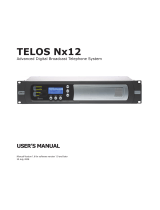Page is loading ...

Telephone Handset
Lifting the handset
off the cradle removes
any calls on Caller 1
fader and places them
on to the handset.
6
SELEC T
Line Buttons
Caller 1/Handset
on-air
line
controls
Line Buttons
Caller 2
on-air
line
controls
Hold
Buttons
Places any
unlocked calls
in that column
on hold.
Drop
Buttons
Drops any
unlocked calls
in that
column.
5
Busy
All
Causes
lines to
become
"busy"
(engaged)
to incoming
callers.
r
rr
r
Speaker
Phone
Pressing this
places any
calls on hybrid
one or the
handset on to
the built-in
speaker phone.
Mute
Mutes the
handset or
speaker phone
microphone.
[]
88
Next
Places
the next
caller on
Caller 1
Fader.
Desktop Director
TM
Operator's Guide
for Talent Mode
(This Operator's Guide covers Talent Mode only)
LCD Display, Function Keys, & Cursor Keys
The top row of buttons will have their function displayed on the
screen above. The cursor-bar is controlled using the 6& 5 keys.
Select chooses the highlighted item.
Press Mode, then choose Choose Show to select a show*.
Press Mode, then choose Director's Mode to select Talent (on-air
control) or Producer (screener phone).
Status Symbols
See other side
for details.
©2000 TLS Corp. For additional information see Desktop Director Guide for Talent in the User's Manual
[]
*
Series 2101 only

This line is assigned to your show, but is currently idle.
This line is in use in another studio.
This line is ringing.
This line is on hold.
This line is on-air on the Caller 1 fader.
This line is on-air on the Caller 2 fader.
This line is on-air & locked - Caller 1 fader
Pressing the left line button will unlock this line.
This line is on-air & locked - Caller 2 fader
Pressing the right line button will unlock this line.
The caller on this line has been screened and is up next.
Pressing the next button will put this caller on-air on Caller 1 fader.
The caller on this line has been screened.
This line has been "busied" by the busy-all function
Press "X" button to cancel busy-all.
This line is currently in use on the handset (or headset)
This line is currently in use on the speakerphone)
This line is not assigned for this show configuration
Telos Desktop Director Status Symbols™ in Talent Mode
Rev 1.0 10/2000 ©2000 TLS Corp. For additional information see Desktop Director Guide for Talent in the User's Manual
/