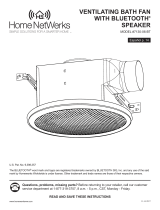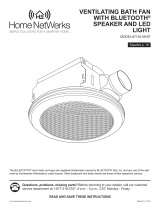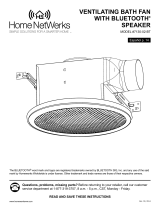Page is loading ...

MODEL #HF01-LKQ-WH
#HF01-LKQ-ES
BATHROOM LINEN TOWER
Questions, problems, missing parts? Before returning to your retailer, call our customer service department at
1-877-319-3757, 8 a.m. - 5 p.m., CST, Monday - Friday.
06-01-2018www.homewerksww.com
READ AND SAVE THESE INSTRUCTIONS

2
TABLE OF CONTENTS
PART DESCRIPTION QUANTITY PART DESCRIPTION QUANTITY
A Left lower side 1 H Left upper side 1
B Right lower side 1 I Right upper side 1
C Lower front 1 J Upper front 1
D Lower back panel 1 K Upper back panel 1
E Base 1 L Top panel 1
F Middle panel 1 M Shelf 1
G Movable shelf 3
HARDWARE
AA BB CC
Shelf support Screw Anchor
Qty. 12 Qty. 2 Qty. 2
Package and Hardware Contents ........................................................................................................................................................................................................... 2
Safety Information .......................................................................................................................................................................................................................................3
Preparation ................................................................................................................................................................................................................................................... 3
Assembly Instructions ................................................................................................................................................................................................................................ 3
Warranty .......................................................................................................................................................................................................................................................6
PACKAGE AND HARDWARE CONTENTS
www.homewerksww.com
K
L
J
H
I
G
M
A
E
C
F
B
D
G
G

3
www.homewerksww.com
SAFETY INFORMATION
Please read and understand this entire manual before attempting to assemble, operate or install the product.
WARNING
• Do not load this unit with more than 30 lbs.
• Safely discard all packing material.
• Keep small parts away from children.
• The assistance of another person may be required to help install this unit.
FOR SAFE AND PROPER USE TO AVOID TIPPING HAZARD: Use provided hardware to secure furniture to the wall.
CAUTION
Take care when moving the product and never drag the pieces across the oor as this will cause damage to the joints.
PREPARATION
Before beginning assembly of product, make sure all parts are present. Compare parts with package contents list and hardware contents
list. If any part is missing or damaged, do not attempt to assemble the product.
Estimated Assembly Time: 30 minutes
Tools Required for Installation To Wall (not included): Screwdriver, Hammer, Electric Drill, 3/16 in. Drill Bit, Level and Pencil.
ASSEMBLY INSTRUCTIONS
1.
Attach left lower side (A) to lower back panel (D) by inserting
the tabs on the left lower side (A) into the slots on the lower
back panel (D) and push down until the left lower side (A)
slides into place. Repeat this step for right lower side (B).
Attach left lower side (A) to lower front (C) by inserting the
tabs on the left lower side (A) into the slots on the lower
front (C) and push down until the left lower side (A) slides
into place. Repeat this step for right lower side (B).
1
B
C
D
A
2.
Attach base (E) to the assembled unit and twist the locking
nut clockwise to secure in place.
Note: For all applicable steps, ensure the direction of locking
bolt is parallel when inserted into the nut on the panel.
Lock Nut Operation: To attach a panel with the built-in
locking nut, start by ensuring that the tab on the locking nut is
in the open position (Fig.1). By opening the tab on the locking
nut, the knob on top of the nut will be aligned with the
direction of the slot on the panel you are attaching. Slide the
knob into the slot on the second panel. Then close the tab on
the locking nut to rotate the knob, securing the two panels
together.
2
Open
Closed
Fig. 1
E

4
ASSEMBLY INSTRUCTIONS
3.
Attach middle panel (F) to the assembled unit and twist the
locking nut clockwise to secure in place.
3
F
4.
Attach left upper side (H) to upper back panel (K) by
inserting the tabs on the left upper side (H) into the slots
on the upper back panel (K) and push down until the left
upper side (H) slides into place. Repeat this step for right
upper side (I). Attach left upper side (H) to upper front (J)
by Inserting the tabs on the left upper side (H) into the
slots on the upper front (J) and push down until the left
upper side (H) slides into place. Repeat this step for right
upper side (I).
4
H
I
J
K
5.
Attach top panel (L) to the assembled upper unit and twist
the locking nut clockwise to secure in place.
5
L
www.homewerksww.com

5
ASSEMBLY INSTRUCTIONS
6.
Attach the assembled upper unit to the assembled lower
unit and twist the locking nut clockwise to secure in place.
6
7.
Put shelf (M) into unit. Insert shelf support (AA) into unit.
Put movable shelf (G) into unit.
Hardware Used
AA
Shelf support x 12
7
G
G
M
G
8.
INSTALLATION TO WALL
With the help of another person, move the assembly unit
to desired location. Use a pencil (not included) to mark the
pre-drilled holes on upper back panel (K) onto the wall. Set
assembled unit aside.
Use a 3/16 in. drill bit (not included) to drill 1/4 in. pilot
holes at the marked locations. Insert anchors (CC) into
holes until they are ush with the wall, then move assembly
back into position. Secure item to the wall by inserting the
screws (BB) through upper back panel (K) and into the
anchors (CC).
Hardware Used
BB
Screw
x 2
CC
Anchor
x 2
8
CC
BB
www.homewerksww.com

6
CARE AND MAINENTANCE
Wipe with a soft, dry cloth as needed. Do not use abrasive cleaners.
LIMITED 1-YEAR WARRANTY
The manufacturer warrants this product to be free from defects in workmanship and material present at time of shipment from the
factory for a limited lifetime from the date of purchase. This warranty applies only to the original purchaser. To obtain warranty service,
call our customer service department at 1-877-319-3757 for return authorization and shipping instructions. Any damage to the product by
accident, misuse or improper installation, or by afxing accessories not produced by the manufacturer are the purchaser’s responsibility. The
manufacturer assumes no responsibility whatsoever for product installation during the warranty period. There is no future expressed
warranty. The manufacturer disclaims any and all implied warranties. The manufacurer shall not be liable for incidental, consequential
or special damages arising at or in connection with product use or performance except as may otherwise be accorded by law. This
warranty supersedes all prior warranties.
Inquiries regarding warranty claims can be directed to 1-877-319-3757, 8 a.m. - 5 p.m., CST, Monday - Friday.
/