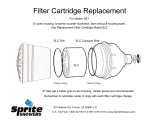Table of Contents toc–ix
Publication 2755-6.8
Chapter 14
Overview 14–1. . . . . . . . . . . . . . . . . . . . . . . . . . . . . . . . . . . . . . . . . .
Hardware Requirements 14–1. . . . . . . . . . . . . . . . . . . . . . . . . . . . . . . .
Software Requirements 14–1. . . . . . . . . . . . . . . . . . . . . . . . . . . . . . . .
Related Publications 14–1. . . . . . . . . . . . . . . . . . . . . . . . . . . . . . . . . .
PLC-5 Compatibility 14–2. . . . . . . . . . . . . . . . . . . . . . . . . . . . . . . . . . .
Connecting the RB Module to the Reader 14–2. . . . . . . . . . . . . . . . . . .
Classic PLC-5 Processor DIP Switches 14–2. . . . . . . . . . . . . . . . . . .
Enhanced PLC-5 Processor DIP Switches 14–3. . . . . . . . . . . . . . . . .
I/O Chassis Backplane DIP Switches 14–3. . . . . . . . . . . . . . . . . . . . .
2760-RB Module DIP Switches 14–3. . . . . . . . . . . . . . . . . . . . . . . . .
Cabling 14–4. . . . . . . . . . . . . . . . . . . . . . . . . . . . . . . . . . . . . . . . . .
Configuring the PLC-5 Processor 14–5. . . . . . . . . . . . . . . . . . . . . . . . .
Using the 2760-RB Module, Revision H or Above, with the New
Generation PLC-5 Processor 14–6. . . . . . . . . . . . . . . . . . . . . . . .
Configuring the 2760-RB Interface Module 14–6. . . . . . . . . . . . . . . . . . .
Configuring the Bar Code Reader 14–8. . . . . . . . . . . . . . . . . . . . . . . . .
Create a New Project 14–8. . . . . . . . . . . . . . . . . . . . . . . . . . . . . . . .
Define the Bar Code Label 14–9. . . . . . . . . . . . . . . . . . . . . . . . . . . .
Define the DeviceNet Address 14–10. . . . . . . . . . . . . . . . . . . . . . . . .
Configure the Scanner 14–11. . . . . . . . . . . . . . . . . . . . . . . . . . . . . . .
Configure the Decoder Trigger 14–12. . . . . . . . . . . . . . . . . . . . . . . . .
Configure the Serial Port 14–12. . . . . . . . . . . . . . . . . . . . . . . . . . . . .
Create a Message 14–14. . . . . . . . . . . . . . . . . . . . . . . . . . . . . . . . . .
Define the Message Format 14–15. . . . . . . . . . . . . . . . . . . . . . . . . . .
Sending the Configuration to the Reader 14–15. . . . . . . . . . . . . . . . . . . .
Chapter 15
Overview 15–1. . . . . . . . . . . . . . . . . . . . . . . . . . . . . . . . . . . . . . . . . .
Hardware Requirements 15–1. . . . . . . . . . . . . . . . . . . . . . . . . . . . . . . .
Software Requirements 15–1. . . . . . . . . . . . . . . . . . . . . . . . . . . . . . . .
Related Publications 15–1. . . . . . . . . . . . . . . . . . . . . . . . . . . . . . . . . .
PLC-5 Compatibility 15–2. . . . . . . . . . . . . . . . . . . . . . . . . . . . . . . . . . .
Connecting the RB Module to the Reader 15–2. . . . . . . . . . . . . . . . . . .
Classic PLC-5 Processor DIP Switches 15–2. . . . . . . . . . . . . . . . . . .
Enhanced PLC-5 Processor DIP Switches 15–3. . . . . . . . . . . . . . . . .
I/O Chassis Backplane DIP Switches 15–3. . . . . . . . . . . . . . . . . . . . .
2760-RB Module DIP Switches 15–3. . . . . . . . . . . . . . . . . . . . . . . . .
Cabling 15–4. . . . . . . . . . . . . . . . . . . . . . . . . . . . . . . . . . . . . . . . . .
Configuring the PLC-5 Processor 15–5. . . . . . . . . . . . . . . . . . . . . . . . .
Using the 2760-RB Module, Revision H or Above, with the New
Generation PLC-5 Processor 15–6. . . . . . . . . . . . . . . . . . . . . . . .
Configuring the 2760-RB Interface Module 15–6. . . . . . . . . . . . . . . . . . .
Configuring the Bar Code Reader 15–8. . . . . . . . . . . . . . . . . . . . . . . . .
Create a New Project 15–8. . . . . . . . . . . . . . . . . . . . . . . . . . . . . . . .
Communicating with a
2760-RB Module on a DH-485
Network
Downloading Match Codes
via DH485 using a PLC-5
Processor and a 2760-RB
Module