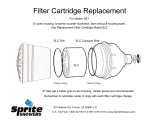Page is loading ...

Bar Code
Programming
Guide
Allen-Bradley
2-D Hand-Held
Bar Code
Scanners
(Cat. No. 2755-HTG-4)

Important User Information
The illustrations, charts, sample programs and layout examples
shown in this guide are intended solely for purposes of example.
Since there are many variables and requirements associated with any
particular installation, Allen-Bradley does not assume responsibility
or liability (to include intellectual property liability) for actual use
based upon the examples shown in this publication.
Allen-Bradley publication SGI-1.1, Safety Guidelines for the
Application, Installation, and Maintenance of Solid-State Control
(available from your local Allen-Bradley office), describes some
important differences between solid-state equipment and
electromechanical devices that should be taken into consideration
when applying products such as those described in this publication.
Reproduction of the contents of this copyrighted publication, in
whole or in part, without written permission of Allen-Bradley
Company, Inc., is prohibited.
Throughout this manual we use notes to make you aware of safety
considerations:
!
ATTENTION: Identifies information about practices
or circumstances that can lead to personal injury or
death, property damage or economic loss.
Attention statements help you to:
• identify a hazard
• avoid the hazard
• recognize the consequences
Important: Identifies information that is critical for successful
application and understanding of the product.

Publication 2755-6.7
Publication 2755-6.7
Preface
Configuration Bar Code Symbols P–1. . . . . . . . . . . . . . . . . . . . . . . .
How to Use this Guide P–2. . . . . . . . . . . . . . . . . . . . . . . . . . . . . . . .
Chapter 1 Scanner Configuration
Set Default Parameters 1–1. . . . . . . . . . . . . . . . . . . . . . . . . . . . . . .
Select the Symbologies You Want to Enable or Disable 1–3. . . . . . . .
Select Code 39 Options 1–6. . . . . . . . . . . . . . . . . . . . . . . . . . . . . . .
Transmit UPC-A / UPC-E Check Digit 1–7. . . . . . . . . . . . . . . . . . . . .
Convert UPC-E to UPC-A 1–7. . . . . . . . . . . . . . . . . . . . . . . . . . . . .
Decode UPC/EAN Supplements 1–8. . . . . . . . . . . . . . . . . . . . . . . . .
Convert EAN-8 to EAN-13 1–8. . . . . . . . . . . . . . . . . . . . . . . . . . . . .
Select UPC-A Preamble 1–9. . . . . . . . . . . . . . . . . . . . . . . . . . . . . .
Select UPC-E Preamble 1–9. . . . . . . . . . . . . . . . . . . . . . . . . . . . . .
Select Code 39 – Code Lengths 1–10. . . . . . . . . . . . . . . . . . . . . . . . .
Select Codabar Code Lengths 1–11. . . . . . . . . . . . . . . . . . . . . . . . . .
Select Interleaved 2 of 5 Code Lengths 1–12. . . . . . . . . . . . . . . . . . . .
Select Prefix / Suffix Options 1–14. . . . . . . . . . . . . . . . . . . . . . . . . . .
Data Transmission Format 1–16. . . . . . . . . . . . . . . . . . . . . . . . . . . . .
Transmit No-Read Message 1–17. . . . . . . . . . . . . . . . . . . . . . . . . . . .
Transmit LRC Checksum 1–17. . . . . . . . . . . . . . . . . . . . . . . . . . . . . .
Transmit Code ID Character 1–18. . . . . . . . . . . . . . . . . . . . . . . . . . . .
Beeper After Good Decode / Beeper Tone 1–19. . . . . . . . . . . . . . . . . .
Decode Buffering 1–19. . . . . . . . . . . . . . . . . . . . . . . . . . . . . . . . . . .
Pause Duration 1–20. . . . . . . . . . . . . . . . . . . . . . . . . . . . . . . . . . . . .
Decode Attempt Duration 1–20. . . . . . . . . . . . . . . . . . . . . . . . . . . . . .
Time Delay to Low Power Mode 1–22. . . . . . . . . . . . . . . . . . . . . . . . .
Timeout Between Decode Values, Same/Different Symbols 1–22. . . . .
Smart Raster 1–24. . . . . . . . . . . . . . . . . . . . . . . . . . . . . . . . . . . . . .
Hand-Held Options 1–24. . . . . . . . . . . . . . . . . . . . . . . . . . . . . . . . . .
Table of Contents

Table of Contentstoc–ii
Publication 2755-6.7
Chapter 2 RS-232 Synapse Cable
(Communication Setup)
RS-232 Synapse Cable Defaults 2–2. . . . . . . . . . . . . . . . . . . . . . . .
Fixed Format Hosts 2–3. . . . . . . . . . . . . . . . . . . . . . . . . . . . . . . . . .
Baud Rate 2–4. . . . . . . . . . . . . . . . . . . . . . . . . . . . . . . . . . . . . . . .
Parity Options 2–5. . . . . . . . . . . . . . . . . . . . . . . . . . . . . . . . . . . . . .
Stop and Data Bits 2–6. . . . . . . . . . . . . . . . . . . . . . . . . . . . . . . . . .
Hardware Handshaking 2–8. . . . . . . . . . . . . . . . . . . . . . . . . . . . . . .
Software Handshaking 2–7. . . . . . . . . . . . . . . . . . . . . . . . . . . . . . . .
Beep on <BEL> 2–9. . . . . . . . . . . . . . . . . . . . . . . . . . . . . . . . . . . .
Unknown Characters 2–9. . . . . . . . . . . . . . . . . . . . . . . . . . . . . . . . .
Response Timeout 2–10. . . . . . . . . . . . . . . . . . . . . . . . . . . . . . . . . .
Advanced Features 2–12. . . . . . . . . . . . . . . . . . . . . . . . . . . . . . . . . .
Chapter 3 IBM Keyboard Wedge Synapse Cable
(Communication Setup)
IBM Keyboard Wedge Synapse Cable Defaults 3–1. . . . . . . . . . . . . .
Host 3–2. . . . . . . . . . . . . . . . . . . . . . . . . . . . . . . . . . . . . . . . . . . . .
Country Selection 3–3. . . . . . . . . . . . . . . . . . . . . . . . . . . . . . . . . . .
Unknown Characters 3–4. . . . . . . . . . . . . . . . . . . . . . . . . . . . . . . . .
Intercharacter Delay 3–4. . . . . . . . . . . . . . . . . . . . . . . . . . . . . . . . .
Advanced Features 3–5. . . . . . . . . . . . . . . . . . . . . . . . . . . . . . . . . .
Chapter 4 DEC VT520 Keyboard Wedge Synapse Cable
(Communication Setup)
DEC VT520 Keyboard Wedge Synapse Cable Defaults 4–1. . . . . . . .
Host 4–2. . . . . . . . . . . . . . . . . . . . . . . . . . . . . . . . . . . . . . . . . . . . .
Country Selection 4–2. . . . . . . . . . . . . . . . . . . . . . . . . . . . . . . . . . .
Unknown Characters 4–4. . . . . . . . . . . . . . . . . . . . . . . . . . . . . . . . .
Intercharacter Delay 4–4. . . . . . . . . . . . . . . . . . . . . . . . . . . . . . . . .
Advanced Features 4–5. . . . . . . . . . . . . . . . . . . . . . . . . . . . . . . . . .

Table of Contents
toc–iii
Publication 2755-6.7
Publication 2755-6.7
Chapter 5 DEC VT220/320/420 Keyboard Wedge Synapse Cable
(Communication Setup)
DEC VT220/320/420 Keyboard Wedge Synapse Cable Defaults 5–1. .
Host 5–2. . . . . . . . . . . . . . . . . . . . . . . . . . . . . . . . . . . . . . . . . . . . .
Country Selection 5–2. . . . . . . . . . . . . . . . . . . . . . . . . . . . . . . . . . .
Unknown Characters 5–4. . . . . . . . . . . . . . . . . . . . . . . . . . . . . . . . .
Intercharacter Delay 5–4. . . . . . . . . . . . . . . . . . . . . . . . . . . . . . . . .
Advanced Features 5–5. . . . . . . . . . . . . . . . . . . . . . . . . . . . . . . . . .
Chapter 6 Scanner Emulation Synapse Cable
(Communication Setup)
Scanner Emulation Synapse Cable Defaults 6–1. . . . . . . . . . . . . . . .
Host 6–2. . . . . . . . . . . . . . . . . . . . . . . . . . . . . . . . . . . . . . . . . . . . .
Variable Leading Margin 6–3. . . . . . . . . . . . . . . . . . . . . . . . . . . . . .
Check for Decode LED 6–3. . . . . . . . . . . . . . . . . . . . . . . . . . . . . . .
Timeout 6–4. . . . . . . . . . . . . . . . . . . . . . . . . . . . . . . . . . . . . . . . . .
Polarity 6–5. . . . . . . . . . . . . . . . . . . . . . . . . . . . . . . . . . . . . . . . . . .
Unknown Characters 6–5. . . . . . . . . . . . . . . . . . . . . . . . . . . . . . . . .
Convert All to Code 39 6–6. . . . . . . . . . . . . . . . . . . . . . . . . . . . . . . .
Code 39 to Code 39 Full ASCII 6–6. . . . . . . . . . . . . . . . . . . . . . . . . .
Advanced Features 6–7. . . . . . . . . . . . . . . . . . . . . . . . . . . . . . . . . .

Table of Contentstoc–iv
Publication 2755-6.7
Appendix A Advanced Data Formatting Codes
Special Commands A–2. . . . . . . . . . . . . . . . . . . . . . . . . . . . . . . . . .
Start/Save Rule A–2. . . . . . . . . . . . . . . . . . . . . . . . . . . . . . . . . . .
Erase/Quit Rule A–3. . . . . . . . . . . . . . . . . . . . . . . . . . . . . . . . . . .
Disable Rule Sets A-4. . . . . . . . . . . . . . . . . . . . . . . . . . . . . . . . .
Criteria A–5. . . . . . . . . . . . . . . . . . . . . . . . . . . . . . . . . . . . . . . . . . .
Code Types A–5. . . . . . . . . . . . . . . . . . . . . . . . . . . . . . . . . . . . .
Code Lengths A–7. . . . . . . . . . . . . . . . . . . . . . . . . . . . . . . . . . . .
Specific Data String / Numeric Keypad A–10. . . . . . . . . . . . . . . . . .
Rule Belongs to Set A-13. . . . . . . . . . . . . . . . . . . . . . . . . . . . . . . .
Actions A–14. . . . . . . . . . . . . . . . . . . . . . . . . . . . . . . . . . . . . . . . . . .
Send Characters / Data A-14. . . . . . . . . . . . . . . . . . . . . . . . . . . . .
Skip Ahead / Back A–18. . . . . . . . . . . . . . . . . . . . . . . . . . . . . . . . .
Spaces and Zeros A–22. . . . . . . . . . . . . . . . . . . . . . . . . . . . . . . . .
Send Value A–23. . . . . . . . . . . . . . . . . . . . . . . . . . . . . . . . . . . . . .
Beeps A–24. . . . . . . . . . . . . . . . . . . . . . . . . . . . . . . . . . . . . . . . .
Pad Spaces A-25. . . . . . . . . . . . . . . . . . . . . . . . . . . . . . . . . . . . .
Pad Zeros A–29. . . . . . . . . . . . . . . . . . . . . . . . . . . . . . . . . . . . . . .
Send Control Characters A–33. . . . . . . . . . . . . . . . . . . . . . . . . . . .
Send Keyboard Characters A–37. . . . . . . . . . . . . . . . . . . . . . . . . .
AlphaNumeric Keyboard A-49. . . . . . . . . . . . . . . . . . . . . . . . . . . .
Turn on Rule Set A–60. . . . . . . . . . . . . . . . . . . . . . . . . . . . . . . . . .
Appendix B Enhanced Decoder Application
Hardware Connections B–2. . . . . . . . . . . . . . . . . . . . . . . . . . . . . . .
Scanner Configuration B–2. . . . . . . . . . . . . . . . . . . . . . . . . . . . . . . .
Configuration Codes for Enhanced Decoder Application B–3. . . . . . . .
Enhanced Decoder Setup for Scanner Input B–4. . . . . . . . . . . . . . . .
Enhanced Decoder Setup for Auxiliary Port Pass Through B–5. . . . . .

Table of Contents
toc–v
Publication 2755-6.7
Publication 2755-6.7
Appendix C Flexible Interface (RB) Module Application
Hardware Connections C–2. . . . . . . . . . . . . . . . . . . . . . . . . . . . . . .
Scanner Configuration C–2. . . . . . . . . . . . . . . . . . . . . . . . . . . . . . . .
Configuration Codes for Flexible Interface Module Application C–3. . . .
Flexible Interface Module Setup C–4. . . . . . . . . . . . . . . . . . . . . . . . .
Appendix D SLC 5/03, 5/04 Application
Hardware Connections D–2. . . . . . . . . . . . . . . . . . . . . . . . . . . . . . .
Scanner Configuration D–2. . . . . . . . . . . . . . . . . . . . . . . . . . . . . . . .
Configuration Codes for SLC Application D–3. . . . . . . . . . . . . . . . . . .
SLC 5/03, 5/04 Setup D–5. . . . . . . . . . . . . . . . . . . . . . . . . . . . . . . .
SLC Program D–7. . . . . . . . . . . . . . . . . . . . . . . . . . . . . . . . . . . . . .
Appendix E PLC-5 Controller Application
Hardware Connections E–2. . . . . . . . . . . . . . . . . . . . . . . . . . . . . . .
Scanner Configuration E–2. . . . . . . . . . . . . . . . . . . . . . . . . . . . . . . .
Configuration Codes for PLC Application E–3. . . . . . . . . . . . . . . . . . .
PLC Setup E–5. . . . . . . . . . . . . . . . . . . . . . . . . . . . . . . . . . . . . . . .
PLC Program E–7. . . . . . . . . . . . . . . . . . . . . . . . . . . . . . . . . . . . . .
Appendix F DTAM Plus DeviceNet Application
Hardware Connections F–2. . . . . . . . . . . . . . . . . . . . . . . . . . . . . . .
Configuration Codes for DTAM Plus DeviceNet Application F–3. . . . . .
DTAM Plus Setup F–5. . . . . . . . . . . . . . . . . . . . . . . . . . . . . . . . . . .
DeviceNet Operation F–6. . . . . . . . . . . . . . . . . . . . . . . . . . . . . . . . .
Appendix G ASCII Chart

Preface
Publication 2755-6.7
Publication 2755-6.7
Read this First
This guide provides the configuration bar codes for the following:
• 2-D Hand-Held Bar Code Scanners
(Catalog No. 2755-HTG-4)
• RS-232 Synapse Cables
(Catalog No. 2755-HFC-SR2-01, 2755-HFC-SR3-01)
• IBM or Compatible Keyboard Wedge Synapse Cables
(Catalog No. 2755-HFC-SP1-01, 2755-HFC-SP2-01)
• DEC Keyboard Wedge Synapse Cables
(Catalog No. 2755-SV1–01, 2755-SV2-01)
• Scanner Emulation Synapse Cable
(Catalog No. 2755-HFC-SA1-01)
Configuration Bar Code Symbols
The configuration bar code symbols are all Code 128. The scanner
is always enabled to read Code 128 symbols. Default settings are
indicated by an asterisk.
Indicates this Symbol
is the Default Setting
9600 *
Refer to the user manual for the 2-D Hand-Held Bar Code Scanners
(Publication 2755-6.4) for descriptions of the configuration settings.

PrefaceP–2
Publication 2755-6.7
How to Use this Guide
The following shows a typical sequence for configuring a scanner.
1. Connect scanner to host and apply power.
2. Configure scanner.
3. Configure communications. Is the scanner
connected to an Allen-Bradley host device?
Yes
No
Refer to Application Specific Setups:
Enhanced Decoder, refer to Appendix B
Flexible Interface (RB) Module, refer to Appendix C
SLC Processor, refer to Appendix D
PLC Processor, refer to Appendix E
DTAM Plus DeviceNet, refer to Appendix F
Scan setup codes for cable:
RS–232 Synapse Cable, refer to Chapter 2
IBM PC Wedge Cable, refer to Chapter 3
DEC VT520 Wedge Cable, refer to Chapter 4
DEC VT220/320/420 Wedge Cable, refer to Chapter 5
Scanner Emulation Cable, refer to Chapter 6
5. If the decoded data needs to be modified before
being transmitted to a host device, scan Advanced
Data Format codes in Appendix A.
4. Scanner is ready for operation. Use the test codes
found on the inside back cover of this guide.

Chapter 1
Publication 2755-6.7
Scanner Configuration
Set Default Parameters
Scan the following labels to set the scanner to default settings.
The table on the next page lists the defaults.
Set Defaults

1–2 Scanner Configuration
Publication 2755-6.7
The scanner is now set to these defaults:
Scanner Configuration Parameters Default Setting
Code on
Page:
Set Default Parameters 1–1
Symbologies All Enabled 1–3
Code 39 Full ASCII Enabled 1–6
Transmit Code 39 Check Digit Enabled 1–6
Transmit UPC-A Check Digit Enabled 1–7
Transmit UPC-E Check Digit Enabled 1–7
Convert UPC-E to UPC-A Disabled 1–7
Decode UPC / EAN Supplements Disabled 1–8
Convert EAN-8 to EAN-13 Disabled 1–9
UPC-A Preamble System Character 1–9
UPC-E Preamble System Character 1–9
Code 39 Code Lengths 1-55 1–10
Codabar Code Length 2-55 1–11
Interleaved 2 of 5 Code Length 14 1–12
Prefix/Suffix Enter 1-17
Data Transmission Format Data As Is 1–16
Transmit No-Read Message Disabled 1–17
Transmit LRC Checksum Disabled 1–17
Transmit Code ID Character Disabled 1–18
Beep After Good Decode Enabled 1–19
Beeper Tone High 1–19
Decode Buffering Disabled 1–19
Pause Duration 0.0 seconds 1–20
Decode Attempt Duration 0.5 seconds 1–20
Time Delay to Power Mode 30 seconds NO TAG
Timeout Between Decodes - Same Symbol 0.6 seconds NO TAG
Timeout Between Decodes - Different Symbols 0.0 seconds NO TAG
Smart Raster Enabled 1–22
Hand-Held Options Slab Raster 1–22

Scanner Configuration 1–3
Publication 2755-6.7
Select The Symbologies You Want
to Enable or Disable
Enable Code 39*
Disable Code 39
Enable UPC-A*
Disable UPC-A
Enable UPC-E*
Disable UPC-E

1–4 Scanner Configuration
Publication 2755-6.7
Enable Codabar
Disable Codabar*
Enable EAN 8*
Disable EAN 8
Enable EAN 13*
Disable EAN 13

Scanner Configuration 1–5
Publication 2755-6.7
Select The Symbologies You Want
to Enable or Disable
Disable Interleaved 2 of 5*
Enable UCC/EAN-128*
Disable UCC/EAN-128
Enable Interleaved 2 of 5
Enable Code 128*
Disable Code 128
Note: The scanner is always enabled to read Code 128 configuration codes.
Enable Code 128*

1–6 Scanner Configuration
Publication 2755-6.7
Enable PDF417 *
Disable PDF417
Select Code 39 Options
Disable Code 39 Check Digit
Disable Code 39 Full ASCII
Enable Code 39 Full ASCII*
Enable Code 39 Check Digit*

Scanner Configuration 1–7
Publication 2755-6.7
Transmit UPC-A / UPC-E Check Digit
Transmit UPC-A Check Digit*
Do Not Transmit UPC-A Check Digit
Transmit UPC-E Check Digit*
Do Not Transmit UPC-E Check Digit
Convert UPC-E to UPC-A
Convert UPC-E to UPC-A
Do Not Convert UPC-E to UPC-A*

1–8 Scanner Configuration
Publication 2755-6.7
Decode UPC / EAN Supplements
Decode UPC / EAN Supplemental
Ignore UPC / EAN With Supplementals*
Autodiscriminate UPC / EAN with Supplementals
Convert EAN-8 to EAN-13
Convert EAN-8 to EAN-13
Disable Convert EAN-8 to EAN-13*

Scanner Configuration 1–9
Publication 2755-6.7
Select UPC-A Preamble
No UPC-A Preamble
UPC-A System Character and Country Code Preamble
UPC-A System Character Preamble*
Select UPC-E Preamble
UPC-E System Character and Country Code Preamble
No UPC-E Preamble
UPC-E System Character Preamble*

1–10 Scanner Configuration
Publication 2755-6.7
Select Code 39 – Code Lengths
Code 39 Any Length
Code 39 Length Within Range
(Range 01-55*)
Code 39 – One Discrete Length
(Range 01-55) Default is None
Code 39 – Two Discrete Lengths
(Range 01-55) Default is None

Scanner Configuration 1–11
Publication 2755-6.7
Select Codabar Code Lengths
Codabar Any Length
Codabar Length Within Range
(Range 01-55) Default is 02 –55
Codabar – One Discrete Length
(Range 01-55) Default is None
Codabar – Two Discrete Lengths
(Range 01-55) Default is None
/