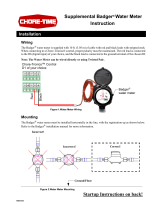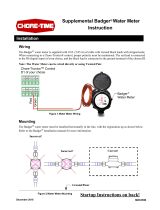Page is loading ...

Flow Sensors
Insertion Style Flow Sensors
Series 220, 225, 226
SEN-UM-01635-EN-11 (February 2018)
User Manual

CONTENTS
Introduction. . . . . . . . . . . . . . . . . . . . . . . . . . . . . . . . . . . . . . . . . . . . . . . . . . . . . . . . . . . . . . . . . . . . . . . . . .3
Certications . . . . . . . . . . . . . . . . . . . . . . . . . . . . . . . . . . . . . . . . . . . . . . . . . . . . . . . . . . . . . . . . . . . . . . . . .3
Mechanical Installation. . . . . . . . . . . . . . . . . . . . . . . . . . . . . . . . . . . . . . . . . . . . . . . . . . . . . . . . . . . . . . . . . . .3
Installation for 220BR, 220SS, 220PV . . . . . . . . . . . . . . . . . . . . . . . . . . . . . . . . . . . . . . . . . . . . . . . . . . . . . . . . . . 4
Installation Procedure. . . . . . . . . . . . . . . . . . . . . . . . . . . . . . . . . . . . . . . . . . . . . . . . . . . . . . . . . . . . . . . . .4
Alignment of Flow Sensor . . . . . . . . . . . . . . . . . . . . . . . . . . . . . . . . . . . . . . . . . . . . . . . . . . . . . . . . . . . . . . 5
Hot Tap Installation for 225BR, 226BR, and 226SS . . . . . . . . . . . . . . . . . . . . . . . . . . . . . . . . . . . . . . . . . . . . . . . . . .6
Sensor Assembly Depth and Alignment . . . . . . . . . . . . . . . . . . . . . . . . . . . . . . . . . . . . . . . . . . . . . . . . . . . . . 6
Installation if the Pipe is Depressurized and Drained . . . . . . . . . . . . . . . . . . . . . . . . . . . . . . . . . . . . . . . . . . . . .7
Installation into a Pressurized Pipeline . . . . . . . . . . . . . . . . . . . . . . . . . . . . . . . . . . . . . . . . . . . . . . . . . . . . . .7
Electrical Installation . . . . . . . . . . . . . . . . . . . . . . . . . . . . . . . . . . . . . . . . . . . . . . . . . . . . . . . . . . . . . . . . . . . 10
Standard Sensors. . . . . . . . . . . . . . . . . . . . . . . . . . . . . . . . . . . . . . . . . . . . . . . . . . . . . . . . . . . . . . . . . . .10
IR Sensors . . . . . . . . . . . . . . . . . . . . . . . . . . . . . . . . . . . . . . . . . . . . . . . . . . . . . . . . . . . . . . . . . . . . . . . 10
High Temperature Sensors. . . . . . . . . . . . . . . . . . . . . . . . . . . . . . . . . . . . . . . . . . . . . . . . . . . . . . . . . . . . .11
Electrical Installation Safety . . . . . . . . . . . . . . . . . . . . . . . . . . . . . . . . . . . . . . . . . . . . . . . . . . . . . . . . . . . . . . .11
Calibration. . . . . . . . . . . . . . . . . . . . . . . . . . . . . . . . . . . . . . . . . . . . . . . . . . . . . . . . . . . . . . . . . . . . . . . . . .13
Description of Calibration Table Columns . . . . . . . . . . . . . . . . . . . . . . . . . . . . . . . . . . . . . . . . . . . . . . . . . . . 13
Calibration Table for Pipe Sizes 3…36 Inches . . . . . . . . . . . . . . . . . . . . . . . . . . . . . . . . . . . . . . . . . . . . . . . . . 14
Impeller Assembly and Shaft Replacement . . . . . . . . . . . . . . . . . . . . . . . . . . . . . . . . . . . . . . . . . . . . . . . . . . . . . 16
Troubleshooting . . . . . . . . . . . . . . . . . . . . . . . . . . . . . . . . . . . . . . . . . . . . . . . . . . . . . . . . . . . . . . . . . . . . . . 17
Specications . . . . . . . . . . . . . . . . . . . . . . . . . . . . . . . . . . . . . . . . . . . . . . . . . . . . . . . . . . . . . . . . . . . . . . . .18
Flow Sensors, Insertion Style Flow Sensors
Page ii February 2018SEN-UM-01635-EN-11

INTRODUCTION
Used in conjunction with any Badger Meter impeller flow monitor or transmitter, Badger Meter non-magnetic flow sensors
provide an accurate rate of liquid flow as well as total accumulated flow. A number of sensor models are offered, which cover
applications for a wide range of pipe sizes and pressure/temperature specifications.
The flow sensors generate a frequency which is proportional to flow rate. An internal preamplifier allows the pulse signal to
travel up to 2000 feet without further amplification. Power to operate the sensor is provided by the flow monitor. The impeller
bearing assembly, shaft and O-rings are replaceable in the field.
Badger Meter flow sensors feature a closed, six-bladed impeller design, using a proprietary, non-magnetic sensing
technology. The forward-swept impeller shape provides higher, more constant torque than four-bladed impeller designs,
and is less prone to fouling by water-borne debris. The forward-curved shape, coupled with the absence of magnetic
drag, provides improved operation and repeatability, even at lower flow rates. As the liquid flow turns the impeller, a low
impedance signal is transmitted with a frequency proportional to the flow rate.
Sensors of similar type are interchangeable, so there is no need for recalibration after servicing or replacement.
This manual provides instructions for the following insertion style flow sensors, as indicated:
220BR; 220SS; 220PV; 225BR; 226BR; 226SS
CERTIFICATION
MECHANICAL INSTALLATION
Flow measurement accuracy for all flow measuring devices is highly dependent on proper location in the piping system.
Irregular flow velocity profiles caused by valves, fittings, and pipe bends can lead to inaccurate overall flow rate indications
although local flow velocity measurement may be accurate. A sensor located where it can be affected by air bubbles, floating
debris, or sediment may not achieve full accuracy and could be damaged. Badger Meter flow sensors are designed to operate
reliably under adverse conditions. Follow these recommendations to provide maximum system accuracy:
• Choose a location along the pipe where 10 pipe diameters upstream and 5 pipe diameters downstream of the sensor
provide no flow disturbance. Pipe bends, valves, other fittings, pipe enlargements and reductions should not be present in
this length of pipe.
• The preferred location around the circumference of a horizontal pipe is on top. If trapped air or debris will interfere, then
the sensor should be located further around the pipe from the top but not more than 45 degrees from top center. The
sensor should never be located at the bottom of the pipe, as sediment may collect there. Locations off top center cause
the impeller friction to increase, which may affect performance at low flow rates. Any circumferential location is correct for
installation in vertical pipes.
• Allow an insertion depth of 1-1/2 inches (38 mm) for pipe sizes 2-1/2 inches and larger for accurate flow rate calibration.
Detailed installation instructions for various sensor mounting configurations on the following pages include methods for
providing correct insertion depth.
• Align the sensor so that the impeller rotation is parallel to flow. Alignment instructions are included on the
following pages.
Introduction
Page 3 February 2018 SEN-UM-01635-EN-11

INSTALLATION FOR 220BR, 220SS, 220PV
Installation Procedure
The insertion depth and alignment of the flow sensor assembly are critical to the accuracy of the flow measurement. The flat
end of the sensor sleeve assembly MUST BE INSTALLED 1-1/2 inches (38 mm) from the inside wall of the pipe. To allow for
variations in wall thickness, lining, or coatings, the depth adjustment is controlled by the position of the hex nuts on the three
threaded studs of the hex mounting adapter. The hex mounting adapter is provided with a 2 inch male NPT connection.
There are two methods of mounting these sensors in a 2-1/2 inch or larger pipe. One is with a 2 inch NPT threaded pipe
saddle. The other is with a welded-on fitting such as a Thredolet®, also tapped for a 2 inch NPT connection. In either case, cut a
2 inch (51 mm) hole through a depressurized pipe and then secure the saddle or weld-on fitting to the pipe. (For drilling into
a pressurized pipe, see "Installation into a Pressurized Pipeline" on page 7.) Install the 2 inch NPT adapter provided, using a
thread sealant to prevent leakage. Tighten as necessary. Badger Meter insert style flow sensors are calibrated with the sensor
inserted 1-1/2 inches (38 mm) into the pipe flow.
To determine the proper insertion depth, follow these steps:
1. Apply anti-seize thread lubricant (supplied with the sensor) to the threaded studs of the mounting adapter.
2. Insert the depth gauge into the mounting adapter and set it against the inside wall of the pipe as shown in Figure 1. Set
the top of the upper adjusting nut to 3-3/4 inches (95 mm) as measured. Lock it in place with the bottom nut on the same
stud. Repeat for the other adjusting nuts.
OTE:N For Model 220PVS, set the nuts 6-1/2 inches (165 mm) above the inside wall of the pipe.
3 ¾”
20345
Adjusting Nuts
Figure 1: Installation for 220BR and 220SS
3. Clean the O-rings and the ow sensor sleeve, and lightly lubricate the O-rings with silicone grease from the packet
provided (or another acceptable lubricant). Take care not to get grease on the impeller or bearing.
4. Insert the ow sensor into the 2 inch NPT adapter so that the mounting holes in the positioning collar t over the studs on
the adapter.
5. Lower the sensor onto the previously adjusted nuts. Install the lock nuts on top of the positioning collar and tighten. Now
tighten the lower jam nuts rmly against the upper adjusting nuts to secure them for future removal of the sensor for
inspection or service.
Installation for 220BR, 220SS, 220PV
Page 4 February 2018SEN-UM-01635-EN-11

Alignment of Flow Sensor
1. Loosen the positioning collar set screws with a 3/32 inch Allen wrench. Place the alignment rod through the sight holes in
the ow sensor. See Figure 2. Using the alignment rod as a guide, align the ow sensor so the ow label arrow matches the
pipe ow direction and the alignment rod is exactly parallel to the pipe. This procedure aligns the impeller directly into the
uid ow.
SET SCREW
ALIGNMENT ROD
ALIGNMENT ROD
C
C
Figure 2: Alignment of Flow Sensor 220BR and 220SS
2. As a backup to the ow arrow label, there is a small hole next to the larger sight hole of the upstream side. With a
3/32 inch Allen wrench, tighten the positioning collar set screws.
3. Double check that the sight holes in the sleeve are parallel down the pipe and the ow arrow label matches the pipe liquid
ow direction.
4. Cable routing: The positioning collar is threaded for connection of a standard 1/2 inch electrical conduit (ex cable) or a
wire strain relief. Route the cable as required. Be sure to leave enough ex in the cable or conduit to allow future removal
of the sensor for service or cleaning.
Hot Tap Installation for 225BR, 226BR, and 226SS
Page 5 February 2018 SEN-UM-01635-EN-11

HOT TAP INSTALLATION FOR 225BR, 226BR, AND 226SS
Badger Meter Series 200 hot tap style liquid flow sensors are designed for use in cases where pipelines will be in continuous
service, and depressurizing or draining the system for installation or service is not practical.
The Series 200 hot tap flow sensors are designed to be installed either in a depressurized pipe by hand, or “hot tapped” into a
pressurized pipeline. Both installation procedures are in this manual. If there is the slightest possibility the pipe could be full
or pressurized, follow the installation for a pressurized pipe. See "Installation into a Pressurized Pipeline" on page 7.
See Figure 4 for the location or identification of the various parts described in the following procedures.
Sensor Assembly Depth and Alignment
The insertion depth and alignment of the sensor assembly are critical to the accuracy of the flow measurement. The flat end
of the sensor tube assembly must be installed 1-1/2 inches (38 mm) from the inside wall of the pipe. To allow for variations
in wall thickness, lining or coatings, the depth adjustment is controlled by the position of the hex nuts on the three threaded
studs of the hex mounting adapter. The hex mounting adapter is provided with a 2 inch male NPT connection. Both gate and
ball valve units are provided with 2 inch nipples for mounting onto saddles and weld-o-lets.
Setting the Depth
1. Position the hex nuts 14-7/8 inches (378 mm), minus the thickness of the pipe, from the outside diameter of the pipe. For
example, measure the wall thickness of the pipe from the coupon removed when the 1-7/8 inch (48 mm) hole was cut into
the pipe. If the pipe was 1/8 inch (3 mm) thick, subtract 1/8 inch (3 mm) from 14-7/8 inches (378 mm), or position the nuts
14-3/4 inches (375 mm) from the outside diameter of the pipe. This will allow the 16-3/8 inch (416 mm) sensor to protrude
1-1/2 inches (38 mm) into the pipe.
2. Apply anti-seize thread lubricant, supplied with the sensor, to the threaded studs of the mounting adaptor.
Aligning the Impeller with the Flow
1. To align the impeller with the ow in the pipe, align the two sight holes at the top of the sensor tube assembly with the
center line of the pipe. Make sure the alignment is made to the pipe, and not to a wall or surface near the sensor.
2. To adjust, loosen the two set screws in the positioning collar with the 3/32 inch Allen wrench (supplied in the
installation kit).
3. Slip one end of the 1/4 inch x 18 inch steel rod (supplied in the installation kit) through the holes in the sensor tube.
4. Rotate the sensor tube until the rod is centered on the pipe. Make sure the ow label arrow on the sensor matches the
liquid ow direction.
5. Tighten the positioning collar Allen screws to lock the sensor sleeve assembly in position.
OTE:N As a backup to the flow label arrow, there is a small hole located beside one of the sight holes to also indicate the
upstream side of the sensor.
Hot Tap Installation for 225BR, 226BR, and 226SS
Page 6 February 2018SEN-UM-01635-EN-11

Installation if the Pipe is Depressurized and Drained
1. Drill or cut a hole in the pipe with a 1-7/8 inch (48 mm) drill or hole saw. Note the pipe wall thickness for use in calculating
sensor assembly depth. A location on the top of the pipe is best for overall performance and service life; however,
any radial location on the top half of the pipe is acceptable. Allow a minimum of 10 pipe diameters upstream and 5
downstream from the sensor of straight unobstructed pipe to allow full development of the ow prole.
2. Install either a service saddle or welded pipe tting (2 inch female NPT) on the outside diameter of the pipe over the 1-7/8
inch (48 mm) hole.
3. Install the Badger Meter isolation valve and nipple onto the tting using pipe thread sealant or Teon® tape on all threads.
4. Install the Badger Meter hex mounting adapter onto the valve assembly. Use pipe thread sealant on the adapter.
5. Tighten the hex mounting adapter so that no stud is aligned with the center-line of the pipe. This could interfere with nal
sensor alignment.
6. Measure the depth and set the height of the nuts of the hex mounting adapter.
OTE:N Badger Meter recommends that you purchase a Hot Tap insertion/removal Tool (Model HTT) for future service,
even if the sensor is installed in a drained system. The Model HTT allows you to remove the sensor sleeve
assembly from the pipe line without draining the entire loop where the sensor is mounted.
7. In a fully depressurized and drained pipe, the sensor tube assembly may be installed by hand. If reinstalling into a drained
system thought to have been depressurized and drained, verify by very slowly opening the isolation valve.
a. Carefully and very slowly open the isolation valve to relieve any pressure that may have built up.
b. Fully open the isolation valve.
c. Push the sensor sleeve into the pipe with a slight twisting motion.
d. Guide the sensor collar holes over the three hex adapter studs until the collar rests on the nuts. Hex nuts should have
been previously set to the correct height.
e. Install the three lock nuts onto these studs at the top of the positioning collar and securely tighten.
8. Loosen the two set screws in the positioning collar with a 3/32 inch Allen wrench.
9. Align the sensor sight holes along the pipe axis using the alignment rod from the sensor installation kit. M
10. Verify that the ow label arrow on the sensor matches the liquid ow direction inside the pipe.
11. Tighten the positioning collar set screws.
OTE:N As a backup to the flow label arrow, there is a small hole located beside one of the sight holes to also indicate the
upstream side of the sensor.
Installation into a Pressurized Pipeline
The Model HTT (Hot Tap Tool) provides the mechanical
advantage required to safety insert and remove a
Badger Meter hot tap flow sensor from line pressure, and
provides a restraint when removing the sensor from a
pressurized pipe.
Refer to Figure 3 for identification and location of the HTT
parts described in this section.
For pipe sizes 2-1/2 inch and above, all Badger Meter sensors
are inserted 1-1/2 inches (38 mm) from the inside wall of the
pipe. The insertion depth is controlled by the position of the
hex nuts on the three threaded rods.
To calculate the distance (D) between the top of the sensor
hex mounting adapter and the bottom of the positioning
collar (the top of the hex nut), ADD the H dimension, pipe
wall thickness, and insertion depth, and SUBTRACT the total
from the overall sensor length. See the example and formula
on the next page, and refer to Figure 4.
Figure 3: Model HTT (Hot Tap Tool)
Hot Tap Installation for 225BR, 226BR, and 226SS
Page 7 February 2018 SEN-UM-01635-EN-11

Example: The sensor is installed in an 8 inch schedule 80 pipe, with a pipe wall thickness of 1/2 inch. If the overall sensor
length is 16-3/8 inches and the H dimension is 10 inches, the D value is calculated as follows:
D = Overall length − (H + pipe wall thickness + Insertion Depth)
D = 16-3/8 in. − (10 in. + 1/2 in. + 1-1/2 in.)
D = 16-3/8 in. − 12 in.
D = 4-3/8 in.
BLEED PETCOCK
HEX NUT
JAM NUT
Figure 4: Sensor parts
1. Set one set of the hex/jam nuts so that the distance between the top surface of the hex nut and the top surface of the hex
mounting adaptor is equal to the D dimension calculated above.
2. Then adjust the other two sets of hex/jam nuts 1-1/2 inches (38 mm) below the rst jam nut to allow clearance for the
Model HTT (Hot Tap Tool) top yoke.
3. Fully extend the HTT by turning the drive nut counterclockwise with a 15/16 inch socket or box wrench (customer
supplied) until the drive nut contacts the tool. Slide the positioning collar into the tool top yoke.
4. Remove the HTT split ring and clevis pin and slide the tool bottom yoke into the groove on the sensor hex mounting
adaptor. Secure by replacing the clevis pin and split ring.
5. Mark the sleeve 2-3/4 inches (51 mm) from the impeller end of the metal sleeve. This mark is a stopping point to prevent
the impeller/bearing from being damaged.
6. Open the bleed petcock valve on the hex mounting adapter to relieve the pressure resulting from the ow sensor
sleeve insertion.
7. Carefully hand insert the hot tap ow sensor sleeve assembly into the hex mounting adapter until the mark lines up with
the top of the hex mounting adapter. At this point, the sleeve will have been inserted past the top two O-rings in the
adapter, approximately 1…1-1/4 inches (25…32 mm). Take care not to push the sensor past the mark on the sleeve as the
impeller could be damaged if it strikes the closed valve.
8. Rotate the HTT so the threaded rod with the adjusted hex/jam nuts is centered in the top yoke of the hot tap tool.
9. Rotate the sensor sleeve so the positioning collar holes align with the threaded rods and ow direction label is in general
direction making sure the positioning collar is located in the recessed area of the top yoke.
10. Slide the top yoke of the HTT over the positioning collar and secure by tightening the two thumbscrews on top of
the yoke.
11. Close the bleed petcock and slowly open the isolation valve.
12. Slowly turn the 15/16 inch drive nut clockwise to insert the sensor sleeve assembly through the valve and into
the pipeline.
13. Carefully guide the three threaded studs of the hex mounting adapter through the holes of the sensor positioning collar.
14. Carefully lower the sensor until the positioning collar contacts the hex nut preset for the correct depth adjustment.
Hot Tap Installation for 225BR, 226BR, and 226SS
Page 8 February 2018SEN-UM-01635-EN-11

15. Install the three lock nuts onto the threaded rods, tightening only the lock nut on the threaded rod with the preset hex/
jam nut.
16. Then bring the two remaining lock nuts down until they just contact the positioning collar. Do not tighten at this time.
17. Remove the HTT by loosening the two thumbscrews, removing the clevis pin and sliding the insertion tool o the sensor.
Then bring the two remaining sets of hex/jam nuts up to the underside of the positioning collar and tighten.
18. Align the sensor by loosening the two set screws in the side of the positioning collar with a 3/32 inch Allen wrench.
19. Align the sensor sight holes along the pipe axis using the alignment rod from the sensor installation kit. Make sure the
ow label arrow on the sensor matches the liquid ow direction inside the pipe.
20. Tighten the positioning collar set screws.
OTE:N As a backup to the flow label arrow, there is a small hole located beside one of the sight holes to also indicate the
upstream side of the sensor.
For removal of a Series 225, 226 flow sensor from a pressurized pipeline, refer to the document titled Hot Tap Flow Sensors
Application Data Sheet, available in the Resource Library at www.badgermeter.com.
Hot Tap Installation for 225BR, 226BR, and 226SS
Page 9 February 2018 SEN-UM-01635-EN-11

ELECTRICAL INSTALLATION
OTE:N If the sensor has white and black wires instead of red and black, connect the white wire wherever red is indicated.
Standard Sensors
The metal collar on top of the 220 sensors or an optional conduit cap on the Series 250 sensors will accept 1/2 inch threaded
conduit fittings.
1. Route the cable from the sensor to a Badger Meter ow monitor/transmitter. The cable can be extended up to 2000 feet,
using 2-conductor shielded 20 AWG or larger stranded copper wire. Be sure to leave enough exibility in the cable or
conduit to allow for future service of the ow sensor, if necessary.
2. When connecting to a Badger Meter ow monitor/transmitter, locate the section of terminal strip on the monitor labeled
SENSOR INPUT or SENSOR. Connect the red (or white) wire to IN, SIGNAL(+) or SIGNAL terminal, connect the black wire
to GND, SIGNAL(-) or COM terminal, and connect the shield drain wire (if applicable) to SLD.
OTE:N When interfacing with other equipment, consult the manufacturer for input designations. The signal wave forms and
power requirements are described in "Specifications" on page 18. See additional technical literature in the Resource
Library at www.badgermeter.com.
IR Sensors
OTE:N The sensor leads are supplied with watertight caps over the ends. DO NOT remove the plastic caps from the sensor
leads until ready to splice.
1. Use a twisted pair cable suitable for direct burial to connect the sensor to the transmitter, monitor, or controller. Multi-pair
telecommunication cable or direct burial cables can be used.
2. Make a watertight splice. Two-part epoxy type waterproof kits are recommended. Be sure the epoxy seals the ends of the
cable jacket. Make sure the epoxy is hardened before inverting the splice or dropping it in standing water.
OTE:N Do NOT make an underground splice unless absolutely necessary.
3. Route the cable from the sensor to a Badger Meter ow monitor/transmitter. The cable can be extended up to 2000 feet,
using 2-conductor shielded 20 AWG or larger stranded copper wire with appropriate ratings. Be sure to leave enough
exibility in the cable or conduit to allow for future service of sensor, if necessary.
4. When connecting to a Badger Meter ow monitor/transmitter, locate the section of terminal strip on the monitor labeled
SENSOR INPUT or SENSOR. Connect the red (or white) wire to IN, SIGNAL(+) or SIGNAL terminal, connect the black wire
to GND, SIGNAL(-) or COM terminal, and connect the shield drain wire (if applicable) to SLD.
OTE:N When interfacing with other equipment, the signal wave forms and power requirements are described in
"Specifications" on page 18. See additional technical literature in the Resource Library at www.badgermeter.com.
Electrical Installation
Page 10 February 2018SEN-UM-01635-EN-11

High Temperature Sensors
1. Route a cable from the sensor to a Badger Meter ow monitor/transmitter. The cable can be extended up to 2000 feet,
using 2-conductor shielded 20 AWG or larger stranded copper wire. Be sure to leave enough exibility in the cable or
conduit to allow for future service of sensor, if necessary.
2. Connect to the cable inside the sensor electronic housing on the Series 220 sensors, or attach to the sensor cable on the
Series 225/226 and connect with standard wire nuts.
3. When connecting to a Badger Meter ow monitor or transmitter, locate the section of terminal strip on the monitor
labeled SENSOR INPUT or SENSOR. Connect the red (or white) wire to IN, SIGNAL(+) or SIGNAL terminal, connect the
black wire to GND, SIGNAL(-) or COM terminal, and connect the shield drain wire (if applicable) to SLD.
OTE:N When interfacing with other equipment, the signal wave forms and power requirements are as described in
"Specifications" on page 18.
ELECTRICAL INSTALLATION SAFETY
The Series 200 sensor is approved, as an entity, as intrinsically safe when installed in conformance with Badger Meter
installation drawing 06-480-002 (Figure 5) as specified on the blue label identifying an intrinsically safe sensor.
Entity approval implies that only the sensor is approved as intrinsically safe. Unless power supplies, equipment, and
instruments connected to the sensor are each rated either explosion-proof or intrinsically safe, these devices cannot be
installed in a hazardous area. The referenced installation drawing shows such apparatus located in a non-hazardous location.
Proper interfacing between the hazardous and non-hazardous areas must be provided. It is of absolute importance that
this interface be constructed and that all wiring be performed by qualified contractors. To protect the intrinsic safety of the
installation, the connection of the intrinsically safe sensor to instruments and or power supplies must take place using an
approved intrinsically safe barrier located in a non-hazardous area. These barriers, listed below, are readily available from
various suppliers.
Manufacturer Barrier
Crouse-Hinds Spec 504 Cat No. SB19140M0715
Measurement Technology Ltd. MTL 715+ 15V
R Stahl Intrinspak 9001/1-158-150-10
Electrical Installation Safety
Page 11 February 2018 SEN-UM-01635-EN-11

F
E
D
C
B
A
F
E
D
C
B
A
12345678
12345678
Badger Meter
DRAWN
DF 05-18-15
CHECKED
JK 05-18-15
APPROVED
PART NAME SCALE
0.333
INSTALLATION DRAWING FOR CERTIFIED SENSORS
SHEET
1 OF 1
MATERIAL CAGE # SHEET SIZE
C
DRAWING # ISSUE
E 17979 DF 05-18-15
PRODUCT LINE EST WEIGHT VOLUME
06480002 E
ISSUE CHANGE BY DATE
DRAWING #
06480002
REVPART #
506480002
IMPORTED ITEMS REQUIRE
COUNTRY OF ORIGIN
MARKING IN COMPLIANCE
WITH 19 U.S.C. 1304
MACHINED SURFACES FINISH - 125 µINCHES OR BETTER
REMOVE ALL BURRS R.005 MAX OR .005 x 45
TOLERANCE ON ANGULAR DIMENSIONS 0.5
TOLERANCE ON 2 PLACE DIMENSIONS .01 [.25]
VENDOR NOTE
TOLERANCE ON 3 PLACE DIMENSIONS .005 [.127]
ALL PROPRIETARY RIGHTS
IN THE SUBJECT MATTER
SHOWN ON THIS DRAWING
ARE EXCLUSIVE PROPERTY
OF BADGER METER.
TOLERANCE ON 4 PLACE DIMENSIONS .0025 [.0635]
THIS DRAWING TO BE USED WITH CAD MODEL, WHEN SUPPLIED BY
BADGER METER, FOR COMPLETE PRODUCT DEFINITION PER ANSI Y14.41-2003
DRAWING AND TOLERANCES PER ANSI Y14.1-2004 & Y14.5-2009
ALL DIMENSIONS ARE IN INCHES [MM]
CONFIDENTIAL UNLESS OTHERWISE SPECIFIED
HAZARDOUS LOCATION
NONHAZARDOUS LOCATION
+
+
-
-
CSA CERTIFIED
INTRINSIC SAFETY BARRIER
RED
BLACK
DRAIN
RED
BLACK
DRAIN
+
-
+
-
P/N 220P****** &
P/N 228******* &
P/N 250BR******
FLOW METER
USABLE IN HAZARDOUS LOCATIONS
CLASS I, DIVISION 1,
GROUPS A, B, C, D
CLASS II, DIVISION 1,
GROUPS E, F, G
CLASS III
CROUSE-HINDS, SPEC 504, CAT, NO, SB19140M0715
MEASUREMENT TECHNOLOGY LTD, MTL 715+ 15 V,
R. STAHL INTRINSPAK 9001/01-158-150-10
NOTES:
1. INSTALLATION SHALL BE IN ACCORD WITH THE INTRINSIC
SAFETY BARRIER MANUFACTURERS INSTRUCTIONS AND
CANADIAN ELECTRICAL CODE
2.
PS-COMPLY
E
E
Figure 5: Sample installation drawing
Electrical Installation Safety
Page 12 February 2018SEN-UM-01635-EN-11

CALIBRATION
Badger Meter sensors use unique K and Offset numbers for calibration. These numbers are derived from calibration runs using
NIST traceable instruments. Using both a K and an Offset number provides higher accuracy than using a K (pulse/gal) factor
alone. K and Offset numbers for each tee configuration are listed in the following tables.
The "Calibration Table for Pipe Sizes 3…36 Inches" on page 14 provides calibration and operation data for most scheduled
pipe sizes 3…18 inches. For tee-mounted sensors, see the Metal Tee or the Plastic Tee user manual, available in the Resource
Library at www.badgermeter.com.
Description of Calibration Table Columns
Column Description
Column 1 Nominal Pipe Size (NPS)
Column 2 Pipe outside diameter (O.D.) as defined by ASA B36.10 and other standards
Column 3 Pipe inside diameter (I.D.) as defined by ASA B36.10 and other standards
Columns 4 and 5 The K value and Offset that should be used in our frequency equation:
Freq=
Gpm
K
– Oset
This equation describes the frequency of the output signal of all Badger Meter flow sensors. By substituting the
appropriate K and Offset values from the table, the sensor’s output frequency can be calculated for each pipe size.
This information is required when calibrating an output board or when using the raw sensor data as direct output to
interface with a device that is not a Badger Meter product.
Column 6 This column indicates the suggested flow range of sensors in each pipe size. Badger Meter sensors will operate
both above and below the indicated flow rates. However, good design practice dictates the use of this range for
best performance.
Sensors should be sized for flow rather than pipe size. To prevent disturbances to the flow profile, always connect
the sensor tee to the pipe nipples measuring at least ten pipe diameters in length on the downstream (delivery) side
before making the transition in pipe size.
Calibration
Page 13 February 2018 SEN-UM-01635-EN-11

Calibration Table for Pipe Sizes 3…36 Inches
See the column descriptions on the previous page for additional information about the calibration table.
Column 1 Column 2 Column 3 Column 4 Column 5 Column 6
Pipe Size Pipe O.D. (in.) Pipe I.D. (in.) K Value Offset
Suggested Operating
Range (gpm)
3 inch Sch 10S 3.5 3.260 5.009 0.090 12…400
Std. Wt., Sch 40 3.5 3.068 4.362 0.063 12…400
Extra Strong, Sch 80 3.5 2.900 3.858 0.043 12…400
PVC Class 125 3.5 3.284 5.094 0.093 12…400
PVC Class 160 3.5 3.230 4.902 0.085 12…400
PVC Class 200 3.5 3.166 4.682 0.076 12…400
4 inch Sch 10S 4.5 4.260 9.597 0.241 20…600
Std. Wt., Sch 40 4.5 4.026 8.34 0.229 20…600
Extra Strong, Sch 80 4.5 3.826 7.354 0.188 20…600
PVC Class 125 4.5 4.224 9.396 0.240 20…600
PVC Class 160 4.5 4.154 9.013 0.240 20…600
PVC Class 200 4.5 4.072 8.578 0.239 20…600
5 inch Sch 10S 5.563 5.295 16.305 0.250 30…900
Std. Wt., Sch 40 5.50 5.047 14.674 0.248 30…900
Extra Strong, Sch 80 5.50 4.813 13.165 0.246 30…900
6 inch Sch 10S 6.625 6.357 24.089 0.260 50…1500
Std. Wt., Sch 40 6.5 6.065 21.574 0.257 50…1500
Extra Strong, Sch 80 6.5 5.761 19.457 0.254 50…1500
PVC Class 125 6.625 6.217 22.853 0.258 50…1500
PVC Class 160 6.625 6.115 21.968 0.257 50…1500
PVC Class 200 6.625 5.993 21.068 0.256 50…1500
8 inch Sch 10S 8.625 8.329 43.914 0.286 80…2500
Sch 20 8.625 8.125 41.653 0.283 80…2500
Sch 30 8.625 8.071 41.063 0.283 80…2500
Std. Wt., Sch 40 8.625 7.981 40.086 0.281 80…2500
Sch 60 8.625 7.813 38.288 0.279 80…2500
Extra Strong, Sch 80 8.625 7.625 36.315 0.276 80…2500
PVC Class 125 8.625 8.095 41.324 0.283 80…2500
PVC Class 160 8.625 7.961 39.869 0.281 80…2500
PVC Class 200 8.625 7.805 38.203 0.279 80…2500
10 inch Sch 10S 10.75 10.420 70.195 0.321 125…4000
Sch 20 10.75 10.250 67.668 0.318 125…4000
Sch 30 10.75 10.136 66.069 0.316 125…4000
Sch 40, Std.Wt. 10.75 10.020 64.532 0.314 125…4000
Extra Strong, Sch 60 10.75 9.750 61.016 0.309 125…4000
Sch 80 10.75 9.564 58.644 0.306 125…4000
PVC Class 125 10.75 10.088 65.431 0.315 125…4000
PVC Class 160 10.75 9.924 63.272 0.312 125…4000
PVC Class 200 10.75 9.728 60.733 0.309 125…4000
12 inch Sch 10S 12.75 12.390 104.636 0.367 175…5000
Sch 20 12.75 12.250 102.553 0.364 175…5000
Sch 30 12.75 12.090 99.347 0.36 175…5000
Std. Wt., Sch 40S 12.75 12.000 97.576 0.358 175…5000
Sch 40 12.75 11.938 96.369 0.356 175…5000
Sch 60 12.75 11.625 90.441 0.348 175…5000
Extra Strong 12.75 11.750 92.775 0.351 175…5000
Sch 80 12.74 11.376 85.922 0.342 175…5000
PVC Class 125 12.75 11.966 96.912 0.357 175…5000
PVC Class 160 12.75 11.770 93.152 0.352 175…5000
PVC Class 200 12.75 11.538 88.842 0.346 175…5000
Calibration
Page 14 February 2018SEN-UM-01635-EN-11

Column 1 Column 2 Column 3 Column 4 Column 5 Column 6
Pipe Size Pipe O.D. (in.) Pipe I.D. (in.) K Value Offset
Suggested
Operating Range
(gpm)
14 inch Sch 10S 14.00 13.500 122.307 0.391 200…6000
Sch 20 14.00 13.375 120.216 0.388 200…6000
Std. Wt., Sch 30 14.00 13.250 118.151 0.385 200…6000
Sch 40 14.00 13.124 116.096 0.382 200…6000
Sch 60 14.00 12.814 111.148 0.376 200…6000
Extra Strong 14.00 13.00 114.098 0.33 200…6000
Sch 80 14.00 12.50 106.299 0.369 200…6000
16 inch Sch 10S 16.00 15.500 159.243 0.44 300…9000
Sch 20 16.00 15.375 156.742 0.436 300…9000
Std. Wt., Sch 30 16.00 15.250 154.267 0.433 300…9000
Sch 60 16.00 14.688 143.456 0.419 300…9000
Extra Strong, Sch 40 16.00 15.000 149.394 0.427 300…9000
Sch 80 16.00 14.314 136.548 0.41 300…9000
18 inch Sch 10S 18.00 17.500 202.739 0.498 350…10,000
Sch 20 18.00 17.375 199.828 0.494 350…10,000
Sch 30 18.00 17.124 194.061 0.486 350…10,000
Std. Wt. 18.00 17.250 196.943 0.49 350…10,000
Sch 40 18.00 16.876 188.464 0.479 350…10,000
Sch 60 18.00 16.500 180.171 0.469 350…10,000
Extra Strong 18.00 17.000 191.25 0.482 350…10,000
Sch 80 18.00 16.126 172.152 0.457 350…10,000
20 inch Std. Wt., Sch 20 20.00 19.25 246.179 0.555 400…12,000
Sch 40 20.00 18.812 234.836 0.540 400…12,000
Extra Strong, Sch 30 20.00 19.000 239.666 0.547 400…12,000
Sch 80 20.00 17.938 213.14 0.511 400…12,000
22 inch Std. Wt., Sch 20 22.00 21.25 301.975 0.621 500…15,000
Extra Strong, Sch 30 22.00 21.00 294.642 0.616 500…15,000
Sch 80 22.00 19.75 259.513 0.573 500…15,000
24 inch Std. Wt., Sch 20 24.00 23.25 364.331 0.666 600…18,000
Extra Strong 24.00 23.00 356.178 0.660 600…18,000
Sch 40 24.00 22.624 344.109 0.652 600…18,000
Sch 80 24.00 21.562 311.271 0.628 600…18,000
26 inch Sch 10 26.00 25.376 437.809 0.719 700…21,000
Std. Wt. 26.00 25.25 433.247 0.716 700…21,000
Sch 20, Extra Strong 26.00 25.00 424.274 0.709 700…21,000
28 inch Sch 10 28.00 27.376 513.698 0.774 900…23,000
Std. Wt. 28.00 27.25 508.723 0.770 900…23,000
Extra Strong, Sch 20 28.00 27.00 498.930 0.763 900…23,000
30 inch Sch 10 30.00 29.376 596.147 0.833 1000…30,000
Std. Wt. 30.00 29.25 590.759 0.829 1000…30,000
Sch 20, Extra Strong 30.00 29.00 580.146 0.822 1000…30,000
32 inch Sch 10 32.00 31.376 685.156 0.897 1200…35,000
Std. Wt. 32.00 31.25 679.355 0.893 1200…35,000
Sch 20, Extra Strong 32.00 31.00 667.922 0.885 1200…35,000
Sch 40 32.00 30.624 650.919 0.873 1200…35,000
34 inch Sch 10 34.00 33.312 777.566 0.964 1300…40,000
Std. Wt. 34.00 33.25 774.511 0.962 1300…40,000
Extra Strong, Sch 20 34.00 33.00 762.258 0.953 1300…40,000
Sch 40 34.00 32.624 744.022 0.940 1300…40,000
36 inch Sch 10 36.00 35.376 882.855 1.040 1500…45,000
Std. Wt. 36.00 35.25 876.227 1.035 1500…45,000
Sch 20, Extra Strong 36.00 35.00 863.154 1.025 1500…45,000
Sch 40 36.00 34.50 837.315 1.007 1500…45,000
Calibration
Page 15 February 2018 SEN-UM-01635-EN-11

IMPELLER ASSEMBLY AND SHAFT REPLACEMENT
If you are replacing an existing Badger Meter sensor and have already calibrated your flow monitor/transmitter, no calibration
changes are necessary. For installation of a new flow monitor or for relocation of a sensor in a new pipe size, see the
calibration instructions in this manual.
1. Depressurize the pipe from which the sensor is to be removed. If the sensor is one of the Series 225/IR225 or 226/IR226,
consult the installation section on hot tap sensors. NEVER disturb the securing lock nuts on a pipe under pressure
without the hot tap insertion tool Model HTT installed.
2. Remove the three lock nuts that secure the positioning collar to the threaded rods of the metal sensor.
OTE:N Before removing the lock nuts, record the dimension from the top of the 2 inch NPT adapter to the bottom of the
positioning collar. This dimension will be required later to reinstall.
NOTE DIRECTION OF ARROW
USE PLIERS HERE
NOTE DIRECTION OF
IMPELLER
USE METAL PIN TO
REMOVE CERAMIC SHAF
T
Figure 6: Impeller assembly and shaft replacement
3. Remove the sensor from the hex adapter or the tee.
OTE:N Note the impeller blade orientation relative to the flow arrows and the alignment hole in metal sensors beside
one of the sight holes. To maintain proper calibration, the impeller must be reinstalled in the same manner, with
the impeller blades pointing toward the small alignment hole, and into the flow direction as indicated by the
flow arrows.
4. To remove the old impeller blade assembly, push the old shaft out of the sleeve with the new shaft (or small diameter rod)
just far enough to grab the end with a pair of pliers and pull the shaft completely out. The impeller assembly will now be
free and will drop out.
5. Inspect the shaft and bearings for wear, and replace as necessary.
6. See Figure 5. To reinstall, position the impeller in the cavity, oriented as in the NOTE above, so that the impeller blades
point into the ow direction and toward the alignment hole located beside one of the sight holes on the metal sensors.
7. Carefully push the shaft through the sleeve and impeller, taking care not to damage the bearings. Make sure that the shaft
is inserted far enough so that it clears the sleeve on each side of the impeller housing.
OTE:N If the shaft is not carefully installed, the bearing can be deformed preventing free rotation.
8. Inspect the O-rings for damage and replace as necessary. Clean the O-rings and the sleeve and relubricate with silicone
grease from the packet provided or some other acceptable lubricant.
9. Install the sensor into the 2 inch NPT adapter or tee so that the alignment hole is facing upstream and ow arrows point
in the direction of the actual ow. Since the positioning collar was not loosened during this operation, the studs should all
line up perfectly when the sight holes are parallel to pipe. If this has been accidentally loosened, see "Electrical Installation
Safety" on page 11.
10. Install and tighten the nuts.
11. For metal sensors, double check that the distance from the top of the 2 inch NPT adapter to the bottom of the positioning
collar equals the dimension as measured in Step 2, and holes in sleeve sight exactly down the pipe, the arrows point
in the direction of ow, and alignment holes located beside one sight hole are pointing towards the source. If not, see
"Mechanical Installation" on page 3.
This completes the replacement procedure. The system can now be repressurized and tested.
Impeller Assembly and Shaft Replacement
Page 16 February 2018SEN-UM-01635-EN-11

TROUBLESHOOTING
1. If the voltage at the sensor input is less than 7V DC in a no ow situation, disconnect the sensor from the barrier strip and
measure the voltage again at the sensor input terminals of the barrier strip. It should be between 8…20V DC. If the voltage
at the sensor input is still below 7V DC or 3V DC, the problem may be with the monitor (hardware or programming).
2. If you suspect that the sensor is bad, you can test the monitor circuitry by connecting a piece of wire to one of the sensor
input terminals, and tap the other side of the wire to the other sensor input terminal. Shorting across the sensor input
terminals ON and OFF repeatedly allows the display to respond by trying to calculate a ow rate for the frequency of your
shorting action. If the display does not show a change from 0.00, it indicates a problem with the monitor.
3. If the monitor tests OK and there are any splices in the cable, break the sensor cable at the splice closest to the sensor and
retry the shorting test in Step 2.
4. If the cable tests OK, drain the pipe line, verify the pressure is o, and remove the top lock nuts holding the sensor
electronics. Spin the impeller by hand. If ows are noted on the display, and the impeller spins freely, then the ow rates
may have been below the design minimums, or the line was full of air. Try again. If the sensor fails to respond then replace
the sensor.
Troubleshooting
Page 17 February 2018 SEN-UM-01635-EN-11

SPECIFICATIONS
Sensor Sleeve and Hex Adapter for 220BR
Sleeve: Admiralty brass, UNS C44300
Hex adapter: Lead-free brass, C89833
Sensor Sleeve and Hex Adapter for
225BR, and 226BR
Sleeve: Admiralty brass, UNS C44300
Hex adapter: Lead-free brass, C89833
Sensor Sleeve and Hex Adapter for 220SS
and 226SS
Series 300 stainless steel
Sensor Sleeve and Mounting Adapter for
220PV
Polyvinyl chloride (PVC)
Temperature Ratings for 220BR, 220SS
Standard version: 221 F (105 C) continuous service
High temperature version: 285° F (140.6° C) continuous service; 305° F (150° C) peak
temperature (limited duration)
Temperature Ratings
220SS 180° F (82° C)
220BR 180° F (82° C)
220PV 140° F (60° C)
225BR 180° F (82° C)
226BR 180° F (82° C)
226SS 180° F (82° C)
Pressure Ratings
At 100° F At 300° F
220SS 400 psi 325 psi
220BR 400 psi 325 psi
225BR 300 psi 210 psi
226BR 400 psi 250 psi
226SS 400 psi 300 psi
220PV 100 psi @ 68° F
Recommended Design Flow Range 0.5…30 ft/sec Initial detection below 0.3 ft/sec
Accuracy ± 1.0% of full scale over recommended design flow range
Repeatability ± 0.3% of full scale over recommended design flow range
Linearity ± 0.2% of full scale over recommended design flow range
Transducer Excitation
Supply voltage = 8V DC min. 35V DC max.
Quiescent current = 600 uA (typical)
OFF State (V
High
) = Supply voltage – (600 uA
*
Supply impedance)
ON State (V
Low
) = 1.2V DC @ 40 mA (15 Ω + 0.7V DC)
Output Frequency 3.2…200 Hz
Output Pulse Width 5 msec ±25%
Electrical Cable for Standard Sensor
Electronics
20 feet of 2-conductor 20 AWG shielded UL type PTLC wire provided for connection to
display or analog transmitter unit. Rated to 221° F (105° C). May be extended to a maximum
of 2000 feet with similar cable and insulation appropriate for application.
Electrical Cable for IR Sensor Electronics
48 inches of UL Style 116666 copper solid AWG 18 wire with direct burial insulation.
Rated to 221° F (105° C).
Certifications CE certified
Specications
Page 18 February 2018SEN-UM-01635-EN-11

User Manual
INTENTIONAL BLANK PAGE
Page 19 February 2018 SEN-UM-01635-EN-11

The Americas | Badger Meter | 4545 West Brown Deer Rd | PO Box 245036 | Milwaukee, WI 53224-9536 | 800-876-3837 | 414-355-0400
México | Badger Meter de las Americas, S.A. de C.V. | Pedro Luis Ogazón N°32 | Esq. Angelina N°24 | Colonia Guadalupe Inn | CP 01050 | México, DF | México | +52-55-5662-0882
Europe, Eastern Europe Branch Oce (for Poland, Latvia, Lithuania, Estonia, Ukraine, Belarus) | Badger Meter Europe | ul. Korfantego 6 | 44-193 Knurów | Poland | +48-32-236-8787
Europe, Middle East and Africa | Badger Meter Europa GmbH | Nurtinger Str 76 | 72639 Neuen | Germany | +49-7025-9208-0
Europe, Middle East Branch Oce | Badger Meter Europe | PO Box 341442 | Dubai Silicon Oasis, Head Quarter Building, Wing C, Oce #C209 | Dubai / UAE | +971-4-371 2503
Slovakia | Badger Meter Slovakia s.r.o. | Racianska 109/B | 831 02 Bratislava, Slovakia | +421-2-44 63 83 01
Asia Pacic | Badger Meter | 80 Marine Parade Rd | 21-06 Parkway Parade | Singapore 449269 | +65-63464836
China | Badger Meter | 7-1202 | 99 Hangzhong Road | Minhang District | Shanghai | China 201101 | +86-21-5763 5412
Switzerland | Badger Meter Swiss AG | Mittelholzerstrasse 8 | 3006 Bern | Switzerland | +41-31-932 01 11 Legacy Document Number: 872020-EN
Flow Sensors, Insertion Style Flow Sensors
www.badgermeter.com
Data Industrial is a registered trademark of Badger Meter, Inc. Other trademarks appearing in this document are the property of their respective entities. Due to continuous
research, product improvements and enhancements, Badger Meter reserves the right to change product or system specications without notice, except to the extent an
outstanding contractual obligation exists. © 2018 Badger Meter, Inc. All rights reserved.
Control. Manage. Optimize.
/