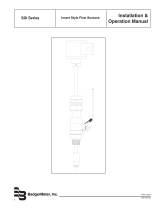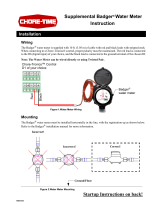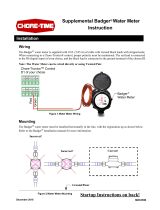4
To install the sensor tee
1) Note intended direction of flow as indicated by
arrows on the cast bronze tee. There must be free,
unrestricted pipe for at least 10 diameters upstream
and 5 diameters downstream of the tee.
2) Apply pipe compound over the first 3 or 4 threads of
the mating pipe.
3) Thread the pipe into the sensor tee until hand tight.
4) Tighten the pipe, using a wrench, an additional 1 1/2
turns.
To install sensor in tee
1) Apply a small amount of silicone grease to O-rings on
sensor insert and chamfer on inside lip of tee. Clean
off any grease which could be deposited on the
impeller.
2) Align flow arrow on sensor with direction of flow.
3) Carefully press sensor straight into tee. Caution:
Impeller may strike sides of venturi cavity in tee if
misaligned, causing damage to impeller or shaft.
4) Install clevis pin through the tee, sensor, and conduit
cap, and install split ring.
5) Before pressurizing pipe, verify that:
a) All threaded connections are tight.
b) The flow direction arrows on the tee and
sensor are aligned with the flow direction.
c) The clevis pin and cotter ring are installed.
Electrical Installation "Standard" Sensors
1) The metal collar on the top of the Series 220 sensors
or an optional conduit cap on the Series 250 sensors
will accept 1/2" threaded conduit fittings.
2) Route the cable from the sensor to a Badger Meter
flow monitor/transmitter. The cable may be extended
up to 2000 feet, using 2-conductor shielded 20 AWG
or larger stranded copper wire. Be sure to leave
enough flexibility in the cable or conduit to allow for
future service of sensor, if necessary.
3) When connecting to a Badger Meter flow monitor/
transmitter, locate the section of terminal strip on the
monitor labeled “SEnSOR InPuT” or “SEnSOR”.
Connect the red wire to “ In”, "SIGnAL(+)" or
"SIGnAL" terminal and the black wire to “Gnd ",
"SIGnAL(-)”, or "COM" terminal and the shield drain
wire (if applicable) to “SLd”.
4) When interfacing with other equipment consult manu-
facture for input designations. The signal wave forms
and power requirements are as shown in the Specifi-
cations section. Refer to Technical Bulletin DTB-058
at www.badgermeter.com.
Electrical Installation "IR" sensors
The sensor leads are supplied with watertight caps over
the ends. See Application Note DAB-031 and Technical
Bulletin DTB-043 at www.badgermeter.com.
1) dO nOT remove the plastic caps from the sensor
leads until ready to splice.
2) Use a twisted pair cable suitable for direct burial to
connect the sensor to the transmitter, monitor, or con-
troller. Multi-pair telecommunication cable or direct
burial cables may be used.
3) Make a water tight splice. Two part epoxy type water-
proof kits are recommended. Be sure the epoxy seals
the ends of the cable jacket.
4) Make sure the epoxy is hardened before inverting the
splice or dropping it in standing water.
5) dO nOT make an underground splice unless abso-
lutely necessary.
6) Route the cable from the sensor to a Badger Meter
flow monitor/transmitter. The cable may be extended
up to 2000 feet, using 2-conductor shielded 20 AWG
or larger stranded copper wire with appropriate rat-
ings. Be sure to leave enough flexibility in the cable or
conduit to allow for future service of sensor, if neces-
sary.
7) When connecting to a Badger Meter flow monitor/
transmitter, locate the section of terminal strip on the
monitor labeled “SEnSOR InPuT” or “SEnSOR”.
Connect the red wire to “ In”, "SIGnAL(+)" or
"SIGnAL" terminal and the black wire to “Gnd ",
"SIGnAL(-)”, or "COM" terminal and the shield drain
wire (if applicable) to “SLd”.
8) When interfacing with other equipment, the signal
wave forms and power requirements are as shown in
the Specifications section. Refer to Technical Bulletin
DTB-058 at www.badgermeter.com.
Electrical Installation "High Temperature" sensors
1) Route a cable from the sensor to a Badger Meter flow
monitor/transmitter. The cable may be run up to 2000
feet, using 2-conductor shielded 20 AWG or larger
stranded copper wire. Be sure to leave enough flex-
ibility in the cable or conduit to allow for future service
of sensor, if necessary.
2) Connect to cable inside sensor electronic housing
and connect with standard wire nuts.
3) When connecting to a Badger Meter flow monitor or
transmitter, locate the section of terminal strip on the
monitor labeled “SEnSOR InPuT” or “SEnSOR”.
Connect the red wire to “ In”, "SIGnAL(+)" or
"SIGnAL" terminal and the black wire to “Gnd ",
"SIGnAL(-)”, or "COM" terminal and the shield drain
wire (if applicable) to “SLd”.
4) When interfacing with other equipment, the signal
wave forms and power requirements are as shown in
the specifications section.
Electrical Installation "Magnetic" sensors
The magnetic sensor has a custom wire connec-
tor that connects to the series 1400 monitor only.
The cable may be extended up to 100 feet from the
sensor. If extension cables are needed they may be
ordered from Badger Meter.