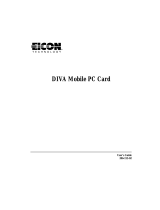www.eicon.com
Diva Client Adapters
Technical Information

www.eicon.com
Seventh Edition (June 2006) 201-094-07
COPYRIGHT NOTICE AND LEGAL DISCLAIMER
Copyright © 1999-2006 Eicon Networks Corporation. All Rights Reserved. You may not reproduce this document
in whole or in part without permission in writing from Eicon Networks Corporation.
All contents of this document are subject to change without notice and do not represent a commitment on the
part of Eicon Networks Corporation. Reasonable effort is made to ensure the accuracy of the information
contained in the document. However, due to ongoing product improvements and revisions, Eicon Networks
Corporation does not warrant the accuracy of this information and cannot accept responsibility for errors or
omissions that may be contained in this document. It is possible that the use or implementation of any one of
the concepts, applications, or ideas described in this document, in marketing collateral produced by or on web
pages maintained by Eicon Networks Corporation or its subsidiaries may infringe one or more patents or other
intellectual property rights owned by third parties. Eicon Networks Corporation does not provide any intellectual
property licenses with the sale of Eicon products other then a license to use such product in accordance with
intellectual property owned or validly licensed by Eicon Networks Corporation or its subsidiaries. More detailed
information about such intellectual property is available from Eicon Networks Corporation's legal department at
9800 Cavendish Blvd., Montreal, Quebec, Canada H4M 2V9. The software referred to in this document is
provided under a Software License Agreement. Refer to the Software License Agreement for complete details
governing the use of the software.
Eicon Networks Corporation encourages all users of its products to procure all necessary intellectual
property licenses required to implement any concepts or applications and does not condone or
encourage any intellectual property infringement and disclaims any responsibility related thereto. These
intellectual property licenses may differ from country to country and it is the responsibility of those who
develop the concepts or applications to be aware of and comply with different national license
requirements.
All names, products, and services mentioned herein are the trademarks or registered trademarks of their
respective organizations and are the sole property of their respective owners. Eicon, Eicon Networks, Diva,
Diva ISDN, Diva Server and Connecting People to Information are registered trademarks or trademarks of Eicon
Networks Corporation or its subsidiaries.

Contents
www.eicon.com
About this Guide............................................................................................ 4
Technical Specifications............................................................................... 5
Features.......................................................................................................... 7
Hardware Resources..................................................................................... 9
International Regulatory Information......................................................... 10
Regulatory Information for the USA ......................................................................10
Regulatory Information for Canada .......................................................................12
Regulatory Information for Europe ........................................................................14
Regulatory information for Australia ......................................................................17

About this Guide 4
CHAPTER 1
About this Guide
This manual contains important information about the various Diva Client adapters and
supplements the information contained in the printed Diva Client QuickStart Guide and
the Reference Guide on the Diva Client Software Suite CD-ROM included with your
Diva Client adapter.
This reference guide is organized as follows:
Section Contents
Technical Specifications Lists the technical (hardware) specifications for each
Diva Client adapter.
Features
Lists the supported features for each Diva Client adapter.
Hardware Resources
Discusses supported IRQs and I/O port base addresses.
International Regulatory
Information
Contains regulatory information. You should read the
regulatory information for your country before you install
your Diva Client adapter.

Technical Specifications 5
CHAPTER 2
Technical Specifications
The tables below list the technical (hardware) specifications for each Diva Client adapter:
Diva 2.0x
Diva Pro 2.0,
Diva Pro 3.0
Diva Pro PC Card
Diva Pro 3.0 PC Card
External interface Female RJ-45 (ISDN BRI) Female RJ-45 (ISDN BRI)
Bus type 2.0x: PCI Pro 2.0: PCI
Pro 3.0: PCI
Pro PC Card: PCMCIA TYPE II
Pro 3.0 PC Card: PCMCIA TYPE II
DSP none Pro 2.0, Pro PC Card: 33 MIPS
Pro 3.0: 65 MIPS
Pro 3.0 PC Card: 50 MIPS
Dimensions (mm) 2.0x: 120 x 56 Pro 2.0: 127 x 107
Pro 3.0: 132 x 65
Pro PC Card: 85 x 54
Pro 3.0 PC Card: 85 x 54
Memory none 80 KB
Data transmission rate 2 x 64 Kbps B-Channel,
1 x 16 Kbps D-Channel
2 x 64 Kbps B-Channel,
1 x 16 Kbps D-Channel
Plug&Play Standard yes yes
B- and D-channel trace yes yes
Powerdown-Management yes yes
Power requirements (5V) 2.0x: 80 mA Pro 2.0: 210 mA
Pro 3.0: 100 mA
Pro PC Card: 80 mA
Pro 3.0 PC Card: 45mA

Technical Specifications 6
Diva USB
External interface Female RJ-45 (ISDN BRI)
USB-connector Series B
Bus type USB
DSP none
Dimensions (mm) 112 x 24 x 61 (without stand)
Memory none
Data transmission rate 2 x 64 Kbps B-Channel,
1 x 16 Kbps D-Channel
Plug&Play Standard yes
(USB rev. 1.1, hot plug&play)
B- and D-channel trace yes
Powerdown-Management yes
Power requirements (5V) bus-powered device:
45 mA typical, 90 mA max.,
430 µA in suspend mode

Features 7
CHAPTER 3
Features
The table below lists the supported features for each Diva Client adapter:
Feature
Diva USB
Diva 2.0x
Diva Pro 2.0
Diva Pro 3.0
Diva Pro PC Card
Diva Pro 3.0 PC Card
Transparent HDLC • •
Transparent (Voice) • •
X.75 • •
T.70/T.90 (T-Online) • •
V.110 (GSM) •
V.120 • •
V.34+, V.90 analog modem •
V.42, V.42bis • •
X.75/V.42bis • •
Change of B-channel protocol during a
call
••
X.25, X.31, ISO 8208 in the B-channel • •
Fax Group 4 (incl. T.90/ISO8208 and
module mode detection)
••
T.30 Fax Group 3 (analog), Class 1 and 2 • •
Fax with Error Correction Mode (ECM)
Fax with MR (D2 coding)
Fax with MMR (T.6 coding)
••
Fax 14.4 kbps Softfax •
Fax 33.6 kbps (V.34) Super G3 Fax •
Fax tone detection • •
Reversal of fax direction • •
Fax polling / fax on demand • •
DTMF tone detection and transmission • •

Features 8
Note: Since supported features also depend on the software you are using, you should
also refer to the online Reference Guides for your software.
Supplementary Services:
MSN (multiple subscriber number) ••
DDI (direct dialing-in) ••
SUB (sub-addressing) ••
CLIP (calling line identification
presentation)
••
CLIR (calling line identification
restriction)
••
COLP (connected line identification
presentation)
••
COLR (connected line identification
restriction)
••
KEY (keypad protocol) ••
TP (terminal portability) ••
Call forwarding unconditional ••
Call forwarding busy ••
Call forwarding no reply ••
Call deflection ••
CW (call waiting) ••
HOLD (hold and retrieve a call) ••
ECT (explicit call transfer) ••
AoC (advice of charge) ••
Three-party conference ••
Large conference ••
User-to-user signaling ••
Others:
Transparent D-channel ••
X.25/D-channel including ••
Feature
Diva USB
Diva 2.0x
Diva Pro 2.0
Diva Pro 3.0
Diva Pro PC Card
Diva Pro 3.0 PC Card

Hardware Resources 9
CHAPTER 4
Hardware Resources
This chapter discusses supported hardware resources for the various Diva Client
adapters.
Note: You need to change the default settings only if another device in your PC uses the
same settings.
Supported interrupts (IRQs)
Diva PCI-compliant adapters support all IRQs available from the computer’s BIOS.
For Diva PCMCIA (PC Card) adapters, the following IRQs are supported:
Supported I/O port base addresses
You can use any one of the following I/0 port base addresses for all Diva Client adapters,
except for the PC Card (PCMCIA) adapters:
Diva PCMCIA adapter Supported Interrupts
Diva Pro PC cards 3, 4, 5, 7, 9, 10, 11, 12, 14, 15
200H 240H 280H 2C0H 300H 340H 380H 3C0H
220H 260H 2A0H 2E0H 320H 360H 3A0H 3E0H

International Regulatory Information 10
CHAPTER 5
International Regulatory Information
Note: The Diva USB adapter and the Diva Pro PC card are certified only for CE.
Regulatory Information for the USA
WARNING: Changes or modifications to this unit not expressly approved by
Eicon Networks Corporation could void the user's authority to operate the equipment.
Declaration of Conformity
We:
Eicon Networks
Parkway Centre II
2805 N. Dallas Parkway
Suite 200
Plano, TX 75093
(972) 473-4500
Fax: (972) 473-4510
Declare under our sole legal responsibility that the products listed below to which this
declaration relates, are in conformity with Part 15 of the FCC Rules. Operation is subject
to the following two conditions:
(1) This device may not cause harmful interference, and
(2) This device must accept any interference received, including interference that may
cause undesired operation.
Note: This equipment has been tested and found to comply with the limits for a Class B
digital device, pursuant to Part 15 of the FCC Rules. These limits are designed to provide
reasonable protection against harmful interference in a residential installation. This
equipment generates, uses and can radiate radio frequency energy and, if not installed
and used in accordance with the instructions, may cause harmful interference to radio
communications.
However, there is no guarantee that interference will not occur in a particular installation.
If this equipment does cause harmful interference to radio or television reception, which
can be determined by turning the equipment off and on, the user is encouraged to try to
correct the interference by one or more of the following measures:

International Regulatory Information 11
• Reorient or relocate the receiving antenna.
• Increase the separation between the equipment and receiver.
• Connect the equipment into an outlet on a circuit different from that to which the receiver
is connected.
• Consult the dealer or an experienced radio/TV technician for help.
FCC Part 68 Notice
This equipment complies with Part 68 of the FCC rules and the requirements adopted by
the ACTA.
On the bottom of this equipment is a label that contains, among other information, a FCC
part 68 registration number or a product identifier in the format US: AAAEQ##TXXXX. If
requested, this information must be provided to the telephone company.
A plug and jack used to connect this equipment to the premises wiring and telephone
network must comply with the applicable FCC part 68 rules and requirements adopted by
the ACTA. A compliant telephone cord and modular plug is provided with this product. It
is designed to be connected to a compatible modular jack that is also compliant.
The REN is used to determine the number of devices that may be connected to a telephone
line. Excessive RENs on a telephone line may result in the devices not ringing in response
to an incoming call. In most but not all areas, the sum of RENs should not exceed five
(5.0). To be certain of the number of devices that may be connected to a line, as determined
by the total RENs, contact the local telephone company.
For products approved after July 23, 2001, the REN for this product is part of the product
identifier that has the format US: AAAEQ##TXXXX. The digits represented by ## are the
REN without a decimal point (e.g. 03 is a REN of 0.3). For earlier products, the REN is
separately shown on the label.
If this equipment causes harm to the telephone network, the telephone company will notify
you in advance that temporary discontinuance of service may be required. But if advance
notice is not practical, the telephone company will notify the customer as soon as possible.
Also, you will be advised of your right to file a complaint with the FCC if you believe it is
necessary.
The telephone company may make changes in its facilities, equipment, operations, or
procedures that could affect the operation of the equipment. If this happens, the telephone
company will provide advance notice in order for you to make the necessary modifications
in order to maintain uninterrupted service.
If trouble is experienced with this equipment, please contact us for repair and warranty
information. If the trouble is causing harm to the telephone network, the telephone
company may request you to remove the equipment from the network until the problem
is resolved.
This unit contains no user-serviceable parts.

International Regulatory Information 12
Connection to party lines is subject to state tariffs. Contact the state public utility
commission, public service commission or corporation commission for information.
.
Fax
The Telephone Consumer Protection Act of 1991 makes it unlawful for any person to use
a computer or other electronic device, including FAX machines, to send any message
unless such message clearly contains in a margin at the top or bottom of each transmitted
page or on the first page of the transmission, the date and time it is sent and an
identification of the business or other entity, or other individual sending the message and
the telephone number of the sending machine or such business, other entity, or individual.
Suppliers Declaration of Conformity
Eicon Network’s declaration of conformity can be viewed at:
http://www.eicon.com/worldwide/about/declarations/default.htm
Regulatory Information for Canada
NOTICE: The Industry Canada label identifies certified equipment. This certification
means that the equipment meets certain telecommunications network protective,
operational and safety requirements. Industry Canada does not guarantee the equipment
will operate to the user’s satisfaction.
Before installing this equipment, users should ensure that it is permissible to be connected
to the facilities of the local telecommunications company. The equipment must also be
installed using an acceptable method of connection. In some cases, the company’s inside
wiring associated with a single line individual service may be extended by means of
certified connector assembly (telephone extension cord). The customer should be aware
that compliance with the above conditions may not prevent degradation of service in some
situations.
Facility Interface code Digital Reg. code Service Order
code
USOC Jack
Type
S/T 021S5 XD 6.0N N/A
S/T with Fax option 021S5 XD 6.0P N/A
Warning: For your safety, follow these steps before you remove the cover from
your PC:
1. Turn off the power to your PC and all peripheral devices.
2. Disconnect the power cable.

International Regulatory Information 13
Repairs to certified equipment should be made by an authorized Canadian maintenance
facility designated by the supplier. Any repairs or alterations made by the user to this
equipment, or equipment malfunctions, may give the telecommunications company cause
to request the user to disconnect the equipment.
For their own protection, users should ensure that any electrical ground connections of
the power utility, telephone lines and internal metallic water pipe system are connected
together. This precaution is particularly important in rural areas.
This Class B digital apparatus complies with Canadian ICES-003.
Cet appareil numérique de la classe B est conforme à la norme NMB-003 du Canada.
Note: The Diva Pro 3.0 PC Card is currently not certified in Canada. To receive detailed
approval information, send a request specifying the product name and the country to the
following E-mail address: cer[email protected]
Warning: Users should not attempt to make such connections themselves, but
should contact the appropriate electric inspection authority, or electrician, as
appropriate.

International Regulatory Information 14
Regulatory Information for Europe
EU Declaration of Conformity
Eicon Networks Corporation declares that this equipment is in compliance with the Radio and
Telecommunication Terminal Equipment directive 1999/5/EC with requirements covering the
Electromagnetic Comaptibility Directive 89/336/EEC and the Low Voltage Directive 73/23/ECC. A
detailed declaration of conformity for this product can be found at:
http://www.eicon.com/worldwide/about/declarations/default.htm
CS: Eicon Networks tímto prohlašuje, že tento ITE je ve shodě se základními požadavky a
dalšími příslusnými ustanoveními směrnice 1999/5/ES.
DA: Undertegnede Eicon Networks erklærer herved, at følgende udstyr ITE overholder de
væsentlige krav og øvrige relevante krav i direktiv 1999/5/EF.
DE: Hiermit erklärt Eicon Networks, dass sich das Gerät ITE in Übereinstimmung mit den
grundlegenden Anforderungen und den übrigen relevanten Bestimmungen der Richtlinie
1999/5/EG befindet.
EL: Ã≈ ‘«Õ —¡–œ’”¡ Eicon Networks ƒ«ÀŸÕ≈… œ‘… …‘≈ ”’ÃÃœ–÷ŸÕ≈‘¡… —–œ” ‘…”
œ’”…Ÿƒ≈…” ¡—¡…‘«”≈…” ¡… ‘…” Àœ…—≈” ”◊≈‘…≈” ƒ…¡‘¡Œ≈…” ‘«” œƒ«√…¡” 1999/5/EK.
EN: Hereby, Eicon Networks, declares that this ITE is in compliance with the essential
requirements and other relevant provisions of Directive 1999/5/EC.
ES: Por medio de la presente Eicon Networks declara que el ITE cumple con los requisitos
esenciales y cualesquiera otras disposiciones aplicables o exigibles de la Directiva 1999/5/EC.
ET: Käesolevaga kinnitab Eicon Networks seadme ITE vastavust direktiivi 1999/5/EÜ
põhinõuetele ja nimetatud direktiivist tulenevatele teistele asjakohastele sätetele.
FI: Eicon Networks vakuuttaa täten että ITE tyyppinen laite on direktiivin 1999/5/EY oleellisten
vaatimusten ja sitä koskevien diretiivin muiden ehtojen mukainen.
FR: Par la présente Eicon Networks déclare que l’appareil ITE est conforme aux exigences
essentielles et aux autres dispositions pertinentes de la directive 1999/5/CE.
HU: Alulírott, Eicon Networks nyilatkozom, hogy a ITE megfelel a vonatkozó alapvetõ
követelményeknek és az 1999/5/EC irányelv egyéb elõírásainak.
IC: Hér með lýsir Eicon Networks yfir því að ITE er í samræmi við grunnkröfur og aðrar kröfur,
sem gerðar eru í tilskipun 1999/5/EC.
IT: Con la presente Eicon Networks dichiara che questo ITE è conforme ai requisiti essenziali
ed alle altre disposizioni pertinenti stabilite dalla direttiva 1999/5/CE.
LT: Šiuo Eicon Networks deklaruoja, kad šis ITE atitinka esminius reikalavimus ir kitas
1999/5/EB Direktyvos nuostatas.
LV: Ar šo Eicon Networks deklarē, ka ITE atbilst Direktīvas 1999/5/EK būtiskajām prasībām un
citiem ar to saistītajiem noteikumiem.
NL: Hierbij verklaart Eicon Networks dat het toestel ITE in overeenstemming is met de
essentiële eisen en de andere relevante bepalingen van richtlijn 1999/5/EG.
NO: Eicon Networks erklærer herved at utstyret ITE er i samsvar med de grunnleggende krav og
øvrige relevante krav i direktiv 1999/5/EF.
MT:
Hawnhekk, Eicon Networks, jiddikjara li dan ITE jikkonforma mal-htigijiet
essenzjali u ma provvedimenti ohrajn relevanti li hemm fid-Dirrettiva 1999/5/EC.

International Regulatory Information 15
PL: Eicon Networks niniejszym oświadcza, że ITE spełnia wszystkie istotne wymagania i
odpowiednie ustalenia dyrektywy 1999/5/EC.
PT: Eicon Networks declara que este ITE está conforme com os requisitos essenciais e outras
disposições da Directiva 1999/5/CE.
SL: Eicon Networks izjavlja, da je ta ITE v skladu z bistvenimi zahtevami in ostalimi relevantnimi
določili direktive 1999/5/ES.
SK: Eicon Networks týmto vyhlasuje, že ITE spĺňa základné požiadavky a všetky príslušné
ustanovenia Smernice 1999/5/ES.
SV: Härmed intygar Eicon Networks att denna ITE står l överensstämmelse med de väsentliga
egenskapskrav och övriga relevanta bestämmelser som framgår av direktiv 1999/5/EG.
Detailed R&TTE Declaration
You can find the detailed declaration for your product on our web site:
http://www.eicon.com/worldwide/about/declarations/default.htm
Safety status
SELV (VDE No. 411.1.3 part 410): Diva 2.0, Diva 2.01, Diva Pro 2.0
No voltages within this equipment exceed SELV voltages. All interconnection points and
ports are SELV.
The ISDN interface of this equipment is approved for connection to SELV-circuits. The
equipment has to be used with inhouse cabling in combination with an approved NT-1 unit.
TNV-1: Diva USB, Diva 2.02, Diva Pro 3.0, Diva Pro 3.0 PC Card
The interfaces are approved for connection to SELV-circuits and TNV-1-circuits without
power feeding according to EN 60950. This approval is void if the adapter is connected
to a computer that is not compliant with EN 60950.
Sicherheitsklasse
SELV (VDE 0100 Nr. 411.1.3 Teil 410): Diva 2.0, Diva 2.01, Diva Pro 2.0
Keine Spannung auf diesen Geräten überschreitet die SELV-Spannung. Alle
Verbindungspunkte und -öffnungen sind SELV.
Der ISDN-Anschluß dieser Geräte erfüllt SELV-Anforderungen und darf deshalb nur an
Verkabelungen innerhalb eines Gebäudes in Kombination mit einem nach EN 60950
geprüften NTBA eingesetzt werden.
TNV-1: Diva USB, Diva 2.02, Diva Pro 3.0, Diva Pro 3.0 PC Card
Die BRI Schnittstelle ist ausgelegt, um Verbindungen zu SELV und TNV-1 Stromkreisen
gemäß EN 60950 sicher zu gewährleisten. Diese Adapter sind nur für den Einbau in oder
den Anschluß an nach EN 60950 geprüften Einsatzgeräten getestet.

International Regulatory Information 16
Power consumption
User/Installer Instructions for the United Kingdom
Diva adapter Communications Board (internal models only)
Important safety considerations when installing into a host computer system
Installation within a spare slot position
The equipment must be installed such that with the exception of the connections to the
host, clearance and creepage distances shown in the table below are maintained between
the card and any other assemblies which use or generate a voltage shown in the table
below.
Warning: Check that power supply will not be overloaded. Maximum power
consumption of the board is shown in the table on page 5 and 6. The user
should check that the total power drawn by the host computer, the Diva Client
adapter, and any other peripherals, must not exceed the capability of the host
Power Supply Unit. The Diva Client adapter does not draw power from the
ISDN network.
Warning: The ISDN cord(s) must remain disconnected from the
telecommunications system until the card has been properly installed within the
host which provides the necessary protection of the operator.
Proper installation of the ISDN card requires that the ISDN card is screwed to
the metal backplate of the PC. This ensures proper grounding, which is
necessary for your safety.
If it is subsequently desired to open the host equipment for any reason, the ISDN
cord(s) must be disconnected prior to effecting access to the ISDN
communications card.
Warning: It is essential that, when other option cards are introduced which
use or generate a hazardous voltage, the minimum creepages and clearances
specified in the table below are maintained. Suitable user protection to ensure
compliance with EN 60950 should be present on the card. A hazardous voltage
is one which exceeds 42.4V peak a.c or 60V d.c. If you have any doubt, seek
advice from a competent engineer before installing other adapters into the host
equipment.
Clearance
X mm
Creepage
Y mm
Voltage used or generated by other parts of the host
or expansion card Vrms or Vdc
2.0 2.4 (3.8) up to 50
2.6 3.0 (4.8) up to 125

International Regulatory Information 17
The larger distance shown in brackets applies where the local environment within the host
is subject to conductive pollution or dry non-conductive pollution which could become
conductive due to condensation. Failure to maintain these minimum distances would
invalidate the approval.
These distances can be checked by measuring between the adjacent parts. X is the
clearance distance which is the shortest distance in air between two points. Y is the
creepage path (along surfaces) between the same two points.
Regulatory information for Australia
PCI models
• This customer equipment shall only be installed in a PC that requires the use of a tool
to gain access to internal parts (e.g. this customer equipment must not be installed in
a PC with a ‘flip lid’).
• Proper installation of the Diva adapter card requires that it is screwed to the metal
backplate of the computer. This ensures proper grounding, which is necessary for
safety purposes.
• This customer equipment may only be installed in host equipment where there is at
least 2 mm of air gap between the customer equipment and adjacent boards (PCBs).
• Only compliant line cord set(s) shall be used as replacements with this customer
equipment.
PC Card (PCMCIA) models
• This customer equipment may only be installed in conjunction with compliant customer
equipment.
• This customer equipment must only be used with the Diva PCM S/T Inferface Cable,
Part No. 300-172-02.
• Only line cord set(s) which are compliant shall be used as replacements with this
customer equipment.
Diva adapter
4.0 5.0 (8.0) up to 250
4.0 6.4 (10.0) up to 300
Clearance
X mm
Creepage
Y mm
Voltage used or generated by other parts of the host
or expansion card Vrms or Vdc
Warning: This customer equipment is to be installed and maintained by
service personnel as defined by AS/NZS 3260 Clause 1.2.14.3 Service
Personnel. It may be hazardous if your computer is not properly plugged in and
grounded.
/