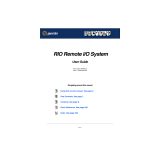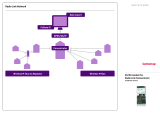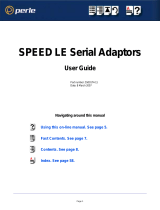Page 11
Installing SX under SCO UnixWare .............................................................78
General installation procedure for SCO UnixWare ...................................79
Upgrading from existing device drivers.....................................................80
Upgrading from Specialix SI/XIO Svr4 driver v7.01 ...................................... 80
Upgrading from SLXOS SCO UnixWare driver v2.1.0 .................................. 80
Upgrading from SX SCO UnixWare Driver v3.0.x ......................................... 80
Installing drivers and utilities onto your system.........................................81
Assigning ISA host card addresses and IRQ levels..................................85
Starting the Unixware Device Configuration Utility ........................................ 86
Adding a new host card address ................................................................... 88
Editing a host card address ........................................................................... 91
De-activating a host card ............................................................................... 92
Displaying software device driver details ....................................................... 93
Exiting the Device Configuration Utility ......................................................... 94
Configuring serial ports .............................................................................95
Configuring serial ports under SCO UnixWare 2 ......................................100
Adding new ports ......................................................................................102
Removing SX drivers and utilities from your system.................................104
Installing SX under Windows NT .................................................................105
General setup procedure for Windows NT................................................105
Installing SX PCI host cards under Windows 2000/XP/Server 2003/Vista/
Server 2008 .......................................................................................................106
General setup procedure for Windows 2000/XP/Server 2003/Vista/
Server 2008 ..............................................................................................107
Installing PCI host card device drivers and utilities onto your system ......108
Configuring PCI host card serial ports ......................................................110
Installing SX ISA host cards under Windows 2000 ..................................112
General ISA host card setup procedure for Windows 2000......................113
Adding ISA host cards to the system........................................................114
Viewing and changing the resources for a device ....................................118
Configuring serial ports .............................................................................121
Installing SX under Linux ..............................................................................123
General installation procedure for Linux ...................................................124
Installing drivers onto your system............................................................125
Installing utilities........................................................................................127
Loading the driver module into the kernel.................................................128
Loading the driver module manually ............................................................. 128
Loading the driver module automatically ....................................................... 129
Creating devices for the attached ports ....................................................130