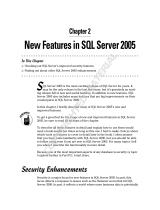Page is loading ...

1
Database Fundamentals
Before you start to look at accessing databases from C# code, there are a few basics that you need
to know. It is necessary to have a formal definition of what is meant by the term database, and
that’s the first thing you examine in this chapter. Once you have this definition, you look in more
depth at the features that databases (and, more specifically, database management systems) offer,
and see the difference between relational and object-oriented database management systems.
Next, you investigate many of the commonly used database management systems. Finally, you
are introduced to the language used to manipulate databases, Structured Query Language (SQL).
Along the way you learn the terminology used by databases, see how databases may be repre-
sented graphically, and get your first look at the database management system used in this
book — SQL Server 2005 Express Edition.
If you’ve had any previous experience with databases, you may find that you are already familiar
with much of the material in this chapter. However, this information has been included so you can
avoid any ambiguities and common misconceptions that might cause problems later. Whatever
your level of experience, it is well worth recapping the basics to ensure a strong foundation of
knowledge for later chapters, and this chapter will also serve as a reference for you later on.
Remember, get a firm grasp of the basics and the rest will come easily.
In this chapter, you learn:
❑ What databases are
❑ The terminology used for databases
❑ The features are offered by database management systems
❑ What database management systems are available
❑ How to manipulate data in a database
44063c01.qxd:WroxBeg 9/12/06 10:30 PM Page 1
COPYRIGHTED MATERIAL

What Is a Database?
It’s fair to say that most computing applications make use of data in one form or another, whether in an
obvious way or with more subtlety. In most cases this data is persistent, which means that it is stored
externally to the application and doesn’t disappear when the application isn’t running. For example, the
following applications obviously store and manipulate data, in small or large quantities:
❑ An application used by a shop to keep records of products, sales, and stock
❑ An application used to access human resources information in a large enterprise
❑ A web page that allows the retrieval of historical currency conversion rates
It is a little less obvious whether the following applications use stored data, but it is likely that they do:
❑ Any web page you care to examine — many store some if not all the information they display in
external locations.
❑ Web pages that don’t display stored data, but that track user activity.
❑ Online games with persistent worlds where player and character information is stored in a cen-
tralized online location.
Of course, it’s also difficult to say exactly how these applications store their data. It is possible that the
software developers store data in text files on a hard disk somewhere, in computer RAM, or even on
stone tablets that are manually transcribed to a computer terminal when requested by a user. It is far
more likely, however, that they store data in a database.
The Oxford English Dictionary defines the word “database” as follows:
1. A structured collection of data held in computer storage; esp. one that incorporates software to make
it accessible in a variety of ways; transf., any large collection of information.
This definition alone goes some way to describing why a database is better than, for example, storing
text files. A key word here is structured. Simply storing large amounts of data in an unstructured way,
such as text files, is usually referred to as flat-file storage. This has many disadvantages, including the
problem of compatibility when proprietary storage formats are used, the inability to locate specific infor-
mation stored somewhere in the middle of the data, and the general lack of speed in reading, editing,
and retrieving information.
Databases provide a standardized way to store information, and do so in a manner that promotes
extremely fast access by hundreds, even thousands, of users, often simultaneously.
A phone book, for example, contains the names of individuals (or organizations), phone numbers, and
possibly addresses. Flat-file storage might involve no ordering whatsoever — perhaps a bucket containing
each name/phone number/address combination on a separate piece of paper (which would make retrieval
of any specific one an interesting challenge at best). More likely, there would be some organization, typi-
cally by the first letter of people’s last names, which is a step up from a bucket of data, but still lacking
finesse. This data might make up the basis of a flat-file storage format (each record in order, encoded in
some machine-readable or human-readable way), but can more accurately be called a directory. Directories
are data stores that are organized in a way to optimize data retrieval in one specific mode of use. In this
example it is easy to find the phone number of someone as long as you have his name, but the inverse
2
Chapter 1
44063c01.qxd:WroxBeg 9/12/06 10:30 PM Page 2

scenario does not apply. If you have a phone number and want to know to whom it belongs, you won’t
find a phone book particularly useful. While it is technically possible, it’s not something you’d want to do
unless you have a lot of time on your hands. And it would be a lot easier to simply dial the number and ask
to whom you were speaking. Even in flat-file storage, searching for a specific entry still means starting at
the beginning and working your way through to the end in some systematic (and arbitrary) way.
Databases store data in a highly structured way, enabling multiple modes of retrieval and editing. With
phone book data in a database, any of a number of tasks would be possible in a relatively simple way,
including the following:
❑ Retrieve a list of phone numbers for people whose first name starts with the letters “Jo.”
❑ Find all the people whose phone numbers contain numbers whose sum is less than 40.
❑ Find all the people whose address contains the phrase “Primrose” and who are listed with full
names rather than initials.
Some of these operations might require a little more effort to set up than others, but they can all be done.
In most cases they can be achieved by querying the database in certain ways, which means asking for
the data in the right way, rather than manipulating data after it has been obtained using, say, C#.
Structure and efficiency aren’t the only benefits offered by a database. With a centralized, persistent data
store you have many more options, including simple data backup, mirroring data in multiple locations,
and exposing data to remote applications via the Internet. You look at these and other possibilities later
in this chapter.
Before I continue, one thing must be made abundantly clear from the outset. The word “database” does
not — repeat, not — refer to the application that stores data. SQL Server, for example, is not a database.
SQL Server is a database management system (DBMS). A DBMS is responsible for storing databases, and
also contains all the tools necessary to access those databases. A good DBMS shields all of the technical
details from you so that it doesn’t matter at all where the data is actually stored. Instead, you just need
to interact with whatever interfaces the DBMS supplies to manipulate the data. This might be through
DBMS-supplied management tools, or programmatically using an application program interface (API)
with C# or another programming language.
In fact, there are different types of DBMS to consider. The two most important and well known are:
❑ Relational database management systems (RDBMSes)
❑ Object-oriented database management systems (OODBMSes)
In the next sections you explore the differences between these types and the key features of both.
Relational Database Management Systems
Relational database management systems (RDBMSes) are what you would typically think of as a DBMS,
and these are the most commonly found and often used systems. SQL Server, for example, is an RDBMS.
Two things are essential for an RDBMS:
❑ Separate tables containing data
❑ Relationships between tables
3
Database Fundamentals
44063c01.qxd:WroxBeg 9/12/06 10:30 PM Page 3

The following sections examine tables; relationships; an important property of relational databases that
emerges from these constraints — normalization; and one of the underlying mechanisms by which all
this is achieved: keys.
Tables
Characteristically, an RDBMS splits the data stored in a database into multiple locations, each of which
contains a specific set of data. These locations are called tables. A table contains multiple rows, each of
which is defined in multiple columns (also known as records and fields).
Phone book data, for example, could be stored in a single table, where each row is a single entry contain-
ing columns for name, phone number, and address. Tables are defined such that every row they contain
includes exactly the same columns — you can’t include additional columns for a given row just because
you feel like it. Columns are also assigned specific data types to restrict the data that they can contain.
In this example all the data types are strings, although more space might be allocated to address fields
because addresses typically consist of more data than names. You might decide to include an additional
Boolean column in a phone book table, however, which would say whether the record was an individual
or an organization. Other tables might include numeric columns, columns for binary data such as images or
audio data, and so on. In addition, a table can specify whether individual columns must contain data, or
whether they can contain null values (that is, not contain values).
Each table in a database has a name to describe what it contains. There are many conventions used for
naming tables, but the one used in this book is to use singular names, so for a phone book table you’d
use
PhoneBookEntry for the name rather than PhoneBookEntries.
The name and structure of tables within a database, along with the specification of other objects
that databases may contain and the relationships between these objects, are known as the schema
of the database.
The word “object” is used here with caution — but correctly. Relational databases can contain many
types of objects (including tables), as you will see throughout this book, but that doesn’t make them
object-oriented. This distinction will be made clearer in the section on OODBMSes shortly.
Figure 1-1 shows the supposed
PhoneBookEntry table graphically, by listing column names and data
types, and whether null values are permitted.
Figure 1-1: The PhoneBookEntry table
The diagram for the
PhoneBookEntry table shows data types as used in SQL Server, where some data
types also include lengths. Here, the
EntryName field is a string of up to 250 characters, PhoneNumber is
a string of up to 50 characters,
Address is a string with no defined maximum size, and IsIndividual is
a
bit (0 or 1), which is the SQL Server type used for Boolean data.
4
Chapter 1
44063c01.qxd:WroxBeg 9/12/06 10:30 PM Page 4

Keys
Within database tables it is often important to uniquely identify rows, especially when defining relation-
ships. The position of a row isn’t enough here, because rows may be inserted or deleted, so any row’s
position might change. The order of rows is also an ambiguous concept because rows may be ordered
by one or more columns in a way that varies depending on how you are using the data in the table —
this is not a fixed definition. Also, the data in a single column of a table may not be enough to uniquely
identify a row. At first glance, you might think that the
EntryName column in the PhoneBookEntry
table example could uniquely identify a row, but there is no guarantee that the values in this column
will be unique. I’m sure there are plenty of Karli Watsons out there, but only one of them is writing this
book. Similarly,
PhoneNumber may not be unique because people in families or student housing often
share one phone. And a combination of these fields is no good, either. While it is probably quite unlikely
that two people with the same name share a phone, it is certainly not unheard of.
Without being able to identify a row by either its contents or its position, you are left with only one
option — to add an additional column of data. By guaranteeing that every row includes a unique value
in this column, you’ll always be able to find a particular row when you need to. The row that you would
add here is called a primary key, and is often referred to as the PK or ID of the row. Again, naming con-
ventions vary, but in this book all primary keys end with the suffix
Id.
Graphically, the primary key of a table is shown with a key symbol. Figure 1-2 shows a modified version
of
PhoneBookEntry containing a primary key.
Figure 1-2: The PhoneBookEntry table
with a primary key
The data type used here is
uniqueidentifier, which is in fact a GUID (Globally Unique IDentifier). It
is not mandatory to use this data type, but it is a good thing to use. There are many reasons for this,
including the fact that GUIDs are guaranteed to be unique (in all normal circumstances). Other typically
seen types for primary keys include integer values and strings.
It is not always absolutely necessary to define a new column for primary key data. Sometimes the table
contains a column that is unique by definition — a person’s Social Security number for example. In some
situations, combining two columns will give a unique value, in which case it is possible to use them to
define a compound primary key. One example of this would be the combination of postal code and
house number in a table of U.K. addresses. However, it is good practice to add a separate primary key
anyway, and in this book most tables use
uniqueidentifier primary keys.
Relationships
RDBMSes are capable of defining relationships between tables, whereby records in one table are associ-
ated (linked) with records in other tables. When storing large quantities of data, this relational aspect is
5
Database Fundamentals
44063c01.qxd:WroxBeg 9/12/06 10:30 PM Page 5

both important and extremely useful. For example, in a sales database you might want to record both
the products on sale and the orders placed for products. You can envisage a single table containing all
this information, but it is far easier to use multiple tables — one for products, and one for orders. Each
row in the orders table would be associated with one or more rows in the products table. An RDBMS
would then allow you to retrieve data in a way that takes this relationship into account — for example,
using the query “Fetch all the products that are associated with this order.”
Relationships between items in different tables can take the following forms:
❑ One-to-one relationship: One row in one table is associated with a row in a separate table, which
in turn is associated with the first row. In practice, this relationship is rare because if a one-to-
one relationship is identified, it usually means that the data can be combined into a
single table.
❑ One-to-many and many-to-one relationships: One row in one table is associated with multiple
rows in a separate table. For example, if a list of products were divided into categories (where
each product was associated with a single category), then there would be a one-to-many rela-
tionship between categories and products. Looking from the other direction, the relationship
between products and categories is many-to-one. In practice, one-to-many and many-to-one rela-
tionships are the same thing, depending on which end of the relationship you are looking at.
❑ Many-to-many relationship: Rows in one table are freely associated with rows in another table.
This is the relationship you have in the products and orders example because an order can con-
tain multiple products, and products can be part of multiple orders.
When considering relationships, the importance of keys is immediately obvious. Without being able to
uniquely identify rows it would be impossible to define a meaningful relationship. This is because asso-
ciating a row in one table with a row in another table might actually associate other rows with each other
by implication.
One-to-many relationships are implemented by including a foreign key field in the table at the many
end of the relationship. For example, to link products with categories you add a field to the product
table that acts as a foreign key to link product rows with category rows. The value of a foreign key in a
row in one table typically matches the value of a primary key in another table — in fact, the columns
used for primary and foreign keys are often given the same name.
The implementation of many-to-many relationships typically involves using a third, linking table. In the
products/orders example, a single row in the product table may be associated with multiple records in
the linking table, each of which is associated with a single order. Conversely, each row in the order table
may be associated with multiple rows in the linking table, each of which is associated with a single row
in the product table. In this situation, the linking table must contain two foreign keys, one for each of the
tables it is linking together. Unless required for other reasons, such as when the linking table contains
additional columns relating to the linkage, or represents real data in its own right, there is often no need
for you to include a primary key in the linking table.
Figure 1-3 shows four tables illustrating these relationships. Depending on how you look at it, this diagram
shows three one-to-many relationships (
ProductCategory to Product, Product to OrderProduct, and
Order to OrderProduct), or one one-to-many relationship and one many-to-many relationship (Product
to Order). To simplify things, the tables don’t show column data types or whether columns are nullable.
6
Chapter 1
44063c01.qxd:WroxBeg 9/12/06 10:30 PM Page 6

Figure 1-3: The PhoneBookEntry table with a primary key
Showing one-to-many links as a line with a key at one end and linked circles at the other (the “infinity”
symbol) is just one way to display this information. You may also see lines with a 1 at one end and an
ellipsis at the other. In this book, however, you’ll see the format shown here throughout.
In this scheme it is typically a good idea to include a further column in the
OrderProduct table —
Quantity. This enables a product that appeared multiple times in a single order to be represented using
a single row in
OrderProduct, rather than several, where the number of rows would be the quantity.
Without the
Quantity column, things could quickly get out of hand for large orders!
One last thing to note here is the concept of referential integrity. Because these relationships are defined
as part of the database schema, the DBMS is capable of enforcing them. This means, for example, that
you can choose for the DBMS to prevent the deletion of a row that is referred to by another row.
Alternatively, you could choose to have the DBMS delete any referenced rows when a row is deleted
(known as a cascaded delete).
Normalization
Normalization is a fairly advanced topic, but one you need to be aware of from the outset. It refers to
the process of ensuring that little or no data in a database is duplicated. Another way of looking at this is
that it is the process of organizing the structure of data and data tables so that the most efficient method
of storage is used. What happens, for example, when a single customer places more than one order?
With just an order table you’d end up in a situation where customer details were duplicated because
they’d need to be included in each and every order made by the customer. It would be far better to add
an additional table for customers, which could be linked to multiple orders.
To extend the example: how about customers with multiple addresses? This might happen if a customer
wants to send an item directly to a friend. Here, a further table containing addresses is required. But
hold on — if an order is associated with a customer, and a customer has multiple addresses, how do you
tell which address the order is supposed to be sent to? Clearly, even simple databases can become much
more complicated quickly — and often there are multiple solutions to problems. The subject of database
organization and normalization is one that you will return to many times in later chapters.
In some circumstances redundancy, that is, the duplication of information, can be beneficial. This is par-
ticularly true when speed is crucial because there is an overhead associated with finding a row in one
table based on a foreign key in another. This may be negligible, but in large-scale, ultra-high perform-
ance applications, it can become an issue.
7
Database Fundamentals
44063c01.qxd:WroxBeg 9/12/06 10:30 PM Page 7

Object Oriented Database Management Systems
There are some situations where the integration between applications and databases must be far
stronger than is possible when using RDBMSes, again mostly in high-performance applications. One
approach that’s been quite successful is for databases to store objects directly so that OOP applications
can store and retrieve objects directly, without resorting to serialization techniques.
Because object oriented database management systems (OODBMSes) store objects directly, it is possible
to manipulate data via the methods and properties of databases, and to associate objects with each other
via pointers rather than the sort of relationships discussed earlier. This leads to a more navigational style
of data access — getting one object can lead you to another, then another, and so on using these pointers.
Another feature of OODBMSes is that they can make use of polymorphism in much the same way as
OOP programming languages — some object types inherit characteristics from a single base object type.
However, other OOP features, such as encapsulation, do not mesh particularly well with the traditional
view of databases, so many people dismiss OODBMSes out of hand. Nevertheless, these DBMSes have
found a place in, for example, scientific areas such as high-energy physics and molecular biology.
Owing to the niche usage of these systems, and the fact that they are few and far between as well as
being highly specialized, they aren’t covered further in this book.
Additional Features of RDBMSes
As mentioned earlier, RDBMSes offer a lot more than the storage of data in related tables. In particular,
you can rely on most to provide:
❑ Joins
❑ Functions
❑ Views
❑ Stored procedures
❑ Triggers
❑ E-mail
❑ Indexes
❑ Security
❑ Concurrency control
❑ Transactions
❑ Remote access
❑ Backups
❑ Mirroring and partitioning
❑ Management tools
8
Chapter 1
44063c01.qxd:WroxBeg 9/12/06 10:30 PM Page 8

In this section you look at each of these, getting a flavor for them but without going into too much depth
at this stage.
Joins
In the earlier relationship discussion, it may have seemed like accessing related data from multiple
tables might involve a convoluted procedure. In actual fact — luckily for us — that isn’t the case. It is
possible to fetch data from multiple tables simultaneously, and end up with a single set of results. The
mechanism for doing this involves joins, of which there are several types. A join is a way to specify a
relationship between two tables to obtain related data from both. A join between a product table and a
category table, for example, enables you to obtain all the products belonging to a single category in one
operation. This is something that you’ll see in action after you’ve learned a bit more about the language
used to execute database queries — Structured Query Language (SQL).
Functions
Any good DBMS supplies you with an extensive set of functions to use to view and manipulate data.
You are likely to find mathematical functions, conversion functions, string manipulation functions, date
and time manipulation functions, and so on. These enable you to perform much of your data processing
inside the DBMS, reducing the amount of data that needs to be transferred to and from your applica-
tions, and improving efficiency.
DBMS functions can take several forms. There are scalar functions that return single values, table valued
functions that can return multiple rows of data, and aggregate functions that work with entire data sets
rather than individual values. Aggregate functions include those with capabilities to obtain the maxi-
mum value in a given column of a table, perform statistical analysis, and so on.
Another type of function that you will probably find yourself using at some point is the user-defined
function. As its name suggests, you can create your own function to perform whatever task you like.
User-defined functions may be scalar, table valued, or aggregate.
There is one more important feature of functions as used in SQL Server 2005 — it is possible to write
them in C# code that runs (managed) inside the database. This is something you’ll see in action later in
this book.
Views
There are some database operations that you might want to repeat often within your applications, such
as those involving joins, as detailed earlier. Rather than forcing the DBMS to combine data from multiple
sources, often transforming the data along the way, it is possible to store a view of the data in the DBMS.
A view is a stored query that obtains data from one or more tables in the database. For example, a view
might be a query that obtains a list of products that include all product columns and the name of the cat-
egory in an additional column. The client applications don’t have to make more complicated queries
involving joins to obtain this information, because it is already combined in the view. The view looks
and behaves identically to a table in every way except that it doesn’t actually contain any data; instead,
it provides an indirect way to access data stored elsewhere in the database.
Apart from the obvious advantage of a view — that querying the underlying data is simplified for client
applications — there is another important point to note. By telling the DBMS how the data is to be used
9
Database Fundamentals
44063c01.qxd:WroxBeg 9/12/06 10:31 PM Page 9

in this way, the DBMS is capable of optimizing things further for you. It might, for example, cache view
data so that retrieving its compound information becomes much faster than querying individual tables
might be.
In addition, views can be defined in some quite complicated ways using functions, including user-
defined functions, such that your applications can retrieve highly processed data with ease.
Stored Procedures
Stored procedures (often called sprocs) are an extremely important part of database programming —
despite the fact that you could use a fully functioning database without ever using a sproc. Stored proce-
dures enable you to write code that runs inside the database, capable of advanced manipulation and sta-
tistical analysis of data. Perhaps more important, their operation is optimized by the DBMS, meaning
they can complete their tasks quickly. In addition, long-running stored procedures can carry on unat-
tended inside the database while your applications are doing other things. You can even schedule them
to run at regular intervals in some DBMSes.
Stored procedures don’t do anything that you couldn’t do by other means — for example, in C# code.
However, for some operations that work with large quantities of data, it might mean transferring the
data into application memory and then processing it to get a result. With stored procedures the data
never has to leave the database, and only the result needs transferring to your application. With remote
databases this can provide a significant performance boost.
Some DBMSes — such as SQL Server — provide you with a rich set of operations that you can use when
programming stored procedures. These include cursors that you can position within sets of data to
process rows sequentially, branching and looping logic, variables, and parameters. And as with func-
tions, SQL Server lets you write stored procedures in managed C# code.
Triggers
A trigger is a specialized form of stored procedure that is executed automatically by the DBMS when
certain events happen, rather than being called manually by client applications. In practice, this means
defining an event that will occur at some later date (“when a new row is added to table X,” for example),
and then telling the DBMS to execute a certain stored procedure when that event occurs.
Triggers aren’t as commonly used as some other features of DBMSes, but when they are, it’s because
they are the only solution to a problem, so it’s good to have them. They are typically used to log or audit
database access.
E-mail
Some DBMSes are capable of sending e-mails independently of other applications. This can be useful,
especially when combined with triggers. It enables you to keep tabs on data in a database, as well as per-
mitting more advanced scenarios. When orders are placed, for example, you could generate and send
e-mails to customers directly from the DBMS with no external coding required. The only limitation here
is that a mail server such as a simple mail transfer protocol (SMTP) server is likely to be required.
10
Chapter 1
44063c01.qxd:WroxBeg 9/12/06 10:31 PM Page 10

Indexes
Indexes are another way of optimizing performance by letting the DBMS know how you intend to make
use of data. An index is an internally maintained table in the database that enables quick access to a row
(or rows) containing specific data, such as a particular column value, a column value that contains a cer-
tain word, and so on. The exact implementation of an index is specific to the DBMS you are using so you
can’t make any assumptions about exactly how they are stored or how they work. However, you don’t
need to understand how an index is implemented to use it.
Conceptually you can think of an index as a look-up table, where you find rows in the index with a spe-
cific piece of data in one column, and the index then tells you the rows in the indexed table that match
that data. To return to the phone book example, an index could be used to search for records via the
phone number column instead of the name column. You would need to tell the DBMS to create an index
for values in the phone number column because, by default, no indexes are created for a table other than
for primary key values. By building an index based on the phone number column, the DBMS can use a
much faster searching algorithm to locate rows — it no longer has to look at the phone number column
of every row in the address book; instead it looks in the index (which has, effectively, already looked at
every row in the address book) and finds the relevant rows.
The only downside to using indexes is that they need to be stored, so the database size increases.
Indexes also need to be periodically refreshed as data in the table they are indexing changes.
The creation of indexes can be a bit of an art form. In many DBMSes it is possible to tailor indexes to
closely match the queries with which they will be dealing. For example, looking for strings that end with
a certain substring works well with an index built around the last 100 characters of a text column, but
might not even be possible in an index built on the first 100 characters of the same column.
One commonly used type of index is the full-text index. It’s useful when large quantities of text are
stored in columns because the index examines the text in-depth and stores its results. This enables you to
perform searches within text data much faster than would otherwise be possible because you only have
to look at a word in the index rather than looking through all the text in all the columns of the original
data. However, full-text indexes can require large amounts of storage.
Security
Security means a couple of things when talking about databases. For a start, it means not letting other
people get access to your data. For most professional DBMSes, this isn’t something you have to worry
about too much. If your DBMS costs lots of money (and it probably does), you get what you pay for, and
your data is secure.
The other aspect of security in databases is authorizing different users to perform different tasks. In
some cases, such as in SQL Server 2005, you can approach this in a granular way. You can, for example,
assign a user the rights to view data in one table but not to edit that data. You can also restrict access to
individual stored procedures and control access to all manner of more esoteric functionality. Users can
also be authorized to perform tasks at the DBMS level if required — such as being able to create new
databases or manage existing databases.
Most DBMSes also enable you to integrate with existing forms of authentication, such as Windows
account authentication. This allows for single-login applications, where users log on to a network with
11
Database Fundamentals
44063c01.qxd:WroxBeg 9/12/06 10:31 PM Page 11

their usual account details, and this login is then forwarded on to the database by any applications that
are used. An advantage here is that at no point does the application need to be aware of the security
details entered by the user — it simply forwards them on from its context.
Alternatively, you can use DBMS-specific forms of authentication, which typically involve passing a
username and password combination to the DBMS over a secure connection.
Concurrency Control
With multiple users accessing the same database at the same time, situations can arrive where the data
being used by one user is out of date, or where two users attempt to edit data simultaneously. Many
DBMSes include methods to deal with these circumstances, although they can be somewhat tricky to
implement.
In general, there are three approaches to concurrency control that you can use, which you’ll look at
shortly. To understand them, you must consider an update to be an operation that involves three steps:
1. User reads the data from a row.
2. User decides what changes to make to the row data.
3. User makes changes to the row.
In all cases sequential edits are fine: that is, where one user performs steps 1–3, then another user per-
forms steps 1–3, and so on. Problems arise when more that one user performs steps 1 and 2 based on the
original state of the row, and then one user performs step 3.
The three approaches to concurrency control are as follows:
❑ “Last in wins”: Rows (records) are unavailable only while changes are actually being made to
them (during step 3). Attempts to read row data during that time (which is very short) are
delayed until the row data is written. If two users make changes to a row, the last edit made
applies, and earlier changes are overwritten. The important thing here is that both users might
have read the data for the row (steps 1 and 2) before either of them makes a change, so the user
making the second change is not aware that the row data has already been altered before mak-
ing his change.
❑ Optimistic concurrency control: As with “last in wins,” rows are unavailable only while they
are being updated. However, with optimistic concurrency control, changes to row data that
occur after a user reads the row (step 1) are detected. If a user attempts to update a row that has
been updated since he read its data, his update will fail, and an error may occur, depending on
the implementation of this scheme. If that happens, you can either discard your changes or read
the new value of the row and make changes to that before committing the second change.
Effectively, this could be called “first in wins.”
❑ Pessimistic concurrency control: Rows are locked from the moment they are retrieved until the
moment they are updated, that is, through steps 1–3. This may adversely affect performance,
because while one user is editing a row, no other users can read data from it, but the protection
of data is guaranteed. This scheme enforces sequential data access.
Most of the time, concurrency control is jointly handled by the DBMS and the client application. In this
book, you will be using C# and ADO.NET, and data is handled in a disconnected way. This means that
12
Chapter 1
44063c01.qxd:WroxBeg 9/12/06 10:31 PM Page 12

that the DBMS is unaware of whether rows are “checked out” at any given time, which makes it impos-
sible to implement pessimistic concurrency control. There are, however, ways in which optimistic con-
currency control can be implemented, as you will see later in the book.
Transactions
It is often essential to perform multiple database operations together, in particular where it is vital that
all operations succeed. In these cases, it is necessary to use a transaction, which comprises a set of opera-
tions. If any individual operation in the transaction fails, all operations in the transaction fail. In transac-
tion terminology, the transaction is committed if, and only if, every operation succeeds. If any operations
fail, the transaction is rolled back — which also means that the result of any operation that has already
succeeded is rolled back.
For example, imagine you have a database with a table representing a list of bank accounts and balances.
Transferring an amount from one account to another involves subtracting an amount from one account
and adding it to another (with perhaps a three-day delay if you are a bank). These two operations must
be part of a transaction because if one succeeds and one fails, then money is either lost or appears from
nowhere. Using a transaction guarantees that the total of the money in the accounts remains unchanged.
There are four tenets of transactions that must be adhered for them to perform successfully; they can be
remembered with the acronym ACID:
❑ Atomicity: This refers to the preceding description of a transaction: that either every operation
in a transaction is committed, or none of them are.
❑ Consistency: The database must be in a legal state both before the transaction begins and after
it completes. A legal state is one in which all the rules enforced by the database are adhered to
correctly. For example, if the database is configured not to allow foreign key references to non-
existent rows, then the transaction cannot result in a situation where this would be the case.
❑ Isolation: During the processing of a transaction, no other queries can be allowed to see the
transient data. Only after the transaction is committed should the changes be visible.
❑ Durability: After a transaction is committed, the database should not be allowed to revert to the
state it was in before the transaction started. For example, any data added should not subse-
quently be removed, and any data removed should not suddenly reappear.
For the most part, you are unlikely to come across a DBMS that violates these rules, so it isn’t something
that you need to worry about. Transaction support in the .NET Framework is also good, and this is
something you’ll be looking at later in the book.
Remote Access
A good DBMS allows remote access across an intranet and, if required, the Internet. Again, this is some-
thing that most databases permit, although some configuration (of both the DBMS and firewalls) may be
necessary. It is not, however, always the best option, especially when communicating with a database
across the Internet.
Later in the book you’ll see how an intermediary (specifically, a web service) can be used to control
remote access.
13
Database Fundamentals
44063c01.qxd:WroxBeg 9/12/06 10:31 PM Page 13

Backups
After the key tasks of being able to add, edit, and delete data in a database, perhaps the most important
function of a DBMS is to enable you to back that data up. However good computers are, and however
good the software you use, there are some things that are impossible to predict. Hardware failure hap-
pens — it’s a fact of life, albeit an unpleasant one.
You may not be able to predict a hardware or software failure, but backing up your data regularly can
make things easier to cope with when the inevitable happens. Today’s DBMSes put a wealth of tools at
your disposal for backing up data to disk, networked storage, tape drives, and other devices. Not only
that, but backups can be scheduled at regular intervals, and the retrieval of backed-up data is made as
simple as it can be. This isn’t a subject that is discussed in this book, because it’s more of a management
subject — but that’s not to say that it isn’t important!
Mirroring and Partitioning
Mirroring and partitioning features are similar enough to merit being covered in the same section. They
both involve sharing data across multiple logical and/or physical locations.
Mirroring means configuring multiple databases to hold the same information. The databases needn’t
be on the same DBMS, or even on the same computer. This has important implications for backing up
because it means that if one computer goes down, you have a mirrored copy of the data ready to go. Of
course, this isn’t a replacement for backing up — after all, it’s possible that both computers could fail at
the same time. However, it does provide a fail-safe option for when things go wrong and can enable you
to keep client applications running while you fix the problem. Another way that mirroring databases can
be useful is where extremely large numbers of clients are using the data, or where a huge amount of data
is routinely transferred to and from clients. Here, mirroring databases can provide load balancing by
scaling out (adding additional computers) where database queries can be distributed among computers.
Partitioning is similar to mirroring in that multiple DBMS computers may be used. Partitioning is where
data that would otherwise exist in a single table is distributed among various locations. The benefits of
this are not immediately obvious, but they are important nonetheless. Consider a situation in which a
large enterprise with offices worldwide wants to share data across locations. Some data may well be
location-specific — local customers, for example. In that case the customer data could be divided
between local DBMSes in such a way that the actual implementation is totally transparent. Each location
is capable of accessing all the data in the customers table as and when required, but can make speedier
queries for local customer data because that is stored on its own DBMS.
Management Tools
Most DBMSes come equipped with tools to use to manipulate data and databases via a graphical user
interface (GUI). However, in some cases you will have to look hard to find them. Sometimes, only third-
party applications are available, and many of them aren’t free. Without the luxury of a GUI administra-
tion or management tool, you have to resort to command-line tools, which often means struggling with
obscure commands and tricky syntax to get even the simplest things working. Of course, expert users
sometimes prefer to use command-line tools, but we mere mortals generally find it much easier to point
and click to perform tasks.
14
Chapter 1
44063c01.qxd:WroxBeg 9/12/06 10:31 PM Page 14

A good management tool does far more than let you look at and edit data in tables. It enables you to cre-
ate and manage databases, configure backups, handle mirroring and partitioning, add stored procedures
and views, create database diagrams, and administer security. In this book you use the free management
studio tool that is available with SQL Server 2005 Express Edition, and you’ll learn how to use its fea-
tures as and when you need them.
What RDBMSes Are Available?
There are dozens of RDBMSes available, each with its own horde of loyal users and each with its own
take on databases. In this section, you examine a few of the more commonly used ones and learn a little
about their usage.
MySQL and PostgreSQL
MySQL (www.mysql.com) is an extremely popular RDBMS for web site creators — in part this is
because it’s an open source system, and therefore effectively free to use (although you have the option of
paying for a commercial license if you want). This makes it the ideal partner to use with other open
source software. It’s common, for example, to see web sites implemented using a combination of the
Apache web server, PHP, and MySQL.
However, as with all things free there are limitations. For a start, you’ll find it a real help to be familiar
with an array of command-line techniques, and you can’t expect installation to be as easy as running an
installer application. Also, there are a lot of things that MySQL has been able to do only recently. Up
until the latest release at the time of writing (version 5.0, released October 2005) views, stored proce-
dures, and triggers weren’t supported, among other things. The current release does include these,
although with slightly fewer features than in other implementations. There are also lower limits on
many properties of databases — such as the length of table names and such. And, more important, for
large amounts of data (100GB or more) MySQL is unlikely to be happy.
MySQL is a good RDBMS to use when learning about databases, or for the small-scale hobbyist, but
if security, scalability, performance, and reliability are issues, there are far better options. One other
thing to be aware of is that finding a GUI to use to administer MySQL can be a complex task. There
are an awful lot around, and finding one to suit you that contains all the functionality you want to
use isn’t easy.
PostgreSQL (
www.postgresql.org) is another open source RDBMS, but is aimed more at the profes-
sional user. It uses a slightly different licensing model, but is still available for free.
PostgreSQL has a slightly richer feature set when compared to MySQL, although with the release of
MySQL 5.0 there isn’t a lot of difference. There are a few relatively minor things, such as PostgreSQL
being able to partition tables. Frankly, though, if data partitioning is something you want to make use
of then an open source RDBMS probably isn’t the best option.
However, as with MySQL, cost-free availability is definitely an advantage, and many people find that
this is all they need. It is important to be aware, however, that like MySQL, PostgreSQL won’t deal with
large databases well.
15
Database Fundamentals
44063c01.qxd:WroxBeg 9/12/06 10:31 PM Page 15

DB2, Oracle, and SQL Server
DB2, Oracle, and SQL Server are the three RDBMS heavy-hitters of the database world. DB2 (www-
306.ibm.com/software/data/db2
) is made by IBM — in fact, there’s a whole family of DB2 prod-
ucts — and SQL Server (
www.microsoft.com/sql) is made by Microsoft, which gives you as much an
idea of the intended audience as anything else. Oracle (
www.oracle.com/database) is produced by
Oracle Corporation, a multinational company that’s primarily known for DBMSes. All three of these
RDBMSes are aimed at large-scale organizations and are optimized for large amounts of data and users.
It’s actually difficult to choose among them. Apart from the platforms that they run on (SQL Server is
restricted to Windows operating systems, for instance), they all contain similar capabilities. They can all,
for example, contain databases whose size extends into the terabyte range. They all include sophisticated
tools for backing up and for other administration. And, perhaps most important, they all include their
own proprietary features — yes, some things you can do in SQL Server, you can’t do in DB2, and vice
versa.
Each of these DBMSes has its devotees, so the choice among them is likely to come down to whichever
you were first exposed to, what you learned how to use first, or personal recommendation. (I prefer SQL
Server, but that’s just me.)
The important thing is that when it comes to high-end applications requiring the best security and per-
formance, these applications can’t be beat. Well, not yet in any case.
Oh, one more thing. Each of these RDBMSes costs a lot of money, which is why in this book you’ll be
using….
SQL Server 2005 Express Edition
SQL Server 2005 Express Edition is a slimmed-down version of SQL Server 2005. It’s available, for free,
from Microsoft. In terms of usage, it can be difficult to tell it apart from the full version of SQL Server.
This is by design. It is possible — indeed easy — to develop applications on the Express Edition and
then migrate to the full version in a production environment. This is good news for a huge number of
developers who might not otherwise have access to a SQL Server installation. It also makes the Express
Edition a great way to learn about SQL Server.
This is not to say, of course, that there is no reason to use the full version of SQL Server 2005. The Express
Edition is great for developing, and even (arguably) suitable for small web sites that don’t get a lot of
traffic and small applications with only a few users, but it is not nearly enough for enterprise-level
applications. When it comes to an application that might have many thousands of users and terabytes
of data storage, the Express Edition is simply not robust enough. For a full comparison of the features
of the various editions of SQL Server 2005, see
www.microsoft.com/sql/prodinfo/features/
compare-features.mspx
.
There are many other reasons for choosing SQL Server instead of another RDBMS, in particular with
.NET applications. As has been noted several times, it is possible to write managed C# code that will
run inside SQL Server 2005 — including SQL Server 2005 Express Edition. This is known as Common
Language Runtime (CLR) integration. The .NET library also includes classes for natively accessing SQL
Server data, rather than having to use a less streamlined intermediate standard such as Open Database
Connectivity (ODBC). ODBC is a useful technology that provides a way to access RDBMSes with code
16
Chapter 1
44063c01.qxd:WroxBeg 9/12/06 10:31 PM Page 16

that doesn’t depend on the exact RDBMS you are using. However, in being standardized it suffers by not
giving access to proprietary features, and it is slower because its instructions must be translated into
native instructions.
In this book, you learn specifically about SQL Server 2005 data access with C#, using the Express Edition
for simplicity (and because it’s free to download and use). Please don’t assume that this prevents you
from learning to use other types of RDBMSes, however. In many cases, near identical code applies to
other RDBMSes — and this is noted in the book where appropriate.
How Do You Use a Database?
Databases are designed to be data stores that are independent of other factors, such as the programming
language you use to access them. With a few notable exceptions — CLR integration, for instance — you
can use them from any programming language, or even directly (via web requests, for example) in some
circumstances.
Early in the history of databases, moves were made to standardize database access. In more recent times
a standard has emerged (and undergone numerous revisions) — Structured Query Language (SQL). The
roots of this standard can be traced back to the 1970s, with the first accepted standard (SQL-86, pub-
lished in 1986) having now evolved into the most recent version, SQL:2003 (published, unsurprisingly
enough, in 2003). SQL is now ubiquitous, although every major RDBMS vendor still insists on including
its own proprietary “flavor” of the language. Having said that, the core commands and syntax are (more
or less) the same whatever RDBMS you use. Perhaps the only remaining controversy concerns how to
pronounce SQL — “see-quell” or “ess-que-ell”? Personally, I prefer the former, but feel free to differ.
At its heart, SQL is a human-readable language. In fact, without having any prior knowledge of it, you’ll
probably find it reasonably simple to understand in its basic form. For example, consider the following
SQL command:
SELECT PhoneNumber FROM PhoneBookEntry WHERE EntryName = ‘Geoffrey Chaucer’
So, what do the words that make up this command suggest? Well, it doesn’t take a huge amount of
working out to guess that this command will retrieve the contents of a
PhoneNumber column from a
database called
PhoneBookEntry for a row with an EntryName column that has a value of Geoffrey
Chaucer
. Admittedly, SELECT doesn’t appear to be the most obvious name of a command that would do
this (
GET or RETRIEVE might seem more appropriate), but don’t worry — you’ll get used to it. Later in
this section, you encounter a SQL primer that covers the basics of what the SQL language can achieve.
Luckily for those of us who don’t want to type in reams of SQL code to do anything with databases, most
RDBMSes come equipped with graphical tools for administration purposes. This isn’t the case with SQL
Server 2005 Express Edition, although you can inspect and administer it through the Visual C# 2005 Express
To work through the examples in this book, you need to install SQL Server 2005
Express Edition. You can find instructions for doing this in Appendix A, along with
instructions for installing the other Express products that are used in this book should
you not have them installed already.
17
Database Fundamentals
44063c01.qxd:WroxBeg 9/12/06 10:31 PM Page 17

Edition interface. In addition, there is a free tool — Microsoft SQL Server Management Studio Express —
that mimics the more advanced administration tool that ships with the full version of SQL Server 2005. The
installation of this tool is shown in Appendix A. In this book you’ll use both of these techniques, and in most
cases you’ll be writing no more SQL code than is necessary.
It is perfectly possible to write SQL statements manually in your code, although it is often the case that
you don’t have to. Many .NET controls are capable of generating SQL commands automatically, which
certainly saves wear and tear on your fingers. Of course, this may not give you exactly the behavior you
require, and more advanced tasks will require custom SQL code, so it’s still worth learning how SQL
works. This book covers these controls, but you will also learn when and where you will need to write
SQL code yourself.
One subject that has become increasingly important in recent years is XML, which stands for eXtensible
Markup Language. This is a platform-independent standard for representing data in text files, and has
become extremely popular. It does have its disadvantages — it is a flat-file data format, after all — but
these are outweighed by what it makes possible. If you have had any experience using .NET, you’ve no
doubt encountered XML. The most recent DBMSes (including SQL Server 2005 Express Edition) include
additional capabilities to deal with XML data, both as a means of storage and as a format with which to
retrieve data — even if that data isn’t encoded as XML to start with. It is important that you cover the
basics of XML here because you are likely to need to know about it before too long.
The remainder of this section covers two topics:
❑ A SQL Primer: The basics of the SQL language and what you can do with it.
❑ XML: A brief overview of the XML language and further information on its relevance in the con-
text of databases.
A SQL Primer
This section is by no means a comprehensive guide to using SQL. In fact, entire books are devoted to the
subject, including one co-written by yours truly: The Programmer’s Guide to SQL (APress, 2003. ISBN:
1590592182). But it does teach you the basics.
There is a lot of code in this section, and you may find it useful to run these commands against a data-
base yourself to see what is happening. However, at this stage I don’t recommend doing so. You’ll get
plenty of experience doing this later in the book, and for now it is best just to get a basic understanding
of the SQL language and see what is possible. Later you may want to refer back to this section, so don’t
worry if you don’t take it all in the first time around.
Basic SQL Terminology and Syntax
Before getting into the SQL language itself, there are a few bits of basic terminology and syntax of which
you should be aware. First, a chunk of SQL code is known (interchangeably) as a statement, command, or
query. SQL statements might span several lines, and whitespace (spaces, tabs, new line characters, and so
forth) is ignored. SQL statements consist of keywords (such as
SELECT) and operators (+, -, and so on)
combined with literal values (string constants, numbers, and so on), table and column identifiers, and
often functions. SQL keywords are case-independent, but are typically written in uppercase to distin-
guish them from other parts of the statement. Common statements, such as those that retrieve data,
are often referred to by the first keyword in the statement, so you might hear people refer to a select
18
Chapter 1
44063c01.qxd:WroxBeg 9/12/06 10:31 PM Page 18

statement, for example. SQL statements are often made up of several parts, which are known as clauses.
SQL statements may also contain embedded (nested) statements known as subqueries.
SQL statements are executed, and may return one or more results. Multiple statements can be executed
as a batch, which simply means “execute statements sequentially in the order that they are written.” In
some SQL dialects, a semicolon (
;) is used to signify the end of a statement, although that is generally
not required, because the context is enough to tell where one statement ends and the next begins.
Retrieving Data from Tables
Data retrieval is, as you’ve already seen, the job of the SELECT keyword. There are a huge number of
ways to write select statements, involving a multitude of additional keywords and techniques, and the
basic result is the same in all cases — you obtain a single value (a scalar result) or zero or more rows
of data. The data that’s returned may not be in the same format as the data in the database, because
columns may be retrieved from multiple tables, combined in some way, renamed, or processed by func-
tions before reaching you.
Here’s the simplest form that a select statement can take:
SELECT [Column(s)] FROM [Table]
In it, [Column(s)] is a comma-separated list of column names and [Table] is the table containing the
columns. For example:
SELECT EntryName, PhoneNumber FROM PhoneBookEntry
This retrieves a set of rows consisting of two columns, EntryName and PhoneNumber, from a table called
PhoneBookEntry. This is shown graphically in Figure 1-4.
Figure 1-4: PhoneBookEntry query result set
In some circumstances, column or table names may match SQL keywords —
Name, for instance, is a
SQL keyword and might be used as a column name. To solve this ambiguity, SQL Server enables you to
use square brackets to signify that the enclosed text should not be interpreted as a SQL keyword. You
could use the text
[Name] in a query to refer to a column called Name, for example. Nevertheless, it is
good practice not to use SQL keywords to name columns or tables so that this is not an issue.
Often you will want to retrieve all of the data in all of the rows in a table; in that case, you can use the
shorthand
* to refer to all columns. For example:
SELECT * FROM PhoneBookEntry
19
Database Fundamentals
44063c01.qxd:WroxBeg 9/12/06 10:31 PM Page 19

It is worth noting that this shorthand notation can result in some (minor) overhead and reduction in per-
formance because the RDBMS must work out what the columns are for you. That isn’t something to
worry too much about, and certainly not when prototyping code, but it may be something you return to
when optimizing the performance of an application if you used it a lot when developing your code. The
best practice is to avoid using
*.
The next important thing you should know about is the capability to filter the data that you retrieve.
Again, this is something you saw in an earlier example, and involves the use of the
WHERE keyword to
add a so-called where clause to the
SELECT statement:
SELECT [Column(s)] FROM [Table] WHERE [Filter]
The filter used in a where clause may be a simple one, such as a equality between column values and a
literal value:
SELECT EntryName, PhoneNumber FROM PhoneBookEntry
WHERE PhoneBookEntryId = ‘f4367a70-9780-11da-a72b-0800200c9a66’
Here data is returned for any rows that have a PhoneBookEntry column containing the value
f4367a70-9780-11da-a72b-0800200c9a66. This is a GUID value, and is a unique, primary key value
if this table is defined as per the example given earlier in this chapter, so the example query will return a
single row of data containing the columns
EntryName and PhoneNumber.
Filters can also be made up of multiple parts, combined using Boolean operators such as
AND and OR,
and use other comparison operators such as
> for “greater than” or <= for “less than or equal to.”
Another common operator in where clauses is
LIKE, which you use to perform searches within text col-
umn values. When using
LIKE you must supply a string literal value for comparison, which may con-
tain wildcard symbols to widen the search criteria. In SQL Server, those symbols include
% to refer to any
string of zero or more characters,
_ to refer to any single character, and others. For example:
SELECT * FROM PhoneBookEntry
WHERE EntryName LIKE ‘%chaucer%‘ AND Address LIKE ‘%canterbury%‘
This statement returns all the rows in the PhoneBookEntry table whose EntryName column contains the
string
chaucer and whose Address column contains the string canterbury. The query performs a case-
insensitive search in SQL Server, unless the database is configured to enforce case-sensitive searching.
Combining multiple filter parts in a where clause is a flexible technique that you can use to obtain data
sets that are as specific as you like. Good use of filtering can be important in the performance of your
applications because minimizing the amount of data that is exchanged between your applications and
your databases will lessen the time taken to make these exchanges.
Using Joins to Retrieve Data
The SELECT keyword can also be used to obtain data from multiple tables. There are alternative ways of
doing this, of course, such as using complicated nested queries, but the simplest and most common way
is to perform a join between pairs of tables in the query. There are several join types, each of which is
20
Chapter 1
44063c01.qxd:WroxBeg 9/12/06 10:31 PM Page 20
/