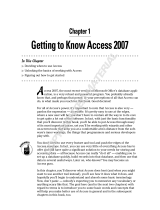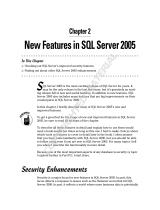Page is loading ...

SQL and Relational
Database Management
Systems
IN THIS CHAPTER
Understanding databases
Characteristics of a good
database
The database market
Real-life database examples
Brief database history
SQL standards and
implementation differences
I
nformation may be the most valuable commodity in the modern world.
It can take many different forms — such as accounting and payroll
information, information about customers and orders, scientific and
statistical data, graphics, or multimedia. We are virtually swamped with
data, and we cannot — or at least we’d like to think about it this way —
afford to lose it. These days we simply have too much data to keep storing
it in file cabinets or cardboard boxes. The need to store large collections
of persistent data safely, ‘‘slice and dice’’ it efficiently from different angles
by multiple users, and update it easily when necessary is critical for every
enterprise. That need mandates the existence of databases, which accom-
plish all the tasks listed, and then some. To put it simply, a database is just
an organized collection of information — with emphasis on ‘‘organized.’’
A more specific definition often used as a synonym for ‘‘database’’ is database
management system (DBMS). That term is wider and, in addition to the stored
information, includes some methods to work with data and tools to maintain it.
DBMS can be defined as a collection of interrelated
data plus a set of programs to access, modify, and
maintain the data. More about DBMS later in this chapter.
Desirable Database
Characteristics
There are many differing ideas about what a database is and what it should
do. Nevertheless, all modern databases should have at least the following
characteristics.
3
COPYRIGHTED MATERIAL

Part I SQL Basic Concepts and Principles
Sufficient capacity
A database’s primary function is to store large amounts of information. For example, an order
management system for a medium-sized company can easily grow into gigabytes or even
terabytes of data; the bigger the company, the more data it needs to store and rely upon. A com-
pany that wants to keep historical (archival) data will require even more storage space. The need
for storage capacity is growing rapidly; the recent change in how audio and video files are being
used is a good example of that. Just five or six years ago, storing movie files in a database, edit-
ing and remixing them using online tools, and sharing them on the Internet would sound
almost unrealistic, and today it is our day-to-day reality. Just think of the popularity of YouTube
and similar services (such as Eyespot, Grouper, Jumpcut, VideoEgg, and so on).
Adequate security and auditing
As was noted previously, enterprise data is valuable and must be stored safely. That means
protection of the stored data not only from malicious or careless human activities, such as unau-
thorized logins, accidental information deletions or modifications, and so on, but also from hard-
ware failures and natural disasters. For many companies, database security is not a ‘‘nice-to-have’’
feature, but rather a mandatory requirement regulated by a number of different level standards,
including federal laws, such as the Sarbanes-Oxley Act of 2002 (Sarbox) and the Health Insur-
ance Portability and Accountability Act of 1996 (HIPAA).
Multiuser environment
It is also important to note that, in order to be useful, the information stored in a database must
be accessible to many users simultaneously at different levels of security, and, no matter what,
the data must stay consistent. For example, if two users try to change the same piece of infor-
mation at the same time, the result can be unpredictable (such as data corruption), so situations
like that have to be handled appropriately by internal database mechanisms. Also, certain groups
of users may be allowed to modify several pieces of information, browse other parts of it, and
be prevented from even viewing yet another part. (Some company data, such as employee and
customer personal information, can be strictly confidential with very restricted access.)
Effectiveness and searchability
Users need quick access to the data they want. It is very important not only to be able to store
data, but also to have efficient algorithms to work with it. For example, it would be unaccept-
able for users to have to scroll through each and every record to find just one order among
millions stored in the database — the response to someone’s querying the database must be fast,
preferably instantaneous.
As an analogy, suppose you wanted to find all the occurrences of the word ‘‘object’’
in a book. You could physically browse through the entire book page by page until
you reach the end. Or you could use the index and determine that the word is used on pages 245,
246, and 348. This situation is comparable to using bad or good programming algorithms.
4

SQL and Relational Database Management Systems 1
Scalability
Databases must be flexible and easily adaptable to changing business needs. That primarily
means the internal structure of database objects should be easily modifiable with minimum
impact on other objects and processes. For example, to add a field in a pre-SQL database, you
would have to bring the whole dataset offline — that is, make it inaccessible to users, modify it,
change and recompile related programs, and so on. This is covered in more detail in the
‘‘Database Legacy’’ section of this chapter.
Another scalability aspect is that data typically lives longer than the hardware and software used
to access and manipulate it, so it would not be very convenient to have to redesign the entire
database to accommodate the current ‘‘flavor-of-the-month’’ development environment, for
example, in case of a takeover or when company management suddenly decided to switch the
production environment from Java to C#.
In addition, a small private company with a handful of customers can gradually grow into a large
corporation with hundreds of thousands or even millions of users. In this case, it would be very
useful to have the ability to start with a simplified, inexpensive (or even free) database edition
on a small server with the ability to switch easily to the same vendor’s Enterprise version on a
powerful multiprocessor machine.
A very popular and recent alternative to the idea of a powerful multiprocessor server
is the concept of ‘‘grid’’ computing when a virtual supercomputer is being assembled
from multiple nodes where each node is a relatively small server. The nodes can be easily added
or removed from the system, which significantly improves its scalability.
User friendliness
Databases are not just for programmers and technical personnel (some would say not for pro-
grammers — period). Nontechnical users constitute the majority of all database users nowadays.
Accountants, managers, salespeople, doctors, nurses, librarians, scientists, technicians, customer
service representatives — for all these and many more people, interaction with databases is an
integral part of their work. That means data must be easy to manipulate. Of course, most users
will access it through a graphical user interface with a predefined set of screens and
limited functionality, but ad hoc database queries and reports are becoming more and more
popular, especially among sophisticated, computer-literate users.
Consider this. An order management application has a screen to view all orders and
another window to browse customers. It can also generate a number of reports, in-
cluding one to analyze orders grouped by customer. Accountant Jerry is working on a report for
his boss and needs to find the 10 customers with the highest debt. He can request a new report
from the IT department, but it will take days (or even weeks) because of bureaucratic routine,
programmers’ busyness, or something else. The knowledge of SQL can help Jerry to create his own
ad hoc query, get the data, and finish his report. The use of a GUI tool such as TOAD or Win-
SQL would make Jerry’s task even easier — in this case, he doesn’t have to know the exact SQL
syntax. The tool can build and execute the SQL statement he needs if only Jerry could specify the
tables and columns he wants to retrieve as well as the relationships between these tables.
5

Part I SQL Basic Concepts and Principles
Selecting Your Database Software
Every single DBMS on the market follows essentially the same basic principles. There is a wide
variety of database products on the market, and it is very difficult for a person without a solid
database background to make a decision on what would be the right product to learn or use.
The database market is chock-full of different relational database management systems
(RDBMSs): IBM DB2, Oracle, Microsoft SQL Server, Sybase, MySQL, and PostgreSQL, to name
just a few.
No two systems are exactly alike: There are relatively simple-to-use systems, and there are some
that require serious technical expertise to install and operate; some products are free, and others
are fairly expensive — all in addition to a myriad of other little things such as licensing, avail-
ability of expertise, and so on. There is no single formula to help you in the DBMS selection pro-
cess, but rather, there are several aspects to consider when making the choice. Here are the most
common considerations.
Market share
According to a study by IDC, a subsidiary of International Data Group (IDG), in 2006 the three
major DBMS vendors shared over 84 percent of the database market. Oracle accounted for 44.3
percent, IBM about 21.2 percent, and Microsoft SQL Server 18.6 percent. Sybase ranked fourth
with 3.2 percent, followed by Teradata (2.8 percent); the rest of the market (less than 10 percent)
is shared among dozens (or maybe hundreds) of small vendors or nonrelational ‘‘dinosaurs.’’
It’s also worth noticing that the share of the ‘‘top three’’ is constantly growing (at the expense of
their smaller competitors). In 1997, the combined share of the ‘‘big three’’ was less than 70 per-
cent. In 2001, it increased to about 80 percent, and today the number is well over 85 percent.
The total market for RDBMS software grew by 14.3 percent from 2005 to 2006. The leader here
is Microsoft with a 25-percent growth rate, followed by Oracle (14.7 percent). IBM is slightly
below the average with about 12 percent.
The share of all open-source RDBMS vendors is quite insignificant, and according to Gartner,
Dataquest research was less than 1 percent of the database market in 2005; however, the growth
rate among RDBMS vendors was about 47 percent, thanks to few popular products such as
MySQL and PostgreSQL.
Total cost of ownership
The prices for the three major implementations are comparable but could vary depending on
included features, number of users, and computer processors from under a thousand dollars for
a standard edition with a handful of licenses to hundreds of thousands or even millions for
enterprise editions with unlimited user access. Many small database vendor implementations are
free; moreover, during the last few years, all ‘‘top three’’ vendors released their own versions of
free RDBMS. Oracle has offered a starter XE database since 2005; Microsoft has SQL Server
Express available at no cost; and IBM recently released an Express-C edition of DB2.
6

SQL and Relational Database Management Systems 1
Skills are a different story. Database expertise is a costly thing and usually is in short supply.
On average, Oracle expertise is valued a little higher than comparable expertise for Microsoft
SQL Server or DB2. The total cost of ownership (TCO) analysis released by vendors themselves
tends to be biased, so use your best judgment and do your homework before committing your
company to a particular vendor. Make no mistake about it — this is a long-term commitment,
as switching the database vendors halfway into production is an extremely painful and costly
procedure.
Support and persistence
One may ask, why spend thousands of dollars on something that can be substituted with a free
product? The answer is quite simple: For a majority of businesses, the most important thing is
support. They pay money for company safety and shareholders’ peace of mind, in addition to all
the bells and whistles that come with an enterprise-level product with a big name. (As the adage
goes: ‘‘No one was ever fired for buying IBM.’’) First, they can count on relatively prompt sup-
port by qualified specialists in case something goes wrong. Second, the company management
can make a reasonable assumption that vendors such as IBM, Microsoft, and Oracle will still be
around 10 years from now. (Nobody can guarantee that, of course, but their chances definitely
look better against the odds of their smaller competitors.) In addition, ‘‘free’’ products rarely
scale as well as the costlier products, and are rarely as manageable, as robust, or as clever at
optimizing wide varieties of queries over many orders of magnitude of data size. So, the less
expensive (and sometimes free) products by smaller database vendors might be acceptable for
small businesses, nonprofit organizations, or noncritical projects, but very few serious companies
would even consider using them for, say, their payroll or accounting systems.
We should mention that more and more companies are using open-source RDBMS
for certain tasks as the products become more reliable and more functional. Good
examples include Sony Online Entertainment switching to EnterpriseDB (an enterprise-class rela-
tional database management system built on PostgreSQL) or Google, Yahoo, and Ticketmaster
using MySQL for their key projects. Also, RDBMS tools vendors have started to provide support
for some popular open-source database products. For example, TOAD by Quest Software, a data-
base tool popular among Oracle developers, is now available for MySQL. In addition, some
serious companies specializing in software support now offer their services for certain
open-source products.
Major DBMS Implementations
One book cannot possibly cover all existing database implementations, so we’ve decided to con-
centrate on ‘‘the big three’’: Oracle; IBM DB2 for Linux, UNIX, and Windows; and Microsoft SQL
Server. These implementations have many common characteristics. They are all industrial-
strength, enterprise-level relational databases (the relational database model and SQL standards
are covered later in this chapter). They use Structured Query Language (SQL) standardized by
7

Part I SQL Basic Concepts and Principles
the American National Standards Institute (ANSI) and the International Organization for Stan-
dardization (ISO). All three are able to run on the Windows operating system. Oracle also is
available on virtually any UNIX flavor, Linux, Apple Mac OS X Server, IBM z/OS. OpenVMS;
DB2 for Linux, UNIX, and Windows runs on AIX, HP-UX, Solaris, Linux, and Microsoft
Windows.
ANSI is a private, nonprofit organization that administers and coordinates the U.S.
voluntary standardization and conformity assessment system. ANSI’s mission
is to enhance both the global competitiveness of U.S. business and the U.S. quality of life by
promoting and facilitating voluntary consensus standards and conformity assessment systems, and
safeguarding their integrity. ANSI (
www.ansi.org) was founded October 18, 1918, and is the offi-
cial U.S. representative to ISO (
www.iso.org) and some other international institutions.
The problem is that none of the databases mentioned earlier is 100-percent ANSI SQL-compliant.
Each of these databases shares the basic SQL syntax (although some diversity exists even there),
but the language operators, naming restrictions, internal functions, data types (especially date-
and time-related), and procedural language extensions are implemented differently.
See Chapter 14, ‘‘Stored Procedures, Triggers, and User-Defined Functions,’’ for more
information on the SQL procedural extensions.
Table 1-1 compares some data on maximum name lengths supported by different database
implementations.
In an ideal world, the standards would rule supreme, and SQL would be freely shared among
different implementations for the benefit of humanity. Unfortunately, the reality looks somewhat
different. While it is possible to distill a standard SQL understood by all database vendors’ prod-
ucts, anything other than some very trivial tasks would be more quickly and efficiently accom-
plished with implementation-specific features.
TABLE 1-1
Maximum Name-Length Restrictions for Some Database Objects
IBM DB2 9.5 Microsoft SQL Server 2008 Oracle 11G
Table name length (characters) 128 128 30
Column name length (characters) 128 128 30
Constraint name length (characters) 128 128 30
Index name length (characters) 128 128 30
Number of table columns 1012 1024 1000
8

SQL and Relational Database Management Systems 1
Real-Life Database Examples
To say that databases are everywhere would be an understatement. They virtually permeate our
lives. Online stores, health care providers, clubs, libraries, video stores, beauty salons, travel
agencies, phone companies, and government agencies such as FBI, INS, IRS, and NASA all use
databases. These databases can be very different in their nature from one another and usually
have to be specifically designed to cater to some special customer needs. This section describes
some examples.
Most relational databases can be divided into two main categories according to their
primary function —
online transaction processing
(OLTP) and
data warehouse
sys-
tems. OLTP typically has many users simultaneously creating and updating individual records; in
other words, it’s volatile and computation-intensive. A data warehouse is a database designed for
information processing and analysis, with a focus on planning for the future rather than on day-to-
day operations. The information in these is not going to change very often, which ensures the
information consistency (repeatable result) for the users. In the real world, most systems are
hybrids of these two, unless specifically designed as a data warehouse.
Order management system database
A typical database for a company that sells building materials might be arranged as follows: The
company must have at least one customer. Each customer in the database is assigned one or more
addresses, one or more contact phones, and a default salesperson who is the liaison between the
customer and the company. The company sells a variety of products. Each product has a price, a
description, and some other characteristics. Orders can be placed for one or more products at a time.
Each product logically forms an order line. When an order is complete, it can be shipped and then
invoiced. Invoice numbers and shipment numbers are populated automatically in the database and
cannot be changed by users. Each order has a status assigned to it:
COMPLETE, SHIPPED, INVOICED,
and so on. The database also contains specific shipment information (bill of lading number, number
of boxes shipped, dates, and so on). Usually one shipment contains one order, but the database is
designed in such a way that one order can be distributed among more than one shipment. In addition,
one shipment can contain more than one order. Some constraints also exist in the database. For
example, some fields cannot be empty, and some fields can contain only certain types of information.
You already know that a database is a multiuser environment by definition. It’s a common
practice to group users according to the functions they perform and security levels they are enti-
tled to. The order management system described here could have three different user groups:
sales department clerks enter or modify order and customer information; shipping department
employees create and update shipment data; and warehouse supervisors handle
products. In addition, all three user groups view diverse database information from different
angles, using Web-based reports and ad hoc queries.
This book uses a sample order management system database called ACME for examples and
exercises. ACME database is a simplified version of a real production database. ACME has only
13 tables, but an actual production database would easily have several hundred.
9

Part I SQL Basic Concepts and Principles
See Appendix B and Appendix F for more detailed descriptions of the ACME sample
database and how to install it.
Health care provider database
A health care provider company has multiple offices in many different states. Many doctors
work for the company, and each doctor takes care of multiple patients. Some doctors just
work in one office, and others work in different offices on different days. The database keeps
information about each doctor, such as his or her name, address, contact phone numbers, area of
specialization, and so on. Each patient can be assigned to one or more doctors. Specific patient
information is also kept in the database (names, addresses, phone numbers, health record birth
dates, history of appointments, prescriptions, blood tests, diagnoses, and so on). Customers can
schedule and cancel appointments and order prescription drugs either over the phone or using
the company Web site. Some restrictions apply — for example, to see a specialist, the patient
needs an approval from his or her primary physician; to order a prescription, the patient should
have at least one valid refill left; and so on.
Now, what are the main database user groups? Patients should be able to access the database
using a Web browser to order prescriptions and make appointments. This is all that patients
may do in the database. Doctors and nurses can browse information about their patients, write
and renew prescriptions, schedule blood tests and X-rays, and so on. Administrative staff (such
as receptionists or pharmacy assistants) can schedule appointments for patients, fill prescriptions,
and run specific reports.
Again, in real life this database would be far more complicated and would have many more busi-
ness rules, but this should give you a general idea of what kind of information a database could
contain.
The health provider and order management system databases are both examples of a typical
hybrid database (although the former is probably closer to an OLTP).
Video sharing and editing database
Online video sharing services, such as YouTube, Eyespot, and Jumpcut, use databases to store,
retrieve, and edit video files. The users should be able to save their videos in different formats,
share them with others or make them private, and delete the video clips when they are no
longer needed.
The two main requirements for such a database are capacity (the media files can be quite big,
and the number of video-sharing service members is growing every month) and performance (it
is not enough just to store a huge number of large binary files; the users should be able to find
the file they need and to play it in their Web browser).
This database is also a hybrid database, but in this case, it’s closer to a data warehouse — the
ability to search and retrieve data is more important than a capability to update and insert new
records quickly.
10

SQL and Relational Database Management Systems 1
Scientific database
A database for genome research and related research in molecular and cellular biology can be a
good example of a scientific database. It contains gene catalogs for completely sequenced
genomes and some partial genomes, genome maps and organism information, and data about
sequence similarities among all known genes in all organisms in the database. It also contains
information on molecular interaction networks in the cell and chemical compounds and
reactions.
This database has just one user group — all researchers have the same access to all the informa-
tion. This is an example of a data warehouse.
Nonprofit organization database
A database of an antique automobile club can be pretty simple. Also, such an organization would
not typically have too many members, so the database is not going to be very large. You need to
store members’ personal information such as addresses, phone numbers, areas of interest, and so
on. The database might also contain the information about the automobiles (brand, year, color,
condition, and so on). The automobiles are linked to their owners (members of the club). Each
member can have one or more vehicle, and a vehicle can be owned by just one member.
The database would only have a few users — possibly, the chairman of the club, an assistant,
and a secretary.
The last two examples are not business-critical databases and don’t have to be implemented on
expensive enterprise software. The data still has to be kept secure and should not be lost, but
in case of, let’s say, hardware failure, it probably can wait a day or two before the database is
restored from a backup. So, the use of a free database, such as MySQL, PostgreSQL, or even
nonrelational Posgres is appropriate. Another good choice might be Microsoft Access, which is
part of Microsoft Office Tools (Professional Edition or better). Microsoft Access works well with
up to 15 users.
Database Legacy
Flat file, hierarchy, and network databases are usually referred to as legacy databases. They rep-
resent the ways people used to organize information in prehistoric times — about 40 years ago.
Flat file databases
The flat file database was probably one of the earliest database management systems. The
idea behind flat file is a very simple one: one single, mostly unstructured data file. It mirrors
‘‘ancient’’ pre-computer data storage systems: notebooks, grocery lists, and so on. You could
compare it to a desk drawer that holds virtually everything — such as bill stubs, letters, and
small change. While requiring very little effort to put information in, such a ‘‘design’’ becomes
a nightmare to get the information out, as you would have to scroll through each and every
record searching for the right one. Putting relevant data into separate files and even organizing
11

Part I SQL Basic Concepts and Principles
them into tables (think of a file cabinet) alleviates the problem somewhat but does not remove
the major obstacles: data redundancy (the same information, or even worse, supposedly the same
information, might be stored more than once in different files), slow processing speed (‘‘I know
it was there somewhere ...’’), error-prone storage, and retrieval. Moreover, it required intimate
knowledge of the database structure to work at all — it would be utterly useless to search for,
say, orders information in the expenses file.
For example, you could design a flat database system for an order entry system that gathers
information about customers, orders the customers have placed, and products the customers have
ordered. If data is accumulated sequentially, your file will contain information about customers,
then orders and products, then about some new customer, and so on — all in the order the data
is entered (see Table 1-2). Just imagine a task of extracting any meaningful information from this
mess, not to mention that a lot of the cells will remain empty. (For ‘‘Ace Hardware,’’ what would
you put in the Quantity column; or for ‘‘Nails,’’ what would you put in the Address column?)
Dissatisfaction with these shortcomings stimulated development in the area of data storage-and-
retrieval systems.
Excel is often used to create flat file databases.
Hierarchical databases
The concept of a hierarchical database has been around since the 1960s and — believe it or
not — it is still in use. The hierarchical model is fairly intuitive. As the name implies, it stores
data in hierarchical structure, similar to that of a family tree, organization chart, or pyramid.
You could visualize a computer file system as it is presented through some graphical interface.
The most popular hierarchical database product is IBM’s Information Management System (IMS),
which runs on mainframe computers. First introduced in 1968, it is still around (after a number
of reincarnations), primarily because hierarchical databases provide impressive raw-speed perfor-
mance for certain types of queries.
TABLE 1-2
Sample Flat File Records
Name Type Address Price Quantity
Nails Product n/a 100 2000
Ace Hardware Customer 1234 Willow Ct Seattle, Washington n/a n/a
Cedar planks Product n/a 2000 5000
12

SQL and Relational Database Management Systems 1
FIGURE 1-1
Hierarchical structure
ROOT
CHILD 3/LEVEL 1
CHILD 2/LEVEL 1CHILD 1/LEVEL 1
CHILD 1/LEVEL 2CHILD 1/LEVEL 2CHILD 2/LEVEL 2CHILD 1/LEVEL 2
It is based on ‘‘parent/child’’ paradigm in which each parent could have many children but each
child has one and only one parent. You can visualize this structure as an upside down tree, start-
ing at the root (trunk) and branching out at many levels (see Figure 1-1).
Because the records in a child table are accessed through a hierarchy of levels, there could not
be a record in it without a corresponding pointer record in the parent table — all the way up to
the root. You could compare it to a file management system (like a tree view seen in the
Microsoft Windows Explorer) — to get access to a file within a directory, you must first open
the folder that contains this file.
The term ‘‘table’’ is not a part of hierarchical database jargon. It was first introduced
in the relational database model, discussed later in this chapter. Nevertheless, this
book also uses ‘‘tables’’ to refer to hierarchical and network databases’ ‘‘storage areas’’ (struc-
tured files). After all, a table can be simply defined as a set of elements organized in rows and
columns.
Let’s improve upon the previously discussed flat file model. Instead of dumping all of the
information into a single file, you are going to split it among three tables, each containing
pertinent information: business name and address for the
CUSTOMER table; product description,
brand name, and price for the
PRODUCT table; and an ORDER HEADER table to store the details
of the order.
In the hierarchical database model, redundancy is greatly reduced (compared with the flat file
database model). You store information about customer, product, and so on once only. The table
ORDER HEADER (see Figure 1-2) would contain pointers to the customer and to the products
this customer had ordered. Whenever you need to see what products any particular customer
purchased, you start with the
ORDER HEADER table, and find the list of IDs for all the customers
who placed orders and the list of product IDs for each customer; then, using the
CUSTOMER
table, you find the customer name you are after. Using the products IDs list, you get the descrip-
tion of the products from the
PRODUCT table.
13

Part I SQL Basic Concepts and Principles
FIGURE 1-2
Hierarchical database example
ORDER_HEADER
PRODUCTCUSTOMER
Everything works great as long as you are willing to put up with a somewhat nonintuitive way
of retrieving information. (No matter what information is requested, you always have to start
with the root, which in this example is the
ORDER HEADER table.) Should you need only cus-
tomers’ names, the hierarchical database would be blazingly fast — going straight from a par-
ent table to the child one. To get any information from the hierarchical database, a user has to
have an intimate knowledge of the database structure; and the structure itself is extremely inflex-
ible. For example, if you decided that the customers must place an order through a third party,
you’d need to rewire all relationships because the
CUSTOMER table would not be related to the
ORDER HEADER table anymore, and all your queries would have to be rewritten to include one
more step — finding the sales agent who sold this product, and then finding customers who
bought it. It also makes obvious the fact that you did not escape the redundancy problem — if
you have a customer who places an order through more than one sales agent, you’ll have to
replicate all the information for each agent in a number of customer tables.
What happens if you need to add a customer that does not have a placed order, or a product
that no one yet ordered? You cannot — your hierarchical database is incapable of storing infor-
mation in child tables without a parent table having a pointer to it. By the very definition of
hierarchy, there should be neither a product without an order, nor a customer without an
order — which obviously cannot be the case in the real world.
Hierarchical databases handle one-to-many relationships (described in Chapter 2) very well;
however, in many cases, you will want the child to be related to more than one parent. Not only
could one product be present in many orders, but one order could contain many products.
There is no answer (at least not an easy one) within the domain of hierarchical databases.
Network databases
Attempts to solve the problems associated with hierarchical databases produced the network database
model. This model has its origins in the Conference on Data Systems Languages (CODASYL), an
organization founded in 1957 by the U.S. Department of Defense. CODASYL was responsible for
developing COBOL — one of the first widely popular programming languages — and publishing the
Network Database standard in 1971. The most popular commercial implementation of the network
model was Adabas (long since converted to the relational model).
The network model is very similar to the hierarchical one — it is also based on the concept of
parent/child relationships, but it doesn’t have the restriction of one child having only one par-
ent. In the network database model, a parent can have multiple children, and a child can have
multiple parents. This structure could be visualized as several trees that share some branches. In
network database jargon, these relationships came to be known as sets.
14

SQL and Relational Database Management Systems 1
FIGURE 1-3
Network database example
ORDER HEADER
PRODUCTSALESMANCUSTOMER
In addition to the ability to handle a one-to-many relationship, the network database can handle
many-to-many relationships.
One-to-one, one-to-many, and many-to-many relationships are explained in Chapter 2,
‘‘Fundamental SQL Concepts and Principles.’’
Also, data access does not have to begin with the root. Instead, you could traverse the database
structure starting from any data element and navigating to a related data element in any direct-
ion — assuming there are explicit links in both directions (see Figure 1-3).
In this example, to find out what products were sold to what customers, you still would have to
start with
ORDER HEADER and then proceed to CUSTOMER and PRODUCT — nothing new here.
But things greatly improve for the scenario when customers place an order through more than
one agent: you no longer have to go through agents to list customers of the specific product,
and you no longer have to start at the root in search of records.
While providing several advantages, network databases share several problems with hierarchi-
cal databases. Both are very inflexible, and changes in the structure (for example, adding a new
table to reflect changed business logic) may require that the entire database be rebuilt. Also, set
relationships and record structures must be predefined.
The major disadvantage of both network and hierarchical databases was that they are program-
mers’ domains. To answer the simplest query, one had to create a program that navigated
database structure and produced an output. Unlike SQL, this program was written in procedu-
ral, often proprietary, languages and required a great deal of knowledge — of both database
structure and underlying operating system. As a result, such programs were not portable and
took an enormous (by today’s standards) amount of time to write.
Relational Databases
The frustration with the inadequate capabilities of network and hierarchical databases resulted
in the invention of the relational data model. The relational data model took the idea of the
network database several steps further. Relational models — just like hierarchical and network
models — are based on two-dimensional storage areas (tables) that can be related based on a
common field (or a set of fields). However, these relationships are implemented through column
values as opposed to a low-level physical pointer defining the relationship.
15

Part I SQL Basic Concepts and Principles
The common misconception is that the term ‘‘relational’’ comes from the relation-
ships between tables. In fact, the word ‘‘relation’’ is a mathematical term that can be
conditionally interpreted as ‘‘table.’’
Tables
A table is a basic building unit of the relational database. It is a fairly intuitive way of organiz-
ing data and has been around for centuries. A table consists of rows and columns (called records
and fields in nonrelational database jargon). Each table has a unique name in the database — this
must be a unique fully qualified name that includes schema or database name as a prefix.
The dot (.) notation in a fully qualified name is commonly used in the programming
world to describe hierarchy of the objects and their properties. This could refer not
only to the database objects but also to the structures, user-defined types, and such. For example,
a table field in a Microsoft SQL Server database could be referred to as
ACME.DBO.CUSTOMER.
CUST
ID N where ACME is a database name, DBO is the table owner (Microsoft standard), CUSTOMER
is the name of the table, and CUST ID N is the column name in the CUSTOMER table.
See Chapter 4, ‘‘Creating RDBMS Objects’’ for more information on table and other
database
object names.
Each field has a unique name within the table, and every table must have at least one field.
The number of fields per table is usually limited, the actual limitation being dependent on a
particular implementation. Unlike legacy database structure, records in a table are not stored
or retrieved in any particular order. Although records can be arranged in a particular order by
means of using a clustered index (discussed in Chapter 4, ‘‘Creating RDBMS Objects’’), the task
of sorting the record in an RDBMS is relegated to SQL.
A record is composed of a number of cells, where each cell has a unique name and might
contain some data. A table that has no records is called an empty table.
Data within the field must be of the same type — for example, the field
AMOUNT contains only
numbers, and the field
DESCRIPTION contains only words. The set of the data within one field
is said to be a column’s domain.
Early databases — relational or otherwise — were designed to contain only text data.
Modern databases store anything that could be converted into binary format: pic-
tures, movies, audio records, and so on.
Good relational design would make sure that such a record describes an entity — another rela-
tional database term to be discussed later in the book but worth mentioning here. To put it in
other words, the record should not contain irrelevant information: for example, the
CUSTOMER
table deals with the customer information only, so its records should not contain information
about, say, products that this customer ordered.
16

SQL and Relational Database Management Systems 1
The process of grouping the relevant data together, eliminating redundancies along
the way, is called
normalization
and is discussed in Chapter 2, ‘‘Fundamental SQL
Concepts and Principles.’’ It is not part of SQL
per se
, but it does impose limits on the SQL query
efficiency.
There is no theoretical limit to the number of rows a table could have, although some imple-
mentations impose restrictions. Also, there are (or at least ought to be) practical considerations
to the limits: data retrieval speed, amount of storage, and so on.
Relationships
Tables in RDBMS might or might not be related. As mentioned before, RDBMS is built upon
relationships between tables, but unlike in legacy databases (hierarchical and network), these
relations are based solely on the values in the table columns — these relationships are meaningful
in logical terms, not in low-level computer specific pointers. Let’s take the example of our fictitious
order entry database (the one that you will design, build, and use throughout the book). The
ORDER HEADER table is related to the CUSTOMER table since both of these tables have a common set of
values. The field
ORDHDR CUSTID FN (customer ID) in ORDER HEADER (and its values) corresponds
to
CUST ID N in CUSTOMER. The field CUST ID N is declared to be a primary key for the CUSTOMER
table and also is the target for a foreign key from the ORDER HEADER table (in the form of the field
ORDHDR CUSTID FN).
Primary key
The primary key holds more than one job in an RDBMS. As mentioned previously, this is an important
component of relationships. It also can carry ordinary data, such as a department number, part code,
or employee ID; but its primary role is to identify each record in a table uniquely.
In the days of legacy databases, the records were always stored in some predefined order — if
such an order had to be broken (because somebody had inserted records in a wrong order or
business rule was changed), then the whole table (and, most likely, the whole database) had to
be rebuilt. The RDBMS abolishes this fixed-order rule for the records, but it still needs some
mechanism of identifying the records uniquely, and the primary key, based on the idea of a field
(or fields) that contains set unique values, serves exactly this purpose.
In an RDBMS, the primary key is just a particular case of
candidate key
—asetof
one or more columns that has unique value for every row in this table. Each table
can have any number of candidate keys, but only one of them can be declared a primary key.
By its very nature, the primary key cannot be empty. This means that in a table with a defined
primary key, the primary key fields must contain non-null data for each record.
Although it is not a requirement to have a primary key on each and every table, it is
considered good practice to have one. In fact, many RDBMS implementations would
17

Part I SQL Basic Concepts and Principles
warn you if you create a table without defining a primary key. Some purists go even further, spec-
ifying that the primary key should be
meaningless
in the sense that they would use some gener-
ated unique value (such as
EMPLOYEE ID) instead of, say, Social Security numbers (despite that
these are unique as well).
A primary key could consist of one or more columns — although some fields may contain duplicate
values, their combination (set) is unique through the entire table. A key that consists of several
columns is called a composite key.
Although the primary key is a cornerstone for defining relationships in RDBMS, the
actual implementations (especially early ones) have not always provided built-in sup-
port for this logical concept. In practice, the task of enforcing uniqueness of a chosen primary key
was the responsibility of programmers (requiring them to check for existing values before
inserting new records, for example). Today, all major relational database products have built-in
support for primary keys — on a very basic level, this means that the database does its own
checking for unique constraint violations and will raise an error whenever an attempt to insert a
duplicate record is made. Chapter 4, ‘‘Creating RDMS Objects,’’ covers this topic in more detail.
Foreign key
Let’s go back to the CUSTOMER and ORDER HEADER tables. By now, you should understand why
the
CUST ID N was designated as a primary key — it a has unique value, no customer can pos-
sibly have more than one ID, and no ID could be assigned to more than one customer. To track
what customers placed which orders, you need something that will provide a link between cus-
tomers and their orders.
The
ORDER HEADER table has its own primary key — ORDHDR ID N, which uniquely identifies
orders. In addition to that, it will have a foreign key
ORDHDR CUSTID FN field. The values in
that field correspond to the values in the
CUST ID N primary key field for the CUSTOMER table.
Note that, unlike the primary key, the foreign key is not required to be unique — one customer
could place several orders.
Now, by looking into the
ORDER HEADER table, you can find which customers placed particu-
lar orders. The table
ORDER HEADER is related to the table CUSTOMER through the values of that
foreign key. It is easy to find a customer based on orders, or find orders for a customer. You no
longer need to know database layout, understand the order of the records in the table, or mas-
ter some low-level proprietary programming language to query data. You can now run ad hoc
queries formulated in a standard English-like language — the Structured Query Language (SQL).
Invasion of RDBMS
In spite of the clear advantages of the relational database model, it took some time for it to
become workable. One of the main reasons was the hardware. The logically clear and clean
model proved to be quite a task to implement, and even then it required much more in terms
of memory and processing power than legacy databases.
18

SQL and Relational Database Management Systems 1
The development of relational databases was driven by the needs of big businesses for a medium
to gather, preserve, and analyze data. In 1965, Gordon Moore, the cofounder of Intel, made his
famous observation that the number of transistors per square inch on integrated circuits (IC)
doubles every year. Surprisingly, this rule still holds true. More powerful machines made it feasi-
ble to implement and sell RDBMS; cheap memory and powerful processors made them fast; and
perpetually growing appetites for information made RDBMS products a commodity, drastically
cutting their price down. Today, according to some estimates, less than 8 percent of the mar-
ket is being held by the database legacy ‘‘dinosaurs’’ — mostly because of significant investment
made by their owners more than 25 years ago, and their market share is constantly decreasing.
For better or for worse, relational database systems have come to rule on planet Earth.
Other DBMS Models
At the end of the 1980s, the buzzword was object-oriented programming (OOP). For very similar
reasons (memory requirements and processing power) as those preventing widespread adoption
of RDBMS, object-oriented programming did not take off until well into the 1990s. OOP lan-
guages are based on the notion that a programming (or business) problem could be modeled in
terms of objects.
While the code of the program remained practically the same, the way the code was organized
changed dramatically. It also changed the way programs were constructed, coded, and executed.
For programming applications that communicate with the databases, it would be only natural to
store objects on an as-is basis instead of disassembling them into text or into their component
fields and putting them back together when needed.
A modern RDBMS has the ability to store binary objects (for example, pictures, sounds, and so on).
In the case of object-oriented (OO) databases, they need to store conceptual objects: customer, order,
and so on. By the end of the 1990s, everything indicated that object-oriented databases were going to
be ‘‘the next big thing.’’ Surprisingly, since then, the object-oriented database hype has been gradually
diminishing. Even though there are several products on the market for pure OODBS (object-oriented
database systems), none of these has met with a widespread adoption, and it looks like the emphasis
has gradually moved toward OORDBMS (object-oriented relational database systems) that combine
object-oriented features within traditional RDBMS attributes.
Object-oriented features became part of SQL standards about 1999. All ‘‘big three’’
RDBMS vendors are at least partially compliant with the object-relational standards.
The other development worth noticing is a wide adoption of eXtensible Markup Language
(XML). XML was developed as a logical simplification of SGML (Standard Generalized Markup
Language), partly because plain static HTML (HyperText Markup Language) was focused almost
entirely on presentation, and a markup language that could accommodate structural and semantic
markup was needed. An XML document contains self-describing data in a platform-independent,
industry-standard format that makes it easy to transform into different types of documents, to
search, or to transfer across heterogeneous networks.
19

Part I SQL Basic Concepts and Principles
XML is discussed in Chapter 15, ‘‘XML and SQL.’’
XML first became a part of SQL standards in 2003. SQL:2003 contains a separate document
(Part 14: ‘‘XML-Related Specifications’’) describing XML standards for SQL. The document was
superseded by a major revision in 2006 (mostly for XQuery support), and another revision is
pending and is expected to be released sometime in 2008.
Every major RDBMS release has either a new version of its product or an add-in
to the existing one to handle XML, to comply with SQL:2003 standards to a certain
degree.
While it is impossible to predict what model will emerge as a winner in the future, it seems rea-
sonable to assume that relational databases are here for the long haul and have not yet reached
their full potential. SQL as the language of the RDBMS will keep its importance in the database
world.
Brief History of SQL and SQL Standards
As discussed earlier, pre-relational databases did not have a standard set of commands to work
with data. Every database either had its own proprietary language or used programs written in
COBOL, C, and so on to manipulate records. Also, the databases were relatively inflexible and
did not allow any internal structural changes without bringing the databases offline and rewrit-
ing tons of code. That worked more or less effectively until the end of the 1960s, during which
time most computer applications were based strictly on batch processing (running from begin-
ning to end without user interaction).
Humble beginnings: RDBMS and SQL evolution
In the early 1970s, the growth of online applications (programs that require user interaction)
triggered the demand for something more flexible. The situations in which an extra field was
required for a particular record or a number of subfields exceeded the maximum number in the
file layout became more and more common.
For example, imagine that the
CUSTOMER record set has two fixed-length fields, ADDRESS1 (for
billing address) and
ADDRESS2 (for shipping address), and it works for all customers for some
period of time. What if a customer, who owns a hardware store, bought another store? Now this
record must have more than one shipping address. What if you have a new customer,
WILE
ELECTRONICS INC.
, which owns 10 stores? Now, you have two choices. In the first case, you
can take the whole dataset offline, modify the layout, and change and recompile all of the pro-
grams that work with it. This would satisfy the needs of the customer with 10 stores, but all cus-
tomers with just one store each would have nine unnecessary fields in their records (see
Figure 1-4). Furthermore, you cannot guarantee that, tomorrow, some other customer is not
going to buy, say, 25 stores, and then you’ll have to start over again. The second choice is to
20

SQL and Relational Database Management Systems 1
add 10 identical records for Wile Electronics Inc., completely redundant except for the shipping
address (see Figure 1-5). The programs would still have to be changed because otherwise they
may return incorrect results.
FIGURE 1-4
Multiple columns to resolve multiple addresses for CUSTOMER
MAGNETICS USA INC.
NAME
123 LAVACA ST.
411 LONDON AVE.
BILLADDR
444 PINE ST.
232 EEL ST.
SHIPADDR_1 SHIPADDR_2 SHIPADDR_N SHIPADDR_10
WILE ELECTRONICS INC.
454 OAK ST. ... 999 ELK AVE.
FIGURE 1-5
Multiple records to resolve multiple addresses for CUSTOMER
MAGNETICS USA INC.
WILE ELECTRONICS INC.
WILE ELECTRONICS INC.
WILE ELECTRONICS INC.
WILE ELECTRONICS INC.
WILE ELECTRONICS INC.
WILE ELECTRONICS INC.
WILE ELECTRONICS INC.
WILE ELECTRONICS INC.
WILE ELECTRONICS INC.
WILE ELECTRONICS INC.
NAME
123 LAVACA ST.
411 LONDON AVE.
411 LONDON AVE.
411 LONDON AVE.
411 LONDON AVE.
411 LONDON AVE.
411 LONDON AVE.
411 LONDON AVE.
411 LONDON AVE.
411 LONDON AVE.
411 LONDON AVE.
BILLADDR
444 PINE ST.
232 EEL ST.
454 OAK ST.
456 WILLOW ST.
678 MAPLE AVE.
332 WALNUT ST.
531 DEER ST.
865 CEDAR AVE.
911 MYRTLE ST.
777 SITKA AVE.
999 ELK AVE.
SHIPADDR
As you can see, most problems are actually rooted in the structure of the database, which usu-
ally consisted of just one file with records of a fixed length. The solution is to spread data across
several files and reassemble the required data when needed. As discussed earlier in this chapter,
hierarchical and network database models attempted to move in this direction, but they still had
had too many shortcomings, so the relational model became the most popular technique. The
problem just discussed would not be a problem at all in a relational database, where
CUSTOMER
and ADDRESS are separate entities (tables), linked via the primary/foreign key relationship (see
Figure1-6).Allyouhavetodoistoaddasmany
ADDRESS records as you want with a foreign
key that refers to its parent (see Figure 1-7).
This example might not look very convincing — it might appear that instead of
adding new shipping addresses to
CUSTOMER, were added the same records to a sep-
arate
ADDRESS table. In fact, the difference is huge. In a real-life legacy database, the CUSTOMER
file would not have just NAME and ADDRESS fields, but rather, it would contain tons of other infor-
mation: about orders, products, invoices, shipments, and so on. All that would be repeated every
time you accessed the database, even for something as simple as adding a new shipping address.
21

Part I SQL Basic Concepts and Principles
FIGURE 1-6
Primary/foreign key relationship between tables
CUSTOMER
CUST_ID_N
CUST_NAME_S
ADDRESS
ADDR_ID_N
ADDR_CUSTID_FN
ADDR_ADDRESS_S
ADDR_TYPE_S
ADDR_CITY_S
ADDR_STATE_S
ADDR_ZIP_S
ADDR_COUNTRY_S
FIGURE 1-7
Resolving the problem of multiple customer addresses within a relational model
7
7
7
7
7
7
7
7
7
7
7
ADDR_CUSTID_FN
411 S LONDON AVE.
454 OAK ST.
678 MAPLE AVE.
999 ELK AVE.
777 SITKA AVE.
911 MYRTLE ST.
865 CEDAR AVE.
531 DEER ST.
332 WALNUT ST.
456 WILLOW ST.
232 EEL ST.
ADDR_ADDRESS_S
BILLING
SHIPPING
SHIPPING
SHIPPING
SHIPPING
SHIPPING
SHIPPING
SHIPPING
SHIPPING
SHIPPING
SHIPPING
ADDR_TYPE_S
WILE ELECTRONICS INC.
CUST_NAME_S
7
CUST_ID_N
Another advantage of the relational schema is simplified logic for the applications that work with
data. For example, assume the nonrelational
CUSTOMER dataset has fields for a maximum of five
customer orders. (That easily could be a couple of fields per order, by the way.) If you want to
display all orders for a specific customer, a program will have to scroll through all these fields,
determine which ones are not empty, and display their contents. In the relational case, all you
need to do is display all records in the
ORDER HEADER table that have the
required customer number. This relational schema made ad hoc query languages relatively easy
to write, which eventually led to the appearance of SQL.
The concept of a relational database, and thus SQL, was first introduced in 1970 by IBM
researcher Dr. Edward Frank Codd in a paper titled ‘‘A Relational Model of Data for Large
Shared Data Banks.’’ In simple words, his idea of a relational database model was based on
data independence from hardware and storage implementation and a nonprocedural high-level
22
/