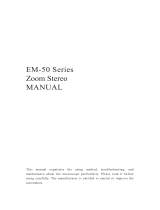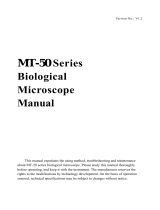Page is loading ...


1
We are constantly endeavouring to improve our instruments and to adapt them to the requirements of
modern research techniques and testing methods. This involves modification to the mechanical
structure and optical design of our instruments.
Therefore, all descriptions and illustrations in this instruction manual, including all specifications are
subject to change without notice. Hereby, we deeply appreciate that you choose MOTIC instrument,
your satisfactions is our best payback!

2
CONTENT
1. NOMENCLATURE 4
1.1 Application 4
1.2 Nomenclature 5
1.3 Technical data 6
2. SETTING-UP THE INSTRUMENT 7
2.1 Working Environment 7
2.2 Input voltage and power 7
3. ASSEMBLING THE MICROSCOPE 9
3.1 Illumination (Halogen) 9
3.2 Installing the Lamp house 12
3.3 Installing the Objectives 14
3.4 Inserting the Eyepieces 14
3.5 Installing the Analyzer and Polarizer 15
3.6 Power cord 15
4. MICROSCOPE HANDLING 16
4.1 Interpupillary Distance Adjustment 16
4.2 Diopter Adjustment 16
4.3 Coarse and fine focusing 17
4.4 Coarse focus torque adjustment 17
4.5 Adjust the aperture diaphragm 18
4.6 Align up Field Diaphragm and Aperture Diaphragm 18
4.7 Use of Polariser and Analyser 19
4.8 Bright field Observation 20
4.9 Dark field Observation 20
4.10 Polarizing Observation 21
4.11 Brightness and Contrast Adjustment 21
4.12 Filter selection and installation way 21
4.13 Auto/ Off/ On switch function 22
4.14 Stage with Scale for movement reference 23

3
5. PHOTOMICROGRAPHIC PROCEDURE ( TRINOCULAR ONLY) 24
6. TROUBLESHOOTING TABLE 25
6.1 Optical and Operating Problems 25
6.2 Electrical 26
7. CARE AND MAINTENANCE 27
7.1 Lenses and Filters 27
7.2 Cleaning of Painted or Plastic Components 27
7.3 When Not in Use 27
7.4 Warning Label 28

4
1. NOMENCLATURE
1.1 Application
MOTIC AE2000MET BD series are dedicated to meeting the versatile observation/inspection on
irregular sample
, large size sample and rigid sample on one microscope, such as metal part, materials,
minerals, die casting and precision mold, which are not observed/inspected under upright Microscope
conveniently for analysis and quality control purpose. And it is also cost saving due to the requirement-
less to sample making. Fit field includes automotive, aerospace, machinery, tooling fabrication and
iron&steel industry etc. industrial realm.
The overall optical performance of the AE2000MET series is superb and unique for projecting the real
micro world for you, via using a new generation of BD and BF metallurgical plan objectives be made of
high-quality glass and upgrade anti-reflex coating tech, whatever be used for analysis or quality control
in all industry.

5
1.2 Nomenclature
1.2.1 AE2000MET Trinocular left side view
(Fig.1)

6
1.2.2 AE2000MET Trinocular right side view
(Fig.2)
Note: Please be aware the accessories are presented in above or following figure, such as:
Objectives, Illuminations, Polariser/Analyser, color filter etc., just for demonstration purpose of
operations, please contact your local vendor or seller for more details.
1.3 Technical data
Model AE2000MET
Optical System Color Corrected Infinity Optical System [CCIS®]
Eyepieces N-WF 10X/20mm, with diopter adjustment
Observation Tube
Widefield binocular 45°
Widefield trinocular 45° - light distribution 20/80
Interpupillary Distance 48 ~ 75mm
Nosepiece Left side orientated, quintuple.
Focus
Coaxial system
Coarse focus with torque adjustment
Fine focus with 2μm minimum increment
Mechanical Stage 280X180mm surface; 50X50mm movement
Illumination
12V/50W halogen Koehler illumination
12V/100W halogen Koehler illumination

7
2. SETTING-UP THE INSTRUMENT
2.1 Working Environment
The location should be free from dust, moisture, chemical vapours and from mechanical vibrations.
Don't locate the instrument in bright or direct ambient light, in front of a lamp, or a will-lit bright wall. Best
image will be achieved without significant ambient light.
Environmental condition:
Indoor use
Altitude: Max 2000m
Ambient temperature: 5°C~ 40°C;
Maximum relative humidity: 80 % for temperatures up to 31 °C decreasing linearly to 50 % relative
humidity at 40°C
Supply voltage fluctuations: Not to exceed ±10% of the normal voltage
Pollution degree: 2
Installation/ Overvoltage category: 2 `
Air Pressure of 75kPa to 106kPa
2.2 Input voltage and power
Automatic voltage selection works with electrical outlets worldwide. It is advised to always use a power
cord that is rated for the voltage used in your area and that has been approved to meet local safety
standards. Using the wrong power cord could cause fire or equipment damage.
In order to prevent electric fluctuation to the instrument electrics, always turn the power switch on the
instrument off before connecting the power cord.
50W Halogen
Rating:
Power Adaptor Input: 100-240Vac, 50-60Hz, 1.6A
Main Unit Input: 15Vdc, 4.2A
Halogen Lamp Input: 12Vdc, 50W
Attention: The plug of the power adaptor is the "disconnect device" for whole unit. To save energy we
recommend to unplug the instrument when not in use.
The device is specified to connect to the following power adaptor:
SINPRO ELECTRONICS CO LTD, Model: IPU63-106
Input: 100-240Vac, 50-60Hz, 1.6A

8
100W Halogen
Rating:
Power Adaptor Input: 100-240Vac, 50-60Hz, 1.6A
Main Unit Input: 15Vdc, 4.2A
Halogen Lamp Input: 12Vdc, 100W
Attention: The plug of the power adaptor is the "disconnect device" for whole unit. To save energy we
recommend to unplug the instrument when not in use.
The device is specified to connect to the following power adaptor:
SINPRO ELECTRONICS CO LTD, Model: IPU63-106
Input: 100-240Vac, 50-60Hz, 1.6A

9
3. ASSEMBLING THE MICROSCOPE
3.1 Illumination (Halogen)
3.1.1 Halogen bulb
The quartz halogen bulb, used as a light source, has higher luminance and colour temperature than
conventional tungsten lamps. The luminance of halogen bulb is approximately four times brighter than
the conventional tungsten lamps.
As long as the lamp voltage is kept constant, the halogen lamp maintains the same level of brightness
and colour temperature regardless of whether it is new or nearing the end of its life span.
3.1.2 Installing the bulb
In order to prevent electric shock please always make sure the power switch in “off” position and
unplug the power cord before installing or replacing the lamp.
The bulb and the lamphouse become very hot during and after a period of operation.
Risk of burn – Do not touch the bulb during or immediately after a period of operation.
Make sure the bulb has cooled sufficiently before attempting to replace the lamp.
50W Halogen
The applicable halogen bulbs are the 12V 50W HAL high-intensity bulb.
(Osram, model: 64610 HLX)
Loosen clamp screw of the lamp housing cover using a coin/ tool and remove the cover. (Fig.3-1)
When installing the bulb, do not touch the glass surface of the bulb with bare fingers.
The behaviour may contaminate the bulb by fingerprints, grease, etc., so as to influence the
illumination intensity and flatness finally. If the surface is contaminated, wipe it clean with lens
tissue.
Firmly insert the bulb into the socket pinholes until it reaches the limited position (Fig.3-2). Be
serious do not tilt or bend the lead of the bulb when mounting. (Fig.3-3) or the behaviour may lead
to illumination uneven.
Mount back the lamp house cover and fix the lamp housing cover with clamp screw. (Fig.3-4)

10
(Fig.3-1) (Fig.3-2)
(Fig.3-3) (Fig.3-4)

11
100W Halogen
The applicable halogen bulbs are the 12V 100W HAL high-intensity bulb.
(Osram, model: 64625 HLX)
In order to prevent electric shock always turn the power switch off and unplug the power cord
before installing or replacing the lamp.
Loosen the lamp housing cover clamp screw (Fig.4-1) and remove the cover (Fig.4-2).
When installing the bulb, do not touch the glass surface of the bulb with bare fingers. (Fig.4-4)
Doing so will cause fingerprints, grease, etc., to burn onto the bulb surface, reducing the
illumination provided by the bulb. If the surface is contaminated, wipe it clean using lens tissue.
Firmly insert the bulb into the socket pinholes until it reaches the limit. Be careful not to tilt the bulb
when mounting. (Fig.4-5)
Close the cover and secure with it with lamp housing cover clamp screw. (Fig.4-6)
Fig.4-1 Fig.4-2
Fig.4-3 Fig.4-4

12
Fig.4-5 Fig.4-6
3.2 Installing the Lamp house
50W Halogen
Loosen the round dovetail clamp screw (2.5mm Allen key screw) on the microscope stand, insert
the lamp house into the round dovetail on the microscope stand. (Fig.5-1)
Tighten the clamp screw to secure the lamp house in place (Fig.5-2).
Connect the lamp house cord with stand. (Fig.5-3)
(Fig.5-1) (Fig.5-2)
(Fig.5-3)

13
100W Halogen
Loosen the round dovetail clamp screw (2.5mm Allen key screw) on the microscope stand, insert
the lamp house into the round dovetail on the microscope stand. (Fig.6-1)
Tighten the clamp screw to secure the lamp house in place (Fig.6-2).
Connect the lamp house cord with stand. (Fig.6-3)
(Fig.6-1) (Fig.6-2)
(Fig.6-3)

14
3.3 Installing the Objectives
Hold an objective and screw it in the nosepiece
thread hole till its limited position gradually then
revolve the nosepiece in clockwise direction.
install the next objective in blank thread hole as
needs, following the above approach. (Fig.7)
Caution: to guarantee the precision please use even
force to screw objective in thread holes, any
violation may influence the quality of imaging and
illumination of microscope negatively.
(Fig.7)
3.4 Inserting the Eyepieces
Remove the dust caps from one eyepiece tube.
Spirally Insert one eyepiece into the eyepiece sleeve till its limited position. (Fig.8-1)
Install the next eyepiece as above approach.
install the rubber eye guards. (Fig.8-2)
(Fig.8-1) (Fig.8-2)

15
3.5 Installing the Analyzer and Polarizer
Make sure analyzer or polarizer clean
Insert the analyzer (Fig.9-1) or polarizer (Fig.9-2) into the optical path.
(Fig.9-1) (Fig.9-2)
3.6 Power cord
Make sure the power cord complying with the local
power supply specification
Connect the socket of the of the power cord to the
AC inlet on the rear of the base of the
microscope. (Fig.10)
Plug in the other end of the cord to an AC outlet with
ground conductor.
(Fig.10)

16
4. MICROSCOPE HANDLING
4.1 Interpupillary Distance Adjustment
Before adjusting the interpupillary distance, bring a specimen into focus using the 10x objective.
Adjust the interpupillary distance so that both the right and left field of view become one (Fig.11).
This adjustment will enable the user to observe the specimen with both eyes.
(Fig.11)
4.2 Diopter Adjustment
Diopter adjustment compensates for the differences in vision between the left and right eyes. In addition
to making observation through both eyes easier, this adjustment also reduces the
extent to which focusing is lost when the objective magnification is changed. In particular, this occurs
when a low magnification objective is used.
Set the diopter on both eyepieces to the “0” position.
Swing in the 10x objective, focus with one eye only (as everybody has got a “strong” eye, use this
one for this first focussing).
When in focus, close this eye and use the other one.
Focus by only using the diopter ring (Fig.12) on the
respective eyepiece, do not use the coarse/ fine knob!
Change to a higher magnification and repeat the
above procedure as needs.
As the focus depth is less in high magnification
lenses, a precise adjustment of the diopters here is
easier. Keep this final diopter position for all lenses.
(Fig.12)

17
4.3 Coarse and fine focusing
For focusing of the instrument please use the coarse and fine focus knobs on the left and right
side of the microscope stand. (Fig.13-1)
The direction of vertical movement of the revolving nosepiece corresponds to the turning direction
of the focus knob.
One full rotation of the fine focus knob moves the nosepiece 0.2mm in z-direction. One scale unit
on the fine focus knob equals 2 microns.
(Fig.13-1)
Cautions for behavior need avoid, which will damage the precision of Instrument directly:
Never rotate the left or right knob while holding the other.
Never try to turn the coarse and fine focus knob beyond their limitation position.
Never try to grasp the coarse and fine focus knob to rotate together
4.4 Coarse focus torque adjustment
To increase the torque, turn the torque adjustment
ring in the direction of the arrow located at the
left-hand coarse focus.
To reduce the torque, turn the ring in the opposite
direction of the arrow. (Fig.13-2)
(Fig.13-2)

18
4.5 Adjust the aperture diaphragm
Rotate the aperture diaphragm adjustment wheel (Fig.14),the diameter of Aperture diaphragm
will become small or big accordingly.
Adjust the appropriate diameter of Aperture diaphragm can avoid overexposure, stray light and
improve the contrast. Normally bigger magnification use need bigger diameter of Aperture
Diaphragm, vice versa; if want to obtain the improved imaging contrast a little bit, need gradually
close down the Aperture Diaphragm, then Dark field observation need fully open the Aperture
diaphragm.
(Fig.14)
4.6 Align up Field Diaphragm and Aperture Diaphragm
Before start to use microscope to observe the specimen or sample, please do make sure the Field
Diaphragm center and Aperture Diaphragm center be coaxial seriously, to fully activate MOTIC CCIS
infinity optic system performance
Adjust the field diaphragm until aperture diaphragm is 2/3 of field then center the field diaphragm
(Fig.15-1) via rotating the right/ left field diaphragm centering screw (Fig.15-2).
Set the field diaphragm slightly bigger than the field of view (Fig.16-1) by turning the adjustment
wheel. (Fig.16-2)

19
(Fig.15-1) (Fig.15-2)
(Fig.16-1) (Fig.16-2)
4.7 Use of Polariser and Analyser
Insert the polariser (marked with “P”) into the slot.
Insert the Analyser (marked with “A”) into the slot.
Analyser is rotatable and the color of specimen/
Sample with polarization will be changed
when rotating.
(Fig.17)
/